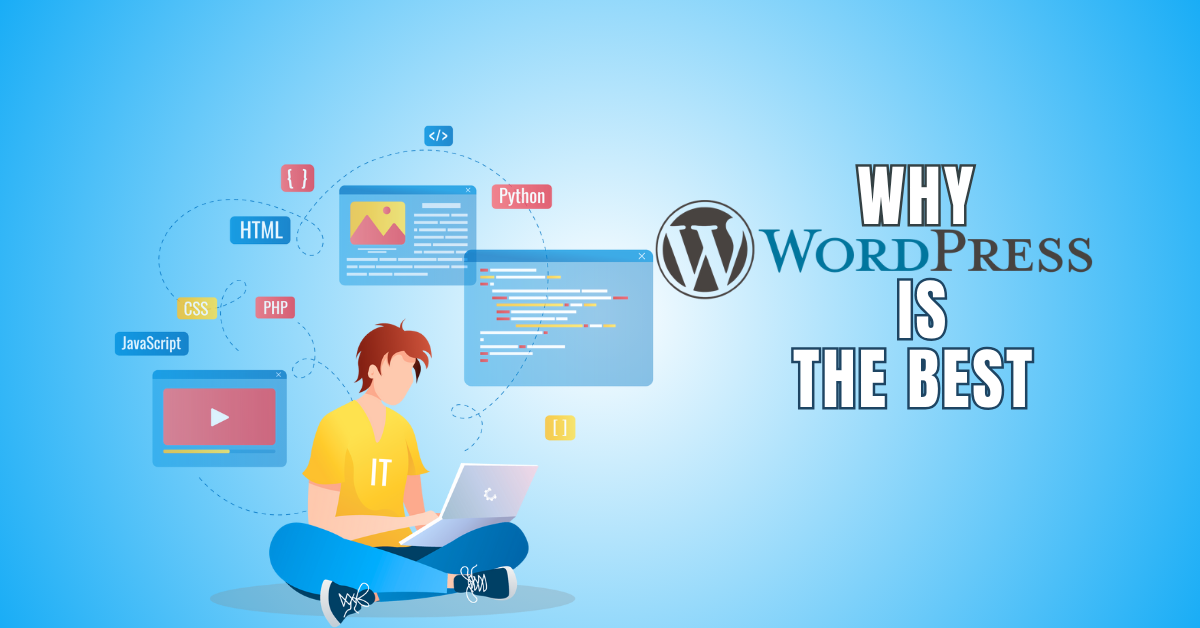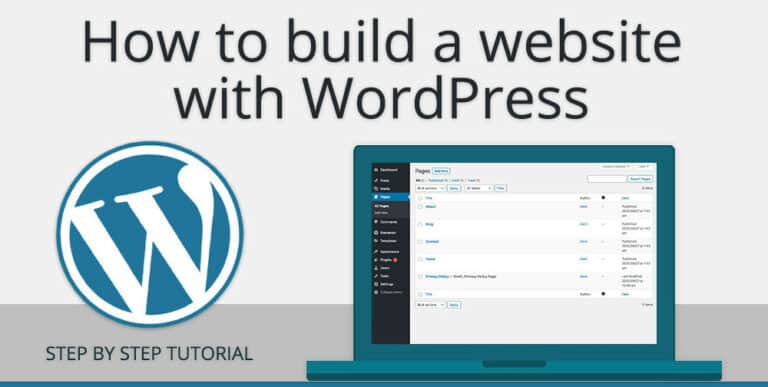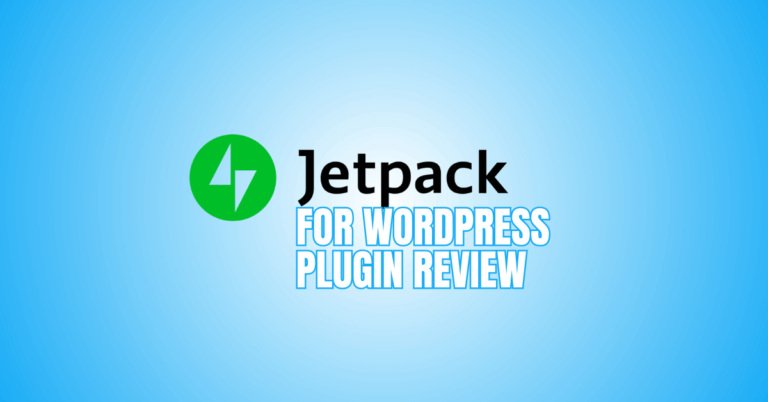Why WordPress Is The Best
WordPress is the best platform for building websites due to its many customization options, ease of use, and adaptability.
Whether you’re making a blog, business site, or online store, WordPress offers thousands of themes, plugins, and tools to meet every need.
Its open-source nature, SEO-friendly design, and strong community support make it the top choice for beginners and professionals alike, empowering users to build stunning, high-performing websites effortlessly.
What Is WordPress?
One open-source content management system (CMS) is WordPress. It assists you in creating and maintaining a website without the need for coding knowledge. You can write, edit, design, and publish—all in one place.
There are two versions: WordPress.org (self-hosted) and WordPress.com (hosted). The self-hosted version gives you full control and flexibility, while WordPress.com is perfect for those who prefer an all-in-one setup.
It’s built with PHP and MySQL, but don’t worry—you don’t need to learn those. You can use pre-made themes, drag-and-drop page builders, and powerful plugins to customize everything.
Key Reasons Why WordPress Is the Best
1. Easy to Use – Even for Beginners
Starting with WordPress feels like a breeze. You don’t need coding skills or tech knowledge to get going. The dashboard is clean, intuitive, and friendly. You can publish posts, upload images, and tweak your design within minutes.
Everything feels straightforward — like using a familiar app. WordPress also offers tons of tutorials and guides online. So, if you ever get stuck, help is just a click away.
That’s why beginners love it. You can focus on your content, not confusing code or settings. It’s all about making website building fun and straightforward.
Key Points
- Start with a lightweight, beginner-friendly theme.
- Use the block editor for easy design.
- Watch short WordPress tutorials on YouTube.
- Explore settings slowly to learn confidently.
2. Thousands Of Themes And Plugins
WordPress gives you the freedom to make your site truly yours. There are dozens of themes to choose from to suit your style. Want extra features? Plugins make it easy.
From contact forms to e-commerce, almost anything is possible. You don’t need to code. Just install, activate, and configure. Themes and plugins are often updated and supported.
Your website's versatility allows it to change to meet your evolving needs. Beginners and pros alike love how easy it is to expand functionality. Customization is simple, enjoyable, and almost limitless.
Key Points
- Choose themes compatible with the latest WordPress version.
- Limit plugins to avoid slowing your site.
- Test plugins on a staging site first.
- Regularly update themes and plugins for security.
3. SEO-Friendly And Built For Visibility On Google
WordPress is designed to help your site get noticed. It creates clean, structured code that search engines love. Mobile-responsive themes make your site rank higher on Google. You can easily optimize titles, meta descriptions, and URLs.
Plugins like Yoast SEO guide you step by step. Image alt texts, sitemaps, and breadcrumbs are simple to set up. Even beginners can follow basic SEO best practices without coding.
With consistent content and these tools, your website has a strong chance to appear in search results. WordPress makes visibility easier and more manageable.
Key Points
- Use SEO plugins for step-by-step guidance.
- Optimize images with descriptive alt text.
- Create clear, keyword-friendly URLs.
- Regularly update content for better rankings.
4. Scalable — Grows With Your Business Or Project
WordPress can handle websites of any size. Start with a simple blog or portfolio, then expand to a full e-commerce store. It supports high traffic, multiple pages, and complex features.
You can add plugins, new themes, and even multisite networks. Hosting options can scale as your audience grows. WordPress adapts to your needs, so you don’t outgrow it quickly.
Many large brands, news sites, and online stores rely on it. That’s why it’s trusted by beginners and professionals alike. Scalability makes WordPress a long-term solution for growth.
Key Points
- Choose scalable hosting for future growth.
- Use caching plugins to improve performance.
- Keep plugins organized and minimal.
- Upgrade server resources as traffic increases.
5. Strong Active Global Community And Support
One of WordPress’s biggest strengths is its community. Millions of developers, designers, and users contribute daily. Forums, tutorials, and blogs provide solutions to almost any problem.
You can attend WordCamps or local meetups for hands-on help. Beginners can find guidance, while developers share advanced tips.
Themes and plugin creators often offer support and updates. The community ensures WordPress stays relevant, secure, and innovative. No matter your skill level, help is always available.
With such support, even complex challenges feel manageable, making WordPress a reliable choice for both beginners and experts.
Key Points
- Join WordPress forums for quick solutions.
- Follow blogs for tutorials and updates.
- Attend local WordCamps or online meetups.
- Subscribe to developer newsletters for insights.
6. Cost-Effective Compared To Other CMS Platforms
WordPress itself is free. You only pay for hosting, domain, and optional premium themes or plugins. Many free themes and plugins are powerful enough for small businesses or personal projects.
Even premium options are often cheaper than building custom websites. You can scale without huge costs. There’s no licensing fee or vendor lock-in. Cost-effectiveness makes it ideal for startups, freelancers, and hobbyists.
With wise choices, you can run a professional website on a tight budget. WordPress balances affordability with high functionality, making it accessible for almost everyone.
Key Points
- Start with free themes and plugins first.
- Compare hosting plans before choosing.
- Only buy premium plugins you need.
- Use discounts or bundles to save money.
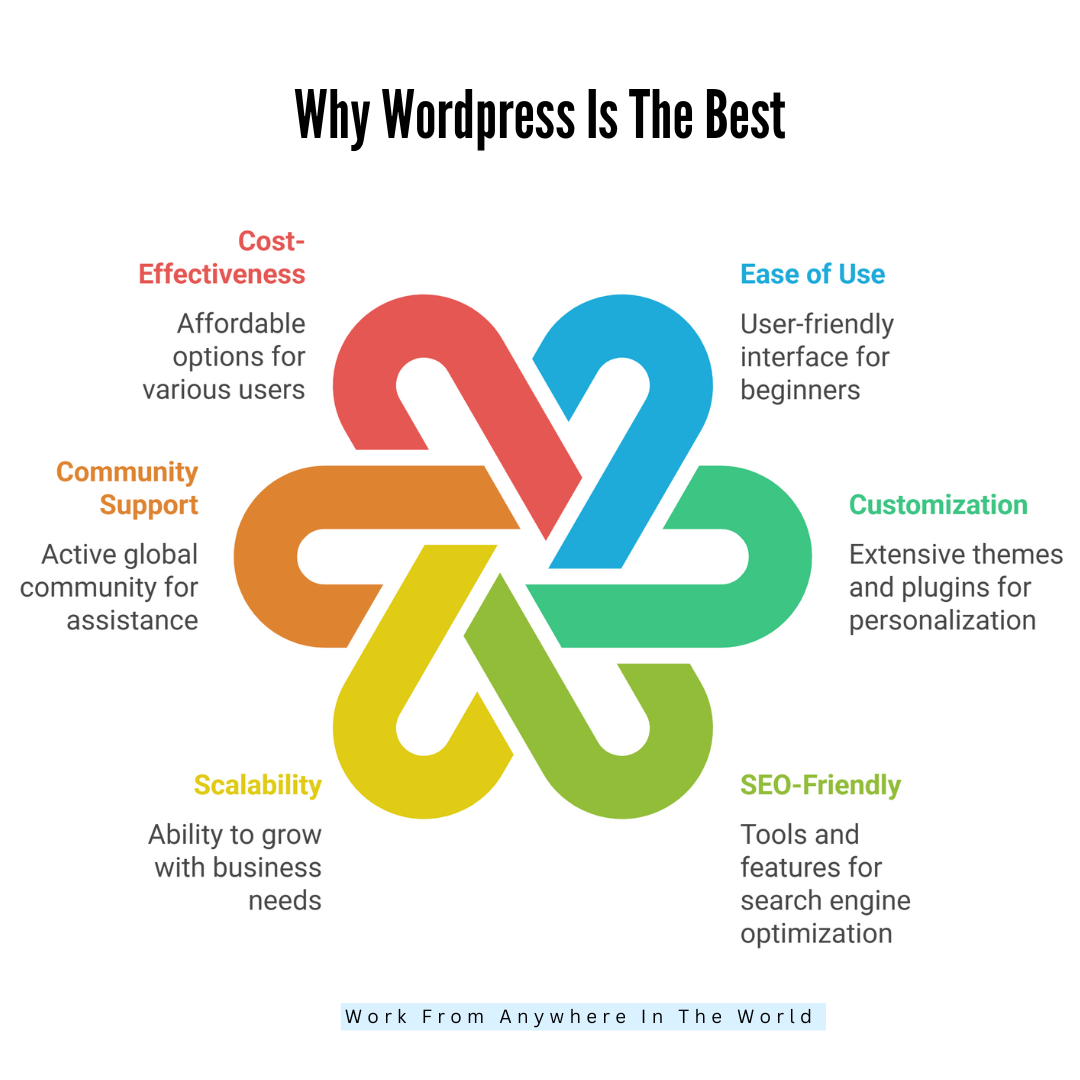
7. Regular Updates For Better Security And Performance
WordPress changes its core software regularly. These updates improve security, performance, and compatibility. Themes and plugins also get regular updates from developers.
Updating ensures your site stays safe from vulnerabilities. It also addresses issues and provides new functionality. Automatic updates can be enabled for convenience.
Staying updated keeps your site running smoothly and protects users’ data. WordPress’s update system is simple, even for beginners. Regular maintenance ensures a professional, secure, and reliable website experience.
Key Points
- Enable automatic core updates for security.
- Update themes and plugins promptly.
- Back up your site before major updates.
- Check plugin compatibility after updates.
8. Full Ownership And Control Of Your Website
With WordPress, you own your website and its content. You choose your hosting provider. You decide which themes or plugins to install.
You can move your site anytime without restrictions. No third-party platform controls your data. This freedom ensures long-term flexibility and independence.
Customization, monetization, and functionality are entirely in your hands. Unlike some proprietary platforms, WordPress doesn’t lock you in.
You’re fully responsible, but also fully empowered. Full ownership makes it ideal for businesses, creatives, and anyone serious about their online presence.
Key Points
- Choose reliable hosting for better control.
- Back up your website regularly for safety.
- Keep ownership of the domain and files.
- Limit third-party plugins that restrict freedom.
9. Mobile-Responsive
WordPress themes are designed to work on all devices. Desktops, tablets, and smartphones display your content perfectly. Mobile responsiveness is essential for SEO and user experience.
Most modern themes automatically adjust layouts to screen size. Plugins can enhance mobile navigation and speed. You don’t need separate mobile coding. Visitors enjoy smooth browsing across devices, boosting engagement.
Mobile-friendly design helps retain users and improves search rankings. WordPress ensures your site looks professional anywhere, anytime.
Key Points
- Choose responsive themes for all devices.
- Test the site on multiple devices regularly.
- Optimize images for faster mobile loading.
- Use mobile-friendly plugins only.
Wealthy Affiliate – Mini Review (2025)
If you’ve ever thought about turning your blog, passion, or niche into an online business,
Wealthy Affiliate (WA) is one of the most beginner-friendly platforms I’ve used.
It combines step-by-step training, website hosting, SEO research tools,
and an active community all in one place.
What I like most: you can start free (no credit card needed),
explore lessons, test the tools, and connect with other entrepreneurs
before upgrading. WA isn’t a “get rich quick” scheme — it’s a platform where success comes
from consistent effort and applying what you learn.
10. E-Commerce Integration
WordPress works seamlessly with popular tools. WooCommerce turns your site into a full e-commerce store. Mailchimp helps with email marketing campaigns. Google Analytics tracks visitors and performance.
You can integrate payment gateways, CRMs, and social media tools. Plugins simplify these connections without coding. This flexibility allows businesses to manage sales, marketing, and analytics efficiently.
Integration saves time, increases productivity, and enhances website capabilities. Beginners and experts can easily connect essential tools to improve growth and user experience.
Key Points
- Install official plugins for reliable integrations.
- Connect Google Analytics for performance tracking.
- Use WooCommerce for secure online stores.
- Integrate Mailchimp for automated email campaigns.
11. Open-Source Freedom
WordPress is entirely open-source, giving users complete freedom. Anyone can view, modify, or share its code without restrictions. This ensures constant improvements by a massive global community of developers.
It allows you to customize themes, plugins, or core functionality to fit your needs perfectly. Unlike proprietary platforms, you’re never locked into a single company.
Open-source nature fosters innovation, collaboration, and cost-effectiveness. Both beginners and advanced users benefit, as you can start small and expand without limits.
Updates and improvements are ongoing, making WordPress reliable, secure, and modern. Freedom is a key reason it dominates the web.
Key Points
- Explore WordPress code for customization opportunities.
- Contribute to community forums or plugins.
- Use child themes to modify safely.
- Avoid proprietary platforms to maintain freedom.
12. Multilingual Capabilities
WordPress makes it easy to reach a global audience through multilingual support. Plugins like WPML or Polylang allow you to translate content seamlessly. You can create separate versions of posts, pages, and menus in multiple languages.
This helps businesses, bloggers, or organizations expand internationally. SEO-friendly translation ensures Google indexes each language correctly.
Multilingual functionality allows users to switch languages easily, enhancing the user experience. Even beginners can manage translations without coding. Themes and plugins often support localization automatically.
WordPress ensures your site can communicate globally while maintaining structure, design consistency, and smooth performance across all language versions.
Key Points
- Choose translation-ready themes for the best results.
- Use WPML or Polylang for multilingual sites.
- Translate URLs and meta content consistently.
- Test translations on different devices.

13. Easily Manage Media
WordPress simplifies media management, letting you upload and organize images, videos, and documents effortlessly. The media library stores files neatly, with easy search and categorization.
You can optimize images for faster loading, embed videos, or create galleries without coding. Drag-and-drop upload and bulk editing save time. Media files can be reused across pages and posts, keeping content consistent.
Beginners benefit from intuitive interfaces, while professionals can implement advanced tools for performance and SEO. Plugins add further flexibility, like image compression or galleries.
WordPress ensures multimedia content is visually appealing, well-organized, and performance-optimized, enhancing user engagement and overall website quality.
Key Points
- Use compressed images for faster loading.
- Organize media into folders with plugins.
- Add alt tags for SEO and accessibility.
- Embed videos with built-in media tools.
14. Reliable Backup Options
WordPress offers reliable backup solutions to protect your website. Plugins or hosting providers can create automatic backups regularly.
Backups include all files, databases, themes, and plugins, allowing complete restoration if issues occur. This protects your content, design, and user data from hacks, server failures, or human errors.
Beginners can schedule backups without coding, while advanced users can configure custom backup routines. Storing backups off-site adds extra security. Testing backup restoration ensures reliability.
Regular backups are essential for peace of mind and continuity. WordPress makes protecting your website easy, reliable, and automated, giving users confidence in managing their online presence.
Key Points
- Schedule regular automatic backups.
- Store backups off-site for extra safety.
- Test backup restoration periodically.
- Use trusted backup plugins only.
15. Flexible Content Types
WordPress allows diverse content types, not just blog posts. You can create pages, portfolios, products, testimonials, events, or custom post types.
This versatility suits businesses, creatives, and organizations with unique needs. Custom post types let you structure content precisely, making sites more organized and engaging.
Themes and plugins support layouts, templates, and media integration for each content type. Categories, tags, and menus keep content navigable.
Beginners can start with standard posts and pages, while advanced users can implement complex structures without coding everything. Flexibility ensures WordPress adapts to any niche, supporting growth and evolving website requirements seamlessly.
Key Points
- Use custom post types for unique content.
- Organize content with categories and tags.
- Add featured images for visual appeal.
- Use templates for consistent layouts.
16. Lightning-Fast Website Performance
WordPress allows websites to load quickly when optimized correctly. Using caching plugins, compressing images, and minimizing unnecessary code ensures smooth performance. Fast-loading sites improve user experience, reduce bounce rates, and boost search engine rankings. Even beginners can apply simple performance improvements with tools like WP Rocket or LiteSpeed Cache.
Choosing lightweight themes, limiting heavy plugins, and enabling browser caching further enhance speed. Quick websites keep visitors engaged, increase conversions, and give a professional impression.
WordPress’s flexibility and plugins make performance optimization accessible to everyone, allowing both small blogs and large business sites to operate efficiently without complex technical skills.
Key Points
- Use caching plugins for faster page loads.
- Compress images without losing quality.
- Minimize unused CSS and JavaScript.
- Choose lightweight, fast-loading themes.
17. Secure Platform With Strong Protection Options
WordPress is a highly secure platform when appropriately maintained. Regular core updates, along with updates for themes and plugins, protect websites from vulnerabilities.
Security plugins add extra layers, such as firewalls, malware scanning, and two-factor authentication. Strong passwords, limited login attempts, and SSL certificates further enhance safety.
The large WordPress community actively identifies and fixes security issues, ensuring continuous protection. Even beginners can implement essential security measures with plugins and simple settings.
A secure website safeguards both owners and visitors, builds trust, and prevents data breaches. WordPress combines ease of use with robust protection for long-term website reliability.
Key Points
- Install reputable security plugins.
- Use strong passwords and two-factor authentication.
- Regularly monitor website activity logs.
- Keep WordPress core, themes, and plugins updated.
18. Regular Innovations And Cutting-Edge Features
WordPress continually evolves, integrating new technologies to keep websites modern and competitive. Features like Gutenberg block editing, full-site editing, AI-assisted content tools, and headless setups offer flexibility and advanced functionality.
Users can easily enhance their websites without rebuilding from scratch. Regular updates introduce innovative plugins, improved performance, and design possibilities.
Beginners and experts alike can experiment with new features safely using staging environments. This ongoing innovation ensures websites remain compatible with emerging trends and technologies.
WordPress’s commitment to cutting-edge improvements allows users to maintain visually appealing, functional, and future-ready websites efficiently, keeping their online presence strong and relevant.
Key Points
- Keep an eye on WordPress updates.
- Experiment with Gutenberg block features.
- Explore AI-assisted content plugins.
- Use new features in staging first.

FAQ
Q1: Is WordPress Suitable For Beginners?
Yes, it’s beginner-friendly with an intuitive dashboard and extensive tutorials.
Q2: Can I Create An Online Store On WordPress?
Absolutely, using plugins like WooCommerce for full e-commerce functionality.
Q3: Do I Need Coding Skills To Use WordPress?
No, most features work with themes, plugins, and drag-and-drop editors.
Q4: Is WordPress Secure For Business Websites?
Yes, with regular updates, security plugins, and strong passwords.
Q5: Can WordPress Handle High-Traffic Websites?
Yes, it scales well with proper hosting and performance optimizations.
Q6: Is WordPress SEO-Friendly?
Yes, it has clean code, responsive design, and SEO plugins.
Q7: Can I Create Multilingual Websites With WordPress?
Yes, plugins like WPML or Polylang make translation easy.
Q8: Does WordPress Allow Full Website Ownership?
Yes, you control hosting, domain, themes, plugins, and content.
Q9: Are There Free Themes And Plugins Available?
Yes, thousands of free themes and plugins are accessible for beginners.
Q10: Can WordPress Integrate With Social Media And Analytics?
Yes, official plugins make connections efficient and straightforward.
Conclusion
WordPress stands out as the best platform for building websites due to its unmatched flexibility, ease of use, and scalability.
With open-source freedom, multilingual support, and continuous innovation, WordPress adapts to any project or business growth.
Whether for blogs, e-commerce, or portfolios, it empowers users to build professional, high-performing, and future-ready websites efficiently and cost-effectively.
I trust you enjoyed this article on Why WordPress Is The Best. Please stay tuned for more insightful blogs on affiliate marketing, online business, and working from anywhere in the world.
Take care!
— JeannetteZ
💬 Your Opinion Is Important To Me
Do you have thoughts, ideas, or questions? I’d love to hear from you. Please leave your comments below or email me directly at Jeannette@WorkFromAnywhereInTheWorld.com.
📚 More Work From Anywhere Reads
🚀 Ready to Build a Business You Can Run from Home
or from Anywhere in the World?
Imagine creating income on your terms — from home, a cozy café, or wherever life takes you.
With the right tools, training, and community support, it’s entirely possible.
Start your own online business for free — no credit card needed.
Disclosure
This post may contain affiliate links. As an Amazon Associate, I earn from qualifying purchases. I also earn through other affiliate programs. Please read my full affiliate disclosure.