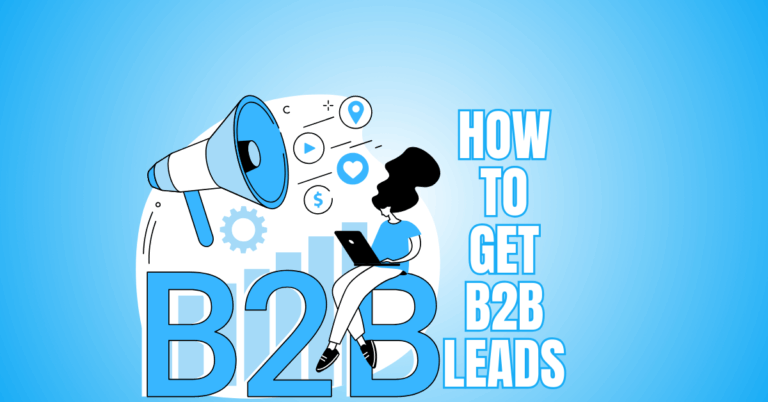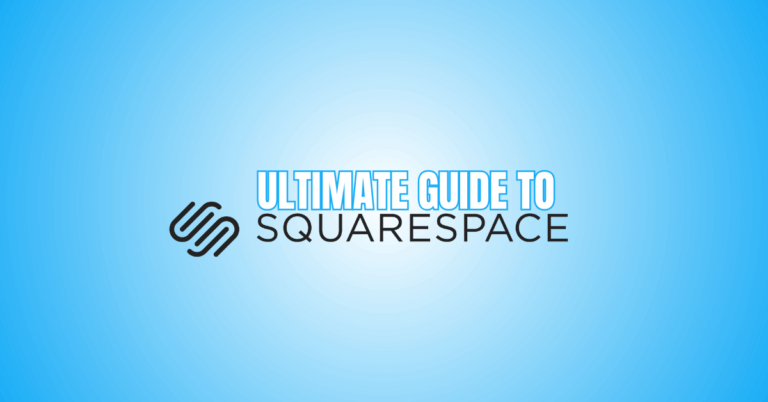Best Tips To Create A WooCommerce Store
Creating an online store is a transformative endeavour that empowers you to bring your products or services directly to customers' fingertips.
You may set out on this road with assurance and inventiveness if you use WooCommerce, a potent e-commerce plugin for WordPress.
Whether you're an aspiring entrepreneur, a seasoned business owner, or a passionate hobbyist, establishing a WooCommerce store offers you a dynamic platform to showcase your offerings and connect with a global audience.
This comprehensive article will delve into a series of invaluable tips that will steer you through the intricacies of crafting a successful WooCommerce store.
From the foundational steps of setup to the nuances of customization and optimization, these insights will equip you with the knowledge to create an impressive online store that captures attention, fosters engagement, and drives conversions.
Whether you're new to e-commerce or looking to enhance your digital presence, these tips to create a WooCommerce store will be your compass for building a thriving WooCommerce store.
What Is A WooCommerce Store?
A WooCommerce store is an online platform built on the WooCommerce plugin, which is designed to seamlessly integrate with WordPress websites and transform them into fully functional e-commerce stores.
WooCommerce is one of the most popular and widely used e-commerce solutions globally. It gives businesses of all sizes the tools to establish and manage an online store easily.
This plugin empowers users to showcase their products, manage inventory, process transactions, and create a personalized shopping experience for their customers.
At its core, WooCommerce offers a range of essential features, including product management, inventory tracking, and secure payment gateways.
It allows you to upload product images, descriptions, and prices and organize them into categories or tags, making it convenient for customers to navigate and find what they're looking for.
WooCommerce also provides various customization options, enabling you to tailor the appearance of your store to align with your brand's aesthetics.
One of the standout features of WooCommerce is its flexibility and scalability. WooCommerce can meet your demands and expand your business, whether you're a sole proprietor, a small business, or a large corporation.
With many plugins and extensions available, you can enhance your store's functionality by integrating tools for marketing, customer engagement, shipping, and more.
In addition, WooCommerce places a strong emphasis on user experience. It offers a responsive design that seamlessly ensures your store looks and functions across various devices, including desktops, tablets, and smartphones. This is crucial in an era where mobile shopping is on the rise.
Overall, a WooCommerce store provides a comprehensive solution for anyone looking to establish an online presence for their business.
For people and businesses looking to take advantage of the enormous potential of e-commerce, its user-friendly interface, numerous capabilities, and adaptability make it a great choice.
Benefits Of A WooCommerce Store
In the bustling world of e-commerce, where businesses are vying for their digital space, it is crucial to have a platform that empowers you and adapts to your specific needs.
This is where WooCommerce steps onto the stage, offering a symphony of benefits that resonate with beginners and seasoned entrepreneurs.
Picture a versatile tool that transforms your WordPress website into a fully functional online store, harmonizing ease of use, customization, and powerful features.
Indeed, here are more detailed points highlighting the benefits of using WooCommerce for your online store:
1. Content Integration
WooCommerce seamlessly integrates with your existing WordPress website, allowing you to combine e-commerce with content marketing efforts. This enables you to engage customers with valuable content while promoting products.

2. Abundant Extensions
The WooCommerce marketplace offers a plethora of extensions to enhance your store's functionality.
From advanced shipping options to subscription models and booking systems, you can find extensions that align with your business needs.
3. User Reviews And Ratings
WooCommerce supports customer reviews and ratings, providing social proof and building trust among potential buyers. Positive reviews can influence purchase decisions and contribute to brand credibility.

4. Upselling And Cross-Selling
WooCommerce enables you to implement upsell and cross-sell strategies by suggesting related or complementary products to customers during shopping, increasing the average order value.
5. Coupon And Discount Management
You can easily create and manage discounts, coupons, and promotional offers through WooCommerce. This helps attract new customers, retain existing ones, and boost sales during campaigns.

6. Responsive Design
WooCommerce themes are designed to be responsive, ensuring a consistent and appealing shopping experience across different devices. This is crucial for engaging mobile shoppers.
7. Customer Account Management
Customers can create accounts on your WooCommerce store to track their order history, save shipping information, and expedite checkout.

8. Secure Checkout
WooCommerce offers secure payment gateways to protect customers' information. You can also offer popular payment options like PayPal, credit cards, and more.
9. Ease Of Use
WooCommerce is user-friendly and doesn’t require advanced technical knowledge. Its intuitive interface allows beginners to set up and manage online stores efficiently.
10. Cost-Effective
WooCommerce is a free WordPress plugin, making it a cost-effective solution for launching an e-commerce store. While there may be expenses related to themes, plugins, and hosting, the overall cost is typically lower than that of other e-commerce platforms.

11. Customization
Using various themes and extensions, you can alter your WooCommerce store to match your company’s characteristics. Design a distinctive and personalized shopping experience for your customers because of this versatility.
Wealthy Affiliate – Mini Review (2025)
If you’ve ever thought about turning your blog, passion, or niche into an online business,
Wealthy Affiliate (WA) is one of the most beginner-friendly platforms I’ve used.
It combines step-by-step training, website hosting, SEO research tools,
and an active community all in one place.
What I like most: you can start free (no credit card needed),
explore lessons, test the tools, and connect with other entrepreneurs
before upgrading. WA isn’t a “get rich quick” scheme — it’s a platform where success comes
from consistent effort and applying what you learn.
12. Scalability
WooCommerce can accommodate businesses of all sizes. Whether starting with a small product range or expanding into a larger catalogue, WooCommerce can grow alongside your business without compromising performance.
13. SEO-Friendly
WooCommerce is designed with SEO in mind, allowing you to optimize your product pages, categories, and content for search engines. This helps improve your store’s visibility and organic search rankings.

14. Secure Transactions
WooCommerce integrates with reputable payment gateways and offers options for secure transactions. You can choose from various payment methods, ensuring customers a safe and convenient shopping experience.
15. Mobile Responsiveness
WooCommerce stores are optimized for mobile devices in today's mobile-driven landscape. This ensures a seamless shopping experience for customers on smartphones and tablets.
Incorporating these benefits into your WooCommerce store strategy can help you create a robust online shopping experience, attract customers, and drive business growth.

Tips To Create A WooCommerce Store
Embarking on the journey of establishing an online store is an exciting endeavour, and when it comes to building an e-commerce platform, WooCommerce stands as a trusted companion.
With its versatility, customization options, and user-friendly interface, WooCommerce has become a preferred choice for entrepreneurs seeking to bring their businesses online.
Whether you're a seasoned e-commerce veteran or just venturing into online retail, creating a WooCommerce store requires careful planning and strategic execution.
Here are some key tips to consider when creating a WooCommerce store:
1. Choose Reliable Hosting
Choosing the right web hosting provider is critical for your WooCommerce store's success. Opting for a reliable and reputable hosting service ensures that your online shop operates smoothly, offers fast loading times, and provides a secure transaction environment.
Look for hosting providers specializing in WooCommerce or e-commerce platforms, as they often offer optimized server configurations and support tailored to online stores.
Factors to consider include uptime guarantees, customer support responsiveness, server locations, and scalability options.
Adequate server resources are essential to accommodate your website's traffic and ensure it remains responsive, especially during peak shopping periods.
Furthermore, robust security measures, such as SSL certificates and regular backups, are crucial to safeguard your customers' sensitive information and maintain the integrity of your store's data.
By investing in a reliable hosting solution, you're laying a strong groundwork for the success and growth of your WooCommerce store.

2. Install WordPress
Ensure you have a WordPress website up and running before starting your WooCommerce store.
WooCommerce is a potent e-commerce plugin that smoothly interacts with WordPress, making it a well-liked option for creating online stores.
You'll need to start by picking a domain name and a web hosting company that supports WordPress if you still need a WordPress site.
Most hosting companies offer one-click WordPress installations to simplify the procedure. Once your WordPress site is operational, you may quickly install the WooCommerce plugin from the WordPress dashboard.
WooCommerce provides a step-by-step setup wizard that guides you through essential configurations, such as currency, shipping, taxes, and payment gateways.
This integration allows you to leverage WordPress's flexibility and customization capabilities while adding comprehensive e-commerce functionalities through WooCommerce.
Whether starting a new website or adding an online store to an existing one, the synergy between WordPress and WooCommerce provides a solid foundation for building and managing a successful online business.

3. Install The WooCommerce Plugin
To transform your WordPress website into a fully functional e-commerce store, the next step is to install the WooCommerce plugin.
WooCommerce is a user-friendly and feature-rich e-commerce solution that seamlessly integrates with WordPress, allowing you to sell products and services online easily. Installing WooCommerce is straightforward. Go to your WordPress dashboard's “Plugins” area after logging in.
After clicking “Add New,” look up “WooCommerce.” Click the “Install Now” button next to the WooCommerce plugin once you've located it, and WordPress will take care of the installation.
After installation, activate the plugin, and you'll be guided through a setup wizard that assists you in configuring essential settings for your online store. This includes defining your store's location, currency, payment gateways, shipping options, and tax settings.
WooCommerce offers a range of customization options to tailor your store's appearance, product listings, and checkout process according to your brand and preferences.
Additionally, WooCommerce provides a user-friendly dashboard to manage orders, inventory, customer data, and more.
The plugin also supports extensions and add-ons that enhance its capabilities, allowing you to integrate additional features and functionalities as your business grows.
With the WooCommerce plugin installed, your WordPress website will be transformed into a powerful e-commerce platform, enabling you to showcase, market, and sell your products or services to a global audience.
4. Customize Store Design
Customizing the design of your WooCommerce store is crucial to creating a unique and visually appealing online shopping experience.
Choose a topic that matches your brand identity and appeals to your target market first. WooCommerce provides various free and premium themes to suit different markets and preferences.
Once you've selected a theme, you can modify it to reflect your vision and distinguish your store. Most themes have customization tools that let you change the layout, colour scheme, and other design features.
Additionally, you can post photographs of your products and business logo. To establish a unified and memorable visual identity, ensure the design is compatible with the colours and imagery of your brand.
Pay close attention to how users are treated. Ensure the navigation is simple so clients can easily browse products and purchase. Optimize the layout for mobile responsiveness, as a significant portion of online shopping happens on mobile devices.
Consider the placement of product images, descriptions, and calls to action to guide customers seamlessly through their shopping journey. Keep the design clean, clutter-free, and focused on showcasing your products effectively.
Regularly review and update your store's design to stay relevant and aligned with changing trends and customer preferences.
A well-designed WooCommerce store enhances the overall user experience and builds trust and credibility, encouraging customers to explore your offerings and purchase.

5. Set Up Payment Gateways
Secure and reliable payment gateways are critical in creating a functional and trustworthy WooCommerce store.
Payment gateways facilitate the secure processing of online transactions, allowing customers to make purchases seamlessly.
WooCommerce offers integrations with various payment gateways, including well-known options like PayPal, Stripe, and credit card payments.
To start, create accounts with the chosen payment gateways and link them to your WooCommerce store. Configure the settings to protect and encrypt your customers' payment information during the transaction process.
Display clear and familiar payment options on your checkout page, allowing customers to choose the most comfortable method.
Offering multiple payment options enhances user experience and encourages higher conversion rates. Ensure the payment process is user-friendly and straightforward, minimizing any friction that might lead to cart abandonment.
Regularly test your payment gateway to confirm that transactions are processed smoothly and securely. Stay updated with the latest security measures and compliance standards to safeguard your customers' sensitive information.
Communicate the security features of your chosen payment gateways to build trust among your customers and provide them with peace of mind while making purchases.
By setting up reliable payment gateways, you not only enhance the overall shopping experience but also establish your store's credibility and professionalism, contributing to the success of your WooCommerce venture.

6. Test And Debug
Before launching your WooCommerce store, it's crucial to thoroughly test and debug its functionality to ensure a seamless and satisfying user experience.
Start by going through the entire purchasing process as a customer would, from browsing products to making a payment.
Test different scenarios, such as adding items to the cart, applying discounts, and selecting various shipping options. This comprehensive testing helps identify potential glitches or inconsistencies hindering the shopping process.
Check the responsiveness of your store on different devices, such as desktops, tablets, and smartphones, to ensure that your website displays properly across various screen sizes.
Pay special attention to the checkout process, as this is a critical stage where any issues can lead to cart abandonment.
Additionally, check for broken links, missing images, and formatting errors that could negatively impact your store's appearance.
When issues are identified, address them promptly by troubleshooting and making necessary adjustments to the settings, plugins, or code.
Testing and debugging not only improve the user experience but also enhance the credibility and professionalism of your online store.
After resolving any issues, conduct final tests to confirm everything functions as intended. Invite a few friends or colleagues to browse your store and provide feedback before officially launching.
Regular testing and maintenance are essential to keeping your WooCommerce store running smoothly and ensuring customers have a seamless and frustration-free shopping experience.
7. Optimize For Mobile
Optimizing your WooCommerce store for mobile devices in today's digital age is necessary. Making a seamless and engaging mobile shopping experience is essential because many online buyers use smartphones and tablets to browse and make purchases.
Begin by selecting a responsive theme that adapts to different screen sizes and orientations, ensuring your store's layout and content remain clear and easily navigable on small screens.
Focus on simplifying the user interface, making buttons, links, and menus easily tappable, and reducing any unnecessary clutter that might hinder mobile navigation.
Additionally, optimize images and media files to load quickly on mobile connections, as slow-loading pages can frustrate users and lead to higher bounce rates.
Regularly test your store's mobile functionality across various devices and browsers to identify and address any issues that might arise.
Ensuring the entire shopping journey, from product discovery to checkout, is smooth and intuitive on mobile devices will enhance user satisfaction and improve search engine rankings.
By prioritizing mobile optimization, you create a platform that caters to modern consumers' preferences, ultimately driving higher engagement and conversion rates for your WooCommerce store.
Following these recommendations, you can successfully build a WooCommerce store that promotes your products and offers your clients a simple and satisfying buying experience.

Conclusion
Creating a successful WooCommerce store requires strategic planning, technical implementation, and a customer-centric approach.
By following the tips in this guide, you can set yourself on the path to building a thriving online business. Embrace the power of data analytics to understand customer behaviour and make informed decisions to enhance your store's performance over time.
Keep your customers' needs and preferences at the forefront of your strategy, and continuously seek ways to improve their shopping experience.
With dedication, attention to detail, and a willingness to adapt, you can create a WooCommerce store that meets your business goals, delights and satisfies your customers.
As you embark on this journey, remember that building a successful online store is an ongoing process, and the journey itself is a valuable learning experience that will contribute to your growth and success as an e-commerce entrepreneur.
I trust you enjoyed this article on the Best Tips To Create A WooCommerce Store. Please stay tuned for more insightful blogs on affiliate marketing, online business, and working from anywhere in the world.
Take care!
— JeannetteZ
💬 Your Opinion Is Important To Me
Do you have thoughts, ideas, or questions? I’d love to hear from you. Please leave your comments below or email me directly at Jeannette@WorkFromAnywhereInTheWorld.com.
📚 More Work From Anywhere Reads
🚀 Ready to Build a Business You Can Run from Home
Or from Anywhere in the World?
Imagine creating income on your terms — from home, a cozy café, or wherever life takes you.
With the right tools, training, and community support, it’s entirely possible.
Start your own online business for free — no credit card needed.
Disclosure
This post may contain affiliate links. As an Amazon Associate and participant in other affiliate programs, I earn from qualifying purchases at no extra cost to you. Please read my full affiliate disclosure.