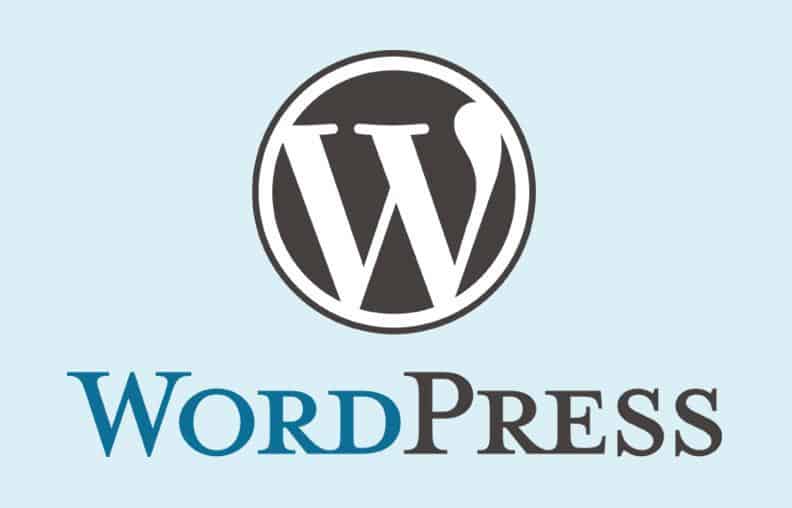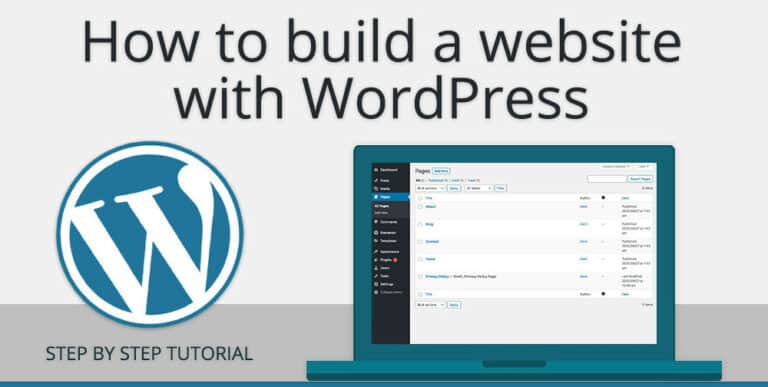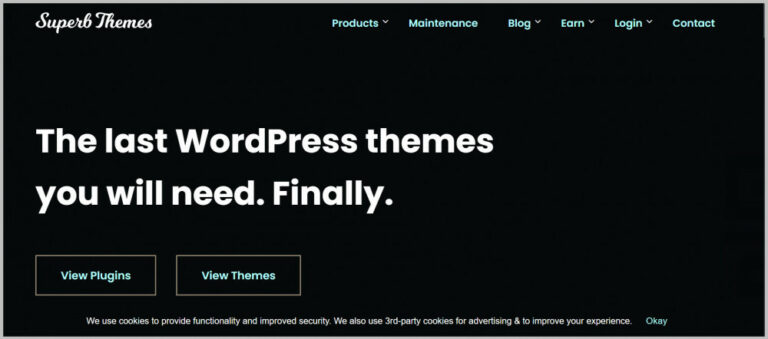The Best WordPress Tutorial for Beginners
Introduction To The Best WordPress Tutorial for Beginners
How often have you heard that a professional website is critical for you and your business? I mean, is that even true? Why should we bother when we can have several social media accounts without paying anything? What does a website offer that social media platforms don’t? Well, if you think about it, the answer won't be hard to find. You see, nobody denies the excellent power of social media platforms in expanding people's businesses.
However, there is always a catch. Social media platforms are popular, free, and engaging! That's completely true. However, the key to success is not just imitating what your competitors are doing. In fact, doing what they haven’t done yet could be the key to your dominance. Millions of businesses are greatly dependent on social media platforms.
So, businesses are limited by their roles. However, a website is amazing in separating you from your ordinary competitors. This is where you have a 100% advantage. Yes, the website is essential to your business. If you want to run a website, you must know how to work with WordPress. Here, in this WordPress tutorial, you are going to learn how to use it efficiently. Let's get started then.
WordPreWhat is WordPress?
Let's forget about the textbook definition. To put it simply, WordPress is software that you use for creating your website on the internet. Every time you want to publish or post something, you will need to use WordPress. Some people call in the content management system (CMS). This software was invented in 2003. Currently, it is one of the most popular website publishers in the world. Statistics show that WordPress powers 30% of all websites. After it, there are Joomla, Drupal, and Squarespace. Also, it seems that WordPress dominates nearly 60% of the website builder market.
You might think that you have to pay to use it. No! It's completely free. Why do you think that is the case? It's simple. Because WordPress is open-source software. There are literally thousands of engineers out there working on it 24 hours a day to make it better. You have the option to choose among more than 11,000 themes. These themes are designed to satisfy everybody's style. Nearly everything is changeable on the website, including text sizes and fonts. Uploading images, creating buttons in different colours & videos, and accessing 55,000 plugins are some of the amazing features of WordPress.

What Are The Benefits Of WordPress?
Do you want to know why many people choose WordPress for their websites? Perhaps, you want to use it too. You may want to consider the following benefits:
- Maybe you are just a simple businessman/woman without any web coding capability. You don’t want to waste your money on hiring people to do the job for you. WordPress is a perfect choice because it is extremely user-friendly, even for people without experience in creating websites.
- Creating a website by WordPress doesn’t take too much time. In just one hour, you can finish creating your website.
- The plugin directory of WordPress is amazing! So, much functionality can be added to your website easily, quickly, and inexpensively.
- Paid plans are perfect, but maybe you are low in your budget. The good news is that you don’t always have to use the paid plans. There is always a no-fee plan available on WordPress.
- Thanks to its popularity, you are greatly supported. I don’t mean that WordPress is answering all your questions. I mean, because everybody is using it, you will find tons of different WordPress tutorials, informative text, and videos about it when you are trying to solve a WordPress-related issue.
- Progress with WordPress never stops. Thanks to thousands of developers, new features are being added to it on a daily basis.
How Does WordPress Work?
Not many years ago, if you had wanted to have a website, you had to learn many complicated things. You had to know how to work with codes like HTML or PHP. With WordPress, you don’t need to know anything about it because it is completely code-free. Whatever changes you make will automatically change the code and update the website.

WordPress.com Or WordPress.org, Which One To Choose?
Sometimes people get confused with WordPress.com and WordPress.org. Which one is the one you need to go to? Well, on WordPress.com, you can create free websites. There are some cons associated with WordPress.com. Here they are:
WordPress.com
- WordPress will be able to remove your website at any moment if it thinks that you have violated its terms and regulations.
- On WordPress.com, you cannot make money from the advertisements.
So, Monetizing WordPress.com Is Not Possible
- This is one of the worst ones! You cannot upload any plugins to your WordPress site.
- Although, customizable themes are available here. You have only a handful of those.
- Your domain name is not your name. Actually, you don’t own your domain name.
- WordPress.com bundles WordPress (PHP + database) and domain & host together. Here, the hosting is WordPress too. And, they don’t always give you the full version of WordPress. I mean you cannot do whatever you like. You have some limitations.
WordPress.org
- If you don’t want any limitations to deal with, you have to register on WordPress.org.
- However, it's not a free service. You have to pay a monthly fee for it.
- Amazingly, by registering on WordPress.org, you will have access to thousands of plugins.
- Your domain name will be exclusive to you, not anybody else.
- It's a great venue to make money. You can accommodate ads and make some money accordingly.
- If you are willing to create an online store for whatever you are trying to sell, WordPress.org will provide it for you.
- Customization is all available with no limitations.
- In fact, WordPress.org is making all efforts to give you 100% flexibility, in contrast to WordPress.com. Here, you download WordPress in a zip file from WordPress.org and upload it to your host. You are free to choose whatever host you like.
Themes And Plugins For WordPress
A quick review is needed! For a website, we have a domain & a host. We have WordPress to manage content, right? On top of that, we have themes and plugins. With themes and plugins, you add completely new designs and functions to your website, respectively. Thanks to WordPress, you don’t need to look for these themes and plugins because WordPress has thousands of them. A few of them are paid, but many are free to use. For example, Divi is the most popular WordPress plugin for business websites.
Content And Traffic
If you don’t have good content, WordPress will fail immediately. You cannot expect WordPress to improve your ranking magically. So, content is another key element for benefiting from WordPress features. SEO is everything here, especially if your website is designed for selling products to people. The more professional your content is, the more traffic your website is going to get. That's the final step! With Google Analytics, you will monitor the growth and expansion of your website and improve it accordingly.
How To Create A Website With WordPress?
So, I'm going to show you how we can create a website in just 10 minutes. Please, join me. Again, if this is the first time you are thinking of creating a website, it's fine! There is nothing complicated here. Let's get started with our WordPress Tutorial. Basically, there are five steps you have to go through, and then you will have your website set up.
WordPress Tutorial Step #1 – Choosing A Proper Domain Name
The most important step of this WordPress tutorial is choosing a domain name. Please! Take your domain name very seriously. Why? Because this is one of the most important ways in which people can find you on the internet. The name must be something that represents you and your business.
Also, it should keep you apart from your competitors. If nobody hasn’t picked your chosen domain name, you can purchase it and pick a hosting company. The hosting provider that you are going to choose must be compatible with WordPress. WordPress itself recommends Bluehost. So far, so good!
So, domain name and host are the first things you need to get online. A domain name is, in fact, your online website address, and the host is where you store all your digital information. WordPress is just going to manage things on your website. That's why many people call WordPress the content managing system (CMS). So, WordPress is software that is built based on PHP code. It also has a database.
WordPress Tutorial Step #2 – Pick Up Your Package And Set Up Your Hosting Account
The second step in this WordPress Tutorial is choosing and setting up your hosting account. Now you go to your chosen hosting website. In our example the Bluehost website and choose from the standard WordPress plans. When you are done with your domain name, you have to create an account for your hosting plan. Do the transaction, and now create a username and a password.
WordPress Tutorial Step #3 – Choosing A Theme
This step of the WordPress tutorial is choosing a theme: Depending on the nature of your business, you can choose different themes for the website. Also, you can select one and then change it at a later date if you don’t like it.
WordPress Tutorial Step #4 – Designing Your Website
This is the fun part of our WordPress tutorial: Now, you have to learn how to work with the WordPress dashboard. Eventually, it will let you take control of your website and improve it as you wish. In other words, the dashboard is the back-end system for your WordPress Website.
WordPress Tutorial Step #5 – Customizing Themes And Pages
This is the last step of our WordPress tutorial: It is getting interesting from here. Now, you have to set up all your website's details according to your style and business. For example, colours, font styles, and many other elements are all flexible and can be customized immediately.
You have to take some time to learn about other features and functionality of your website. in the end. It is suggested to install Google Analytics to gather all the information from you website for you. That's it! Now, your website is operating very well.

WordPress vs Wix
WordPress is one of the best content management systems (CMS) but not alone in the market. There are many other good alternatives to it. One of them is Wix. So, which one is better? Let's compare them:
- Ease of use: Wix is better than WordPress. We don’t want to say WordPress is difficult to work with. However, Wix gives you more flexibility.
- What about SEO capabilities? Which one is going to help your website get visited by thousands of Internet users?
- With Wix, you can edit your page title, URL, image, and text.
- However, WordPress has much more to offer. Although WordPress itself doesn’t offer much, you can upload thousands of powerful plugins to boost your SEO.
- Wix allows you to do blogging on your website. However, it is a bit limited. You cannot have full control over your layouts. Of course, you can add videos and images, but it might not be enough.
- WordPress wins the battle here too. Adding tags, RSS, and Categories is possible with it. There are also plugins for comments, related posts, polls, and many more.
- Can you add extra functionality to your website? It's possible to do in both Wix and WordPress. There are nearly 250 applications available on the Wix app market that give you tons of different functions. Live chat, booking appointments, buying tickets for events, etc., are some of these functions.
- The same is true with WordPress as it has many applications, cheap or expensive. However, it is a bit harder to install an app and update it successfully for WordPress.
- Wix has email and phone supports. There are also helpful articles and tutorials on Wix.com to make the process of managing your website easier.
- However, WordPress doesn’t offer much direct support.
- As for money, both are affordable options.
Summary
Here are the 5 steps of our WordPress Tutorial again:
- WordPress Tutorial Step #1 – Choosing A Proper Domain Name
- WordPress Tutorial Step #2 – Pick Up Your Package And Set Up Your Hosting Account
- WordPress Tutorial Step #3 – Choosing A Them
- WordPress Tutorial Step #4 – Designing Your Website
- WordPress Tutorial Step #5 – Customizing Themes And Pages
WordPress is one of the most popular software which is used by millions of websites all around the world. In this WordPress Tutorial, we first talked about WordPress itself and reviewed some of its important features. Then, you learnt about the differences between WordPress.com and WordPress.org.
We also showed you how easy it is to create a WordPress website in just five simple steps. In the end, we compared WordPress with one of the most popular software called Wix. They are both great competitors and practical. So, what are you waiting for? Visit the WordPress website. Maybe, you are the next guy who uses WordPress for his/her website.
JeannetteZ
I would love to hear from you. Please leave me your questions, experiences, remarks, and/or suggestions about this WordPress tutorial in the comments section below. You can also reach me by email at Jeannette@WorkFromAnywhereInTheWorld.com.
You might also enjoy these blog posts:
An Honest Wealthy Affiliate Review