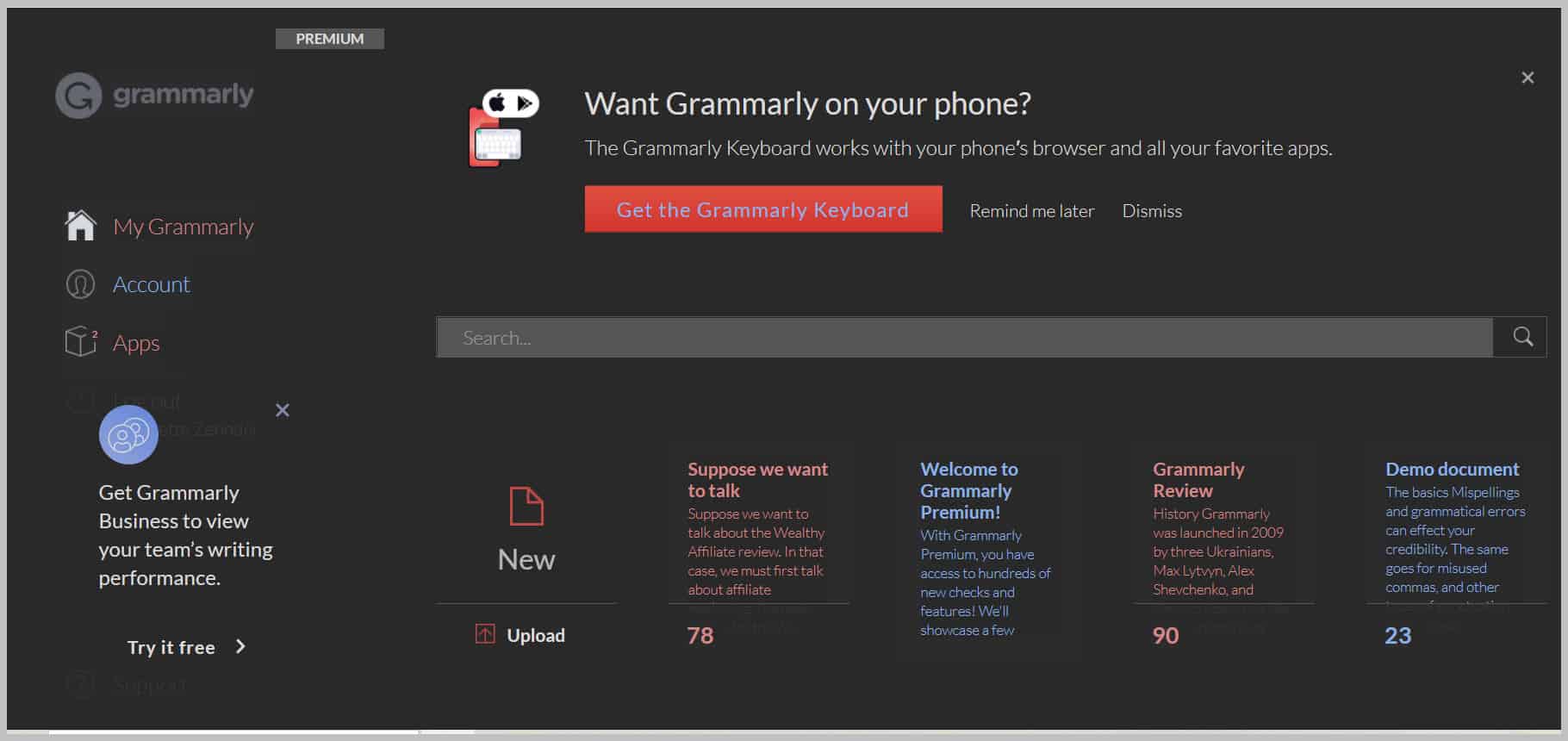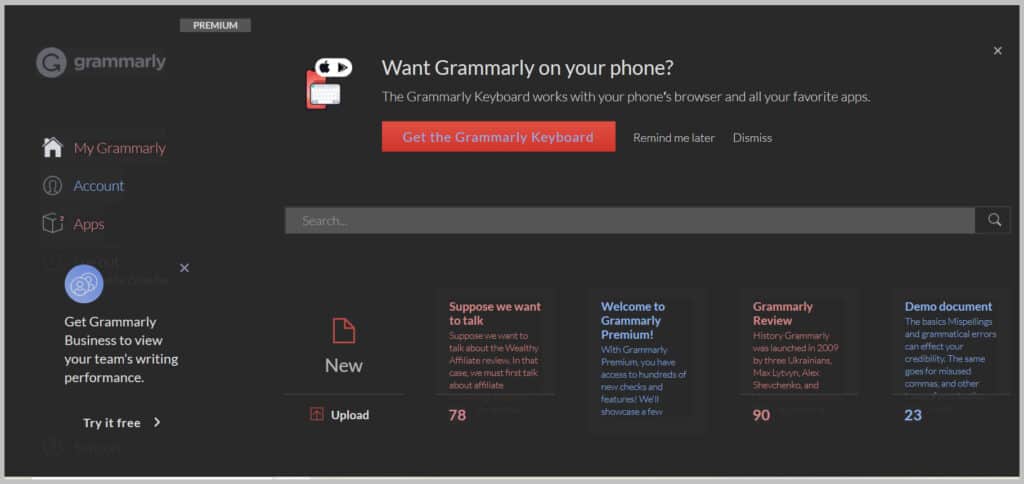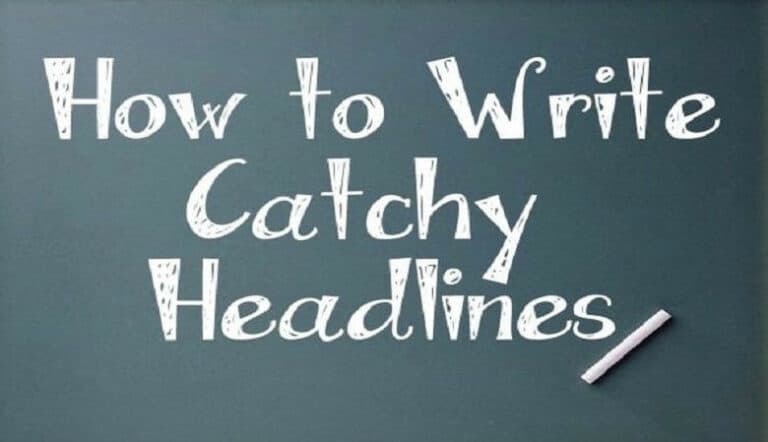Grammarly Review
History
Grammarly was launched in 2009 by three Ukrainians, Max Lytvyn, Alex Shevchenko, and Dmytro Lider. This site has been able to attract many users in 10 years. Grammarly is the best English text editing software that checks your text everywhere on the Internet and corrects spelling and writing errors in English.
Why Use Grammarly?
If you have good English writing skills, but your text usually contains grammatical or even spelling errors, Grammarly software will significantly improve your work. This software examines the entire article at a very high speed and highlights the flaws in red. This terrific writing assistant identifies bugs along with explanations and suggestions for you to decide on their correction.
Grammarly is also used to edit and proofread administrative, formal, commercial, and other types of specialized texts.
How Does It Work?
Grammarly will review the text professionally and give you suggestions to make the article even more professional. Grammarly examines and shows you more than 450 grammatical errors that Office software is unable to identify. Grammarly assigns an evaluation score to its users for their writing skills.
This score is so accurate and valid that you can use it even for writing scientific articles. It is interesting to know that prestigious international journals and publications such as Elsevier, Science Direct, Wiley use this number as a criterion for measuring the language of their articles! Besides, Grammarly will investigate plagiarism and protect the rights of copyright holders.
Grammarly platform is a software and plugin that you will install on your system or in your browser.
Please note that some of its features are only available by purchasing a premium Grammarly account; of course, do not worry! The free version will get you started. Grammarly software contains more than 500 rules and principles of English grammar, writing, and spelling.
You can use Grammarly to edit any type of text anywhere. It does not matter what gadget you have with which operating system, Grammarly is by your side!
This software examines the writing in terms of spelling, writing rules, sentence structure, and structural and grammatical rules. It then makes suggestions that lead to a better reading of the text. With the help of this site, the writing looks like a language expert wrote the text. Also, it determines the extent of plagiarism. Its advantages include the following:
- Increase the readability of the text.
- It has a high speed.
- Increase vocabulary used so that the reader is impressed by the writing and gets excited by reading it.
Where Can You Install This Software?
Grammarly software is highly compatible. You can install it anywhere you need it.
- Grammarly can run on Android and iOS keyboards.
- The software extension is available for Chrome, Firefox, Internet Explorer, Safari, and other Browsers.
- You can also download this app for Windows and Macintosh operating systems.
- I even use it in Microsoft Office.
The Various Platforms on Which Grammarly Stands Out!
You can use Grammarly everywhere! Extensions are available in almost all popular browsers, which means Grammarly is by your side, anywhere on the web!
Versions are also available for Windows, Mac, and Linux. With it, you can edit your texts anywhere in the Windows environment. To download and install the computer version, cannot hurt.
This plugin is available for various platforms like MS Office, Yahoo Mail, Gmail services, different social networks, and project management software! Do not miss the Chrome Plugin and Firefox Grammarly Plugin under any heading!
Quality Levels
There are three quality levels: free, premium, and commercial.
Free version
Most users a happy with the free version. In the free version, the spelling, grammar, and punctuation options are available. The other options are disabled.
How To Use The Free Version?
1. Create an Account
- Enter the Grammarly site at the following address: https://www.Grammarly.com/signup
- You need to create an account first. Click on the login.
- Enter your Gmail. Go to your Gmail and click OK. You could easily create an account on the Grammarly site, and you can use the free version.
2. Log In to Your Account and Proceed With the Following Steps:
- Log in to your account using your username and password.
- Click on the new option.
- Copy the text in the desired location. After a quick review, the Grammarly site shows the flaws on the right side of the window; by clicking on each of them, you can see the description of that problem. If the explanation is convincing, you can apply the suggested phrase.
- At the top right of the page, you can see the rating of your text. This score will increase as the writing improves.
- After you have made your intended corrections, click on the Download options and download the correction file in the left part. Grammarly is handy for correcting mistakes in writing and learning about mistakes you make often.
Premium and Commercial Versions
The premium version's monthly cost is $29.95 for one month, $19.98 for three months, and $11.66 for one year. For example, if you an annual license, you will have to pay $139.95. Use the commercial version for 3 to 149 users.
Premium Cost
In the table below, you see access rates for the free, premium, and commercial versions:
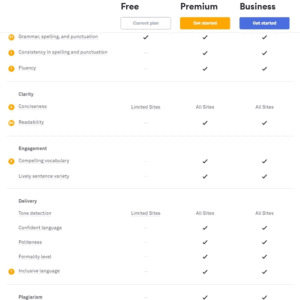
Conciseness is disabled in the free version and premium and commercial versions.
In the free version, tone detection is disabled and only available in the premium and commercial versions. Tone detection specifies the tone of the text. For example, the text tone is polite, formal, friendly, and so on. By knowing the text's toning, you can improve the text and send the best version to the person.
The Advantages of a Premium Account Include the Following:
- Plagiarism Investigation: This feature is available for premium accounts. You cannot use this Grammarly feature in free mode.
- Check all text points: Grammarly will check your text for only 110 grammar rules in free mode. In the premium model, this possibility reaches its maximum for you.
- Suggests New Vocabulary: Another great feature of a premium Grammarly account is that it identifies exact words based on your overall text and suggests better alternative names. For this purpose, it is better to enter your full text.
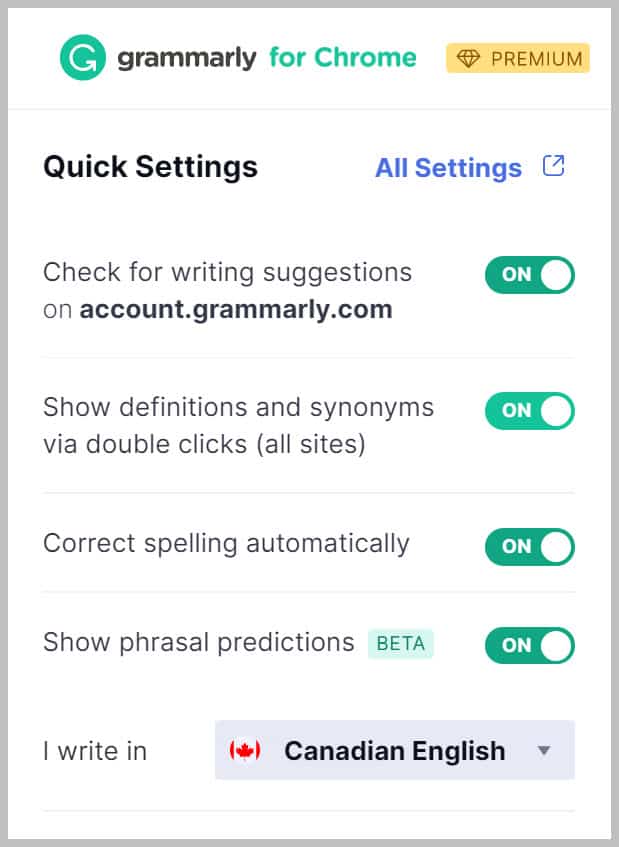
The User Panel Has Several Sections, Which Include The Following
- My Grammarly
- Account
- Apps
- Premium
- Log out
Let's Take a Closer Look at Each of These Sections
- My Grammarly is a substantial part of us, and through it, we can start our work.
- This section can upload our desired text file in Docx, ODT, RTF, and TXT formats in Grammarly. In this software, it is also possible to type text online, and at the same time, you can find and correct spelling, grammatical and spelling errors and corrections.
- In the Goals section in the right menu, there are the following options:
Audience
This option helps you to customize your contact type; the options in this section include the following:
- General: In this case, the text is general, and almost anyone can understand the text easily.
- Knowledgeable: This mode is mostly used for academics, professors, and project designers and is the right choice for scientific and research texts.
- Expert: By selecting this option, the reader will need the highest comprehension level in the text's specialty and complex grammatical structures.
Formality
With this option, you can specify the type of text structure to examine the text more accurately. The choices you have for this option include three different modes:
- Formal: Use this mode for official, administrative texts and articles.
- Informal: For public texts and online and informal conversations, we select this option.
- Neutral: This is the case between the above two points and examines the general and straightforward text more obsessively.
Domain
The domain option is suitable for making grammar suggestions more accurate; Words and phrases suggested in different fields are often in genres and areas such as creative, commercial, technical, public, academic, etc. Keep in mind that in Grammarly Free mode, you can only use the General method. Use this section for educational and specialized texts.
Tone
With this option, you can specify your writing tone and help Grammarly edit and correct your text as much as possible. The style of the report can be humorous, motivational, realistic, and so on.
Intent
By customizing this option, you can specify the purpose of your post. The choices that Grammarly puts in front of you include the following:
- Inform: Suitable for texts that are informative and informative.
- Describe: If you have descriptive text, it is best to select this option.
- Convince: For texts where your goal is to convince the reader, you can select this option.
- Tell a Story: If you are a writer, this is for you! People who are active in content production can also choose this option and produce unique and attractive texts.
After determining the above, we click on done and wait for Grammarly to do the necessary checks and report the result to us. Once Grammarly has reviewed the text, essential sections are available to us in the free mode. We will mention them later.
Text Evaluation in Grammarly – Performance
The first part is about the performance of your text in terms of several criteria. These criteria are:
- First of all, Grammarly will give your article an overall score from 0-100.
- The Word Count section then contains information such as the number of characters, words, sentences, and how much time the reader should spend reading it.
- In the Readability section, your text is evaluated in terms of the length of sentences and words and the text's readability, taking into account other Grammarly users' readers.
- The Vocabulary section gives you information about the uniqueness of names and how infrequent they are.
- You can finally download all the report items as a PDF file from the Performance section's bottom.
The next important part is all alerts, which contain all possible text errors. This section includes the following menus:
- Correctness: this section points out possible mistakes in grammar, spelling, and punctuation.
- Clarity: Grammarly has put an end to this feature! This option measured the intelligibility of the text. The author of this article believed in Grammarly completely.
- Engagement: Grammarly got rid of this option! This fantastic software even could measure the attractiveness of the text!
- Delivery: This option helps you convey your exact meaning to the reader; In other words, it is the task of this section to demystify. Isn't it beautiful?
Premium or Free Version? Tough Choice!
In the free version, you can use a series of features that include checking the text's spelling, correcting possible spelling mistakes, and suggesting alternative words. The items that we announced to the software in the first part (Goals) examine the text from different angles and adorn the so-called text.
We mentioned these sections were free Grammarly features, but if you want to study your English texts more professionally and accurately, you should get a premium Grammarly version. In the paid version, the features of the free section are widely and unlimited.
Besides, there are other essential features in the premium Grammarly version for you, the possibility of choosing a specialized field, having multiple suggestions to replace text words for more variety, and the possibility of investigating plagiarism from these facilities. Grammarly Premium is an option called Human Proofreader, where an expert human expert edits your text.
You can purchase a premium Grammarly account for about $ 29 a month. Of course, many sites provide grammar services at a much lower price than you can access with a simple Google search.
Grammarly User Profile Section – Profile
In the Profile section, in addition to viewing and editing the essential information with which you have registered, this place is provided to specify the type of English language you use, American English, British, Canadian, and Australian English are your choices.
Grammarly Software Section – Apps
As we mentioned above, Grammarly software is available for PC, Chrome and Firefox plugins, and Microsoft Office plugins. In this section, you can download and install the said software.
Conclusion
In this article, we tried to examine all the free and non-free features of unique Grammarly software. We have seen that grammar is becoming more robust and more accurate day by day based on artificial intelligence and the storage of words and phrases. It is also considered one of the most reliable tools to prevent plagiarism and improve its text.
Please note that most professional translators use this tool to write and translate technical articles and texts into English. We would like to know your opinion about this software. Now it's your turn. Have you ever used this fantastic tool? How do you evaluate it? Are you going to use it once?
I would love to hear from you. Please leave me your questions, experiences, remarks, and/or suggestions about Grammarly in the comments section below. You can also email me at Jeannette@WorkFromAnywhereInTheWorld.com.
You might also enjoy these blog posts: