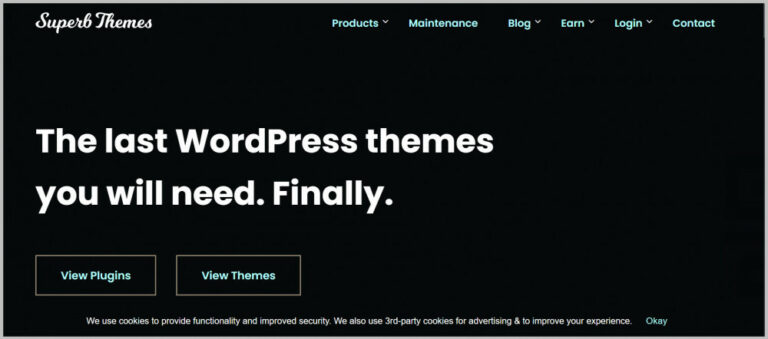Jetpack For WordPress Plugin Review

Jetpack For WordPress Plugin Review
In the ever-evolving landscape of website management, having the right tools is crucial for success.
Jetpack for WordPress is one such tool that has gained significant attention among website owners and developers alike.
With its wide range of features and capabilities, Jetpack aims to enhance WordPress websites' performance, security, and overall management.
In this comprehensive review, we'll delve into the various aspects of Jetpack, exploring its functionalities, benefits, and whether it lives up to the hype.
Whether you're a seasoned WordPress user or just starting, understanding what Jetpack offers can help you make an informed decision about incorporating it into your website management arsenal.
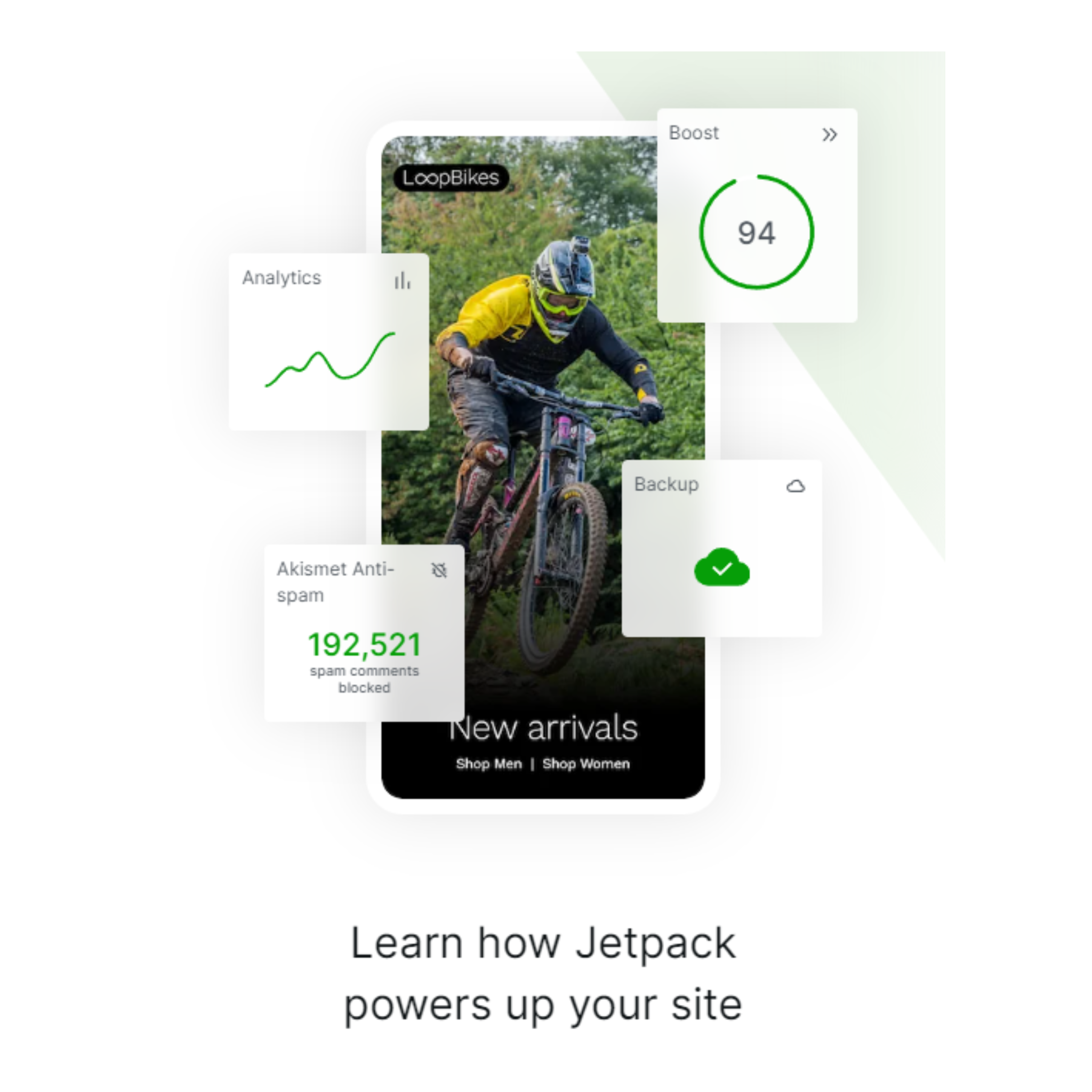
What Is Jetpack For WordPress?
Jetpack for WordPress is a multifaceted plugin developed by Automattic, the company behind WordPress. Designed to provide a suite of powerful tools and functionalities, Jetpack aims to streamline and optimize various aspects of managing a WordPress website.
From boosting website performance and enhancing security to providing insightful analytics and improving user engagement, Jetpack offers a comprehensive package for website owners and administrators.
One of its primary characteristics is a site performance optimization, such as content delivery network (CDN) services that shorten page load times by dispersing material across international servers. It also includes downtime monitoring, alerting you if your website experiences outages.
Security is another prominent aspect of Jetpack. It offers protection against brute force attacks through its security suite, including features like automated malware scanning, spam filtering, and blocking malicious IP addresses.
The plugin's security features help safeguard your website from potential threats and vulnerabilities, giving you peace of mind.
Jetpack also includes various user engagement tools, such as social media sharing buttons, related post suggestions, and subscription options for readers.
Additionally, its analytics feature provides insights into website traffic, popular content, and search queries, allowing you to make data-driven decisions to improve your site's performance.
Want to Start Making Money Online?
Try My #1 Recommendation Program!
Jetpack offers various design and appearance options for website customization, including professional themes, advanced customization tools, and the ability to create and embed custom forms.
This makes aligning your website's design with your brand identity and catering to your audience's preferences easier.
Despite its comprehensive feature set, some users have expressed concerns about the plugin's potential impact on website performance and the extent to which its features might be necessary for every type of website.
Therefore, it is crucial to evaluate Jetpack's functionalities and consider how they align with your specific website needs before integrating them into your WordPress site.
Benefits Of Using Jetpack For WordPress
In the bustling realm of website management, where innovation is the currency of success, a digital Swiss Army knife is poised to transform your WordPress experience.
Enter Jetpack is a versatile plugin that streamlines your site management and elevates it to new heights. In a world where online presence is paramount, Jetpack is a beacon of efficiency, offering tools to fortify your site's performance, security, and engagement.
Using Jetpack for WordPress offers many benefits that cater to website performance, security, user engagement, and more. Here are some key advantages:
1. Enhanced Performance
Jetpack's content delivery network (CDN) accelerates website loading times by distributing content to global servers, reducing latency and improving performance for visitors worldwide.
2. Improved Security
The plugin provides security features, including automated malware scanning, real-time threat detection, and protection against brute-force attacks. It also monitors downtime, helping you promptly detect and address potential vulnerabilities.
3. User Engagement
Jetpack offers tools to enhance user engagement, such as social media sharing buttons, related post suggestions, and subscription options. These features encourage visitors to interact with your content and stay updated on your website.
4. Analytics Insights
Jetpack's analytics feature provides valuable insights into website traffic, popular content, and search queries. This data enables you to make informed decisions to optimize your site's performance and content strategy.
5. Backup And Restore
Jetpack offers automated daily backups of your website's content, ensuring you have a reliable copy of your data in emergencies. This feature can be a lifesaver in case of accidental data loss or website issues.
6. Spam Protection
The plugin includes advanced spam filtering for comments and forms, helping to keep your website's interactions clean and free from unwanted content.
7. Professional Themes
Jetpack gives you access to several expertly created themes that will enable you to create a polished and eye-catching website design without having strong coding or design abilities.
8. Customization Tools
Jetpack allows you to customize your website's appearance and functionality with advanced tools, including custom CSS, site logo options, and widget enhancements.
9. Mobile And AMP Optimization
Jetpack ensures that your website is mobile-friendly and optimized for Accelerated Mobile Pages (AMP), improving visitors' experience accessing your site on various devices.
Want to Find Out How To Start Your Home-Based Business?
Try My #1 Recommendation Platform!
10. Ease Of Use
Jetpack's user-friendly interface makes it easy for beginners and experienced users to access and manage its features without extensive technical knowledge.
While Jetpack offers a comprehensive set of features, it's important to evaluate your website's specific needs before integrating the plugin.
Some features may be more relevant to certain websites than others, so choosing the functionalities that align with your goals and requirements is essential.
Features Of Jetpack For WordPress Plugin
Jetpack for WordPress Plugin has many features to enhance your website's functionality, security, performance, and user engagement. Here's an exploration of some of its standout features:

1. Improve Website Performance
Jetpack's Content Delivery Network (CDN) is a game-changer for website performance. When visitors access your website, the CDN ensures that images and other media files are delivered from strategically placed servers worldwide.
This geographic distribution reduces the distance between your website's server and visitors, resulting in faster loading times.
By storing these files on multiple servers, Jetpack's CDN reduces the strain on your web hosting server, improving overall performance and reducing server load.
This is especially important for media-heavy websites that can experience slowdowns due to high image and video content.
Additionally, faster loading times enhance user experience and contribute to better search engine rankings. Website speed is taken into account by search engines as a ranking criterion. Therefore, a speedier website may have better exposure to search results.
Jetpack's CDN is easy to set up; it automatically handles the optimization and delivery of media files without requiring complex configurations.
Whether running a blog, an e-commerce store, or a portfolio website, this feature ensures that your site's visual content is delivered swiftly and efficiently to visitors worldwide.
As a result, your visitors can enjoy a seamless browsing experience, leading to increased engagement, lower bounce rates, and higher conversions.

2. Improve Website Security
Jetpack's robust security features provide peace of mind to website owners by safeguarding their sites against various online threats.
One of its primary security offerings is brute force attack protection. By monitoring login attempts and blocking repeated failed login attempts from the same IP address, this feature makes it far more difficult for fraudulent users to access your website without authorization.
Are You Tired Of Scams?
Try The Most-Trusted Training Platform To Make Money Online!
Jetpack's malware scanning function also routinely checks your website for any indications of malware or dangerous code.
If it notices any unusual behaviour, it promptly notifies you so you can immediately stop the threat and avoid potential harm to your site's functioning and reputation.
Downtime monitoring is another crucial aspect of Jetpack's security suite. It constantly checks your website's availability and uptime.
In the unfortunate event of your website experiencing downtime, you'll receive real-time notifications, enabling you to address the issue promptly and minimize any negative impact on user experience and business operations.
What sets Jetpack apart is its seamless integration with its security features, making them easily accessible and manageable from a single dashboard.
You don't need to navigate multiple interfaces or install separate security plugins. This user-friendly approach ensures you can effectively manage your website's security without technical expertise.

3. Downtime Monitoring
Jetpack's Downtime Monitoring feature is critical for website owners to ensure their sites are always available and functional.
The plugin continuously checks your website's uptime, ensuring it's accessible to users without interruptions. If, for any reason, your site experiences downtime, whether due to server issues, technical glitches, or other reasons, Jetpack promptly notifies you via email or mobile notifications.
With the help of our real-time alarm system, you can react quickly and efficiently to the underlying issue and bring your website back online.
The importance of Downtime Monitoring extends beyond mere inconvenience. Downtime can negatively impact user experience, erode trust, and result in missed opportunities for engagement, sales, and conversions.
For e-commerce websites, even a short downtime can lead to potential revenue loss. With Jetpack's Downtime Monitoring, you can mitigate these risks by identifying issues as soon as they arise and taking appropriate actions.
The feature's user-friendly interface and integration with other Jetpack tools make it accessible and easy to manage. It provides detailed reports and historical data, allowing you to track your website's uptime performance over time.
By leveraging these insights, you can identify trends, diagnose recurring issues, and implement improvements to enhance your site's reliability.

4. Mobile And AMP Optimization
Jetpack's Mobile and AMP Optimization feature addresses the increasing importance of mobile responsiveness in today's digital landscape.
Ensuring your website is optimized for mobile visitors is crucial because a substantial chunk of internet traffic originates from mobile devices.
Jetpack ensures that your website looks and works properly on smartphones, tablets, and other mobile devices by automatically adjusting its design to various screen sizes.
Furthermore, Jetpack supports Accelerated Mobile Pages (AMP), a Google technology designed to speed up and improve the functionality of web pages on mobile devices.
By creating stripped-down versions of your web pages that load quickly, AMP improves the user experience by reducing page load times and increasing engagement.
Jetpack seamlessly integrates AMP into your website, making creating and managing AMP versions of your content easier.
The Mobile and AMP Optimization feature enhances user experience and contributes to search engine optimization (SEO).
Google and other search engines prioritize mobile-friendly and fast-loading websites in search results, meaning having a mobile-optimized site with AMP versions can positively impact your site's visibility and organic traffic.
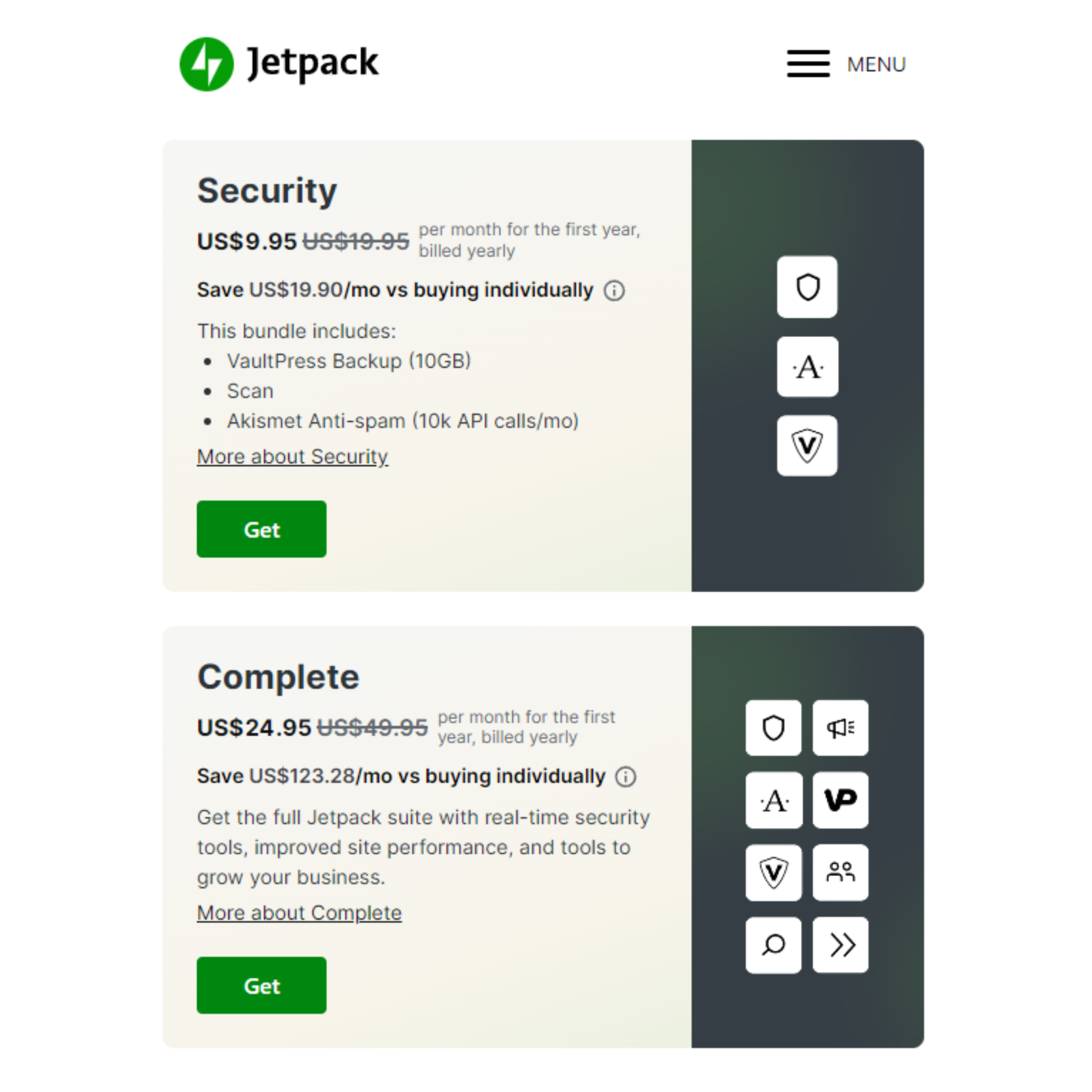
Pricing Of Jetpack For WordPress Plugin
Navigating through the complexities of managing a WordPress website often requires a comprehensive toolkit, and that's where Jetpack comes in.
This powerful plugin offers a range of features designed to enhance your website's performance, security, and overall functionality. Here are some pricing details for Jetpack:
1. Free Plan
The Jetpack Free Plan is an excellent entry point for website owners seeking to bolster their WordPress site without breaking the bank.
This plan encompasses a variety of essential features that can significantly elevate your website's performance and security.
With basic site security, Jetpack guards against unauthorized logins and spam, ensuring your website remains protected from threats.
Want To Learn How To Create Your Own Website And Online Business?
Try My #1 Recommendation Training And Hosting Platform!
Moreover, performance optimization tools, including automatic image and video compression, contribute to faster loading times and an improved user experience.
The free plan also grants access to customization tools, enabling you to design your site to align with your brand's identity.
While the free plan covers the fundamental aspects of website enhancement, it's worth noting that more advanced features like real-time backups, advanced SEO tools, and malware scanning are available in the premium plans.
For bloggers, small businesses, or those starting their online journey, the Jetpack Free Plan is a valuable resource to kickstart their WordPress website's optimization and protection.
2. Personal Plan
The Jetpack Personal Plan, offered at approximately $3.50 per month, presents an affordable and comprehensive package tailored to individuals and small businesses seeking elevated security, reliable backups, and efficient support.
With daily automated backups, your website's data is safeguarded regularly, ensuring that you can restore your site to a previous state in case of any unexpected issues.
The inclusion of spam filtering further enhances your site's user experience by reducing unwanted and potentially harmful comments or interactions.
One notable advantage of the Personal Plan is priority support, which means you'll receive assistance promptly if you encounter any challenges or require guidance.
This level of support can be invaluable, especially for those needing a dedicated IT team to manage their website.
The Personal Plan balances cost-effectiveness and essential features, making it an attractive option for bloggers, freelancers, or small businesses looking to fortify their WordPress site's security, streamline backups, and ensure a smoother online presence.
3. Premium Plan
The Jetpack Premium Plan, available for approximately $9 per month, represents a step up from the Personal Plan by delivering enhanced features geared towards websites experiencing growth or having more intricate requirements.
The Premium Plan extends advanced security scanning capabilities, providing more robust protection against potential threats and vulnerabilities.
This feature is especially valuable as websites expand their reach and become more susceptible to cyber risks.
Moreover, the Premium Plan includes video hosting, allowing you to seamlessly embed and display videos on your site without relying on external platforms.
This enhances the visual appeal of your content and ensures a smoother user experience for your visitors.
Additionally, integrating Google Analytics provides valuable insights into your website's performance, user behaviour, and engagement metrics, aiding you in making informed decisions to optimize your site's effectiveness.
With its comprehensive blend of security, multimedia capabilities, and data analysis tools, the Premium Plan is an attractive option for websites looking to elevate their online presence, manage larger volumes of content, and harness more advanced analytical insights.
4. Professional Plan
The Jetpack Professional Plan, available at an approximate cost of $29 per month, is strategically designed to cater to business websites seeking a robust suite of tools and features to enhance their online presence and functionality.
This plan takes a significant step forward by incorporating advanced SEO tools, allowing you to optimize your website's content and structure for better search engine visibility and ranking.
This feature is pivotal for businesses aiming to attract a wider audience and increase their online discoverability.
Additionally, the integration of PayPal provides seamless and secure payment processing capabilities, which is essential for websites engaged in e-commerce or offering paid services.
The Professional Plan further extends customization options, enabling you to tailor your site's appearance and functionality to align with your brand's identity and specific requirements.
This level of customization is crucial for businesses that aim to offer their users a unique and tailored experience.
Overall, the Professional Plan is a comprehensive solution for business websites seeking to bolster their online presence, elevate their SEO strategies, and provide a seamless user experience with integrated payment processing and tailored customization.
5. Security Daily
The Jetpack Security Daily Plan, priced at approximately $19.95 per month, is a specialized offering dedicated to fortifying your website's security measures to ensure a safe and reliable online presence.
This plan prioritizes security features, making it ideal for website owners who prioritize safeguarding their digital assets and sensitive information.
The plan includes real-time automated backups, a crucial feature that ensures your website's data is regularly and securely backed up, allowing you to restore your site to a previous state in case of unforeseen issues or security breaches.
Another crucial element of this strategy is advanced malware scanning, which provides real-time monitoring to find and remove possible threats before they can impact your website.
The plan provides site restoration capabilities to quickly recover your website and limit any potential damage in the unfortunate event of a security incident or data breach.
This plan is attractive for businesses or individuals that handle sensitive information, rely on consistent website performance, and want to maintain a robust defence against potential security threats.
By combining real-time backups, advanced malware scanning, and efficient site restoration tools, the Security Daily Plan provides peace of mind, allowing you to focus on your website's content and functionality without worrying about compromising security.
“Please note that pricing may vary based on your region and any changes that might have occurred after my last update.
Jetpack also offers a “Jetpack Search” plan specifically for search functionality on your site, and additional plans might be introduced since my last update. You should visit the official Jetpack website for the most up-to-date pricing and plan details.”
Conclusion
The Jetpack for WordPress Plugin is a flexible and potent solution that may significantly improve your website's performance, security, and usefulness.
With various capabilities to suit various demands and price ranges, Jetpack offers a comprehensive solution for individuals, blogs, small businesses, and even larger enterprises.
The plugin's ability to optimize your website's performance through features like a Content Delivery Network (CDN) and mobile optimization ensures visitors have a seamless and efficient browsing experience. The Jetpack plugin is also notable for its flexibility in terms of pricing plans.
By combining performance optimization, security measures, backup solutions, and more, Jetpack empowers you to focus on creating and maintaining an engaging and successful online presence without being overwhelmed by technical challenges.
Whether you're a novice or an experienced website owner, Jetpack's range of features and plans makes it a valuable asset for anyone looking to build, manage, and secure a WordPress website.
I trust you enjoyed this article about the Jetpack For WordPress Plugin Review. Would you please stay tuned for more articles to come?
Take care!
JeannetteZ
Note
The prices stated in this review might have changed. Please check the website for exact pricing.
Want to Learn How to Build Your Own Home-Based Online Business And Start Making Money Online From Your Comfortable Couch?
Try Wealthy Affiliate!
Your Opinion Is Important To Me
Thoughts? Ideas? Questions? I would love to hear from you. Please leave me your questions, experiences, remarks, and suggestions about the Jetpack For WordPress Plugin Review in the comments below. You can also contact me by email at Jeannette@WorkFromAnywhereInTheWorld.com.
Disclosure
This post may contain affiliate links. I earn from qualifying purchases as an Amazon Associate and other affiliate programs. Read my full affiliate disclosure.
You may also enjoy the following articles:
Wealthy Affiliate Review – Scam or Legit? The Truth Exposed
Best Advice For Non-Native English Bloggers
How To Write Blogs And Make Money
How To Write Blog Posts Faster