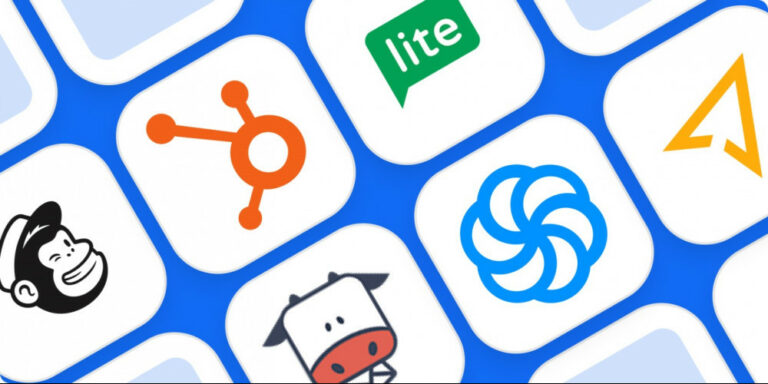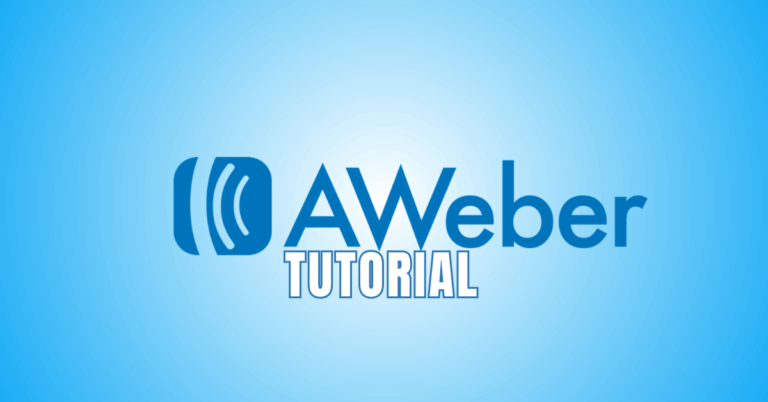Comprehensive MailChimp Review
Comprehensive Mailchimp Review: Is It the Right Tool for Your Business?
Mailchimp is a well-known email marketing platform designed for businesses of all sizes. In this Mailchimp review, we’ll explore its user-friendly interface and robust features that help users create, send, and analyze email campaigns.
With tools for automation, audience segmentation, and analytics, Mailchimp enables marketers to engage effectively with their audience.
Whether you're a small business or a large enterprise, Mailchimp offers a range of solutions to optimize email marketing efforts.

What Is Mailchimp?
Mailchimp, launched in 2001 by Ben Chestnut and Dan Kurzius, has grown from a side project into one of the most famous email marketing tools available today.
In this Mailchimp review, we dive into its features, including creating personalized email newsletters, automating marketing workflows, and analyzing campaign performance.
Ideal for businesses of all sizes, Mailchimp offers an intuitive platform that helps streamline email marketing efforts, providing valuable insights and efficient tools for success.
Mailchimp is used to reach and engage customers through email, improving communication and driving sales. It offers a variety of features, such as list segmentation, A/B testing, and customizable templates.
With over 12 million users worldwide, Mailchimp is trusted by small businesses, entrepreneurs, and large organizations. Whether for e-commerce, content creation, or event promotion, Mailchimp provides an easy-to-use interface to help users build more powerful relationships with their audience and grow their brand.
Key Features Of Mailchimp
Mailchimp offers email automation, customizable templates, audience segmentation, A/B testing, campaign analytics, landing pages, social media ads, and integrations, making marketing more straightforward and effective.
1. Email Campaigns
Mailchimp enables businesses to create, design, and send professional email campaigns. It offers drag-and-drop tools, pre-designed templates, and personalization options, allowing users to craft messages aligned with their brand.
Automation features streamline scheduling so emails reach the right audience at the right time. Detailed analytics provide insights into open rates, click-throughs, and subscriber engagement.
This helps refine strategies and optimize campaigns, ensuring businesses maintain strong, targeted communication with their audience for improved engagement and conversions.
2. Audience Segmentation
Mailchimp helps users categorize their audience by demographics, behaviour, or preferences. Using tags, groups, and segments, users can target specific audience subsets with personalized messages.
For instance, a segment of frequent buyers can receive loyalty rewards, while first-time visitors get introductory offers. Segmentation ensures messages are relevant, boosting engagement and reducing unsubscribes.
By analyzing audience data, Mailchimp allows users to predict customer behaviour, making campaigns more thoughtful and effective in delivering tailored experiences.
3. Marketing Automation
Mailchimp's automation tools make it easy for businesses to engage customers with minimal effort. With features like triggers for sending welcome emails upon subscription or follow-ups after a purchase, Mailchimp ensures timely and personalized communication.
Automation flows guide customers through their journey, nurturing leads and boosting retention. For example, businesses can schedule birthday discounts or cart abandonment reminders.
In this Mailchimp review, it's clear that automation saves time while keeping customers engaged throughout their lifecycles.
4. Landing Pages
Mailchimp offers simple landing pages for campaigns. Users can create pages to capture leads, promote products, or drive traffic quickly.
The drag-and-drop builder allows complete customization to match brand identity. Integrated signup forms help grow email lists while analytics track visitor behaviour and conversions.
This feature terminates the need for extra tools, making it easy to connect campaigns, drive actions, and measure success—all within the Mailchimp platform. It streamlines marketing efforts very efficiently.
5. Analytics And Reports
Mailchimp offers detailed analytics to measure campaign performance. Users gain insights into metrics like open rates, click-throughs, and bounce rates.
Reports visualize audience engagement and ROI, enabling businesses to track what works and make data-driven decisions.
Want to Start Making Money Online?
Try My #1 Recommendation Program!
Comparative tools allow users to benchmark campaigns against industry standards. With A/B testing results also included, companies can refine strategies for higher effectiveness. These insights ensure that marketing efforts are continuously optimized for growth and customer satisfaction.
6. Social Media Integration
Mailchimp integrates with Facebook, Instagram, and Twitter for easy social media management. Users can create, schedule, and track posts from a straightforward dashboard.
Campaigns expand with targeted social ads using Mailchimp’s data insights. This simplifies cross-channel marketing, keeping messaging consistent across email and social media.
Built-in analytics help refine strategies, boosting reach and engagement effectively. Businesses can manage content, track performance, and optimize campaigns with minimal effort for better audience connection and steady growth.
7. E-commerce Integration
Mailchimp integrates seamlessly with e-commerce platforms like Shopify, WooCommerce, and Magento, allowing businesses to sync store data and track customer purchases.
In this Mailchimp review, we highlight how these integrations enable automated product recommendations, cart abandonment reminders, and personalized campaigns, such as offering discounts or suggesting complementary products.
Detailed insights also allow users to measure revenue generated from specific campaigns. These integrations create a smooth connection between marketing and sales, driving valuable, measurable business results.
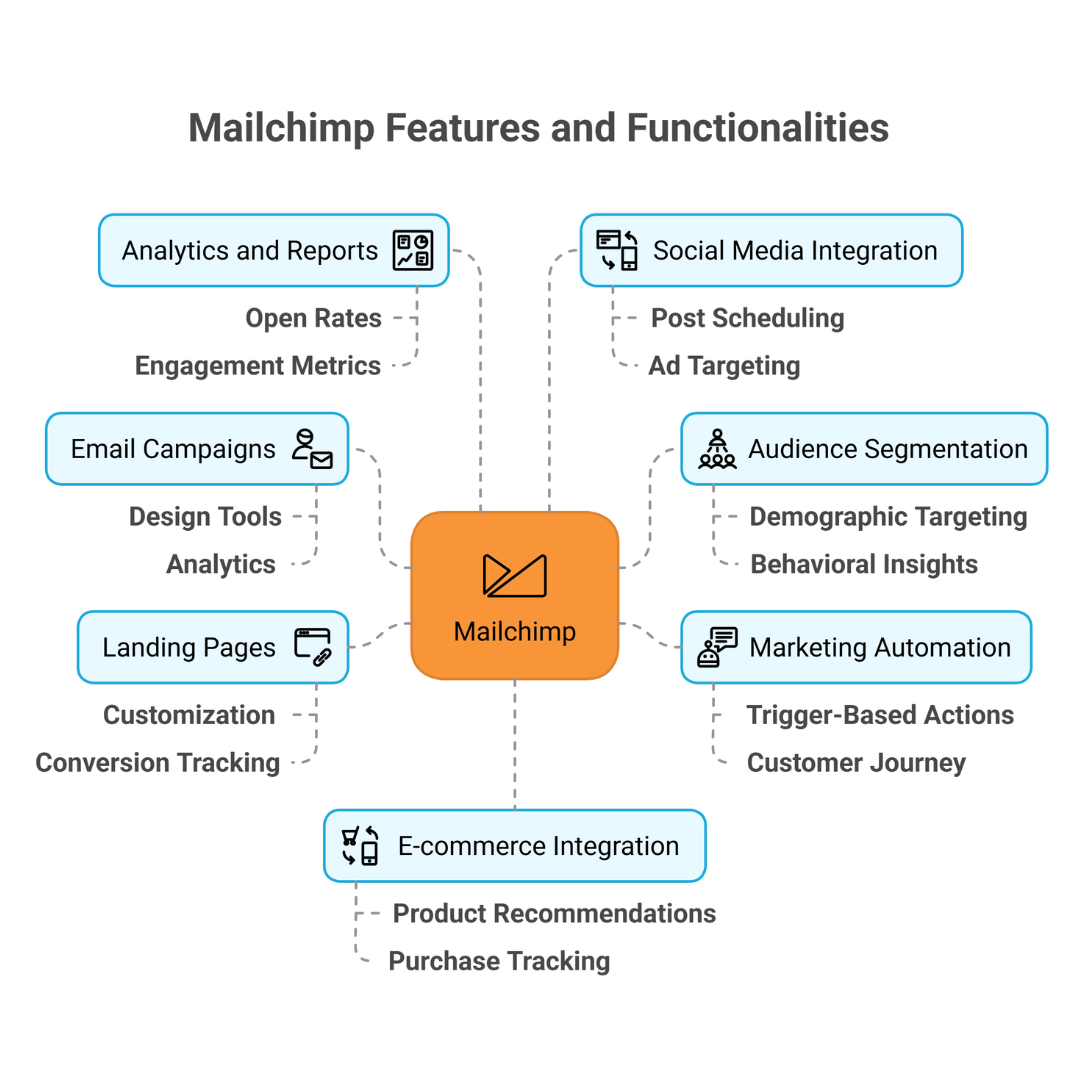
Pros Of Mailchimp
1. User-Friendly Interface
Mailchimp is user-friendly, featuring an intuitive drag-and-drop editor that makes email campaign creation easy for beginners and experienced marketers.
The platform’s clean interface allows users to navigate the dashboard quickly, create custom email templates, and manage subscriber lists without technical skills.
Whether designing a new campaign or segmenting your audience, Mailchimp simplifies the process, making it accessible to those with little to no digital marketing or design background.
2. Free Plan
Mailchimp’s free plan is a great entry point for small-scale businesses or startups starting with email marketing. The free tier allows up to 500 subscribers and 3,500 emails per month, which is more than enough for small-scale campaigns.
Want to Find Out How To Start Your Home-Based Business?
Try My #1 Recommendation Platform!
It includes basic features like email templates, audience segmentation, and reports. Mailchimp offers paid tiers with more advanced features as your needs grow, allowing scalability without an immediate investment.
3. Automation
Mailchimp’s automation capabilities are powerful tools for marketers looking to save time while maintaining personalized communication with their audience.
You can set up electronic workflows like welcome emails for new subscribers, abandoned cart reminders for e-commerce sites, and birthday emails.
These automated responses help engage users at the right time, ensuring they feel valued and improving customer retention, all while reducing the amount of manual work for marketers.
4. Templates & Design
Mailchimp offers a vast library of email templates designed for various purposes, including newsletters, promotions, event announcements, and more. These templates are fully adjustable and responsive, meaning they’ll look great across devices.
Whether you want to add images, adjust layouts, or include buttons, the design editor allows easy customization without requiring coding skills.
This empowers businesses to quickly create professional-looking campaigns, enhancing design quality and overall effectiveness.
5. Analytics & Reporting
Mailchimp offers robust reporting tools that provide deep insights into campaign performance. In this Mailchimp review, we highlight how you can track essential metrics like open rates, click-through rates, bounce rates, and unsubscribe rates.
This data allows businesses to assess what’s working and what needs improvement. By analyzing these metrics, users can refine their strategy, enhance targeting, and ultimately improve ROI, ensuring that email campaigns drive better engagement and deliver more impactful results.
6. Segmentation
Mailchimp permits users to segment their email lists depending on various factors, including subscriber behaviour, demographics, and past interactions.
This segmentation lets you send highly targeted messages that resonate with particular groups within your audience. For example, you can send various types of content to customers.
Who has made recent purchases compared to those who haven’t interacted? This personalization drives higher engagement and improves conversion rates.
7. Integrations
One of the standout features of Mailchimp is its wide range of integrations with third-party tools and platforms. Whether you’re using Shopify, WooCommerce, or Salesforce, Mailchimp seamlessly integrates with various e-commerce platforms, CRMs, and social media channels.
Are You Tired Of Scams?
Want to Start Making Money Online?
This makes it easier to sync customer data, track campaign performance across channels, and streamline marketing efforts. Integrating with other tools ensures a smoother, more efficient workflow for your business.
8. A/B Testing
A/B testing in Mailchimp lets you test variables like subject lines, images, content, or send times to find the most effective version of your campaign. You can refine your strategies by analyzing accurate data to boost open, click-through, and engagement rates.
This feature helps you continually optimize your email marketing efforts, ensuring your campaigns are more impactful and better aligned with your audience’s preferences for improved results.
9. Multichannel Marketing
This Mailchimp review shows how it supports marketing beyond email. Users can create landing pages, run Facebook and Instagram ads, and send postcards.
This helps businesses stay active on many channels. Mailchimp keeps all marketing tools in one place. It makes campaign management simple.
Companies can track results easily. With a unified platform, they can improve performance, maintain consistency, and expand their reach without extra effort.
10. Scalability
Mailchimp’s flexible pricing structure supports businesses as they scale. As your subscriber list improves, you can upgrade to higher tiers with advanced features like deeper analytics, more automation options, and enhanced support.
Whether a small startup or a large enterprise, Mailchimp offers the tools to adapt and grow your email marketing efforts. This ensures your strategy can evolve alongside your business, providing the right resources at every stage.
11. Customer Support & Learning Resources
Mailchimp offers robust customer support through email, chat, and an inclusive knowledge base, ensuring users can easily find assistance.
Additionally, the platform provides various learning resources, including detailed guides, video tutorials, and webinars. These resources originated to help users enhance their email marketing skills, troubleshoot issues, and make the most of Mailchimp’s features, making it an accessible platform for all experience levels.
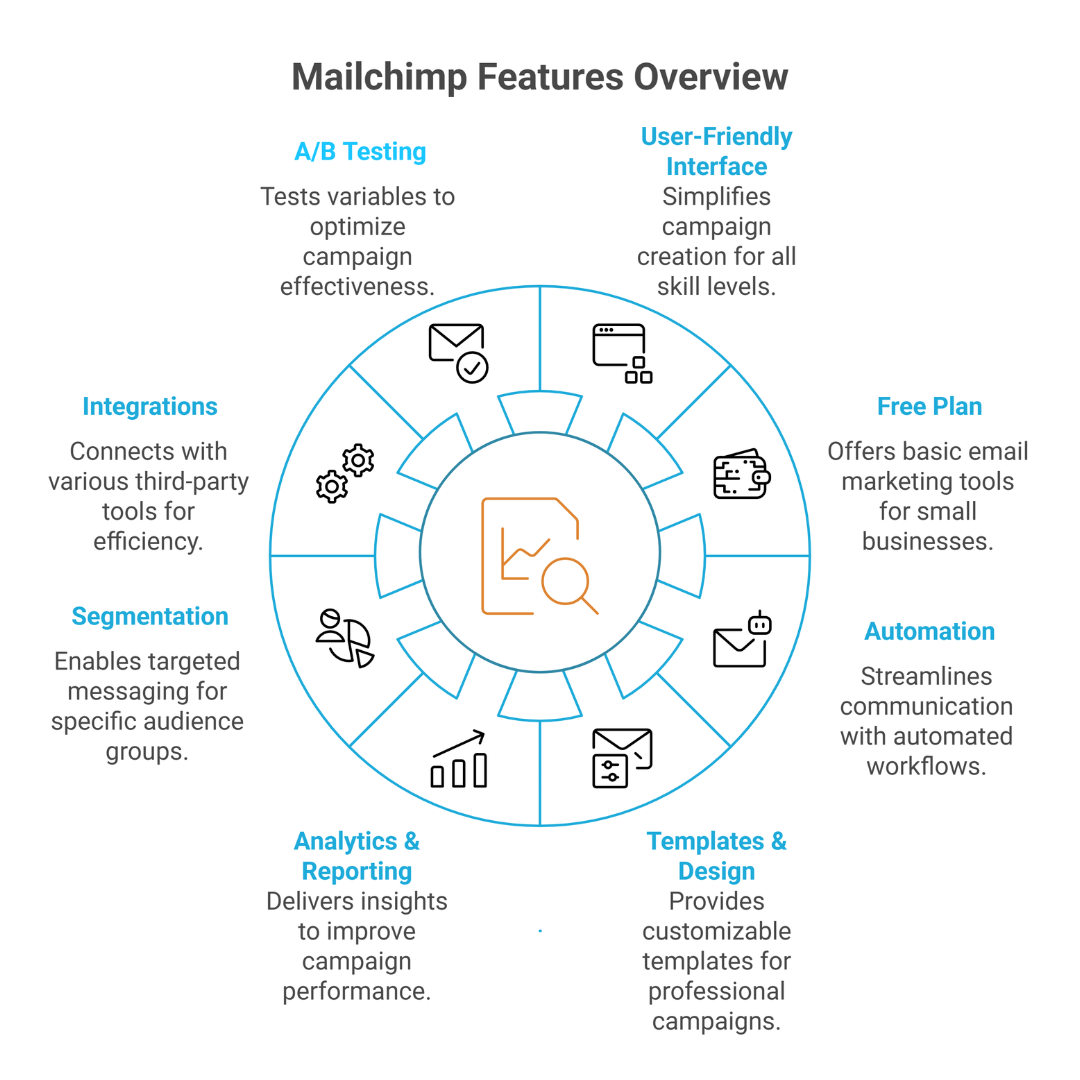
Cons Of Mailchimp
1. Pricing Can Be Expensive
Mailchimp’s pricing structure can be costly as your email list grows. The platform's free tier is limited, and the price per subscriber increases significantly as you scale.
Premium features like advanced automation and analytics are locked behind higher-tier plans, which might become prohibitively expensive for small businesses or startups. For those on a tight budget, it may be worth investigating alternatives that offer better value at higher volumes.
2. Limited Automation On Lower Plans
Mailchimp offers basic automation on lower-tier plans, like welcome emails, but more advanced features—such as abandoned cart sequences or behaviour-triggered emails—are only available on premium plans. This limitation can hinder businesses that want to scale their automation strategies.
Companies with more complex marketing needs may find the free or lower-paid plans restrictive, as they lack the automation flexibility required to drive personalized, behaviour-driven engagement at a larger scale.
3. Learning Curve For Advanced Features
In this Mailchimp review, it’s clear that while the platform excels at basic tasks, its advanced features like segmentation, analytics, and A/B testing can be challenging for beginners. Although Mailchimp provides resources to help users, mastering these tools requires significant time and effort.
Want To Learn How To Create Your Own Website And Online Business?
Try My #1 Recommendation Training And Hosting Platform!
Newcomers may feel overwhelmed when optimizing campaigns or exploring detailed reporting. The complexity of these features demands a learning curve, making it harder for email marketing novices to use them effectively.
4. Template Customization Can Be Restrictive
Mailchimp’s email templates are easy to use but limit customization. Basic design elements can be changed, but creating complex layouts may need custom HTML and CSS. This can be challenging for users without coding skills.
The drag-and-drop editor has limited design flexibility. Brands that require detailed customization may struggle to match their visual identity fully. They may need extra design work or developer help to achieve their desired look.
5. Limited Customer Support
Mailchimp offers limited customer support for lower-tier plans, with free and basic users only accessing email support, leading to slower response times. Higher-tier plans provide faster support options like live chat, but there's no phone support even for premium users.
This can be frustrating, especially for businesses facing urgent issues or technical difficulties, as all support is email or chat-based, potentially delaying resolution during critical campaign deadlines.
6. Email Delivery Issues
In this Mailchimp review, it’s important to note that while the platform handles email deliverability well, some users report emails landing in spam folders, especially during large-scale campaigns. These deliverability challenges can hurt campaign performance, lowering open rates and engagement.
Although Mailchimp offers tools to improve inbox placement, consistent delivery remains a concern. This could be a significant drawback for companies that rely primarily on email marketing, affecting overall efficacy and outcomes.
7. Lack Of Built-In CRM Features
Mailchimp includes basic CRM functionality but is less advanced than dedicated CRM platforms like HubSpot or Salesforce.
It offers audience management but lacks deeper features like lead scoring, full customer relationship tracking, or advanced pipeline management.
For businesses that need a more sophisticated CRM solution to handle sales and customer interactions, Mailchimp may not provide the full suite of tools needed, requiring integration with a separate CRM for deeper functionality.
8. Limited A/B Testing Capabilities On Lower Plans
A/B testing is a potential feature for optimizing email campaigns, but it’s restricted to higher-tier Mailchimp plans. Basic and free plans have limited A/B testing options, so you can't thoroughly test variables like content, subject lines, or sending times without upgrading.
This can frustrate businesses that want to optimize their campaigns and make data-driven decisions. Advanced testing features may be crucial for improving campaign performance at scale.
9. Complexity With Larger Lists
Managing large email lists can become difficult with Mailchimp, significantly, as your subscriber base exceeds 10,000. While segmentation is available, it can be challenging to organize and target audiences with complex data requirements efficiently.
The platform’s interface becomes less intuitive for managing and analyzing large datasets, and performance may slow as list sizes grow.
For businesses with expansive contact lists, Mailchimp may not offer the flexibility and efficiency needed for streamlined management.
10. Limited Integrations With Non-Major Platforms
Mailchimp works well with popular platforms like Shopify and WordPress. However, it has limited support for niche tools.
Businesses using specialized software may struggle to sync data. This often requires third-party apps or manual workarounds.
It can make workflows more complex and less efficient. Companies relying on platforms that Mailchimp doesn’t directly support may face challenges. This can slow down marketing automation, reduce productivity, and affect overall campaign performance.
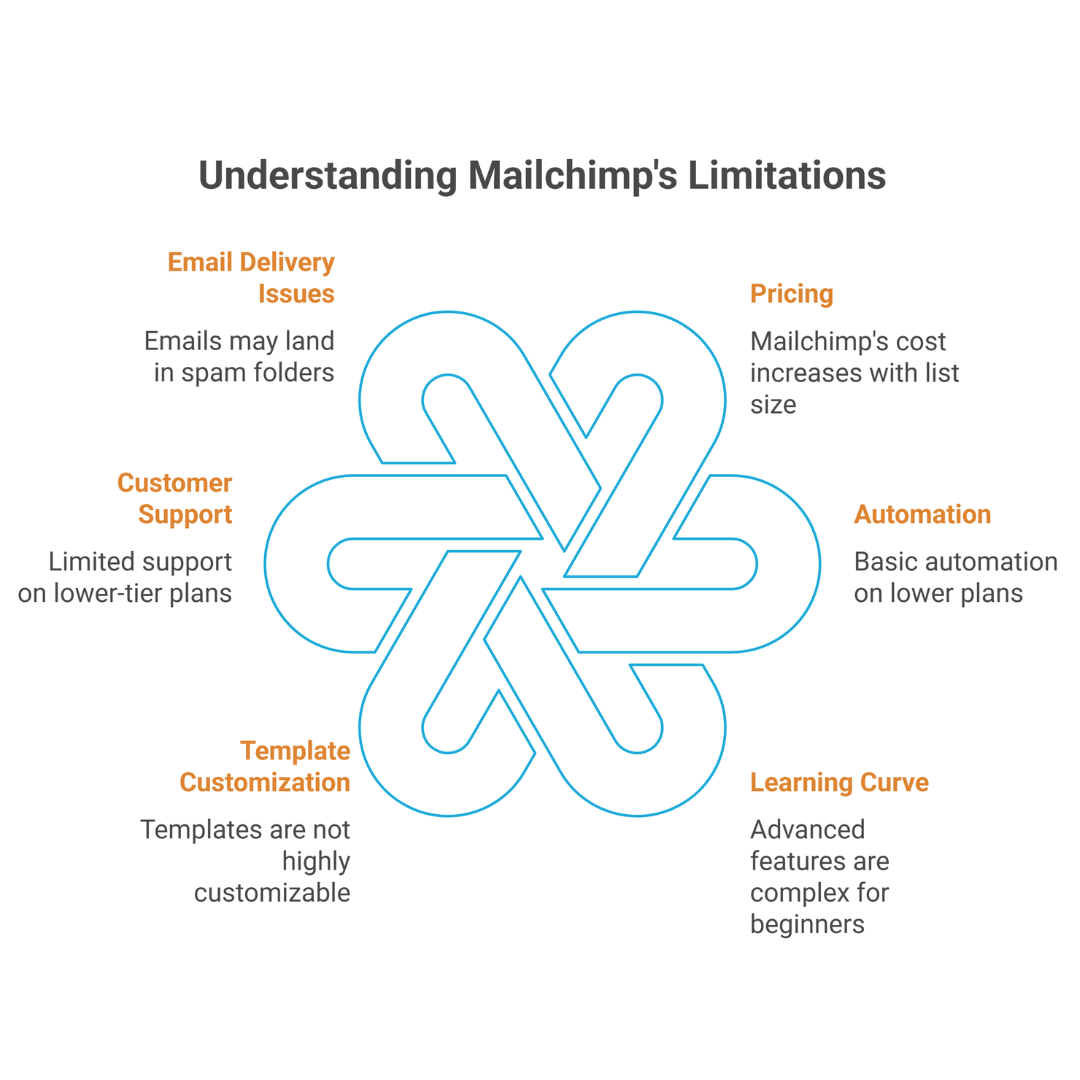
Mailchimp Pricing Plans
Mailchimp offers several pricing plans to suit different business needs:
Free
For users with up to 500 subscribers, it includes basic email features like templates and CRM marketing.
Essentials ($13/month): Adds more features like custom branding, email scheduling, and 24/7 support for up to 50,000 subscribers.
Standard ($20/month)
Includes advanced features like retargeting ads, social media posting, and A/B testing.
Premium ($350/month)
For larger businesses with over 100,000 subscribers, offering advanced segmentation, multi-step workflows, and phone support.
Note: Mailchimp's pricing is based on monthly or annual billing. Monthly rates are listed above, with discounts available for annual billing. Prices may vary based on the number of subscribers.
Prices are current as of January 2025 and may change, so check their website for the latest details.
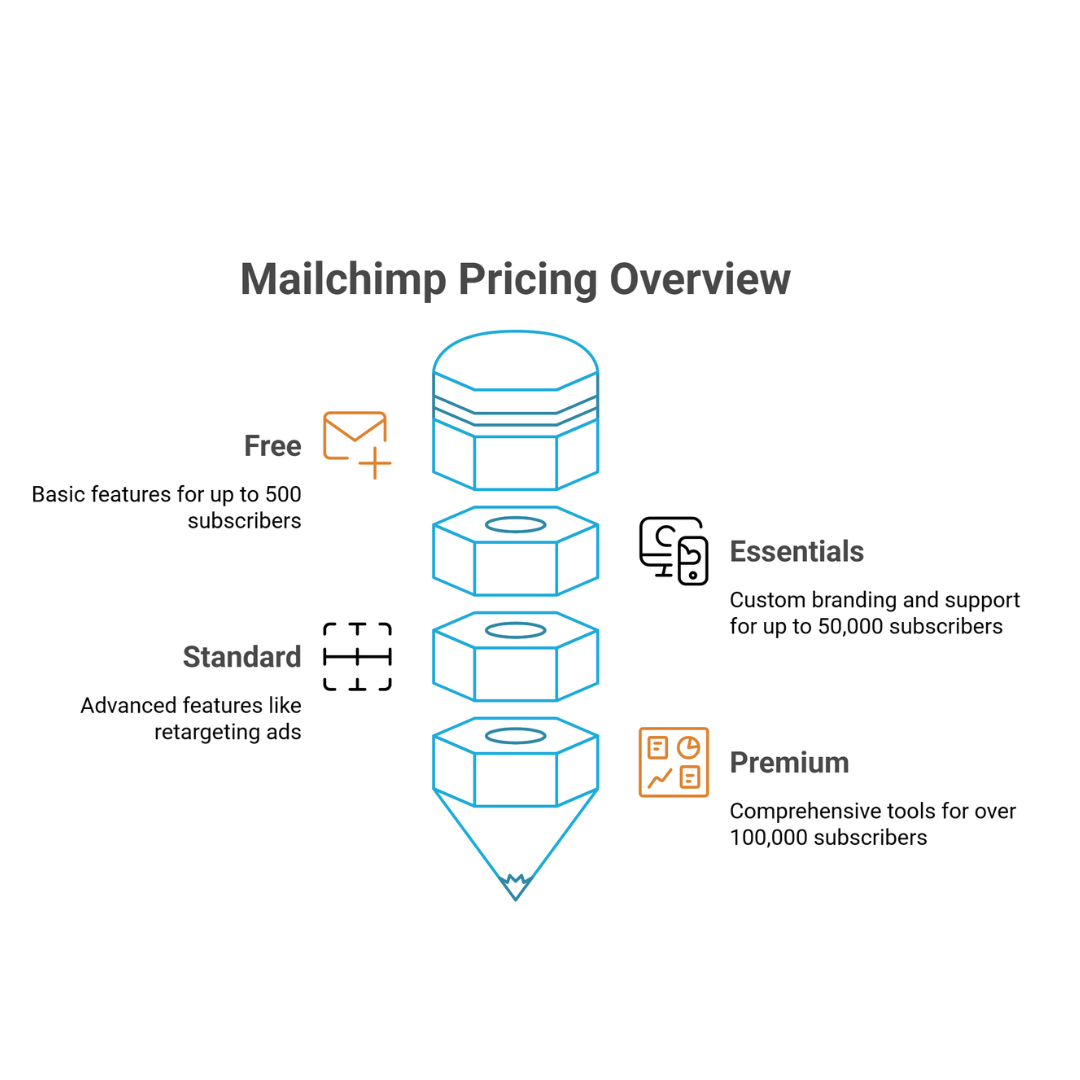
FAQ
Who Should Use Mailchimp?
Mailchimp is perfect for small to medium businesses, startups, e-commerce brands, content creators, and non-profits, offering user-friendly tools for automation, analytics, and campaign optimization.
Conclusion
In conclusion, Mailchimp is a robust email marketing tool with a user-friendly interface and powerful automation. Its detailed analytics make it suitable for businesses of all sizes.
However, its pricing can become costly as your list grows, and some advanced features are locked behind higher plans. Despite these drawbacks, Mailchimp remains popular for businesses seeking a comprehensive, scalable email marketing solution.
I trust you enjoyed this article about the Comprehensive Mailchimp Review: Is It the Right Tool for Your Business?. Please stay tuned for more articles. Take care!
JeannetteZ
Want to Learn How to Build Your Own Home-Based Online Business And Start Making Money Online From Your Comfortable Couch?
Try Wealthy Affiliate!
Your Opinion Is Important To Me
Do you have thoughts, ideas, or questions? I would love to hear from you. Please leave me your questions, experiences, remarks, and suggestions about the Comprehensive Mailchimp Review: Is It the Right Tool for Your Business? in the comments below. You can also email me at Jeannette@WorkFromAnywhereInTheWorld.com.
Disclosure
This post may contain affiliate links. I earn from qualifying purchases as an Amazon Associate and other affiliate programs. Please read my full affiliate disclosure.
You may also enjoy the following articles:
Wealthy Affiliate Coupons For Premium Memberships
Wealthy Affiliate Review – Scam or Legit? The Truth Exposed
An Insider Wealthy Affiliate Review
Best ActiveCampaign Training – How To Use ActiveCampaign