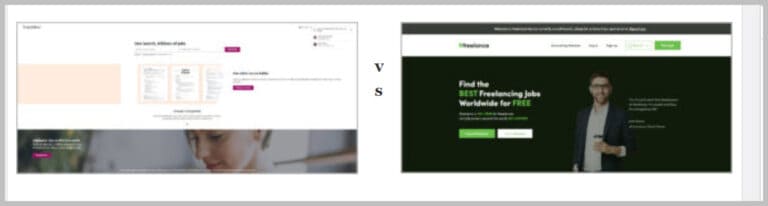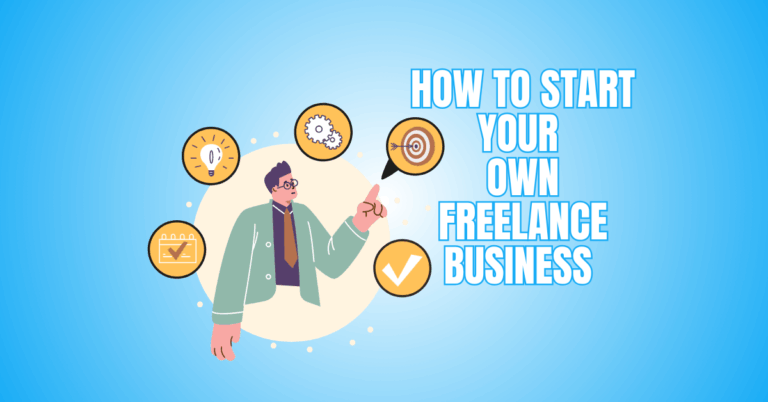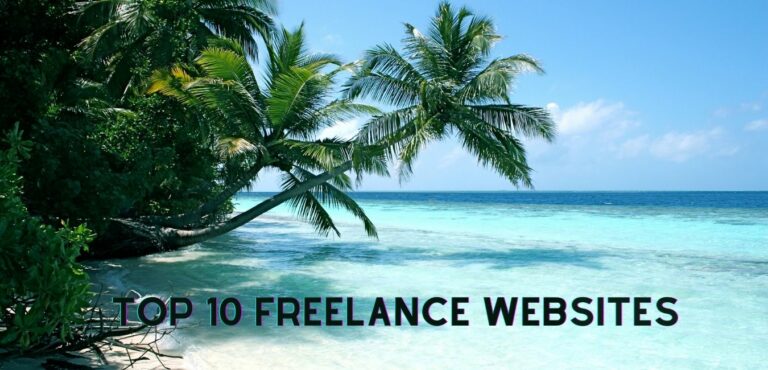Best Freelancer Project Management Software
Managing multiple clients, deadlines, and tasks can overwhelm even the most organized freelancers.
Freelancer project management software offers a streamlined solution, helping independent professionals track projects, communicate with clients, and stay on schedule efficiently.
By centralizing task management, time tracking, and invoicing in one platform, freelancers can boost productivity, reduce errors, and maintain professional workflows.
In this article, we’ll explore the top tools, features, and tips to optimize your freelance projects and achieve smoother, more successful outcomes.
Why Freelancers Need Project Management Software
Unlike traditional employees, freelancers handle everything—client communication, task scheduling, invoicing, and more. Project management software helps by:
1. Organized Task Management
Freelancers often handle multiple projects simultaneously, making it easy to forget deadlines or miss necessary steps. Project management software organizes tasks, allows prioritization, and provides visual timelines, ensuring all assignments are tracked and completed efficiently without unnecessary stress.
2. Time Tracking And Productivity
Tracking hours spent on each task helps freelancers understand their workflow, improve efficiency, and accurately bill clients.
Project management tools often include timers, timesheets, and productivity analytics, enabling professionals to optimize their schedules and identify areas needing improvement.
3. Centralized Communication
Managing emails, messages, and client feedback across platforms can be confusing. Project management software centralizes communication, storing all project discussions in one place.
This reduces miscommunication, ensures everyone is on the same page, and streamlines collaboration with clients or team members.
4. Efficient Project Planning
Planning multiple projects manually can lead to missed deadlines or overlapping schedules. Project management tools allow freelancers to map out project timelines, set milestones, assign resources, and visualize progress, helping ensure timely delivery while keeping client expectations managed.
5. Automated Invoicing And Payments
Freelancers often spend hours preparing invoices or chasing payments. Some project management software integrates invoicing and payment tracking, automatically generating bills, sending reminders, and monitoring payment status. This saves time and ensures a smoother cash flow without manual effort.
6. Enhanced Professionalism
Clients notice organization and reliability. Using project management software demonstrates professionalism by showing structured workflows, timely updates, and accurate reporting. This can improve client trust, strengthen relationships, and increase the chances of repeat business or referrals.
7. Progress Tracking And Reporting
Project management tools provide dashboards, reports, and analytics, showing completed tasks, pending work, and overall progress.
Freelancers can analyze performance, identify bottlenecks, and make informed decisions to improve efficiency and deliver higher-quality work consistently.
Freelancer Project Management Software
1. Monday.com
Monday.com is a powerful freelancer project management software that helps individuals and teams organize tasks, track deadlines, and collaborate efficiently through customizable boards and automation features.
Setting up Monday.com is straightforward: users create an account, choose a template for their project type, and customize boards with tasks, deadlines, priorities, and team assignments.
Its visual dashboards, timelines, and automation features make task tracking and collaboration simple. Monday.com supports individual freelancers as well as large teams, with over 150,000 organizations worldwide using it.
While there is a free basic plan for individuals, more complex services cost between $10 and $30 per user per month.
Key Points
- Visual boards and dashboards make tracking tasks, deadlines, and priorities transparent and manageable for all users.
- Automation features reduce repetitive tasks, sending notifications and reminders automatically to save time.
- Multiple templates allow quick setup for various industries, from marketing campaigns to software development.
- Integration with apps like Slack, Google Drive, and Zoom improves collaboration and workflow efficiency significantly.
2. Wrike
Teams and independent contractors can use Wrike, an efficient project management application, to plan, monitor, and collaborate on projects.
Setting up Wrike is simple: users sign up, create a workspace, set up projects, assign tasks, and customize workflows with boards, Gantt charts, and calendars.
Its robust features include real-time collaboration, time tracking, document sharing, and reporting. Wrike serves over 20,000 organizations globally, from small businesses to large enterprises.
The basic plan is free, while the paid plans, which feature sophisticated project management tools, analytics, and connectors, range in price from $9.80 to $24.80 per user per month.
Key Points
- Customizable dashboards provide an overview of tasks, deadlines, and project progress for better planning.
- Real-time collaboration and commenting enable efficient communication among team members and clients.
- Gantt charts and timelines help freelancers visualize schedules and manage complex project dependencies.
- Integration with apps like Google Drive, Slack, and Salesforce streamlines workflow and increases productivity.
3. Jira
Jira serves as robust freelancer project management software that enables developers and IT professionals to track tasks, manage agile workflows, and collaborate effectively on complex projects.
To set up Jira, users create an account, select a project type, configure workflows, and customize boards, sprints, and issue types.
Jira enables task tracking, bug reporting, agile project management, and real-time collaboration, helping freelancers manage complex projects efficiently. Over 75,000 organizations worldwide rely on Jira for software development and project management.
Pricing options include a free plan for up to ten users and subscription plans with advanced features and integrations that start at $7.75 per user per month.
Key Points
- Agile boards support Scrum and Kanban workflows for efficient sprint planning and task management.
- Issue tracking allows freelancers to monitor bugs, tasks, and progress for timely project delivery.
- Advanced reporting and dashboards provide insights into productivity, project status, and bottlenecks.
- Integration with tools like Confluence, Slack, and GitHub enhances collaboration and streamlines workflows.
4. Freedcamp
Freedcamp is a cloud-based project management software designed for freelancers, small businesses, and teams to organize tasks, projects, and collaboration in one place.
Setting up Freedcamp is easy: users sign up, create a workspace, add projects, assign tasks, and customize boards, calendars, and milestones.
The platform includes task management, time tracking, file sharing, discussions, and project templates, making workflow efficient and transparent.
Freedcamp serves over 1 million users globally. It offers a free plan with basic features, while paid plans start at $1.49 per user per month, providing advanced tools, storage, and integrations.
Key Points
- Task management tools help freelancers assign, track, and prioritize tasks for better project organization and completion.
- Time tracking features allow accurate billing and monitoring of hours spent on individual projects.
- File sharing and discussion boards centralize communication, reducing miscommunication and improving team collaboration.
- Calendar and milestone views make planning deadlines and project timelines more visual and manageable.
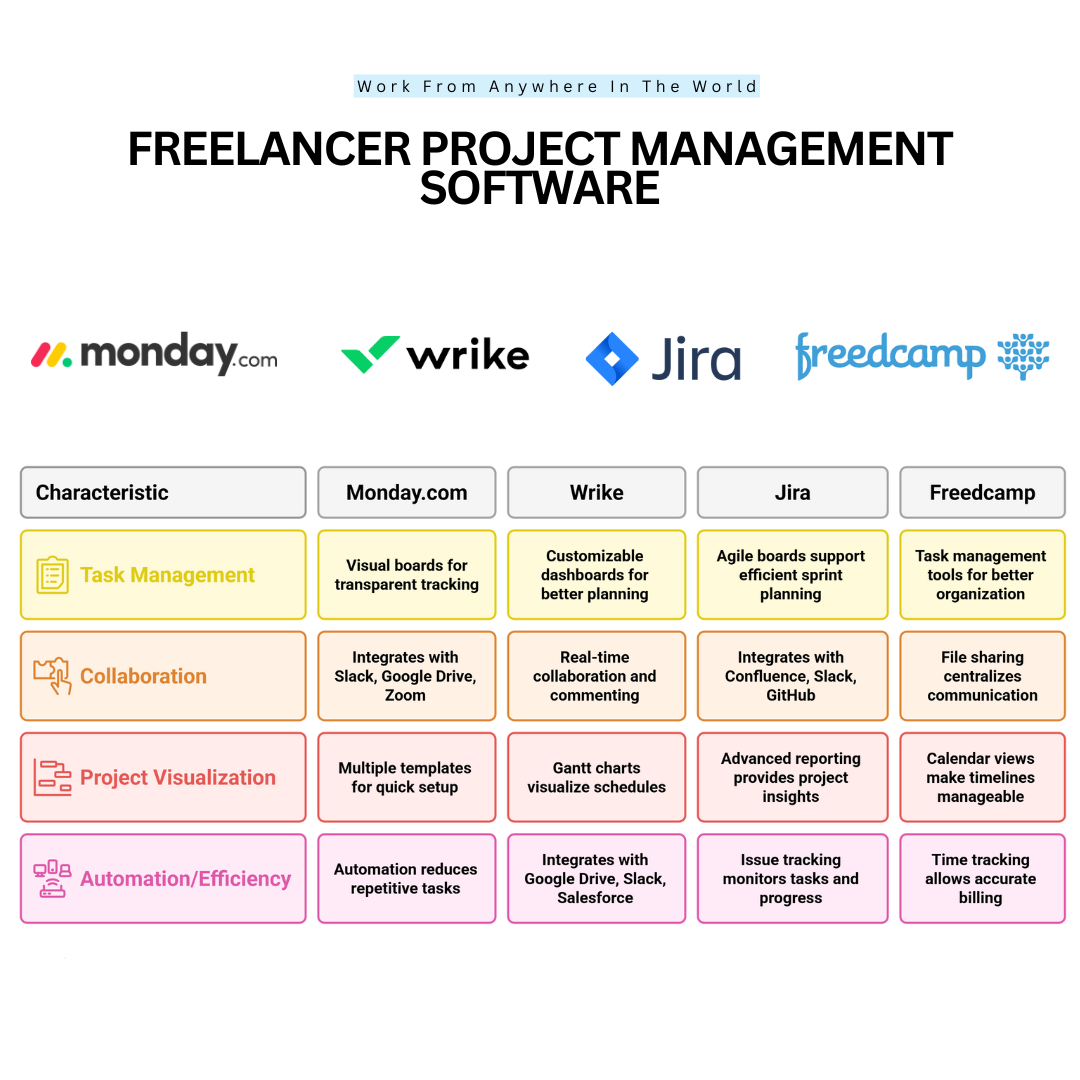
5. Zoho Projects
Zoho Projects is an effective freelancer project management software that helps independent professionals and teams organize tasks, track time, and collaborate seamlessly through customizable workflows and Gantt charts.
Setting up Zoho Projects is simple: users create an account, set up projects, add tasks, assign responsibilities, and customize workflows with Gantt charts, task lists, and milestones.
The platform offers time tracking, issue management, document sharing, and real-time collaboration. Zoho Projects serves over 50,000 organizations worldwide, supporting both small and large teams.
Pricing starts with a free plan for up to 3 users, while paid plans begin at $5 per user per month for advanced features and integrations.
Key Points
- Gantt charts and task lists provide visual timelines, helping freelancers manage project schedules effectively.
- Time tracking allows accurate billing, productivity monitoring, and better estimation of project completion times.
- Issue management and collaboration features streamline problem-solving and enhance team communication across projects.
- Integration with Zoho Suite, Slack, and Google Workspace improves workflow efficiency and centralizes project data.
6. Basecamp
Basecamp offers intuitive freelancer project management software that centralizes tasks, communication, and file sharing in one streamlined platform for efficient solo or team collaboration.
Setting up Basecamp is simple: users create an account, set up projects, add tasks, share files, and invite team members.
It organizes communication, to-do lists, schedules, and documents in one centralized platform, making project management straightforward and transparent. Basecamp serves over 3 million users worldwide, from solo freelancers to large organizations.
Pricing starts with a free limited plan, while the paid Business plan is $99 per month for unlimited users and projects, including all features and priority support.
Key Points
- To-do lists and task management keep projects organized, ensuring freelancers meet deadlines efficiently.
- Centralized communication combines message boards, group chats, and notifications to reduce miscommunication.
- File storage and document sharing allow easy access to project resources for all team members.
- Scheduling tools, including calendars and automatic reminders, help freelancers track deadlines and milestones effectively.
Wealthy Affiliate – Mini Review (2025)
If you’ve ever thought about turning your blog, passion, or niche into an online business,
Wealthy Affiliate (WA) is one of the most beginner-friendly platforms I’ve used.
It combines step-by-step training, website hosting, SEO research tools,
and an active community all in one place.
What I like most: you can start free (no credit card needed),
explore lessons, test the tools, and connect with other entrepreneurs
before upgrading. WA isn’t a “get rich quick” scheme — it’s a platform where success comes
from consistent effort and applying what you learn.
7. Smartsheet
Smartsheet is a cloud-based project management platform designed for freelancers, teams, and businesses to plan, track, and automate work efficiently.
Setting up Smartsheet is simple: users create an account, select a template or blank sheet, define tasks, assign responsibilities, set deadlines, and customize workflows using grids, Gantt charts, and calendars.
The platform supports collaboration, file sharing, reporting, and automation, making project management transparent and organized. Smartsheet serves over 90,000 organizations globally, from small teams to enterprises.
Advanced subscriptions offer improved automation, integration, and collaboration options, with pricing starting at $7 per user each month.
Key Points
- Grid, Gantt, and calendar views allow freelancers to visualize project timelines and monitor progress effectively.
- Automation features reduce repetitive tasks, sending notifications and updates automatically to save time.
- Collaboration tools enable team communication, file sharing, and real-time updates for seamless workflow.
- Project performance metrics, workload distribution, and task completion are all revealed by reporting and analytics.
8. Hive
Hive provides versatile freelancer project management software that combines task tracking, team collaboration, and workflow automation in one intuitive platform to enhance productivity.
Setting up Hive is easy: users create an account, choose a project template or start from scratch, add tasks, assign team members, set deadlines, and customize boards, calendars, and Gantt charts.
Hive supports task management, time tracking, messaging, file sharing, and automation, making project coordination efficient and transparent.
With commercial subscriptions starting at $12 per user per month with advanced capabilities and integrations, and a free plan for individuals, it serves thousands of companies globally.
Key Points
- Kanban boards, Gantt charts, and calendar views help freelancers organize tasks and visualize project timelines.
- Built-in time tracking allows accurate billing, productivity monitoring, and better estimation of project completion.
- Messaging and file-sharing features centralize communication and resources, enhancing team collaboration and reducing miscommunication.
- Automation and workflow tools streamline repetitive tasks, notifications, and updates, saving time and improving efficiency.
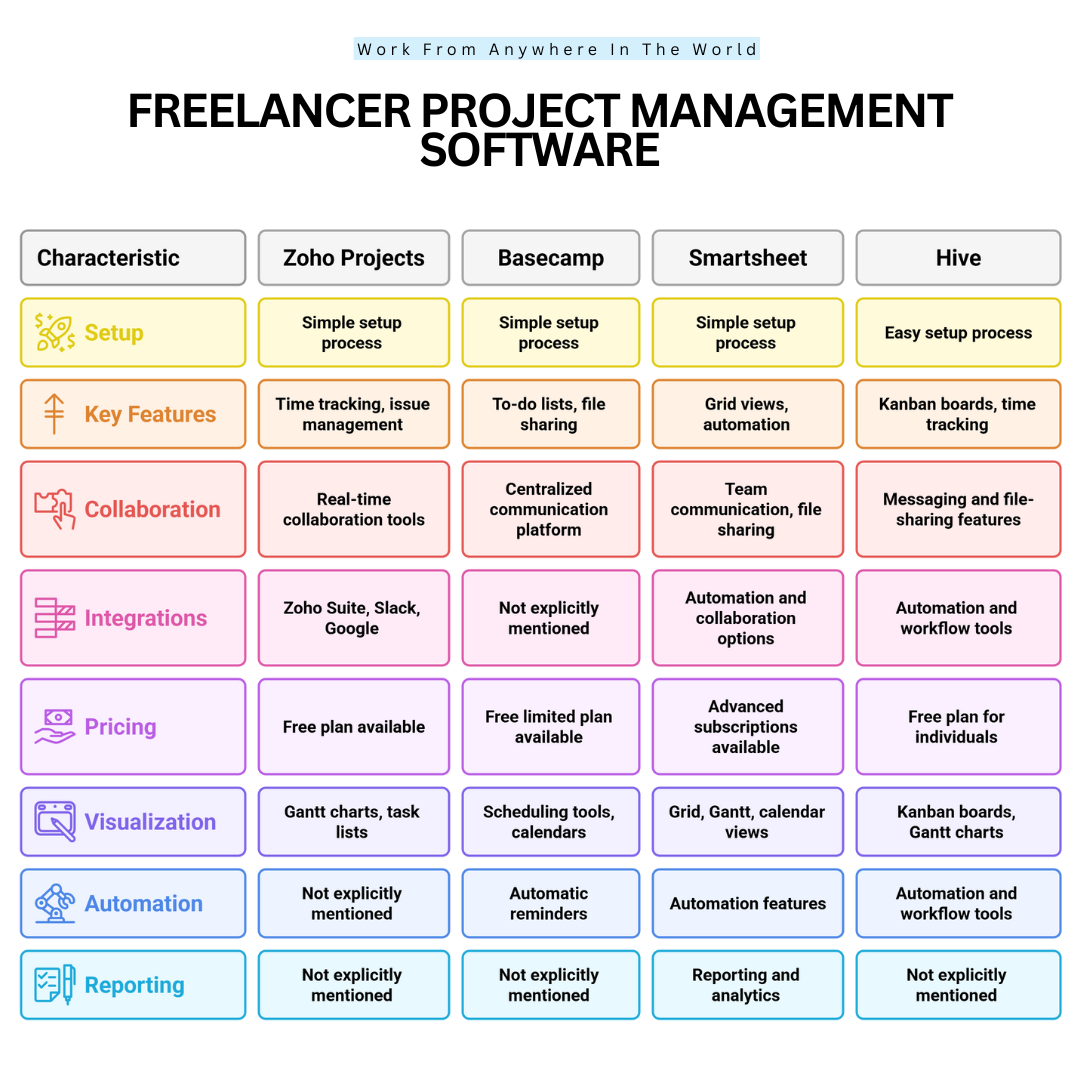
9. ProofHub
For large teams, small organizations, and independent contractors alike, ProofHub is a comprehensive project management and team collaboration tool.
Setting up ProofHub is simple: users create an account, set up projects, add tasks, assign team members, and customize workflows using Kanban boards, Gantt charts, calendars, and task lists.
The platform offers time tracking, discussions, file management, and reporting, making project coordination efficient and transparent.
ProofHub offers unlimited users for $45 a month, which gives them access to all capabilities without any per-user costs. ProofHub serves thousands of enterprises globally.
Key Points
- Kanban boards and task lists help freelancers visualize tasks, organize priorities, and manage project workflows effectively.
- Time tracking and timesheets allow accurate billing, monitoring productivity, and evaluating project performance.
- Built-in discussion boards and chat centralize communication, reducing email overload and enhancing collaboration.
- Gantt charts and calendar views enable planning project timelines, monitoring deadlines, and ensuring timely task completion.
10. Paymo
Paymo delivers all-in-one freelancer project management software that seamlessly integrates task tracking, time monitoring, and client billing for streamlined workflow efficiency.
Setting up Paymo is simple: users create an account, set up projects, add tasks, assign team members, and customize workflows using Kanban boards, task lists, and calendars.
The platform includes time tracking, invoicing, expense management, and reporting, making project management and billing efficient and transparent.
Paymo serves thousands of freelancers and businesses worldwide, offering a free plan with limited features. In contrast, paid plans start at $11.95 per user per month, providing complete project management, automation, and integrations.
Key Points
- Task management with Kanban boards and lists allows freelancers to organize, prioritize, and track project progress effectively.
- Built-in time tracking ensures accurate billing, productivity analysis, and detailed reporting for client invoicing.
- Invoicing and expense management streamline financial workflows, saving freelancers time and improving cash flow management.
- Calendar views, reminders, and project timelines help manage deadlines and ensure timely task completion.
11. Taskade
Taskade is a collaborative project management and task organization tool designed for freelancers, small teams, and remote workers.
Setting up Taskade is simple: users create an account, start a workspace or project, add tasks, assign team members, and organize work using lists, boards, or mind maps.
The platform supports real-time collaboration, task tracking, chat, and video calls, making project management seamless and transparent.
With a basic feature-rich free plan and subscription plans that start at $5 per person per month and unlock unlimited projects, templates, and sophisticated collaboration tools, Taskade serves thousands of users globally.
Key Points
- Flexible task views, including lists, boards, and mind maps, help freelancers organize projects and track progress efficiently.
- Real-time collaboration with chat and video features enhances team communication and project coordination.
- Task templates and workflow customization save time and standardize repetitive processes for consistent project management.
- Calendar integration and task reminders allow freelancers to meet deadlines and manage schedules effectively.
12. MeisterTask
MeisterTask offers intuitive freelancer project management software featuring smart Kanban boards, task automation, and seamless integrations to simplify project tracking and team collaboration.
Setting up MeisterTask is simple: users create an account, start a project, add tasks, assign responsibilities, and customize workflows using Kanban boards, timelines, and checklists.
The platform offers task automation, time tracking, project templates, and integrations with popular tools, streamlining workflow and boosting productivity.
MeisterTask serves thousands of users worldwide. It offers a free plan with basic features, while paid plans start at $8.25 per user per month for advanced functionalities, including unlimited projects and integrations.
Key Points
- Kanban boards and customizable workflows help freelancers organize tasks, visualize progress, and manage project priorities efficiently.
- Task automation reduces repetitive work, sending notifications, updating statuses, and saving valuable time.
- Time tracking allows accurate billing, productivity monitoring, and efficient project estimation for freelancers.
- Integration with tools like Slack, Google Workspace, and Zapier enhances collaboration and streamlines project workflows.

13. Bitrix24
Bitrix24 is an all-in-one platform for collaboration and project management that helps large teams, small businesses, and independent contractors effectively manage tasks, projects, and communication.
Setting up Bitrix24 is straightforward: users create an account, set up workspaces, add projects, assign tasks, and customize workflows using Kanban boards, Gantt charts, calendars, and task lists.
The platform includes task management, time tracking, CRM, file sharing, chat, and automation, making project coordination seamless.
More than 10 million people are served by Bitrix24 globally. Basic capabilities are available with a free plan, while advanced tools, storage, and integrations are available with subscription options starting at $39 per month.
Key Points
- Task management and Kanban boards help freelancers organize, prioritize, and track project progress efficiently.
- Time tracking and workload monitoring ensure accurate billing, productivity assessment, and efficient project planning.
- Built-in CRM and communication tools centralize client interactions, improving collaboration and reducing miscommunication.
- Gantt charts, calendars, and automated workflows allow better planning, scheduling, and timely project delivery.
14. Avaza
Avaza is a cloud-based project management and business management software designed for freelancers, small teams, and growing businesses to manage tasks, projects, time, and finances efficiently.
Setting up Avaza is simple: users create an account, add projects, assign tasks, set deadlines, and customize workflows using Kanban boards, task lists, and calendars.
The platform offers time tracking, invoicing, expense management, resource scheduling, and collaboration tools, making project and financial management seamless.
Avaza serves thousands of freelancers and businesses globally. Pricing starts with a free plan for single users, while paid plans begin at $9.95 per user per month, offering advanced project and financial features.
Key Points
- Task management and Kanban boards help freelancers organize, prioritize, and track project progress effectively.
- Time tracking ensures accurate billing, productivity monitoring, and efficient project scheduling.
- Integrated invoicing and expense management streamline financial workflows and improve cash flow control.
- Calendar, reminders, and resource scheduling tools help freelancers plan deadlines and manage multiple projects efficiently.
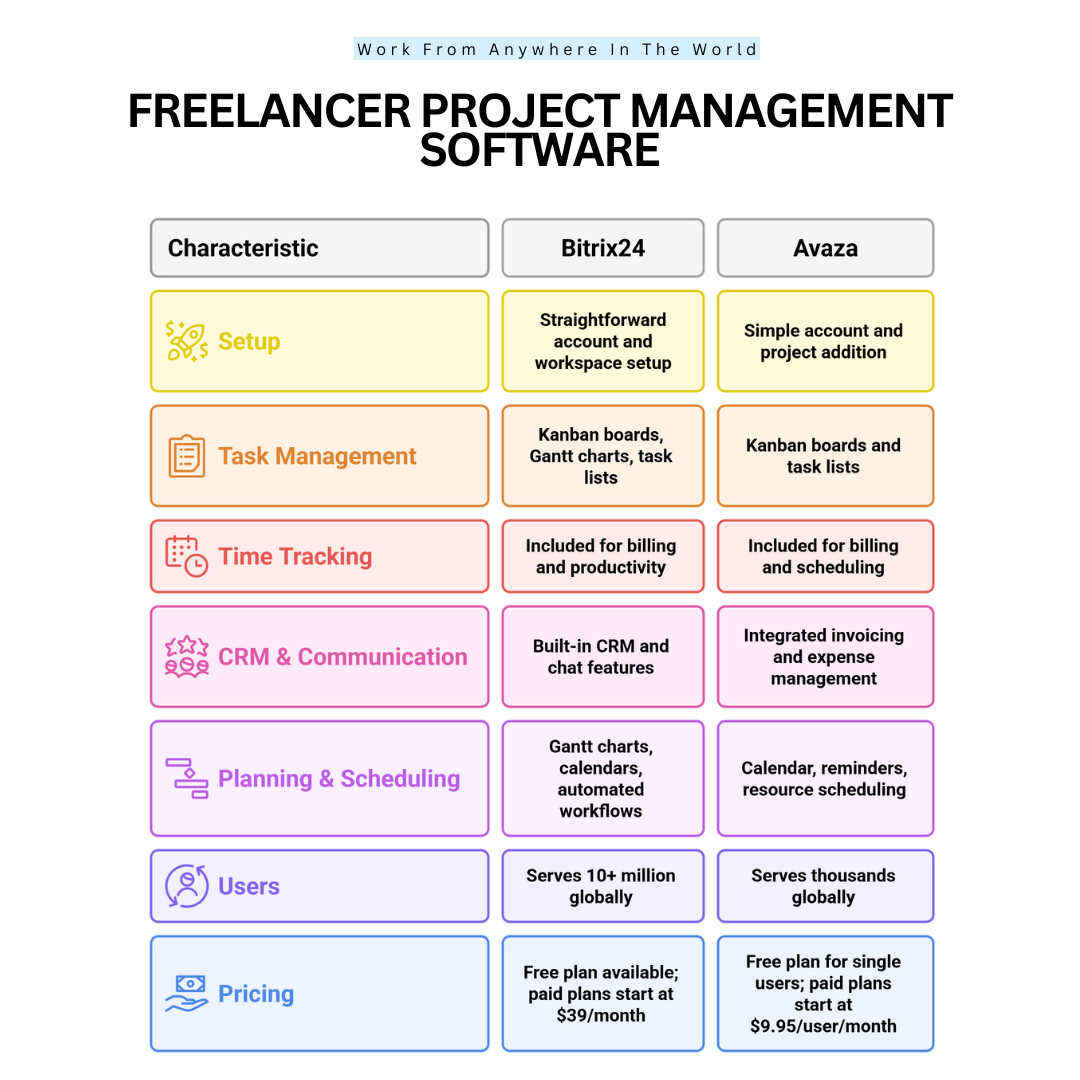
Conclusion
Freelancer project management software is essential for staying organized, meeting deadlines, and improving productivity.
These tools streamline task tracking, communication, time management, and invoicing, allowing freelancers to focus on delivering quality work.
By choosing the right platform, freelancers can manage multiple clients and projects efficiently, reduce stress, and maintain professionalism.
With options ranging from free basic plans to advanced paid solutions, investing in project management software ensures smoother workflows, better client relationships, and long-term freelance success.
I trust you enjoyed this article on the Best Freelancer Project Management Software. Please stay tuned for more insightful blogs on affiliate marketing, online business, and working from anywhere in the world.
Take care!
— JeannetteZ
💬 Your Opinion Is Important To Me
Do you have thoughts, ideas, or questions? I’d love to hear from you. Please leave your comments below or email me directly at Jeannette@WorkFromAnywhereInTheWorld.com.
📚 More Work From Anywhere Reads
🚀 Ready to Build a Business You Can Run from Home
or from Anywhere in the World?
Imagine creating income on your terms — from home, a cozy café, or wherever life takes you.
With the right tools, training, and community support, it’s entirely possible.
Start your own online business for free — no credit card needed.
Disclosure
This post may contain affiliate links. As an Amazon Associate and participant in other affiliate programs, I earn from qualifying purchases at no extra cost to you. Please read my full affiliate disclosure.