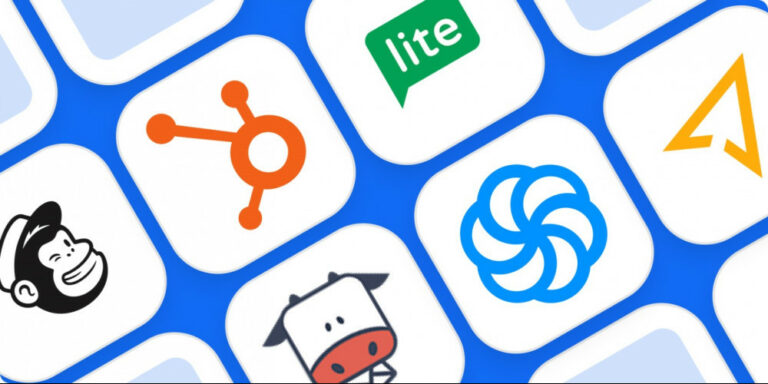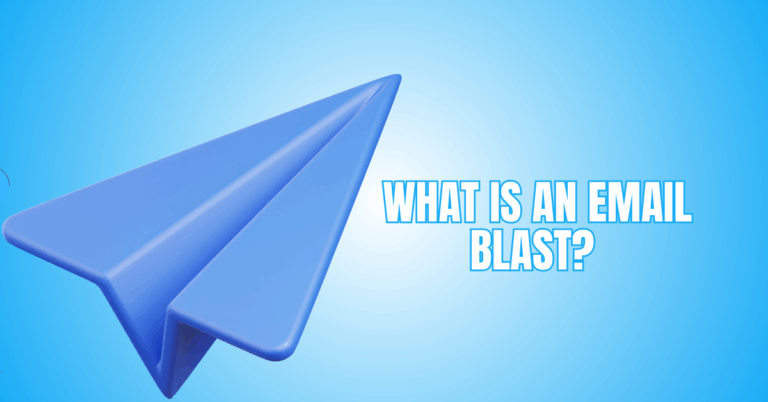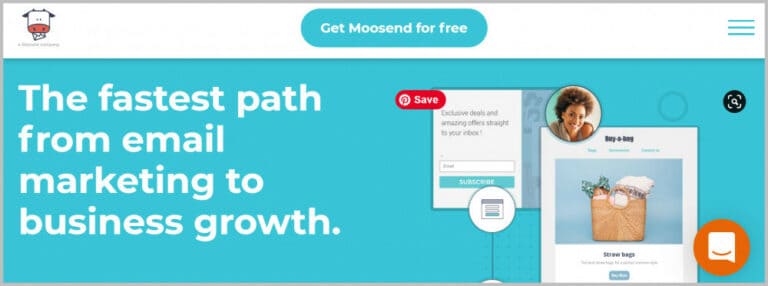Email Marketing Automations Step-by-Step Guide
Running an eCommerce business is exciting. Orders coming in. Customers browsing. Products are getting love. But here’s a truth every online store learns quickly: you can't manually follow up with everyone.
That’s where email marketing automation shines. Think of it as your friendly assistant. Always working. Always sending the right message and always helping you earn more while doing less.
In this guide, we’ll explore the best email marketing automations for eCommerce, why they matter, and how you can use them today.
What Is Email Marketing Automation & Why It Works?
Email marketing automation is an innovative system that sends emails to your audience automatically based on their actions, behaviour or timing triggers.
Instead of manually messaging every customer, you set up workflows—like welcome emails, abandoned cart reminders, purchase follow-ups, and re-engagement messages—and the software handles everything for you.
This helps you deliver the right message at the perfect moment without lifting a finger each time. It works so well because it feels personal and timely.
When a shopper receives a reminder about their abandoned cart or a thank-you email right after a purchase, it feels natural and relevant, not pushy.
Automation also builds trust and loyalty by staying consistent, nurturing relationships, and guiding customers toward making decisions.
Plus, automated emails have higher open and conversion rates because they are behaviour-driven, not random broadcasts.
In simple terms, automation lets you scale your communication, reduce manual work, increase sales, and give customers a smooth, helpful shopping experience—24/7.
Top eCommerce Email Marketing Automations
Below are the automations every eCommerce brand should have. Take notes. These can boost your revenue fast.
1. Welcome Email Series
The Welcome Email Series automation introduces new subscribers to your brand and offerings. Using a tool like Brevo, set a workflow triggered when someone joins your list.
- Email 1 sends immediately, welcoming them and highlighting key features.
- Email 2 follows after 24 hours, showcasing product benefits, user numbers, and popular tools.
- Email 3, after 72 hours, offers pro upgrades, pricing plans, or special incentives.
Brevo‘s subscription plans include higher sending limits, sophisticated reporting, and branding removal to effectively scale campaigns, while its free plan allows up to 300 emails per day with necessary automation, segmentation, and a drag-and-drop editor.
2. Abandoned Cart Emails
Abandoned cart email automation helps recover lost sales by reminding customers of products left in their carts. Using a tool like Klaviyo, set a workflow triggered when a shopper adds items to the cart but does not complete checkout.
- Email 1 sends within an hour as a gentle reminder with product images.
- Email 2 follows after 24 hours, offering additional benefits or incentives.
- Email 3, after 48 hours, creates urgency with limited-time discounts.
Klaviyo’s free plan allows up to 250 contacts and 500 email sends per month, while paid plans start at $20/month with advanced segmentation, analytics, and automation capabilities.
3. Browse Abandonment Emails
Browse abandonment email automation targets users who view products but don’t add them to the cart. Using a tool like Omnisend, set a workflow triggered when a visitor browses product pages without purchase.
- Email 1 sends within a few hours, highlighting viewed products and related recommendations.
- Email 2 follows after 24 hours with social proof or reviews to build trust.
- Email 3, after 48 hours, may include limited-time offers or discounts to encourage conversion.
While commercial solutions with extensive segmentation, SMS automation, and comprehensive analytics start at $16/month, Omnisend‘s free plan covers up to 250 contacts and 500 emails per month.
4. Post-Purchase Thank-You Emails
Post-purchase thank-you emails are triggered immediately after a customer completes an order. The automation uses features like purchase detection, personalized order summaries, dynamic content blocks for product care tips, upsell suggestions, and analytics tracking.
Free plans on many platforms typically support 1,000–2,000 subscribers and 10,000–12,000 monthly emails, enough to run basic thank-you flows.
Paid plans, starting around $15–$30 per month, add advanced segmentation, multi-step workflows, and A/B testing for optimizing engagement.
The process is automatic: the system detects completed orders, compiles the relevant information, and sends timely, warm, and professional messages that show appreciation, encourage loyalty, and gently suggest related products, creating a better customer experience.
5. Cross-Sell & Upsell Emails
Cross-sell and upsell email automation encourages customers to buy related or higher-value products. Using a tool like Klaviyo, create a workflow triggered after a purchase or product view.
- Email 1 sends shortly after purchase, suggesting complementary items.
- Email 2 follows after a few days, highlighting upgrades or bundles.
- Email 3, sent after a week, includes special offers or limited-time discounts for higher-tier products.
Klaviyo’s free plan supports up to 250 contacts and 500 email sends per month with automation and segmentation, while paid plans start at $20/mon, offering advanced analytics, A/B testing, predictive recommendations, and multi-channel campaigns to maximize revenue.
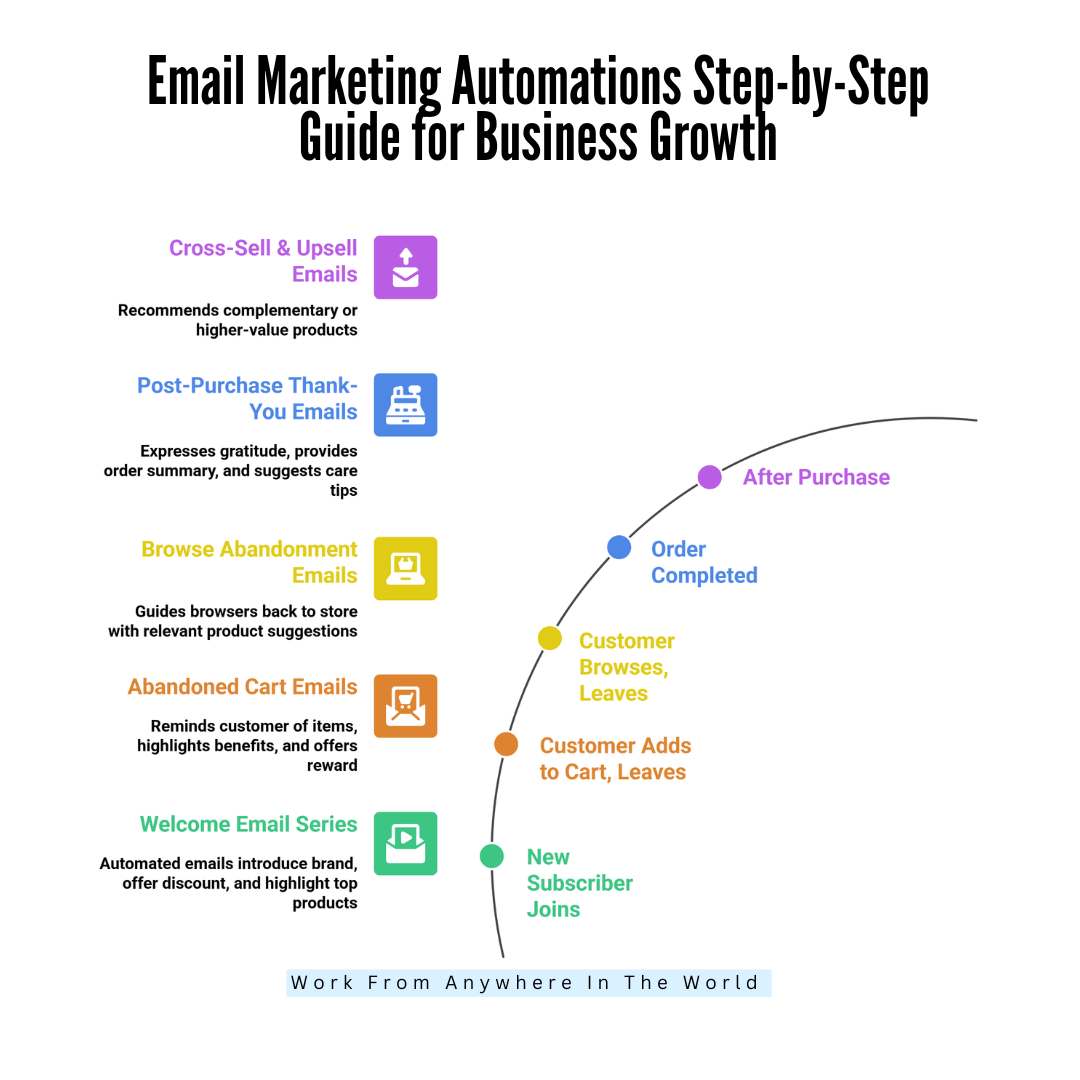
6. Customer Win-Back Emails
Customer win-back email automation re-engages inactive subscribers or past customers. Using a tool like ActiveCampaign, set a workflow triggered when a user hasn’t interacted for a defined period.
- Email 1 sends a friendly reminder highlighting new products or updates.
- Email 2 follows after a few days, offering personalized incentives, discounts, or exclusive deals.
- Email 3, sent after a week, creates urgency with limited-time offers to encourage return.
ActiveCampaign’s free plan allows up to 500 contacts with basic automation and email marketing features. In contrast, paid plans start at $29/month, providing advanced segmentation, multi-step workflows, A/B testing, and detailed performance analytics.
7. Product Review Request Emails
Using email marketing automations ensures product review requests are sent automatically, increasing customer feedback and building trust without manual effort.
This automation uses features like purchase tracking, delivery confirmation triggers, customizable email templates, review submission links, and analytics to monitor responses.
Free plans on many platforms usually support 1,000–2,000 subscribers and 10,000–12,000 monthly emails, enough to run basic review campaigns.
Paid plans, starting around $15–$30 per month, offer advanced segmentation, multi-step workflows, A/B testing, and incentive tracking.
The process is automatic: the system detects delivered orders, sends friendly messages encouraging ratings, photo submissions, and feedback, and can include a small thank-you coupon, building social proof and boosting trust naturally.
8. Loyalty & VIP Customer Emails
Loyalty and VIP customer emails are triggered for top-spending or highly engaged customers, automatically sending exclusive offers and content.
This automation uses features like advanced segmentation, behavioural tracking, dynamic content blocks, personalized rewards, and analytics to measure engagement and conversions.
Free plans on many platforms typically allow 1,000–2,000 subscribers and 10,000–12,000 monthly emails, sufficient for basic VIP campaigns.
Paid plans, starting around $20–$40 per month, provide multi-step workflows, A/B testing, tiered loyalty rewards, and detailed reporting.
The process is automatic: the system identifies loyal customers, sends personalized messages with discounts, early-access offers, gifts, or sneak peeks, making them feel valued and encouraging repeat purchases.
9. Replenishment Reminder Emails
Replenishment reminder emails are triggered based on product usage patterns or estimated refill dates, automatically prompting customers to restock consumable items.
This automation uses features like purchase history tracking, predictive timing, dynamic product blocks, personalized messaging, and analytics to monitor engagement.
Free plans on many platforms typically allow 1,000–2,000 subscribers and 10,000–12,000 monthly emails, enough for basic reminder campaigns.
Paid plans, starting around $15–$35 per month, offer advanced segmentation, multi-step workflows, predictive analytics, and A/B testing.
The process is automatic: the system identifies when a customer is likely running low, sends a friendly and timely reminder with relevant products, helping maintain sales and convenience without feeling pushy.
10. Birthday & Anniversary Emails
Birthday and anniversary email automation personalizes engagement and boosts customer loyalty. Using a tool like MailerLite, set a workflow triggered on a subscriber’s birthday or the anniversary of joining your list.
- Email 1 sends on the special day with a personalized greeting and celebratory message.
- Email 2 follows with a special offer, discount, or gift to encourage purchases.
- Email 3, sent a few days later, may include reminders or product recommendations.
With automation, landing pages, and basic reporting, MailerLite's free plan can handle up to 1,000 subscribers and 12,000 emails per month.
Paid subscriptions, on the other hand, start at $10 per month and include sophisticated workflows, analytics, and segmentation.

11. Sale & Seasonal Email Automations
Sales and seasonal email automation promote limited-time events, holidays, and special offers to drive sales. Using a tool like Omnisend, set a workflow triggered by upcoming events, seasonal campaigns, or subscriber interest.
- Email 1 sends a teaser announcing the sale or event.
- Email 2 follows with detailed product highlights, offers, and countdowns to create urgency.
- Email 3, sent near the campaign end, reminds users to act before time expires.
Omnisend’s free plan supports up to 250 contacts and 500 emails per month with automation and segmentation, while paid plans start at $16/month, offering multi-channel campaigns, advanced analytics, and customizable workflows to maximize engagement and revenue.
12. Welcome Back/Inactivity Reminder Emails
Welcome back or inactivity reminder email automation re-engages subscribers or customers who haven’t interacted recently. Using a tool like ActiveCampaign, set a workflow triggered when a user is inactive for a defined period, such as 30 or 60 days.
- Email 1 sends a friendly reminder highlighting new products or updates.
- Email 2 follows after a few days, offering personalized incentives, discounts, or exclusive deals.
- Email 3, sent after a week, creates urgency with limited-time offers or loyalty rewards to encourage return.
ActiveCampaign’s free plan supports up to 500 contacts with basic automation, while paid plans start at $29/month for advanced workflows, segmentation, and analytics.
13. VIP Tier Upgrade Emails
VIP tier upgrade email automation encourages loyal customers to move to higher membership levels for exclusive perks. Using a tool like Klaviyo, set a workflow triggered when a customer reaches specific purchase milestones, points, or engagement thresholds.
- Email 1 sends immediately to congratulate them and explain the benefits of the next VIP tier.
- Email 2 follows after a few days, highlighting exclusive rewards, early access, or premium discounts.
- Email 3, sent later, may include limited-time incentives to motivate an upgrade.
While commercial subscriptions with advanced segmentation, predictive recommendations, and multi-channel marketing capabilities start at $20/month, Klaviyo's free plan allows up to 250 contacts and 500 emails each month.
Wealthy Affiliate – Mini Review (2025)
If you’ve ever thought about turning your blog, passion, or niche into an online business,
Wealthy Affiliate (WA) is one of the most beginner-friendly platforms I’ve used.
It combines step-by-step training, website hosting, SEO research tools,
and an active community all in one place.
What I like most: you can start free (no credit card needed),
explore lessons, test the tools, and connect with other entrepreneurs
before upgrading. WA isn’t a “get rich quick” scheme — it’s a platform where success comes
from consistent effort and applying what you learn.
14. Product Back-in-Stock Notifications
Product back-in-stock email automation notifies customers when items they were interested in become available again. Using a tool like Omnisend, set a workflow triggered when a product previously out of stock is replenished.
- Email 1 sends immediately to alert customers with product details and images.
- Email 2 follows a day later as a reminder to encourage purchase.
- Email 3, sent after a few days, may include limited-time offers or discounts to drive urgency.
Omnisend’s free plan supports up to 250 contacts and 500 emails per month with automation and segmentation, while paid plans start at $16/month, offering multi-channel campaigns, advanced analytics, and workflow customization.
15. Personalized Recommendations Emails
Personalized recommendations email automation suggests products based on customer behaviour preferences or purchase history, to increase engagement and sales. Using a tool like Klaviyo, set a workflow triggered after a purchase, product view, or browsing activity.
- Email 1 sends shortly after interaction, highlighting relevant items with images and descriptions.
- Email 2 follows after a few days, offering complementary or trending products.
- Email 3, sent later, may include personalized discounts or bundle offers.
Klaviyo’s free plan supports up to 250 contacts and 500 emails per month with basic automation and segmentation, while paid plans start at $20/month, offering advanced analytics, predictive recommendations, and multi-channel marketing campaigns.
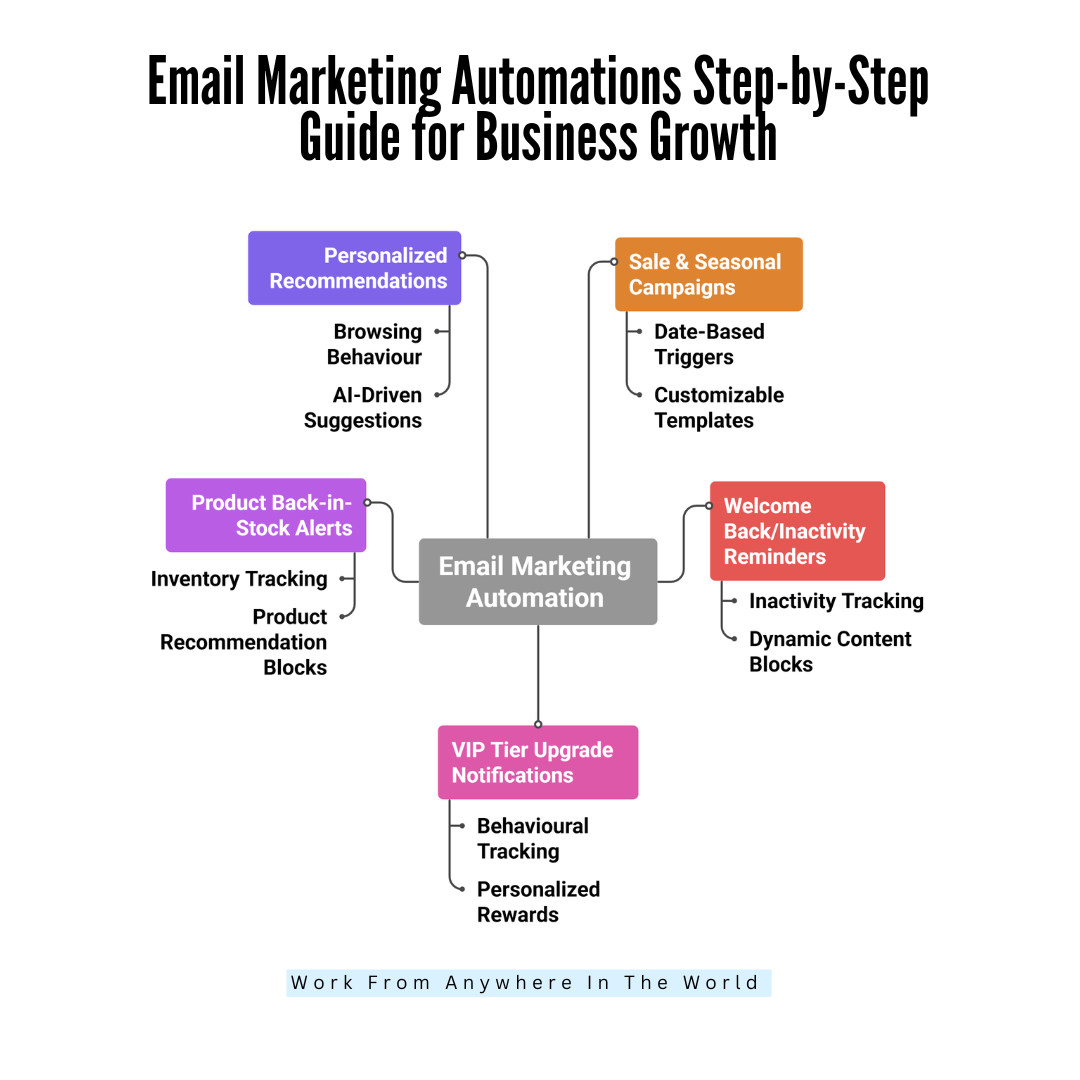
16. Event Or Webinar Invitations
Email invitation automation for events and webinars encourages participation and attendance at online or live events. Using a tool like MailerLite, set a workflow triggered by subscriber interest, sign-ups, or targeted segments.
- Email 1 sends an initial invitation with event details, date, and registration link.
- Email 2 follows a few days later as a reminder, highlighting benefits and speakers.
- Email 3, sent on the day of the event, creates urgency with last-chance registration and instructions.
MailerLite‘s free plan enables up to 1,000 subscribers and 12,000 emails per month with automation, landing pages, and rudimentary reporting, while commercial solutions with comprehensive workflows and analytics start at $10 per month.
17. Post-Engagement Follow-Ups
Post-engagement follow-up emails trigger when subscribers interact with previous messages, such as clicking links or viewing products.
Automation uses click-tracking, segmentation, dynamic content, and analytics to deliver relevant follow-ups. Free plans typically allow 1,000–2,000 subscribers and 10,000–12,000 monthly emails. Paid plans, starting at $15–$35 per month, include multi-step workflows, advanced personalization, and A/B testing.
The system automatically identifies engaged users, selects content related to their previous interaction, and sends timely messages.
This keeps communication relevant, nurtures leads, increases conversions, and maintains customer interest without manual intervention, providing a seamless and personalized experience.
18. Feedback & Survey Emails
Feedback and survey email automation gather customer insights to improve products, services, and overall experience. Using a tool like Mailchimp, set a workflow triggered after a purchase, interaction, or service experience.
- Email 1 sends a friendly request for feedback or survey completion with clear instructions.
- Email 2 follows after a few days as a reminder and may include incentives like discounts or loyalty points.
- Email 3, sent later, can share survey results or thank participants for their input.
Mailchimp’s free plan supports up to 500 contacts and 1,000 emails per month with basic automation, while paid plans start at $13/month, offering advanced segmentation, multi-step workflows, and detailed analytics.
19. Holiday Countdown Or Flash Sale Emails
Holiday countdown or flash sale email automation creates urgency to drive quick purchases during seasonal events or limited-time offers. Using a tool like Omnisend, set a workflow triggered by upcoming holidays, special events, or subscriber segments.
- Email 1 sends a teaser announcing the sale with dates and product highlights.
- Email 2 follows with detailed offers, countdown timers, and popular items.
- Email 3, sent near the campaign’s end, creates urgency with last-chance reminders or exclusive discounts.
Omnisend’s free plan supports up to 250 contacts and 500 emails per month with automation and segmentation, while paid plans start at $16/month, offering multi-channel campaigns, advanced analytics, and customizable workflows.
20. Subscription Renewal Reminders
Subscription renewal reminder email automation ensures customers renew services or subscriptions on time, reducing churn. Using a tool like ActiveCampaign, set a workflow that triggers a defined period before subscription expiration.
- Email 1 sends an early reminder highlighting the renewal date and benefits of continued service.
- Email 2 follows after a few days, offering incentives, discounts, or easy renewal instructions.
- Email 3, sent closer to expiration, creates urgency with limited-time offers or warnings of service interruption.
ActiveCampaign’s free plan supports up to 500 contacts with basic automation, while paid plans start at $29/month, offering advanced segmentation, multi-step workflows, analytics, and personalized email strategies to maximize renewals.
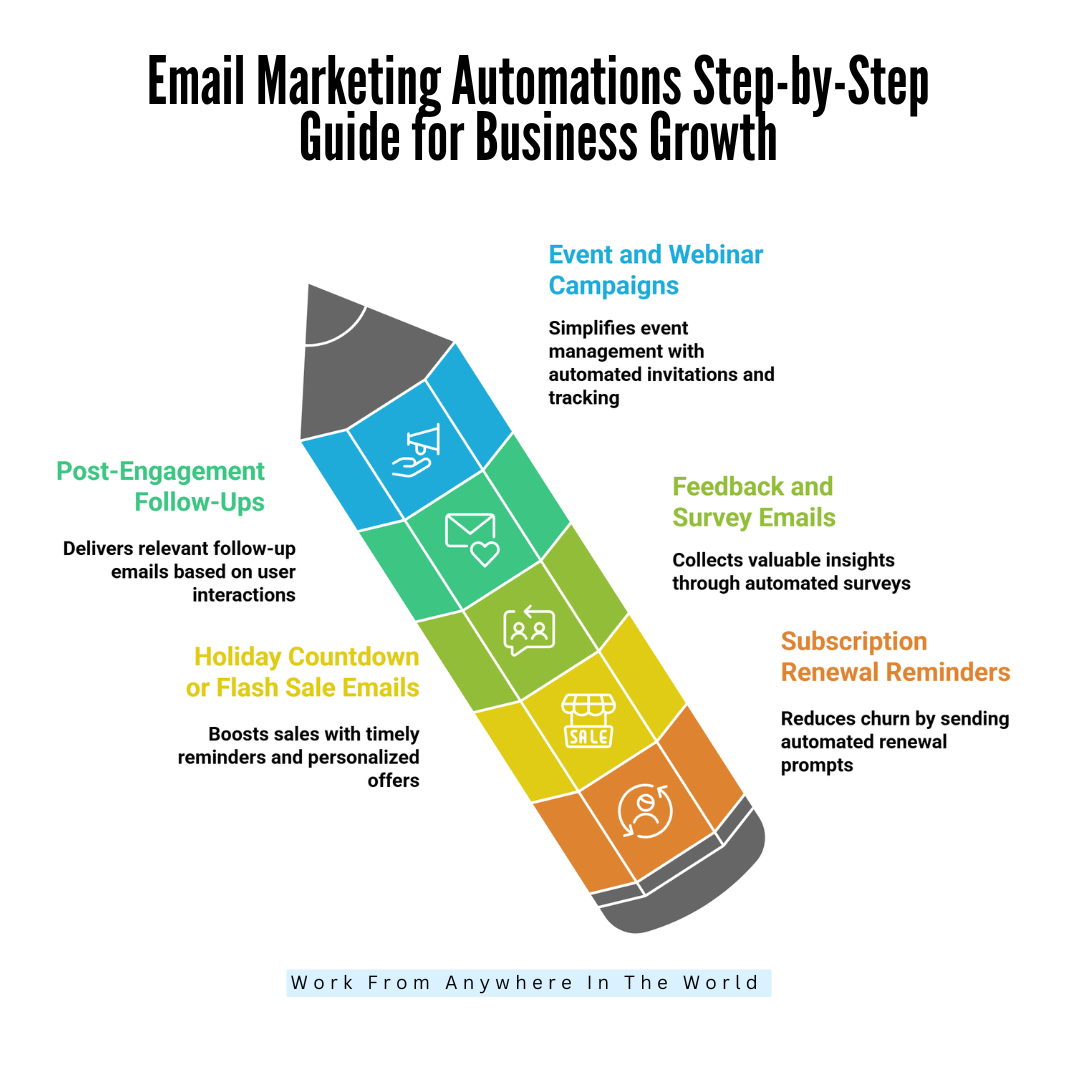
Conclusion
Email marketing automation transforms eCommerce by sending timely, relevant, and personalized messages without manual effort.
Email marketing automations help eCommerce stores send timely, personalized messages that boost engagement, loyalty, and sales without manual effort. It saves time, improves engagement, and builds trust by delivering the right message at the right moment.
Implementing these strategies ensures a seamless shopping experience, stronger customer relationships, and higher conversions. Intelligent automation is essential for any online store seeking growth and long-term success.
I trust you enjoyed this article on the Email Marketing Automations Step-by-Step Guide For Business Growth. Please stay tuned for more insightful blogs on affiliate marketing, online business, and working from anywhere in the world.
Take care!
— JeannetteZ
💬 Your Opinion Is Important To Me
Do you have thoughts, ideas, or questions? I’d love to hear from you. Please leave your comments below or email me directly at Jeannette@WorkFromAnywhereInTheWorld.com.
📚 More Work From Anywhere Reads
🚀 Ready to Build a Business You Can Run from Home
Or from Anywhere in the World?
Imagine creating income on your terms — from home, a cozy café, or wherever life takes you.
With the right tools, training, and community support, it’s entirely possible.
Start your own online business for free — no credit card needed.
Disclosure
This post may contain affiliate links. As an Amazon Associate and participant in other affiliate programs, I earn from qualifying purchases at no extra cost to you. Please read my full affiliate disclosure.