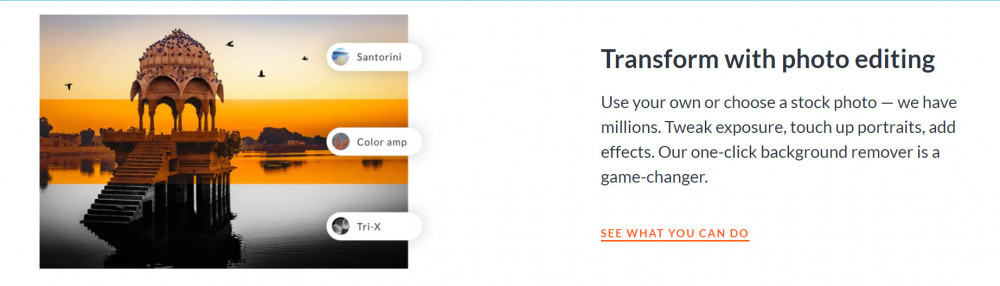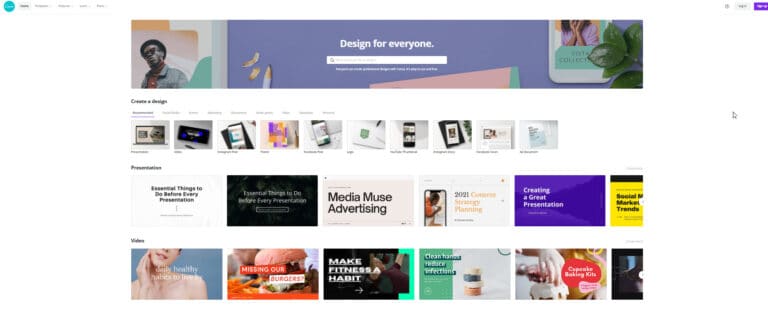PicMonkey Review

Introduction To My PicMonkey Review
PicMonkey is an online photo editing tool. It provides an almost complete set of tools for ordinary users to work with snapshots. This web application is based on Flash and is mostly run by modern browsers.
PicMonkey Photo Editor allows you to perform basic photo processing operations, apply creative effects, retouch faces, introduce some of your creative motives, and insert frames and text. It used to be free, but today you have to subscribe to PicMonkey for a fee.
What is PicMonkey?
PicMonkey helps creators at every level edit their personal or business images and create professional photos. The PicMonkey Photo Editing and Design Tool is very powerful, and you can use it with little training.
This tool is easy to use than complex creative software and is a good option for beginners and advanced people. It can raise their expertise level.
PicMonkey no longer has a free app. You can still use the website to create images without uploading or sharing them. You must be subscribed to upload and share photos.
If you do not want to pay for photo editing in PicMonkey, other photo collage makers and free image editing websites exist. Before subscribing to this site, use the free sample to determine how easy it is.
The PicMonkey website interface provides an easy way to create and customize photo collages with drag-and-drop support for easy maneuvering and many other features worth the effort.
PicMonkey is a photo editor designed for non-professional users. For example, you want to remove a small blemish on a person's face, increase the colour saturation of holiday photos, or create a collage. In these cases, PicMonkey Photo Editor can easily help you.
It is an online Photoshop tool, and you can use it to perform most of the operations required to prepare and print photos.
Many powerful image editors have a lot of functionality and settings, but their usability and speed are also crucial. PicMonkey Photo Editor, besides its variety of tools, is unmatched by any other editor. This little app has an amazing number of tools, and you can use it to apply previously only available effects to professionals. What are the features of this photo editor that the developers do not want to pay for? We will review PicMankey and review the views of the users who use it.
You can use PicMonkey Photo Editor even without registration, drag and drop the photo file into the browser, but you have to subscribe to upload and share the photo. you can not
Download PicMonkey to your computer and use it when connecting to the Internet online. Peak-Monkey works amazingly fast. The Spartan interface consists of a toolbar (with options) on the left. The edited image is located to the right of the window. Its scale can be changed and moved. All tools are divided into seven blocks:
- Basic editing: cropping and shaping photos, rotating, exposure, colouring, sharpening, resizing.
- Effects: Divided into Tried and True, Basic, Camera Look, Paintbox, Area, Artsy and Advanced.
- Touch Up: A tool for a variety of retouches, from makeup to reshaping. There are groups of Skin, Mouth, Eyes and so on.
- Text: Clearly, the PicMonkey photo editing tool lets you add text elements, resize, font, and more.
- Overlays: Using this group of tools, you can overlay elements. PicMonkey has its own library of different shapes, hearts, stars, arrows, replicas, and more. Also, you can upload and cover your own images. You can add elements such as a mustache, hat or sunglasses.
- Frames: Many people like to frame images in simple or complex frames. There is also a Polaroid-style frame function.
- Texture: PicMonkey has a complete set of Papyrus, Plots, Edifice, Waves, Metal, Painting textures. You can download the textures you want.
Basic Editing
PicMonkey Photo Editor makes it easy to take, rotate, or resize photos, and you can easily adjust contrast and brightness, change colour saturation and sharpness. Even a beginner who has never edited a photo before can use these tools. The advanced user will also enjoy it if they need to fix things quickly.
Fans of operating system integration effects should appreciate PicMonkey Photo Editor. This program includes more than 30 effects, some of which have additional options. Almost every effect has settings, and the user can set its intensity independently.
There is a tool that allows you to retouch the photo elements you do not want to see. The Tried and True set contains adjusting effects. I recommend trying Intrepid and Urbane first. The Paintbox collection is designed to play with colours. For example, the Warhol effect lets you choose two colours to recreate a photo that resembles a famous artist's work. The Area toolbox allows you to focus on specific parts of the image. For example, you can select a circular area and apply blur, pixel, scaling, or saturation effects to other areas.
The Artsy kit includes a brush that lets you do crazy things. From here, the effects of posterization, film grains, or converting photos to a vector apply. The Advanced suite includes tools that can not be called effects. The Curves panel lets you fine-tune channels (you can see that this tool has the ability to use developer presets).
This is where the simulation, charcoal, and twisting tools come in. If you wish, you can “touch” the portrait with ink or brush, tan or apply lipstick. You may need to apply makeup, nail polish or Botox injections. PicMonkey Editor comes with an impressive array of beauty products to change people's look in images in the Touch-Up section, including several tools categorized into several sections. I will describe the most prominent of them:
- Skin: Use the Blemish Fix Adjustable Brush to remove skin blemishes and acne. Airbrush easily removes unwanted wrinkles and streaks (but make sure it does not lose its natural shape). Add some colour with the Blush Boost brush. Make your face rosy and tan with Spray Tan.
- Mouth: This allows you to whiten your teeth and apply lipstick (there is even a lip liner).
- Eyes: Remove red eyes, add glitter, or change colour. To create a better effect, allow the mascara to be present. The latest tool works amazingly even in the hands of an inexperienced user.
- Relax: Fix facial features with Nip Tuck (be very careful in this case), add highlights to your hair, but do not overdo it.
On the one hand, using Monkey photo editing tools is simple, but on the other hand, the result is quality. The image does not lose important details and remains natural.
Photo Makeup
Some users do not access tools such as text, overlay, frame and texture. The photo editor has a rich set of overlapping fonts and objects. Using these tools, you can add watermarks and signatures to your photos. To make a photo look like a real piece of art, try texture mapping. You can adjust the intensity of super objects' appearance and overlapping textures to achieve the desired effect. Once you've played with all of the above, choose a beautiful photo frame from a wide selection. This will give your creation a perfect look that you can proudly display for friends and family.
Make a Collage
With PicMonkey Photo Editor, you can create great collages online. This program offers a huge set of patterns for making collages. You can even make a Facebook cover photo with it. Just upload a set of photos and drag them into the template. It is flexible and tailored to the user's needs. Making collages in PicMonkey is very easy and fast.
What do people say about PicMonkey?
In this section, we will review the comments of users who have used PicMonkey.
- One user reported that he likes this service because you can work online, and it does not need to be downloaded or installed.
- Another user praised PicMonkey for not having to use the service.
- I also found a user who likes this service for features like editing, retouching, various effects, collage maker and more.
However, some users have negative comments about PicMonkey.
- Some users have reported that the retouching feature is not as effective as expected.
- Users also write that they would like to see more text templates, free effects, and more customizable options for built-in functions.
Pros
- There are more than 20 free collage designs available.
- You can create your own collage design.
- No account or registration is required to make the collage.
- You can download images from several different sources.
- Supports simultaneous uploading of multiple images.
- Feel comfortable after work and share your collage.
- Supports cloud storage savings.
- This site offers support in the form of e-mail, telephone, training, and tickets.
Cons
- It has ads all over its user interface, which you can only remove by buying the premium version.
- Even though it is not an advanced photo editing program, it lacks some useful photo editing tools.
- The ability to drop and pull needs improvement.
- You cannot do bulk photo processing.
PicMonkey Features
- Although there is no limit to the number of free pre-made designs available on PicMonkey, you can also create your own pattern by dragging and dropping images on the canvas and specifying their location.
- You can customize the collage backgrounds with PicMonkey.This allows you to adjust the distance between images and rounded corners and set the colour or transparency as the background colour.
- PicMonkey lets you upload photos from PC, Facebook, OneDrive, Dropbox and Flickr.
- Autofill function to save time automatically adds all your photos to the collage.
- Once they have been added to your collage, you can resize the photos, change their exposure, adjust their position, and rotate them.
- Before saving it to your computer, you can submit the entire collage to PicMonkey Online Editor for more advanced editing.
- Before saving the collage, you can adjust its dimensions as well as its quality.
- You can save your collages to your computer in PNG or JPG format or choose OneDrive or Dropbox.
- Once the collage is done, it can be posted on multiple social media sites or emailed to someone, and you can caption or copy it before doing so.
- If you change the design in the middle of editing, some photo collage makers will delete all photos from your collage. However, PicMonkey lets you adjust the layout as many times as you want after adding images without having to worry about deleting them.
- PicMonkey can open and save JPEG and PNG images but does not support a RAW format. When you resize the photos, you will see a short delay in the performance of the site. But do not pay too much attention to it.
- Another advantage of PicMonkey is that it has no limit for opening photos and can open photos up to 16 megapixels.
- When you make a collage, you can share or email it to several social media sites, and you can add a title or comment to the collage before doing so.
PicMonkey Pricing Plans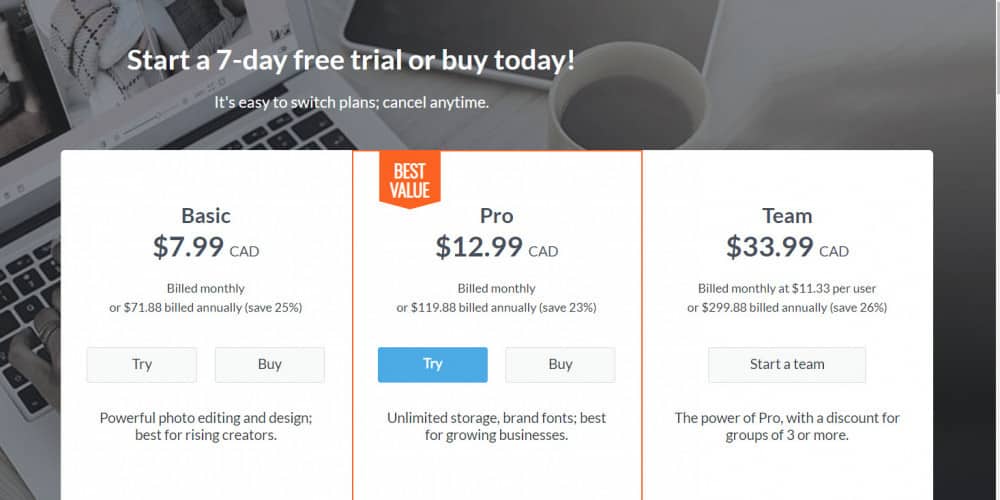
Free Trial for 7 days
Basic: $7.99/month
Pro: $12.99/month
Team: $33.99/month
Conclusion
To choose the right photo editor, you need to do thorough research. Examine the various analytics available for PicMonkey and take a closer look at other available software systems.
By doing such research on the app and reading other users' reviews, you can ensure that you have selected the right app and choose a system that provides all the tools you need.
You can edit your photos online at PicMonky. In my opinion, you will not find a better online photo editor than PicMonkey. The developers have thought about everything in it in great detail. So that photo editing is as easy and fast as possible.
It has everything you need to edit an amateur digital photo. PicMonkey Image Editor is a great program for using simple effects in amateur and sometimes professional images, and its speed and ease are unparalleled. In general, everything you need for easy online photo editing.
Anyone who is photographing or simply using images should edit them. For this, many people use bulky programs. But PicMonkey offers a simple yet effective solution.
I trust you enjoyed this PicMonkey review. Please stay tuned for more to come. Take care!
JeannetteZ
I would love to hear from you. Please leave me your questions, experiences, remarks, and/or suggestions about this PicMonkey review in the comments section below. You can also reach me by email at Jennette@WorkFromAnywhereInTheWorld.com.
You might also enjoy these blog posts: