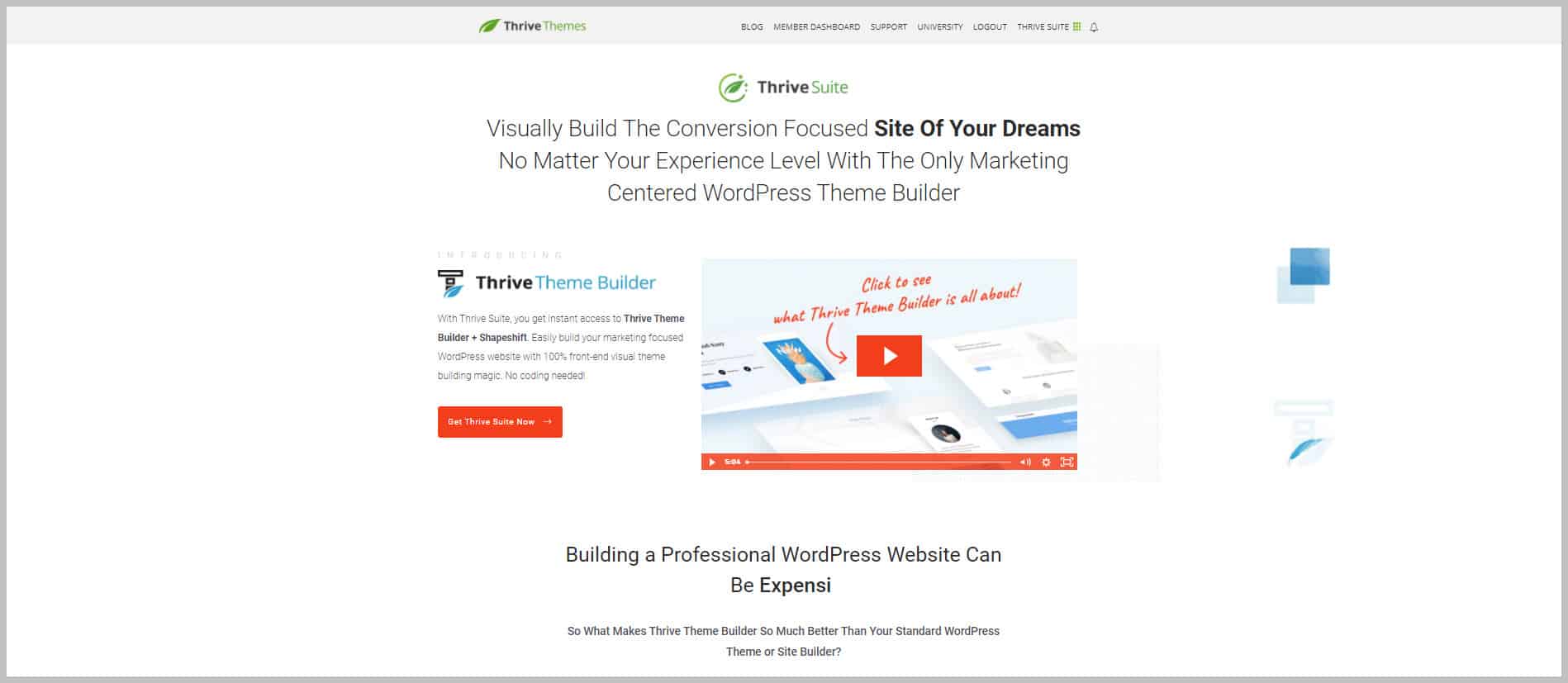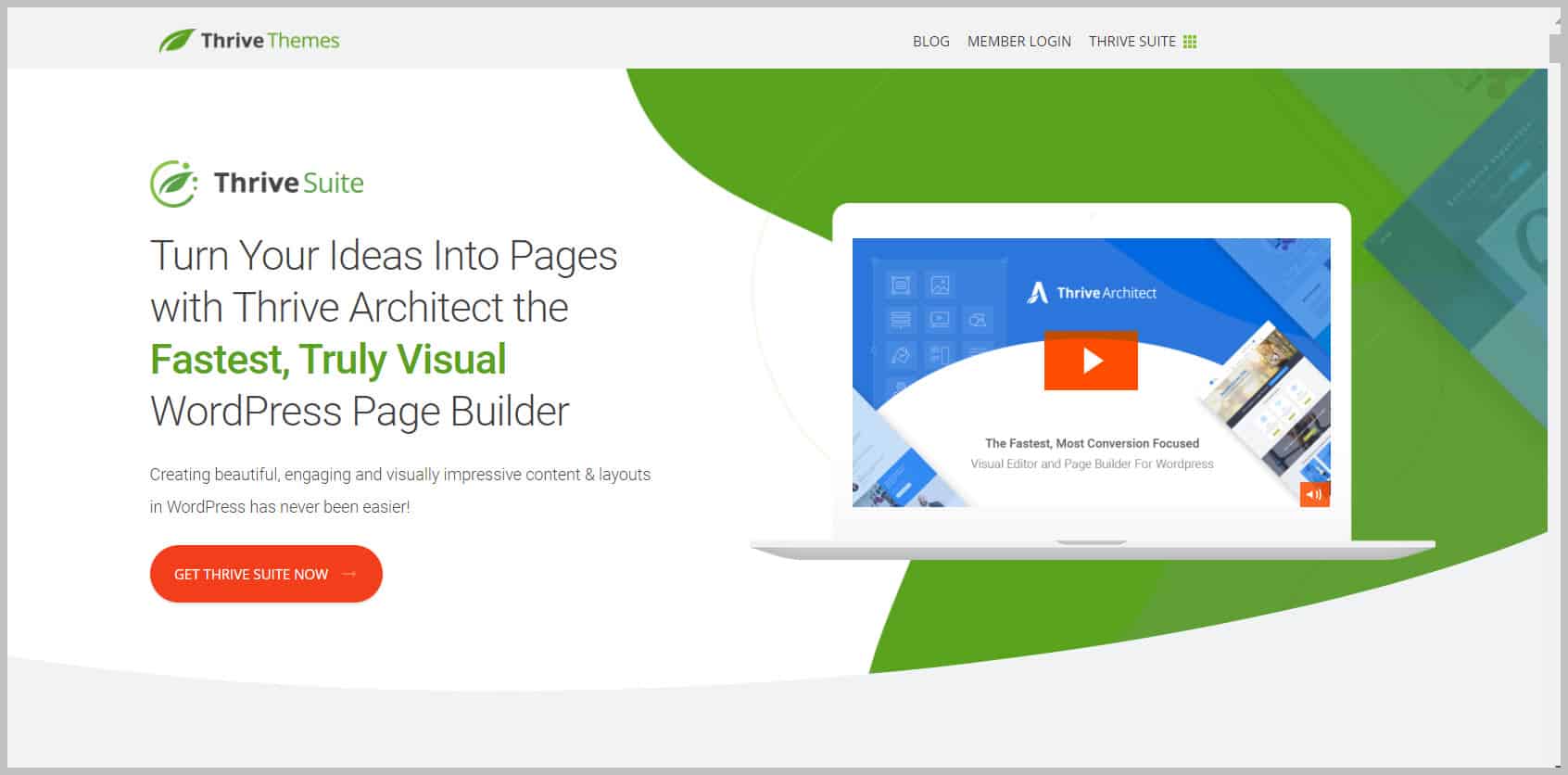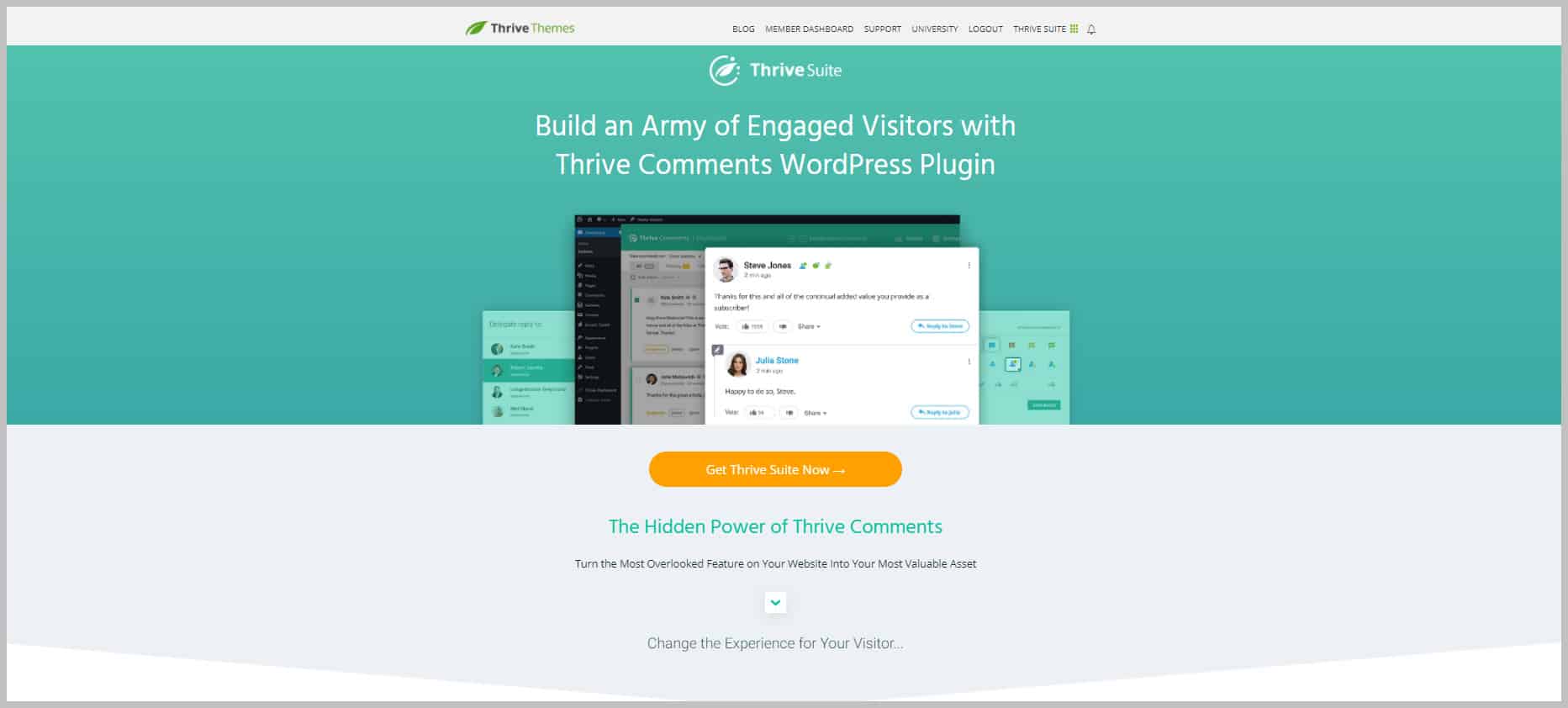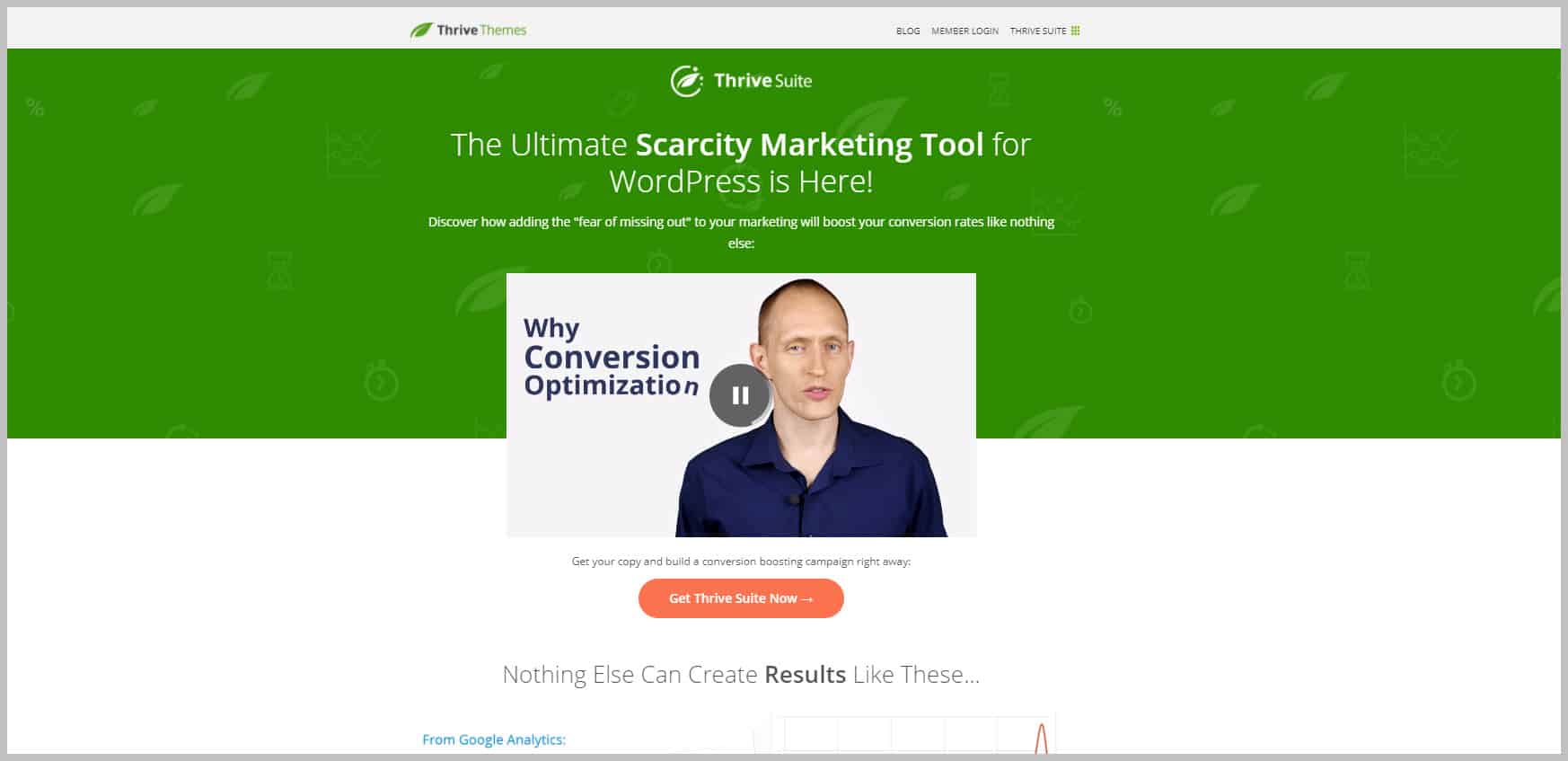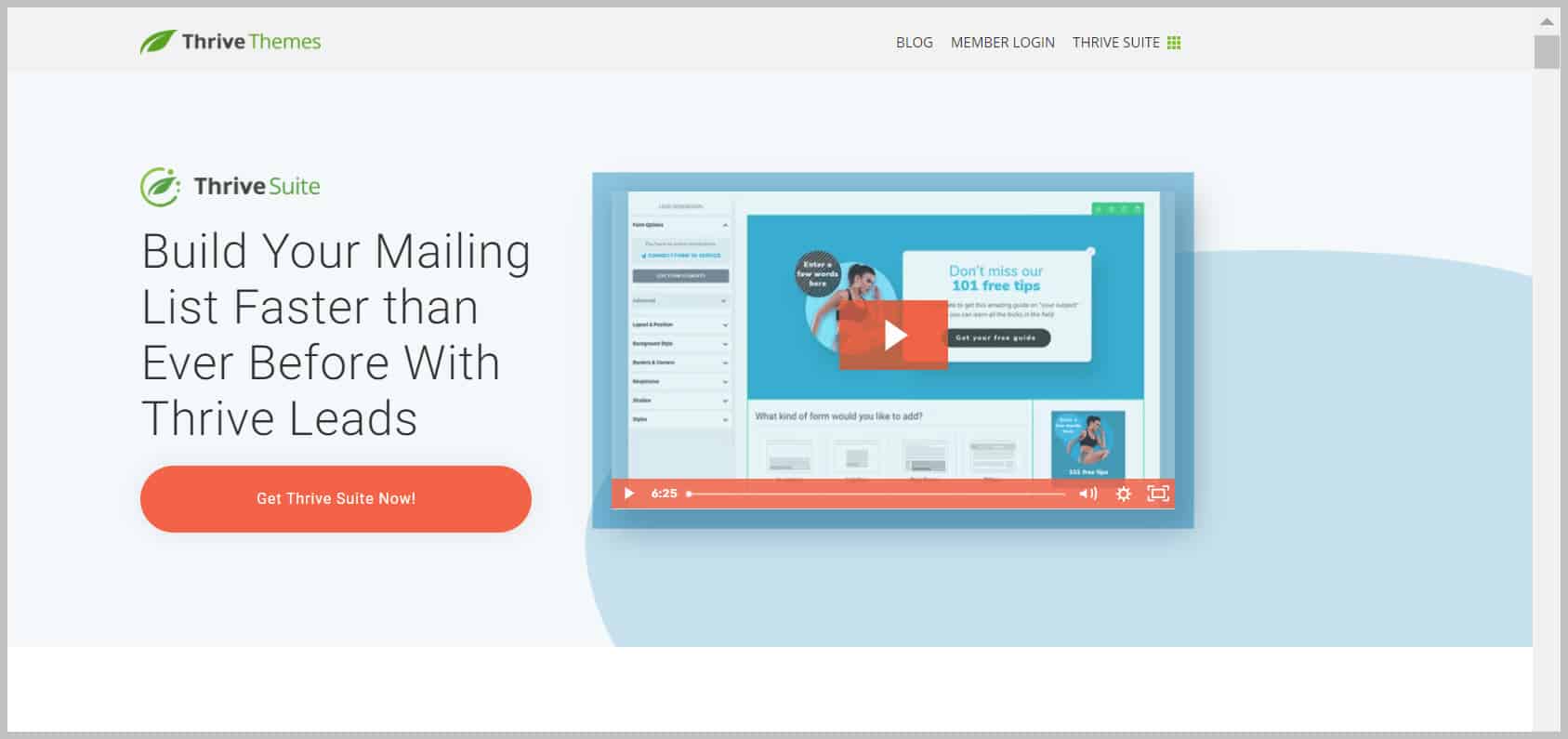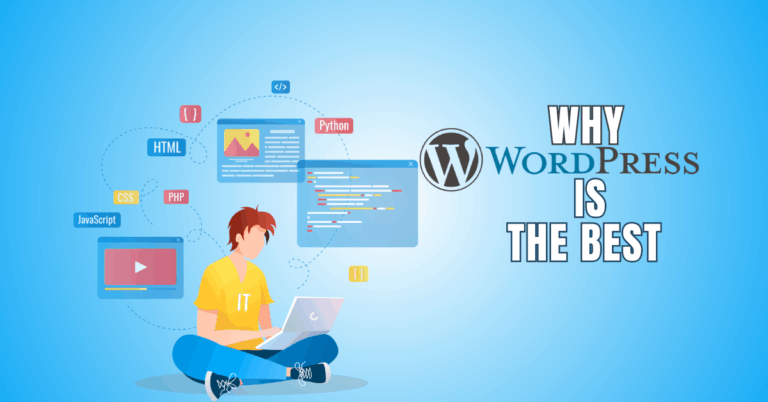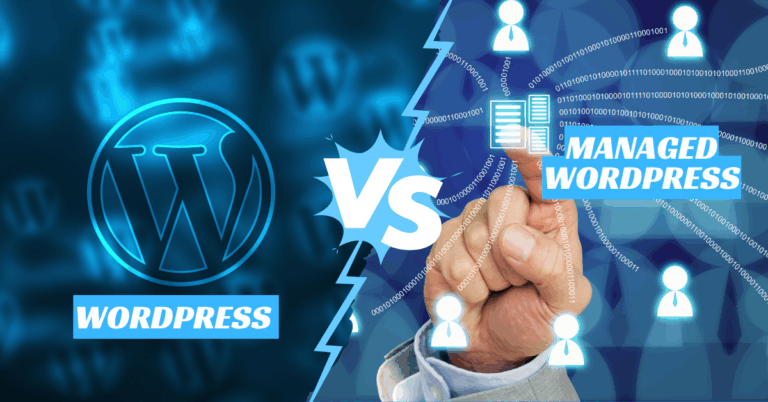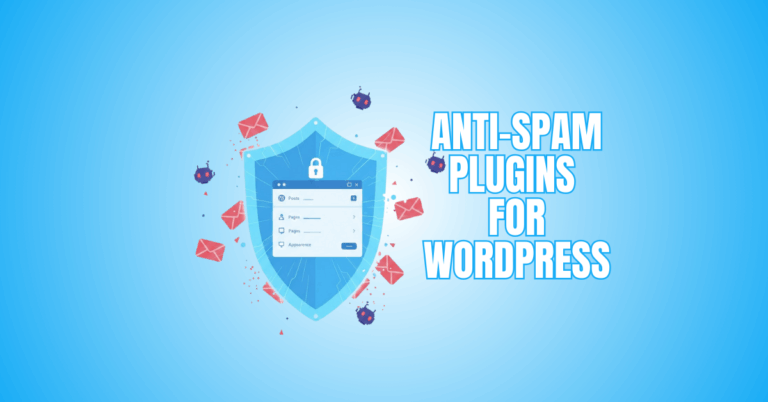Thrive Suite – A Step by Step Tutorial
Introduction To Our Thrive Suite Step by Step Tutorial
Having a professional website is essential to all businesses out there. There are millions of brands and companies with several social accounts. However, there are only a few that use a website. Of course, it is cheaper to use social platforms. Also, they are more engaging and interactive.
But there is a problem with social media platforms. Because nearly all the businesses are active on them, they are extremely competitive. Yes, you can start your Instagram page or YouTube page or whatever and attract some attention. So far, so good! But this is exactly what millions of other businesses are trying to do.
So, you have to create excellent content and be online all the time to surpass your competitors somehow out there. You won't have these issues with websites because not all businesses have realized the great power.
Not too many years ago, it was a nightmare if you wanted to set up a website for your company. Actually, an amateur wouldn’t have been able to do it. It was too technical for business people to design and create their website as they like to. This is not the case anymore, thanks to new technologies and innovations.
Now, with no knowledge of coding languages, you can start your website and take care of it by yourself. Thrive Theme is a company that is going to help you with that. It helps you manage your website much faster and easier than before. So, are you interested in knowing about Thrive Theme?
Well, you are in the right place. In particular, we will focus on one of the latest innovations supported by Thrive Theme, which is called Thrive Suite. So, let's not waste our time and jump into the main topic.

What Is Thrive Suite?
To answer the above-mentioned question, you need to answer another one. Imagine that you have a website that WordPress powers. You create content and post articles on it, right? What will you look for as a business person? What are your reasons for setting up a website? Of course, you might like people to come and visit your website. This is how you get gradually popular.
However, what's the point of having so many visitors when they don’t become your customers. How should you keep and protect your visitors and turn them into leads and sales? This is exactly where Thrive Suite comes into the picture.
In fact, Thrive Suite comes with many different tools called plugins to converts visitors into leads and customers. To put it simply, Thrive Suite is a tool that helps you improve the engagement and conversion rates of your website, right? That leads us to the next section of this article.

How Does Thrive Suite Help Website Owners?
So, how can a tool like Thrive Suite improve the quality of your website? Well, Thrive Suite contains lots of themes and plugins. These two are crucial to the success of your website. You apply themes and plugins to make sure all the content, colours, design, etc., are the correct ones for your website. Also, some plugins make your website more exciting and engaging. Thrive Suite is a nice collection of the most practical and useful themes and plugins.

What Is Thrive Suite?
Thrive Suite is simply the latest innovation of Thrive Themes. But how is it different from other tools? How is it going to convince you to have it? Before answering these questions, let me briefly explain different methods of improving your business via creating a website. Here are some of them:
- The first item is the ability to set up a website as fast as possible. The market doesn’t wait for anybody! So, you have to come up with a nice and professional website very fast before somebody else does it and dominates the market. In this way, you can secure your online presence, and nobody is going to replace you.
- Another important point for your business is that you, as the manager or CEO, would personally edit the company's website. Why does it matter? Because, sometimes, you are the only person who knows what is needed to be focused on and what can be ignored for now. Back then, it was not possible for non-professional to this. However, now, amateurs can design and edit websites too.
- What else boosts your business? Definitely, having a mailing list is great! You can let your customers know your latest products and news. You keep them close to you and inform them of the latest and greatest.
Why did I mention these things? Because Thrive Suite is a tool that helps you to accomplish all of this and many more tasks very fast. You see! Back then, Thrive Themes offered many different plugins and themes. However, they were sold separately. You couldn’t access them all in only one location.
Thrive Suite has been developed to solve this problem. So, to make it clear, Thrive Suite is a collection of plugins and themes, which leads to more visitors, more views, and finally, more money for your brand or company. So, what are the tools that are included in Thrive Suite? Here, we mention the most practical and popular ones.
The Thrive Theme Builder
What is the Thrive Theme Builder? Your website has a structure and layout. They determine what your website looks like. In fact, structure and layout impact people's impression of you and your company.
So, you need a drag-and-drop theme editor that lets you make changes to your website as fast as possible. Normally, it takes not more than 15 minutes. Let's get a bit deeper into this. Here are items that you should know about Thrive Theme Builder:
- You can easily edit your theme templates.
- Header, footer, blog posts, pages, search result page, and many more features of your website can be visually edited with Thrive Theme Builder.
- It is great when you can edit your themes. However, you might say that you are not a good designer and cannot decide what revisions would be the best. Don’t worry about this either! Why? Because Thrive Theme Builder comes with Shapeshift. So, what is Shapeshift? Shapeshift is called a conversion-focused companion theme. This tool is completely malleable so that you can build the website from scratch.
- What does Shapeshift have? In addition to many different themes, it has sections, design elements, and templates. They can be implemented on your website very fast.
- Thrive Suite says that the Thrive Theme Builder is optimized for conversions. What does that mean? It basically means that your website will have whatever you need to have to increase your reach and engagement rate, especially for the business website.
- So, things like Lead generation forms, contact forms, and buttons are all included here. Lead generation forms are critical because they are responsible for gathering all the required information from people who visit your website. The good thing about these is that you don’t need to install any other plugins to have those above-mentioned features.
- It is great for simple websites as much as complex websites. What's good about this? Perhaps you will not have features like custom posts, dynamic content, fast cashing, automatic image optimization, or any specific silo pages at the beginning of your business. However, your business will grow fast, and then you will definitely need them. Don’t worry! Thrive Theme Builder makes them available for you as soon as you need them.
- Pre-made designs do not limit you. You can change them as you wish.
Thrive Architect
Why is Thrive Architect better than WordPress? Because WordPress is originally designed for personal blogs, not business ones. for owning a professional-looking homepage, blog content that sets you apart, and landing and sales pages that convert, you will need to work with Thrive Architect. So, behold! Thrive Architect is the fastest, most conversion-focused visual editor and page builder for WordPress. With Thrive Architect, you will be able to create landing pages and blog posts. Here are the steps you need to take:
- First, you will go to Thrive Architect and create a page. Then, you need to launch it.
- For your page, you will have a few options. These include normal page, blank page with header and footer, completely blank page, and pre-built landing page. In their library, they have hundreds of pre-built templates you can choose from. Just pick one and start adding your content to it. You can change the text, colours, and images of this pre-built page. Also, all these pre-built materials are conversion-optimized. So, you don’t need to worry about that.
- Adding or deleting blocks is another option in Thrive Architect.
- So, as we said, easy and rapid implementation is the key factor in Thrive Architect.
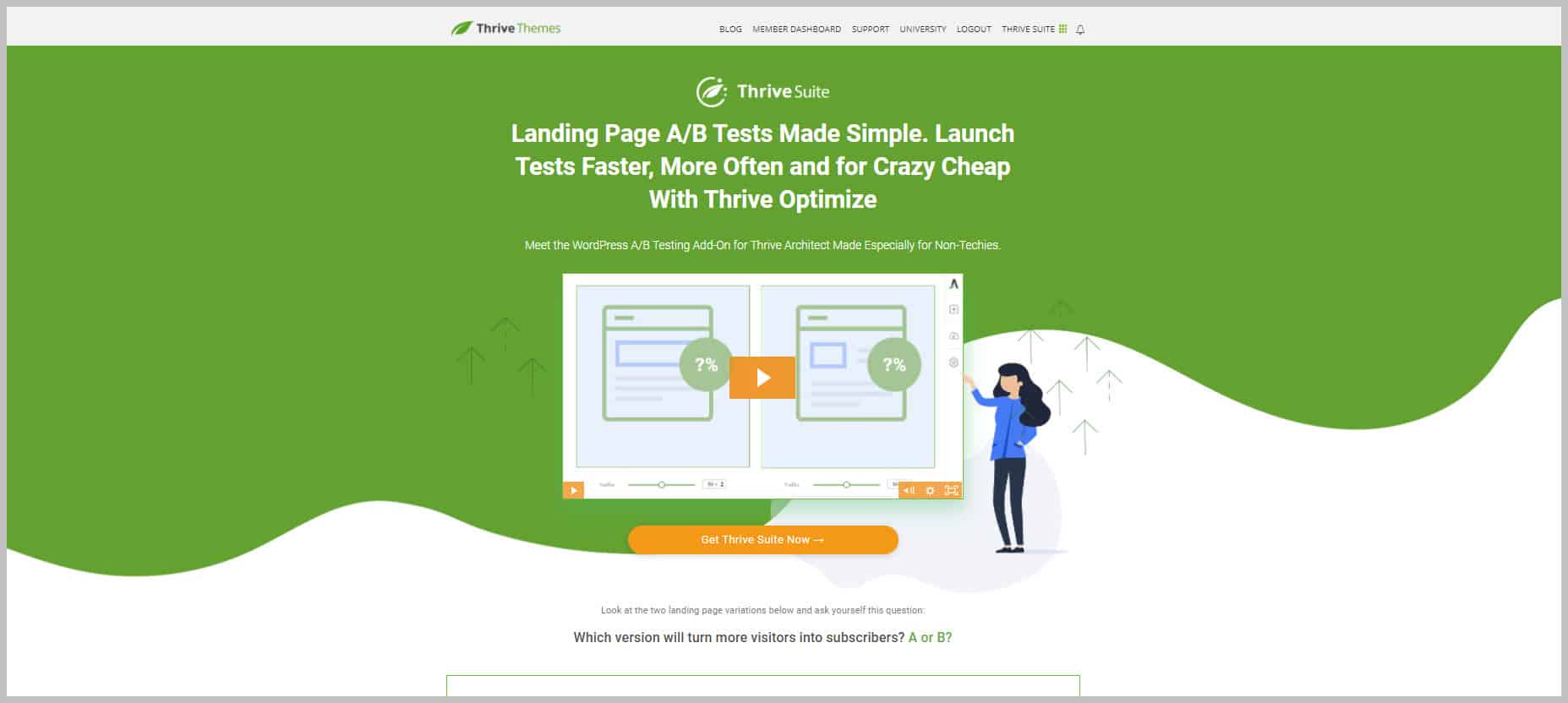
Thrive Optimize
What about this one? What does Thrive Optimize do for our website? This one is designed to do the A/B testing. Well, seems unfamiliar? What exactly is A/B testing? For example, you expose your audience to two different landing pages.
The difference is minor, as insignificant as just a small button or the colour of the title or the font of the call-to-action button. You can then evaluate the effectiveness of these two types of landing pages and decide which one is the better option.
However, many companies don’t bother doing A/B testing because it's hard running these tests. There are too many complications on the way. Also, it could be expensive. Fortunately, there is a simple solution for that! Yes, Thrive Optimize is there to do the test. Not to mention how easy it is to work with Thrive Optimize. Here is what you need to do:
- First, open a WordPress page or landing page with Visual Architect.
- Then, press on the “create an A/B test” button at the top.
- Next, create a copy of your page.
- Now, make whatever changes you like to see in that copy.
- Choose your goal and the conversion rate you want to get, and then start the test.
- You will get the report on what page (the original or copy) is getting more attention.
- There are many positive features about Thrive Optimize. First of all, everything you need to do is done in your WordPress dashboard. You don’t need to leave it, which is comforting. Also, it is not necessary to create and manage several pages. Just take a copy, edit, and start getting the result. Not to mention that there are no coding languages involved.
- So, A/B testing will be much faster, easier, and more efficient than before, thanks to Thrive Optimize.
Other Tools Included In Thrive Suite
Thrive Suite doesn’t end here. Thrive Ultimatum, Thrive Ovation, Thrive Quiz Builder, Thrive, Apprentice, Thrive comments, and Thrive Leads are other tools you can have with Thrive Suite. Each is exclusively designed for several different purposes.
- Thrive Comments lets your website communicate better with the visitors. The comment section of your website is essential because you can easily invite hesitant customers to stay longer and familiarize themselves with your website content.
- Another one is Thrive Quiz Builder! Is it that important? According to studies, people, by their nature, like to be exposed to interesting quizzes. Then, they will start sharing it, which eventually leads to more sales and money. Even when you are tired and bored, your brain forces you to think about the quiz. Then, you might appreciate the website or people who have decided on such nice questions.
- Thrive Ultimatum is a new trend! When people feel that something is going to be out of stock, they will start buying it. You can create a timer counting down and invite people to buy your products before the time is up. This is how you seduce them into buying your products.
- Finally, Thrive Leads will help you create an email list of your potential customers.
Summary
Thrive Theme is one of the big names in the industry of website hosting. If your website is powered by WordPress, just like millions of other websites across the world, then you are in luck. Because Thrive Theme can give you the best experience of creating and managing your website, this is mainly done by the company's new tool called Thrive Suite.
Thrive Suite is a professional collection of themes and plugins without any code languages or any other difficulties. What are you waiting for? Just go to the Thrive Theme website and check out the Thrive Suite services. I'm sure you won't regret starting to use Thrive Suite.
Here, we reviewed the most practical tools included in Thrive Suites. Also, we have a short review of other tools too. I hope you found this article interesting and helpful. We will get back with new content. Take care.
JeannetteZ
I would love to hear from you. Please leave me your questions, experiences, remarks, and/or suggestions about Thrive Theme Suites in the comments below. You can also reach me by email at Jeannette@WorkFromAnywhereInTheWorld.com.
You might also enjoy these blog posts:
20+ Must-Know Best WordPress Tips And Tricks