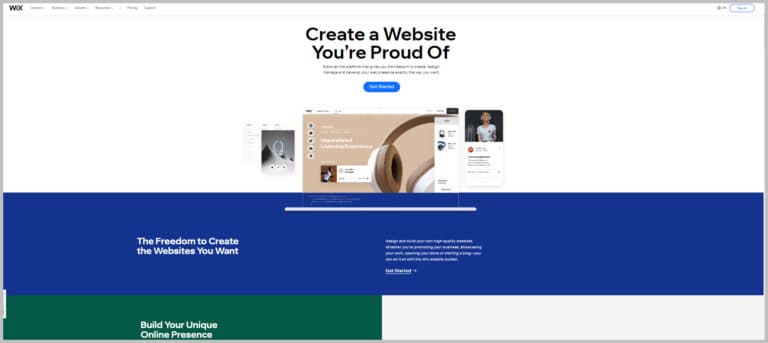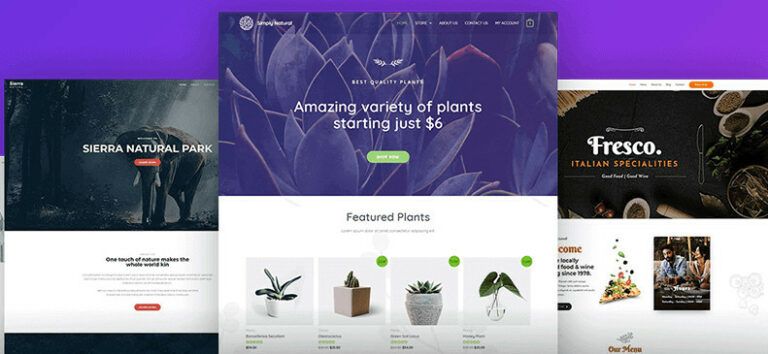Powerful Ways To Protect Your Online Privacy
Powerful Ways To Protect Your Online Privacy
In today’s digital age, protecting online privacy is more crucial than ever. Our personal information is always at risk of exposure, whether through social media or online purchasing.
Taking proactive steps to safeguard your data ensures your safety and gives you peace of mind. This blog will discuss doable strategies for protecting online privacy and controlling your digital footprint.

1. Use Strong And Unique Passwords
Your passwords are your first defence against online threats. Weak passwords make you vulnerable to hacking. Combining capital and lowercase letters, numbers, and special characters complicates a strong password. Never reuse passwords across accounts; doing so risks multiple breaches if one account is compromised.
Using a trusted password manager can significantly boost your security. The manager creates complex passwords and stores them securely so you don’t have to remember them all. Creating a strong password is crucial for safeguarding your online privacy.
Follow these guidelines:
- A mix of capital, lowercase, numeric, and special characters should be used.
- Refrain from utilizing information that may be guessed, such as names or dates.
- To create and safely store complicated passwords, use a password manager.
A strong password example:
T1m3@2g0$ecure” instead of “password123

2. Enable Two-Factor Authentication (2FA)
To safeguard your accounts, two-factor authentication (2FA) is an essential security feature. 2FA safeguards by requiring a second verification step, like a one-time code delivered to your phone or email, even if a hacker can figure out your password. This ensures that unauthorized access is virtually impossible without your approval.
2FA is a simple yet powerful way to safeguard sensitive information. However, you may expose your accounts to breaches if you neglect to enable it. Therefore, to significantly enhance your online security, prioritize setting up 2FA.
2FA requires you to provide two types of credentials to access your accounts:
- Something you know (password).
- Something you have (a smartphone or physical token).
3. Update Your Software Regularly
Outdated software is a ticking time bomb that can expose you to potential cyberattacks. Hackers exploit known vulnerabilities in older operating systems, apps, and antivirus programs to infiltrate your devices. Regular updates are crucial, as they patch security flaws and strengthen defences.
Want to Start Making Money Online?
Try My #1 Recommendation Program!
Turn on automatic updates to ensure you don't overlook essential improvements or fixes. Ignoring updates is like leaving your doors unlocked—don’t give cybercriminals an open invitation.
Staying current with software updates is a straightforward but vital step in protecting your devices and personal information.
Protect yourself by:
- Keep your operating system, browsers, and apps up to date.
- Enabling automatic updates whenever possible.
- Installing reputable antivirus software and keeping it up-to-date.

4. Limit Personal Information On Social Media
If cybercriminals find it a treasure trove, cybercriminals may find it a treasure trove. Oversharing details like your address, phone number, or even vacation plans can put you at risk of scams, identity theft, or burglary.
To protect your online privacy, check your privacy settings and limit access to your content to those you can trust.
Consider what you post and think twice before sharing personal milestones or sensitive information. Remember, once something is online, it’s almost impossible to erase.
Staying vigilant and valuing your digital footprint as much as your physical security are key ways to protect your online privacy.
Reduce risks by:
- Being selective about what you post on social media.
- Avoid oversharing details like your address, phone number, or travel plans.
- Using pseudonyms or aliases for non-essential accounts.
5. Avoid Public Wi-Fi For Sensitive Transactions
Public Wi-Fi is often a hacker’s playground, making it risky to conduct sensitive activities like online banking or shopping.
These networks are well-known for being dangerous, and hackers frequently target them to obtain private data. Therefore, it is recommended that users avoid conducting such activities or accessing confidential accounts on such networks.
Want to Find Out How To Start Your Home-Based Business?
Try My #1 Recommendation Platform!
If you must use public Wi-Fi, always use a VPN to encrypt your connection, which helps protect your personal information from prying eyes.
However, avoid performing financial transactions or accessing sensitive accounts over public Wi-Fi. Your privacy is worth the extra caution.
To stay safe:
- Your connection can be encrypted by using a Virtual Private Network (VPN).
- Avoid accessing sensitive accounts, such as banking, on public Wi-Fi.
- Turn off automatic Wi-Fi connections on your devices.

6. Be Cautious With Email Attachments And Links
Phishing emails, often disguised as legitimate communications, are a leading method for cybercriminals to steal personal information.
Never open attachments or click on dubious links from senders you aren't familiar with because they can be malicious or take you to a fake website.
Verify the sender’s authenticity by checking email addresses and looking for red flags, such as poor grammar or unexpected requests.
When in doubt, contact the organization or person directly through a trusted contact method before taking action. Protect your inbox with careful attention.
To avoid falling victim:
- Verify the sender’s email address for legitimacy.
- Unsolicited solicitations for cash or personal information should be avoided.
7. Manage Your Digital Footprint
Your online presence reflects your digital footprint, and it's vital to manage it carefully. Regularly search for your name and other identifying information to identify any outdated or sensitive content that may be floating around.
Remove unnecessary or potentially harmful details and opt out of data broker sites that collect and sell your personal information.
The less personal data you leave exposed, the less likely you are to become a target for identity theft or other privacy breaches. Take control over your digital presence for greater online security.
Use these tips:
- Google your name and set alerts for new mentions.
- Use online tools like DeleteMe to remove your data from databases.
- Revisit old accounts and delete those you no longer use.

8. Adjust Privacy Settings On Devices
Your devices and apps often request unnecessary permissions, potentially compromising your privacy. Review and customize your privacy settings regularly to restrict access to sensitive features like location tracking, microphone, and camera unless they are actively used. Also, turn off permissions for apps that don’t require them to function.
For example, a weather app doesn’t need constant access to your location. Pay attention to updates that may reset these preferences, and always prioritize privacy when configuring new devices.
Are You Tired Of Scams?
Want to Start Making Money Online?
By taking control of your settings, you significantly reduce the amount of personal information available to third parties.
Tips include:
- Limit who can view your profile details and posts.
- Disable location tracking unless necessary.
- Revoke app permissions that seem intrusive.
9. Use Secure Browsers
Your browser can significantly impact your online privacy. Opt for privacy-focused browsers like Brave or Mozilla Firefox, which are designed to limit data collection and enhance security.
These browsers block trackers, offer better encryption, and let you control your digital footprint more effectively. Avoid browsers known to share data with third parties or those heavily tied to advertising networks.
Switching to a secure browser minimizes your exposure to tracking and helps protect your online activity from prying eyes, giving you greater confidence in your web experience.
Choose privacy-focused browsers and search engines to enhance your security:
- Use browsers like Brave or Mozilla Firefox.
- Switch to search engines like DuckDuckGo that don’t track your search history.
- Enable incognito or private browsing mode when needed.
![]()
10. Install Ad Blockers And Anti-Tracking Tools
Ad blockers and anti-tracking tools are essential for safeguarding your online privacy. These tools block intrusive ads and prevent websites from tracking your behaviour for targeted advertising. They also reduce the risk of malicious advertisements that might contain malware.
Popular options include uBlock Origin and Privacy Badger, which are easy to install and customize for added protection.
These are effective ways to protect your online privacy by limiting the information collected about your browsing habits, enhancing your online security, and reducing exposure to unwanted content.
Take control of your browsing experience and enjoy a safer, ad-free internet.
Tips include:
- Use tools like uBlock Origin to remove intrusive advertisements.
- Install Privacy Badger to stop websites from monitoring your online behaviour.
- Reduce exposure to malicious ads and protect against potential security threats.
11. Avoid Clicking On Pop-Ups
Pop-ups are more than annoying—they can be dangerous. Many contain malware, phishing links, or deceptive content that trick users into revealing personal information. To avoid them, use a browser that has a built-in pop-up blocker.
If a pop-up does show up, avoid clicking on it unless you’re sure it’s from a trusted source. Instead, close it directly or use task manager tools if it’s persistent.
Want To Learn How To Create Your Own Website And Online Business?
Try My #1 Recommendation Training And Hosting Platform!
Staying cautious about pop-ups helps protect your device and data from potential threats lurking behind these intrusive windows.
Tips include:
- Avoid clicking on pop-ups unless you’re sure they are from a trusted source.
- Close persistent pop-ups directly or with task manager tools to safeguard your device and data.

12. Use Secure Payment Methods
Always use secure payment methods such as shopping wallets like PayPal or Apple Pay or credit cards when you shop online.
These alternatives to debit cards or direct bank transfers include additional security measures like fraud detection and dispute procedures.
Avoid saving your payment information on e-commerce sites, as breaches can expose this data to hackers.
Before entering payment details, check for secure connections (look for “https” in the URL). Prioritizing secure payment methods is essential to protecting your online privacy and minimizing the risk of financial theft.
Tips include:
- Credit cards or digital wallets like PayPal can be used for enhanced fraud protection.
- Avoid saving payment details on e-commerce sites to prevent exposure to data breaches.
- Before making any payments, be sure the URL contains the prefix “https” to guarantee a safe connection.
13. Monitor Your Accounts Regularly
Staying vigilant about your financial accounts and online profiles is crucial to catching suspicious activity early. Review transactions and account activity regularly for unauthorized charges, login attempts, or unusual behaviour.
Many banks and online services offer real-time alerts for account changes or transactions, which can help you act quickly in case of a breach.
If you notice anything suspicious, report it immediately and change your passwords. Monitoring your accounts regularly ensures you stay one step ahead of potential threats and protects your financial and personal information from unauthorized access.
Tips include:
- Regularly review transactions and account activity for unauthorized charges or unusual behaviour.
- Enable real-time alerts for account changes to detect suspicious activity quickly.
- Report suspicious actions immediately and update your passwords to maintain security.
14. Be Wary Of Third-Party Apps
Third-party apps often request permissions that could compromise your privacy if misused. Before downloading an app, research its credibility, check reviews, and understand its privacy policy.
Avoid apps that require excessive permissions unrelated to their functionality, such as unnecessarily accessing your contacts or location.
Avoid downloading programs from sources other than the approved app stores since they can contain viruses. Regularly review the apps you’ve installed and revoke permissions for those you no longer use. By staying cautious, you reduce the risk of exposing sensitive information to unreliable developers.
Strategies to follow:
- Research app credibility and avoid those requesting excessive permissions.
- Only download apps from the official app shops to lower the risk of infections.
- Regularly review installed apps and revoke permissions for unused ones.

15. Use Encrypted Messaging Apps
Encrypted messaging apps like Signal or WhatsApp are essential for keeping conversations private. These apps use end-to-end encryption, meaning only you and the recipient can read the messages, and no one else—especially hackers or service providers—can access your data.
Encrypted texting is the best way to increase security and protect your privacy. Avoid using unencrypted platforms, as your conversations can be intercepted or compromised. Secure your messaging for peace of mind.
Steps to secure your communication:
- Use encrypted messaging apps like Signal or WhatsApp for private conversations.
- Ensure sensitive communications are protected with end-to-end encryption.
- Avoid unencrypted platforms to prevent your messages from being intercepted.
16. Secure Your Home Network
Your home Wi-Fi network is the foundation of your digital security, connecting all your devices.
Set a strong, unique password to protect your Wi-Fi from unauthorized access. Avoid default or easily guessable credentials. If your router supports WPA3 encryption, use it; it provides enhanced security compared to older protocols.
Disable remote access to your router settings unless necessary and activate the network firewall for additional protection.
Update your router’s firmware regularly to patch vulnerabilities. Implementing these ways to protect your online privacy ensures that your home network remains secure from cyber threats.
Strengthen its security by:
- Setting a strong password for your Wi-Fi.
- Using WPA3 encryption if your router supports it.
- Restricting remote access and enabling network firewalls.
17. Educate Yourself About Online Threats
Awareness is your most vigorous defence against online threats. Take time to understand common risks like phishing, malware, and social engineering scams. Read trusted cybersecurity blogs, articles, or books to stay updated on evolving tactics used by cybercriminals.
Enroll in webinars or online courses focused on digital safety to strengthen your knowledge. Sharing what you’ve learned with friends and family can create a safer online environment.
The more informed you are, the better equipped you’ll be to recognize and avoid potential threats, protecting yourself and your loved ones in the digital world.
Stay informed by:
- Reading articles and blogs on cybersecurity.
- Attending webinars or courses on online safety.
- Sharing tips and resources with friends and family.

18. Clean The Cookies And Cache In Your Browser
One way to protect your online privacy is to regularly clear cookies from your browser. This helps minimize your digital footprint and reduce the risk of being tracked by advertisers or potential breaches.
Most browsers allow you to automate this process for convenience. Privacy-focused tools, such as incognito mode or extensions limiting cookie tracking, can further enhance online security. Taking control of your browser data ensures a safer and more private browsing experience.
To protect your privacy online:
- Clear your cookies and cache regularly. This helps reduce tracking and keeps your data safe.
- Set up automatic clearing. Your browser can do this for you.
- Use privacy tools like incognito mode or cookie-blocking extensions. These make your browsing safer.
FAQ
1. How Can I Determine Whether A Website Is Safe?
Answer: Look for “https” in the URL and a padlock icon in the address bar. These indicate that the site uses encryption. Additionally, verify the domain name for accuracy to avoid phishing sites.
2. Is It Safe To Use The Same Password For Multiple Accounts?
Answer: No. When each account has a unique password, the likelihood of a single breach compromising several accounts decreases.
3. What Should I Do If I Suspect My Account Has Been Hacked?
Answer: Change your password immediately, enable 2FA, and review recent account activity for unauthorized access.
4. How Often Should I Update My Software And Devices?
Regularly! Turn on automatic updates to ensure you get essential security fixes and updates as soon as they are available.
5. Can Social Media Oversharing Lead To Privacy Breaches?
Yes, sharing personal information like your address, phone number, or travel plans can make you a target for scams, identity theft, or even physical theft.
6. What Are Secure Browsers, And Why Should I Use Them?
Secure browsers, like Brave or Mozilla Firefox, limit data tracking and enhance online privacy. They help prevent third-party access to your browsing habits.
Conclusion
Proactive approaches to protecting online privacy include using strong passwords and being mindful of what you share online.
By implementing these tips, you can protect personal information and have a safer online experience. Keep an eye out, be informed, and put your privacy first.
I trust you enjoyed this article about the Powerful Ways To Protect Your Online Privacy. Please stay tuned for more articles. Take care!
JeannetteZ
Want to Learn How to Build Your Own Home-Based Online Business And Start Making Money Online From Your Comfortable Couch?
Try Wealthy Affiliate!
Your Opinion Is Important To Me
Do you have thoughts, ideas, or questions? I would love to hear from you. Please leave me your questions, experiences, remarks, and suggestions about the Powerful Ways To Protect Your Online Privacy in the comments below. You can also email me at Jeannette@WorkFromAnywhereInTheWorld.com.
Disclosure
This post may contain affiliate links. I earn from qualifying purchases as an Amazon Associate and other affiliate programs. Please read my full affiliate disclosure.
You may also enjoy the following articles:
Wealthy Affiliate Coupons For Premium Memberships
Wealthy Affiliate Review – Scam or Legit? The Truth Exposed
An Insider Wealthy Affiliate Review
Best Ways To Advertise Your Business Online