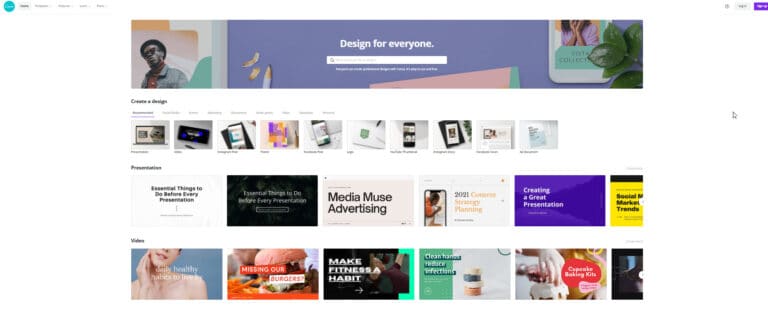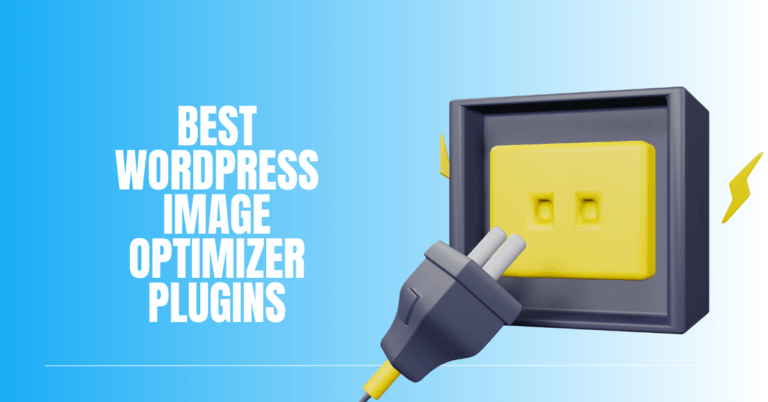Snappa Review – Details, Pricing, & Features
In today’s digital world, visuals matter more than ever. Whether you’re building a blog, promoting your business, or growing a social media page, great graphics help you stand out and attract attention.
The good news is, you don’t need to be a professional designer to create eye-catching visuals. Tools like Snappa make it simple for anyone to design beautiful graphics in just minutes.
In this Snappa Review, we’ll explore how this web-based graphic design tool helps individuals and small businesses create stunning content quickly and easily.
Snappa’s drag-and-drop editor, ready-made templates, and large image library make it perfect for users of all skill levels.
You can design social media posts, blog banners, online ads, and even YouTube thumbnails — all in one place. In this guide, we’ll look at Snappa’s best features, pricing options, and key benefits to help you decide if it’s the right fit for your creative projects.
What Is Snappa?
Snappa is a web-based graphic design tool that allows users to create professional-quality visuals for various purposes.
It offers a user-friendly interface and a wide range of features to simplify the design process for individuals, businesses, and marketers.
Snappa provides many professionally designed templates for different platforms and purposes. These customizable templates allow users to adapt them to their specific needs.
Snappa offers access to a library of high-quality stock photos, illustrations, and graphics. Users can search and choose from this extensive collection to enhance their designs.
Users can create custom graphics using Snappa's intuitive design tools. They can add shapes, text, icons, and other design elements to create unique visuals.
Snappa offers pre-sized designs optimized for social media platforms, including Facebook, Instagram, Twitter, LinkedIn, and YouTube. This ensures that graphics fit the dimensions and requirements of specific platforms.
Snappa provides basic image editing tools that allow users to adjust brightness, contrast, saturation, and other settings to enhance their visuals.
Snappa enables users to collaborate with team members by sharing designs and granting them access to edit or provide feedback. Users can also easily share their designs on social media platforms or download them offline.
Snappa enables users to incorporate their brand elements into designs by adding their logo, using consistent colours, and selecting fonts that align with their brand identity.
Snappa integrates with popular social media platforms like Buffer, allowing users to schedule and publish their designs directly. It's important to note that features and pricing may have changed since my knowledge cutoff.
For the most up-to-date information, visiting Snappa's official website is recommended. Overall, Snappa is a powerful tool for visually appealing graphics without requiring extensive design skills.
Its user-friendly interface, template library, image editing tools, and collaboration features make it a valuable resource for individuals and businesses looking to enhance their visual content across various platforms.
Features Of Snappa
Snappa is a popular web-based graphic design tool that offers a range of features and functionalities to help users create professional-looking visuals for their marketing, social media, and blogging needs. Here are some features of Snappa:
1. Stock Photos And Graphics
Snappa integrates with popular stock photo libraries, providing access to a vast collection of high-quality, royalty-free images and graphics.
You can search and select images directly within the Snappa interface, making finding visuals for your designs convenient.
2. Template Library
Snappa provides many customizable templates, including social media posts, blog graphics, and advertisements. Professionals design these templates, which can be easily edited to suit individual needs.
3. Stock Library
Users can access a large library of high-quality stock photos, graphics, and illustrations. This allows users to enhance their designs with visually appealing elements without additional image sources.
4. Customization Options
Snappa allows users to customize templates and designs by adding text, shapes, icons, and other design elements. Users can also adjust colours, fonts, and sizes to create a unique and personalized visual.
5. Pre-Sized Designs
Snappa offers pre-sized designs optimized for various social media platforms, making it easy for users to create graphics that fit perfectly within the platform's dimensions. This eliminates manual resizing and ensures that the visuals appear professional and appealing.
6. Image Editing Tools
Snappa provides basic image editing tools that allow users to adjust brightness, contrast, saturation, and other settings. This enables users to enhance the quality and appearance of their visuals directly within the platform.
7. Collaboration And Sharing
Snappa supports collaboration features, allowing users to share their designs with team members or clients. Users can grant access to specific designs, collaborate in real-time, and receive feedback, making it convenient for team projects.
8. Integration
Snappa integrates with social media scheduling tools like Buffer and Hootsuite, enabling you to schedule and publish your visuals directly from the Snappa interface. This saves time and streamlines your social media management process.
9. Pricing
Snappa offers several price options, including a free plan with constrained capabilities and design downloads. Paid plans offer further perks, including unlimited downloads, access to premium templates, and more sophisticated functionality. The pricing is adaptable and created to satisfy the requirements of individuals, companies, and teams.
10. Design Resizing
Snappa allows users to resize their designs for different purposes easily. For example, users can create a plan for social media and then quickly resize it for use in blog posts, email newsletters, or other marketing materials.
11. Background Removal
Snappa offers a background removal tool that allows users to remove the background from images. This feature is handy when creating graphics with product images or integrating subjects into different backgrounds.
12. Brand Kit
Snappa's Brand Kit feature allows users to save their brand assets, such as logos, colours, and fonts. This ensures consistency across designs and makes maintaining a cohesive brand identity easier.
13. Custom Dimensions
Snappa allows users to create designs with custom dimensions besides the pre-sized templates. This flexibility benefits unique projects or specific requirements that may not fit standard sizes.
14. Design Organization
Snappa provides a design organization feature that allows users to categorize and group their designs. This makes locating and managing designs easier, especially for users with multiple ongoing projects.
15. Tutorials And Resources
Snappa offers a range of tutorials, guides, and resources to help users improve their design skills and make the most of the platform. These resources can be beneficial for beginners or those looking to expand their design knowledge.
Wealthy Affiliate – Mini Review (2025)
If you’ve ever thought about turning your blog, passion, or niche into an online business,
Wealthy Affiliate (WA) is one of the most beginner-friendly platforms I’ve used.
It combines step-by-step training, website hosting, SEO research tools,
and an active community all in one place.
What I like most: you can start free (no credit card needed),
explore lessons, test the tools, and connect with other entrepreneurs
before upgrading. WA isn’t a “get rich quick” scheme — it’s a platform where success comes
from consistent effort and applying what you learn.
16. Graphics Editor
The Snappa editor offers a user-friendly interface with many editing tools. You can customize images by adding text, shapes, icons, borders, and filters.
The editor also lets you adjust image properties like brightness, contrast, saturation, and blur.
17. Text And Typography
Snappa provides a variety of fonts, text styles, and formatting options to enhance your designs.
Add headlines, subheadings, captions, and body text to your images. The text editor includes text alignment, line spacing, letter spacing, and text effects.
18. Collaboration And Sharing
Snappa allows you to collaborate with team members or clients by inviting them to your designs. You can share design links for review and feedback, enabling real-time collaboration on visual projects.
19. Analytics And Performance Tracking
Snappa provides basic analytics to track the performance of your designs. You can view the number of views, clicks, and shares your graphics receive, helping you assess the effectiveness of your visual content.
20. Keyboard Shortcuts
Snappa supports keyboard shortcuts to streamline your design workflow. These shortcuts help you navigate the editor, access tools and features, and perform common actions more efficiently.
21. Undo And Redo
The Snappa editor includes undo and redo functionality, allowing you to revert any changes or redo previous actions. This feature provides flexibility and ensures you can easily correct mistakes or experiment with different design options.
22. File Management And Downloads
Snappa lets you download your designs in different formats, including JPEG, PNG, and PDF. You can choose the format that best suits your needs and the intended use of your design.
By providing various file formats, customizable download options, and a saved designs library, Snappa aims to streamline your design workflow and make it convenient to manage and download your design files in the formats that best suit your needs.
Overall, Snappa is a comprehensive graphic design tool that caters to many users, from individuals to businesses.
Its features, templates, customization options, and integrations make it a versatile platform for creating stunning visuals without needing advanced design skills or expensive software.
Cons Of Snappa
Snappa is generally well-received as a user-friendly graphic design tool. However, there might be some potential drawbacks to using Snappa, although remember that these points might have evolved since then.
Here are some potential cons of using Snappa:
1. Limited Complexity
Snappa's user-friendly and efficient design approach, while excellent for creating polished visuals quickly, may hinder handling intricate or complex projects.
Its streamlined tools and interface, focused on ease of use, might not adequately cater to advanced graphic design needs, making it more suitable for simpler tasks.
2. Limited Illustration Tools
While Snappa provides templates and stock images, its illustration and drawing tools might be less comprehensive than those in dedicated graphic design software.
Users seeking advanced drawing capabilities or intricate vector illustration might find Snappa's options could be more extensive, making it better suited for projects requiring less complicated custom artwork.
3. Offline Access
Snappa's web-based nature demands a continuous internet connection for usage, potentially posing challenges in areas with unreliable or absent connectivity.
This dependence on online access might inconvenience users seeking to design or edit graphics offline, making it less practical for individuals who frequently work in environments with limited or no internet availability.
4. Dependency On Templates
While Snappa's templates expedite design creation, over-reliance could lead to generic or indistinct visuals needing more originality. Users should balance template use with personalized elements to ensure brand uniqueness.
Relying solely on pre-designed templates might hinder the development of a distinct brand identity, especially if not customized adequately to reflect the specific character and values of the brand.
5. Lack Of Print Design Features
Snappa prioritizes digital design and may need certain print-focused attributes like bleed settings and print-ready exports.
Users requiring precise print design, such as for brochures or business cards, might find Snappa's offerings limited, as it might need to provide the necessary intricate controls for ensuring designs meet professional print standards, potentially leading to challenges in achieving optimal print quality.
6. Limited Font Selection
Snappa offers a variety of fonts, yet its font selection could be narrower than that found in specialized design software.
Users seeking extensive typographic choices or specific, less common fonts might find Snappa's offerings could be more comprehensive.
This could impact design versatility, especially for those prioritizing unique or highly specific text styling for their projects.
7. Export Quality
While Snappa permits design export in different formats, the resulting image quality might need to consistently align with the highest standards, notably for print or High-resolution requisites.
Users demanding top-tier output, particularly for professional print materials or projects requiring fine details, might need help achieving optimal print clarity and visual precision.
8. Limited Integration
Snappa's integration capabilities with external design tools, software, or platforms might need to be improved, potentially disrupting a streamlined design workflow.
Users accustomed to a specific toolset may need help incorporating Snappa seamlessly, which could lead to inefficiencies or hinder the collaboration between different software components used in the design process.
9. Limited 3D Or Perspective Tools
Snappa's 3D and perspective design tools may need more depth and complexity than those found in specialized 3D software.
Users demanding intricate 3D modelling or advanced perspective effects might need help achieving the level of control and sophistication achievable with dedicated 3D design applications, making Snappa more suitable for simpler 2D graphic design tasks.
10. Colour Management
Snappa permits colour customization but may present restrictions in comprehensive colour management and accuracy.
Designers seeking meticulous colour matching or calibrated colour control for specific branding needs might find Snappa's colour tools need to be improved, potentially hindering the ability to achieve precise and consistent colour representation across various design projects.
Pricing Of Snappa
Snappa offers flexible pricing plans to accommodate different user needs. Here are the details of their pricing options:
1. Free Plan
Snappa provides a free plan allowing users access to various features to create visually appealing designs. With the free program, users can access the template library, which includes a variety of pre-designed templates for different design purposes, such as social media posts, blog graphics, and marketing materials.
The free plan also grants users access to stock photos to enhance their designs. Additionally, users can utilize basic design features, such as resizing, text editing, and image adjustments, to customize their designs.
However, it's important to note that the free plan has some limitations compared to the paid plans. Users may have limited designs they can create and download monthly, and certain advanced features and premium templates may not be available.
Despite these limitations, the free plan offers a valuable opportunity for users to explore Snappa's capabilities and create visually appealing designs at no cost.

2. Pro Plan
The Pro plan offered by Snappa is tailored for individual users who require more advanced features and greater flexibility in their design projects.
The Pro plan unlocks a range of benefits, priced at $10 per month when billed annually or $15 per month when billed monthly.
One of the major advantages is unlimited downloads, allowing users to create and download as many designs as they need without any restrictions.
Additionally, Pro plan subscribers gain access to premium templates that offer professionally designed layouts for various purposes, saving time and providing a polished look to their designs.
The plan also includes advanced design features like background removal, which enables users to easily remove backgrounds from images and customize dimensions to fit specific design requirements.
With these additional features and increased creative freedom, the Pro plan empowers individual users to create high-quality designs efficiently and effectively.

3. Team Plan
The needs of companies and teams collaborating on design projects are catered to specifically by Snappa's Team plan. The monthly cost for the Team plan, payable annually and according to the number of team members, is $20 per user.
This plan provides several useful elements to improve collaboration and speed up the design process. The Team plan enables members to easily collaborate by exchanging designs, resources, and templates in a single workspace.
This fosters efficient communication and ensures everyone is working on the same page. The plan also includes centralized billing, making it easier for team administrators to manage and track expenses.
Furthermore, the Team plan provides dedicated team support, allowing businesses and teams to receive priority assistance from Snappa's support team.
This ensures that any issues or inquiries are addressed promptly, minimizing any disruptions to the workflow.

Money-Back Guarantee
Snappa stands behind the quality and value of its paid plans by offering a 30-day money-back guarantee. This guarantee gives users the assurance and confidence to try out the platform and its features without any financial risk.
If, within the first 30 days of subscribing to a paid plan, a user finds that Snappa does not meet their expectations or needs, they can request a refund.
Snappa's money-back guarantee ensures users have ample time to explore the platform, test its capabilities, and determine if it aligns with their design requirements.
This policy reflects Snappa's commitment to customer satisfaction and its confidence in the value it provides.
Conclusion
In conclusion, Snappa is a highly regarded graphic design tool offering comprehensive features and resources for creating professional-looking visuals.
With its user-friendly interface, extensive template library, high-quality stock photos, and customizable design elements, Snappa provides a convenient and efficient solution for individuals, businesses, and teams.
The flexible pricing options, including free and paid plans, cater to different needs and budgets. Whether you're a social media marketer, blogger, or business owner, Snappa offers the tools and functionality to streamline your design process and create stunning graphics.
With positive reviews and a commitment to customer satisfaction, Snappa is a valuable tool for anyone seeking to elevate their visual content and effectively communicate their message.
I trust you enjoyed this article on the Snappa Review – Details, Pricing, & Features. Please stay tuned for more insightful blogs on affiliate marketing, online business, and working from anywhere in the world.
Take care!
— JeannetteZ
💬 Your Opinion Is Important To Me
Do you have thoughts, ideas, or questions? I’d love to hear from you. Please leave your comments below or email me directly at Jeannette@WorkFromAnywhereInTheWorld.com.
📚 More Work From Anywhere Reads
🚀 Ready to Build a Business You Can Run from Home
Or from Anywhere in the World?
Imagine creating income on your terms — from home, a cozy café, or wherever life takes you.
With the right tools, training, and community support, it’s entirely possible.
Start your own online business for free — no credit card needed.
Disclosure
This post may contain affiliate links. As an Amazon Associate and participant in other affiliate programs, I earn from qualifying purchases at no extra cost to you. Please read my full affiliate disclosure.