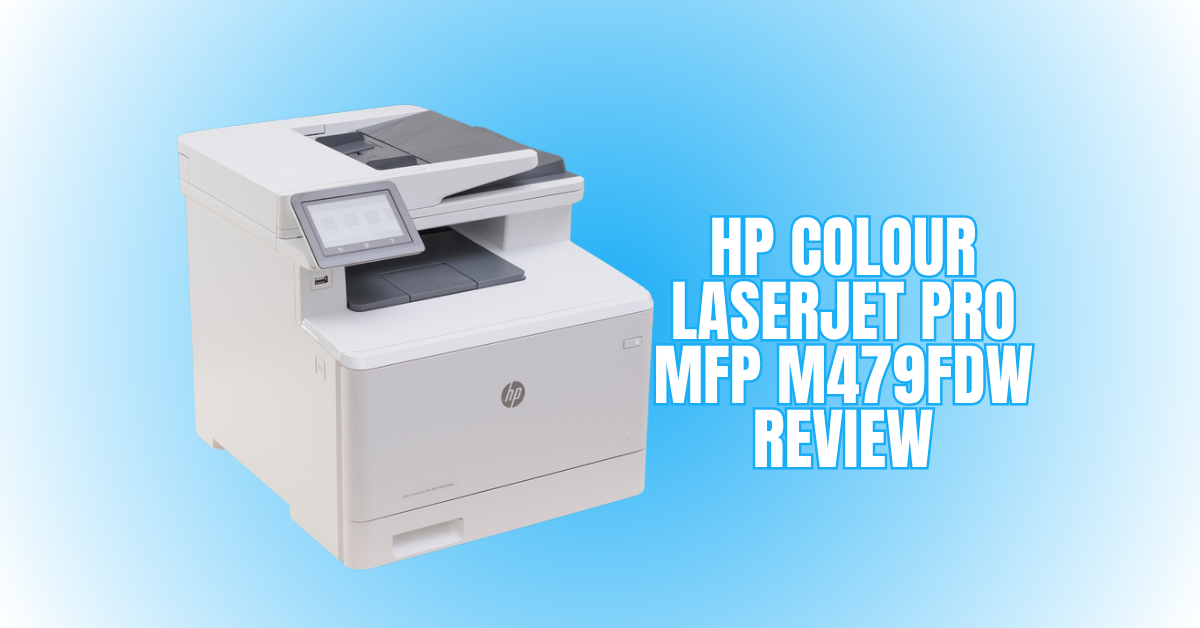HP Colour LaserJet Pro MFP M479fdw Review
When looking for a dependable, high-performing all-in-one colour laser printer, organizations frequently choose the HP Colour LaserJet Pro MFP M479fdw.
Known for its fast print speeds, robust security features, and user-friendly touchscreen, this multifunction device handles printing, scanning, copying, and faxing with ease.
In this HP Colour LaserJet Pro MFP M479fdw Review, we’ll explore everything you need to know about its performance, features, and value to help you decide if it’s the right fit for your workflow.
In-Depth Review: HP Colour LaserJet Pro MFP M479fdw Features & Performance
The HP Colour LaserJet Pro MFP M479fdw is a versatile all-in-one printer designed for busy offices. Now we’ll explore its key features, print quality, and overall performance to help you decide if it’s the right fit for your needs.
Design & Build Quality
1. Dimension & Weight
A typical small printer is not the HP Colour or LaserJet Pro MFP M479fdw. With dimensions of approximately 16.4 inches wide, 18.6 inches deep, and 15.5 inches high, it takes up a significant amount of space.
At around 51 pounds, it’s relatively heavy and not meant for frequent repositioning. This bulk is due to its all-in-one features—print, scan, copy, and fax—making it ideal for small offices or high-demand home setups.
A sturdy, level platform that can support the weight and permit adequate airflow is what you should set it on. Sufficient space in front and above is also necessary for paper handling and scanning.
2. Build & Aesthetics
The build quality of the M479fdw is impressive, featuring a solid plastic chassis that feels durable and resistant to day-to-day wear.
The exterior is clean and modern, with a white-and-gray finish that fits into both home and professional environments. One standout feature is the 4.3-inch colour touchscreen, which tilts for easier viewing and provides access to settings and functions.
While the interface is logically organized and easy to navigate, users may experience slight lag when transitioning between menus.
Still, the overall tactile feedback and intuitive layout of the control panel enhance the user experience and give the device a polished, high-end feel.
3. Paper Handling
Paper management is where the M479fdw excels. It features two front-loading paper trays: a 50-sheet multipurpose tray and a standard 250-sheet main tray.
This setup supports a wide range of paper types and sizes, including letter, legal, A4, A5, A6, and glossy sheets, making it versatile for varied printing needs.
Users who need more capacity can add an optional third tray to expand total paper storage to 850 sheets. In hectic office settings where frequent refilling would be inconvenient, this is quite helpful.
The design of the trays allows for quick and hassle-free loading, and the printer handles paper transitions smoothly.
Printing Performance
1. Speed
The HP Colour LaserJet Pro MFP M479fdw delivers strong speed performance suitable for busy environments. Actual testing shows that HP's B&W and colour print speeds are closer to 21 ppm and 29 ppm, respectively, whereas ISO specifications state that HP can print up to 27 pages per minute in both colour and black and white.
With first-page-out times of roughly 13 seconds for black and 18 seconds for colour, short jobs are minimized. The printer also features automatic duplex printing by default, enhancing productivity and saving paper.
These speeds make it efficient for office tasks like invoices, handouts, and marketing materials without unnecessary lag between jobs.
2. Quality
Print quality on the M479fdw is impressive for a business-class colour laser printer. Text appears razor-sharp and highly legible, even at small font sizes, while charts and graphics are clean with minimal banding.
Although it’s not intended for high-end photo printing, the unit handles glossy paper reasonably well, delivering decent visual impact for reports and presentations.
The colour accuracy is average with a Delta E (dE) of around 5.1—acceptable for internal and client-facing business documents, but not ideal for precision colour-critical work. Overall, the output is reliable and professional enough for most office needs without requiring additional tweaks.
3. Cost Efficiency
Operating costs for the M479fdw are competitive within its category. Using high-yield cartridges, black-and-white prints cost around $0.035 per page, with an estimated yield of 2,400 pages per cartridge.
Colour prints cost more at approximately $0.152 per page, based on a yield of 2,169 pages. If you're printing photo-heavy content, expect the cost to rise to about $0.40 per page due to higher toner usage.
While not the cheapest colour laser on the market, the balance between output quality, yield, and efficiency makes it a reasonable long-term investment for small to medium-sized businesses focused on value and performance.
Scanning & Copying
1. Scanner
The HP MFP M479fdw includes a versatile scanning setup featuring both a flatbed scanner and a 50-sheet single-pass duplex Automatic Document Feeder (ADF).
This allows it to scan both sides of a page in a single pass, greatly enhancing efficiency for bulk document scanning—the flatbed offers up to 1200 dpi resolution, suitable for detailed scans of images or fine text.
However, when scanning via the ADF or HP’s mobile app, the resolution is limited to 300 dpi. This trade-off prioritizes speed and convenience over maximum detail, making it more practical for everyday document workflows than archival-quality image scanning.
2. Quality & Speed
Scanning performance is solid across both ADF and flatbed. The ADF handles approximately 25 pages per minute, making it excellent for digitizing multi-page documents with minimal user input.
The flatbed, while slower, delivers high-resolution output ideal for ID cards, receipts, and images. Scan quality remains crisp and legible, particularly with text documents.
However, a notable limitation is the lack of an extendable or liftable lid, which means thick items like books or bound reports won’t fit securely against the glass, potentially reducing scan clarity. Still, for office use, the scanner delivers reliable speed and quality for most professional tasks.
Connectivity & User Experience
1. Interfaces
The HP M479fdw offers a robust selection of connectivity options to suit modern office environments. It includes Gigabit Ethernet for stable wired connections and dual-band Wi‑Fi (2.4GHz and 5GHz) for flexible wireless access.
Wi‑Fi Direct enables peer-to-peer printing without a router, while USB 2.0 ports—both host and PC—allow for direct printing or scanning via flash drives.
The printer also supports cloud and mobile printing standards like HP ePrint, Apple AirPrint, Mopria, and Google Cloud Print (legacy support), making it compatible with nearly any device. These versatile interface options make setup seamless, whether you're in a home or office setting.
2. Mobile App & UI
HP’s Smart app enhances the user experience by offering remote printing, scanning, and management from mobile devices.
The app is user-friendly, integrates well with both Android and iOS, and supports HTML-based printing on iOS for added versatility.
Whether scanning to email, printing from the cloud, or checking toner levels, most functions can be accessed with a few taps.
The 4.3-inch colour touchscreen on the printer itself is well-organized and logically laid out, although it may respond slightly slower when navigating between menus.
Overall, the app and interface provide intuitive, multi-platform access for efficient, user-friendly printer management.
3. Security
Security is a strong point of the M479fdw, making it particularly well-suited for business use. HP includes its comprehensive security stack, featuring features like secure boot, firmware integrity checks, and automatic threat detection.
The printer also supports data encryption and password protection for sensitive documents, ensuring that print jobs remain confidential.
These layers of defence help prevent unauthorized access and protect network-connected devices from vulnerabilities. With increasing concerns over cybersecurity in office tech, these protections are not just welcome—they're essential. This robust security infrastructure gives peace of mind to IT administrators and small business owners alike.
Wealthy Affiliate – Mini Review (2025)
If you’ve ever thought about turning your blog, passion, or niche into an online business,
Wealthy Affiliate (WA) is one of the most beginner-friendly platforms I’ve used.
It combines step-by-step training, website hosting, SEO research tools,
and an active community all in one place.
What I like most: you can start free (no credit card needed),
explore lessons, test the tools, and connect with other entrepreneurs
before upgrading. WA isn’t a “get rich quick” scheme — it’s a platform where success comes
from consistent effort and applying what you learn.
Maintenance & Running Costs
1. Toner Cartridges
The HP M479fdw uses HP’s 414A toner cartridges, with high-yield 414X versions available for those with heavier printing needs.
These cartridges are easy to replace, and the drum is built into each cartridge, simplifying maintenance since there’s no separate drum unit to manage.
However, this convenience comes at a higher cost, especially over time. Toner alerts are communicated clearly through pop-ups on the touchscreen and the HP Smart app.
While print quality remains consistent, regular users may find the cost-per-page higher than printers with independent drum and toner systems. Still, for reliability and ease, it’s a practical trade-off for many.
2. Issues To Watch
While the M479fdw is a dependable machine, it’s not without its caveats. The toner and fuser unit replacements are costly—users on forums like Reddit report fuser costs ranging from $400 to $500.
Although the drum is built into the toner (simplifying changes), this increases overall replacement costs. A few users have noted intermittent issues with toner cartridge detection or connectivity at the contact points, leading to error messages.
Also, the scanner lid lacks an extender, making it ill-suited for scanning thicker books, and may lead to paper skew. These are not deal-breakers but essential considerations for long-term use.
Real‑World User Reviews
1. RTINGS Verdict
According to RTINGS.com, the M479fdw earns an overall score of around 8.1/10. It’s rated “excellent” for both black and colour document printing, thanks to its consistent output, colour accuracy, and quick first-page performance.
RTINGS also praised its scanning and connectivity features, especially the mobile app support and single-pass duplex ADF. It is considered one of the best colour laser printers in its class for small office use.
However, they do note its relatively large footprint and high cost of consumables. Still, the positive evaluation underscores its reliability and balanced performance for productivity-focused environments.
2. Best Buy User Feedback
With more than 1,500 reviews and an average rating of 4.6 stars on Best Buy, customer satisfaction is excellent. Customers frequently mention the sharp print quality, ease of wireless setup, and quiet operation as standout strengths.
Many users say it “just works” and praise it for being jam-free and efficient, even under heavy loads. On the downside, some cite the printer’s large size and expensive toner as drawbacks.
However, most agree that the reliability and performance justify the price. One reviewer summed it up: “Dozens of pages, no jams, vibrant colors, just wish the toner was cheaper.”
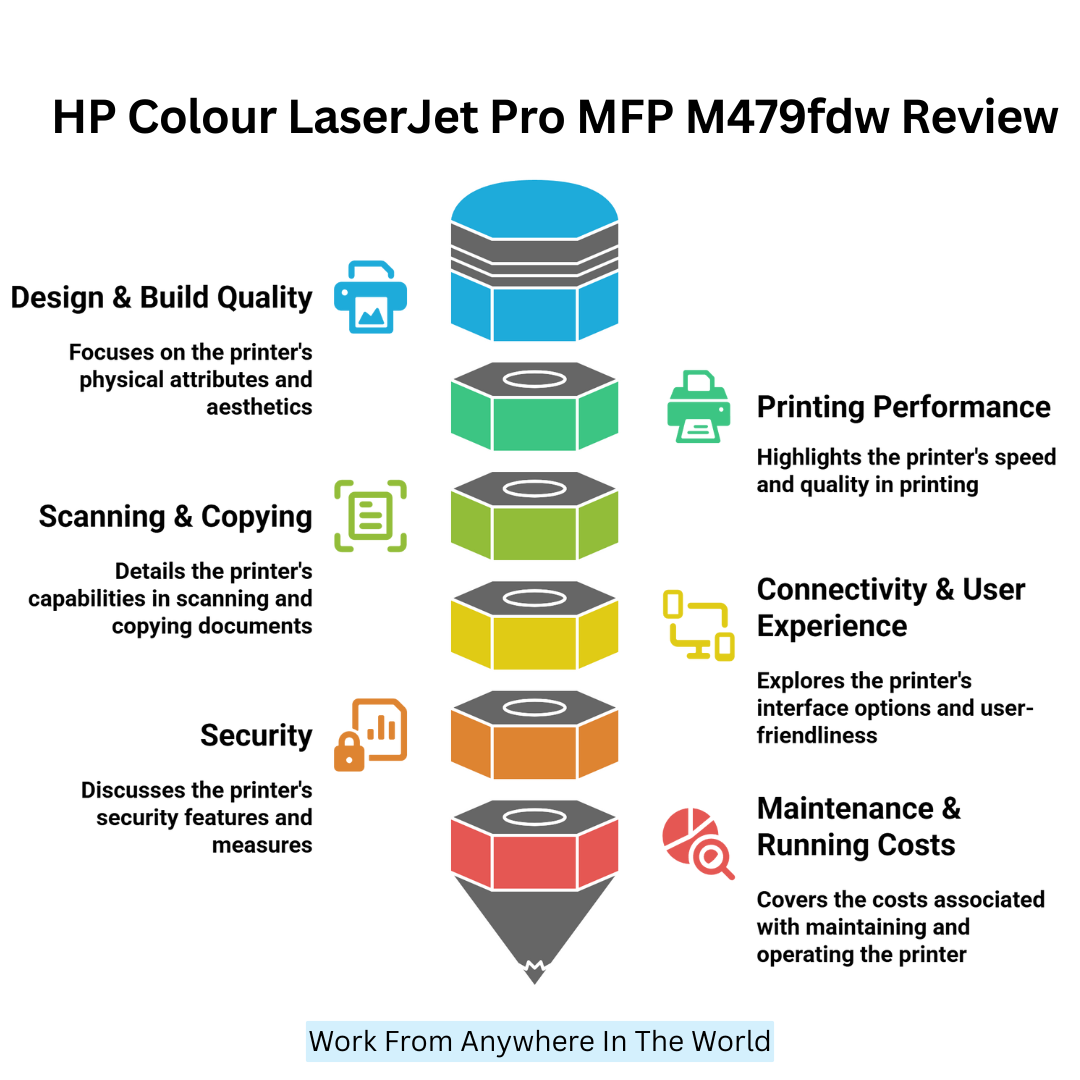
Pros & Cons Of HP Colour LaserJet Pro MFP M479fdw
The HP Colour LaserJet Pro MFP M479fdw is a powerful all-in-one printer designed for busy offices, offering fast performance, robust security, and versatile features for seamless productivity.
Pros
1. Fast & High-Quality Printing
For both colour and black-and-white printing, the HP M479fdw offers remarkable print speeds of up to 28 pages per minute.
It maintains excellent output quality, producing sharp text and vibrant graphics ideal for professional documents, presentations, and reports.
The printer's support saves time and paper for automatic duplex printing. It’s particularly suited for office environments where speed and precision are key. Even complex print jobs are handled efficiently without noticeable quality drop.
The combination of speed and clarity makes this model a strong contender for busy teams needing reliable output throughout the day.
2. All-in-One Functionality
This printer combines four essential functions—printing, scanning, copying, and faxing—into one robust device, making it ideal for multitasking office settings.
The automatic document feeder (ADF) holds 50 sheets and offers single-pass, two-sided scanning, which boosts productivity.
It reduces the need for manual paper flipping and speeds up bulk document handling. Whether you're digitizing files, sending faxes, or making quick copies, the M479fdw handles each task efficiently.
Its flatbed scanner adds convenience for fragile or oddly sized documents. This multifunction versatility is especially valuable for small businesses seeking an all-in-one solution.
3. Robust Connectivity & Ease Of Use
The M479fdw has numerous connection options, including Wi-Fi, Ethernet, USB, Wi-Fi Direct, NFC, and mobile printing via Apple AirPrint, Google Cloud Print, and the HP Smart App.
The 4.3-inch colour touchscreen provides an intuitive interface, allowing users to navigate menus and configure workflows easily.
It's ideal for businesses that require print jobs from various devices like smartphones, laptops, or tablets. NFC tap-to-print and Wi-Fi Direct allow for seamless printing even without network access.
The easy-to-use setup and robust mobile support make this printer perfect for tech-savvy and remote-work environments alike.
4. Strong Security Features
To safeguard private information and preserve device integrity, the M479fdw is loaded with cutting-edge security features. It includes features like Secure Boot, firmware integrity checking, and runtime code monitoring.
HP Secure Print lets you require a PIN to release documents, preventing unauthorized access. These capabilities are essential for businesses in the legal, healthcare, or financial sectors.
Built-in threat detection and automatic updates help keep the printer’s defences current. In a world where cyber threats are real, even for office hardware, HP’s security-first design offers peace of mind without compromising usability or performance.
5. Energy Efficiency & Cost-Effective Printing
This printer is ENERGY STAR® certified, equipped with HP’s Auto-On/Off Technology to reduce power consumption during idle periods.
The high-yield toner options lower the cost per page significantly, making it ideal for offices with frequent printing needs. Each cartridge yields thousands of pages, reducing the frequency of replacements.
The toner cartridges also include integrated drums, simplifying maintenance. Despite the upfront cost, the long-term running costs are relatively economical.
Businesses looking to manage printing expenses without sacrificing quality will appreciate the balance this model offers between energy savings, efficient output, and reliable performance.
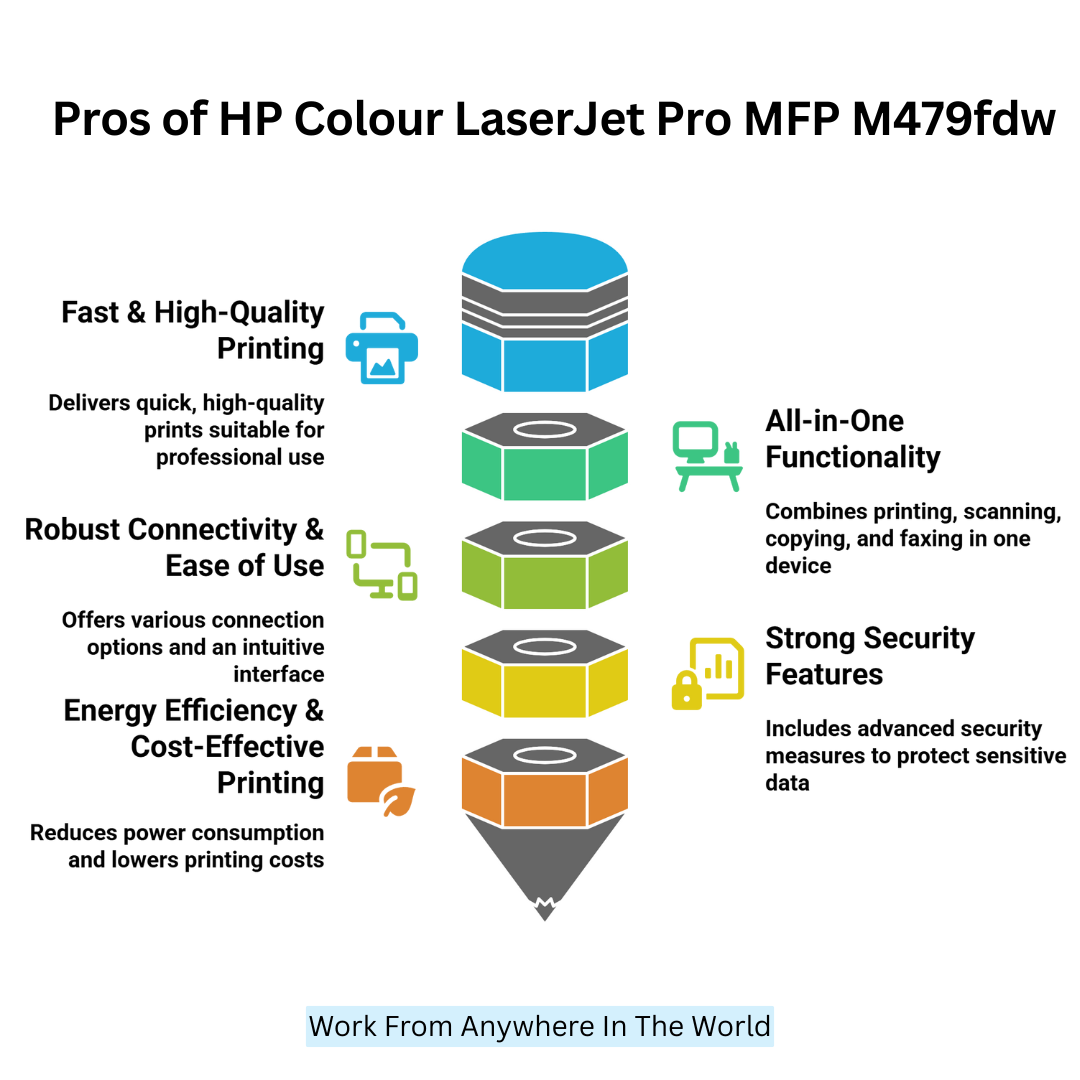
Cons
1. High Upfront And Consumable Costs
The HP M479fdw has a relatively high initial price, typically ranging from $600 to $800, depending on the seller. Beyond that, replacement toner cartridges, especially the original HP 414X high-yield series, can be costly, often exceeding $100 per colour cartridge.
While third-party options exist, HP’s firmware updates can block or degrade their performance. Moreover, the fuser unit is non-user-replaceable and can cost up to $500 to service.
These expenses can add up, making this printer less ideal for cost-conscious users or small offices with modest printing needs. Budget planning is essential before investing in this model.
2. Large And Heavy Design
Weighing over 50 pounds (around 23–25 kg) and with dimensions of approximately 47 x 42 x 40 cm, the M479fdw has a bulky footprint that may not suit small workspaces or home offices.
Since it is large and heavy and needs a lot of room, the HP Colour LaserJet Pro MFP M479fdw is not the best choice for compact or portable setups.
Its large size accommodates multiple trays and components, but it can be cumbersome to access tight spaces like behind a desk or shelf.
For users prioritizing compact design and portability, this printer might be overwhelming despite its impressive feature set.
3. Not Suited For Photo Printing
While the M479fdw excels at producing sharp text and vibrant graphics, it falls short in photo printing. Unlike inkjets, it’s not designed for high-resolution full-colour photo output.
Prints often lack depth, show banding, or appear grainy, especially on glossy photo paper. There’s also no option for borderless printing, which is standard in photo printers.
If your primary need involves printing detailed images or photos, especially for portfolios or marketing materials, this model isn’t the right choice. It's best used for document printing and occasional graphics rather than image-heavy or artistic applications.
4. Potential Reliability And Maintenance Issues
Some users report recurring scanner communication errors, particularly after firmware updates. The scanner may suddenly stop working, and fixes often require a service call.
Additionally, the fuser and internal drum components are not user-replaceable and may fail earlier than expected in high-use environments.
While the integrated design simplifies operation, it limits repair options. Maintenance kits are costly, and HP support may advise full-unit replacement for inevitable failures.
For small offices without dedicated IT support, these issues could cause expensive downtime. Regular updates and proper maintenance are critical to keep the device functioning smoothly over time.
5. Incompatibility With Third-Party Toners
Although third-party toner cartridges can save money, using them with the M479fdw is risky. HP frequently updates printer firmware to detect and turn off non-genuine cartridges.
This can result in reduced print quality, warning messages, or complete rejection of the cartridge. In worst-case scenarios, firmware changes render third-party supplies unusable altogether.
For reliable and uninterrupted service, OEM toner is strongly recommended, despite its high cost. This dependency on HP-branded consumables can make ongoing operational costs more burdensome. Users seeking flexibility with aftermarket supplies may find this limitation restrictive and frustrating over time.
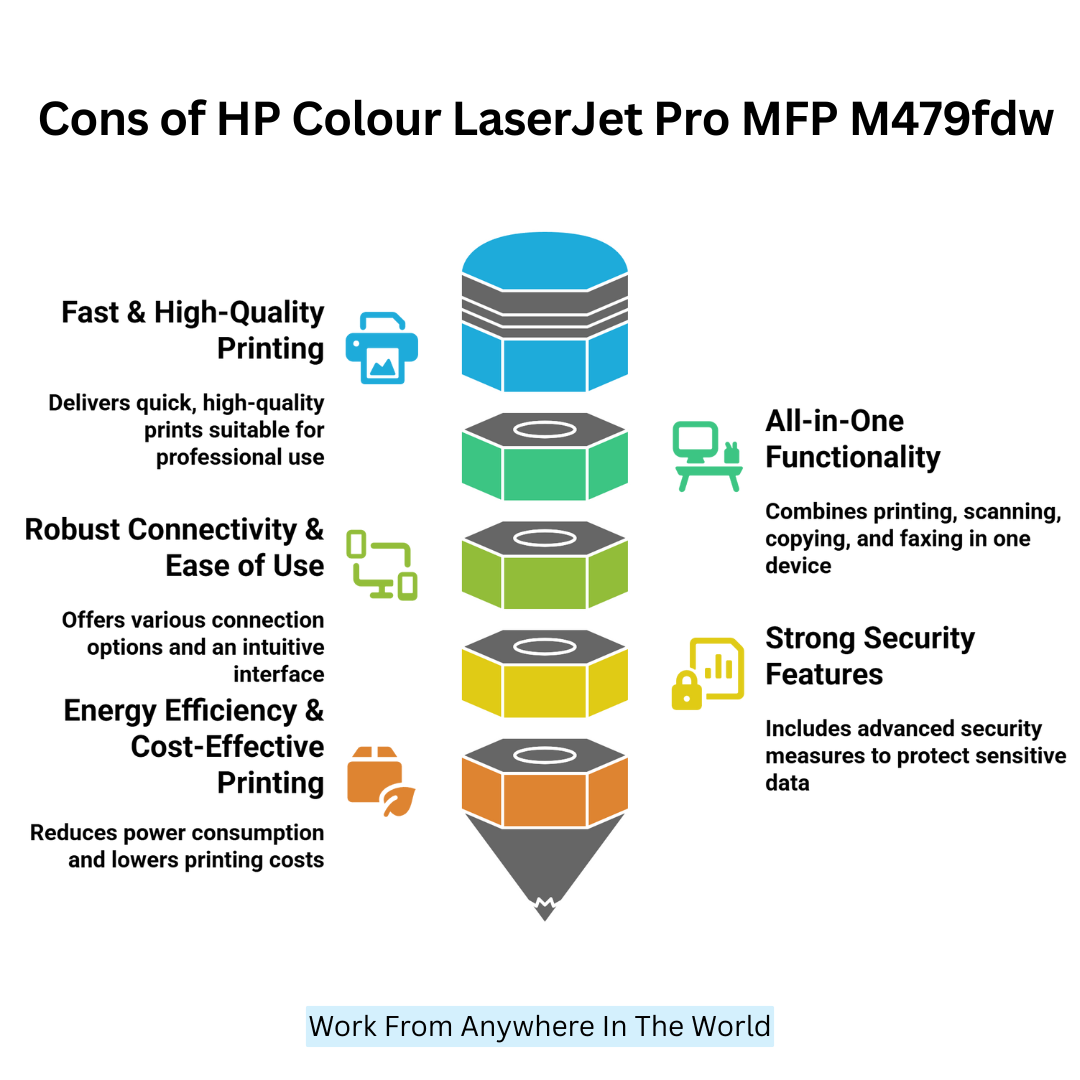
Conclusion
In summary, the HP Colour LaserJet Pro MFP M479fdw offers a powerful blend of speed, quality, and versatile functionality for busy offices.
Its cutting-edge features and dependable operation make it a formidable competitor in the market for all-in-one laser printers.
Whether you need efficient colour printing or seamless scanning and copying, this model is designed to boost productivity. Consider the M479fdw to enhance your office’s printing experience with confidence.
I trust you enjoyed this article on the HP Colour LaserJet Pro MFP M479fdw Review. Please stay tuned for more insightful blogs on affiliate marketing, online business, and working from anywhere in the world.
Take care!
— JeannetteZ
💬 Your Opinion Is Important To Me
Do you have thoughts, ideas, or questions? I’d love to hear from you. Please leave your comments below or email me directly at Jeannette@WorkFromAnywhereInTheWorld.com.
📚 More Work From Anywhere Reads
🚀 Ready to Build a Business You Can Run from Home
Or from Anywhere in the World?
Imagine creating income on your terms — from home, a cozy café, or wherever life takes you.
With the right tools, training, and community support, it’s entirely possible.
Start your own online business for free — no credit card needed.
Disclosure
This post may contain affiliate links. As an Amazon Associate and participant in other affiliate programs, I earn from qualifying purchases at no extra cost to you. Please read my full affiliate disclosure.