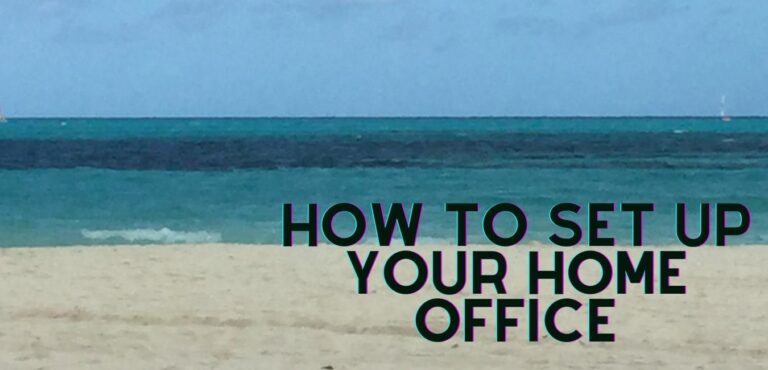Home Office Filing System – Made Easy and Organized
Home Office Filing System – Made Easy And Organized
Are you working from home and would like to know how to set up an efficient home office filing system easily? In this article, I will show you how I did it and what your options are.
For over 45 years, I have been working in an office environment, and I would like to share with you how a Home Office Filing System can be set up with ease and efficiency.
I am working full time from home now, and I am responsible for the filing for a medium-size company, a small company and 2 people. I have been working for a large company for over 20 years, and the whole filing system is fully set up and functional.
We just recently moved this entity from an office environment to our home office and moved the whole filing system to this place. It took quite a bit of organizing to fit everything in. We were downsizing from a 6 office location to one room. I was able two move cabinets. One is situated in the garage because my husband (and owner) needs access to the files. The two-drawer one is upstairs in my bright and rather large home office.
1) Overview
There are many types of systems available. I only use a few of them. I use mostly hanging file folders with different colours and different size folders with them.
For the larger company, I also use 3-ring binders for the O&M manuals. 3 – 4 copies must be submitted to the client, and I only keep one binder per job. These manuals are also kept electronically. They take less space and can be kept longer than the mandatory 6 years plus current.
A lot of my organization is done on my laptop. We only print paper documents, which are required and mandatory to be kept by law and government agencies.
2) Important Note
One significant remark about filing I want to point out to you. Set up your filing system(s) as soon as possible. You definitely need one for your personal files and, if you are working from home part-time, you will need some filing for your business. Please do your filing regularly, and don't let the paperwork pile up on your table or desk. It will take a lot less time to file a few documents versus going thru a whole pile, sorting it out and filing it.
3) Equipment and Supplies Needed
- Computer or laptop and backup system. I also use my IPad for scheduling, to-do lists, etc.
- Filing cabinets or drawer units. In my case, I need 8 drawers for organizing files for current and previous years.
- Filing boxes, plastic or cardboard, for archiving. I prefer specific, clear plastic boxes, which you can get either Amazon, Staples or Canadian Tire.
- Hanging folders (different colour and size) file folders (mostly legal and some letter size ones).
- Different colour tabs with label inserts to mark the file folders.
- Black marker or felt pen as well as a regular pen.
- Three-ring binders (only get if and what you need).
- Two-ring binder boxes (letter size as well as invoice size).
4) Electronic Filing
- I use electronic filing whenever possible. It takes less space and can be accessed easily.
- You can keep them longer, and they can be backed up regularly.
- All my photos are on my laptop as well, and they get backed up weekly.
- I also keep most of my small company documents, blog post drafts, and photos I take or download.
5) Large to Medium Size Companies
- Electronic filing
- For large drawings, estimating, quoting, supplier quotes, etc.
- All forms for filling out manually: like timesheets, expense claims, fax, transmittal,
- I file a lot on my laptop. I have all photos, personal and business,
- 3-ring binders

- For O&Manuals, which have to be submitted to customers (I keep 1 paper and electronic copy).
- These manuals get sorted by equipment supplied, from large to small.
- They also contain the letter of warranty, the seismic certification letter, start-up reports for equipment, and the balancing report.
- For large manuals, I use divider pages. Otherwise, they become really cluttered.
- 2-ring binder boxes

- For cheque stubs sorted by numbers
- For payroll, filed by order of dates (chronologically).
- For customer invoices (letter size) ordered by invoice #.
- We used to use them for service reports as well.
- Hanging Files
- Job files are sorted by numbers and calendar year, kept in a separate filing cabinet.
- Supplier invoices are sorted alphabetically and fiscal year; kept in a separate drawer.
- Employee files are sorted alphabetically and sub-sorted by active and inactive; in separate filing cabinets or drawers.
- Remittances I want to do, i.e. EHT, HST, Source deductions, Union Dues, WSIB. alphabetically and by calendar year
- Other files like Bank Reconciliations, insurance paperwork, corporate tax, year-end information.
- Scheduled items like bills to pay, expense claims to process,
- Supplier invoices to process: 1 plastic sleeve for the current month to post, 1 another one for the previous month for cheque run.
- Misc paperwork to post, which I usually process once a week.
6) Small Companies and Personal
- Hanging files for all filing (separate drawer or box)
- Small business: HST, source deductions, bank account(s), credit card(s), corporate tax, year-end documents,
- Supplier invoices, if applicable
- Customer invoicing
- Personal hanging files all documents (separate drawer or box, sorted alphabetically and fiscal year).
- All invoices, I want to. e. ADT, Bell phone, Bell TV, Hydro,
- Pay all bank statements, savings and investment accounts, and credit card statements (note: I don't keep the receipts).
- Income and property tax as well as assessments
7) Conclusion
As you can see, the filing system I use is a pretty easy filing system for all-size companies and our personal document system. I only keep paperwork if needed and recycle the mail flow we are getting every day. I get in touch with all advertising companies to ask them to take us off their “snail-mail list and email me the information if it is something we are interested in. This way, we can save a tree or two.
I have been doing this for many years. I also contacted all the charities to take us off their “snail mail” list, and for some of them, I registered an online account, and I receive their information by email.
With all the entities I am looking after, my desk would be cluttered if I didn't do the filing right away.
Your Opinion Is Important To Me
I would love to hear from you. Please leave me your questions, experiences, remarks, and/or suggestions about any office equipment, supplies and information? I would be happy to help you with ideas from my vast experience. You can also reach me by email at Jeannette@WorkFromAnywhereInTheWorld.com. I am looking forward to your questions. Take care!
JeannetteZ
You might also be interested in these blog posts:
How To Set Up Your First Home Office – 10 Easy Design Ideas
27 Ways To Create A Stylish Small Home Office
How To Make Extra Money At Home
Tips To Choose The Right Office Furniture
An Honest Wealthy Affiliate Review