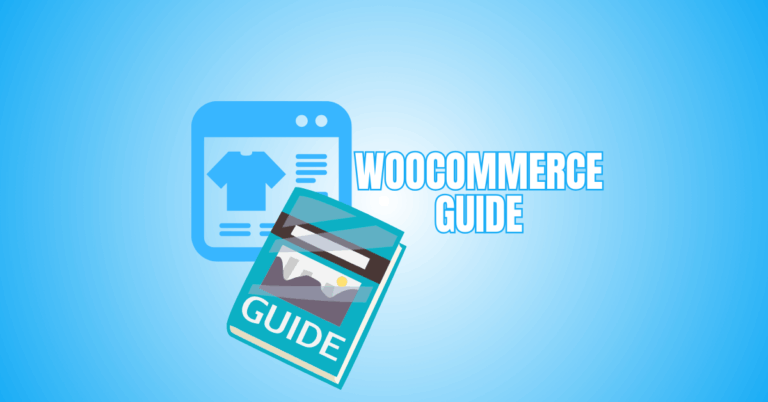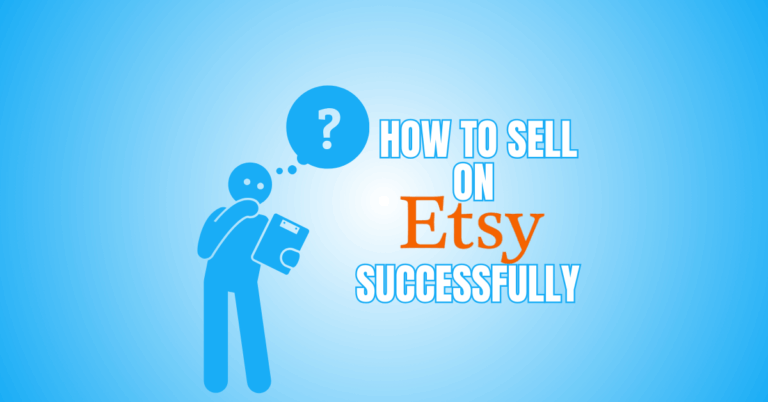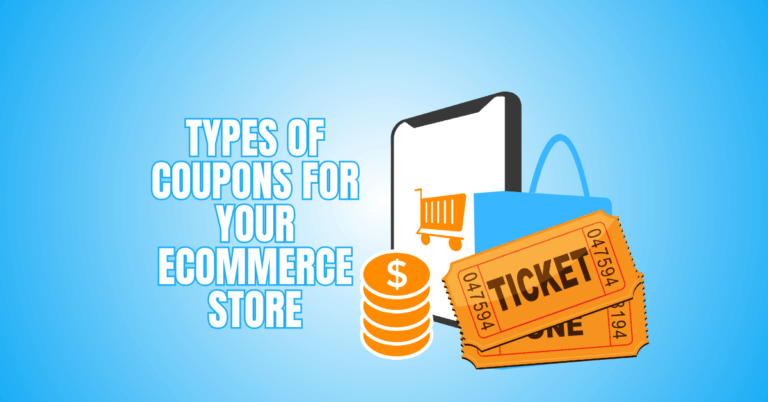Top-Rated WP eCommerce Plugins to Boost Sales
Looking to transform your WordPress site into a powerful online store? When choosing the right WP eCommerce plugins, you can unlock powerful features to create a seamless and successful online store tailored to your needs.
This article will explore the top-rated WordPress eCommerce plugins that offer speed, flexibility, and robust features to supercharge your store, whether you're a beginner or scaling a thriving business. Let’s dive into the best options available today.
The Best WP eCommerce Plugins
1. WooCommerce: The Undisputed Leader
Overview And Popularity
WooCommerce boasts 6+ million active installations and a 4.5-star rating on WordPress.org. As the most used WordPress eCommerce plugin, its deep integration, flexibility, and global community support make it the top choice for businesses building an online store of any size.
Key Features
1. Product Management
WooCommerce allows you to create unlimited products, including simple, variable, digital, or grouped types. You can add descriptions, SKUS, product images, categories, and tags.
It also offers stock level tracking, scheduled sales, and inventory alerts, making it ideal for managing extensive product catalogues with minimal manual input.
2. Payment Options
Out of the box, WooCommerce supports PayPal, Stripe, cash on delivery, and bank transfers. You can integrate dozens of additional gateways via plugins, like Square or Amazon Pay.
Most are free or low-cost, and setup requires only basic account information—no coding or technical experience required.
3. Shipping Tools
Set up multiple shipping zones, add flat rate, free shipping, or use live rates via integrations like UPS, FedEx, and USPS. You can assign custom rates by weight, dimensions, or shipping class. Automated tax calculations and printable shipping labels further streamline order fulfillment.
4. Tax Handling
WooCommerce automatically calculates tax rates based on store and customer location. You can customize tax rules, display prices with or without tax, and integrate Jetpack for automated tax updates in supported regions. This simplifies global selling and ensures accurate compliance with local and international tax laws.
5. Marketing & SEO
Compatible with tools like Mailchimp, HubSpot, and Google Analytics, WooCommerce supports advanced marketing tactics including abandoned cart emails and discount codes.
Many WP eCommerce plugins, including WooCommerce, integrate effortlessly with marketing and SEO tools, allowing sellers to optimize their store’s performance and visibility.
Pros And Cons Of WooCommerce
Pros
- Free core plugin with robust features for selling both physical and digital products.
- With thousands of extensions and themes, it's incredibly customizable.
- Massive community and frequent updates ensure stability and security.
- Direct integration with WordPress gives complete content control.
Cons
- Add-ons and extensions can become expensive over time.
- Not as beginner-friendly as some SaaS platforms like Shopify.
- It requires decent hosting and some technical know-how for the best performance.
- Occasional plugin conflicts may require developer intervention.
Ideal For
WooCommerce is ideal for small and medium businesses looking to expand economically. According to BuiltWith, WooCommerce powers over 28% of the top 1 million eCommerce websites globally.
Its customizability, zero entry cost, and vast plugin library make it perfect for entrepreneurs and brands who want complete control without monthly platform fees.
Pricing
The core WooCommerce plugin is free. Premium plugins like WooCommerce Subscriptions ($239/year), Bookings ($249/year), and Memberships ($199/year) add functionality.
You’ll also need a domain, SSL, and reliable hosting ($10–$30/month). Optional costs include paid themes and marketing tools. Overall, pricing is flexible based on your store’s size and features.
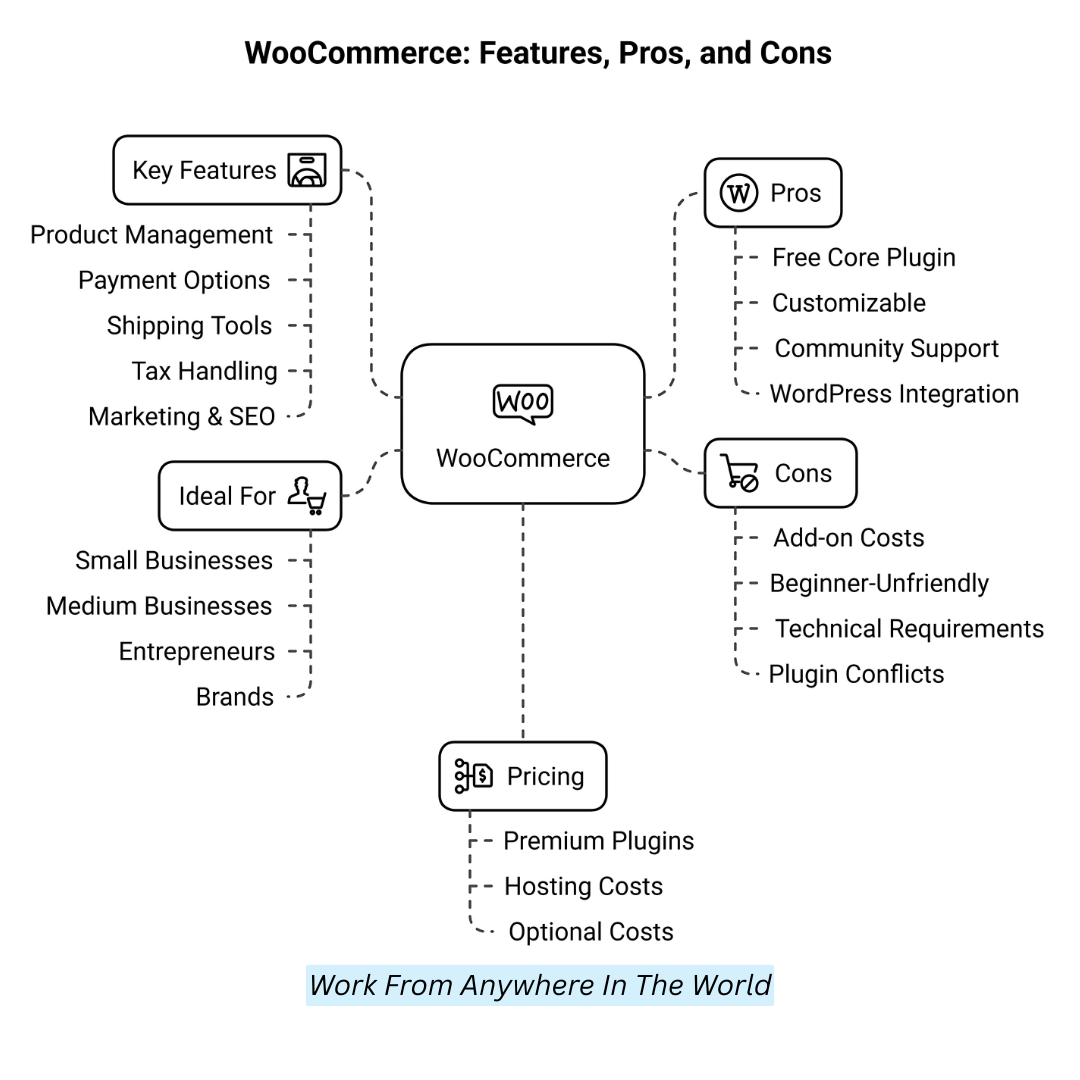
2. Easy Digital Downloads (EDD): Perfect For Digital Goods
Overview And Popularity
Easy Digital Downloads (EDD) powers over 60,000 active installations worldwide and boasts a solid 4.7-star rating on WordPress.org.
As one of the top WP eCommerce plugins, Easy Digital Downloads (EDD) is highly favoured for its specialized tools and seamless experience for selling digital products.
Key Features
1. Simplified Digital Product Management
EDD provides a dedicated interface for managing downloadable products like eBooks, plugins, audio, or videos. You can easily upload files, set prices, and manage file access. Its clean dashboard helps sellers stay organized without the bloat of physical product features.
2. Flexible Payment Gateway Support
EDD supports major gateways including PayPal, Stripe, Authorize.net, and Apple Pay. You can integrate multiple gateways, offer recurring billing, and accept international currencies. This flexibility ensures smooth, secure checkout experiences for customers across the globe.
3. Licensing And Software Sales
With the Software Licensing add-on, EDD enables vendors to generate license keys, handle renewals, and limit activations.
Ideal for SaaS or software vendors, this feature ensures product protection and encourages renewals with automatic expiry notifications.
4. Detailed Analytics And Reporting
EDD includes powerful reporting tools to track earnings, downloads, and customer data. Store owners can generate real-time performance reports and export data for accounting or marketing purposes. Insights are visualized clearly for better decision-making.
5. Customer Management System
The plugin stores customer data and purchase history, allowing vendors to build relationships, issue refunds, or offer targeted discounts. You can also integrate email marketing tools to automate follow-ups and promotions.
Pros And Cons Of Easy Digital Downloads (EDD)
Pros
- Tailor-made for digital products
- Lightweight and easy to use
- Highly extendable via premium add-ons
- Built-in customer management and reporting
- Seamless integrations with major payment gateways
Cons
- Requires paid extensions for advanced features
- Not suitable for physical goods
- Limited out-of-the-box functionality for multi-vendor setups
Ideal For
EDD is ideal for digital creators, software vendors, and SaaS providers. According to BuiltWith, thousands of digital stores run on EDD globally. Its licensing tools and digital-focused setup make it a reliable platform for anyone selling intangible goods.
Pricing
EDD offers a free core version. Paid plans start at $199.50/year (Personal Pass) and go up to $499.50/year (All Access Pass), which includes premium extensions like recurring payments, licensing, and email marketing tools.
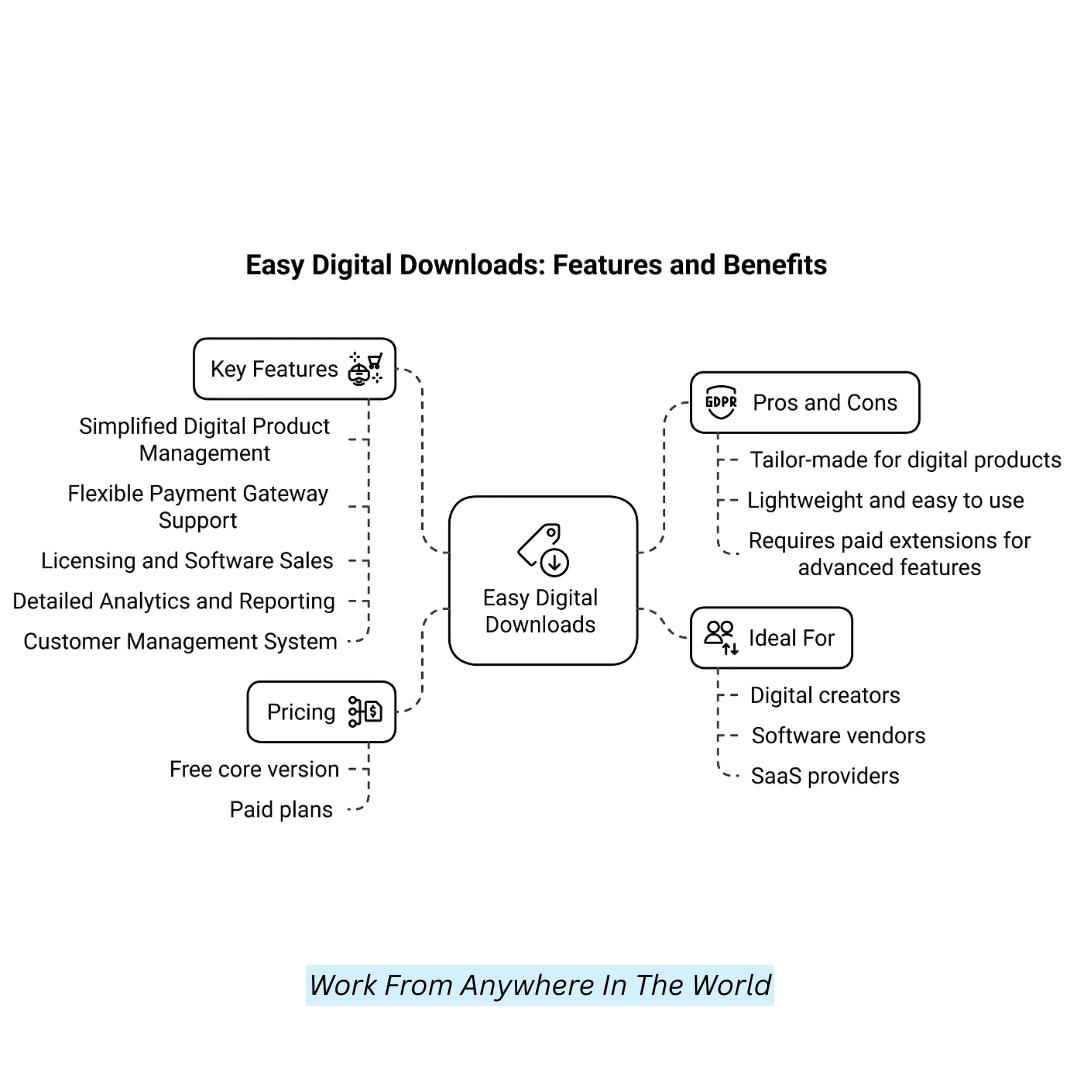
3. BigCommerce For WordPress
Overview And Popularity
BigCommerce for WordPress is one of the leading WordPress eCommerce plugins, offering a scalable solution that combines WordPress flexibility with BigCommerce’s robust backend infrastructure.
With 10,000+ active installations and a 4.5-star rating, it’s a strong solution for merchants wanting WordPress flexibility paired with BigCommerce’s robust backend infrastructure.
Key Features
1. Headless Commerce Integration
BigCommerce seamlessly connects with WordPress via APIS, allowing the CMS to handle content while BigCommerce manages commerce.
This headless approach boosts site speed, scalability, and flexibility for developers, especially useful for high-traffic or content-rich online stores.
2. PCI Compliance And Security
All payment transactions are handled through BigCommerce’s secure servers, offloading PCI compliance responsibilities.
This protects your store from liability and keeps customer data secure, helping you focus on business growth instead of infrastructure risks.
3. Centralized Multi-Channel Management
Manage sales across Amazon, eBay, and Facebook from your BigCommerce dashboard. This feature reduces operational overhead and helps unify inventory, orders, and customer data across platforms, creating a seamless omnichannel retail experience.
4. Scalable Product And Checkout Management
Unlike many WordPress plugins, BigCommerce allows for high-volume product catalogues and uses a fast, secure checkout hosted on its servers. This minimizes cart abandonment and supports business expansion without sacrificing performance.
5. Developer Flexibility With Custom Hooks And APIS
The plugin offers hooks, filters, and access to the BigCommerce API, giving developers advanced control. Create custom experiences, automate workflows, and tightly integrate with other tools while maintaining performance and design freedom in WordPress.
Pros And Cons Of BigCommerce For WordPress
Pros
- Scalable for extensive inventories and high traffic
- Secure checkout and PCI compliance are handled externally.
- Built-in multi-channel sales capabilities
- Better performance with headless architecture
- Developer-friendly with full API access
Cons
- Setup requires technical skills and experience
- More expensive than basic WordPress eCommerce plugins
- Heavily dependent on BigCommerce infrastructure
- Limited control over hosted checkout styling
- Steeper learning curve for new users
Ideal For
BigCommerce for WordPress is ideal for growing or enterprise-level businesses that want powerful eCommerce capabilities without leaving WordPress.
It’s best suited for stores with 1,000+ products or annual sales exceeding $500,000. Over 60,000 live websites using BigCommerce (BuiltWith) prove effective for brands requiring speed, security, and multi-channel integration.
Pricing
BigCommerce for WordPress is included with BigCommerce subscriptions. The Standard plan starts at $39/month for up to $50K in annual sales.
The Plus plan is $105/month for up to $180K, and the Pro plan is $399/month for up to 400 KK. Larger companies with unique requirements can choose from enterprise pricing, which offers superior support and cutting-edge features.

4. Shopify Buy Button: Minimal And Fast
Overview And Popularity
Shopify Buy Button is one of the most popular WordPress eCommerce plugins, providing a quick and easy way to integrate products into any WordPress site.
With over 100,000 users and a 4.6-star rating, it’s ideal for bloggers and small businesses seeking simple, fast product integration.
Key Features
1. Easy Product Embedding
The Buy Button allows you to generate embeddable code for individual products or collections. You can incorporate this into any page or post on your WordPress website without requiring a complete online store setup to provide a simplified shopping experience.
2. Fast, Lightweight Checkout
Customers stay on your site while completing purchases through a compact, secure pop-up checkout. This improves user experience and conversion rates, especially for small catalogues or single-product shops that don’t require complex eCommerce architecture.
3. Centralized Inventory And Orders In Shopify
Though selling through WordPress, all inventory, payments, and customer data are managed within your main Shopify dashboard. This reduces management overhead while giving you access to Shopify’s reliable back-end infrastructure.
4. Mobile-Optimized And Customizable
The Buy Button is mobile-responsive and allows design customizations to match your site’s branding. You can adjust colours, fonts, and button styles so it looks native within your WordPress theme.
5. Works Across Multiple Sites
You can use the same Shopify account to embed Buy Buttons across several WordPress or non-WordPress websites. This is perfect for content creators and small businesses looking to sell through blogs, landing pages, or microsites without duplication.
Pros And Cons Of Shopify Buy Button
Pros
- Extremely easy to set up and use
- Lightweight and fast—won’t slow down your site.
- Great for single-product or small stores
- Fully integrates with Shopify’s backend.
- Mobile-friendly checkout with clean UI
Cons
- Not suitable for extensive production catalogues
- No advanced eCommerce features like cart upsells
- Limited customization compared to full stores
- Requires a Shopify subscription to work
- Doesn’t support multi-channel sales directly
Ideal For
Shopify Buy Button is a top choice among WP eCommerce plugins, offering a simple, minimal setup for bloggers, creators, and small businesses to sell products directly on their WordPress sites.
Perfect for one-to-five product stores, event sales, or content-driven pages. Shopify reports over 4.6 million live websites, and this feature is popular among those looking for minimal setup with maximum simplicity.
Pricing
Shopify Buy Button is available through the Shopify Starter plan at $5/month, which includes access to the Shopify dashboard, payment processing, and order management.
Upgrade to higher Shopify plans (starting at $39/month) for more features, but the Starter plan is sufficient for Buy Button functionality.
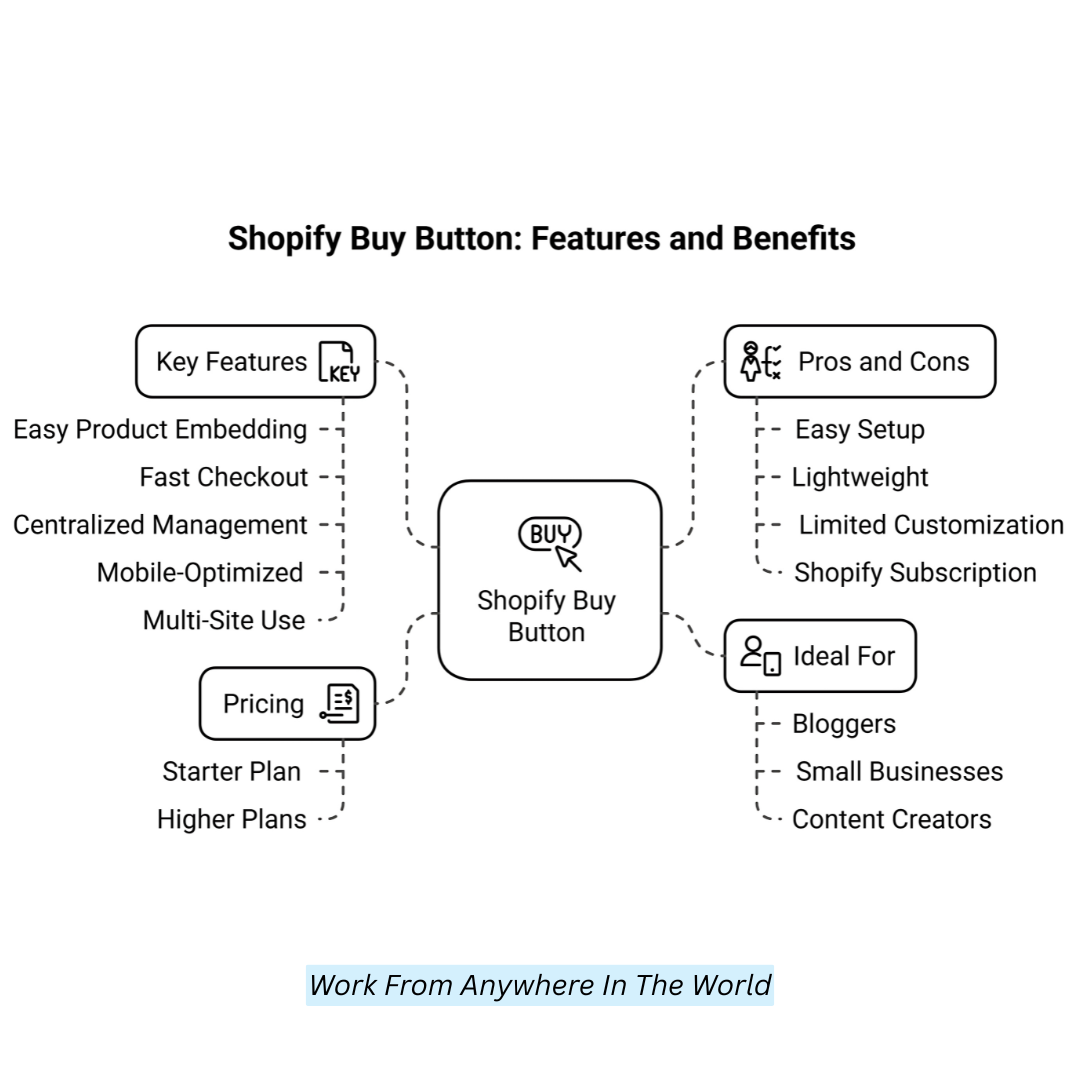
5. WP EasyCart: Feature-Rich And Affordable
Overview And Popularity
WP EasyCart is a powerful WordPress plugin offering full-featured eCommerce tools at an affordable price. With 5,000+ active installations and a solid 4.4-star rating, it's a popular choice for small to mid-sized businesses wanting a native WordPress store.
Key Features
1. Complete Storefront Integration
WP EasyCart provides a full shopping cart, product pages, checkout, and customer account system—all embedded in WordPress.
It is a unified and intuitive solution because you can handle anything from within the WordPress dashboard without relying on external systems.
2. Payment Gateway Flexibility
Supports major gateways like Stripe, PayPal, Square, and Authorize.net. Premium plans even allow Apple Pay and Google Pay.
This variety enables businesses to cater to customer preferences and operate internationally without payment issues.
3. Product Variety And Digital Goods
Sell physical products, digital downloads, subscriptions, and gift cards. WP EasyCart includes features like tiered pricing, product variants, and scheduled delivery options, offering flexibility for businesses with diverse inventory and digital product needs.
4. Marketing And Sales Tools
Includes built-in coupon systems, Google Analytics integration, abandoned cart recovery (premium), and email marketing compatibility. These tools help increase conversions and build customer loyalty directly from your store dashboard.
5. Tax And Shipping Automation
Automates shipping with live rates from USPS, UPS, FedEx, and DHL. Many WP eCommerce plugins, including WooCommerce, offer tax and shipping automation features, streamlining logistics and ensuring compliance with sales tax regulations. This simplifies logistics and helps businesses comply with sales tax regulations across different regions.
Pros And Cons Of WP EasyCart
Pros
- All-in-one solution built directly into WordPress
- Supports both physical and digital products
- Affordable pricing tiers for different needs
- Excellent shipping and tax tools included
- Easy setup with a user-friendly admin interface
Cons
- The interface feels dated compared to modern SaaS solutions.
- Advanced features are locked behind premium versions.
- Smaller support community than WooCommerce.
- It may slow down your WordPress site if it is not optimized.
- Fewer integrations than larger eCommerce platforms.
Ideal For
WP EasyCart is ideal for small to mid-sized businesses and entrepreneurs looking for a robust, affordable eCommerce system within WordPress.
It suits stores with varied inventory or digital goods and those needing flexible payment/shipping options. With 5,000+ installs and many positive user reviews, it's a solid alternative to more complex or costly platforms.
Pricing
WP EasyCart offers a free version with basic features. The Professional plan costs $69/year and includes advanced product options, live shipping, and coupons.
The Premium plan at $89/year adds subscriptions, digital downloads, and advanced marketing tools. All plans are one-time yearly fees, making it one of the most budget-friendly full-featured eCommerce plugins.
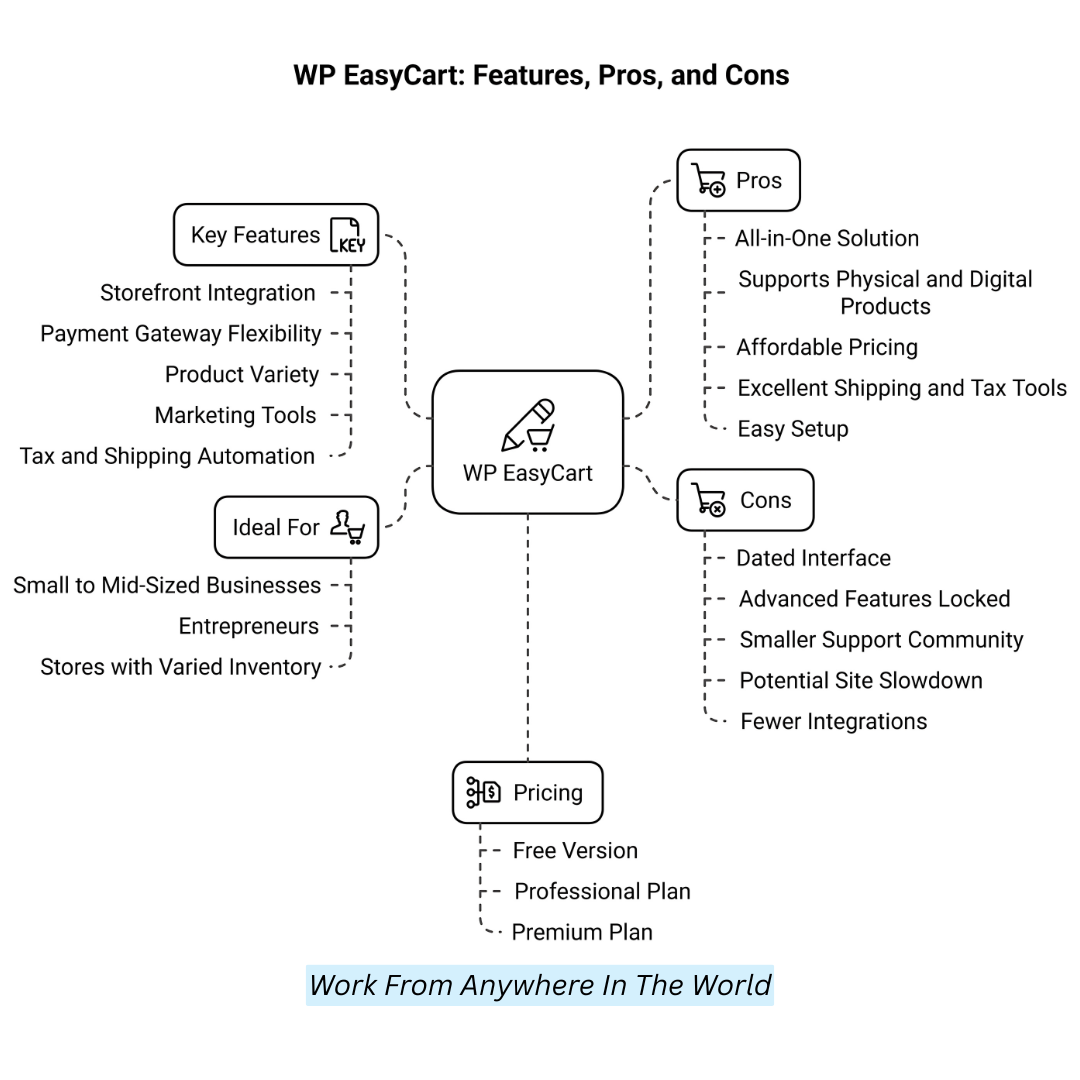
6. MemberPress: For Subscription & Membership Sites
Overview And Popularity
MemberPress is one of the top WordPress eCommerce plugins, providing robust tools for creators to build and manage subscription-based and membership websites easily.
Creators who offer gated material, courses, or periodic premium access use it because of its 4.8-star rating and more than 30,000 active installations.
Key Features
1. Easy Membership Creation
MemberPress allows you to create unlimited membership levels with different pricing, access rules, and trial options. Whether offering monthly subscriptions or tiered access, the intuitive interface helps you control who sees what with just a few clicks.
2. Powerful Access Rules
Easily protect posts, pages, categories, files, or custom content based on membership level. This granular control enables content creators and course instructors to tailor access, release schedules, and exclusivity for user groups.
3. Integrated Payment Gateways
Supports Stripe, PayPal, and Authorize.net for automated, secure subscription billing. With recurring billing built in, MemberPress ensures a reliable revenue stream and reduces administrative hassles with automated payment collection and renewal processing.
4. Course Builder For Online Learning
Includes a drag-and-drop LMS (Learning Management System) that lets you build and sell courses. Lessons, quizzes, and progress tracking are bundled in, removing the need for additional LMS plugins or third-party services.
5. Reporting And Analytics
Track earnings, member activity, subscription renewals, and churn rates via a comprehensive analytics dashboard. These insights help you optimize your offerings, identify trends, and improve customer retention over time.
Pros And Cons Of MemberPress
Pros
- Perfect for selling memberships, subscriptions, or online courses
- Built-in LMS with no need for extra plugins
- Strong content access controls and drip scheduling
- Supports automated billing with top payment gateways
- Excellent documentation and customer support
Cons
- Not ideal for physical product sales
- High starting price compared to some alternatives
- Requires additional plugins for complex marketing automations
- Limited design customization without developer input
- It may feel overkill for small, simple websites.
Ideal For
MemberPress is ideal for creators, educators, and entrepreneurs offering digital content or courses via memberships or subscriptions.
Whether you’re running an online academy, paid newsletter, or gated blog, it provides all the tools for monetization. With over 30,000 installs and growing, it’s especially popular among solopreneurs and coaches focused on recurring revenue models.
Pricing
MemberPress offers annual plans starting at $179/year for the Basic plan, which includes unlimited memberships, content protection, and Stripe/PayPal support.
The Plus plan is $299/year, adding marketing integrations and more site licenses. The Pro plan is $399/year, supporting advanced features like Authorize.net, Affiliate Royale, and up to five sites.
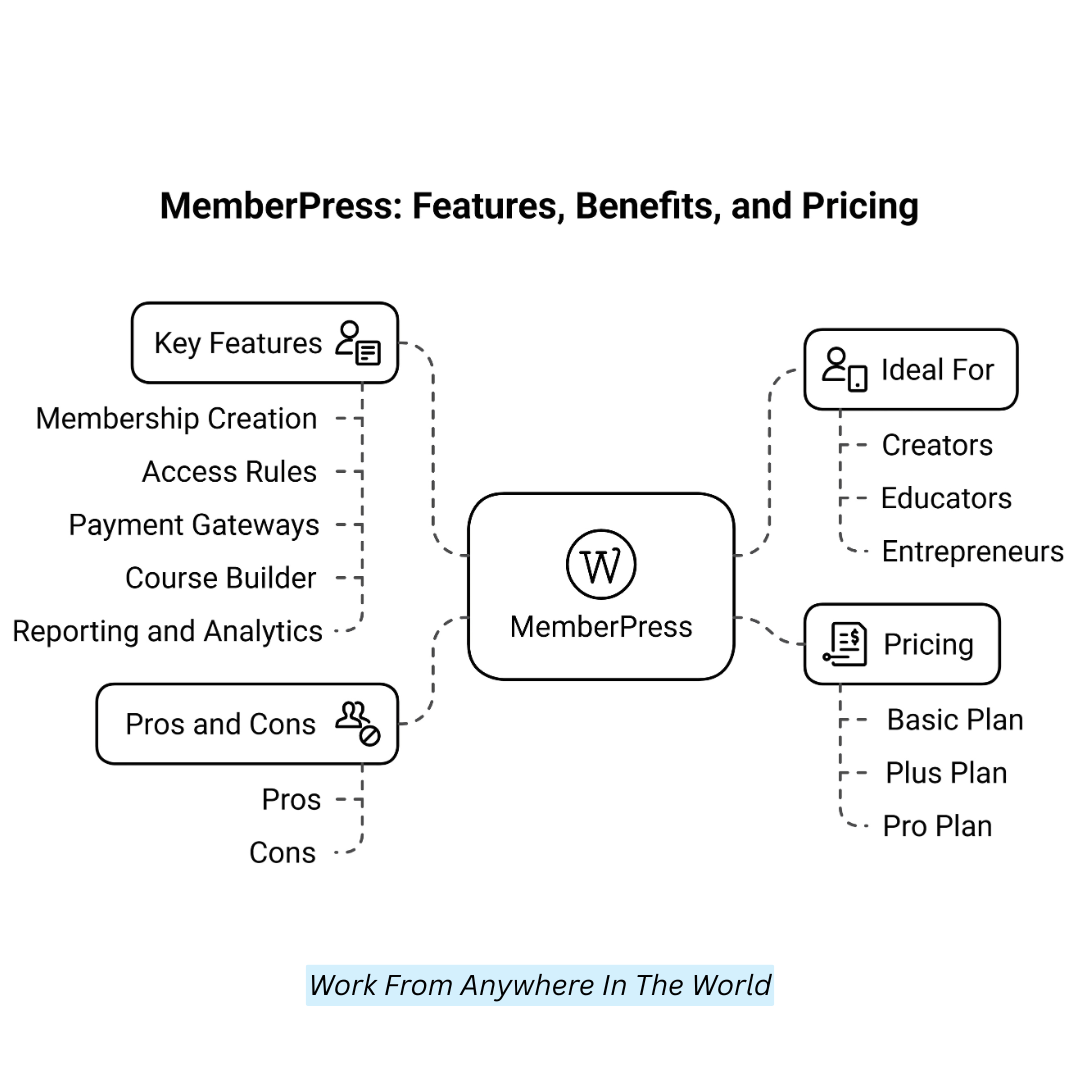
Conclusion
In conclusion, choosing the appropriate WordPress eCommerce plugins is crucial to building a profitable online store that satisfies your expansion objectives and business requirements.
Whether you're looking for flexibility, ease of use, or advanced features, there’s a plugin to suit your needs. From the robust WooCommerce to the user-friendly Ecwid, each offers unique advantages.
Consider your business requirements, budget, and growth plans to select the best plugin to help you efficiently scale your eCommerce venture.
I trust you enjoyed this article on the Top-Rated WP eCommerce Plugins to Boost Sales. Please stay tuned for more insightful blogs on affiliate marketing, online business, and working from anywhere in the world.
Take care!
— JeannetteZ
💬 Your Opinion Is Important To Me
Do you have thoughts, ideas, or questions? I’d love to hear from you. Please leave your comments below or email me directly at Jeannette@WorkFromAnywhereInTheWorld.com.
📚 More Work From Anywhere Reads
🚀 Ready to Build a Business You Can Run from Home
Or from Anywhere in the World?
Imagine creating income on your terms — from home, a cozy café, or wherever life takes you.
With the right tools, training, and community support, it’s entirely possible.
Start your own online business for free — no credit card needed.
Disclosure
This post may contain affiliate links. As an Amazon Associate and participant in other affiliate programs, I earn from qualifying purchases at no extra cost to you. Please read my full affiliate disclosure.