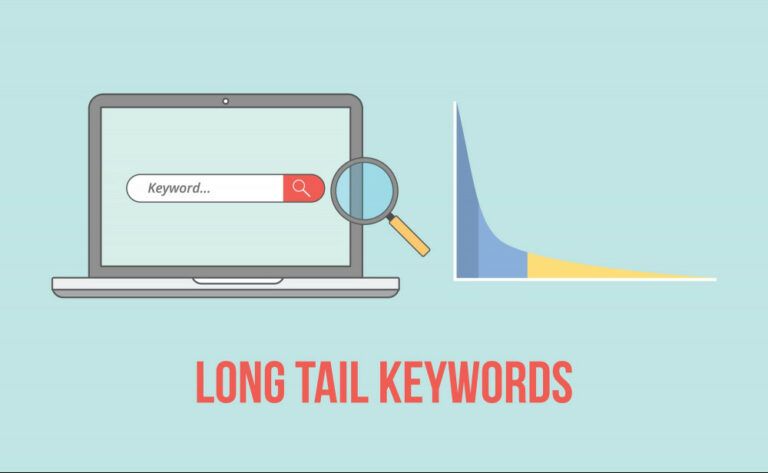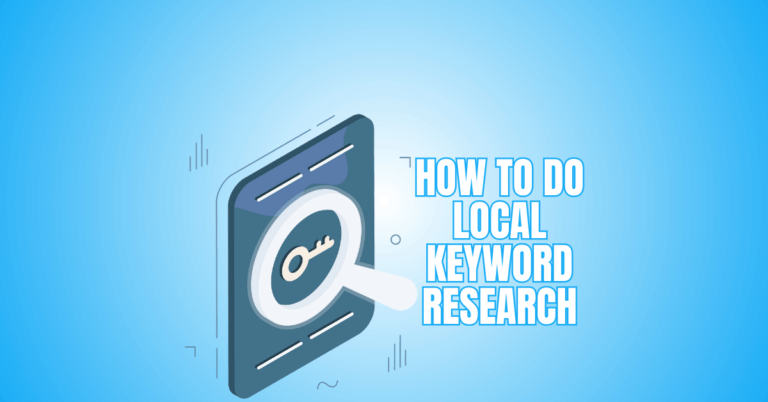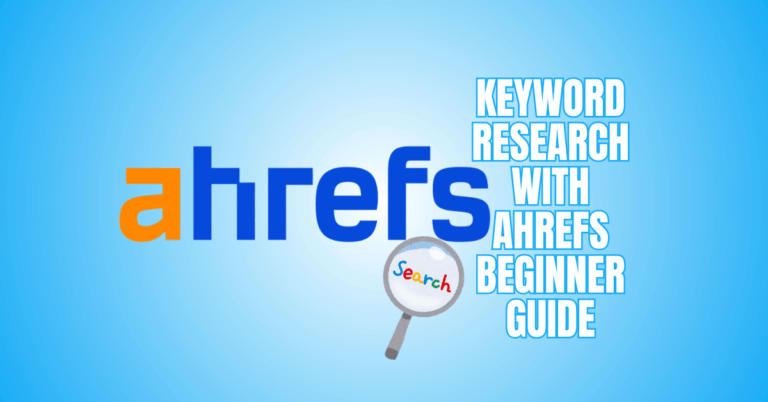How To Use The Google Keyword Planner For SEO Success
“Without data, you’re just another person with an opinion.” – W. Edwards Deming.
Want to find the right keywords that actually bring traffic? Learning how to use the Google Keyword Planner is the first step towards more competitive SEO.
This free tool helps you uncover high-performing keywords, analyze competition, and plan winning content. Let’s explore how you can use it to boost your visibility and grow your website fast.
How To Use The Google Keyword Planner For SEO Success
Step 1: Create A Google Ads Account
You must have a Google Ads account in order to use Google Keyword Planner, but it's totally free. Start by visiting ads.google.com and clicking “Start now.” Once logged in, you’ll see a prompt asking you to create a campaign.
Click “Switch to Expert Mode” rather than creating one. Next, choose “Create an account without a campaign.” Enter your business details and confirm.
That’s all! Your Google Ads dashboard will open, and now you can access Google Keyword Planner anytime without paying a cent.
Pro Tip
Use a dedicated Gmail account for business or SEO projects. It helps you keep ad campaigns, keyword lists, and analytics organized and separate from personal data.
Step 2: Access Keyword Planner From The Dashboard
Once you’re in Google Ads, look toward the top-right corner. You’ll find a small wrench icon called “Tools and Settings.” Click it, and under the “Planning” section, select “Keyword Planner.” This is your central hub for keyword discovery.
When you open it, the two primary options are “Get search volume and forecasts” and “Discover new keywords.” The first helps you find new ideas based on words or websites.
The second lets you analyze specific keywords you already have. Both options are powerful and will help shape your SEO or ad strategy. Choose one to start exploring right away.
Pro Tip
Bookmark the Keyword Planner page directly in your browser. It saves time and ensures quick access whenever you’re researching new content ideas.
Step 3: Discover New Keywords Related To Your Niche
Click “Discover new keywords.” You’ll get two options: “Start with keywords” or “Start with a website.” If you start with keywords, type in a few relevant terms — for example, “indoor plants,” “home gardening,” or “organic soil.”
Google will then suggest hundreds of related keywords. If you start with a website, Google will scan that site (yours or a competitor’s) and find keyword ideas connected to its content.
Once you’ve entered your topic or site, click “Get results.” Instantly, you’ll see a complete list of keyword suggestions with valuable data like search volume, competition, and bid ranges.
Pro Tip
Try both methods. Compare your topic-based results with competitor-based results to find overlapping keywords — those are high-potential gems worth targeting.
Step 4: Understand The Keyword Metrics
Every keyword result in Google Keyword Planner comes with key data points. The first column shows Average Monthly Searches — how often people search for that keyword.
The next one, Competition, indicates how many advertisers bid for it. Low competition keywords are usually easier to rank for.
You’ll also see Top of Page Bid (Low and High Range), which shows how much advertisers are paying per click. High CPC (cost-per-click) often signals profitable keywords.
Don’t always chase the most significant numbers; look for balance — decent search volume with low or medium competition usually brings the best results.
Pro Tip
Start broad, then refine. Beginning with general terms allows you to identify niches and long-tail variations that your competitors often overlook.
Step 5: Use Filters To Narrow Down The Results
Your keyword list might have thousands of suggestions, and not all will be useful. That’s where filters come in. You can filter by region, language, search network, and date period on the results page.
For example, if your audience is mainly in the United States, select that region only. You can also filter for specific months to study search trends. The search network option lets you focus only on Google searches.
These filters help you find keywords that perfectly match your content goals. Narrowing down saves time and keeps your keyword strategy more focused and realistic.
Pro Tip
If you serve multiple regions, create separate keyword lists for each. Localized targeting helps you create region-specific SEO or ad campaigns that perform better.
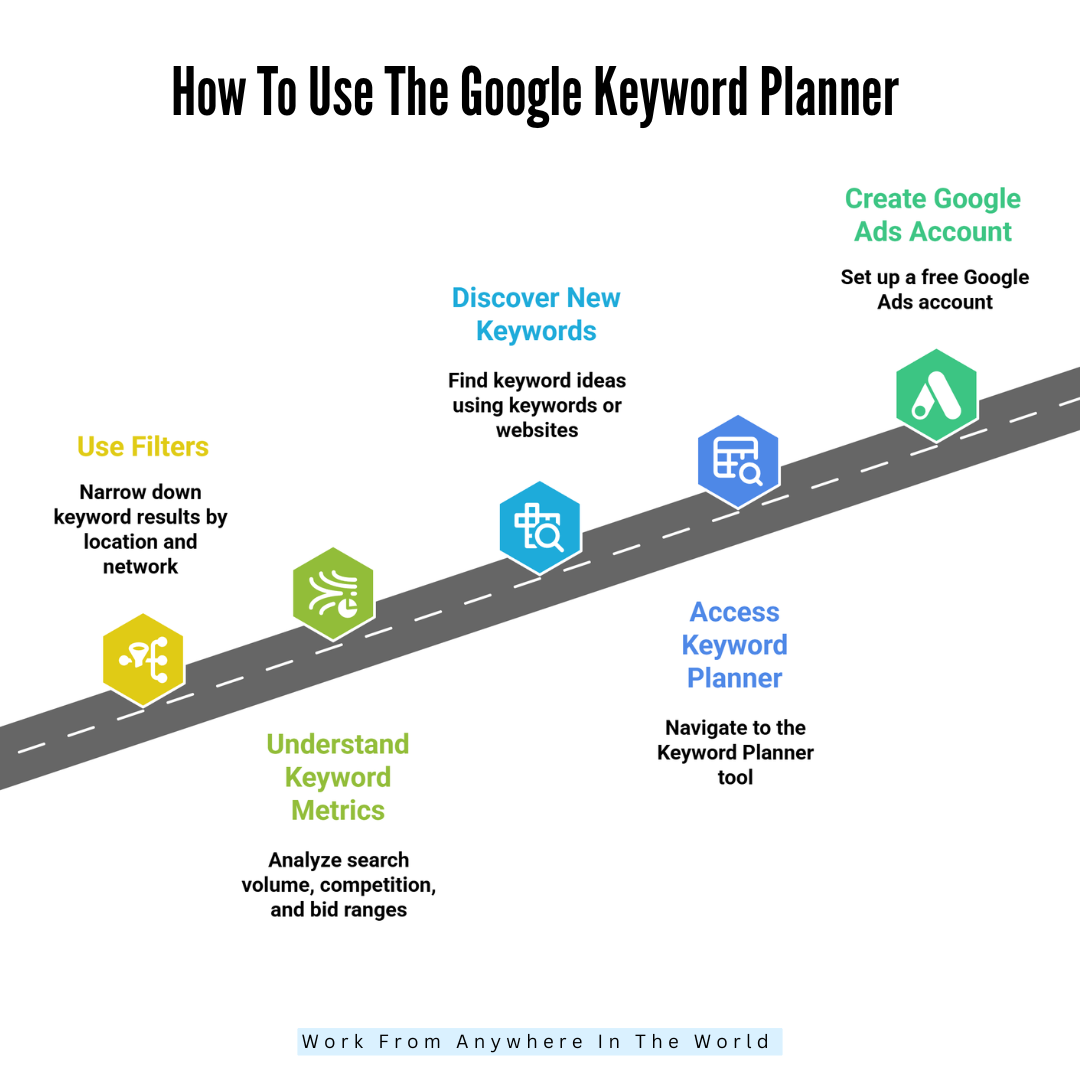
Step 6: Focus on Long-Tail Keywords for Easier Ranking
Long-tail keywords are longer, more specific search phrases that people type when they know what they want. For example, instead of “SEO tools,” someone might search “best free SEO tools for beginners.”
Although there may be fewer searches for these keywords, they typically convert better and are less competitive. In Keyword Planner, look for keywords with three to five words and low to medium competition.
You may rank higher and draw in visitors who are actually interested in your issue by using long-tail keywords. They’re perfect for blog posts, niche sites, or local businesses targeting specific products or services.
Pro Tip
Export your results as a CSV or Google Sheet. This lets you sort, filter, and colour-code keywords for better planning and tracking.
Step 7: Use “Get Search Volume and Forecasts” for Analysis
If you already have a keyword list, this option is perfect. Click “Get search volume and forecasts.” Click “Get Started” after copying and pasting your keywords into the field.
Google will display comprehensive analytics, such as average monthly searches, the degree of competition, and expected hits or impressions. You’ll also see forecast data that predicts how those keywords might perform if you used them in campaigns.
This helps test content ideas or ad planning before committing time and money. Export the data as a CSV file for further analysis or to track your SEO progress over time.
Pro Tip
Use AI tools or manual search checks to see what kind of pages Google ranks for each keyword — blog posts, videos, or product pages. That reveals user intent instantly.
Wealthy Affiliate – Mini Review (2025)
If you’ve ever thought about turning your blog, passion, or niche into an online business,
Wealthy Affiliate (WA) is one of the most beginner-friendly platforms I’ve used.
It combines step-by-step training, website hosting, SEO research tools,
and an active community all in one place.
What I like most: you can start free (no credit card needed),
explore lessons, test the tools, and connect with other entrepreneurs
before upgrading. WA isn’t a “get rich quick” scheme — it’s a platform where success comes
from consistent effort and applying what you learn.
Step 8: Analyze Keyword Trends and Seasonality
Some keywords are seasonal. For example, “Halloween decorations” peak in October, while “gym memberships” spike in January.
Keyword Planner helps you see these patterns. Use the Historical Metrics chart to check how interest has changed over the past 12 months.
This enables you to arrange your content calendar effectively. If a keyword performs well in certain months, publish or promote your content before that peak.
Seasonal trend analysis ensures your articles or campaigns go live exactly when people start searching, giving you a head start and boosting your visibility when competition rises.
Pro Tip
Use a “sweet spot” strategy — aim for keywords with 500–5,000 monthly searches and medium competition. They balance traffic potential and ranking feasibility.
Step 9: Research Competitors with Website Keyword Search
You can uncover your competitors’ keyword strategy easily. In the “Discover new keywords” section, select “Start with a website.” Type in your competitor’s domain or a specific landing page and click “Get Results.”
Google will scan the site and generate keyword ideas based on its content. This gives you valuable insights into what’s driving traffic to that site.
You can use this data to fill content gaps, target similar keywords, or even discover areas where competitors are weak. It’s like peeking into their marketing strategy — all while staying completely ethical and data-driven.
Pro Tip
Use keyword grouping. Put similar terms together under one cluster — that’s how top SEOs build topic authority and improve their overall SEO visibility.
Step 10: Save And Export Your Keyword Lists
After you find strong keywords, it’s time to organize them. You can click the checkbox beside each keyword and add it to your Keyword Plan. Alternatively, download your keyword list as a CSV file.
Once downloaded, you can open it in Excel or Google Sheets to sort, categorize, and prioritize. You might separate informational, transactional, and local intent keywords for better clarity.
Having an organized keyword list saves tons of time when planning future content or ad campaigns. Keeping it structured means you can revisit and reuse the data anytime you need fresh ideas.
Pro Tip
Use Google Sheets with filters and conditional formatting to manage keyword data visually. It makes your planning faster and more insightful.
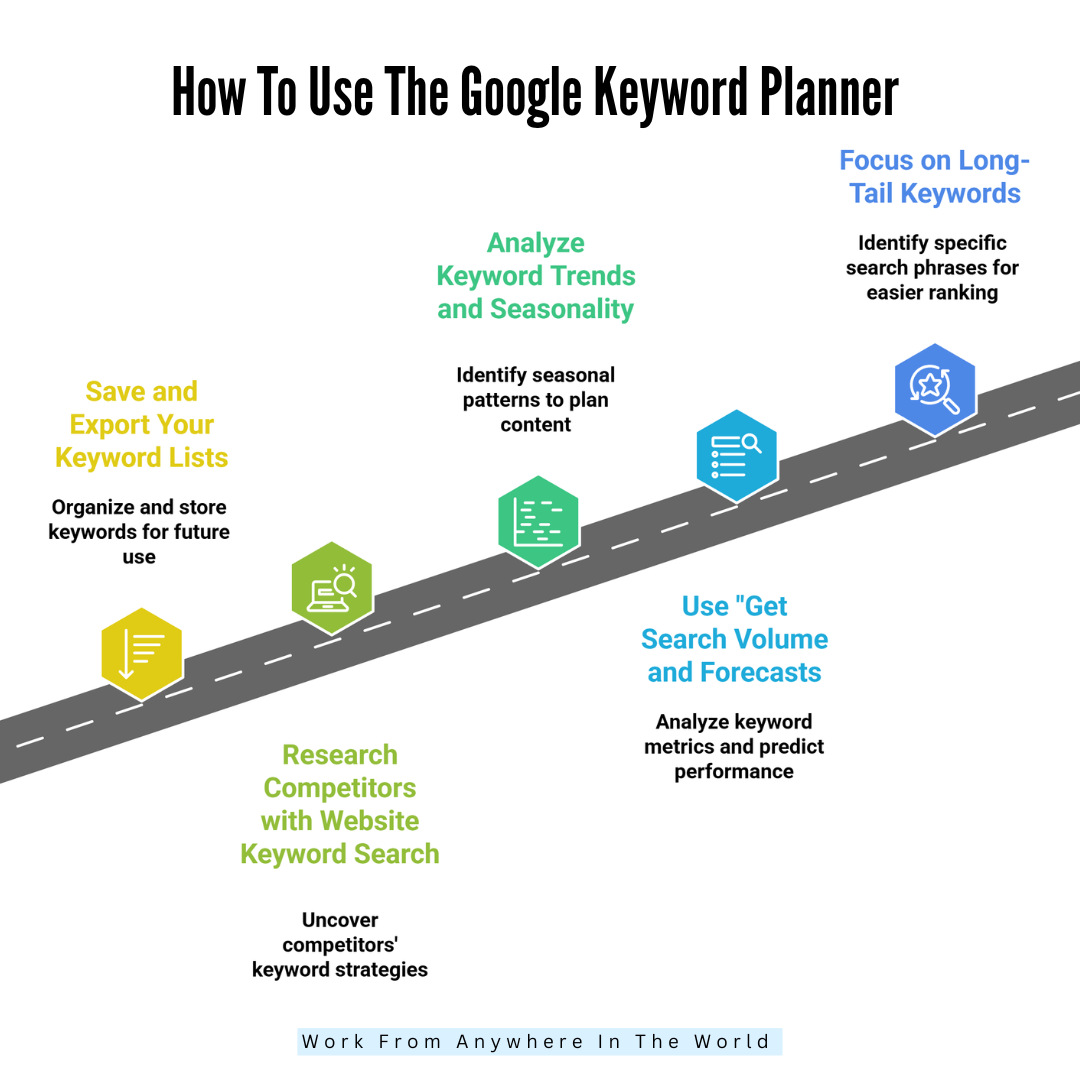
Step 11: Group Keywords By Search Intent
Understanding search intent is vital. People search with a purpose — they either want to learn, compare, or buy. In Keyword Planner, organize your keywords into three groups:
Informational: People looking for knowledge, e.g., “how to use the Google Keyword Planner.”
Navigational: Searching for specific sites, e.g., “Google Ads login.”
Transactional: Ready to buy, e.g., “buy garden seeds online.”
When you group your keywords by intent, you can tailor content accordingly. Blogs focus on informational keywords, while landing pages target transactional ones. This alignment improves engagement, reduces bounce rates, and boosts conversions naturally.
Pro Tip
Use this tool before finalizing content topics. It helps you avoid wasting time on keywords with low engagement or declining search trends.
Step 12: Turn Keywords Into A Content Strategy
Now that you have your list of keywords, you need to develop a plan based on it. For every page or blog post, pick a primary keyword, then organically incorporate supporting secondary keywords throughout.
Use your keyword data to plan your monthly content calendar — aim for topics with low competition and steady searches.
For example, if “how to grow basil indoors” performs well, create similar content like “best herbs to grow indoors.”
Keyword-driven content keeps your site relevant, helps Google understand your niche, and attracts steady, targeted traffic over time.
Pro Tip
Combine Keyword Planner with Google Trends to double-check seasonality. If both tools align, it’s a strong signal that you’ve found a seasonal keyword worth targeting.
Step 13: Track Keyword Performance Regularly
Finding good keywords is just the start — tracking them is what helps you grow. After publishing your content, use Google Search Console to see which keywords bring traffic and impressions.
Check Google Analytics for visitor behaviour and engagement. Over time, you’ll notice which keywords perform best. Make follow-ups, add relevant terms, or update such pages with new content.
Consistent tracking helps you understand what works for your audience. When you see progress in keyword rankings and traffic, it motivates you to keep improving your SEO strategy long-term.
Pro Tip
Make use of both informative and high-CPC transactional keywords. That combination builds authority and boosts conversions in the long term.
Step 14: Combine Keyword Planner With Other SEO Tools
Google Keyword Planner is excellent, but pairing it with other free tools makes your research even stronger. Use Google Trends to identify real-time search interest.
AnswerThePublic helps you discover common questions related to your keywords. Combine that with Google Search Console data to see what keywords already bring traffic to your site.
When you cross-check these sources, you find the most valuable and reliable keywords. The mix of tools ensures your strategy covers both trending and evergreen topics. More data equals smarter, more confident SEO decisions.
Pro Tip
Colour-code your exported sheet — use green for easy keywords, yellow for medium, and red for tough ones. This quick visual aid makes decisions faster.
Step 15: Estimate Traffic And Growth Potential
Use Keyword Planner’s data to estimate traffic potential. For example, if a keyword gets 5,000 monthly searches, ranking on page one could bring around 10–20% of that, roughly 500 to 1,000 visitors monthly.
Now imagine doing that for multiple keywords. It adds up fast! This estimation helps you set realistic goals and track your progress over time. Knowing potential traffic motivates you to keep optimizing.
While estimates aren’t exact, they give a clear picture of how much impact good keywords can have on your business or blog.
Pro Tip
Always validate high-potential keywords with at least one external tool. Cross-verifying ensures the data isn’t skewed and helps you focus on keywords that truly perform.
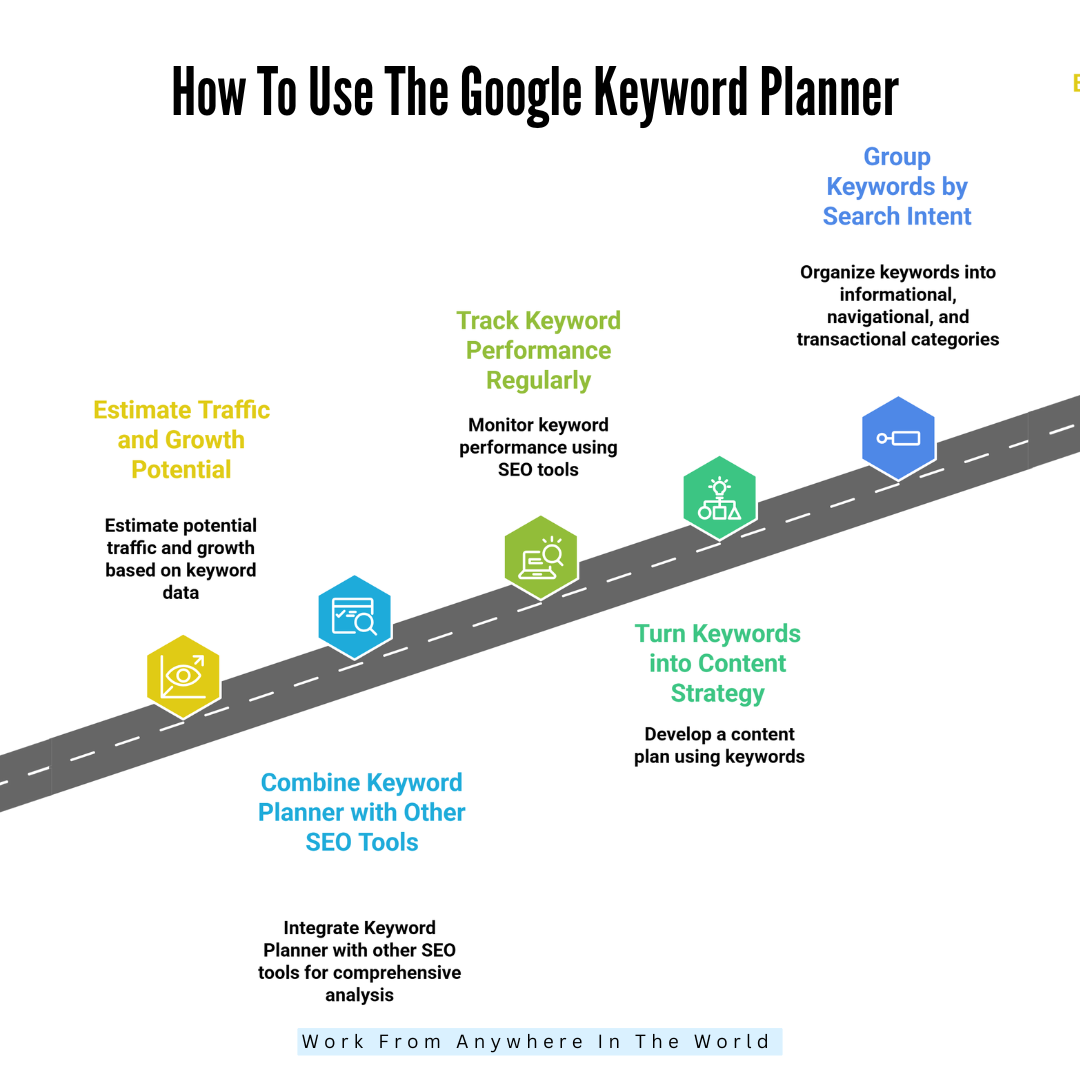
Google Keyword Planner Pricing and Free Access Explained
Google Keyword Planner, which is entirely free to use, is one of the best keyword research tools for beginners and businesses on a limited budget.
You don't need to pay a setup or subscription cost to access it through your Google Ads account. Once you create a Google Ads account, the tool becomes available under the “Tools and Settings” section.
It's perfect for both paid and organic marketing research because it lets you find new keywords, examine search traffic, and calculate the cost of targeting particular terms.
However, while the tool is technically free, there’s a small catch. To unlock the most accurate keyword data, such as precise monthly search volumes instead of broad ranges, you may need to run an active Google Ads campaign.
Without spending on ads, Keyword Planner often displays data ranges (like 1K–10K searches) instead of exact numbers. This feature is designed to prioritize advertisers, but casual users can still get plenty of value from the tool’s keyword suggestions and trend insights.
It’s also important to note that Google Keyword Planner is primarily built for PPC (pay-per-click) advertisers, not purely for SEO professionals.
That means its data focuses on ad performance metrics such as competition level and bid prices, rather than organic ranking difficulty.
Still, SEO experts and bloggers use it effectively to identify high-potential keywords and assess search demand before creating content.
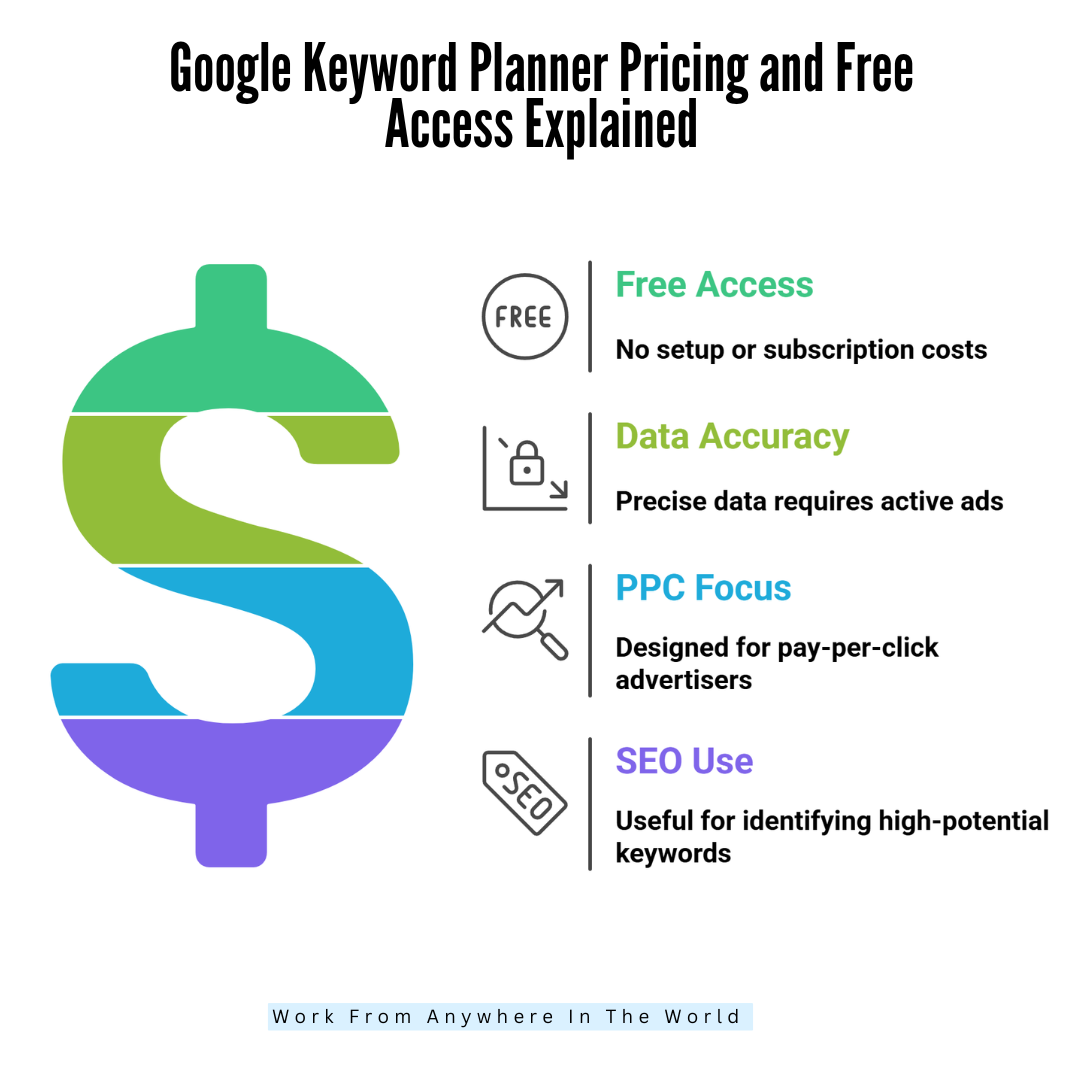
FAQs
1. Can I Use Keyword Planner Without Running Ads?
Actually, you can use Google Keyword Planner without running ads—as long as you set up a Google Ads account and complete the setup (including billing info), you don’t need to launch a campaign.
2. Can Keyword Planner Help With Local SEO?
Yes, using location filters helps target city-specific searches and attract relevant audiences efficiently.
3. Do I Need To Pay To Use Google Keyword Planner?
No, Google Keyword Planner is completely free to use. You just need a Google Ads account. You don’t have to run paid ads or spend any money to access the keyword research features.
4. Can I Use Google Keyword Planner For SEO, Not Just Ads?
Absolutely! While designed for advertisers, it’s one of the best free tools for SEO keyword research. You can find low-competition, high-traffic keywords to optimize your content and improve organic rankings.
5. Can I Find Long-Tail Keywords In Google Keyword Planner?
Yes! Type a broad keyword and check the suggestions list. Many of them will be long-tail variations that are easier to rank for. These are especially useful for blogs and niche websites.
6. How Accurate Is Google Keyword Planner Data?
Google Keyword Planner provides reliable data, especially for Google searches. However, it shows ranges (like 1K–10K) for search volume, so pair it with other tools like Google Trends for more detailed insights.
Conclusion
Now you know exactly how to use the Google Keyword Planner to find profitable keywords and build better SEO strategies. It’s your go-to tool for keyword research, campaign ideas, and content planning.
Keep exploring, experimenting, and refining your approach. The more you use this planner, the better your results will be. Start today, and let your content attract the audience it deserves!
I trust you enjoyed this article on How To Use The Google Keyword Planner For SEO Success. Please stay tuned for more insightful blogs on affiliate marketing, online business, and working from anywhere in the world.
Take care!
— JeannetteZ
💬 Your Opinion Is Important To Me
Do you have thoughts, ideas, or questions? I’d love to hear from you. Please leave your comments below or email me directly at Jeannette@WorkFromAnywhereInTheWorld.com.
📚 More Work From Anywhere Reads
🚀 Ready to Build a Business You Can Run from Home
Or from Anywhere in the World?
Imagine creating income on your terms — from home, a cozy café, or wherever life takes you.
With the right tools, training, and community support, it’s entirely possible.
Start your own online business for free — no credit card needed.
Disclosure
This post may contain affiliate links. As an Amazon Associate, I earn from qualifying purchases. I also earn through other affiliate programs. Please read my full affiliate disclosure.