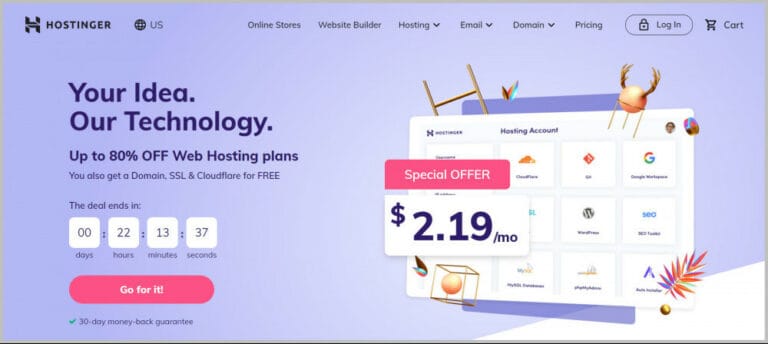How To Host Your Website: An Easy Beginners Guide
Introduction To How To Host Your Website: An Easy Beginners Guide
To host your website means that you will upload website files onto servers instead of your own personal computer. The non-use of the personal computer is that the website must stay functional for a long time, and our regular computers cannot do such a task. In the following article, I am going to show you how to host your website.
You may wonder what do you have to use to host your website? You will need special computers known as servers. They were manufactured to be capable of running 24/7. Also, you will have to install unique software called “web servers” on these servers allowing all individuals worldwide to see the website content. In other words, this software can receive incoming requests and respond to them by sending the page that the user’s browser requested.
Are you trying to host your website? Well, I have good news for you. If you search on the internet, you will find hosting companies and web hosting providers offering the services at cost-effective prices.
You are not the only one who wants to find someone or some company to host your website. On the internet, companies such as Google and Amazon are using their own dedicated servers to host their website. On the other hand, Netflix and PayPal are hosted by two web hosting providers that are Amazon and Google Cloud Hosting, respectively.
Are you capable of mustering up enough technical and financial resources to host your website? It is a large task? If you don’t, you might consider a third-party hosting company to do these tasks for you.

Now that you know why website owners need a third-party hosting company to run and show the website on the internet, there are a couple of questions that you might want to be answered. I will be answering these questions in the following paragraphs.
What Are The Things You Need To Host Your Website?
To host your website, the following two items will be essentially required:
- A company that is charged with providing hosting services (unless you have your own servers to host your website on)
- A domain name
A Brief Introduction To Web Hosting Providers
If you want to host your website on your own, you will be required to hire technical staff and the necessary tools to manage and host your website smoothly. If you are a beginner or just started your first business, you should hire a third-party web hosting provider to host your website.
On your first day of initiating your business and website, it is recommended to hire one of these providers and a team of professionals to utilize their ready-to-use web servers to help you run your website with ease.
Different Types Of Hosting Services For A Website
The website you have to register its domain name for your business will vary based on the traffic to your website and the content you will upload onto it. Therefore, you will require different services and plans to host your website.
Don’t compare your small website with other larger ones. They will require more resources to run efficiently in comparison to yours. It might be best for you to choose the services that align with your budget and what your website really needs to host your website.
In the following paragraphs, we introduce two types of hosting services that are offered by the web hosting companies for the website’s specific needs:
Shared Hosting, Best Choice For Small Websites And Blogs
As the name suggests, multiple websites are allowed to use their resources on a certain server. What makes “Shared Hosting” popular among small businesses is the budget required to start using this service which starts between USD 2.75 and USD 7.99 each month.
If you have started a new blog or created a website for your startup business, the “Shared Hosting” plan will be the best choice for you. As we will mention later, the best hosting provider of the “Shared Hosting” plan is “Bluehost.”

Improve Your Enterprise Level Businesses With A “Dedicated Hosting” Plan
This plan is exactly the opposite of shared hosting. Using this plan to host your website, you will be given a dedicated server to get enough resources to run your website. Also, you will be able to install your own software, operating system and be given advanced tools to manage this server.
Please note that you will require several employees and skills to manage it since you have a dedicated server for your website. Also, you might have to consider more options for your website to handle an increased traffic volume. Are you up for the challenge?
It is important to note that you can choose either SiteGround or HostGator as two of the best web hosting companies for the “Dedicated Hosting” plan. As for the costs, all the Dedicated Hosting plans start from USD 79.99 each month. If you have an enterprise-level business or are managing a large online store, this plan will be a great choice for you.
It is important to mention that we didn’t cover the two other hosting services, “Managed WordPress Hosting” and “VPS Hosting,” in this article due to article limits.
A Brief Introduction To Domain Names

The domain name is actually the address you are already acquainted with on the internet, and you just never did pay attention to what it is called. Let me ask you a question: What do you do to enter a website to see its content? Well, you guessed it right. You enter the website URL into your browser, and the page will be pop up on your screen.
In other words, a domain name will be the address of your website, and an individual must type this address into his or her browser to visit your website. Some of the most reputable domain names or as follows:
- .com (e.g., Amazon.com)
- org (e.g., Wikipedia.org)
- .uk (e.g., www.bbc.co.uk)
By clicking on the first address, you will land on one of the most reputable online stores. Also, by clicking on the second and third addresses, you will be taken to the information library, Wikipedia, and BBC News, respectively. The domain name is just like the address to your house that you tell your friends in a human-friendly way to find your place.
How Can You Acquire A Domain Name?
A domain name is an important aspect of starting your own website. Do you know why? When the design of your website is finished, how do you think you can show your website to the users? This is where your domain name comes in. You already uploaded the website design and all elements on the servers that are connected directly to the Internet. All you need to do is to assign a certain domain name to your website.
Now the question is, where can you acquire a domain name? You can purchase domain names from the following website:
- www.domain.com
- Bluehost
- Network Solutions
- HostGator
- SiteGround
For acquiring a domain name, you must consider the following criteria:
The Prices Of Domain Names
This is the first thing you must consider before purchasing a domain name. The price will be different based on the place where you buy the domain name from.

The next factor that will affect the price of the domain name is the minimum period within which you will use the domain name. Some companies will charge you for a minimum period of one year for registering a domain name for your website. Also, this can differ based on the company, and some companies are even offering a period of a minimum of 2 years up to 10 years.
The best thing you can do to buy your domain name for one year, and after that, you can choose the automatic renewal option. This way, your domain won’t expire.
Are Your Domain Names Transferable?
This factor relates to your satisfaction with the place where you registered your domain name at.
If you need to transfer your domain name from one domain registrar to another one due to any reasons, you may need to wait at least 60 days after the registration and this period vary based on the domain registrar and decision of The Internet Corporation for Assigned Names and Numbers (ICANN).

Please note that some domain registrars have made it easy for website owners to transfer their domain names without charging any money. However, you can expect an additional fee for transferring the domain name from several other companies.
Therefore, choose your domain registrar very carefully. It is also recommended to review company policies for domain transfers before paying for the domain name.
Always Review The Expiration Policies For The Domain Name
You may ask why the expiration policies are important for the website owners? What do you think will happen if the duration of your domain name expires?
The following cases may happen: either you have chosen the automatic renewal option, and the domain name will renew for another period, or you will be given a grace period within which you can renew the domain name.
However, the above options are not always available for website owners. I can tell you that many website owners have lost their right to their domain name due to a lack of grace period and expiration of their credit cards.
So, if you want to prevent any unwanted situations, always look at the renewal policies of the domain registrar and choose the domain registrar and plan that best suits you.

Does The Domain Registrar Offer Add-On Services?
This is the part that you must pay attention to save money. You may ask why. Interestingly when you register your domain name at the domain registrar, several registrars offer other services than just registering your domain name. These services will be shown to you when you want to register your domain name.
If you don’t pay attention to these add-on services, you may purchase these services along with the domain name registration, creating more costs than you expected. If you don’t intend to use these add-on services, always remember to uncheck these options because they are already checked by default.
Let me give you an example. If you intend to register the domain name “register.com,” you will be charged the number of USD14.99. However, if the final amount price is more than USD14.99, you can be assured that you have added add-on services to your cart without knowing it.

How Can You Host Your Website On Your Own?
This is the question of most users, that whether they can host their own website. You can host your website. However, it would be best to remember that your computer or laptop could not act as a server. The only way you can use your own computer is to test your website on your computer to see if it will be loaded and shown completely before putting it on the internet.
It is important to mention that hosting your website on your computer will have more disadvantages than its benefits.
- You will use your computer. Note that the computer must be connected to a high-speed internet connection and stay on for 365/24/7. Trust me. A normal computer cannot handle this much workload.
- It is imperative to note that your computer will not be the safest device to connect to the internet for the most important reasons: hacking attempts and malware injection.
- To use your computer, you will be required to buy a static IP address. Trust me, this will cost you more than hiring a web hosting provider.
- And most importantly, you will be required to do all the tasks that could have been done by technical staff and those who have the required skills. Note that this task will require a lot of time and using your whole effort. Do you think you can handle this job, to host your website locally by using your computer?
Conclusion
This article aimed to make an introduction to how to host your website as a beginner. We took our time to explain some of the most important elements that every beginner can encounter hosting their first website, including domain names, how to register them, and different types of website registration services.
Hosting your website is a job that web hosting providers must do. We also included why hosting the website by yourself might not be a good idea in the last sections.
I trust you enjoyed this article on how to host your website. Please stay tuned for more blog posts to come. Take care!
JeannetteZ
Your Opinion Is Important To Me
I would love to hear from you. Please leave me your questions, experience, remarks, and/or suggestions about how to host your website in the comments section below. You can also reach me via email at Jeannette@WorkFromAnywhereInTheWorld.com.
You might also enjoy the following articles: