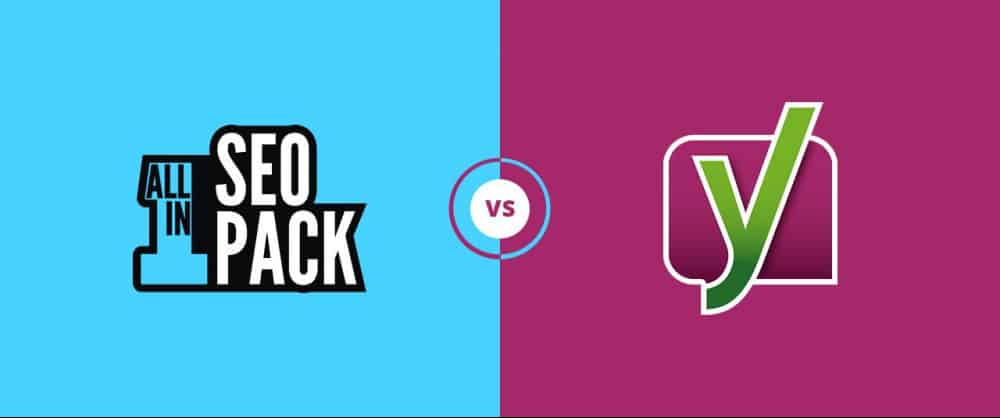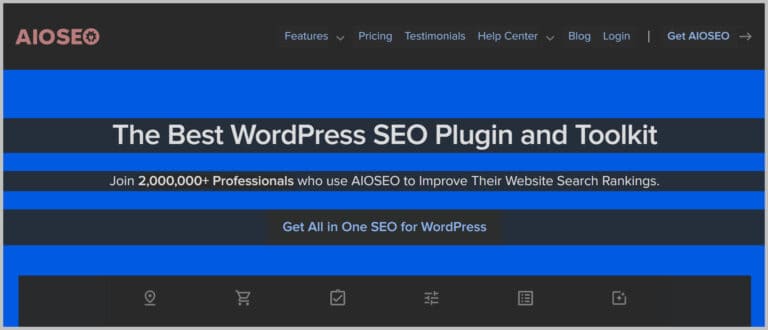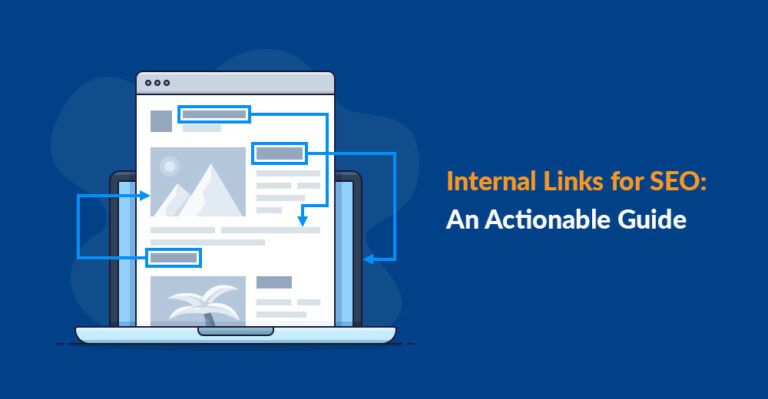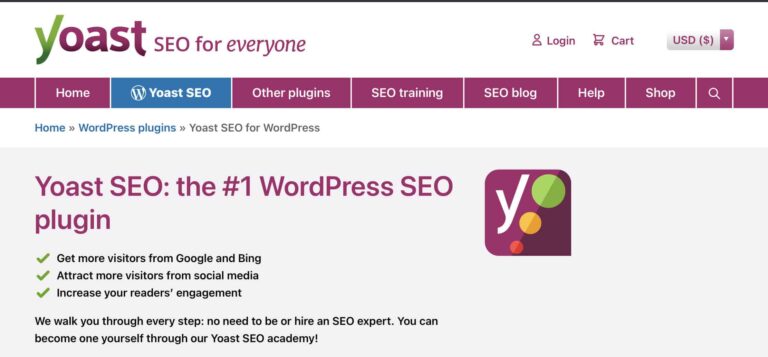AIOSEO vs Yoast Review – An Honest Comparison

Introduction To My AIOSEO vs Yoast Review
What is the most important aspect of your business website? Well, this is a challenging question. There are several crucial aspects you should be aware of. Or, perhaps, it is necessary to ask another question. Why do you even need to have a website? With all those free social accounts available to everybody, why do businesses have to have a website?
And, if yes, you must get back to the first question. What does a website do for your business that has attracted so much attention? And, more importantly, what are the tools that can help you manage your website? If you are interested in finding the answer to these questions, don’t worry. You are going to find them all here in this article.
We will also introduce and review two of the most popular plugins that help your website improve your business. Yes, AIOSEO and Yoast are the most practical tools on the internet. What are their features? How are they going to help you increase the quality and quantity of your website? So, buckle up because it's going to be a long article.
What Is WordPress?
As we said, your business website is one of the first places that could attract your potential customers' attention. So, it must be unique concerning the content and all other visual aspects. In other words, every piece of your website should follow specific principles. Otherwise, you cannot expect anything exciting to happen to it. WordPress helps you do that. Before knowing about AIOSEO and Yoast, you must know what WordPress is and how it works. Let's start with the absolute basics.
WordPress is known as a content management system. You have some thoughts and ideas. You think they are worth sharing with the rest of the world. How can you do it? With a simple website! You create and manage everything in it. Then, you hope to get traffic and be on page one on Google one day. That's exactly what WordPress is supposed to do for your website.
What Are The Cores Of WordPress?
What is the simplest thing that you can do on your website? You can create content and then add visual effects to it. These visual effects include videos, images, or any other visual format. What does this for you? A block editor! So, this is the first and simplest fragment of your WordPress. With a block editor, you will be able to add content with the corresponding visual effects.
OK, what's the second fragment? Let's say that you have created exciting content. How should you show them to your visitors? It doesn’t matter if you have created the very best content, as long as it's not shown correctly. In fact, you need a tool that lets you manage and structure your content.
So, you need a manager who is implemented in WordPress for putting the content coherently and charmingly in place. In addition to a professional editor and a manager implemented in WordPress, you also need an optimizer. This tool comes with nice suggestions leading to more traffic.
Moreover, WordPress gives you access to thousands of resources to make your job easier. Tons of free templates and features help you develop cooler and more creative styles and designs. Of course, there are paid features too, but free ones do the job for you very well.
Now, here is the most exciting and practical aspect of WordPress. You have all these features without even one line of coding. Not to mention that WordPress is open-source software. It means that every developer could access it and make it better. In other words, nobody owns WordPress. That's why we can clearly observe the progress in WordPress very gradually.
What IS NOT WordPress?
There is a lot of confusion about WordPress. Is it part of our website? is it where we store our data? Is it able to design our website by itself? So, let's discuss WordPress reverse. Instead of saying what WordPress is, we will say what WordPress IS NOT.
- WordPress IS NOT your domain and/or host. WordPress is IS NOT where your website is placed. Instead, it is located above your domain & host.
- Also, WordPress IS NOT a theme or plugin. Themes and plugins are added to WordPress. Themes are responsible for creating the template of your website. Plugins, on the other hand, add extra functionalities to WordPress.
- WordPress IS NOT content either. Content is created by you on your website, and WordPress supports it.
- Finally, WordPress IS NOT traffic. It lets your website have more traffic thanks to nice themes and plugins installed on WordPress.
What Is WordPress SEO?
So far, we have talked about WordPress. But what about WordPress SEO? What does this mean? To understand, we should talk about SEO. To put it simply, SEO is all the tasks you need to do to get a higher rank in search engines such as Google. The more traffic you receive, the higher your rank on search engines becomes.
So, whatever you do to make your content more exciting and practical for the audience goes under SEO principles. However, you cannot do it by yourself. You need technology to help you understand what content is traffic-based.
For example, imagine that you have posted several articles throughout the year. However, you don’t know which one has got the highest views and likes? Or, which links have your users clicked the most? You need tools to determine these. This is where WordPress SEO plugins come into the picture. There are diverse types of WordPress SEO plugins that analyze your website very carefully and let you know your weaknesses.
AIOSEO and Yoast are two practical WordPress SEO plugins. From now on, we are going to focus on them and review their features. Of course, no one can deny which one is the best. However, it is not bad to see whether there are any advantages or disadvantages. Let's begin.
AIOSEO >>> click here to try AIOSEO now<<<
AIOSEO is an abbreviation for All-in-One SEO. It means that the plugin designed by AIOSEO includes everything. So, you don’t need to worry about adding functionality to your WordPress website by installing too many plugins. This is a waste of your time and energy.
Also, when you install too many plugins on your website, they reduce its speed. Thanks to AIOSEO, you can have all the functionalities you want in just one simple plugin. That's the key to AIOSEO popularity. There are more than two million professionals whose jobs rely on using AIOSEO to improve their website search rankings.
Local & WooCommerce, SEO optimizer, advanced SEO modules, smart sitemaps, and rich snippets (schema) are all the functionalities you expect to see on AIOSEO. In addition to these big classes, other features of AIOSEO make it perfect for SEO purposes. Now, we are going to reviews some of the most important AIOSEO features.
There are 12 features in the AIOSEO plugin that we are going to review here. What are they? They include
- SEO custom user roles
- Google news sitemaps
- Local SEO
- Rich snippets schema
- RSS content
- Smart XML site maps
- Social media integration
- TruSEO on-page analysis
- Video SEO sitemaps
- WooCommerce
- Robots.txt editor
- SEO audit checklist
What are these features, and what do they do? Let's figure it out.
SEO Custom User Roles
Perhaps, you don’t like to hand over control of your website every time you want to change or revise something, right? AIOSEO is great in that perspective because the website owner is allowed to manage important aspects of SEO without delay and outsourcing it to others.
AIOSEO And Google News Sitemaps
Fortunately, nobody is responsible for choosing articles on Google news. So, other factors determine whether your news articles must be published. Why is it important? Because it can boost your rankings on Google. Diversity, originality, and textual quality of new as well as up-to-date content are essential. Also, technical issues are playing a role here too. Choosing proper tags, titles, headings, and other websites linked to your article are all crucial to your rankings on Google. AIOSEO helps you with technical supports.
Local SEO
Basically, AIOSEO takes care of your website so that people from areas around you can find you easier in search lists. In other words, you need to optimize your business presence online so that your products and services get noticed and picked up by potential customers.
Rich Snippets Schema On AIOSEO
Have you ever seen those extra bits of information under the meta title or description? You might not believe it, but they are vital for tempting internet users to click on and enter your website. For example, imagine that you are selling a product online. Your product becomes very popular, and many people start writing reviews about it and give it five stars!
This can be shown as part of the rich snippets schema to seduce visitors to enter a click. AEIOSEO comes with cool and exciting ideas about how to present a company or brand the best. Snippets are not just reviews. They can be recipes, music, product markup, movie, and events. You will be exposed to the most important piece of information and get intrigued.

RSS Content
Before talking about RSS content, let me say something about the article we are reading now. It's fascinating to understand all these terminologies when we are reviewing WordPress plugins. For example, do you know what RSS content is? If you don’t know, you need to continue reading the article.
Imagine that you are running an online shop. You want to know what your competitors are doing, how they are advertising, and what content they are writing about on their website, right? So, it is a waste of time to go to their websites one by one and check the new content. With RSS, all this new content related to your competitors' website are in one place for you.
RSS is an abbreviation for Really Simple Syndication. Also, with an RSS feed, you can post your content in several places simultaneously. So, AIOSEO is time-effective in the sense that it doesn’t let you waste your time searching your competitors' websites. It has RSS, which allows you to gather all the required information in one place.
Smart XML Sitemaps Provided By AIOSEO
This AIOSEO feature matters a lot because, without it, Google cannot find your pages. If Google doesn’t find your content, all the effort and time you have put into creating nice and practical content will fade away immediately. XML is more complicated than HTML sitemap.
What exactly is it? Well, the XML sitemap is nothing but a file that directs Google to see and access all the related pages of your website. Interestingly, with XML, you can let Google find the pages that you want. The best analogy is that your XML is a person who helps Google find your relevant pages, but it doesn’t allow Google to find pages that you don’t want Google to see. Google usually finds web pages with links. What if one of your pages doesn’t have one? Don’t worry! You can put the page without a link in your XML, and then Google will find out about it too.
Social Media Integration In AIOSEO
Your website might be the hub for your business, but you also have several social accounts. How should you use your website to improve your social accounts? This is where social media integration comes into the picture. So, what is social media integration?
Usually, you can add the logos of social media that you have an account with at the bottom of your website. In this way, a person who has found your website can easily join your social pages too. AIOSEO provides this for you easily. As a result, you will get more traffic.

TruSEO On-Page Analysis
This is just another tool that is available on AIOSEO. What does it do? Well, we have all heard about the power of analysis, right? For example, if you know which posts or tags, or keywords you have used, you just need to do the same and improve your visibility. However, sometimes, you need more in-depth analysis. TruSEO on-page analysis gives you such deep analysis. Getting maximum traffic, optimizing your tags, titles, and headings, increasing your click rate, boosting your ranks, etc., are some of the advantages of this feature.
Video SEO Sitemaps
A video SEO sitemap is a kind of sitemap with information about all the videos you have uploaded on your website. Many websites install the Video Sitemaps plugin. However, you don’t need to do that with AIOSEO because video SEO sitemaps are included. So, what does it do? It helps you to get found when people search for something.
WooCommerce SEO
To understand what WooCommerce SEO is, we have to see what it can do for us. WooCommerce SEO is basically designed for people looking to establish an online shop where people buy products. Of course, the most important reason we should have this on our website is SEO-friendliness.
With WooCommerce, you will be able to add a product description. Also, you can optimize your page titles, enable breadcrumbs, make site navigation, and keep URLs short and descriptive. Also, adding Alt text to images, avoiding duplicate content, and using search engine optimized themes are all possible with it. As you can see, AIOSEO is not just a simple plugin. It can do many things for you, as we explained above.
Robots.txt Editor
SEO Audit Checklist
AIOSEO Price Packages
There are four different packages for different budgets and purposes. They include Basic, Plus, Pro, and Elite. Also, they cost $49.5, $99.5, $199.5, and $299.5, respectively. Although AIOSEO has suggested the Pro plan as the best, we greatly encourage you to see how diverse the features and options associated with any of these plans are.
For example, in the Basic plan, you are allowed only to have one website. However, the number reaches 100 in the Elite plan. They have all unlimited Keywords, advanced SEO modules, WooCommerce SEO, powerful sitemaps, Google AMP SEO, social media integration, and many more.
>>> click here to try AIOSEO now<<<
Yoast
Just like AIOSEO, Yoast is another SEO plugin for WordPress. Right now, it is one of the most popular plugins with nearly five million active installations. Interestingly, it has been downloaded more than 310 million times. Here, we are going to review two of the most prominent features of Yoast. They include Yoast SEO graph and Yoast FAQ structured data block.
Yoast SEO Graph
Imagine that you search for a word on Google. Obviously, you are more likely to click on the search results at the top of the first page, right? Is your content shown at the top of Google searches? If not, you need a Yoast SEO graph to get such a result. What is Yoast SEO graph? How does it work? Let's find out.
The key to this capability of Yoast SEO graph is that it is working with Schema.org. First of all, what is Schema? Basically, Schema is the code that allows Google or other search engines to understand the meaning of your content.
There are many different schemas for different categories, such as recipes, news, videos, jobs, events, etc. Amazingly, with the Yoast SEO graph, structured data with the schema to your pages are automatically implemented without writing any codes.
What Is Yoast's Approach To Schema?
Yoast SEO graph has a tool called Rich results testing tool that does the job for you. How? Well, Yoast graph tries to find the relationships between schema pieces. In fact, Yoast SEO graph doesn’t just describe content with isolated schemas. This means that all different schemas are tied together into a structured graph. In this way, a search engine will have a much easier time understands your website. The good thing about the Yoast graph is that you don’t even need to do anything! Everything is done in the background by the Yoast SEO graph.

What's In The Yoast SEO Graph For You?
Well! That's a straightforward question to answer. When you implement schema and combine it with a technically sound website filled with great content, Google will recognize you and put you under the knowledge plan! That's amazing! Perhaps, this is the first step for being found at the top of the Google search list.
Yoast FAQ Structured Data Block
This is another free tool available in Yoast. You can add his block to your posts as well as pages. This leads to the schema markup being added by the Yoast plugin. What is FAQ? FAQ is an abbreviation for frequently asked questions. These questions clear up people's misunderstandings. So, how is it related to structured data? We explained the structured data above. Question and answer are structured data.
There is lots of useful information on your FAQ page, right? So, it gives you an excellent opportunity to get visibility in the search results. But, as we said, the information in the FAQ must be structured. This is done by Yoast FAQ block. The key to this block is that it generates schema code. You need to describe your questions and answers with the FAQ schema. You will automatically let search engines know what sentences are questions and what are answers. This is how Google shows your FAQ so perfectly in the search list.
Pros And Cons With Yoast?
So, here are some advantages and disadvantages of Yoast SEO. Let's start with the advantages. First of all, Yoast is one of the most user-friendly SEO tools in the market. Secondly, proofreading is done very well for SEO. It just simply shows where you have gone wrong. Also, it helps you fix your mistakes. Besides, content scrapers won't be able to amalgamate content from your website. Finally, the right keywords are always in your hands with Yoast.
What about the cons? There is not much negative to say about Yoast. However, it might be a bit weak when it comes to understanding intent. Also, it is nice when you follow Yoast rules and get the result you want. However, sometimes, Yoast is very pedantic. You try so hard to follow but keep getting errors and don’t know what to do.

>>> click here to try Yoast SEO now<<<
Summary
Following the SEO principles is the most important thing for your website if you want to get visibility. There are lots of SEO plugins available in the market you can use. However, it would be tough to pick the appropriate plugin. AIOSEO and Yoast are two of the most popular and easy-to-use plugins. Why are they so popular?
It is mainly because they are more than a plugin. If you install them on your WordPress website, you don’t need to think of other plugins. They will manage everything for you. In this review, we introduced AIOSEO and Yoast to you and explained their features. We also mentioned how they could boost your SEO and eventually increase your traffic and conversation rate. More reviews are on the way! So, don’t forget to check up on us! Take care.
JeannetteZ
I would love to hear from you. Please leave me your questions, experiences, remarks, and/or suggestions about this AIOSEO or Yoast review in the comments section below. You can also reach me by email at Jeannette@WorkFromAnywhereInTheWorld.com.
You might also enjoy the following blog posts: