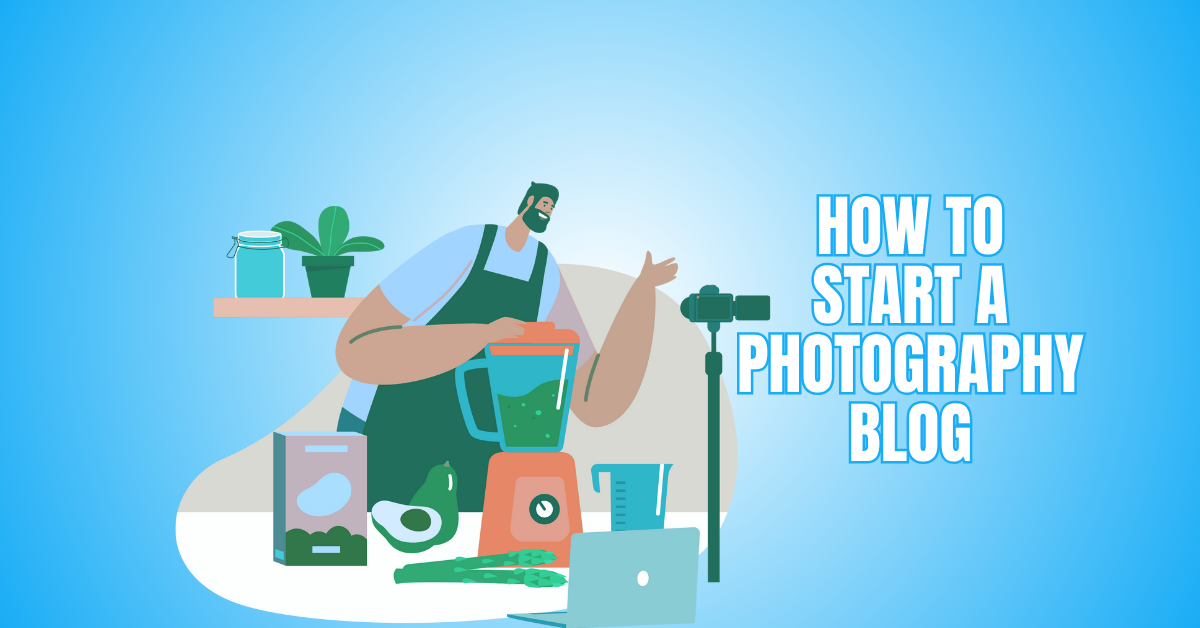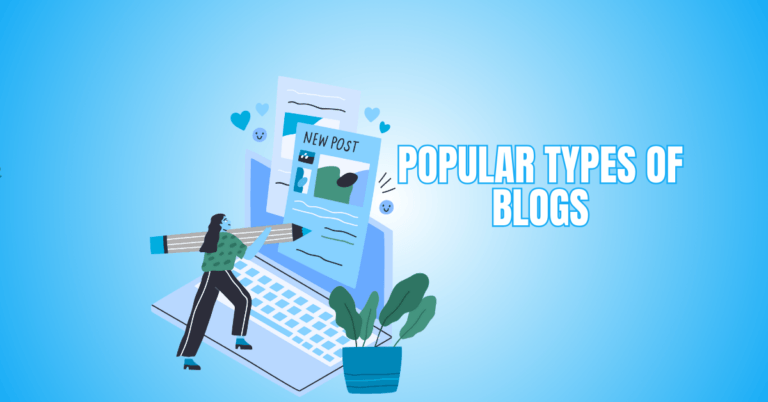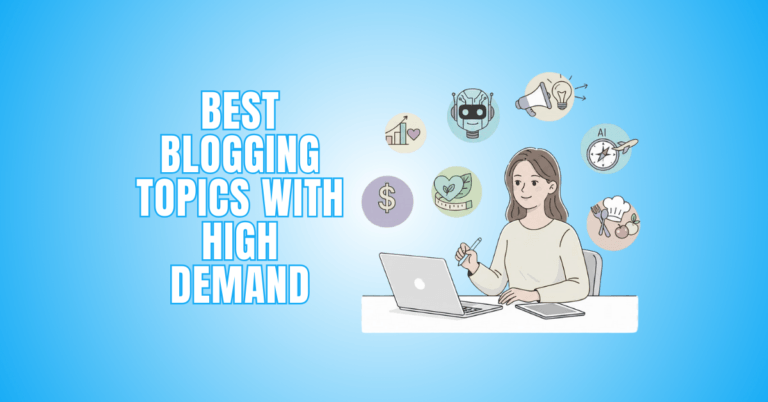How To Start A Photography Blog
Dreaming of sharing your passion for photography online? Starting a blog is the perfect way to showcase your work, tell stories, and build an audience. Anyone may design a venue to showcase their images and concepts with the correct resources and approach.
In this guide, we’ll explore everything you need to know about how to start a photography blog and make it thrive.
Why Start A Photography Blog?
Starting a photography blog can be a game-changer for both beginners and professionals. Sharing photos is only one aspect of it; another is creating a platform to display your work, draw in new customers, and develop your personal brand.
A blog lets you tell the story behind your images, which builds a deeper connection with your audience. It also improves your online visibility, as search engines love fresh, keyword-rich content.
Plus, it can become a source of income through affiliate marketing, print sales, or photography courses. In short, a photography blog is your creative space and business tool combined.
How To Start A Photography Blog
1. Define Your Niche
Photography is broad, and finding your niche gives you direction. Decide whether you’ll focus on travel, weddings, street, portraits, or tutorials. This clarity helps attract a loyal audience and improves SEO.
For example, blogs that target “wedding photography tips” rank higher because they meet clear search intent. According to HubSpot, niche-focused content gets 3x more traffic than generic posts.
While your niche can evolve, starting specific keeps your blog organized. Make a list of passion areas and choose one that combines your skills, demand, and long-term growth potential. Clarity here sets the foundation for everything else.
Key Points
- Select one photography style (travel, weddings, portraits, etc.) for focus.
- Investigate rivals to find any gaps you can close.
- Test audience response with early posts and feedback.
- Stay flexible to evolve as your skills and interests grow.
2. Choose A Memorable Blog Name
Your blog name is your brand. It should be short, easy to spell, and reflective of your photography style. Avoid numbers or hyphens since they confuse.
Research names on Namecheap or Google Domains, and check availability on social media handles for consistency. For personal branding, your full name works well, especially if you plan to book clients.
Statistics show that 77% of consumers purchase from brands they recognize, so consistency matters. Think long-term: a blog called “Urban Lens” might box you in, while “Sarah Jane Photography” grows with you across niches, products, and services.
Key Points
- Keep the name short, simple, and easy to spell.
- Check domain availability before finalizing.
- Secure matching social media handles for branding.
- Pick a scalable name that works long-term.
3. Secure Hosting And Domain
Your blog needs a digital home, which comes from hosting. Choose reliable providers like Bluehost, SiteGround, or Hostinger that offer fast speeds and secure servers.
53% of mobile consumers abandon websites that take longer than three seconds to load, according to Google research.
Buy your domain alongside hosting for simplicity, ideally a .com. Ensure the host offers SSL certificates, one-click WordPress installs, and storage upgrades.
Photography blogs are image-heavy, so you’ll need scalable storage and bandwidth. Good hosting ensures your audience experiences your blog smoothly without frustrating lags or downtime.
Key Points
- Choose a reliable host with fast speeds and uptime.
- Buy your domain at the same time for consistency.
- Ensure hosting includes SSL for secure browsing.
- Opt for scalable storage since images are large files.
4. Install And Configure WordPress
As WordPress is so flexible and easy to use, it powers over 40% of the internet. Most hosts offer one-click installs, making setup quick. Once inside, configure settings: set SEO-friendly permalinks, add your site title, and install essential plugins.
Start with Yoast or Rank Math for SEO, Wordfence for security, UpdraftPlus for backups, and ShortPixel for image optimization. These tools save hours of manual work and boost performance. Configure media sizes to prevent oversized uploads.
The dashboard might feel intimidating initially, but after exploring menus, you’ll quickly get comfortable. WordPress is scalable, meaning your blog can grow from hobby to professional platform.
Key Points
- Use one-click install from your hosting provider.
- Set SEO-friendly permalinks and site details.
- Install essential plugins (SEO, security, backups, image optimization).
- Configure media settings to prevent oversized uploads.
5. Select A Photography-Friendly Theme
A clean, photography-focused theme ensures your images shine. WordPress offers free themes like Astra, but premium ones such as Divi or Kadence allow deeper customization.
Look for responsive, mobile-friendly layouts since 63% of web traffic now comes from mobile devices. Test themes for speed—sluggish designs turn visitors away. Prioritize options with built-in galleries, lightboxes, and lazy loading.
Minimalist themes are best because they highlight images without clutter, before deciding, preview demos with your own photos.
A design that feels professional builds credibility with readers and potential clients, making your photography stand out in the best possible way.
Key Points
- Pick a clean, minimalist design to highlight images.
- Ensure the theme is responsive and mobile-friendly.
- Test load speed to avoid frustrating visitors.
- Choose a theme with galleries and lazy loading built in.
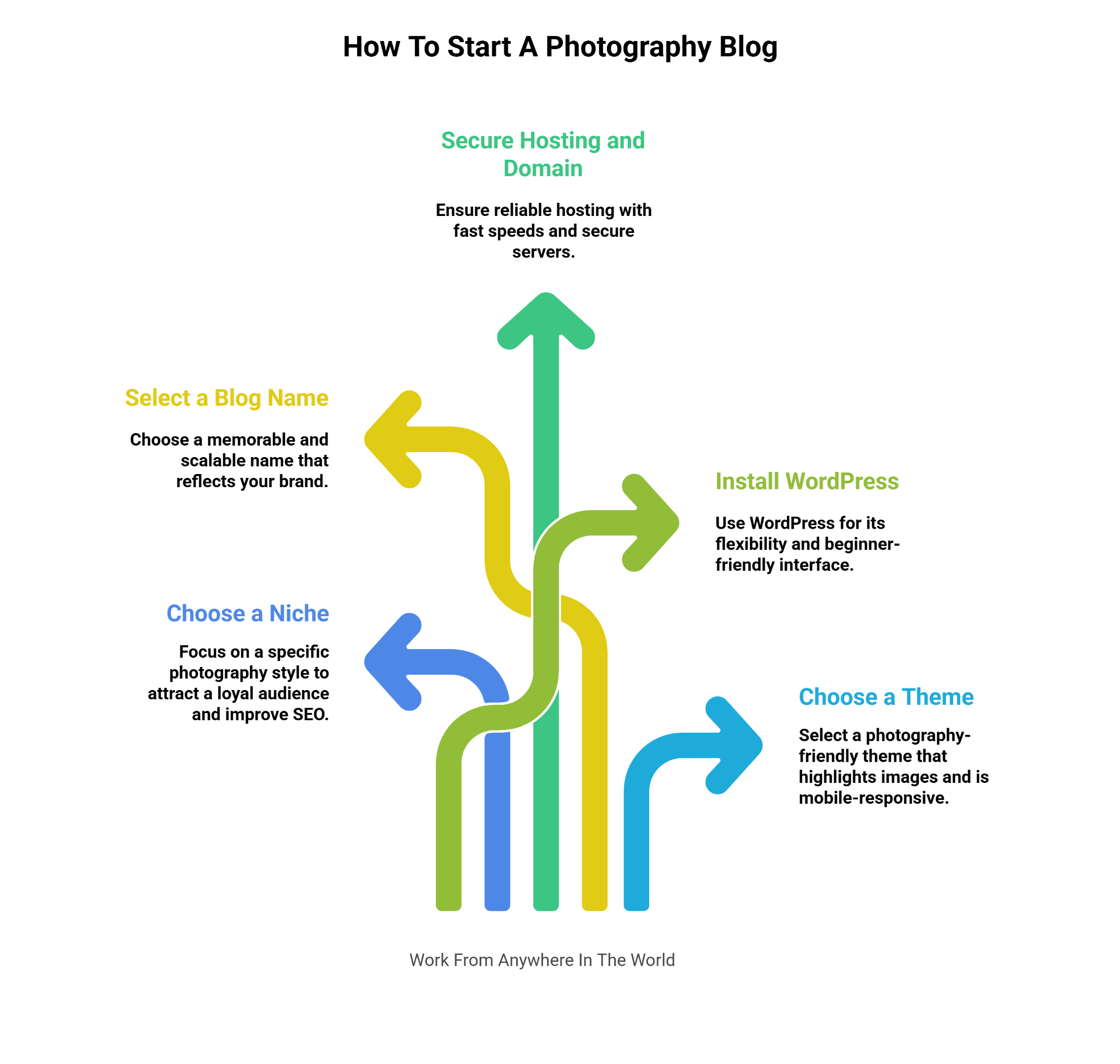
6. Create Key Pages For Visitors
Your blog should have a few essential pages ready before launch. Start with “About Me,” where you introduce your story and photographic journey. Next, a “Contact” page with a form or email ensures inquiries are simple.
A “Portfolio” showcases your strongest images, ideally grouped by style or theme. If you sell services, a “Services” page with transparent pricing or packages helps filter serious clients.
Add a “Shop” or “Prints” page if you plan to monetize. Each page should have a clear call-to-action—book, inquire, or subscribe. Straightforward navigation and organization improve user experience and encourage more extended site visits.
Key Points
- Write a personable “About Me” page with your story.
- Add a “Contact” page with easy inquiry options.
- Showcase work in a curated “Portfolio” page.
- Create “Services” or “Shop” pages to convert visitors.
7. Plan Content in Advance
A content plan keeps your blog consistent and prevents burnout. Choose 3–4 main pillars such as tutorials, gear reviews, photo stories, or editing guides.
Brainstorm at least 20 blog ideas under these pillars, then map them across a 3-month calendar. Consistency matters—posting weekly improves visibility and reader trust. HubSpot reports that businesses blogging 11+ times monthly generate 3x more traffic than those posting 4–5 times.
Schedule content batches, so you always have drafts ready. Planning topics also helps with SEO, since you can target specific keywords and build content clusters around them.
Key Points
- Decide on 3–4 content pillars (tutorials, reviews, stories, guides).
- Brainstorm at least 20 blog ideas across pillars.
- Build a 3-month publishing calendar.
- Batch content creation to stay consistent.
Wealthy Affiliate – Mini Review (2025)
If you’ve ever thought about turning your blog, passion, or niche into an online business,
Wealthy Affiliate (WA) is one of the most beginner-friendly platforms I’ve used.
It combines step-by-step training, website hosting, SEO research tools,
and an active community all in one place.
What I like most: you can start free (no credit card needed),
explore lessons, test the tools, and connect with other entrepreneurs
before upgrading. WA isn’t a “get rich quick” scheme — it’s a platform where success comes
from consistent effort and applying what you learn.
8. Write Engaging Blog Posts
Writing for a photography blog is about teaching and storytelling. Start posts with a hook that promises value—like “How to Capture Golden Hour Portraits Without Expensive Gear.”
Break content into scannable sections with subheadings, numbered lists, and short paragraphs. Share anecdotes to make your tutorials relatable, such as mistakes you made and lessons learned.
Always pair text with high-quality images, showing the step-by-step process. End each post with a strong call-to-action—subscribe, share, or comment.
Research shows blog posts with images receive 94% more views than those without, so balance words and visuals for maximum impact.
Key Points
- Open with a hook that promises clear value.
- Break content into subheadings, lists, and visuals.
- Share anecdotes or mistakes for relatability.
- End posts with a strong call-to-action.
9. Optimize Photos For SEO
Photography blogs are image-heavy, so optimization is crucial. Start with descriptive filenames like “sunset-beach-landscape.jpg” instead of random numbers.
Add keyword-rich alt text for accessibility and search ranking. Compress images using tools like ShortPixel or TinyPNG to reduce file size without losing quality.
Google recommends sites load in under 2.5 seconds, so smaller images improve speed and rankings. Use WebP format for modern browsers, and enable lazy loading so photos load only when visible.
Captions also matter—people read them 300% more often than body text. Proper optimization keeps your blog fast, accessible, and discoverable through image search.
Key Points
- Rename files descriptively with keywords.
- Add alt text for accessibility and search ranking.
- Compress images to balance speed and quality.
- Use WebP format and lazy loading for performance.
10. Leverage Social Media Platforms
Social media is a powerful traffic funnel. Instagram is ideal for sharing visual stories, while Pinterest drives evergreen blog traffic through keyword-rich pins.
YouTube works for tutorials and vlogs, and Facebook remains strong for community groups. Match content to platform style—short reels on Instagram, long-form guides on YouTube.
Data shows Pinterest drives 33% more referral traffic to blogs than Facebook for creative industries. Regularly share blog entries, but don't stop there.
Interact with your readers by leaving comments, responding to inquiries, and joining photography communities. Social media keeps your blog relevant and builds a loyal, interactive audience.
Key Points
- Use Instagram for storytelling and exposure.
- Create keyword-rich pins on Pinterest for blog traffic.
- Upload tutorials or vlogs on YouTube.
- Engage actively on chosen platforms, not just post links.
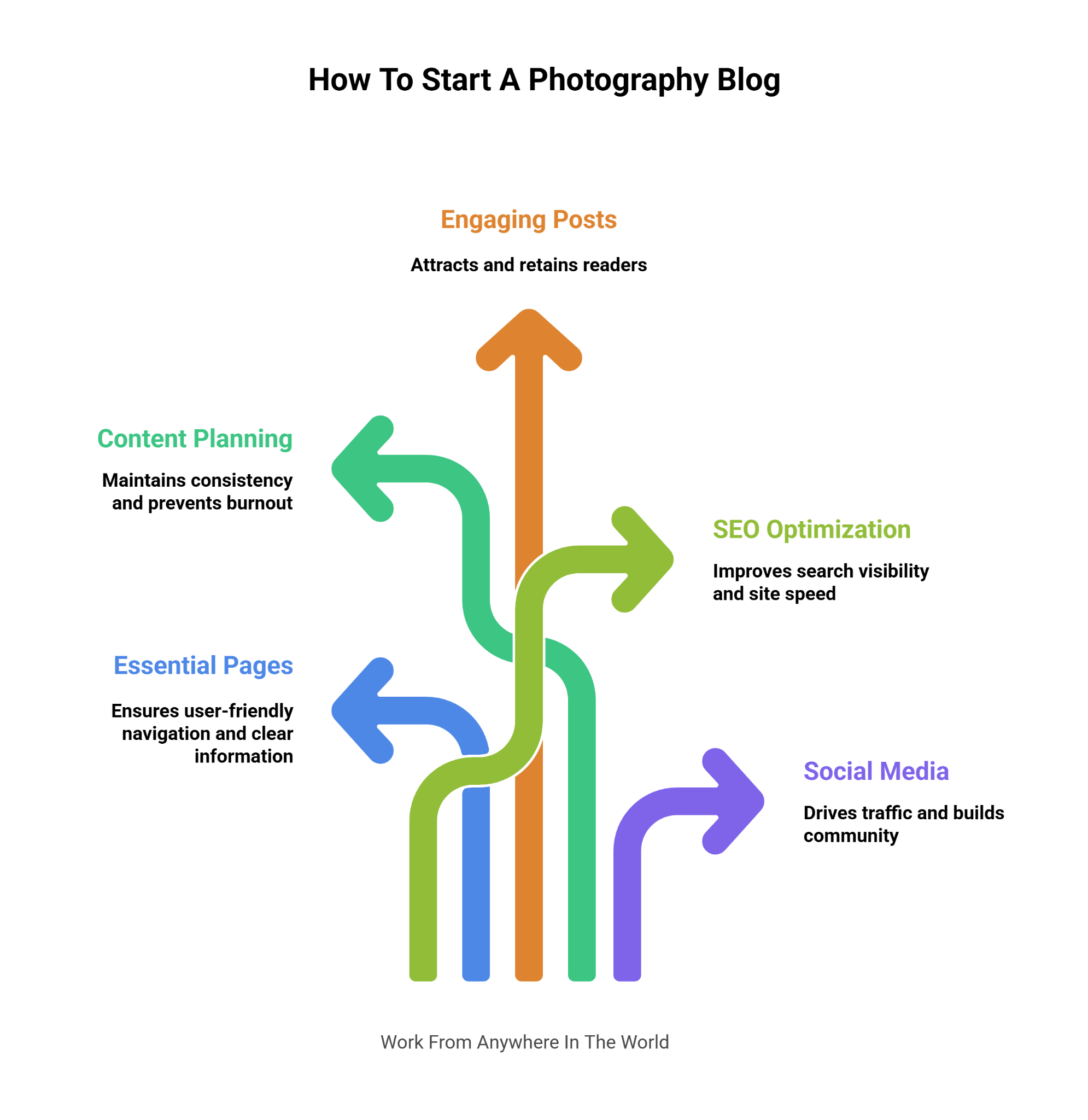
11. Build An Email Newsletter
You can reach readers directly with an email list instead of depending on algorithms. Start by offering a freebie—like Lightroom presets, an eBook, or a checklist—in exchange for signups.
Tools like ConvertKit, MailerLite, or Mailchimp automate the process. Send newsletters weekly or biweekly with exclusive tips, photo stories, or discounts.
Email marketing ROI is high—averaging $36 for every $1 spent. Segment your audience for personalization, such as travel photography readers versus portrait enthusiasts.
Over time, this list becomes your most valuable asset, allowing you to sell services, promote posts, and maintain loyal connections with engaged followers.
Key Points
- Offer a freebie (presets, eBook, checklist) to attract signups.
- Use tools like ConvertKit or Mailchimp for automation.
- Send consistent updates with value-driven content.
- Segment subscribers for personalized messages and offers.
12. Diversify Blog Monetization
Turning passion into profit takes time, but it is achievable. Popular options include selling prints, offering photography sessions, or launching online workshops.
Digital products like presets or editing guides work well for passive income. Affiliate marketing is another stream: recommend gear you genuinely use and earn commissions.
The affiliate marketing industry was valued at $17 billion in 2023, showing its potential. If your blog grows, brand sponsorships and ads can add revenue.
Diversification is key—rely on more than one stream. Even small earnings early on show promise and motivate you to grow your blog further.
Key Points
- Sell prints, licenses, or photography sessions.
- Launch digital products like presets or editing guides.
- Join affiliate programs and recommend trusted gear.
- Explore sponsorships, ads, or workshops as you grow.
13. Protect Your Work Legally
As a photographer, protecting your intellectual property is essential. Add a copyright notice in your footer and metadata to reinforce ownership.
Watermarks deter casual theft, though avoid making them too distracting. For client shoots, use contracts outlining deliverables, deadlines, usage rights, and payments.
If you sell digital files, specify license terms—personal, commercial, or editorial. Tools like Pixsy monitor online image use and send takedown notices.
Studies reveal 85% of images shared online are used without permission, highlighting the need for protection. Setting clear legal boundaries keeps your work safe while ensuring professional credibility and fair compensation.
Key Points
- Add copyright notices in footers and image metadata.
- Use contracts to define deliverables and usage rights.
- Watermark images when sharing online portfolios.
- Monitor misuse with tools like Pixsy or DMCA takedowns.
14. Collaborate For Growth
Collaboration grows your blog faster than working alone. Guest blogging brings backlinks that strengthen SEO and introduces you to new readers.
Partnering with local businesses for styled shoots or offering images for their blogs earns exposure. Join photography communities on Reddit or Facebook to network.
Outreach emails to established bloggers can lead to guest spots or interviews. Statistics show that websites with firm backlink profiles rank significantly higher in search results.
Collaborating also sparks creativity—you’ll learn fresh approaches from others. Partnerships not only expand reach but also build long-term connections within the photography industry.
Key Points
- Exchange guest posts with fellow photographers.
- Partner with local vendors for styled shoots.
- Offer photos to businesses in exchange for backlinks.
- Network through communities, meetups, and online groups.
15. Track Progress And Improve
Measuring your blog’s performance ensures growth. Use Google Analytics to track sessions, bounce rate, and user demographics. Google Search Console highlights keywords driving clicks and pages needing optimization.
Set quarterly goals, like growing traffic by 20% or increasing newsletter subscribers by 500. Test improvements—shorter titles, new CTAs, or image placement.
Studies show that businesses that track analytics are 3x more likely to improve ROI. Regularly prune underperforming content and expand posts that drive strong engagement. Improvement is ongoing.
Your blog will transform from a creative outlet into a successful platform if you keep an eye on it and make necessary adjustments.
Key Points
- Use Google Analytics to measure traffic and behaviour.
- Check Search Console for keyword performance.
- Set quarterly goals for growth and subscribers.
- Run A/B tests and refine content strategies regularly.
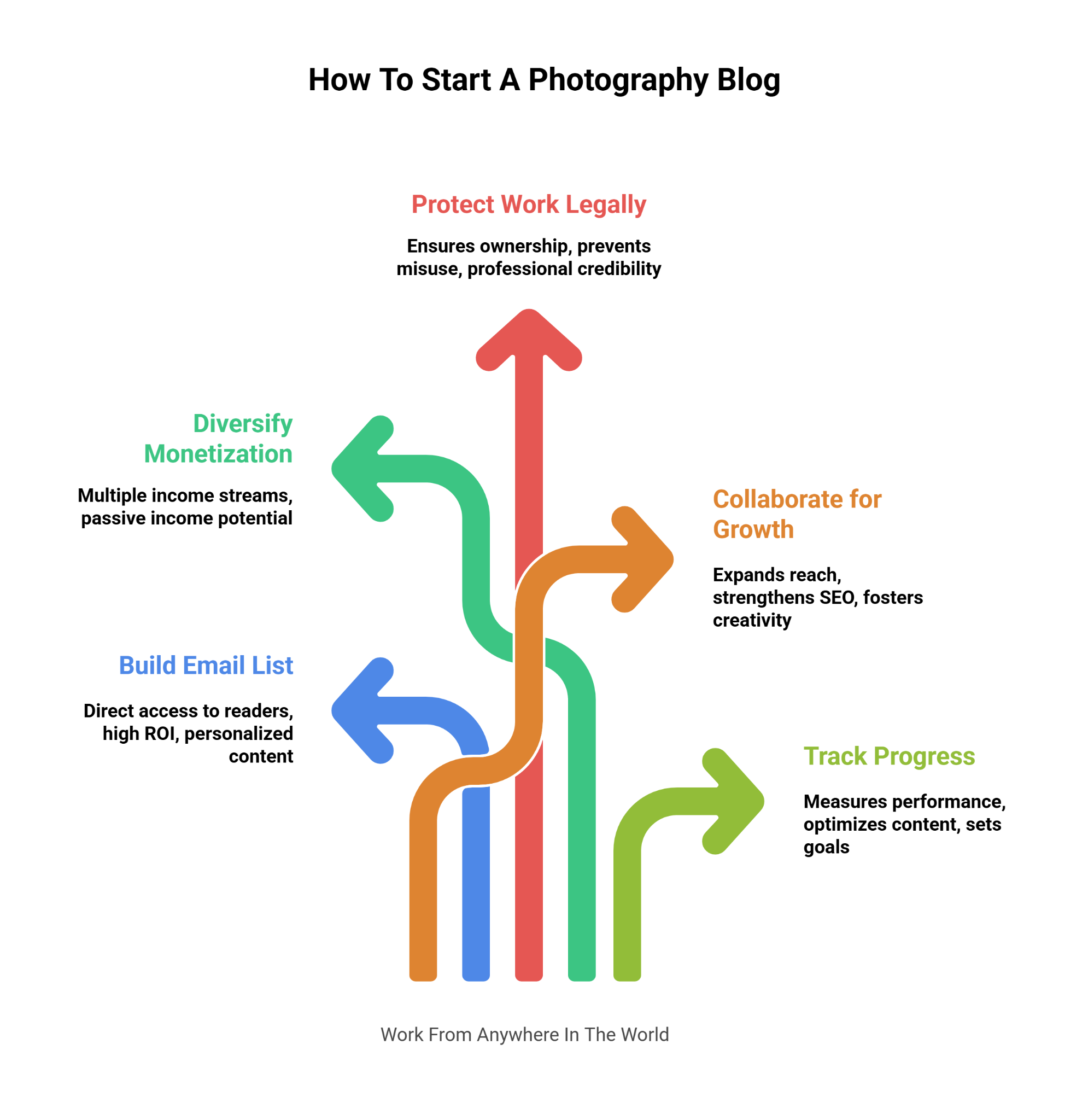
FAQs
1. Do I Need Professional Photography Skills To Start A Blog?
Not at all. Many successful blogs start with beginners sharing their learning journey. As you improve, your content grows with you.
2. What Is The Best Platform For A Photography Blog?
WordPress is the most popular choice because it’s customizable, SEO-friendly, and supports image-heavy sites easily.
3. How Do I Drive Traffic To My Photography Blog?
Use SEO, share posts on social media, create Pinterest pins, and build an email newsletter to keep readers coming back.
4. Should I Watermark My Photos?
Yes, especially if you’re sharing original work. Watermarks discourage theft, but keep them subtle so they don’t distract.
5. Do I Need Expensive Gear To Start?
No. A smartphone or entry-level DSLR is enough at the beginning. Quality improves with practice, not just expensive equipment.
6. How Often Should I Post?
Consistency matters more than frequency. Posting once a week or twice a month is fine as long as you stay consistent.
7. How Long Before I See Results?
It usually takes 6–12 months to see consistent traffic, but growth can be faster if you focus on SEO and promotion.
8. Is It Worth Starting A Photography Blog Today?
Yes! Visual content is more in demand than ever, and blogs remain powerful for building authority and attracting clients.
9. Can I Turn My Photography Blog Into A Business?
Absolutely. Many photographers turn blogs into full-time income streams through services, digital products, and collaborations.
10. How Do I Choose My Blog’s Niche If I Enjoy Multiple Photography Styles?
Start with one primary style to focus your content and audience. You can introduce secondary styles gradually once the blog gains traction.
11. Can I Use Free WordPress Themes, Or Should I Buy A Premium One?
Free themes work fine, but premium themes offer more customization, better support, and faster loading—important for image-heavy blogs.
12. What Tools Help Me Optimize My Blog Images?
Plugins like ShortPixel, Smush, or TinyPNG compress images without losing quality. WebP format and lazy loading also improve speed.
Conclusion
Launching your blog is only the beginning. The real journey starts when you consistently post, engage with readers, and refine your craft.
By combining creativity with innovative blogging strategies, you’ll build a platform that not only shares your photos but also inspires others.
Now that you’ve learned how to start a photography blog, it’s time to take action and let your photography shine across the digital world.
I trust you enjoyed this article on How To Start A Photography Blog. Please stay tuned for more insightful blogs on affiliate marketing, online business, and working from anywhere in the world.
Take care!
— JeannetteZ
💬 Your Opinion Is Important To Me
Do you have thoughts, ideas, or questions? I’d love to hear from you. Please leave your comments below or email me directly at Jeannette@WorkFromAnywhereInTheWorld.com.
📚 More Work From Anywhere Reads
🚀 Ready to Build a Business You Can Run from Home
or from Anywhere in the World?
Imagine creating income on your terms — from home, a cozy café, or wherever life takes you.
With the right tools, training, and community support, it’s entirely possible.
Start your own online business for free — no credit card needed.
Disclosure
This post may contain affiliate links. As an Amazon Associate and participant in other affiliate programs, I earn from qualifying purchases at no extra cost to you. Please read my full affiliate disclosure.