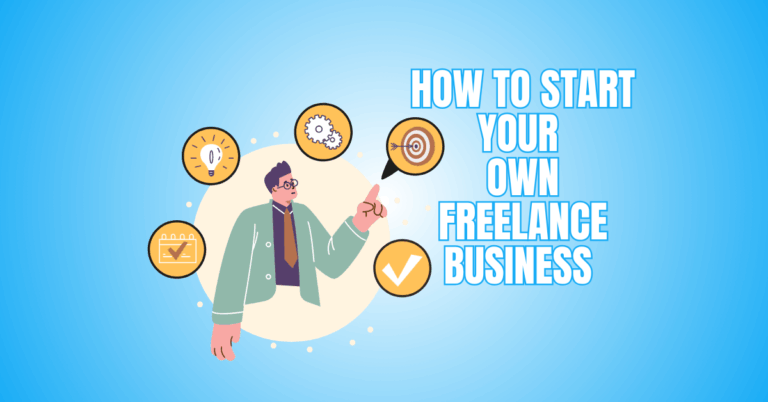Best Freelancer Productivity Tools To Skyrocket Your Success
In today’s fast-paced freelance world, staying productive is key to success. The right productivity tools can help freelancers manage time, organize projects, and streamline communication, ensuring they deliver quality work efficiently.
From task management apps to cloud storage solutions, these tools not only boost efficiency but also reduce stress, allowing freelancers to focus on what truly matters—their craft.
In this article, we’ll explore the most effective freelancer productivity tools that can help you work smarter, not harder.
Why Productivity Tools Matter For Freelancers
For freelancers, productivity tools aren’t just conveniences—they’re essential. They help manage tasks, track time, and maintain organization, ensuring consistent quality and timely delivery.
1. Time Management
Time management tools help freelancers monitor working hours, set realistic deadlines, and allocate time efficiently for each task.
By tracking progress, freelancers avoid last-minute rushes, improve punctuality, and maintain a balanced workflow, ensuring consistent delivery without burnout.
2. Task Organization
Task organization tools let freelancers break large projects into manageable steps, set priorities, and track progress. This ensures nothing important is overlooked, deadlines are met, and multiple projects can be handled smoothly without confusion or overlapping responsibilities.
3. Collaboration
Collaboration tools make working with clients and team members efficient through instant messaging, file sharing, and real-time updates.
They improve clarity, reduce miscommunication, and foster smooth teamwork, even when participants are working remotely across different time zones.
4. File Storage
Cloud storage allows freelancers to store, organize, and access files securely from any device, anywhere. It ensures essential documents are always available, enables quick sharing with clients, and provides backup protection against accidental data loss or device failure.
5. Reduced Stress
Using productivity tools to automate repetitive tasks, track deadlines, and manage priorities reduces mental clutter. This allows freelancers to focus on quality work, maintain better work-life balance, and feel more in control of their schedules and workload.
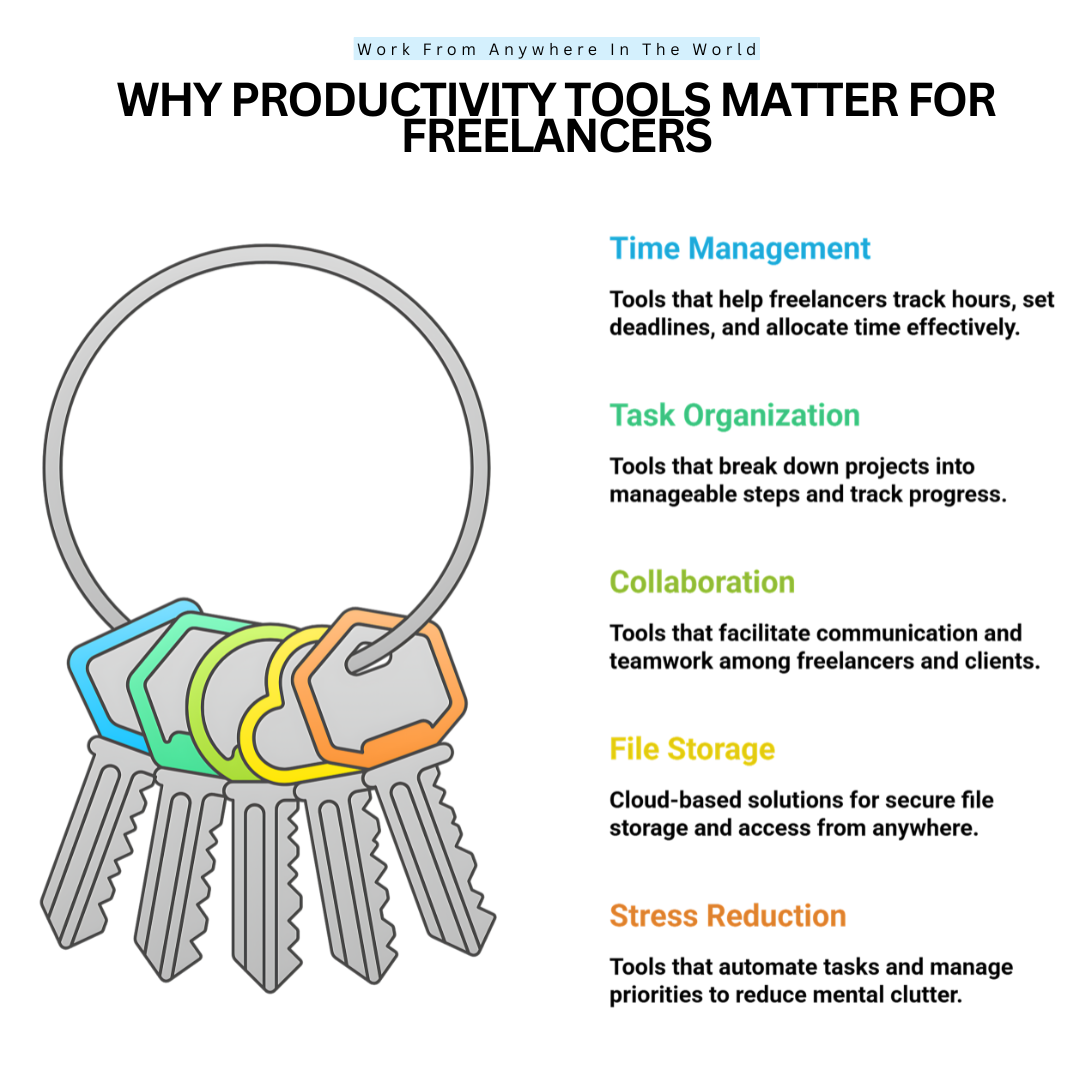
Top Freelancer Productivity Tools
1. Toggl Track
Toggl Track is a widely used time-tracking tool that helps freelancers and teams monitor work hours accurately and boost productivity.
It operates by letting you start and stop timers for tasks, categorize activities by client or project, and generate comprehensive reports to analyze work patterns.
Setting up is simple—sign up on the Toggl Track website, create your workspace, add projects, and start tracking via web, desktop, or mobile apps.
With a free plan for individuals and paid plans starting at $9 per user/month, this versatile and scalable productivity tool is used by more than 5 million people globally.
Key Points
- Intuitive and straightforward interface.
- Works across devices with cloud sync.
- Generates detailed productivity reports.
- Integrates with 100+ popular apps.
2. Clockify
Clockify is one of the most effective freelancer productivity tools, helping users track time, manage projects, and enhance overall efficiency. It works by allowing you to start timers for tasks, log hours manually, categorize work, and generate insightful reports.
To set it up, sign up on the Clockify website, create a workspace, add projects or clients, and start tracking via the web, desktop, or mobile app.
With over 2 million users globally, Clockify offers an entirely free plan with unlimited tracking, plus paid plans starting at 3.99 USD per user/month for advanced features.
Key Points
- Tracks unlimited projects and clients with ease.
- Offers detailed reporting for billing and analysis.
- Works seamlessly across multiple devices.
- Integrates with well-known project management and productivity applications.
3. Trello
Using boards, lists, and cards, Trello is a well-liked project management solution that assists teams and independent contractors in visually organizing activities.
It works by letting users create boards for projects, add lists for workflow stages, and assign tasks as cards that can include deadlines, labels, and attachments.
Setting up is easy—sign up on Trello’s website, create a board, add lists, invite collaborators, and start managing tasks. Trello has more than 50 million users globally and offers a free plan with minimal features. Advanced functionality is available with premium plans that start at USD 5per user per month.
Key Points
- Provides a visual workflow for easy task management and project tracking.
- Allows collaboration by assigning tasks, comments, and deadlines to team members.
- Facilitates connection with well-known tools such as Jira, Google Drive, and Slack.
- Provides time-saving automation options to automate repetitive operations.
4. Asana
Asana is one of the top freelancer productivity tools, enabling efficient project management, task organization, and team collaboration.
It functions by giving users the ability to make projects, divide them up into tasks, designate roles, establish due dates, and track their progress using timelines, boards, or lists. To set up, sign up on Asana’s website, create a workspace, add projects and tasks, and invite collaborators.
With over 114,000 paying organizations and millions of users worldwide, Asana offers a free plan for basic project management. In contrast, premium plans start at 10.99 USD per user/month for advanced features and reporting.
Key Points
- Provides multiple project views, including lists, boards, timelines, and calendars for better visualization.
- Enables task assignment, priority setting, and deadline tracking for efficient team collaboration.
- Integrates with tools like Slack, Google Drive, Zoom, and Microsoft Teams seamlessly.
- Includes automation features to reduce repetitive work and improve workflow efficiency across projects.
5. Slack
Slack is a well-liked tool for communication and teamwork that connects independent contractors and teams. It works by providing channels for group conversations, direct messaging for private chats, and file sharing for seamless collaboration.
To set up, sign up on Slack’s website, create a workspace, invite team members, and organize channels by project or topic. Over 12 million people use Slack every day, and it offers a free subscription with limited features.
In contrast,e paid plans start at 7.25 USD per user/month, unlocking advanced integrations, storage, and administrative controls.
Key Points
- Enables organized communication through channels, direct messages, and threads for focused discussions.
- Supports file sharing, video calls, and screen sharing for effective remote collaboration.
- Integrates with over 2,400 apps, including Google Drive, Trello, Zoom, and Asana, for productivity.
- Provides searchable message archives to easily retrieve past conversations and shared resources efficiently.
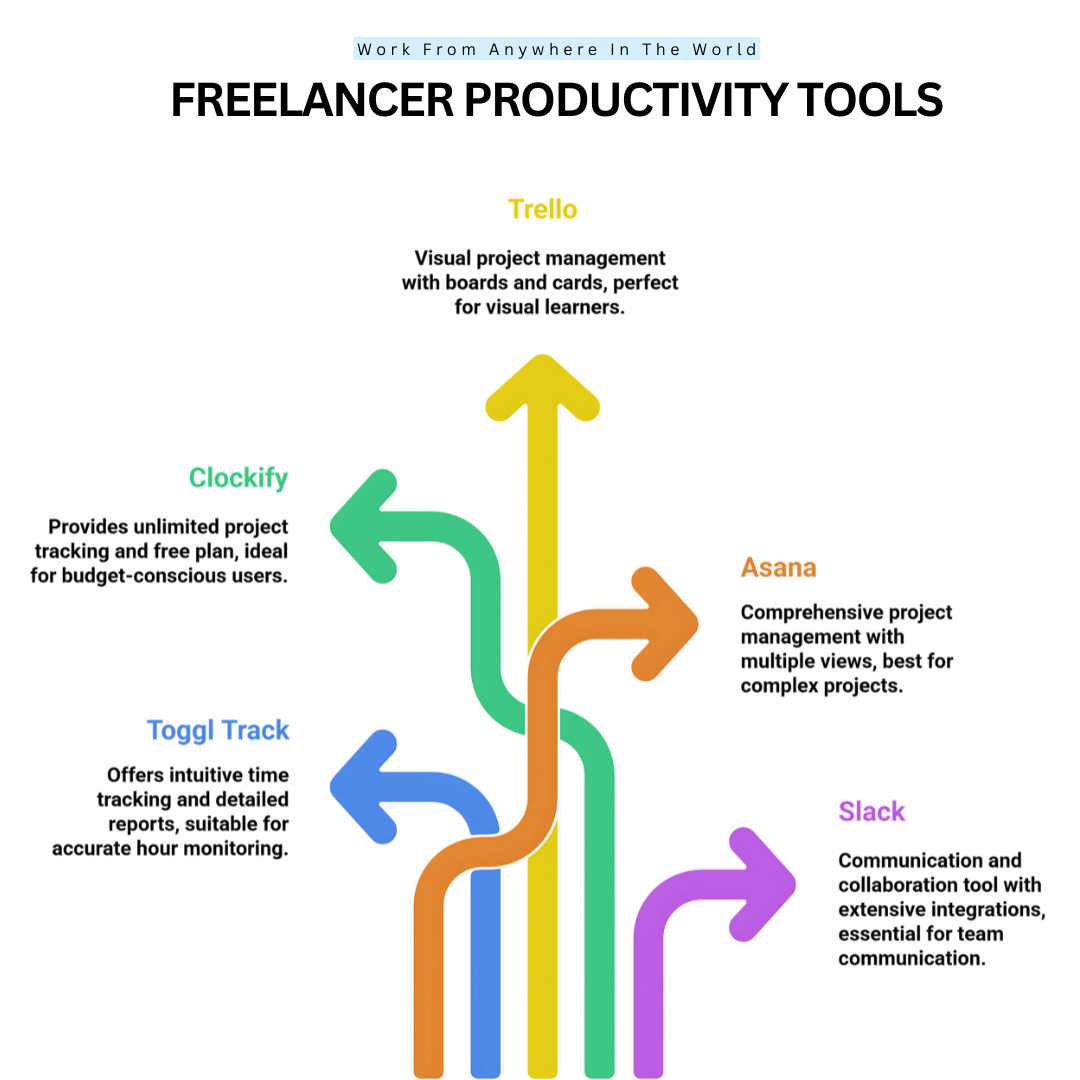
6. Microsoft Teams
Microsoft Teams is a powerful example of freelancer productivity tools, enhancing communication, collaboration, and project management for remote teams.
It works by creating teams and channels where members can communicate, schedule meetings, and collaborate on shared documents in real-time.
To set up, sign up with a Microsoft account, create a team, add members, and organize channels based on projects or departments.
Teams offers a free plan with minimal features and premium plans with enhanced security and collaboration tools that start at USD 4 per user/month. Every month, Teams has more than 280 million active users worldwide.
Key Points
- Offers seamless communication through chat, video calls, and integrated meetings for team collaboration.
- Allows real-time document collaboration with Microsoft 365 apps like Word, Excel, and PowerPoint.
- Supports integration with third-party apps like Trello, Asana, and Salesforce for enhanced productivity.
- Provides enterprise-grade security and administrative controls to protect sensitive data and manage user access.
7. Google Drive
Freelancers and teams may safely save, read, and share documents with Google Drive, a cloud-based file storage and collaboration platform.
It works by uploading files to the cloud, organizing them into folders, and sharing them with collaborators with customizable access permissions.
To set up, sign in with a Google account, create folders, upload files, and share links with team members or clients. Google Drive, which has over 1 billion active users worldwide, provides 15 GB of free storage. For more space and functionality, Google One plans start at USD 1.99/month.
Key Points
- Allows secure cloud storage with easy access from any device, anywhere, at any time.
- Supports real-time collaboration on Google Docs, Sheets, and Slides for team efficiency.
- Provides customizable sharing permissions to control who can view, comment, or edit files.
- Integrates with numerous third-party apps like Slack, Trello, and Zoom for productivity enhancement.
Wealthy Affiliate – Mini Review (2025)
If you’ve ever thought about turning your blog, passion, or niche into an online business,
Wealthy Affiliate (WA) is one of the most beginner-friendly platforms I’ve used.
It combines step-by-step training, website hosting, SEO research tools,
and an active community all in one place.
What I like most: you can start free (no credit card needed),
explore lessons, test the tools, and connect with other entrepreneurs
before upgrading. WA isn’t a “get rich quick” scheme — it’s a platform where success comes
from consistent effort and applying what you learn.
8. Dropbox
Dropbox is an essential part of freelancer productivity tools, providing secure cloud storage and seamless file sharing for efficient collaboration.
It works by uploading files to the cloud, organizing them into folders, and sharing them via links or shared folders with controlled access. To set up, create a Dropbox account, download the app or use the web version, upload files, and invite collaborators.
With over 700 million registered users, Dropbox offers a free plan with 2 GB storage, while paid plans start at 11.99 USD/month for additional space and advanced features.
Key Points
- Provides secure cloud storage with automatic file syncing across multiple devices efficiently.
- Enables easy sharing and collaboration with clients or team members through shared folders.
- Offers advanced search and file recovery features to find and restore critical files quickly.
- Integrates with popular productivity tools like Slack, Zoom, Microsoft Office, and Google Workspace.
9. Evernote
Evernote is a valuable freelancer productivity tool, helping users capture, organize, and access notes and essential information efficiently.
It works by allowing users to create notes, organize them into notebooks, attach files, images, or audio, and sync across devices for easy access.
To set up, sign up on Evernote’s website or app, create notebooks, start taking notes, and organize them with tags for easy retrieval.
Over 225 million people use Evernote worldwide. Basic capabilities are available with a free plan, while more advanced tools and collaboration opportunities are available with subscription plans starting at USD 7.99/month.
Key Points
- This feature makes Evernote one of the most effective freelancer productivity tools for organizing and managing tasks creatively.
- Organizes content into notebooks and tags for quick retrieval and streamlined workflow.
- Syncs notes across devices, ensuring access anytime and anywhere for productivity.
- Integrates with tools like Google Drive, Slack, and Microsoft Teams for seamless workflow.
10. Notion
Notion is an all-in-one productivity and organization tool that helps freelancers and teams manage tasks, projects, and knowledge in one place.
For smooth collaboration, it generates scalable pages, databases, calendars, and to-do lists that may be sent among collaborators. To set up, sign up on Notion’s website or app, create a workspace, add pages and databases, and invite team members.
With over 20 million users worldwide, Notion offers a free personal plan, while paid plans start at 8 USD per user/month for advanced features and team collaboration.
Key Points
- Provides customizable pages, databases, and templates to organize tasks and projects efficiently.
- Enables real-time collaboration with team members for updates, comments, and shared content.
- Integrates with apps like Slack, Google Drive, and Trello to enhance workflow productivity.
- Offers cross-platform access, allowing work on desktop, mobile, and web devices seamlessly.
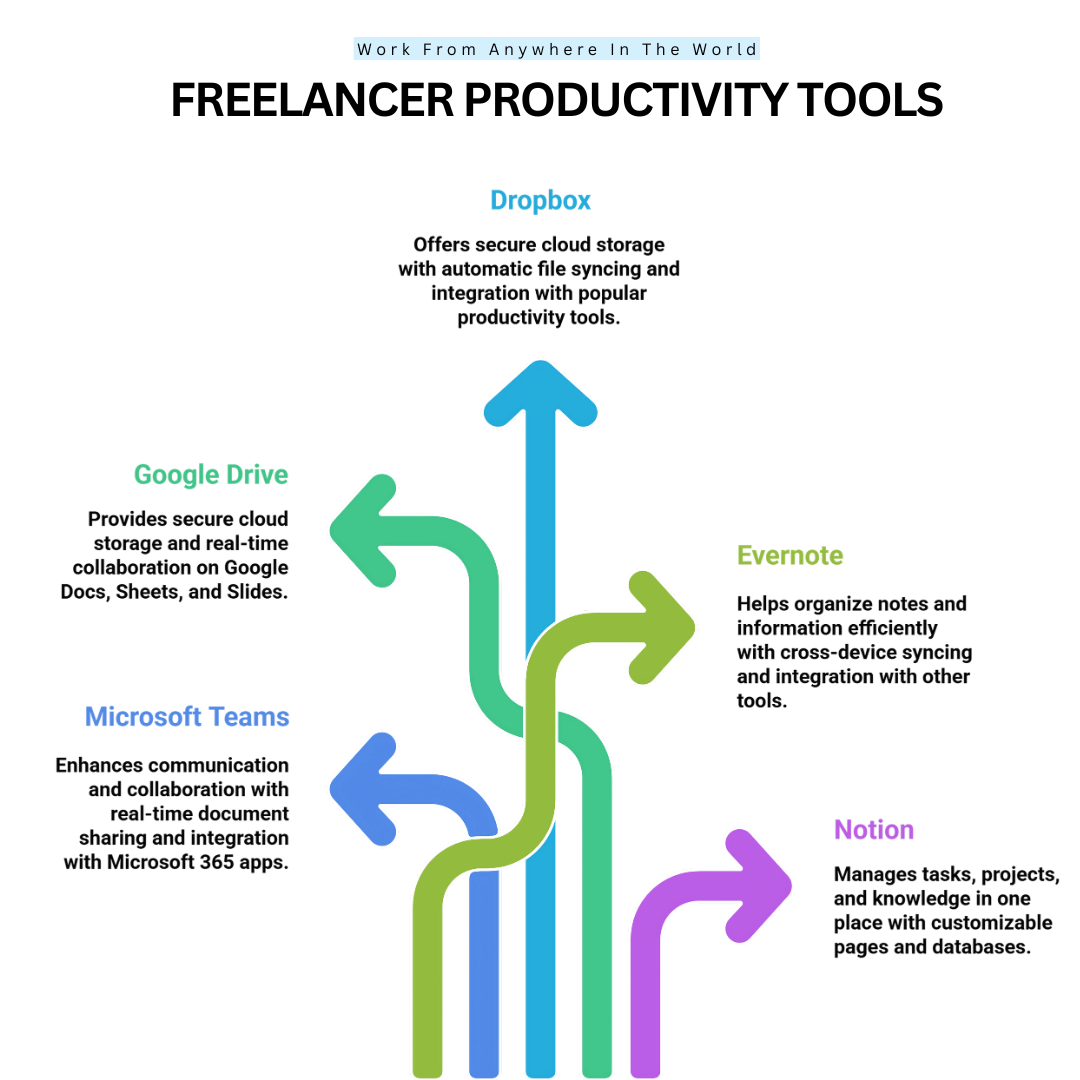
11. FreshBooks
FreshBooks is a cloud-based accounting and invoicing tool designed to help independent freelancers and small businesses handle their finances efficiently.
Using a single platform, users can manage projects, track spending, generate and send invoices, and keep an eye on payments.
To set up, sign up on FreshBooks’ website, input business details, connect bank accounts, create clients, and start invoicing.
FreshBooks, which has more than 24 million customers globally, provides a 30-day free trial and subscription plans with basic capabilities and scalable accounting solutions starting at USD 17per month.
Key Points
- This feature makes FreshBooks an essential freelancer productivity tool for managing invoicing and client payments efficiently.
- Tracks expenses and payments efficiently, providing clear financial insights for better decision-making.
- Enables project and time tracking to bill clients accurately for hours worked.
- Integrates with apps like PayPal, Stripe, and QuickBooks for seamless financial management.
12. Wave
Wave is a free cloud-based accounting and invoicing tool designed for freelancers, small businesses, and entrepreneurs to manage finances easily.
Users can track their income and expenses, produce and send invoices, manage receipts, and generate financial reports with its assistance.
To set up, sign up on Wave’s website, add business details, connect bank accounts, create clients, and start tracking transactions.
With millions of users worldwide, Wave’s core features are entirely free, while payment processing and payroll services come at additional costs, making it an affordable and efficient financial management solution.
Key Points
- Offers free invoicing, accounting, and receipt scanning to simplify financial management for small businesses.
- Tracks income, expenses, and cash flow with automated categorization for accurate reporting.
- Easily creates balance sheets, tax summaries, and profit and loss statements; they are critical financial reports.
- Integrates with payment processors and payroll services to streamline payments and employee management efficiently.
13. PayPal Invoicing
PayPal Invoicing is a straightforward and safe tool that enables small businesses and independent contractors to generate, submit, and handle expert invoices online.
It works by letting users customize invoice templates, add items or services, apply taxes, and send invoices directly via email. Clients can pay instantly using PayPal, credit cards, or debit cards, and payments are automatically tracked.
To set up, sign in to a PayPal account, navigate to the Invoicing section, create a new invoice, and send it to clients. Millions of users worldwide use PayPal Invoicing, and it is free to create invoices, with transaction fees applied per payment.
Key Points
- This capability positions FreshBooks as a reliable freelancer productivity tool for streamlined and professional invoicing.
- Tracks payment status automatically, sending reminders to clients for overdue invoices efficiently.
- Takes several payment options, including credit cards, PayPal, and debit cards.
- Integrates with accounting software and business tools to streamline financial management seamlessly.
14. Focus Booster
Focus Booster is a productivity tool based on the Pomodoro Technique, designed to help freelancers and professionals manage time and maintain focus.
It works by breaking work into timed intervals, usually 25 minutes, followed by short breaks, improving concentration and reducing burnout.
To set up, sign up on Focus Booster’s website or app, create projects or tasks, start timed sessions, and track progress with detailed reports.
Focus Booster, which has thousands of customers worldwide, has a free trial. For more sophisticated features and analytics, paid plans begin at USD 2.99 per month.
Key Points
- Uses the Pomodoro Technique to improve focus by alternating work sessions and short breaks efficiently.
- Tracks time spent on tasks and projects to help analyze productivity and manage schedules.
- Provides visual reports and charts to identify work patterns and areas for improvement.
- Integrates with tools like Trello, Asana, and Slack to streamline workflow and task management.
15. Forest
Forest is a playful example of freelancer productivity tools, using gamified focus sessions to boost concentration and reduce distractions.
As you remain engaged on a job, a virtual tree is planted and grows; if you exit the program too soon, the tree withers. To set up, download Forest on iOS, Android, or as a browser extension, set a focus duration, and start a session.
With over 30 million users worldwide, Forest offers a one-time purchase of 1.99 USD on mobile, while browser and additional features may require small fees.
Key Points
- Encourages focus by growing virtual trees that die if the user abandons tasks early.
- Helps track daily, weekly, and monthly focused time to improve productivity habits effectively.
- Allows planting real trees through earned virtual coins, supporting environmental sustainability globally.
- Integrates with task management apps and offers customizable focus sessions for personalized productivity.
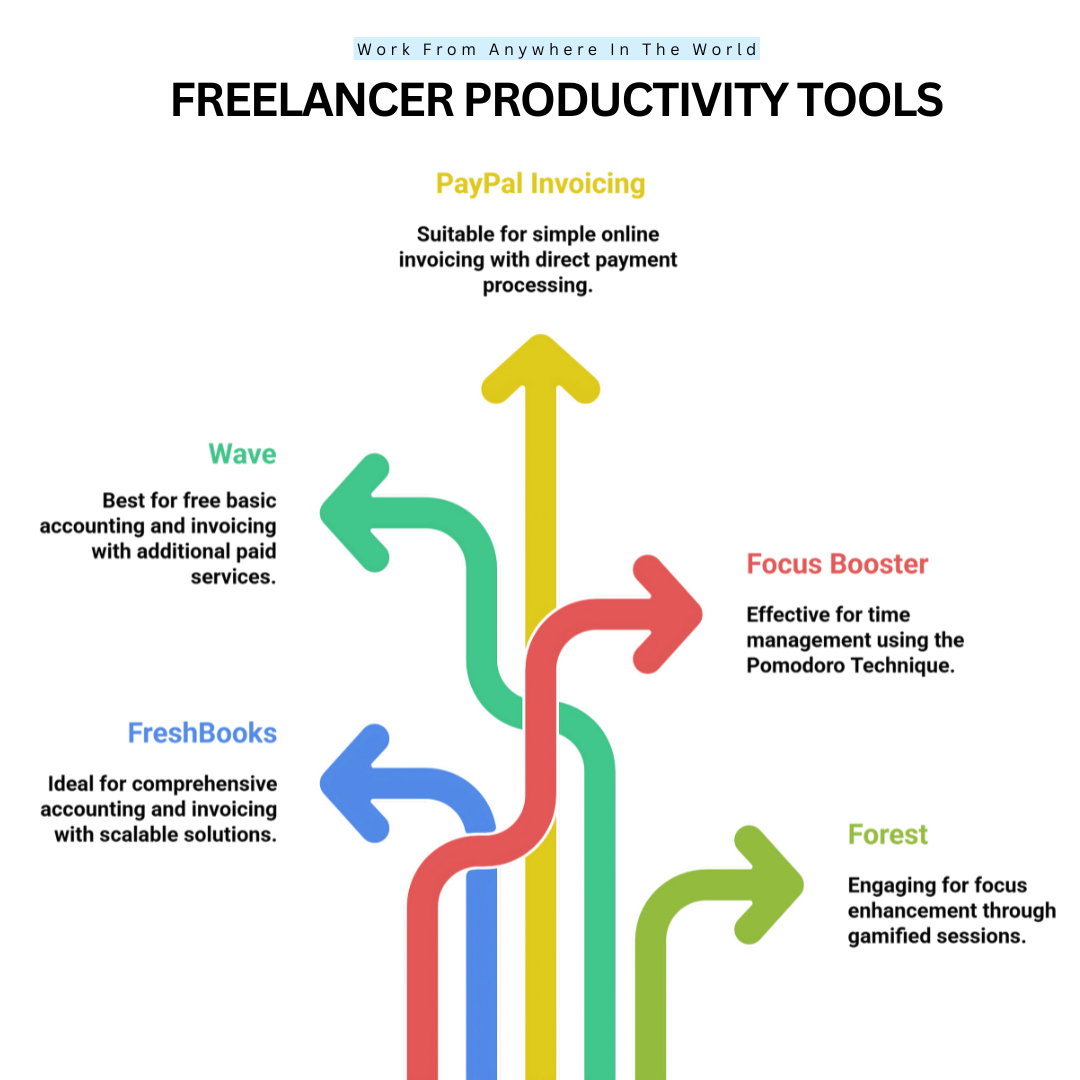
Conclusion
Freelancer productivity tools are essential for managing time, organizing tasks, and improving efficiency in a competitive work environment.
By leveraging tools for time tracking, project management, communication, and financial management, freelancers can streamline workflows, reduce stress, and focus on delivering quality work.
Choosing the right combination of tools ensures better collaboration, accurate billing, and enhanced productivity. Ultimately, these tools empower freelancers to work smarter, meet deadlines consistently, and grow their business while maintaining a healthy work-life balance.
I trust you enjoyed this article on the Best Freelancer Productivity Tools To Skyrocket Your Success. Please stay tuned for more insightful blogs on affiliate marketing, online business, and working from anywhere in the world.
Take care!
— JeannetteZ
💬 Your Opinion Is Important To Me
Do you have thoughts, ideas, or questions? I’d love to hear from you. Please leave your comments below or email me directly at Jeannette@WorkFromAnywhereInTheWorld.com.
📚 More Work From Anywhere Reads
🚀 Ready to Build a Business You Can Run from Home
or from Anywhere in the World?
Imagine creating income on your terms — from home, a cozy café, or wherever life takes you.
With the right tools, training, and community support, it’s entirely possible.
Start your own online business for free — no credit card needed.
Disclosure
This post may contain affiliate links. As an Amazon Associate and participant in other affiliate programs, I earn from qualifying purchases at no extra cost to you. Please read my full affiliate disclosure.