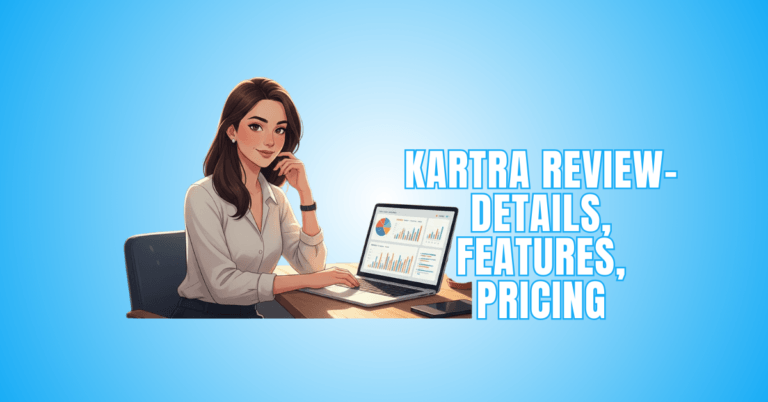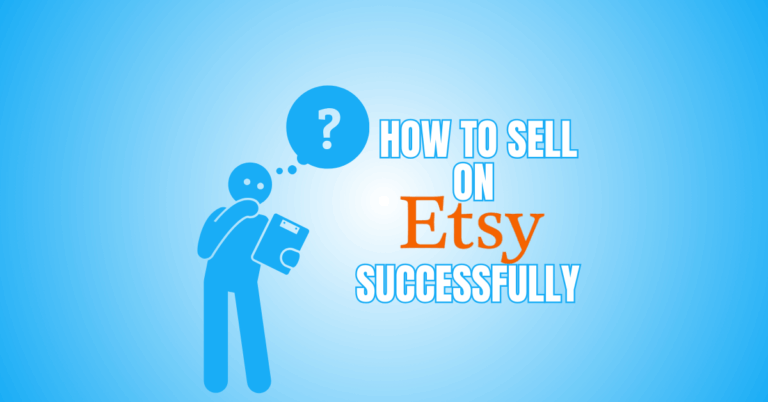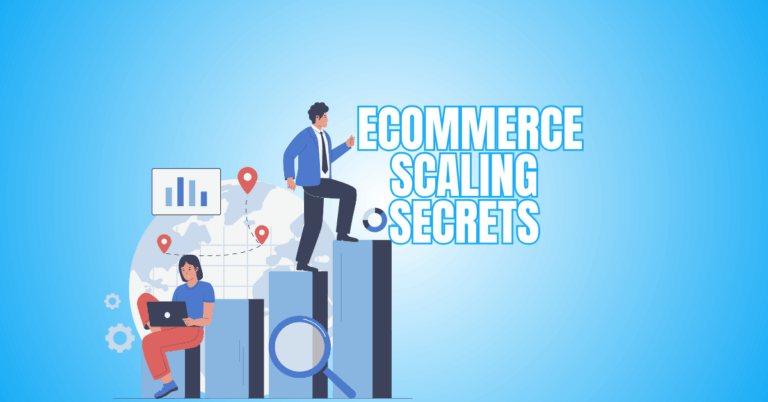SEO For BigCommerce: 3 Proven Strategies To Increase Sales
Starting your online business requires exposure. SEO for BigCommerce is essential to boosting your store's visibility in search engine results.
And attract more targeted visitors. Improving your website’s SEO helps you establish a more substantial brand presence, enhance the user experience, and attract potential clients actively seeking your products.
This post will guide you through actionable and straightforward SEO recommendations tailored to BigCommerce stores. Your store's SEO will improve, organic traffic will increase, and sales will change.
Strategy 1: On-Page SEO Tips For BigCommerce Stores
1. Optimizing Product Pages
Optimizing product pages is key for SEO for BigCommerce. It increases rankings, enhances the user experience, and drives conversions by matching content to search intent and optimizing page components that affect visibility.
Process
High-Quality Product Images
Use multi-angle, high-resolution photos with compressed file sizes. Add descriptive file names and alternative text to improve load times, enhance SEO rankings, and improve visual appeal for viewers.
Unique Product Descriptions
Craft detailed, benefit-driven descriptions using long-tail keywords. Address customer pain points, answer key questions, and avoid duplicate manufacturer content to improve SEO relevance and engagement.
Compelling Product Titles
Start with the primary keyword, then add brand, model, or size last. Keeping it neat and concise can help boost search visibility and attract clicks from potential buyers.
Optimized Meta Descriptions
Create interesting summaries of no more than 160 characters, including the main keyword and a strong call-to-action to raise click-through rates and improve search engine understanding of page content.
Clear CTAs
To increase user interaction and conversion rates, prominently display calls to action such as “Add to Cart” and “Buy Now.”
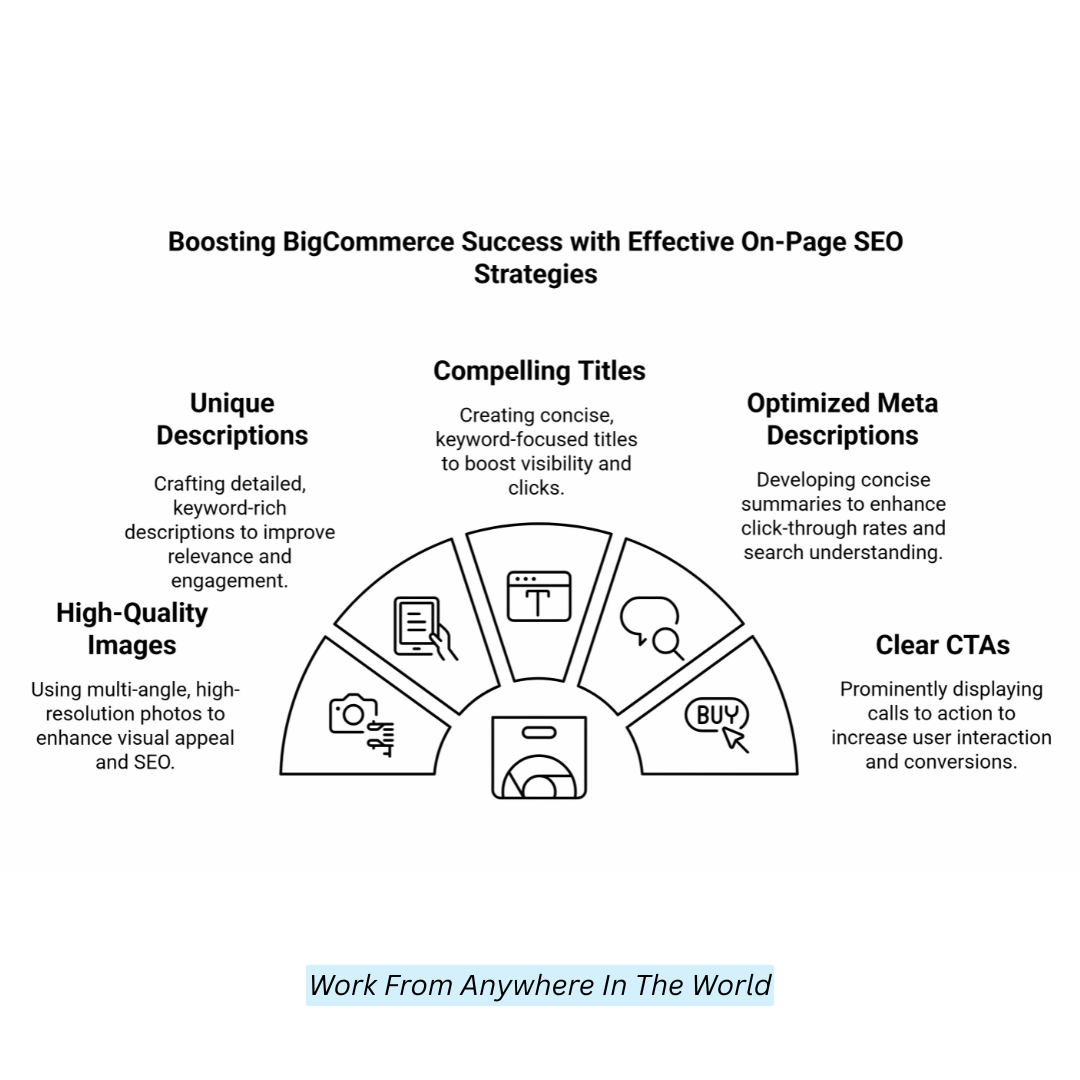
2. Optimizing URL Structure
Optimizing your URL structure is crucial for SEO for BigCommerce. By helping search engines and users understand your pages' content, clean, keyword-rich URLs improve indexing and search results.
Process
Simple And Clean URLs
Keep URLs short and descriptive, and include relevant keywords. This lets consumers and search engines rapidly grasp the website information (e.g., “www.yourstore.com/running-shoes“) for better SEO.
Avoid Dynamic URLs
Avoid using lengthy URLs with unnecessary parameters, such as “product=12345,” as search engines find them challenging to crawl and index, which can negatively impact their performance and rankings.
Use Hyphens, Not Underscores
Google likes hyphens to split words for easier reading (e.g., “running-shoes” vs “running_shoes”). Not Underscored. This raises general SEO performance, readability, and user experience.
Include Keywords In URL
Ensure the URL includes relevant keywords to make the page's content clear and improve SEO rankings for better search visibility.
Maintain A Consistent Structure
Use a consistent URL format across your site. Ensure uniformity by following a clear, organized structure and keeping URLs simple, relevant, and keyword-rich to improve SEO rankings and crawlability.
Wealthy Affiliate – Mini Review (2025)
If you’ve ever thought about turning your blog, passion, or niche into an online business,
Wealthy Affiliate (WA) is one of the most beginner-friendly platforms I’ve used.
It combines step-by-step training, website hosting, SEO research tools,
and an active community all in one place.
What I like most: you can start free (no credit card needed),
explore lessons, test the tools, and connect with other entrepreneurs
before upgrading. WA isn’t a “get rich quick” scheme — it’s a platform where success comes
from consistent effort and applying what you learn.
3. Internal Linking
Internal linking is vital for SEO for BigCommerce. It enables consumers to quickly access related items or content, supporting effective search engine crawling of your website and enhancing overall site engagement and ranking.
Process
Link To Related Products
Include natural links to related products throughout your website. Ensure links point to useful, relevant pages to help users navigate your site easily. This also helps search engines discover fresh, valuable content.
Use Descriptive Anchor Text
Use descriptive and pertinent anchor text for the linked page. Avoid generic phrases like “click here” and use specific keywords to improve SEO and effectively guide users.
Link To Blog Content
Link to related blog posts from product pages. Place links in the body text where relevant to provide additional value to users and make it easier for search engines to index those pages.
Limit Excessive Links
Steer clear of pages overloaded with internal links. Focus on high-quality links to authoritative sites and ensure they are relevant and beneficial to visitors, thereby enhancing overall site navigation.
Create A Clear Site Structure
Organize your site structure logically with intuitive navigation. Utilize categories and tags to facilitate the quick discovery of related pages by users and search engines, thereby ensuring seamless crawling and enhanced overall SEO performance.
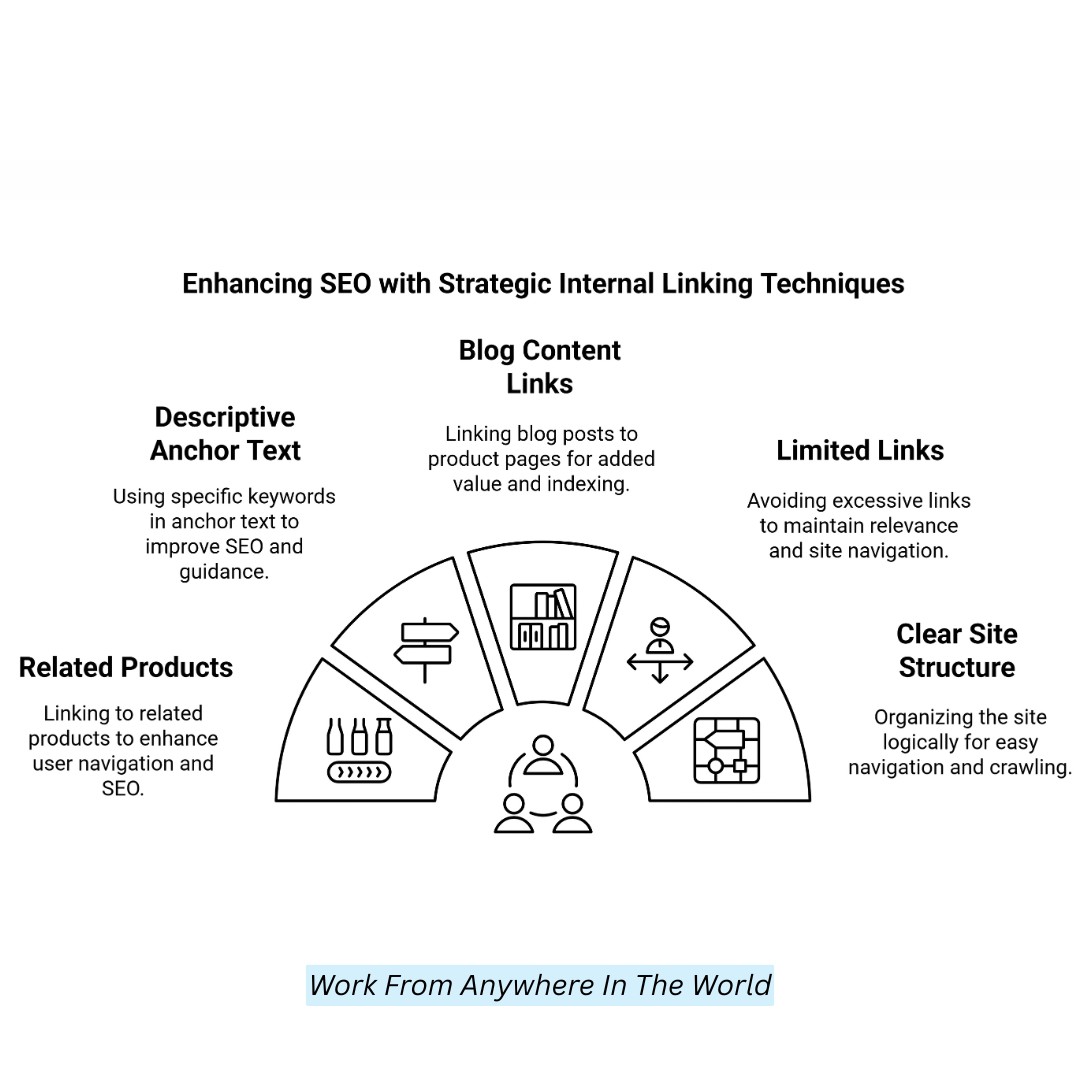
4. Optimizing Meta Tags
Meta tags are crucial for SEO for BigCommerce because they affect click-through rates and search engine rankings. Writing strong, efficient meta tags, including title tags and descriptions, improves user engagement and visibility.
Process
Unique Title Tags
Create unique title tags for each page, starting with the main keyword for each. Ensure they align with user search intent and are relevant to the page content.
Concise Meta Descriptions
Write clear, engaging meta descriptions under 160 characters. Utilize primary keywords and compelling calls to action to enhance click-through rates and assist search engines in understanding the page's content.
Use Dynamic Meta Tags For Product Variations
Use dynamic meta tags to create original titles and descriptions for product variations, including colour or size. This improves search engine visibility for all variations and helps prevent duplicate content.
Avoid Keyword Stuffing
Ensure meta tags are natural, readable, and relevant. Overstuffing with keywords can lead to penalties. Focus on creating meta tags that are both optimized and user-friendly.
Test And Update Meta Tags Regularly
Regularly test and revise meta tags based on performance metrics. Use data-driven insights to update them according to user behaviour trends, helping maintain or improve SEO performance over time.
Strategy 2: Technical SEO Tips For Improving BigCommerce Rankings
1. Improving Site Speed
Improving site speed is crucial for BigCommerce stores. Faster sites improve user experience, lower bounce rates, enhance SEO results, and ultimately increase conversions, thereby improving overall performance and business outcomes.
Process
Optimize Images
Use tools such as TinyPNG or ImageOptim to reduce image file size without compromising quality. Resize images to dimensions and use WebP to reduce file sizes and enhance load times.
Enable Browser Caching
Set up static file caching—pictures and style sheets—so that browsers locally save resources. This speeds up loading times and lessens the need to download materials on repeated visits.
Use Content Delivery Networks (CDNs)
Store material on servers all around using CDNs such as AWS CloudFront or Cloudflare. Since this guarantees assets from the closest server are delivered faster.
Minimize HTTP Requests
Files such as CSS and JavaScript can be combined to reduce the number of HTTP requests. This minimizes browser time fetching content, improving load times and reducing server load.
Optimize CSS And JavaScript
Minify and compress CSS and JavaScript files to remove unnecessary whitespace and comments, thereby reducing file size and improving performance. Tools like UglifyJS and CSSNano help reduce file sizes, speeding up load times.
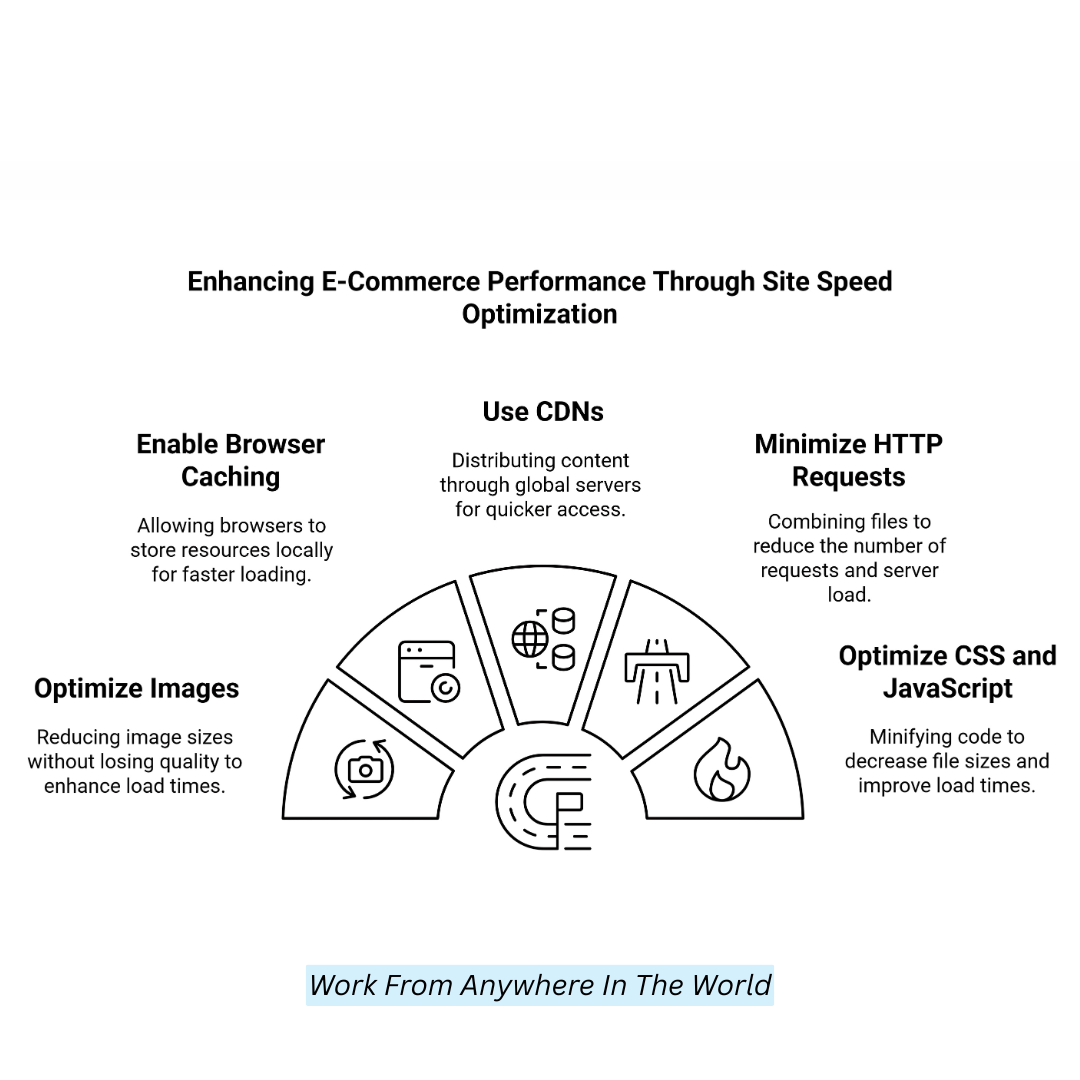
2. XML Sitemap & Robots.txt
An optimized XML sitemap and a well-managed robots.txt file are essential for SEO for BigCommerce. Search engines use them to help your website be effectively crawled and indexed, thereby increasing visibility and avoiding duplicate content problems.
Process
Submit XML Sitemap
Ensure your BigCommerce store has an XML sitemap. For improved indexing, submit it to Google Search Console, which will help search engines find and index all essential sites.
Create And Optimize Robots.txt
Manage your robots.txt file to block search engines from crawling unnecessary or non-indexable pages. Preventing search engines from indexing low-value content ensures your site is crawled efficiently.
Monitor Sitemap Performance
Verify your XML sitemap regularly to ensure all key pages are indexed. To monitor crawl issues, utilize Google Search Console and address any problems promptly.
Update XML Sitemap Regularly
Keep your XML sitemap updated with new products, categories, or any structural changes to your BigCommerce store. Submit an updated version to ensure proper indexing of recent changes.
Block Duplicate Content With Robots.txt
Use robots.txt to block pages with duplicate content, such as filtered product pages or URL parameters. This helps preserve your SEO rankings by preventing content cannibalization.
3. SSL Certificate For BigCommerce
Installing an SSL certificate is essential for SEO for BigCommerce. SSL ensures secure communication by switching your site from HTTP to HTTPS, protecting user data, enhancing trust, and improving search rankings.
Process
Secure Your Site
Install an SSL certificate to go from HTTP to HTTPS on your website. This entails purchasing a certificate, configuring it on your server, and ensuring that every page loads securely to protect private information.
Rankings Boost
Google uses HTTPS as a ranking factor, so having SSL can improve your site's search visibility. Ensure that all internal links and content are redirected to HTTPS to prevent issues with search engines indexing the incorrect version of your site.
Enhance User Trust
The padlock icon in the browser's address bar assures users that your site is secure. Enable SSL on all pages, especially checkout and login forms, to maximize trust and reduce cart abandonment.
Prevent Data Discrepancies
SSL ensures accurate website traffic tracking by securing all data. Use Google Analytics to monitor secure traffic and ensure that the secure version of your site is being tracked correctly.
Improve Conversion Rates
With SSL, customers feel safe making transactions on your site. Ensure all checkout pages are HTTPS-secured and optimize the user experience by displaying clear SSL certificate visuals during checkout.
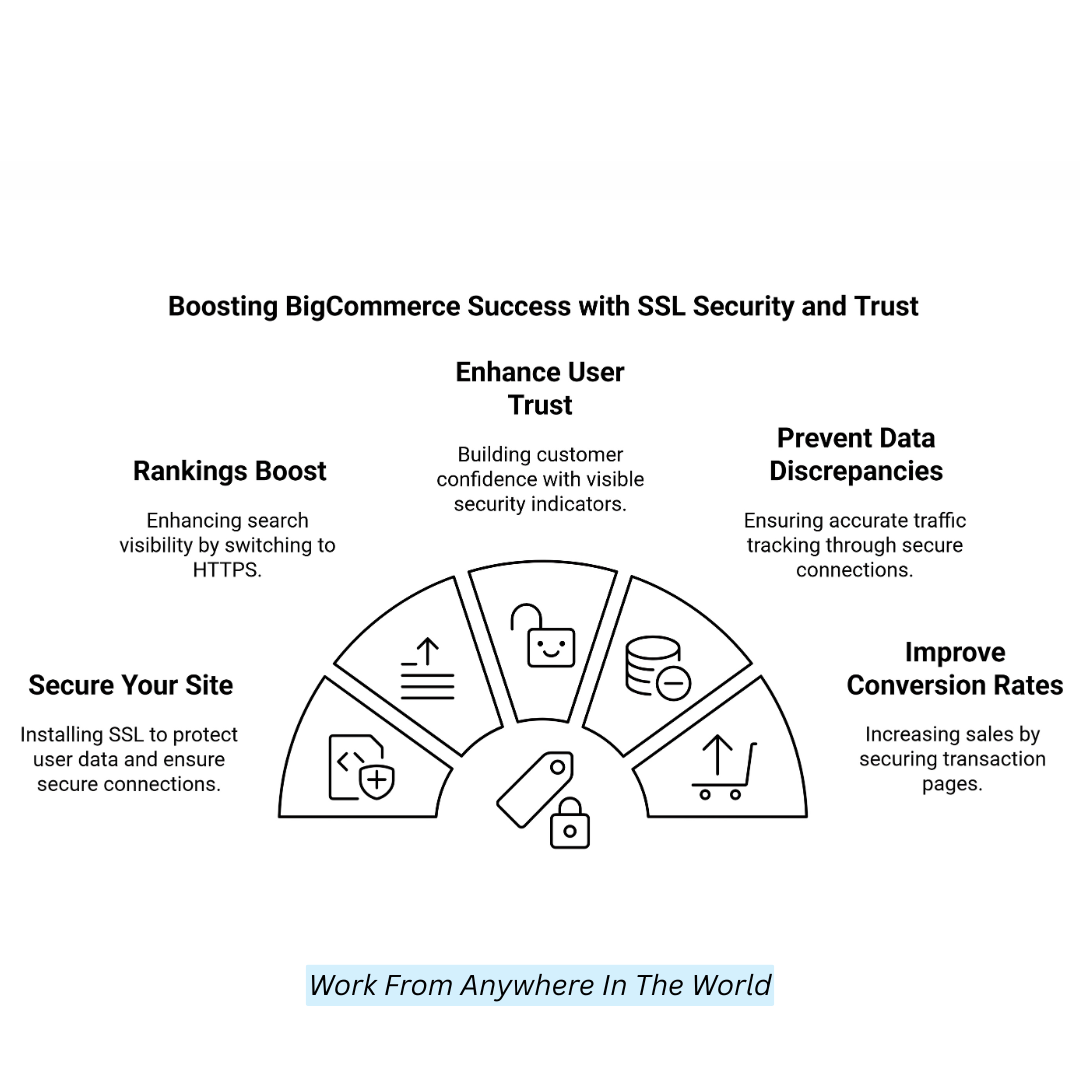
4. Fixing Broken Links And Redirects
Fixing broken links and managing redirects are vital to SEO on BigCommerce. It improves site navigation, boosts SEO, and enhances the user experience by ensuring pages are accessible and well-indexed.
Process
Check For 404 Errors
Look for 404 mistakes with Google Search Console and other tools. Fix them promptly to ensure missing pages do not affect SEO or user experience, thereby improving your site's indexing performance.
Set Up 301 Redirects
Use tools like Screaming Frog or Ahrefs to crawl and identify broken links. Create 301 redirects for migrated pages to lead search engines and users to the proper pages.
Fix Broken Links
Update internal links to correct URLs and check external links. Keeping internal links functional helps ensure your site remains crawlable and enhances SEO by reducing broken links.
Avoid Redirect Chains
Avoid chains that redirect to a destination. Direct redirects from the old URL to the new URL improve performance and prevent slow load times, thereby benefiting both SEO and the user experience.
Regular Monitoring
Regularly monitor your site for broken links using tools like Google Search Console. Promptly fixing broken links ensures your pages stay indexed and accessible, improving user experience and SEO.
Strategy 3: Effective Off-Page SEO Tactics For Better Rankings
1. Backlink Strategy For BigCommerce
A strong backlink strategy is crucial for SEO for BigCommerce. Backlinks from reputable sources help establish authority, improve rankings, drive referral traffic, and enhance your store's credibility, visibility, and trust.
Process
Guest Posting
Get guest postings from reputable blogs or websites. When including connections to your BigCommerce store, ensure the material is relevant and valuable to the host audience.
Broken Link Building
Using Ahrefs or Screaming Frog, search for broken links on respectable websites. Get webmasters to propose your material as a replacement and provide them with pertinent, premium alternatives.
Press Mentions
Distribute press releases to media outlets and engage in interviews or newsworthy events. Share your story to earn mentions and backlinks, enhancing brand exposure and building relationships with journalists.
Influencer Outreach
Find the notable numbers in your niche. Send tailored offers for collaboration, content sharing, and incentives to encourage them to link back to your store, strengthening credibility.
Business Directory Listings
Submit your BigCommerce store to respected business directories. Include accurate details, such as your store's name, address, and website URL, ensuring they are listed in the correct category for maximum visibility.
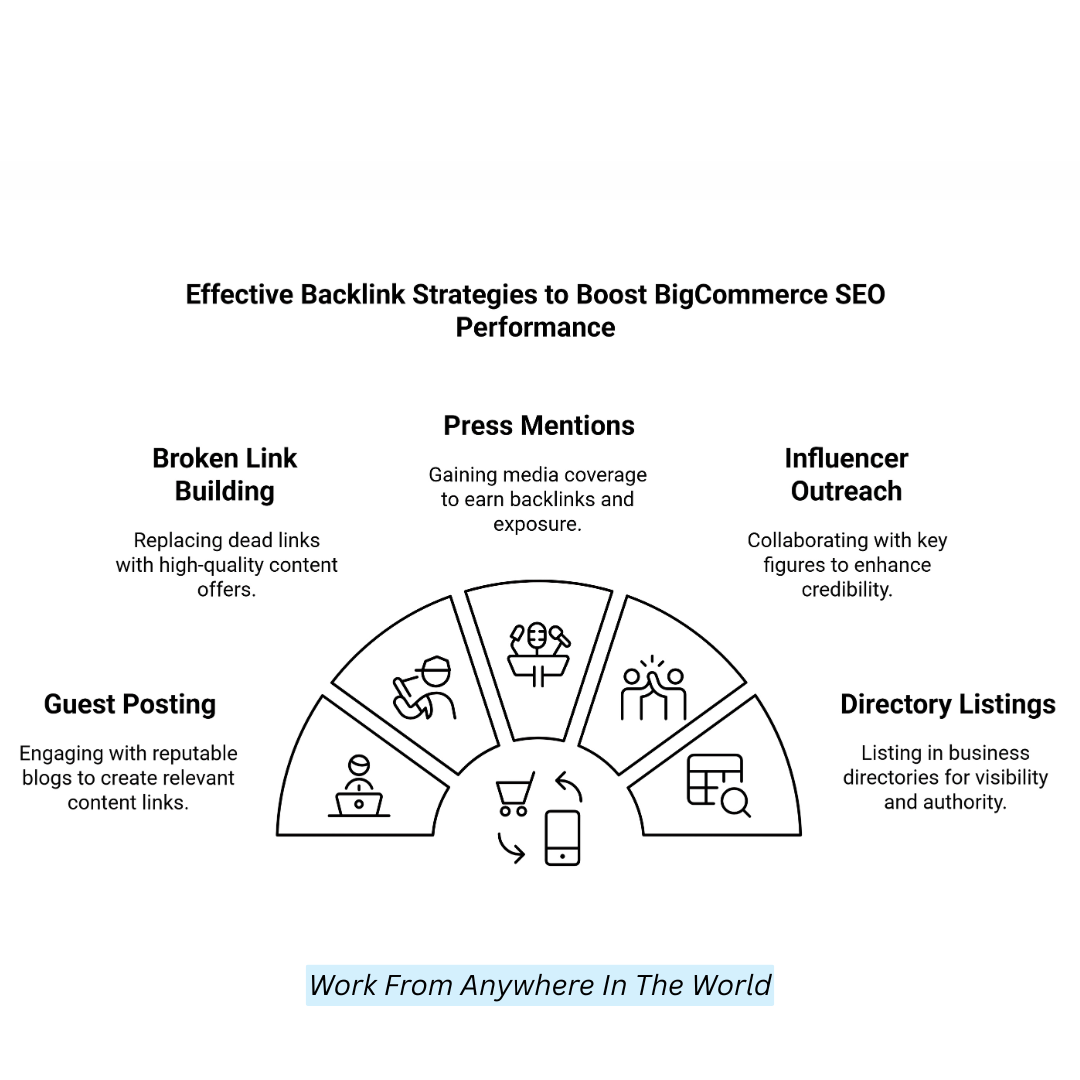
2. Social Signals And Engagement
Social signals are essential for SEO for BigCommerce. While social media activity does not directly influence search rankings, it helps drive traffic, increase user engagement, and improve visibility, thereby indirectly supporting SEO.
Process
Share Content On Social Media
Post often on Facebook, Twitter, and Instagram to generate ongoing interest. Emphasize producing outstanding material that appeals to your target audience to increase site traffic and engagement.
Encourage Social Sharing
Place social share buttons prominently on your pages. Ensure they're easy to access and share, increasing the likelihood visitors will share content with their followers and drive further exposure.
Leverage User-Generated Content
Ask customers to share photos of your products, testimonials, or personal experiences. Demonstrate your credibility on your website or social media platforms to enhance trust and engagement with your business.
Participate In Relevant Social Communities
Engage with industry-specific groups on platforms like Facebook and LinkedIn. Share ideas, answer questions, and build relationships with customers to enhance the visibility and reputation of your store in the neighbourhood.
Use Paid Ads For Increased Visibility
Emphasizing content promotion, run focused advertising on sites like Facebook or Instagram. Ensure your commercials appeal to your target audience to increase engagement and expand the reach of your brand.
3. Influencer Marketing
Influencer marketing is a powerful SEO strategy for BigCommerce. Working with influencers can help you increase brand authority, secure backlinks, and drive traffic. It helps to increase audience reach and sight.
Process
Partner With Influencers
Collaborate with influential individuals in your field to produce authentic content. Provide product samples and encourage them to link back to your store, generating backlinks and boosting your SEO.
Leverage Micro-Influencers
Pay close attention to those with smaller but very active followers. These influencers offer a more affordable option for traffic, as they provide more relevant backlinks and higher engagement rates.
Offer Affiliate Programs
Establish an affiliate program that compensates influencers for driving traffic. Ensure they can track links to measure conversions and optimize their campaigns.
Encourage Product Reviews
Ask influential people to provide thorough product reviews on their websites. Reviews enhance the SEO performance of your store, create backlinks, and boost organic traffic.
Host Influencer-Driven Giveaways
Plan giveaways in concert with influencers. Contests attract traffic, increase engagement, and generate social shares and backlinks, enhancing visibility and search engine rankings.
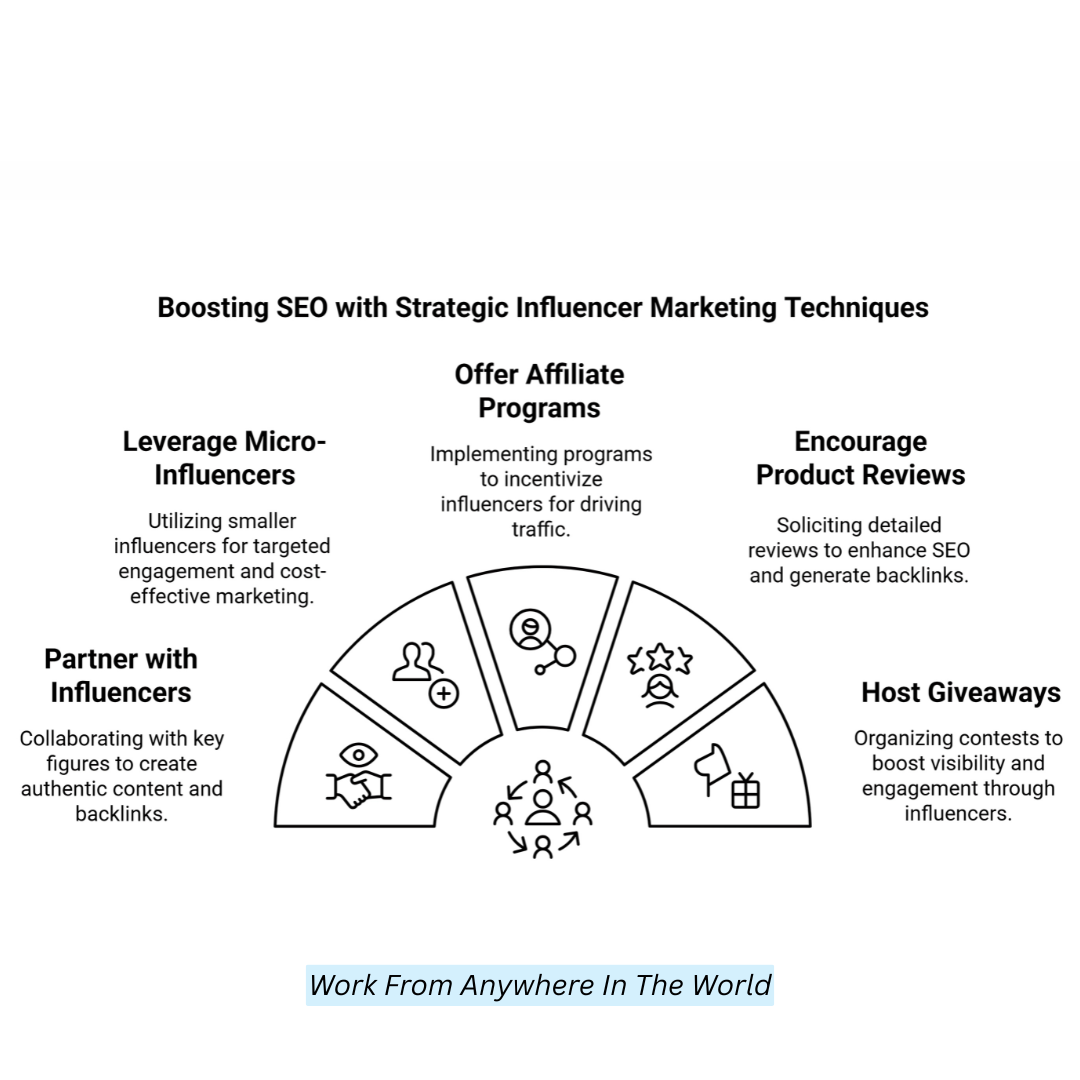
4. Content Partnership
Content partnerships can significantly enhance SEO for BigCommerce by allowing you to collaborate with other businesses or influencers. These alliances provide valuable backlinks, improve your brand's authority, and attract more relevant customers to your business.
Process
Co-create Valuable Content
Partner with relevant businesses or influencers to create high-quality blog posts, videos, or infographics. Collaborating on content helps both parties reach new audiences while boosting SEO through backlinks.
Guest Blogging For Mutual Benefit
Write guest posts on authoritative websites and allow others to guest post on your platform. This strategy builds backlinks for both parties, improves visibility, and increases domain authority.
Collaborate On E-books Or Guides
Create in-depth resources, such as e-books or white papers. Sharing these with both audiences increases content reach, gains backlinks, and provides value through well-researched information.
Content Syndication
Republish content on trusted third-party websites. Syndicating articles, case studies, or blog posts on high-authority platforms broadens reach, attracts referral traffic, and generates valuable backlinks for your store.
Webinar And Online Event Partnerships
Host webinars or online events in collaboration with other brands. Cross-promote the event to each partner's audience, increasing engagement, traffic, and backlinks for both parties.
Conclusion
Boosting visibility and sales requires consistent effort, a strategic approach, and the right tools. Implementing keyword optimization, technical enhancements, and strong backlinks will elevate your store's performance.
With SEO for BigCommerce at the core of your marketing plan, you can drive more organic traffic and achieve sustainable e-growth.
Monitor your results, refine tactics, and stay competitive by staying current with algorithm revisions and unlocking your store's full online potential.
I trust you enjoyed this article on SEO For BigCommerce: 3 Proven Strategies To Increase Your Sales. Please stay tuned for more insightful blogs on affiliate marketing, online business, and working from anywhere in the world.
Take care!
— JeannetteZ 🌍✨
💬 Your Opinion Is Important To Me
Do you have thoughts, ideas, or questions? I’d love to hear from you. Please leave your comments below or email me directly at Jeannette@WorkFromAnywhereInTheWorld.com.
📚 More Work From Anywhere Reads
🚀 Ready to Build a Business You Can Run from Home
Or from Anywhere in the World?
Imagine creating income on your terms — from home, a cozy café, or wherever life takes you.
With the right tools, training, and community support, it’s entirely possible.
Start your own online business for free — no credit card needed.
Disclosure
This post may contain affiliate links. As an Amazon Associate and participant in other affiliate programs, I earn from qualifying purchases at no extra cost to you. Please read my full affiliate disclosure.