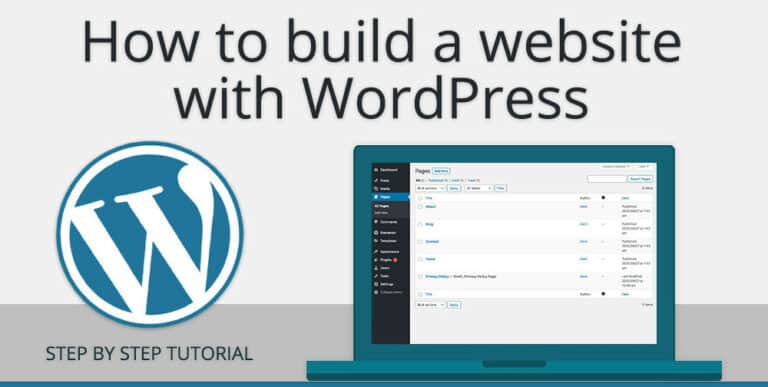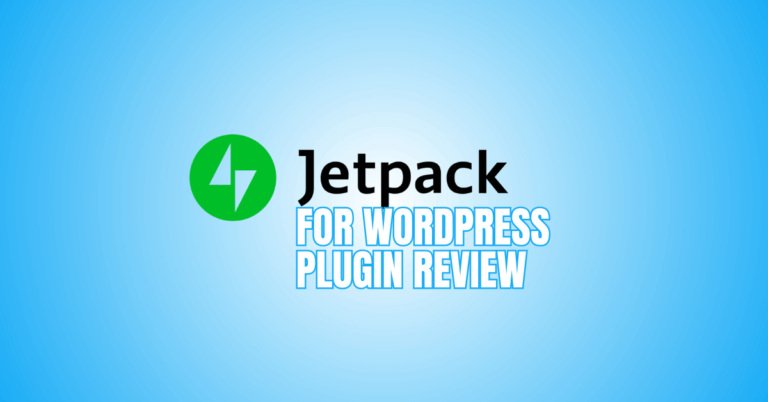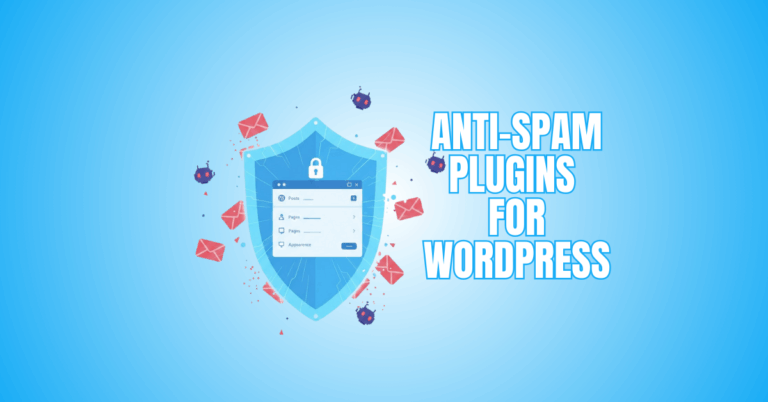WordPress vs Managed WordPress
Choosing between WordPress vs Managed WordPress can feel confusing, especially if you’re new to building websites. Both options share the same core platform but differ in management, maintenance, and overall performance.
In this blog, we’ll explain the key differences to help you decide which one suits your goals—whether you’re launching a personal blog, business website, or eCommerce store.
What Is WordPress?
WordPress is one of the most popular website-building platforms in the world, powering millions of sites from personal blogs to large eCommerce stores.
It’s an open-source content management system (CMS), which means anyone can use, modify, and expand it freely. Without knowing how to code, you may use WordPress to create a completely personalized website.
Thousands of free and premium themes let you design your site exactly how you want, while plugins add powerful features like SEO tools, contact forms, and online stores.
What makes WordPress especially appealing is its flexibility—it grows with you. WordPress is capable of handling both basic blog setups and complex business site development.
You’re in complete control of updates, security, and hosting choices, giving you the freedom to shape every part of your online presence.
Its massive community of developers and designers means you’ll always find help, tutorials, and inspiration to make your website stand out.
What Is Managed WordPress?
Managed WordPress takes the hassle out of running a website by letting experts handle the technical side for you. It’s still WordPress at its core, but with premium hosting and professional management built in.
That means you don’t have to worry about updates, backups, or security—everything is automatically taken care of. Your website will function flawlessly around the clock thanks to managed WordPress hosts' improved performance, which includes quicker loading times, more robust malware protection, and consistent uptime.
This type of hosting is perfect for bloggers, businesses, or anyone who wants to focus on content and growth instead of maintenance.
You’ll often get access to advanced tools, dedicated customer support, and staging environments for testing changes before going live. While it usually costs more than standard WordPress hosting, the time and stress it saves are worth it.
With Managed WordPress, you get a worry-free, high-performance website experience—ideal for those who want professional-level results without managing the technical details themselves.
Wealthy Affiliate – Mini Review (2025)
If you’ve ever thought about turning your blog, passion, or niche into an online business,
Wealthy Affiliate (WA) is one of the most beginner-friendly platforms I’ve used.
It combines step-by-step training, website hosting, SEO research tools,
and an active community all in one place.
What I like most: you can start free (no credit card needed),
explore lessons, test the tools, and connect with other entrepreneurs
before upgrading. WA isn’t a “get rich quick” scheme — it’s a platform where success comes
from consistent effort and applying what you learn.
Pros & Cons Of WordPress
WordPress is a popular and flexible website platform, but it has both strengths and weaknesses. Its advantages and disadvantages can assist you in deciding if it is suitable for your website.
Pros Of WordPress
1. User-Friendly Interface
One of WordPress’s biggest strengths is how easy it is to use. Even without technical skills, you can create pages, publish posts, and manage your website through its clean, intuitive dashboard.
Everything is organized logically, so editing text, uploading images, or adding plugins feels fast and straightforward. Its visual editor lets you see changes in real-time, helping you design without coding.
Whether you’re updating your blog or running an online business, WordPress saves time and reduces frustration. It’s a platform built for everyone—from total beginners to experienced web developers who value efficiency and simplicity.
2. Highly Customizable
With WordPress, you have unparalleled freedom to design a website that accurately captures your personality or brand. With thousands of premium and free themes, changing layouts, colours, and fonts is simple.
Plugins add extra functionality—everything from contact forms and galleries to online stores and booking systems. You can customize every element to make your website unique without writing code.
For developers, the open-source nature allows for deeper customization using PHP, CSS, or JavaScript. Whether you want a simple blog or a complex eCommerce site, WordPress offers tools to tailor every detail exactly the way you envision.
3. SEO-Friendly
WordPress was created with SEO in mind, which will improve your website's ranking on Google and other search engines. Its clean code structure, customizable permalinks, and fast load speeds boost visibility.
You can easily optimize content using popular plugins like Yoast SEO or Rank Math, which guide you in improving keywords, meta descriptions, and readability.
Additionally, the platform offers responsive design and image optimization, so your website will appear fantastic on all screens.
With these built-in advantages, WordPress gives you a strong foundation to attract more visitors, rank higher, and grow your online presence effectively and sustainably.
4. Large Community Support
One of the best things about WordPress is its enormous global community. Millions of users, developers, and designers actively contribute to improving the platform.
If you ever face a problem, you’ll find endless help through forums, tutorials, documentation, and YouTube guides.
WordPress meetups and online groups let you connect with others, share tips, and stay updated with new features. There’s always someone who has faced the same challenge and found a solution.
This strong community makes WordPress incredibly beginner-friendly while providing expert-level support for advanced users who want to learn, grow, and enhance their websites continuously.
5. Full Ownership And Control
With WordPress, your website truly belongs to you. You have complete control over your files, data, and hosting provider.
Unlike website builders that limit customization or charge extra for features, WordPress lets you manage everything independently.
You can choose your server, install plugins, modify code, and export your content anytime. This freedom ensures long-term stability because your website isn’t tied to any single platform or subscription model.
Full ownership also enhances privacy and security since you decide how your data is stored and protected. Essentially, WordPress gives you complete creative and technical freedom over your digital presence.
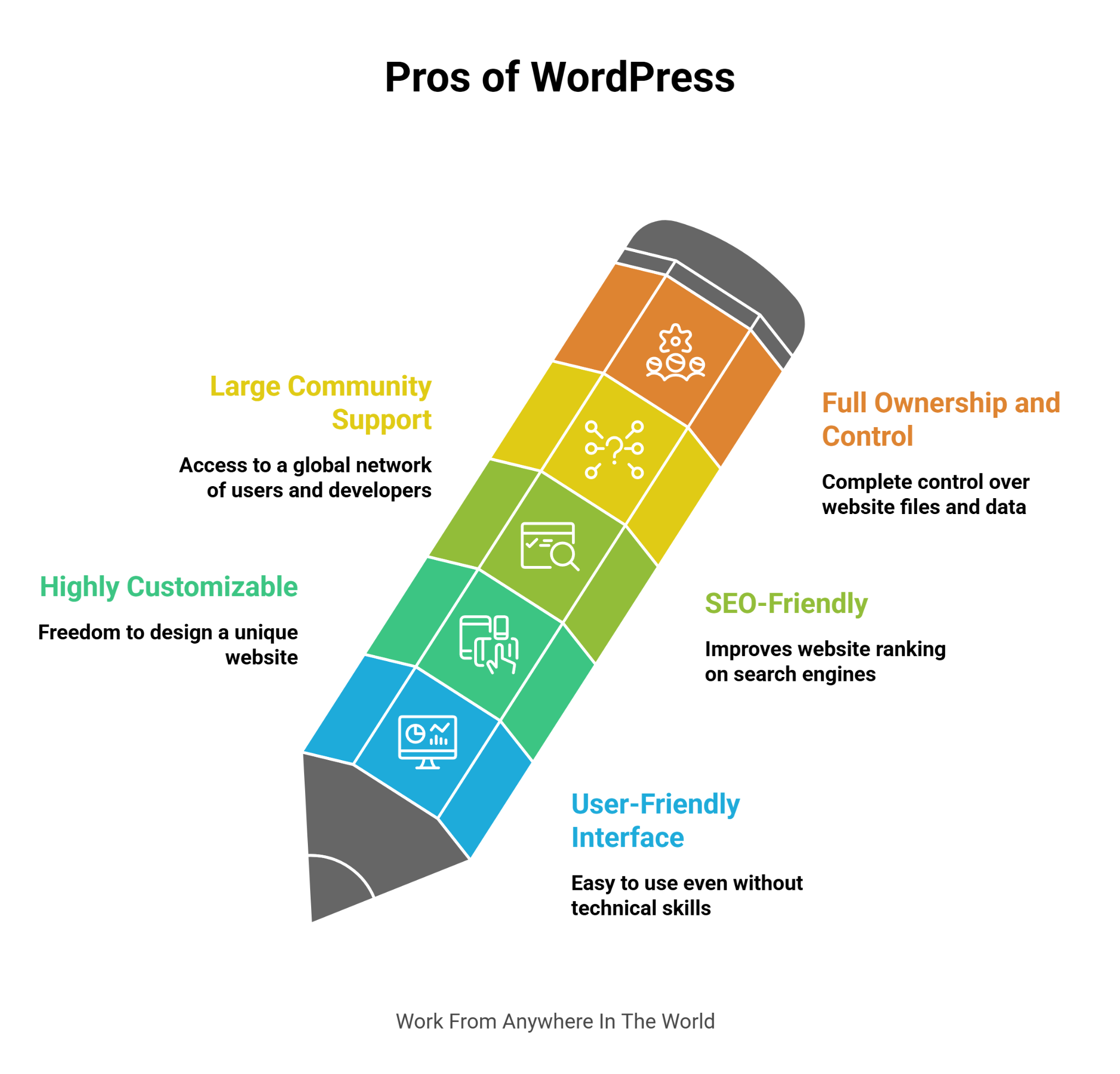
Cons Of WordPress
1. Maintenance Responsibility
With WordPress, you are in charge of your website’s maintenance. Updates for WordPress itself, themes, and plugins must be done regularly to keep your site secure and running smoothly.
Backups are also your responsibility, so you don’t lose important content. Ignoring these tasks can result in hacking or performance problems. While this gives you complete control, it also adds responsibility.
Beginners may find it overwhelming at first, but once you establish a routine for updates and backups, maintenance becomes manageable. Using tools or managed hosting can reduce the workload, but the responsibility always rests with you.
2. Learning Curve
WordPress is user-friendly, but it can feel complex for newcomers. Understanding themes, plugins, settings, and the dashboard requires time and practice. Beginners may struggle to find the right plugins or configure them properly.
Even creating a simple blog might feel confusing at first. The learning curve is steeper if you want custom designs or advanced functionality. Fortunately, tutorials, forums, and documentation help a lot.
Once you get the hang of it, managing content and features becomes intuitive. The effort pays off, as WordPress gives you endless flexibility and control once you understand its system.
3. Security Vulnerabilities
WordPress’s popularity makes it a prime target for hackers. Sites with outdated software or poorly coded plugins are especially vulnerable.
Security breaches can compromise sensitive data, damage your reputation, or take your site offline. While WordPress provides some built-in security features, relying on them alone isn’t enough.
Installing trusted plugins, using strong passwords, and enabling security measures like firewalls and backups are essential. Regular monitoring helps detect issues early.
Beginners may underestimate security risks, but awareness and proactive measures prevent most problems. Security is manageable but requires constant attention and diligence to keep your WordPress site safe.
4. Speed And Performance
WordPress sites can slow down if not optimized properly. Heavy themes, numerous plugins, or large images can reduce page load speed. Slow websites frustrate visitors and hurt search engine rankings.
Performance optimization is necessary, including caching, image compression, and minimizing unnecessary plugins. Choosing good hosting also makes a huge difference.
Beginners may not realize how different themes and plugins affect speed. Tools and tutorials are available to help improve performance.
While WordPress gives flexibility, it doesn’t guarantee speed automatically. Careful planning, optimization, and regular monitoring are essential to keep your website fast and responsive for all users.
5. Plugin Compatibility Issues
Plugins are essential for WordPress functionality, but sometimes they conflict with each other. Incompatibility can cause errors, crashes, or broken features on your site. Updates can worsen conflicts if developers don’t maintain their plugins.
Troubleshooting can be tricky for beginners, requiring time and technical knowledge. Choosing reliable, regularly updated plugins reduces problems.
Testing new plugins in a staging environment helps prevent issues on live sites. Understanding plugin quality and reviews is essential before installation.
While plugins expand your site’s possibilities, they also introduce risks. Careful management and cautious updates ensure your website stays functional and stable.

Pros & Cons Of Managed WordPress
Managed WordPress offers convenience, speed, and security, but it also comes with higher costs and some limitations. By being aware of its advantages and disadvantages, you can decide if it's the ideal choice for your website.
Pros Of Managed WordPress
1. Automatic Updates
Managed WordPress automatically handles updates for the WordPress core, themes, and plugins. You don’t need to worry about manually checking or installing updates.
This ensures your website stays secure, functional, and compatible with the latest features. It saves time and reduces the risk of breaking your site due to outdated software.
This is especially advantageous for novices and busy site owners, who can concentrate on content production and business expansion rather than technical upkeep.
Automatic updates also reduce security vulnerabilities, keeping hackers at bay. Overall, this feature provides peace of mind and smoother website management.
2. Enhanced Security
Managed WordPress comes with advanced security features built in. Firewalls, malware scanning, and automatic backups help protect your website from attacks. Hosting providers monitor your site constantly to detect threats early.
By doing this, the chance of data loss or outages is decreased. Even if you make mistakes, professional support can quickly restore your website.
With managed hosting, security comes first, providing you with peace of mind. You don’t have to be a tech expert to keep your site safe.
With these protections, Managed WordPress ensures your online presence remains reliable and secure for visitors and search engines alike.
3. Improved Performance
Managed WordPress hosting is optimized for speed and reliability. Servers are specifically configured to handle WordPress sites efficiently, which means faster loading times.
Built-in caching, content delivery networks (CDNs), and resource optimization help keep your website responsive, even during traffic spikes. You don’t need to install complex performance plugins or tweak server settings manually.
Managed hosting ensures that your site runs smoothly with minimal effort, making it ideal for business owners, bloggers, and developers who want high performance without technical headaches.
4. Automatic Backups
With Managed WordPress, backups are handled automatically. Your website’s files and databases are regularly saved so that you can restore them anytime if something goes wrong. This protects you from accidental changes, plugin conflicts, or cyberattacks.
Unlike standard hosting, you don’t have to remember to back up your site manually. Some providers also keep multiple backup versions, giving you the flexibility to restore a previous state.
Automatic backups save time and provide peace of mind, especially for beginners or busy entrepreneurs. Your content, design, and functionality are always protected, allowing you to focus on growing your website.
5. Expert Support
Managed WordPress hosting includes dedicated, WordPress-specific support. Experts understand the platform deeply and can resolve issues faster than general hosting support. Whether you have a technical question, plugin conflict, or performance problem, professional help is readily available.
This saves time and reduces frustration, particularly for beginners or non-technical users. Support teams can also offer guidance for best practices, security, and optimization.
Having access to expert assistance ensures your site remains stable and efficient. It’s like having a professional developer on call, giving you confidence that problems can be resolved quickly without compromising your site.
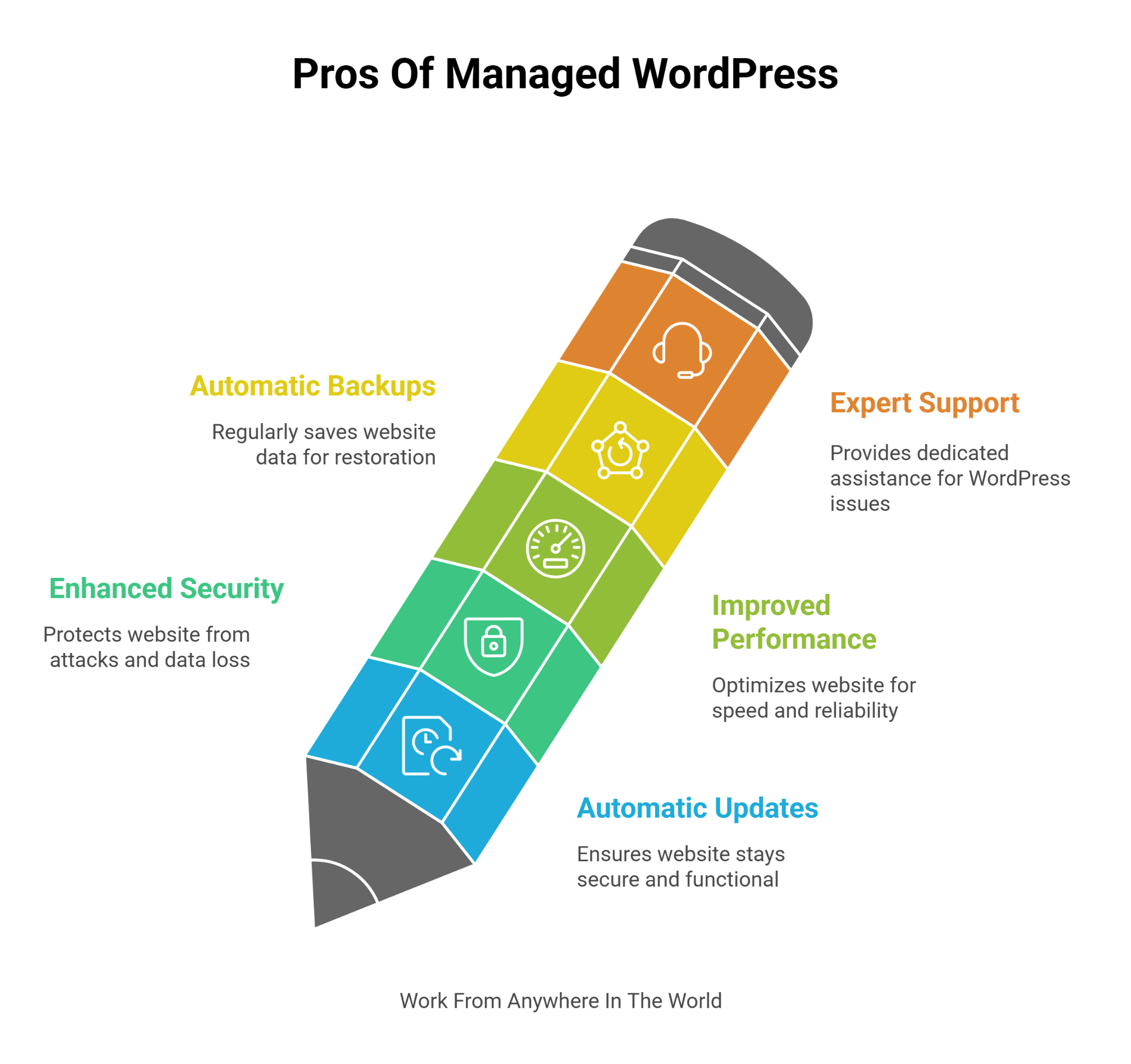
Cons Of Managed WordPress
1. Higher Cost
Managed WordPress hosting is more expensive than standard hosting. You’re paying for convenience, automatic updates, backups, security, and expert support.
For beginners or small hobby websites, the extra cost may feel unnecessary. Premium plans can be several times higher than basic shared hosting.
However, the price reflects the time saved and the reduced stress of handling technical tasks. If your site requires high performance, security, and reliability, the investment can be worth it.
Still, budget-conscious users may find the higher recurring cost a drawback compared to self-managed WordPress hosting.
2. Less Control
With Managed WordPress, some technical controls are restricted. Specific server configurations, plugins, or customizations may be limited to ensure stability and security.
This can frustrate advanced users who want full access. You may not be able to install every plugin or make profound server-level changes. While these restrictions help prevent errors and conflicts, they reduce flexibility.
Users accustomed to complete control over hosting and server settings may feel constrained. Managed hosting prioritizes ease-of-use and reliability over full customization. For beginners, this is helpful, but for power users, limited control can feel restrictive.
3. Plugin Restrictions
Some Managed WordPress hosts restrict specific plugins. They block plugins that may slow down the server, conflict with security, or duplicate built-in functionality.
While this improves performance and stability, it limits your choices. If you rely on a specific plugin for a feature, it may not be allowed. Advanced users may find these restrictions frustrating when building custom functionality.
However, most hosts offer alternative recommended plugins that work safely. Beginners often benefit from these restrictions, as they prevent mistakes, but power users may see it as a limitation. Understanding which plugins are allowed is essential before choosing a provider.
4. Limited Server Access
Managed WordPress often restricts root access or advanced server controls. You cannot modify core server settings freely.
This can be an issue if you need custom configurations for special applications or performance tweaks. For most users, default optimization and settings are sufficient, but advanced developers may feel constrained.
Managed hosting prioritizes security and reliability, sometimes at the expense of flexibility. If you require complete control over your environment, standard hosting may be better.
While this limitation prevents accidental errors and enhances stability, it may frustrate experienced users who want to tweak every detail of their server setup.
5. Costly Scaling For Large Sites
While Managed WordPress scales well, high-traffic or resource-intensive sites may require expensive plans. Upgrading to accommodate more visitors or complex applications often comes at a premium.
For small or medium sites, basic managed plans are sufficient, but large enterprises may find costs escalating quickly. Businesses must balance convenience with budget.
Managed hosting provides excellent support and performance, but heavy usage can become costly. Without careful planning, scaling may exceed expectations.
This can be a disadvantage for fast-growing sites. Understanding the pricing structure and future growth needs is essential to avoid surprises and maintain cost efficiency.
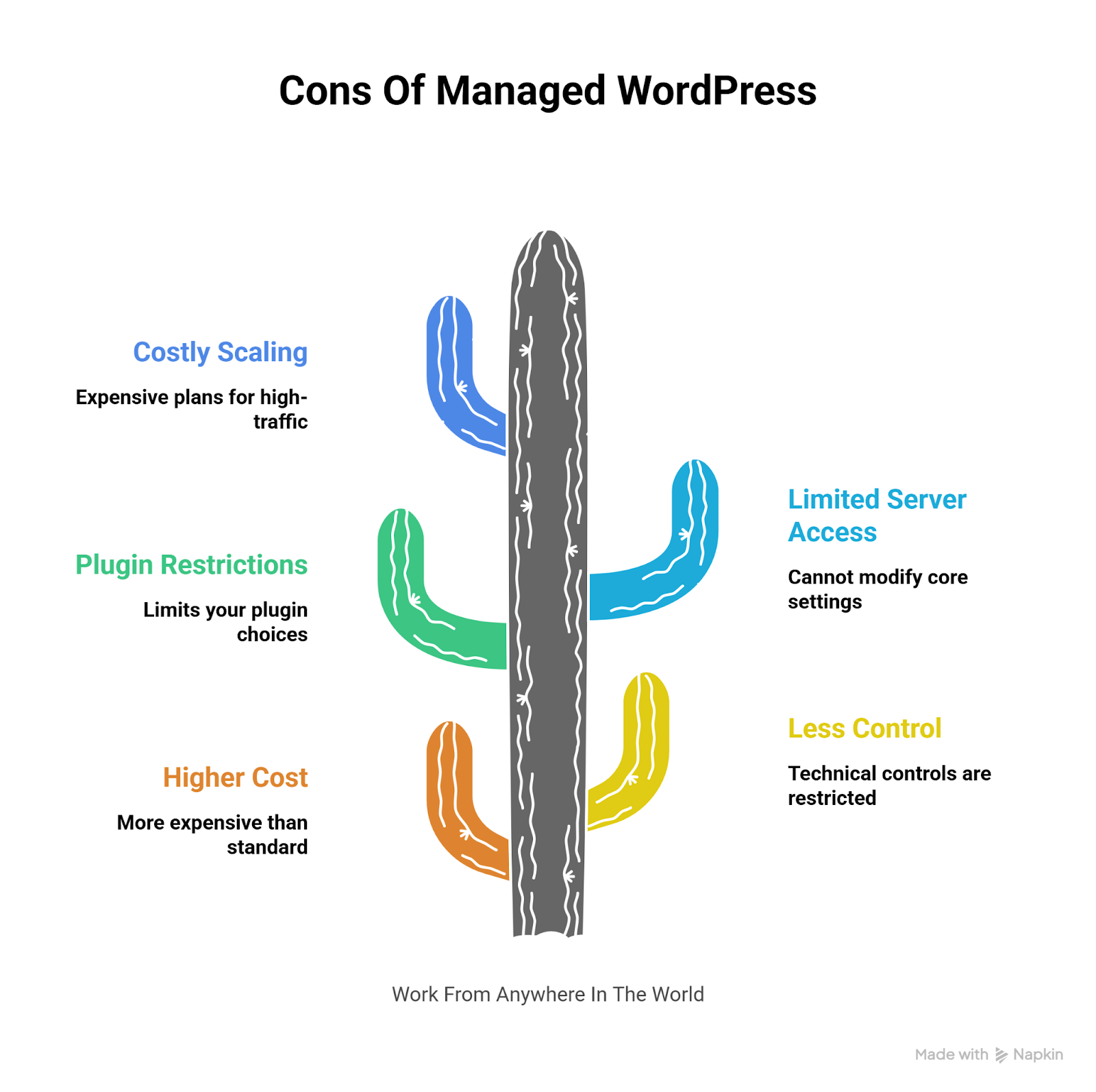
Conclusion
Choosing between WordPress and Managed WordPress depends on your needs and technical comfort. Standard WordPress offers complete control, flexibility, and cost-effectiveness, but requires time for updates, security, and maintenance.
When comparing features and benefits, the choice between WordPress vs Managed WordPress depends on whether you prioritize control or convenience. Ultimately, if you value freedom and customization, go with WordPress.
If convenience, reliability, and peace of mind matter most, Managed WordPress is the better choice for a stress-free, high-performing website.
I trust you enjoyed this article on WordPress vs Managed WordPress. Please stay tuned for more insightful blogs on affiliate marketing, online business, and working from anywhere in the world.
Take care!
— JeannetteZ
💬 Your Opinion Is Important To Me
Do you have thoughts, ideas, or questions? I’d love to hear from you. Please leave your comments below or email me directly at Jeannette@WorkFromAnywhereInTheWorld.com.
📚 More Work From Anywhere Reads
🚀 Ready to Build a Business You Can Run from Home
or from Anywhere in the World?
Imagine creating income on your terms — from home, a cozy café, or wherever life takes you.
With the right tools, training, and community support, it’s entirely possible.
Start your own online business for free — no credit card needed.
Disclosure
This post may contain affiliate links. As an Amazon Associate and participant in other affiliate programs, I earn from qualifying purchases at no extra cost to you. Please read my full affiliate disclosure.