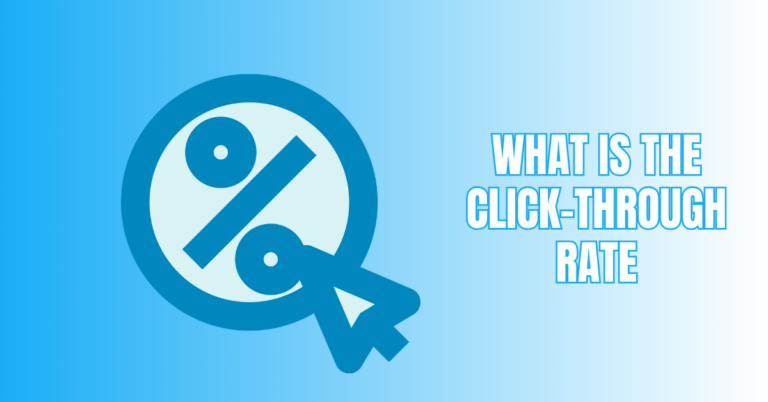How To Use Weebly Effectively – A Step-by-Step Tutorial
Introduction To Our How to Use Weebly – A Step-by-Step Tutorial
The economy of the world is greatly dependent on online shopping. Many businesses have already started their businesses on the internet. For many of them, social platforms are the best place to advertise and promote products and services. There are many advantages associated with these platforms.
First of all, they are free and there are not too many limitations involved. Also, their visual nature is engaging. I mean there are millions of videos and photos uploaded every day and draw people's attention. Moreover, you can apply many different methods of advertising to expand your business and get visibility.
However, there are better options too. For example, business websites are excellent examples. When you decide to consider a website as your main business hub, you are actually singling yourself out of those businesses that don’t have one.
Many managers think that running a website is going to be very expensive and costs time and energy. After establishing your website, you will need to maintain it. Also, they imagine that maintaining a website requires hiring experts to do sophisticated tasks. But, they are totally wrong! It is not like that anymore!
Thanks to new technologies, it is much easier to set up a website and manage it. Many different companies on the internet offer such services. For example, you might be scared of all those technical skills and requirements you need to manage and maintain the website, right? However, these days, you can easily do these tasks with just a few clicks. One of the providers on the internet is called Weebly. Here, in this article, we are going to explain how to use Weebly. Let's get started.
What Do Website Builders Do For Us That Website Designers Don’t?
As we said, Weebly is one of the most popular website builders worldwide. Now, why do we even need a website builder? Actually, there are some good reasons for that. Let's review them all here:
Cost
This might be important for lots of people, right? In fact, instead of using an agency or getting a custom web design which could be very expensive, you can pay much less and receive pretty much the same functions.
Also, there are other features included in website builder plans. For example, you will buy a specific plan but receive many other features too. For example, Weebly and many other platforms provide unlimited bandwidth, unlimited storage, a mobile-optimized site, website metrics, a free custom domain, and 24/7 customer support.
So, getting a website builder is much more efficient financially than buying from a web designer. This is because a web designer will build your website from zero but you have some templates and features that already existed in website builders' options.
The DIY Factor
With a website builder, you can design and manage all your website-related tasks by yourself. A website builder lets you get involved with your website and do trial and error to understand what is best for your business. It might take time to come up with an exciting look for your website. However, it is good not to outsource your tasks to experts who might not know about your business as you do.
No Design Experience Needed
There are many different types of themes and templates provided by a website builder. So, you don’t need to have experience with designing. These templates make it easier for you to have something to build upon. Moreover, you can change certain things to make them more appealing to your business. For example, adding a logo, changing colours & images, fonts, sizes, and places of different boxes are all possible. So, although there are many templates, they are all customizable.
Technical Support
We said that building a website through a website builder platform is not very difficult. However, you always need a professional support team in case your website doesn’t come up or something goes wrong. Weebly and other platforms give you such support.
Ease Of Use
The interface is very simple and everyone can engage with it without any problems. You don’t need to know any coding languages for managing your website. everything is done with just a few clicks.
What Is Weebly?
Here are some facts about Weebly:
- It is a web hosting service founded in 2006.
- In 2018, they had about 625,000 paid subscribers.
- It provides eCommerce services and helps businesses from idea to launch to growth.
- It is equipped with integrated marketing and advanced analytics.
- Shipping, taxes and inventory management has been simplified to make your online store run professionally.
- More than 50 million business websites in the world are powered by Weebly.
What Are Weebly Products?
Weebly's products are very diverse. They include websites, online stores, domains, photo studio, marketing, App center, and mobile apps. All these products make your business more engaging for the customers.
For example, for websites, drag & drop builder, custom fonts, parallax & reveal, image editor, video background, site search, video & audio, and custom HTML/CSS & JAVASCRIPT are all available to give you the best experience of creating a website.
Or, for online stores, customizable email templates are available to let you connect with your customers. Also, the SEO aspects of your website are going to be optimized so that search engines discover you better. Moreover, your online store will come with analytics tools to assess your performance.
Domestic and international shipping and getting real-time shipping rates are included. What about domain registration? Interestingly, this is doable by Weebly as well and very fast. With a simple domain registration, you will have full ownership and DNS control and connect directly to your website. private domain registration and domain hosting are available too.
Finally, everyone can find something appropriate for his/her business. Themes are divided into seven classes including features, online store, business, portfolio, personal, event, and blog. It doesn’t matter what the main topic of your website is. Weebly has many diverse templates for all of them.
How To Use Weebly – A Step-by-Step Tutorial
Now, we are going to show you how to work with Weebly to start making money from it. So, how can we build a website from scratch? Can you believe it could happen in under 20 minutes! It is so advantageous for all those business managers who are afraid of technical tasks! Let's get started:
- First, go to Weebly.com. Before going any further, you should know what plan you want to choose. There are four plans available including free, connect, pro, and business plans. They cost zero, 5, 10, and 20 euros (6, 12, and 24 US$) per month. Now, let's get back to the main topic.
- Then, click on the blue bottom in the left corner of the front page called the “Get started”. Here, you are guided to the sign-up process. If you don’t have an account, you must create one here. You need to type your name, email, chosen password, and country. Then, click on the “Sign up for free” button.
- You have an account on Weebly and are ready to create your website. At this stage, you were asked the question of “what kind of website would you like to create?”. There are two options available for you here. If you are not going to have an online store, you have to click on the item “I just need a website”. Otherwise, you must click on the “I need a website with an online store”.
- Now, you can select your theme. There are dozens of themes available corresponding to many different tastes and businesses. Oh…And, all these themes are customizable. As I said before, there are seven filters to narrow your search down. These filters include business, portfolio, personal, event, blog, coming soon, and others.
- After choosing a theme you will see a theme preview. You can check what it looks like. Do you want to edit it? Of course, you can easily edit your theme by clicking on the “Start Editing” at the top right corner of the website. If you have changed your mind and decided to choose another one, simply, go back and choose another one. If you click on “Start Editing” you will be guided into the Weebly website builder.
- For editing, at first, you have no post. Here, you can start customizing your website. On the top right corner, you have two items. One of them is “Who we are” and the other is “Get in touch”. You can click and fill them with your business information. You will have drag & drop editing available.
- Changing the header, images, and other things like the background are pretty straightforward. You can zoom in and preview the picture you have chosen to make sure it is high-resolution. Blurring, darkening, etc. are possible for the background image. When you are happy with the change, just click on the green Save button.
- After the background image, you can customize the texts. Fonts and colours are also customizable. The text size is changeable. Adding website URL, standard and product pages, blog post, phone, etc. are possible as well.
- Aside from customizing, you can add new features with the menu bar on the left of the website. For example, are you interested in adding an image? Just drag the image item and put it anywhere you want on the page. You can do the same with the blog feed and blog offer.
- After this, you can go to the settings. You can find the settings in the layout at the top. Settings' features include General, SEO, Editors, Members, My Apps, and Blog. Things like site title, site category, enabling SSL, uploading favicon, and changing your logo are all possible. For some features, you have to go for paid plans. So, not everything is available under the free plan.
- Customizing pages is possible too. You can find this again in the layout at the top of the page. On the left side, there are some options for creating pages. Themes and other things are freely customizable too.
- Finally, you apply all the changes, and customization is finished, you can preview your website on smartphone devices. Most internet users check websites with their smartphones these days. So, it is vitally important to have a smartphone-friendly website.
- Finally, at last, when you are satisfied with all those changes, click the “Publish” bottom and then type a domain name. you just type an idea and then get similar domain names. The other option is the subdomain which is free of charge.
Weebly Alternatives
Like everything else in the world of internet technology, competition is more than ever. Website builders try so hard to offer more and charge less and dominate the market. There are so many alternatives to Weebly. Web builders such as WiX, SITE123, WordPress.com, Zyro, SQUARESPACE, Webflow, JIMDO, Web.com, and SIMVOLY are some of the big names in the market.
Weebly and WiX offer very cheap and reasonable prices. In terms of ease of use, Weebly is considered moderate in comparison with WiX, Zyro, and SIMVOLY. Also, most web builders have three ways of communication. With Weebly, you will have four ways including email, phone, Live chat, and 24 hours' availability. So, Weebly is at least one of the best platforms on the internet.
Summary
Having a website is one of the today's necessities of any business. If you are looking for gaining visibility and reach, you should think about running a website. However, you don’t need to be worried about all those technical tasks. Thanks to website builders you can create your website without those challenges and obstacles associated with traditional ways of setting up a website. Here, we introduced you to Weebly as one of the biggest names in the market.
It lets you create your website as fast as possible and start making money. Also, we showed you how to set up your first free website on Weebly. I hope you have found this article helpful. If you are interested in reading more content, just follow us because we will get back to you with more related topics. Take care.
JeannetteZ
I would love to hear from you. Please leave me your questions, experience, remarks, and/or suggestions about Weebly and remarks in the comments section below. You can also reach me by email at Jeannette@WorkFromAnywhereInTheWorld.com.
You might also enjoy the following blog posts:
How To Get The Most Out Of Wix