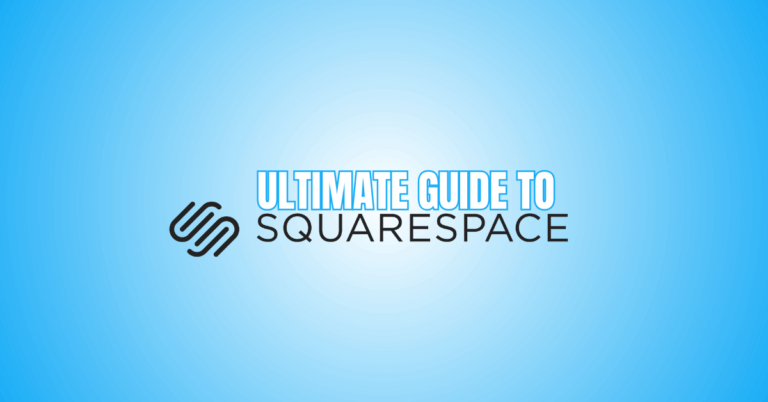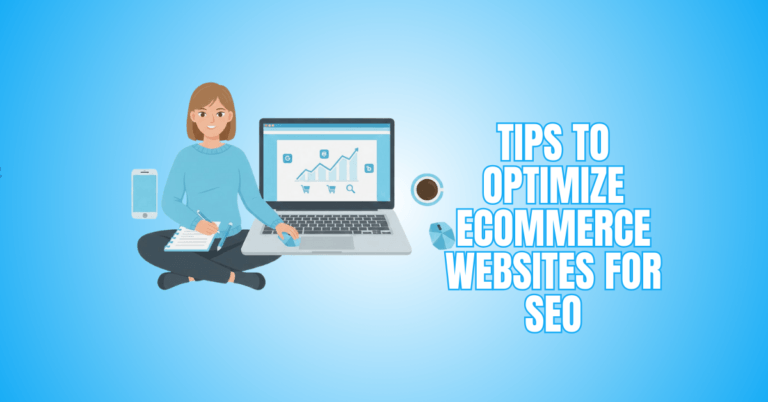Top E-Commerce Website Best Practices
Top E-Commerce Website Best Practices To Boost Sales And User Experience
Creating an effective e-commerce website is more than just listing products for sale. It’s about building an online experience that resonates with customers, encourages engagement, and fosters trust.
Every detail drives sales, from optimizing website navigation to improving site speed to incorporating secure payment gateways and responsive design.
Here, we explore e-commerce website best practices to help you optimize user experience, boost conversions, and cultivate customer loyalty, turning your site into a high-performing digital storefront.

1. Design And User Experience (UX)
The design of an e-commerce website significantly impacts how users interact with the site.
A well-optimized UX design is a key component of e-commerce website best practices. It provides intuitive navigation, efficient layouts, and clear calls to action, making it easy for customers to find and purchase what they want.
Key UX Design Elements
Simple Navigation
- Limiting the number of menu items and grouping related categories keeps navigation straightforward.
- A search bar and product filter options also improve user experience.
- Limit menu items and group-related categories to keep navigation straightforward.
- For ease of use, use a search bar with auto-suggestions and a quick “Add to Cart” feature.
Consistent Branding
- Colours, fonts, and visual elements should align with the brand’s identity.
- Choose a cohesive colour palette and fonts that reflect your brand identity.
- Keep visual elements uniform across pages, and use a recognizable logo to enhance brand recognition and trust.
High-Quality Images And Videos
- Product images should be high resolution, show multiple angles, and ideally offer a zoom feature.
- Videos that show the product in use can further improve the buying experience.
- Use natural lighting, clean backgrounds, and steady shots.
- Edit for clarity and ensure high resolution.
- Demonstrate product use in videos.
Responsive Design
- Ensure the website is optimized for various devices, including mobile phones and tablets, as more users shop from their mobile devices.
- Design with a mobile-first approach, prioritize fast loading times and use flexible grids and images.
- Test responsiveness across various screens and devices to guarantee a flawless shopping experience for every user.

2. Website Speed And Performance
Website load speed directly affects bounce rates and customer satisfaction. A fast-loading site can be a significant differentiator for online stores.
Tips To Improve E-Commerce Website Performance
Optimize Images
- Compress images without sacrificing quality.
- Use tools like TinyPNG or ImageOptim to compress images while maintaining quality.
- To increase website load speed, select the proper file format (JPEG for images, PNG for graphics), adjust the size to fit the display area, and turn on lazy loading.
Leverage Browser Caching
- Caching saves data on users’ browsers, speeding up load times for returning visitors.
- “Set cache expiration headers to determine how long resources are stored in users' browsers.
- Use tools like Google PageSpeed Insights to identify cacheable resources.
- Regularly update cached content to keep site data current and improve return visits.
Minify JavaScript And CSS
- Reduce file sizes by minifying the code, which can help pages load faster.
- Use tools like UglifyJS for JavaScript and CSSNano for CSS to remove unnecessary characters, spaces, and comments.
- Focus on consolidating files where possible and testing after minification to ensure functionality is retained for faster load times.
Use A Content Delivery Network (CDN)
- A CDN can decrease load time by distributing content closer to the user’s location.
- Choose a reliable CDN provider like Cloudflare or Akamai.
- Configure the CDN to cache static assets like images, scripts, and styles.
- Regularly monitor performance and update cached resources to ensure fast, consistent user load times.

3. Search Engine Optimization (SEO)
An SEO-optimized e-commerce site ensures products are visible to potential customers via search engines.
Optimizing for search engines drives organic traffic, which is crucial for sustainable growth and aligns with e-commerce website best practices.
Effective SEO Practices For E-Commerce
Keyword Research
- Focus on relevant keywords for each product category.
- Use tools such as Google Keyword Planner to identify keywords with a respectable search volume and level of competition.
- Start by creating a list of possible keywords pertinent to your goods.
- Analyze search volume and competitiveness using Google Keyword Planner and tools such as SEMrush.
- Prioritize long-tail keywords for specific niches, and regularly update your list based on market trends.
Optimize Product Pages
- Include primary keywords in titles, meta descriptions, and product descriptions.
- Research primary keywords using tools like Ahrefs.
- Then, naturally integrate these keywords into product titles, meta descriptions, and descriptions.
- Focus on readability, highlight unique features, and use bullet points for easy scanning.
- Update content regularly to reflect changing trends and improve SEO.
High-Quality Content
- Create valuable content, like buying guides, how-to articles, or blog posts, to attract traffic and improve SEO rankings.
- Identify customer pain points and interests through surveys or keyword research.
- Produce informative, engaging content using clear language.
- Optimize for SEO with relevant keywords and share across platforms to increase visibility and traffic.
Internal Linking
- Link to related products or categories to keep users on the site longer, enhancing SEO performance.
- Identify related products and categories, then use descriptive anchor text for links.
- Regularly update links to maintain relevance and ensure a logical structure to guide users naturally through your site for improved engagement and SEO.
Want to Start Making Money Online?
Try My #1 Recommendation Program!
4. Create E-Commerce Product Pages That Convert
Product pages are where customers make purchasing decisions. Each page should provide all the information needed to inspire trust and drive conversions.
Key Elements Of A High-Performing E-Commerce Product Page
Detailed Descriptions
- Use clear, concise, and engaging descriptions to highlight product features and benefits.
- Focus on key features, benefits, and unique selling points.
- Use bullet points for clarity, incorporate storytelling to engage, and include relevant keywords.
- Test different styles to find what resonates best with your audience.
User Reviews And Ratings
- Include customer reviews and ratings to build social proof and help potential buyers decide.
- Use incentives or follow-up emails to entice clients to submit evaluations.
- Display reviews prominently on product pages and respond to feedback to show engagement.
- Regularly monitor and highlight positive reviews for increased trust.
Clear Pricing And Policies
- Ensure product pricing is visible and any additional costs (like shipping) are clearly stated.
- Return and warranty information should be accessible to build trust.
- Display prices prominently on product pages, including additional costs like taxes and shipping.
- Provide a dedicated section for return and warranty policies, ensuring they are easy to understand and accessible to foster customer trust.
Add-to-Cart Button
- Make this button prominent and visually appealing so customers can easily proceed to purchase.
- Design the Add-to-Cart button using contrasting colours to stand out.
- Ensure it's large enough for easy clicking, and consider using action-oriented text like ‘Add to Cart' or ‘Buy Now' to encourage purchases.

5. Checkout Process
The checkout process is critical in preventing cart abandonment. A well-designed, user-friendly checkout can boost conversions and create a smooth shopping experience, which is vital in following e-commerce website best practices.
Optimizing The Checkout Process For Your E-Commerce Website
Guest Checkout Option
- Allow users to check out as guests to avoid unnecessary friction.
- Implement a guest checkout option by minimizing required fields.
- Offer the choice to create an account after purchase and highlight the benefits of signing up to encourage future engagement.
Progress Indicators
- Display the user's current position in the checkout process (e.g., shipping information, payment, review).
- Implement a clear, multi-step progress indicator outlining each checkout stage, such as shipping information, payment, and review.
- Use visual cues like checkmarks and colour changes to highlight the current step, enhancing user confidence and reducing cart abandonment.
Multiple Payment Options
- Offer various payment options, including credit cards, PayPal, Apple Pay, and Google Pay.
- Integrate multiple payment gateways to accommodate various preferences, including PayPal, credit cards, Apple Pay, and Google Pay.
- Regularly test payment processing to ensure security and functionality and display available options at checkout to enhance user convenience and satisfaction.
Security Assurance
- Use SSL certificates and display trust badges to reassure customers about their data security.
- Obtain an SSL certificate to encrypt data during transactions, ensuring secure connections.
- Display recognizable trust badges prominently on your website, particularly during checkout, to enhance customer confidence.
- Regularly update security protocols to protect sensitive information and maintain compliance with regulations.
Want to Find Out How To Start Your Home-Based Business?
Try My #1 Recommendation Platform!
6. Mobile Optimization For E-Commerce Websites
With more shoppers using mobile devices, ensuring your website is mobile-friendly is crucial. Mobile optimization goes beyond responsive design and considers how mobile users interact differently with a website.
Best Mobile Optimization Practices
Touch-Friendly Navigation
- Use larger buttons and avoid links too close together.
- Design touch-friendly navigation by implementing larger buttons and ample spacing between links to prevent accidental clicks.
- Utilize a mobile-first approach, ensuring that interactive elements are easy to tap.
- Test the layout on various devices to optimize user experience for all screen sizes.
Simplified Checkout
- Mobile users appreciate quick, easy checkouts.
- For seamless transactions, implement mobile wallets like Apple Pay or Google Pay.
- Reduce the number of required fields and use mobile wallets like Apple Pay and Google Pay to expedite the checkout process.
- Ensure a fast, responsive interface, allowing users to complete transactions quickly and effortlessly.
Adaptive Images
- Optimize images specifically for mobile to improve load times.
- Use responsive design techniques to serve adaptive images based on device screen size. Implement formats like WebP for better compression and faster loading.
- Regularly test image performance on mobile devices to ensure optimal speed and quality without sacrificing user experience.
Test Across Devices
- Regularly test the website on various devices to ensure compatibility and usability.
- Regularly test various devices, including smartphones, tablets, and desktops, to identify compatibility issues.
- Use tools like BrowserStack for cross-device testing and gather user feedback to address usability concerns and enhance the overall user experience.

7. Trust And Security
Trust and security are critical for internet buyers. A secure e-commerce website protects user data and enhances credibility, making following e-commerce website best practices essential.
Security Best Practices
SSL Certificates
- SSL encryption is used to protect customer data during transactions.
- To secure information while conducting business online, get an SSL certificate from a reliable supplier.
- Check the validity of the certificate regularly and renew it before expiration.
- Display the padlock icon and ‘HTTPS' in the URL to assure customers of secure browsing and transaction safety.
Trust Badges
- Display badges from secure payment processors, anti-virus protection, and other trusted authorities.
- Select recognizable trust badges from reputable organizations, such as payment processors and security firms.
- To enhance visibility, place them strategically on checkout pages and your homepage.
- Regularly update badges and verify their authenticity to maintain customer trust and credibility.
Privacy Policy And Terms Of Service
- Clearly outline your privacy policies and terms of service, reassuring users of their data privacy.
- Create comprehensive, easy-to-read privacy policies and terms of service outlining data collection and usage.
- Place links in the footer and checkout areas for visibility and review them regularly to ensure compliance with privacy laws. This will boost user trust and transparency.
Are You Tired Of Scams?
Want to Start Making Money Online?
8. Personalization And Recommendations
Personalizing the shopping experience can increase engagement and drive sales. E-commerce personalization can take various forms, from product recommendations to dynamic homepage content.
Ways To Personalize The User Experience
Product Recommendations
- Use algorithms to suggest products based on past purchases, viewed items, or customer profiles.
- Implement recommendation algorithms that analyze user behaviour, past purchases, and viewed items to suggest relevant products.
- Personalize recommendations on product pages and checkout, and regularly refine algorithms to align with changing customer preferences, enhancing engagement and sales.
Email Personalization
- Send personalized offers based on users’ browsing and purchasing history.
- Use customer data to craft tailored email offers that reflect browsing and purchase history.
- Segment lists for specific interests, automate personalized recommendations and include dynamic content to increase email campaigns' relevance, engagement, and conversion rates.
- Utilize user data to customize homepage elements based on location, preferences, or browsing history.
- Implement dynamic banners, personalized product recommendations, and location-specific offers to create a relevant, engaging experience that encourages return visits and conversions.
Dynamic Content
- Tailor homepage content to users' locations, preferences, or browsing history.
- Leverage analytics to adjust homepage content according to users’ locations, browsing behaviours, and preferences.
- Use targeted banners, personalized recommendations, and regional offers to boost engagement and provide a unique experience that aligns with individual user interests.

9. Customer Support And Engagement
An efficient support system ensures users can resolve issues quickly, enhancing satisfaction and trust in best practices in your e-commerce website.
Support Options For E-Commerce Websites
Live Chat
- Provide instant support for questions or issues, ideally available 24/7.
- Integrate a live chat tool for real-time assistance, with 24/7 availability.
- Use chatbots for common inquiries and escalate complex issues to human agents, ensuring quick, helpful responses that improve customer satisfaction and retention.
FAQ Section
- Anticipate common questions and provide answers in an accessible FAQ section.
- Create an FAQ section addressing common queries about products, shipping, and returns.
- Organize by category for easy navigation, update regularly to reflect new questions, and link to relevant pages for additional details. This will enhance user experience and reduce support needs.
After-Sales Support
- To encourage repeat purchases, continue engaging with customers through email support, feedback surveys, or loyalty programs.
- Establish a robust after-sales support system using follow-up emails, feedback surveys, and loyalty programs.
- Address customer concerns promptly, show appreciation for their purchase, and offer exclusive deals to foster loyalty and encourage repeat business.
Want To Learn How To Create Your Own Website And Online Business?
Try My #1 Recommendation Training And Hosting Platform!
10. Analytics And Continuous Optimization
An e-commerce website should continuously evolve based on analytics and customer feedback. Monitoring performance through analytics helps identify areas for improvement and optimization.
Key Metrics To Track
Conversion Rate
- Track the percentage of visitors who complete a purchase to gauge the website's effectiveness.
- Monitor conversion rates with tools like Google Analytics to assess website performance.
- Analyze high-exit pages, optimize product pages, and A/B test elements like CTAs to improve the user experience and drive more visitors toward completing purchases.
Cart Abandonment Rate
- Identify and address common reasons for cart abandonment.
- Track cart abandonment rates using analytics tools to identify drop-off points.
- Address common issues like unexpected costs, lengthy checkouts, or lack of payment options.
- Implement cart recovery emails to re-engage users and encourage purchase completion.
Bounce Rate
- A high bounce rate can indicate website load times, design, or content relevance issues.
- Use analytics to monitor bounce rate, identifying problem areas like slow load times, poor design, or irrelevant content.
- To encourage longer site engagement, optimize page speed, enhance visual layout, and ensure content aligns with user intent.
Customer Lifetime Value (CLV)
- Measure CLV to understand long-term revenue potential and inform marketing strategies.
- Calculate Customer Lifetime Value (CLV) by analyzing average purchase value, frequency, and customer lifespan.
- Use this metric to allocate marketing budgets efficiently, prioritize high-value segments, and develop loyalty programs that enhance long-term profitability and customer retention.
FAQ
1. How Can I Enhance Customer Trust On My E-Commerce Site?
Answer: To enhance trust, implement SSL certificates, display trust badges, provide clear privacy policies, and offer excellent customer support.
2. What Are Effective Ways To Personalize The Shopping Experience?
Answer: Personalize shopping through product recommendations based on user behaviour, tailored email offers, and dynamic content that reflects user preferences.

Conclusion
Creating an effective e-commerce website involves blending design, security, performance, and personalization to enhance the customer experience and drive conversions.
By implementing these best practices, you can build a profitable and user-friendly online store to position your company for success in the fiercely competitive digital market.
Embracing these e-commerce website best practices is essential for thriving today’s online retail environment.
I trust you enjoyed this article about the Top E-Commerce Website Best Practices To Boost Sales And User Experience. Please stay tuned for more articles. Take care!
JeannetteZ
Want to Learn How to Build Your Own Home-Based Online Business And Start Making Money Online From Your Comfortable Couch?
Try Wealthy Affiliate!
Your Opinion Is Important To Me
Do you have thoughts, ideas, or questions? I would love to hear from you. Please leave me your questions, experiences, remarks, and suggestions about the Top E-Commerce Website Best Practices To Boost Sales And User Experience in the comments below. You can also email me at Jeannette@WorkFromAnywhereInTheWorld.com.
Disclosure
This post may contain affiliate links. I earn from qualifying purchases as an Amazon Associate and other affiliate programs. Please read my full affiliate disclosure.
You may also enjoy the following articles:
Wealthy Affiliate Coupons For Premium Memberships
Wealthy Affiliate Review – Scam or Legit? The Truth Exposed
An Insider Wealthy Affiliate Review
Top Highest Paying Affiliate Programs For Maximizing Your Income
15 Best E-Commerce Business Ideas For Aspiring Entrepreneurs