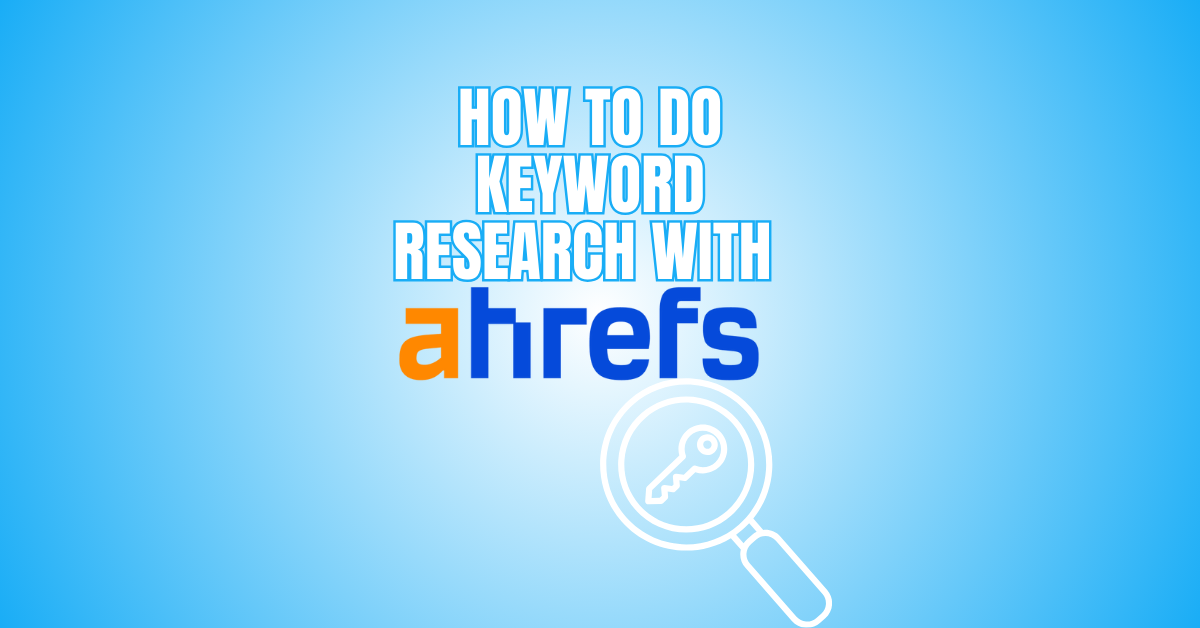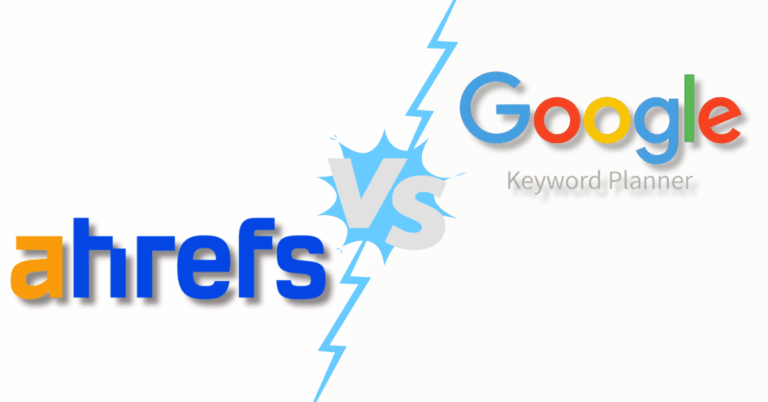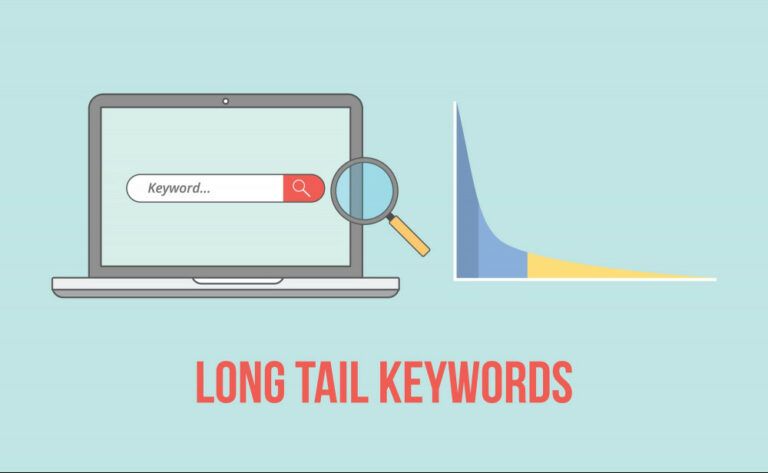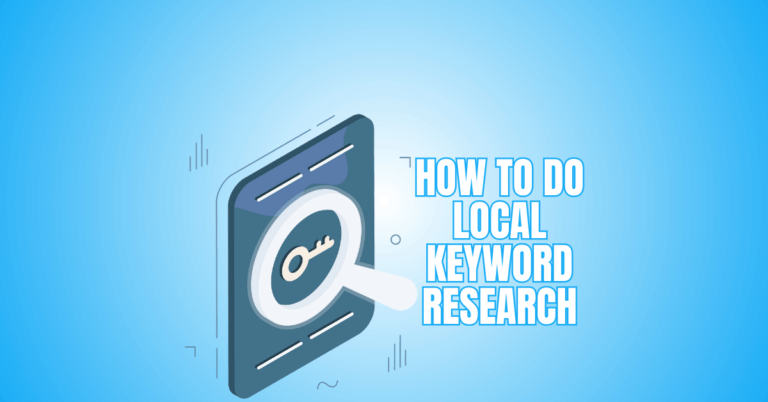How To Do Keyword Research With Ahrefs
Keyword research is crucial in optimizing your website's visibility and driving targeted traffic from search engines. Ahrefs, one of the leading SEO tools available, offers a powerful suite of features to assist you in conducting effective keyword research.
By leveraging Ahrefs, you can gain valuable insights into search volume, competition, and user behaviour, enabling you to make data-driven decisions and optimize your content strategy.
In this article, we will guide you through the process of how to do keyword research with Ahrefs.
We'll cover the essential steps, techniques, and features within Ahrefs' robust toolkit that will help you uncover valuable keywords and unlock the full potential of your SEO efforts.
Whether you are a beginner or an experienced marketer, this guide will provide actionable insights to enhance your keyword research process.
What Is Ahrefs Keyword Research?
Finding the terms and phrases people use to seek information, goods, or services in search engines is known as keyword research, a crucial component of search engine optimization (SEO). Popular SEO tool Ahrefs has various tools that help you find the right keywords.
With Ahrefs' Keywords Explorer, you can uncover valuable insights about keywords, such as search volume, keyword difficulty, and click-through rates (CTRs).
The tool provides a vast database of keywords, allowing you to discover new keyword opportunities and understand their potential impact on your website's visibility.
Ahrefs' Keywords Explorer offers various filtering options to refine your keyword research, including search volume, keyword difficulty, and the number of words in a keyword phrase.
These filters help you focus on relevant keywords that align with your website's niche and target audience. You can gauge the popularity and demand for specific keywords by evaluating search volume.
Keyword difficulty provides an estimate of how challenging it would be to rank for a particular keyword, considering the level of competition. This information helps you prioritize your keyword targeting and focus on achievable goals.
Ahrefs' Keywords Explorer also offers features to uncover long-tail keywords and question-based queries. Long-tail keywords are more specific and often have lower competition, making them valuable for targeting niche audiences.
Question-based questions can be useful for optimizing your content to align with users' informational needs. Analyzing the SERP overview in Ahrefs allows you to gain insights into the top-ranking pages for a specific keyword.
You can evaluate your competitors' content, backlinks, and on-page SEO factors, enabling you to optimize your content and improve your chances of ranking higher.
Additional metrics, such as organic search traffic and paid search data, provide deeper insights into keyword performance and user behaviour.
These metrics help you understand which keywords drive the most traffic and can inform your content strategy and PPC campaigns.
Ahrefs' keyword research also extends to related topics, allowing you to explore broader keyword themes and identify content opportunities that align with your target audience's interests.
By utilizing Ahrefs' keyword research features, you can uncover valuable keyword opportunities, optimize your content strategy, and improve your website's visibility in search engine results.
The detailed insights and comprehensive toolkit offered by Ahrefs empower you to make data-driven decisions and stay ahead in the competitive landscape of SEO.
Wealthy Affiliate – Mini Review (2025)
If you’ve ever thought about turning your blog, passion, or niche into an online business,
Wealthy Affiliate (WA) is one of the most beginner-friendly platforms I’ve used.
It combines step-by-step training, website hosting, SEO research tools,
and an active community all in one place.
What I like most: you can start free (no credit card needed),
explore lessons, test the tools, and connect with other entrepreneurs
before upgrading. WA isn’t a “get rich quick” scheme —
It’s a platform where success comes from consistent effort and applying what you learn.
How To Do Keyword Research With Ahrefs?
Keyword research is a critical aspect of SEO and content strategy, and Ahrefs is a powerful tool that can streamline this process.
By using Ahrefs' extensive database and advanced features, you can uncover valuable insights into search volume, competition, and keyword trends. To conduct keyword research using Ahrefs, follow these steps:
1. Start With A Seed Keyword
When starting keyword research in Ahrefs, a seed keyword is essential. This seed keyword should be a broad term or topic related to your niche or industry.
For example, if you have a website about healthy recipes, your seed keyword could be “healthy meals.” Enter this seed keyword into Ahrefs' Keyword Explorer tool to get started.
By entering the seed keyword, Ahrefs will generate a list of related keywords and provide valuable data such as search volume, keyword difficulty, and keyword ideas.
This information allows you to gauge the popularity and competitiveness of different keywords within your niche.
Furthermore, Ahrefs offers additional features such as “Keyword Ideas” and “Questions” that provide even more keyword suggestions based on your seed keyword.
These features can help you uncover long-tail keywords and specific queries people are searching for.
By starting with a seed keyword in Ahrefs, you lay the foundation for your keyword research and gain insights into the potential keywords to target.
This initial step sets the stage for further exploration and refinement of your keyword strategy.

2. Use The Keywords Explorer
To perform keyword research in Ahrefs, one of the key tools to utilize is the Keywords Explorer. After entering your seed keyword, navigate to the Keywords Explorer tool in Ahrefs.
Input your seed keyword into the search bar, and select the desired target location and language settings relevant to your target audience.
Upon clicking “Search,” Ahrefs will generate a wealth of data related to your keyword. You'll be presented with important metrics such as search volume, keyword difficulty, and keyword ideas.
These metrics help you understand the popularity and competition of your chosen keyword.
The Keywords Explorer tool also provides valuable insights into keyword variations, related keywords, and search suggestions.
This information allows you to expand your keyword list and discover new opportunities within your niche.
Ahrefs' comprehensive database ensures you have access to a wide range of keywords and related data to make informed decisions for your SEO strategy.

3. Analyze Keyword Metrics
Once you have entered your seed keyword and obtained a list of keyword suggestions in Ahrefs, it's essential to analyze the metrics provided.
These metrics offer valuable insights into the potential performance and competitiveness of the keywords. Search volume is a critical metric that indicates how often a keyword is searched for on search engines.
Higher search volume generally suggests greater potential traffic and visibility if you rank well for that keyword. However, it's crucial to consider relevancy and the intent behind the searches to ensure the keywords align with your content and target audience.
Keyword difficulty is another crucial metric that helps you gauge the competitiveness of a keyword. Ahrefs provides a keyword difficulty score that estimates how difficult it would be to rank for a specific keyword.
Higher difficulty scores suggest more competition and may require a comprehensive SEO strategy to outrank existing content.
Clicks per search (CPS) is a unique metric provided by Ahrefs that estimates the likelihood of users clicking on organic search results for a specific keyword.
This metric helps you understand user behaviour and the potential traffic you can expect if you rank well for a particular keyword. It helps identify keywords that generate higher click-through rates and user engagement.

4. Refine Keyword List
After analyzing the keyword metrics in Ahrefs, it's time to refine your keyword list to focus on the most valuable and relevant keywords for your content or SEO strategy. Ahrefs provides several filters and sorting options to help you narrow your keyword selection.
One of the primary filters you can use is search volume. By setting a minimum search volume threshold, you can eliminate keywords with low search volume that may not generate significant traffic or align with your goals.
However, it's essential to strike a balance and focus on something other than high-volume keywords if they are too competitive or irrelevant to your target audience.
Keyword difficulty is another crucial filter to consider. Ahrefs provides a keyword difficulty score that ranges from 0 to 100, with higher scores indicating greater competition.
By setting a maximum difficulty threshold, you can filter out keywords that may be too challenging to rank for, especially if you have limited resources or a new website.
Additionally, you can utilize other filters and sorting options based on your specific needs. These may include filters for related keywords, long-tail keywords, or specific search features like featured snippets or SERP features.
By applying relevant filters and sorting options, you can refine your keyword list to focus on keywords with a decent search volume and manageable difficulty and align with your content or SEO objectives.
This ensures that you target keywords with a higher potential to drive organic traffic and improve your search rankings.

5. Explore Related Keywords And Questions
Ahrefs offers a valuable feature that provides related keywords and questions based on your seed keyword. This feature helps you uncover additional keyword opportunities and gain insights into user intent.
When exploring related keywords, consider long-tail and specific queries that align with your content strategy. Long-tail keywords are more precise and often have lower search traffic, but they have a higher chance of being relevant and converting. They frequently represent a user's precise goal and might aid in narrowing down your target demographic.
To find long-tail keywords, you should look for ones directly related to your subject or providing a solution to a particular issue. The questions section in Ahrefs' keyword research tool helps understand users' questions about your topic or industry.
These questions can guide your content creation by providing ideas for blog posts, guides, or FAQs that address common queries. Answering these questions can drive organic traffic and position you as an authoritative source in your niche.
By exploring related keywords and questions, you can expand your keyword list and ensure your content targets a wide range of user queries. This helps you capture more relevant traffic and improve the overall visibility of your website in search engine results.
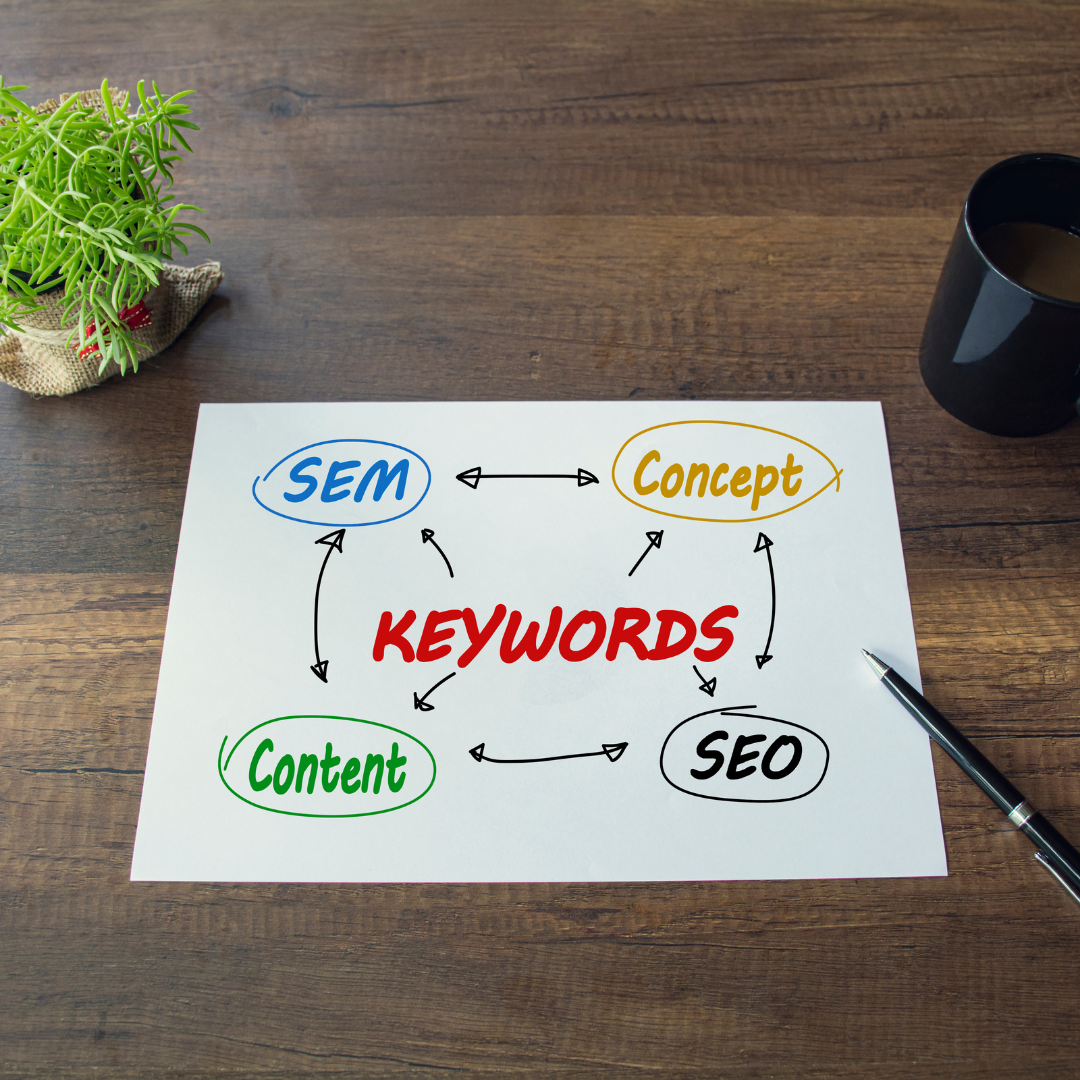
6. Analyze SERP Overview
Once you have narrowed down your keyword list, it's essential to analyze the SERP (Search Engine Results Page) overview for the specific keyword you're interested in.
Ahrefs provides a comprehensive SERP analysis that reveals valuable insights about the top-ranking pages for that keyword.
By clicking on a specific keyword, Ahrefs will display the top-ranking pages along with important metrics such as the number of backlinks, domain ratings, organic search traffic, and more.
This information allows you to assess the competition and understand the level of authority and relevance required to rank well for that keyword.
Analyzing the SERP overview can provide you with several benefits. First, it helps you identify the content types performing well for your target keyword.
By examining the top-ranking pages, you can gain insights into their format, structure, and the information they provide. This can inspire your content creation and help you develop a competitive edge.
Furthermore, the SERP analysis allows you to gauge the difficulty of ranking for a particular keyword. If the top-ranking pages have high domain ratings and an extensive backlink profile, it indicates higher competition.
Conversely, if the top-ranking pages appear to be less authoritative, it might suggest an opportunity to compete and rank for that keyword.
By analyzing the SERP overview in Ahrefs, you can gain valuable insights into your competitors, understand their strategies, and identify opportunities to improve your content.
This information can guide your content creation and SEO efforts, enabling you to optimize your chances of ranking well and attracting organic traffic.

7. Export And Organize Keywords
Once you have completed your keyword research and identified the most relevant and promising keywords for your SEO strategy, it's essential to export and organize them for easy reference and implementation.
Ahrefs allows you to export or add your selected keywords to a keyword list within the platform. Exporting your keywords gives you a local copy of the data you can refer to outside of Ahrefs.
This can help share the keyword list with team members, conduct further analysis using other tools, or integrate the keywords into your content planning and optimization process.
Alternatively, you can add the keywords to a keyword list within Ahrefs. This feature lets you keep all your keyword research organized within the platform, making it convenient to access and manage the keywords for your SEO campaigns.
Organizing your keywords allows you to reference and track their performance over time easily. This enables you to monitor the progress of your SEO efforts, track changes in search volume or competition, and adapt your strategy accordingly.
A well-organized keyword list also ensures you can efficiently incorporate the keywords into your content creation, optimization, and tracking processes.
In summary, exporting or organizing your keywords after conducting keyword research in Ahrefs is crucial to streamlining your SEO strategy.
It helps you maintain a structured approach to keyword management, ensures easy access to the selected keywords, and facilitates their integration into your overall SEO efforts.

8. Monitor And Track Keyword Rankings
Ahrefs provides a powerful Rank Tracker feature that allows you to monitor and track the performance of your chosen keywords over time.
With the Rank Tracker, you can set up campaigns to track specific keywords and their rankings in search engine results pages (SERPs).
By monitoring keyword rankings, you gain valuable insights into the effectiveness of your SEO efforts. You can see how your rankings fluctuate, identify trends, and measure the impact of any optimizations or content changes you make.
This information helps you make data-driven decisions to improve your keyword targeting and overall SEO strategy.
The Rank Tracker in Ahrefs provides comprehensive data on keyword rankings, including current rankings, historical data, search volumes, and traffic estimates.
You can easily visualize your keyword performance through graphs and charts, allowing you to track progress and identify any drops or improvements in rankings.
In addition to tracking keyword rankings, Ahrefs' Rank Tracker offers features such as competitor tracking, localized tracking, and mobile rankings.
This enables you to monitor how your competitors rank for targeted keywords, understand regional variations in rankings, and track keyword positions specifically for mobile search results.
With this detailed information, you can identify keywords that need further optimization, discover new opportunities, and refine your content and SEO strategies accordingly.
Regularly monitoring and tracking keyword rankings in Ahrefs helps you stay informed about your SEO performance and make informed decisions to improve your organic visibility and drive more traffic to your website.
Ahrefs' Rank Tracker function allows you to keep an eye on and track keyword rankings, enabling you to evaluate the success of your SEO efforts.
Your content and SEO techniques can be optimized to increase your website's exposure in organic search results and draw in more relevant traffic by setting up campaigns, examining keyword performance, and making required improvements.

Conclusion
Ahrefs provides a comprehensive suite of tools and features that make keyword research highly effective and efficient.
Following a systematic approach, you can leverage Ahrefs to uncover valuable keywords, analyze their metrics, explore related keywords and questions, understand the competition, and track your keyword rankings over time.
Ahrefs' ability to provide related keywords and questions helps you expand your keyword list and align with user intent. Exploring long-tail keywords and specific queries can yield valuable insights and content ideas.
Additionally, analyzing the SERP overview for a specific keyword allows you to understand the competition and gain inspiration for your content.
Exporting and organizing your selected keywords within Ahrefs streamlines the keyword research process and ensures easy access to your keyword data.
Moreover, utilizing the Rank Tracker feature enables you to monitor and track keyword rankings over time, allowing you to evaluate the impact of your SEO efforts and make informed adjustments to your strategies.
Overall, Ahrefs empowers you to conduct comprehensive keyword research, optimize your content, and track your keyword rankings effectively.
By leveraging the powerful features and data Ahrefs provides, you can enhance your SEO strategy, increase organic visibility, and drive more targeted traffic to your website.
I trust you enjoyed this article on How To Do Keyword Research With Ahrefs. Please stay tuned for more insightful blogs on affiliate marketing, online business, and working from anywhere in the world.
Take care!
— JeannetteZ
💬 Your Opinion Is Important To Me
Do you have thoughts, ideas, or questions? I’d love to hear from you. Please leave your comments below or email me directly at Jeannette@WorkFromAnywhereInTheWorld.com.
📚 More Work From Anywhere Reads
🚀 Ready to Build a Business You Can Run from Home
Or Anywhere in the World?
Imagine creating income on your terms — from home, a cozy café, or wherever life takes you.
With the right tools, training, and community support, it’s entirely possible.
Start your own online business for free — no credit card needed.
Disclosure
This post may contain affiliate links. As an Amazon Associate and participant in other affiliate programs, I earn from qualifying purchases at no extra cost to you. Please read my full affiliate disclosure.