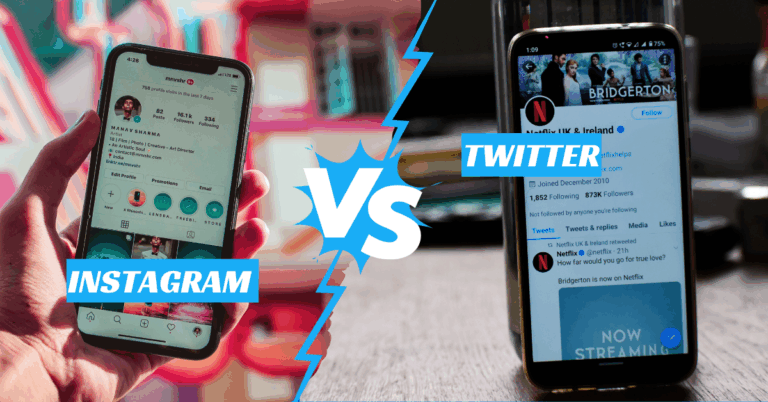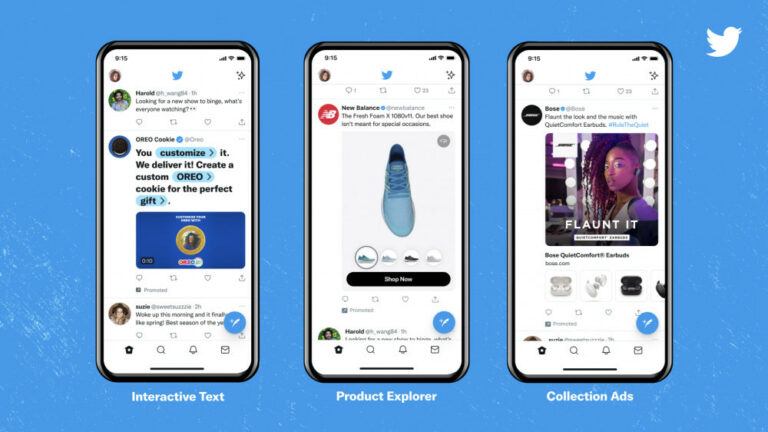Best Twitter Marketing Tools To Boost Engagement And Growth
Twitter is a fast-paced platform where engagement and visibility are key to growth. With millions of daily posts, standing out requires strategy, consistency, and the right tools.
Discover the best Twitter marketing tools to streamline posting, boost engagement, and grow your audience efficiently. They save time, help you connect with the right audience, and increase your brand’s presence.
In this article, we’ll explore the best tools to amplify your reach, increase engagement, and grow your Twitter account effectively.
Why You Need Twitter Marketing Tools
Managing a Twitter account manually is tough. Posting consistently, engaging with followers, analyzing results—it all takes time. That’s why marketers use tools.
1. Save Time
Scheduling tools let you plan tweets days or weeks ahead. This reduces daily stress, keeps your content consistent, and ensures your audience sees posts at optimal times. You can focus on engagement while automation handles posting efficiently.
2. Increase Engagement
Tracking trending topics and hashtags helps you join relevant conversations. Engaging with popular content increases visibility, encourages retweets, and attracts new followers. Using the right hashtags strategically ensures your tweets reach a larger, interested audience.
3. Analyze Performance
Analytics tools show impressions, clicks, and engagement rates for every tweet. Understanding which content resonates helps refine strategy.
You can replicate successes, adjust underperforming posts, and make data-driven decisions for consistent growth and higher engagement.
4. Grow Followers
Targeting tools help you find followers aligned with your niche. Posting at peak audience activity increases impressions and engagement. Consistent, relevant content builds trust and loyalty, attracting followers genuinely interested in your brand.
5. Maintain Consistency
Regular posting establishes your presence and strengthens brand identity. Consistency keeps your audience engaged and familiar with your style. Tools like schedulers and content calendars ensure your tweets maintain a cohesive message and professional look.
6. Save Effort with Automation
Automation tools handle repetitive tasks like posting, retweeting, and following relevant accounts. This frees up time to focus on creative content, storytelling, and meaningful engagement, which are crucial for long-term Twitter growth.
7. Monitor Competitors
Keeping an eye on competitors reveals what works in your industry. Analytics tools can track their top-performing content, hashtags, and posting patterns. You can adapt strategies, avoid mistakes, and discover opportunities to outperform them.
8. Engage In Real-Time
Some tools provide real-time notifications for mentions, messages, or trending hashtags. Quick responses show attentiveness, foster community, and increase visibility. Active engagement encourages conversations, making your account more approachable and trustworthy.
Best Twitter Marketing Tools
1. Buffer – Simplify Your Scheduling
Buffer has over 80,000 paying customers and millions of free users worldwide. It lets you schedule tweets, track performance, and manage multiple accounts.
To use, first connect your Twitter account, then create posts, select posting times, and add to your queue. You can monitor engagement, likes, retweets, and clicks in its analytics dashboard.
Buffer’s free plan allows three social accounts with ten scheduled posts. Paid plans start at $15/month, offering unlimited scheduling, additional accounts, and advanced analytics.
Its intuitive interface makes posting consistent and effortless, saving time while helping users grow followers and engagement efficiently.
2. Hootsuite – All-in-One Twitter Management
Hootsuite is a popular platform used by over 18 million users worldwide for social media management.
It allows scheduling posts, monitoring hashtags, keywords, and competitor activity, and analyzing engagement through detailed reports. To use, first connect your Twitter account, then create a content calendar by scheduling tweets.
Monitor mentions, DMs, and trends using the dashboard. Analyze performance through built-in analytics to refine strategies. Hootsuite offers team collaboration tools and bulk scheduling for efficiency.
Free plans support two social profiles, while professional plans start at $49 per month. Additional costs apply for advanced analytics and extra accounts.
3. TweetDeck – Official Tool for Power Users
TweetDeck is one of the best Twitter marketing tools for managing multiple accounts, monitoring activity, and scheduling posts efficiently.
It offers various columns to monitor mentions, messages, hashtags, and trending topics in real-time. To use, sign in with a Twitter account, customize columns for different streams, and schedule tweets directly within the dashboard.
You can track conversations and engage quickly. TweetDeck updates automatically, ensuring live monitoring without refreshing.
The tool is entirely free with no hidden costs, but it does not include advanced analytics or reporting like premium tools. Its simplicity makes it ideal for individuals or teams managing multiple accounts.
4. SocialBee – Smart Automation and Growth
SocialBee serves over 100,000 users globally who want organized content and automated posting. Key features include content categories, scheduling evergreen posts, analytics, and audience growth tools.
To use, sign up, connect to Twitter, create categories like promotions or tips, upload content, and schedule posting. Monitor analytics to optimize engagement and follower growth.
SocialBee allows content recycling, ensuring constant visibility. It also provides audience insights for targeted growth.
Basic plans start at $19 per month, with higher plans offering additional social accounts and advanced analytics. Its structured approach saves time while boosting Twitter engagement effectively.
5. Sprout Social – Professional Analytics
Sprout Social supports over 30,000 businesses worldwide seeking data-driven social media management. Features include scheduling, advanced analytics, social CRM, engagement monitoring, and team collaboration.
To use, connect Twitter accounts, plan and schedule tweets, monitor mentions, and analyze reports to optimize performance.
Sprout Social’s dashboard helps track impressions, clicks, and audience interactions. Users can manage customer conversations efficiently and track competitor activity.
Each user's monthly fee is $99, plus additional costs for additional accounts and premium reports. Its comprehensive analytics and workflow tools make it ideal for brands aiming for measurable growth.

6. Audiense – Grow A Targeted Audience
Audiense is trusted by over 25,000 users worldwide for audience segmentation and growth. Features include follower analysis, audience segmentation, targeted campaigns, and engagement insights.
To use, connect to Twitter, analyze followers, create segments of valuable users, and run targeted campaigns to increase engagement. Track campaign performance and adjust strategies using real-time analytics.
Audiense helps identify high-potential followers and optimize content for them. Plans start at $79 per month, with higher tiers offering more automation and analytics.
One of the most excellent Twitter marketing tools for effectively reaching the proper audience and developing deep relationships with followers is Audiense.
7. Canva – Eye-Catching Visuals
Canva is used by over 100 million people globally to create professional graphics for social media. Key features include templates, drag-and-drop design, animations, collaboration, and brand kits.
To use, sign up, select a Twitter template, customize graphics with images, text, or animations, and download or schedule via social tools. Visual content enhances engagement and retweets.
Canva’s free plan offers most essentials, while the Pro plan at $12.99 per month unlocks premium images, animations, and team collaboration. Its ease of use ensures anyone can create compelling visuals quickly, improving tweet visibility and interaction.
8. Twitonomy – Deep Insights
Twitonomy serves thousands of users seeking detailed Twitter analytics. Its features include follower analysis, tweet performance metrics, engagement tracking, and competitor monitoring.
To use, sign in with Twitter, review dashboards for mentions, retweets, and likes, analyze top-performing content, and track follower behaviour.
Users can also export data for deeper insights. The free version provides basic analytics, while the Pro plan at $19 per month unlocks more detailed reports and historical data.
Twitonomy helps brands refine strategies, discover content that resonates, and improve engagement rates, making it ideal for marketers focused on data-driven growth and informed decision-making.
9. RiteTag – Hashtag Power
RiteTag is used by over 100,000 social media marketers to optimize hashtags for visibility. Features include real-time trending hashtags, performance analytics, and suggestions for images or text.
To use, connect your Twitter account, enter tweet content, view hashtag recommendations, and select tags for maximum reach.
Users can track hashtag performance to adjust strategy. RiteTag’s free version provides limited suggestions, while paid plans start at $49 per month with advanced analytics and API access.
Using the right hashtags increases impressions, engagement, and discoverability. It is perfect for brands aiming to extend their reach strategically on Twitter.
10. Crowdfire – Content And Engagement
Crowdfire is trusted by over 19 million users for content curation and social media automation. Features include tweet scheduling, article and blog suggestions, analytics, engagement tracking, and follower management.
To use, sign up, connect to Twitter, curate content through suggestions, schedule posts for optimal times, and monitor engagement metrics.
The free plan offers basic scheduling, while paid plans start at $7.48 per month with additional accounts and analytics. Crowdfire simplifies content management, ensuring regular posting and consistent follower interaction.
Its combination of automation and content discovery helps brands maintain active Twitter accounts and grow engagement efficiently.

11. Bitly – Track Every Link
Bitly is used by millions globally for link shortening and tracking. Features include custom-branded links, click analytics, campaign tracking, and QR code generation.
To use, sign up, paste a URL, create a short link, share it on Twitter, and monitor performance via the dashboard. Bitly tracks clicks, geographic data, and engagement metrics.
Free plans offer basic shortening and analytics, while paid plans start at $8 per month for branded links and advanced reporting.
Bitly helps marketers optimize link performance, increase click-through rates, and measure Twitter traffic, providing actionable insights for better campaign management.
12. CoSchedule – Optimize Posting Time
CoSchedule is one of the best Twitter marketing tools for scheduling, optimizing posting times, and improving audience engagement efficiently.
Features include optimal posting time suggestions, visual content calendars, social scheduling, and analytics. To use, connect to Twitter, plan tweets utilizing the calendar, schedule posts for recommended times, and monitor engagement.
Analytics reveal trends and help refine content strategy. Free trials exist, but plans start at $29 per month for more advanced scheduling and analytics.
CoSchedule helps users maximize audience reach, maintain consistency, and improve engagement without guesswork. Twitter material is delivered to followers when they are most active, thanks to its emphasis on timing and organization.
13. Tweroid – Post At Peak Hours
Thousands use Tweroid to schedule tweets at optimal times for maximum engagement. Key features include analyzing follower activity, peak-hour suggestions, scheduling, and automatic posting.
To use, sign up, connect to Twitter, review suggested peak times, create tweets, and schedule them for automated posting.
Wealthy Affiliate – Mini Review (2025)
If you’ve ever thought about turning your blog, passion, or niche into an online business,
Wealthy Affiliate (WA) is one of the most beginner-friendly platforms I’ve used.
It combines step-by-step training, website hosting, SEO research tools,
and an active community all in one place.
What I like most: you can start free (no credit card needed),
explore lessons, test the tools, and connect with other entrepreneurs
before upgrading. WA isn’t a “get rich quick” scheme — it’s a platform where success comes
from consistent effort and applying what you learn.
Tweroid ensures tweets reach active followers to improve visibility and interactions. It is free for basic scheduling, with paid plans offering more accounts and features.
Tweroid’s simplicity makes it ideal for beginners or small businesses seeking effective posting without complex tools. Timing optimization increases engagement and follower growth efficiently.
14. Audiense Connect – Engage Smarter
Audiense Connect is trusted by over 25,000 users who want more intelligent follower engagement. Features include audience segmentation, direct message automation, engagement tracking, and reporting.
To use, connect to Twitter, segment followers, create personalized campaigns, send DMs, and monitor interactions. The tool provides real-time insights on audience behaviour, helping brands engage more effectively. Plans start at $79 per month, with higher tiers unlocking advanced analytics and automation.
Audiense Connect turns followers into loyal fans through targeted communication, ensuring meaningful interactions, improved engagement, and stronger community building for brands serious about cultivating an active and responsive audience.
15. Lately – AI-Powered Content
Lately is one of the best Twitter marketing tools for using AI to repurpose content, schedule posts, and boost engagement efficiently.
Features include content repurposing, auto-scheduling, AI-generated post recommendations, and analytics. To use, connect to Twitter, input blogs or long-form content, let AI generate multiple tweet variations, schedule posts, and monitor performance.
Analytics reveal engagement trends and optimize posting strategy. Plans start at $49 per month, with advanced tiers offering team collaboration and deeper analytics.
Lately’s AI-driven approach saves time, ensures consistent posting, and creates content likely to resonate. It is ideal for content-heavy brands aiming to maximize reach with minimal effort.

16. Agorapulse – Social Media Inbox and Analytics
Over 11,000 businesses use Agorapulse for managing social media efficiently. Features include a unified inbox for mentions and messages, scheduling, reporting, analytics, and competitor tracking.
To use, connect Twitter accounts, monitor the inbox for mentions and DMs, schedule posts, and analyze engagement with reports.
Users can assign tasks to team members and respond efficiently. Higher options are available for more accounts and extensive analytics, with the starting price per user being $79 per month.
Agorapulse simplifies engagement, saves time, and provides actionable insights to grow followers while maintaining a consistent and interactive Twitter presence.
17. Buffer Reply – Streamlined Engagement
Buffer Reply serves thousands of social media managers focused on conversation management. Features include a shared inbox for Twitter, automated tagging, team collaboration, response templates, and analytics.
To use, connect your Twitter account, monitor mentions, replies, and DMs, tag and assign messages, reply promptly, and track response times.
Free trials are available, with paid plans starting at $50 per month. Buffer Reply enhances efficiency by centralizing communication, helping teams respond faster, and improving engagement metrics.
Its streamlined workflow ensures no message is missed and promotes stronger connections with followers through timely and meaningful interactions.
18. MeetEdgar – Evergreen Content Automation
MeetEdgar is used by over 10,000 marketers and entrepreneurs for social media automation. Features include content library organization, automated scheduling, category-based posting, and recycling evergreen content.
To use, connect your Twitter account, categorize content into types like tips or promotions, schedule posts, and let Edgar automatically recycle older tweets for continued engagement. Analytics track performance and reach. Basic usage plans start at $19 a month.
MeetEdgar saves time by keeping content active without manual reposting, ensuring consistent posting, and maintaining engagement with followers. Its automation is ideal for small businesses and content-focused accounts.
19. Socialpilot – Affordable Scheduling And Analytics
SocialPilot is trusted by over 100,000 users for cost-effective social media management. Features include multi-account scheduling, content planning, analytics, team collaboration, and URL shortening.
To use, sign up, connect to Twitter, schedule posts individually or in bulk, monitor engagement, and track performance with analytics.
SocialPilot provides content suggestions and supports multiple users. Plans start at $30 a month, with more accounts and sophisticated reporting available at higher tiers.
For small to medium-sized companies seeking inexpensive scheduling, straightforward statistics, and workflow management, SocialPilot is perfect. It helps brands maintain a consistent presence on Twitter while maximizing audience interaction.
20. Later – Visual Planning And Scheduling
Later serves over 4 million marketers for visually planning social posts. Features include drag-and-drop scheduling, content calendar, hashtag suggestions, analytics, and post previews.
To use, connect your Twitter account, upload media, drag posts onto the calendar, add captions or hashtags, schedule, and monitor engagement metrics. Free plans are limited, while paid plans start at $18 per month for multiple accounts and analytics.
Later simplifies planning by providing a clear visual calendar, ensuring consistency and appealing content presentation. It is beneficial for brands to emphasize visuals and structured posting schedules on Twitter for maximum engagement.
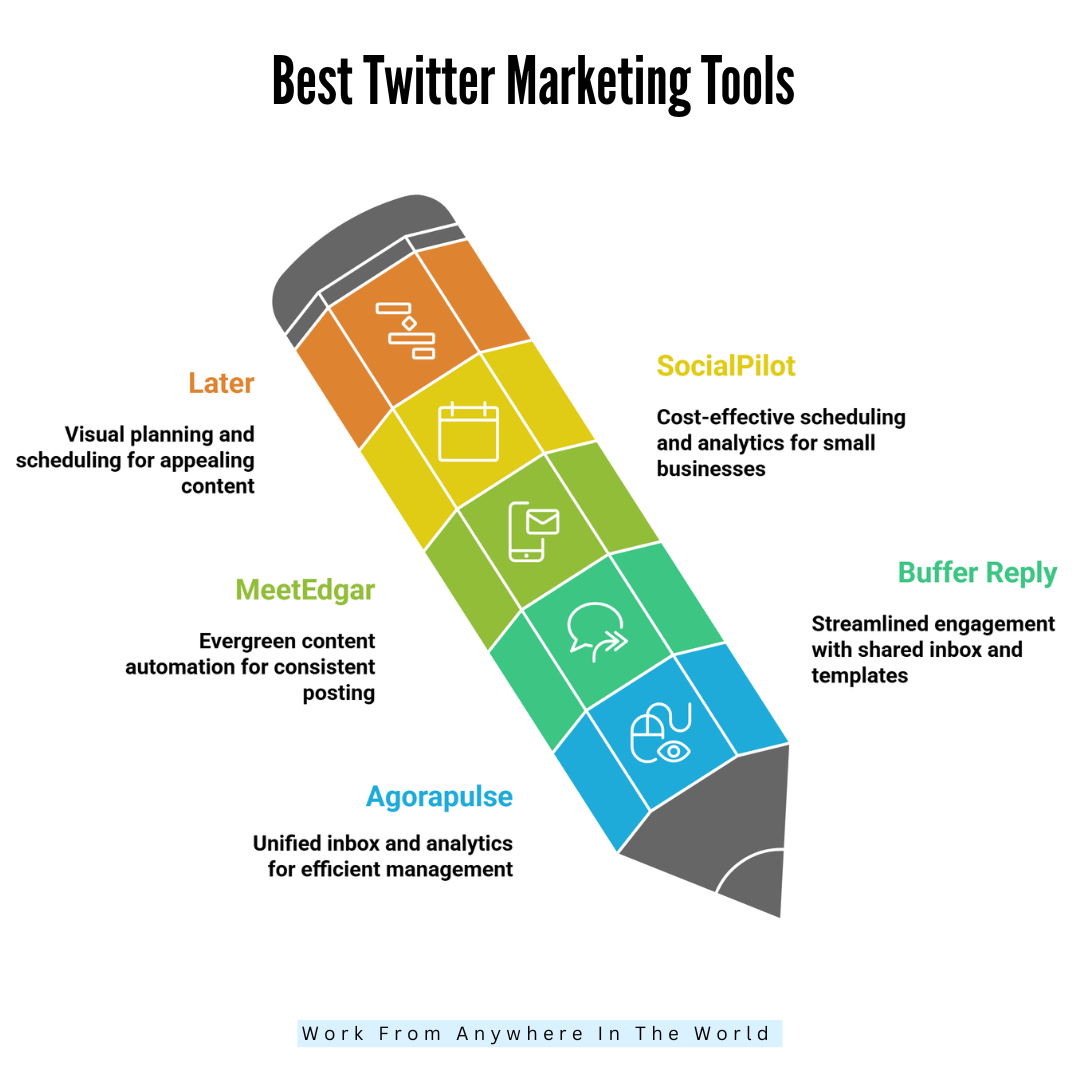
FAQs
1. What Is A Twitter Marketing Tool?
It is software that helps schedule posts, track analytics, manage engagement, and grow followers efficiently.
2. Can These Tools Increase Followers?
Yes, by optimizing posting times, hashtags, content, and engagement, they attract relevant and active followers.
3. Do I Need Multiple Tools?
Not always; a combination of scheduling, analytics, and engagement tools is usually sufficient.
4. Are These Tools Safe To Use?
Yes, reputable tools comply with Twitter’s API and guidelines to ensure account safety.
5. How Often Should I Post On Twitter?
Posting consistently, ideally 1–5 times per day, keeps followers engaged without overwhelming them.
6. Can These Tools Track Competitor Activity?
Yes, some tools provide insights into competitors’ engagement, hashtags, and top-performing tweets.
Conclusion
Twitter marketing success depends on strategy, consistency, and the right tools. Using the best Twitter marketing tools strategically helps brands maximize engagement, grow followers, and manage their accounts efficiently.
They save time, increase visibility, and help you connect with the right audience. By combining automation, analytics, and creative content, brands can maximize engagement and build a loyal following.
Using these tools strategically ensures your Twitter presence grows efficiently, turning casual followers into active, engaged fans.
I trust you enjoyed this article on the Best Twitter Marketing Tools To Boost Engagement And Growth. Please stay tuned for more insightful blogs on affiliate marketing, online business, and working from anywhere in the world.
Take care!
— JeannetteZ
💬 Your Opinion Is Important To Me
Do you have thoughts, ideas, or questions? I’d love to hear from you. Please leave your comments below or email me directly at Jeannette@WorkFromAnywhereInTheWorld.com.
📚 More Work From Anywhere Reads
🚀 Ready to Build a Business You Can Run from Home
Or from Anywhere in the World?
Imagine creating income on your terms — from home, a cozy café, or wherever life takes you.
With the right tools, training, and community support, it’s entirely possible.
Start your own online business for free — no credit card needed.
Disclosure
This post may contain affiliate links. As an Amazon Associate, I earn from qualifying purchases. I also earn through other affiliate programs. Please read my full affiliate disclosure.