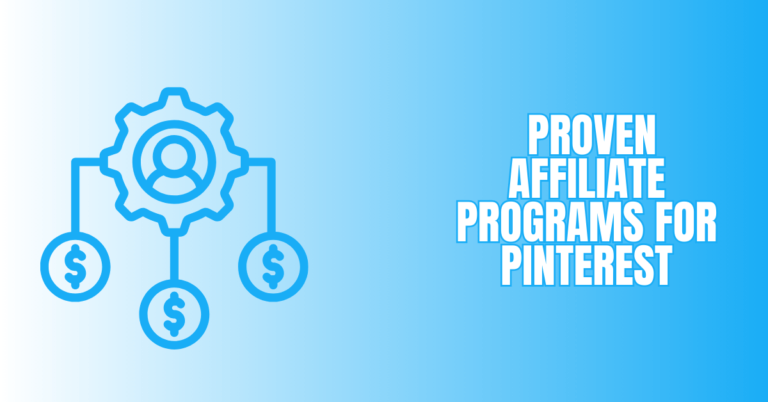Instagram vs Twitter
Instagram vs Twitter: Guides To Marketing Victory
In today’s digital world, Instagram and Twitter are two of the most influential social media platforms, each offering a unique way to connect, share, and engage.
Understanding the difference between Instagram and Twitter helps users and brands choose the best platform for visual storytelling or real-time conversations.
Choosing between Instagram vs Twitter depends on whether your focus is on visual storytelling or real-time conversations to connect with your target audience.

Platform Overviews
Instagram In 2025
Instagram's user base skews younger, with 31.7% of users aged 18-24 10. The platform is projected to account for half of Meta's total U.S. ad revenue in 2025, underscoring its growing importance to marketers. The platform has evolved far beyond its photo-sharing roots, now offering:
1. Extended 3-Minute Reels
Instagram expanded Reels to 3-minute videos, allowing creators to craft longer, more meaningful stories. This change enhances tutorial-style content, creative narratives, and brand messaging while keeping audiences engaged. Reels remain highly popular, generating around 150 billion views daily as of late 2024.
2. AI-Powered Editing Tools
Instagram’s AI-powered editing tools simplify video creation with automatic suggestions for trimming, transitions, filters, and captions.
This helps users craft polished content without advanced skills, making it easier for beginners and creators to deliver high-quality Reels efficiently and maintain visual consistency across posts.
3. Password-Protected Reels
Instagram’s password-protected Reels give users more control over who can access their videos. This feature is perfect for private sharing among close friends, family, or collaborators, ensuring sensitive or personal content stays secure and visible only to selected, trusted audiences.
4. Enhanced Teen Safety Features
Instagram rolled out new teen safety features, including parental consent for livestreams and content warnings for suspected nudity.
Over 54 million teen accounts benefit from private defaults, restricted messaging from strangers, content filtering, and screen time reminders, ensuring a safer space for younger users.
5. Improved Shopping And E-Commerce Integrations
Instagram strengthened its e-commerce tools by allowing product tags in posts, Stories, and Reels. This will enable users to shop directly while browsing, while businesses showcase their catalogues in-app.
These updates turn Instagram into a dynamic social shopping platform that blends inspiration with instant purchasing.
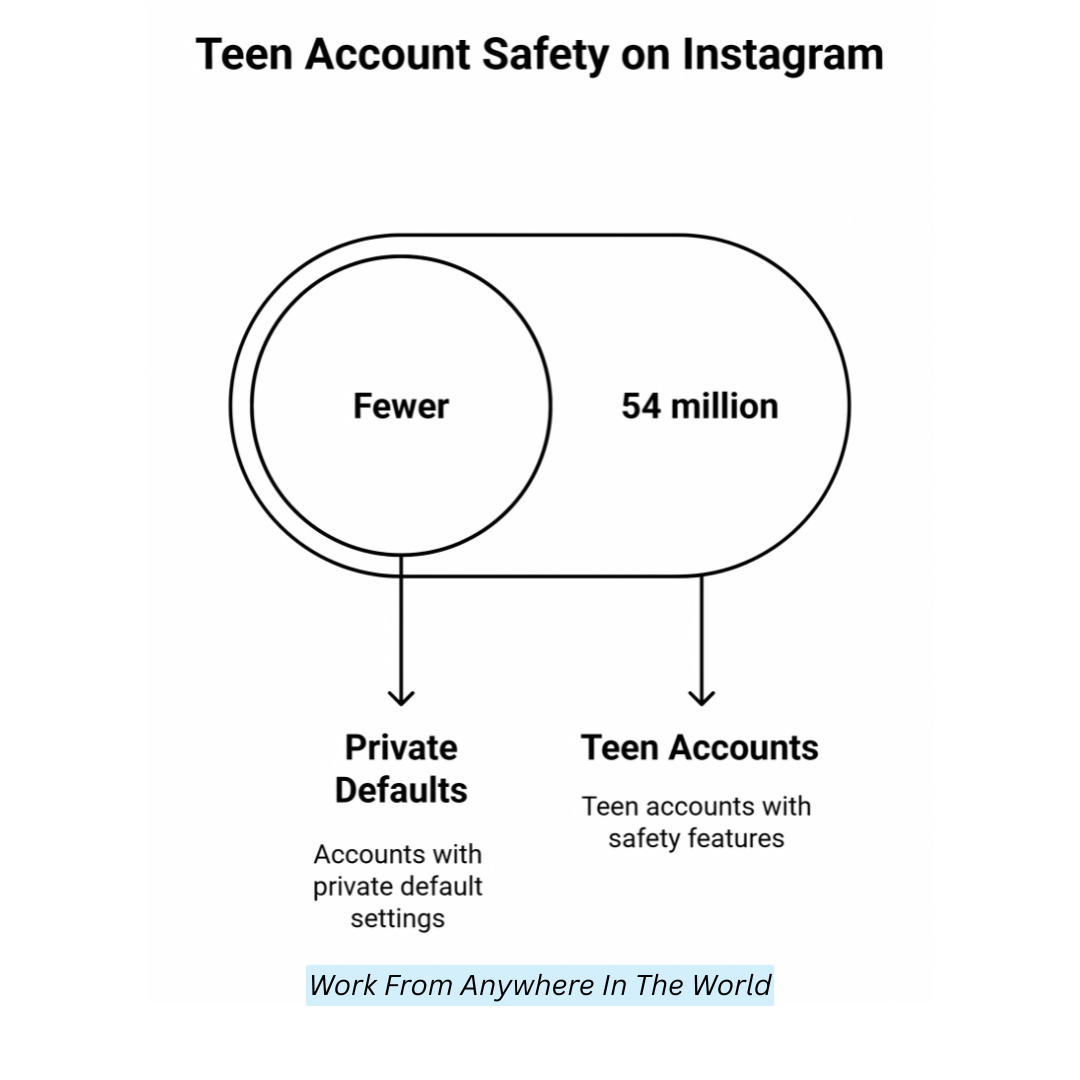
X (Twitter) In 2025
X currently boasts 611 million monthly active users, with the largest age group being 25-34, comprising 36.6% of the total user base.
Despite controversies, the platform is expected to see 17.5% growth in U.S. ad revenue in 2025. Since Elon Musk's acquisition and rebranding, X has undergone numerous changes:
1. Video Responses To Posts
X introduced video responses, enabling users to reply to posts with short videos in addition to text. This feature encourages more personal and expressive interactions, supporting the platform’s push toward multimedia engagement, although specific adoption numbers have not been officially released yet.
2. Main Feed Timestamps Under Review
X is considering removing timestamps from posts in the main feed. This potential change would prioritize content relevance over post timing, enabling users to discover trending and valuable content more easily while promoting longer, more dynamic engagement, rather than relying solely on chronological browsing.
3. Private Likes
In June 2024, X made all users' likes private by default. This decision aimed to reduce social pressure and discourage engagement for the sake of appearances.
Want to Start Making Money Online?
Try My #1 Recommendation Program!
The platform believes private likes promote authentic interactions, allowing users to like posts without judgment or public visibility.
4. Introduction Of Video Tab
To facilitate users' exploration and interaction with video content, X included a separate video tab. This change aligns with X’s strategy to stay competitive with video-first platforms, enhancing content diversity and encouraging longer viewing sessions across various topics and creators.
5. Ad Revenue Grows Under Musk
Following a steep decline in revenue after Elon Musk’s acquisition, X has finally experienced growth in ad revenue. Major brands, including Amazon, have resumed advertising, marking the platform’s first sign of financial recovery and renewed advertiser confidence since the sharp revenue decline in 2023.
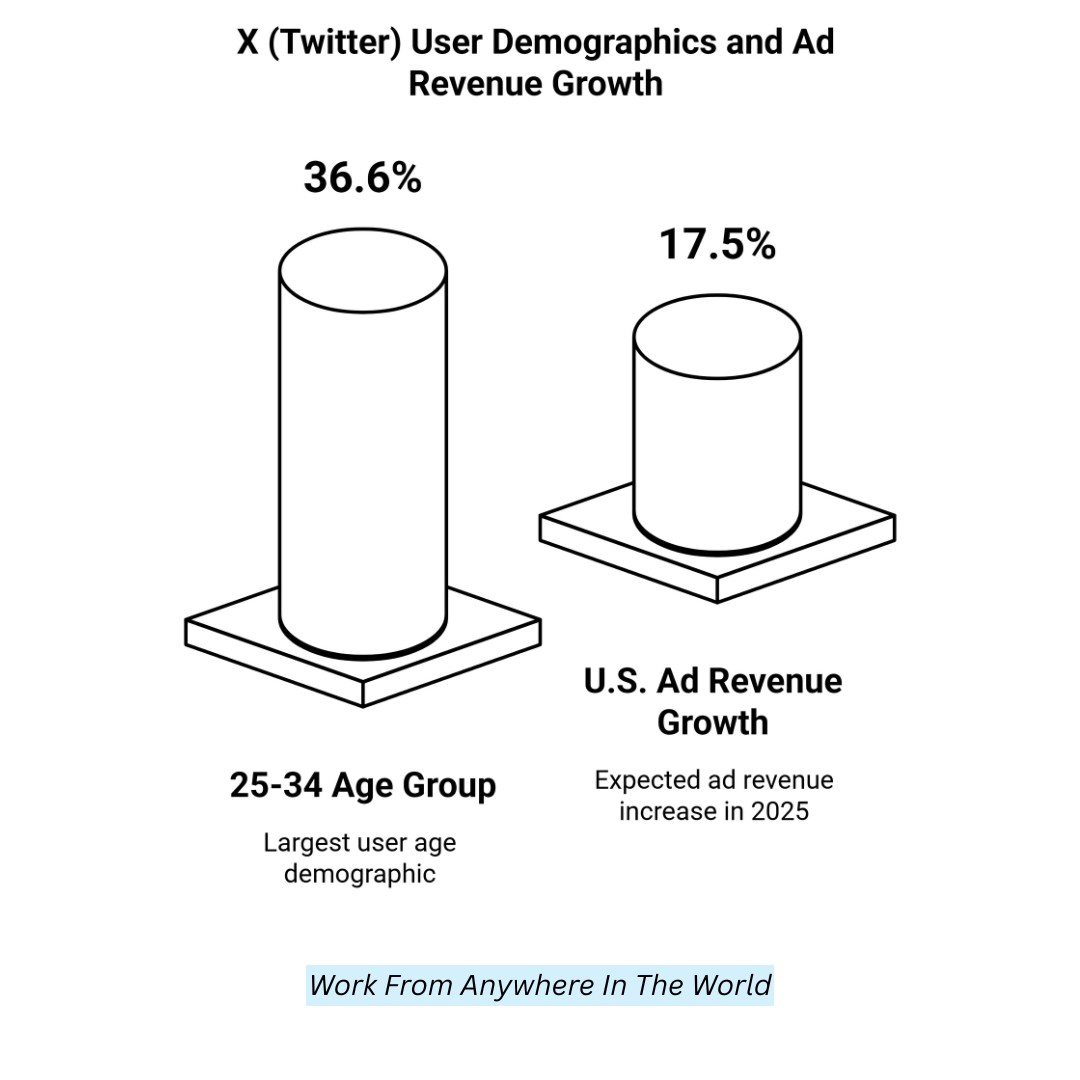
User Demographics
Understanding platform demographics is crucial when comparing Instagram and Twitter, as each attracts distinct age groups, interests, and engagement styles for brands and creators.
1. Age Demographic
Instagram’s core audience is aged 18-24, representing about 31.7% of its total users. The platform’s focus on visual creativity, Reels, and Stories makes it especially appealing to Gen Z and young millennials seeking entertainment, social connection, and trend-driven content.
2. Gender Split
Instagram displays a relatively balanced gender distribution, with 50.6% of users being male and 49.4% female globally. This near-equal ratio highlights the platform’s broad appeal for both personal and professional content, covering diverse interests — from lifestyle to technology, fashion to business.
3. User Behaviour
Instagram users spend an average of 32 minutes per day on the app. The platform’s design encourages immersive browsing through feeds, interactive Stories, algorithm-based Reels, and social engagement with brands and influencers, enhancing user retention and daily active participation.
4. Content Focus
Instagram revolves around visual storytelling through photos, Reels, and carousel posts. Its polished aesthetic makes it ideal for fashion, food, fitness, and travel creators aiming to showcase lifestyle content. Visual-first design drives strong user engagement, especially among younger audiences.
Twitter (X)
1. Age Demographic
Twitter attracts a wide-ranging audience, from teenagers to seasoned professionals. Its real-time news feed and fast-paced interactions make it especially popular with journalists, entrepreneurs, and global thinkers.
A substantial portion of users is aged 25-34, reflecting the appeal of the platform to career-minded and news-driven individuals.
2. Gender Split
Twitter’s audience skews male, making it one of the more male-dominated social platforms. This is likely influenced by its strong focus on tech, finance, sports, and political conversations — industries and interests where male audiences tend to be more active and vocal online.
3. User Behaviour
Twitter users typically log in several times a day but in short bursts rather than extended sessions. The platform’s strength lies in offering real-time updates, trending conversations, and immediate reactions to global events, which encourages users to check in frequently rather than scroll passively.
4. Content Focus
Twitter is designed for fast, text-driven interaction. Users use the site to get breaking news, popular subjects, viral memes, and online discussions.
Want to Find Out How To Start Your Home-Based Business?
Try My #1 Recommendation Platform!
Conversations occur in real-time, making it a global hub for public dialogue, live commentary, and social connection across various industries and interests.
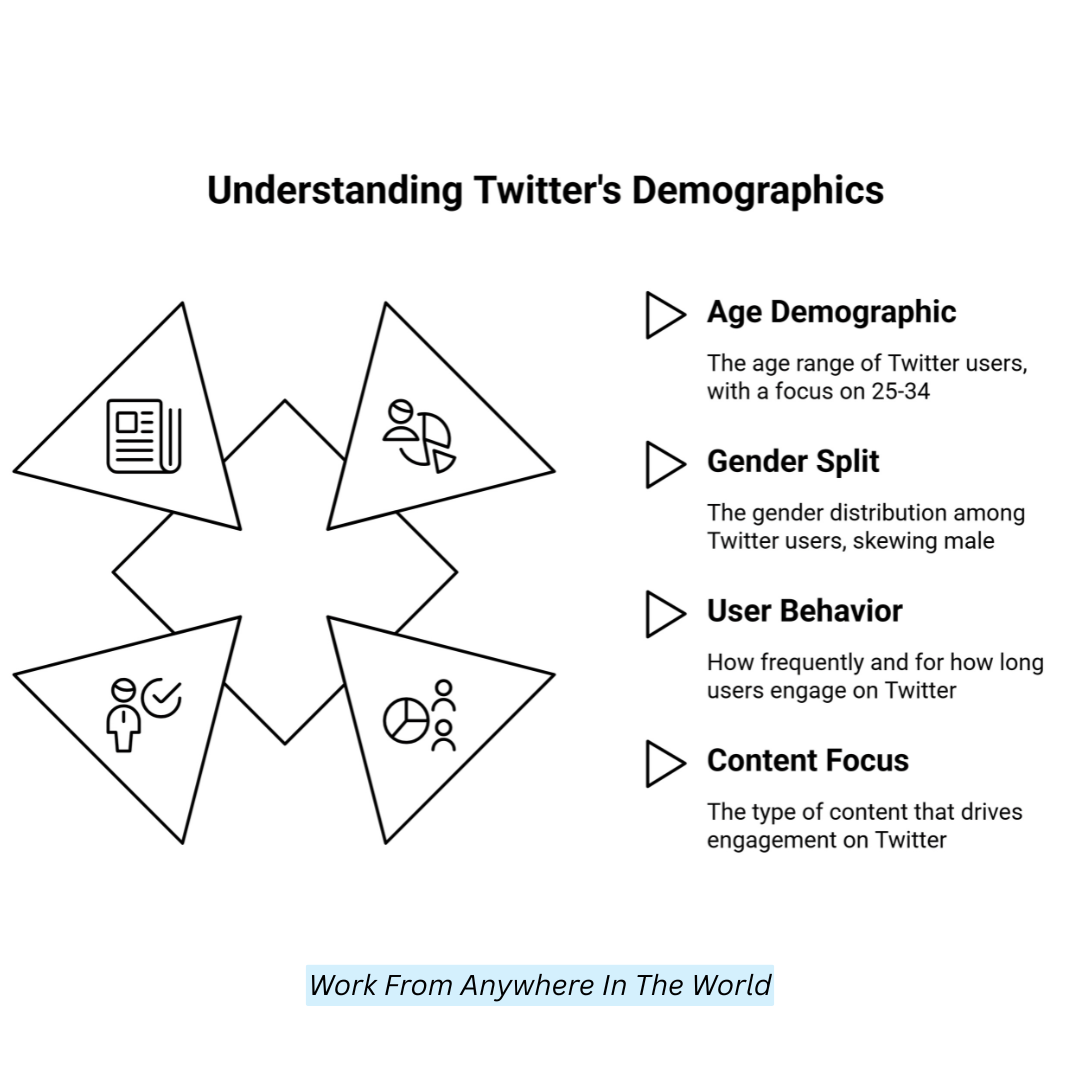
Content And Engagement
Instagram In 2025
1. Visual-Centric Platform
Instagram, with its focus on visual storytelling, is an ideal medium for brands that prioritize creativity, lifestyle, and aesthetic appeal.
Whether it’s polished product shots or influencer content, the platform’s design encourages visual-first engagement over text-based posts, keeping users scrolling and interacting daily.
2. Average Engagement Rate
In 2025, Instagram posts see an average engagement rate of around 0.83%. This figure highlights the platform’s strong user interaction compared to other social networks, particularly for brands that leverage visuals, stories, and influencer partnerships to maintain steady audience engagement.
3. Carousel Post Engagement
Carousel posts currently achieve the highest engagement on Instagram, with an average rate of 1.08%. Their swipe-through format keeps users interacting longer with each post, increasing both visibility and audience retention compared to single-image or video uploads.
4. Photo And Video Post Engagement
Standard photo posts maintain a healthy engagement rate of 0.81%, while video posts average slightly lower at 0.61%. Although videos are highly consumed, static images often drive more likes and saves, showing that visual quality still matters most on Instagram.
5. Reels Growth and Engagement
Instagram Reels have seen a 57.4% year-over-year increase in usage, making them a core driver of both reach and engagement.
Are You Tired Of Scams?
Want to Start Making Money Online?
Short-form videos align with modern attention spans, and Reels’ discovery algorithm enhances visibility for even accounts with smaller followings.
6. Reels Engagement Despite Drop
Although Reels experienced a 28% year-over-year decline in overall engagement, they remain one of Instagram’s strongest content formats.
The drop reflects platform saturation rather than a lack of user interest, and Reels still generate significant exposure for creators and businesses.
7. Average Time Spent
Instagram's addictive and scroll-friendly design is reflected in users' average daily usage of 33.1 minutes. Whether browsing Stories, Reels, or the Explore page, this consistent time investment highlights the platform’s ability to capture and hold user attention across various content formats.
8. Daily Login Rate
Roughly 59% of Instagram’s global user base logs in daily, proving the platform’s strong user retention. This habit-driven engagement suggests that Instagram has built a loyal community, making it an attractive space for creators, businesses, and advertisers seeking consistent daily reach.
9. Instagram Stories Usage
Over 500 million accounts actively use Instagram Stories each day. This feature's interactive nature — including polls, questions, links, and real-time updates — has transformed Stories into one of the platform’s most powerful tools for boosting engagement, brand visibility, and audience connection.
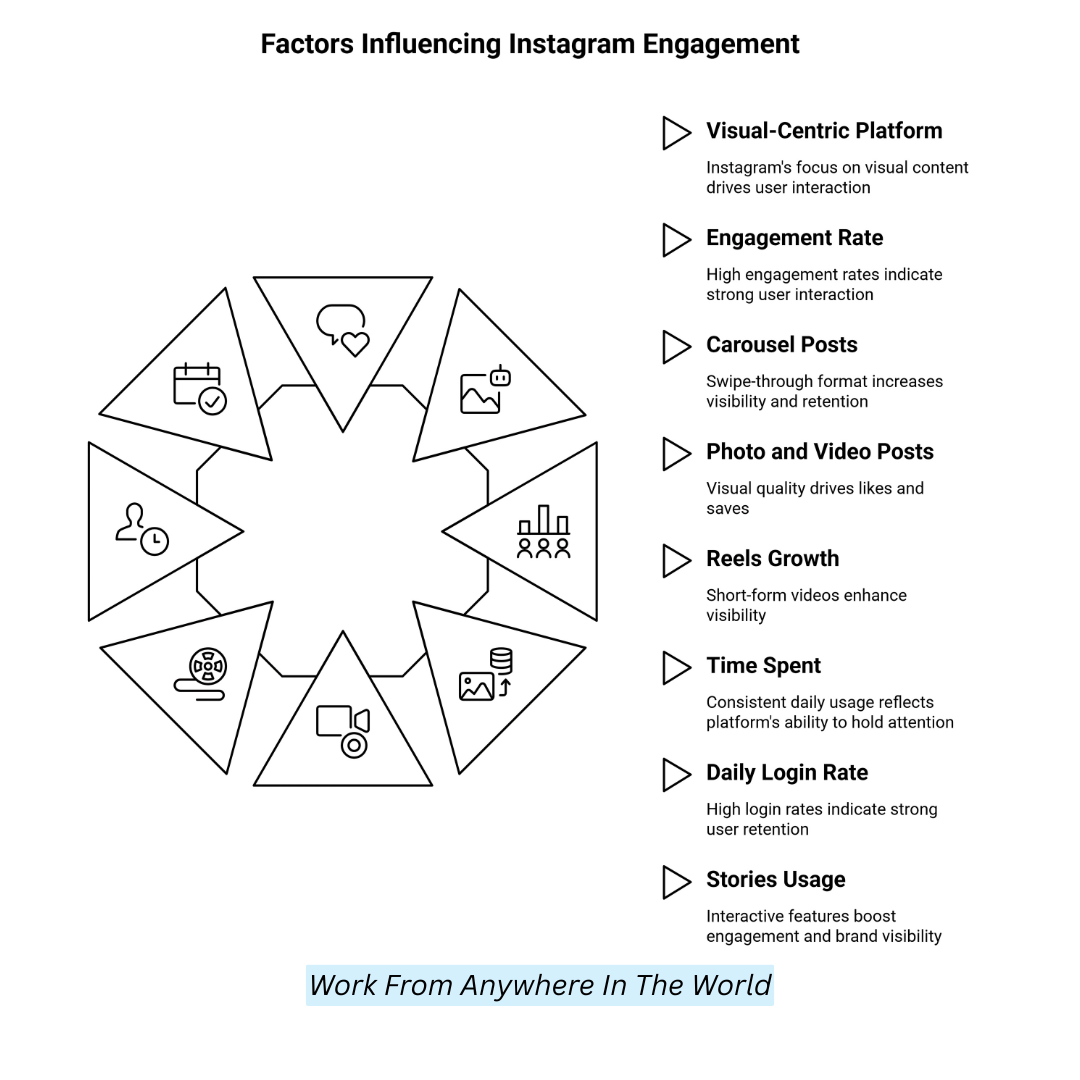
Twitter (X) In 2025
1. Text-Based Content & Real-Time Updates
X (formerly Twitter) thrives on real-time discussions, quick news sharing, and concise opinions. Its character-limit format encourages fast communication, helping users stay updated on global events, trending topics, and social debates, making it a central hub for instant interaction and breaking news discovery.
2. Median Engagement Rate
Across all industries, X shows a median engagement rate of just 0.029%. This relatively low figure underscores the platform’s fast-paced nature, where content turnover is high and real-time relevance takes precedence over long-term visibility, particularly for brands competing in an attention-driven digital landscape.
3. Top Brand Engagement Rate
Leading brands on X achieve around 0.102% engagement, proving that while overall platform interaction is modest, highly relevant and timely posts can still outperform average metrics.
Engaging content, humour, and trend-savvy reactions often help brands boost interaction above the platform’s median rate.
4. Emoji Usage In Tweets
Approximately 26.7% of Tweets worldwide feature emojis, showing their role in enhancing emotion, context, and engagement.
Emojis add personality and break text monotony, helping tweets stand out in crowded feeds, especially in marketing, where visual flair can drive higher click-through rates.
5. User Time Spent
X users spend an average of 34.1 minutes daily on the platform, making it the third most widely used social network worldwide.
Want To Learn How To Create Your Own Website And Online Business?
Try My #1 Recommendation Training And Hosting Platform!
This consistent activity demonstrates its role in daily routines, particularly in providing real-time news updates, engaging in trending discussions, and interacting with diverse online communities.
6. Monetizable Daily Active Users
X reports 237.8 million monetizable daily active users, with 53% turning to the platform specifically for news consumption.
This highlights X’s strong identity as a go-to space for real-time updates, trending topics, and global conversations, setting it apart from visually focused competitors.
7. Audience Demographic
X attracts a broad and diverse audience, with a strong appeal among professionals, journalists, and news enthusiasts. Its conversational and timely format draws users seeking immediate insights, making the platform an influential space for global dialogue, thought leadership, and community engagement.
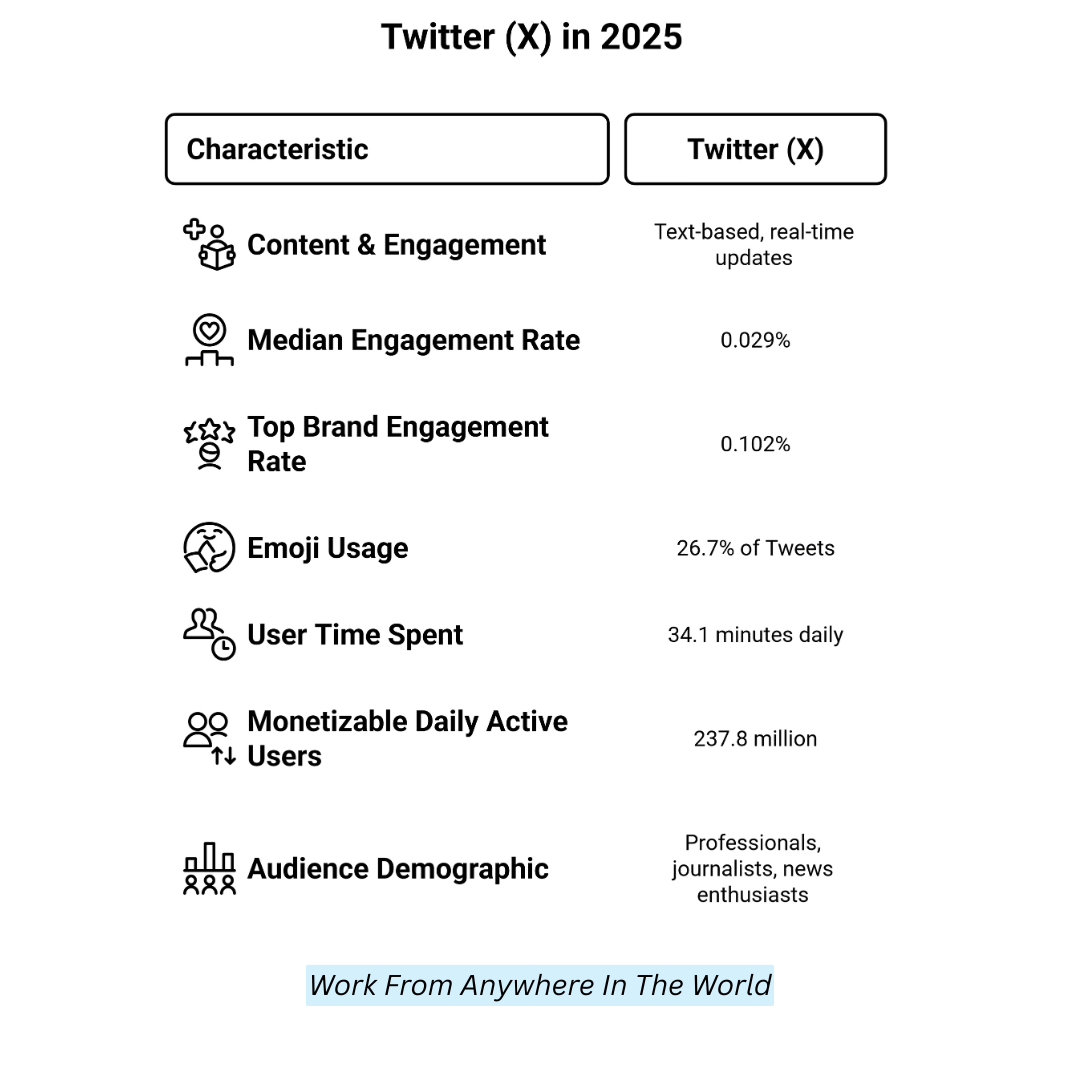
Advertising And Monetization
Instagram remains a strong advertising hub, especially for brands that rely on visuals. Over 2.4 billion people use the site each month, making it one of the most popular websites.
Approximately 59% of Instagram’s users log in daily, and users spend an average of 33.1 minutes per day on the platform, offering valuable screen time for advertisers.
Instagram’s ad formats include Stories, Reels, carousels, and shoppable posts. Carousel posts boast an engagement rate of 1.08%, the highest among all post types, while Reels ads see extreme performance with an average engagement rate of 1.23%.
Integration with Meta’s ad manager allows businesses to apply advanced targeting tools, retargeting, and conversion tracking.
X (Twitter)
X, with 237.8 million monetizable daily active users, is designed for real-time conversation and rapid content sharing. On average, users spend approximately 34.1 minutes daily on the platform, ranking it as the third most widely used social network globally.
About 53% of users rely on X as a primary news source, making it especially relevant for brands tied to current events or social conversations.
Ad options include promoted tweets, promoted trends, and promoted accounts. Despite an industry median engagement rate of only 0.029%, top brands manage to achieve an average of 0.102%.
Video and emoji use are popular ways to boost interactions, with 26.7% of tweets including emojis to enhance engagement.
Platform Strengths And Weaknesses
Instagram Strengths
1. Visual Storytelling Elevates Brands
Instagram’s visual-first design makes it perfect for brands that prioritize strong aesthetics. From high-quality photos to polished Reels, businesses can build a lifestyle-driven identity.
Visually appealing content often outperforms plain text, enabling brands to enhance engagement and attract a more visually focused audience.
2. Shopping Integration Drives Discovery
Instagram has evolved into a powerful shopping destination, with 61% of users discovering new products directly on the platform.
Features like shoppable posts, Reels, and Stories enable seamless browsing and purchasing, turning casual scrolling into real-time, conversion-friendly opportunities for brands.
3. Perfect for Gen Z and Millennials
Instagram’s core demographic skews young, with 31.7% of global users aged 18-24 and a significant presence among Millennials.
This makes it an ideal platform for brands targeting tech-savvy, trend-aware, and visually motivated young consumers who seek both entertainment and shopping in one place.
Instagram Weaknesses
1. Notable Drop in Engagement
Instagram has seen a 16% drop in public engagement rates, with users becoming more selective about the content they engage with.
This decline is attributed to algorithm changes, more competition for attention, and a shift towards other social platforms that offer different interaction dynamics.
2. Only Quality Content Wins
Instagram’s visual-first approach means there’s a high demand for polished, high-quality content. As more brands and influencers saturate the platform, it becomes harder for posts to stand out. Brands must invest in professional-grade photos, videos, and designs to maintain visibility and engagement.
3. Link Limitations
Instagram limits external traffic potential by allowing users to include only one clickable link in their bio, unless they opt for paid services.
This limitation can be frustrating for businesses, as they need to prioritize one link, whether for product pages, promotions, or other important sites.
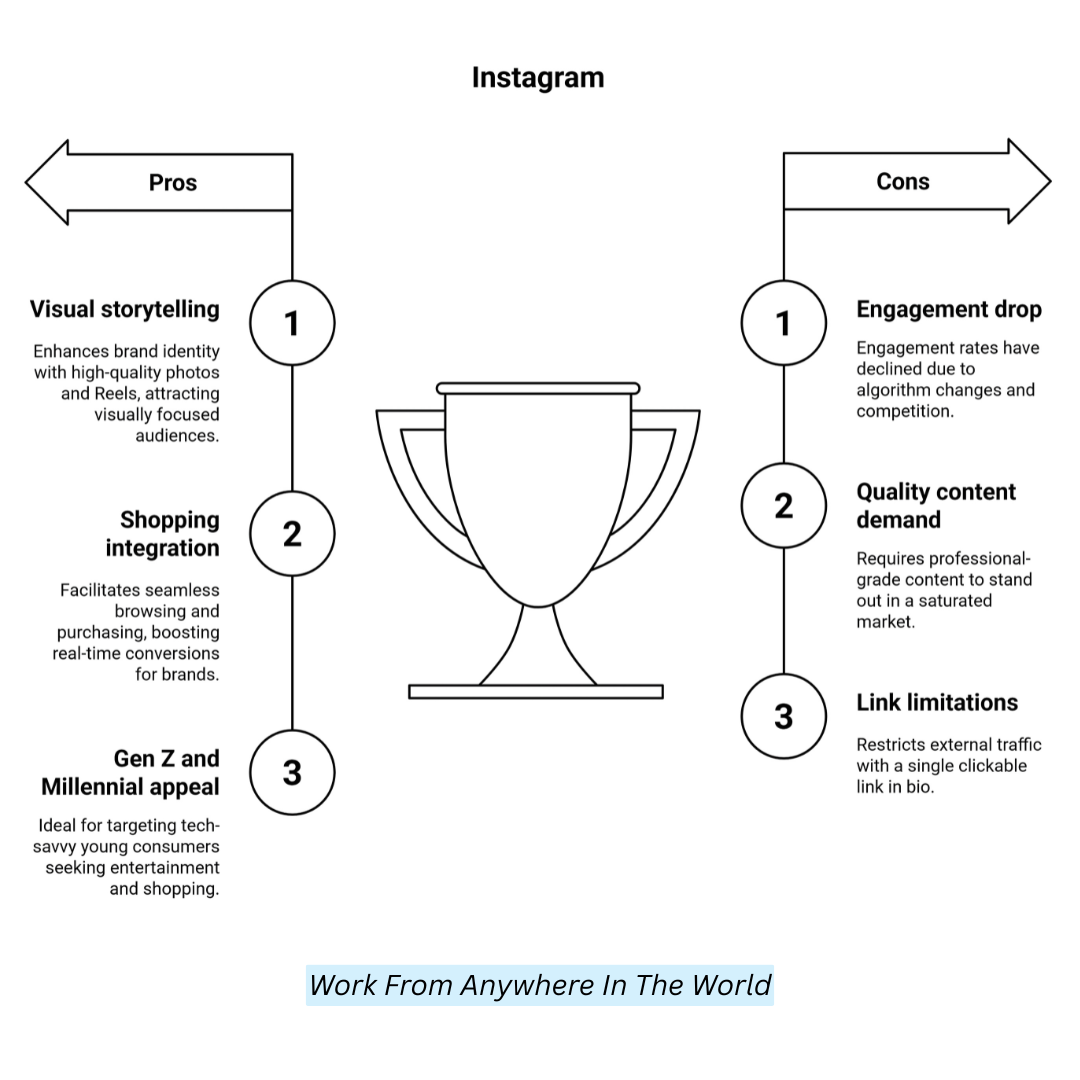
X (Twitter) Strengths
1. Real-Time Conversation
X (formerly Twitter) thrives on real-time conversations, making it the go-to platform for breaking news, trends, and public discussions.
The fast-paced nature of the platform enables users to stay informed instantly, with 53% of users relying on it as their primary source of news.
2. Customer Engagement Hits 35%
Approximately 35% of users engage with brands on X daily, often using the platform to inquire about products or services.
This real-time interaction makes X an ideal platform for customer service, where brands can respond quickly to queries and enhance customer satisfaction.
3. Brand Interactions Up Daily
X is highly effective for driving external traffic, particularly through the sharing of links in tweets. Users often share links to articles, blogs, and other media, making it a valuable platform for content discovery and driving traffic to external websites.
X (Twitter) Weaknesses
1. Engagement Drops 48%
X (formerly Twitter) has experienced a significant 48% drop in engagement rates, signalling a decrease in user interaction with posts.
This decrease makes it harder for companies to stay visible and can be attributed to factors such as content saturation, algorithm modifications, and changes in user behaviour.
2. Advertisers Still Wary Of Risks
Concerns over content moderation and platform safety have caused hesitation among some advertisers. With unfiltered discussions often involving controversial topics, brands are cautious about associating themselves with such content, which can impact ad spend and the overall brand image on the platform.
3. Algorithm Limits Organic Reach
Some users and brands have seen a decline in organic reach as a result of X's algorithm modifications. While paid advertisements still achieve high reach, organic posts often struggle to gain traction, affecting businesses and content creators who rely on natural engagement rather than paid promotion.

Conclusion
In conclusion, choosing between Instagram vs Twitter depends on whether your focus is on visual storytelling or real-time conversation to engage your target audience most effectively.
Brands must consider their target audience, content type, and engagement goals when choosing between the two platforms, as both have unique strengths that cater to varying needs and preferences.
I trust you enjoyed this article about Instagram vs Twitter: Guides To Marketing Victory. Please stay tuned for more articles. Take care!
JeannetteZ
Want to Learn How to Build Your Own Home-Based Online Business And Start Making Money Online From Your Comfortable Couch?
Try Wealthy Affiliate!
Your Opinion Is Important To Me
Do you have thoughts, ideas, or questions? I would love to hear from you. Please leave your questions, experiences, remarks, and suggestions about Instagram vs Twitter: Guides To Marketing Victory in the comments below. You can also email me at Jeannette@WorkFromAnywhereInTheWorld.com.
Disclosure
This post may contain affiliate links. I earn from qualifying purchases as an Amazon Associate and through other affiliate programs. Please read my full affiliate disclosure.
You may also enjoy the following articles:
Wealthy Affiliate Coupons For Premium Memberships
Wealthy Affiliate Review – Scam or Legit? The Truth Exposed
An Insider Wealthy Affiliate Review
How To Get Instagram Followers
How To Find A Profitable Niche For Affiliate Marketing