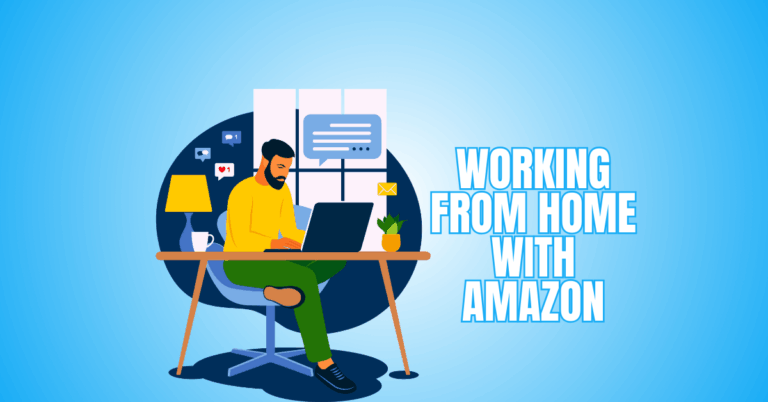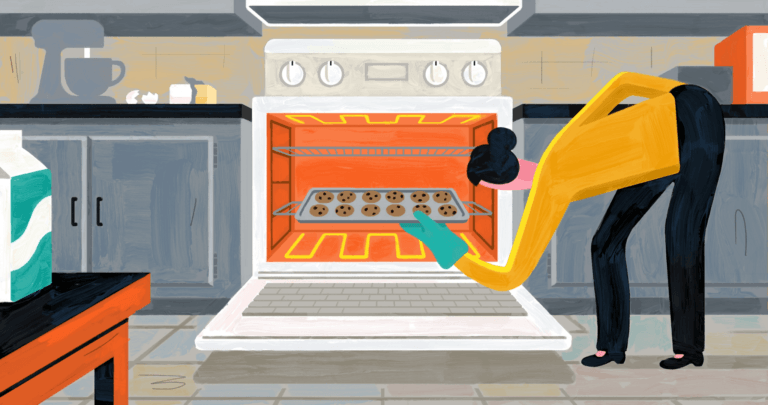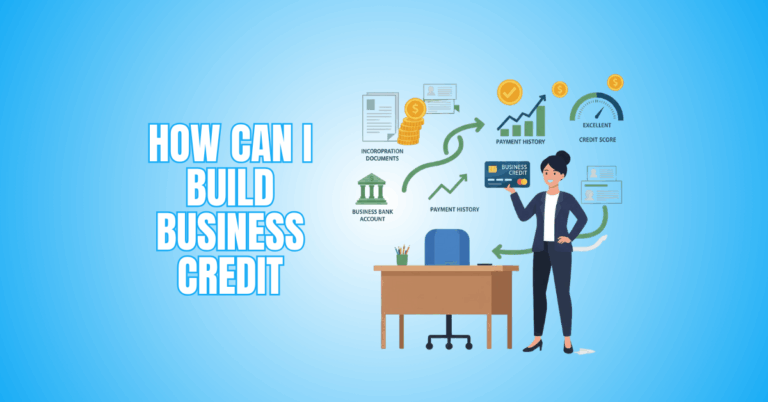Time Management Matrix
Time Management Matrix To Boost Productivity
A strong framework for ranking tasks according to significance and urgency is the Time Management Matrix, which was made popular by Stephen Covey.
It divides activities into four quadrants: urgent and important, important but not urgent, urgent but not necessary, and neither urgent nor essential.
Individuals can focus on what matters, reduce stress, and enhance productivity by categorizing tasks. This matrix promotes effective time use by balancing immediate needs with long-term goals.

What Is The Time Management Matrix?
The Time Management Matrix is a practical tool that helps individuals organize tasks efficiently by assessing their importance and urgency. It promotes clarity in decision-making and encourages better task management strategies.
This framework helps individuals allocate time efficiently by focusing on meaningful tasks that align with their goals. It promotes a structured approach to managing workloads, ensuring productivity while reducing unnecessary effort and distractions.
Want to Start Making Money Online?
Try My #1 Recommendation Program!
The matrix enhances productivity and personal growth by focusing on activities that create value. It helps individuals balance immediate responsibilities and long-term aspirations, leading to more effective and fulfilling time use.
The Four Quadrants Of The Time Management Matrix
The Time Management Matrix, which organizes tasks based on their importance and urgency, was made popular by Stephen R. Covey in The 7 Habits of Highly Effective People.

Quadrant 1: Urgent And Important (Crisis Management)
Quadrant 1 represents urgent and essential tasks requiring immediate action to prevent significant consequences. These tasks are often associated with crises, pressing deadlines, or unexpected emergencies.
Neglecting them can result in serious repercussions, making them unavoidable and demanding swift attention to mitigate potential risks.
Examples
Tasks in Quadrant 1 include critical work project deadlines, urgent customer demands, and unforeseen emergencies like accidents or health issues. These activities require immediate attention and cannot be delayed without significant consequences.
Handling them effectively often demands quick decision-making and a strong focus to prevent further complications or adverse outcomes.
Approach
Managing tasks in Quadrant 1 requires immediate, focused action to resolve the situation. However, frequent urgency can lead to stress and inefficiency.
By planning, prioritizing key activities, and addressing potential issues before they escalate, individuals can reduce the frequency of crises and foster a more proactive, less reactive approach to managing time.

Quadrant 2: Not Urgent But Important (Quality And Growth)
Quadrant 2 consists of important but not urgent tasks, focusing on long-term goals, personal development, and proactive planning.
These activities, such as strategic planning or skill-building, contribute to sustained success and personal growth. While not immediately pressing, prioritizing them reduces future crises and supports overall well-being.
Want to Find Out How To Start Your Home-Based Business?
Try My #1 Recommendation Platform!
Examples
Examples of Quadrant 2 activities include strategic planning for a career or business, building and maintaining relationships, regular exercise, self-care routines, and learning new skills.
These activities focus on development and prevention, laying the foundation for sustained success and growth, even though they may not feel urgent.
Approach
To achieve long-term success, prioritize Quadrant 2 tasks by investing significant time and effort. Proactive planning, skill-building, and self-care help prevent the need for crises in the future.
Individuals can foster continuous growth by focusing on essential yet non-urgent activities, enhancing personal and professional outcomes.

Quadrant 3: Urgent But Not Important (Distractions)
Quadrant 3 tasks may feel urgent but unimportant for achieving your long-term goals. They are often driven by others’ priorities, causing distractions.
These activities demand immediate attention but offer little value and can divert focus from more important work, leading to wasted time and lost productivity.
Examples
Examples of Quadrant 3 activities include Interruptions like phone calls, emails, or unnecessary meetings that fall under this quadrant.
Minor requests that seem urgent but don't contribute significantly to your goals can also be included. While they require attention, they detract from tasks that are more important for personal or professional growth.
Approach
To manage Quadrant 3 tasks effectively, delegate them whenever possible to free up time for more meaningful work.
If delegation isn't an option, limit the time spent on these tasks. By establishing limits, you may avoid distractions and concentrate on activities that support your priorities and goals.

Quadrant 4: Not Urgent And Not Important (Time Wasters)
Tasks in quadrant four are not urgent or significant and contribute little to your objectives. These tasks are typically done out of habit, boredom, or distraction.
Reducing or eliminating them is crucial for effective time management as they take up valuable time that could be better used on meaningful, productive activities.
Are You Tired Of Scams?
Want to Start Making Money Online?
Examples
Activities like excessive social media use, aimless TV watching, or gossiping fall into Quadrant 4. While they might offer temporary relaxation, they do not contribute to your personal or professional development.
Overindulgence in such tasks can lead to a lack of focus and hinder progress toward your goals.
Approach
To optimize time and effectively manage Quadrant, consciously limit or eliminate Quadrant 4 activities. Clearly defining your objectives and boundaries will help you avoid wasting time on pointless activities.
This shift in focus frees up time for more productive endeavours, enhancing personal growth and overall effectiveness in your daily life and work.
Benefits Of Using The Time Management Matrix
The Time Management Matrix helps prioritize tasks, enhance productivity, and use time better.
1. Improved Focus And Clarity
Improved focus and clarity are essential for success in both personal and professional life. By honing these skills, individuals can enhance their productivity, make better decisions, and stay aligned with their goals.
Developing focus and mental clarity helps to minimize distractions and boosts overall performance and well-being.
- Prioritizes urgent vs. essential tasks.
- Organizes tasks into four quadrants.
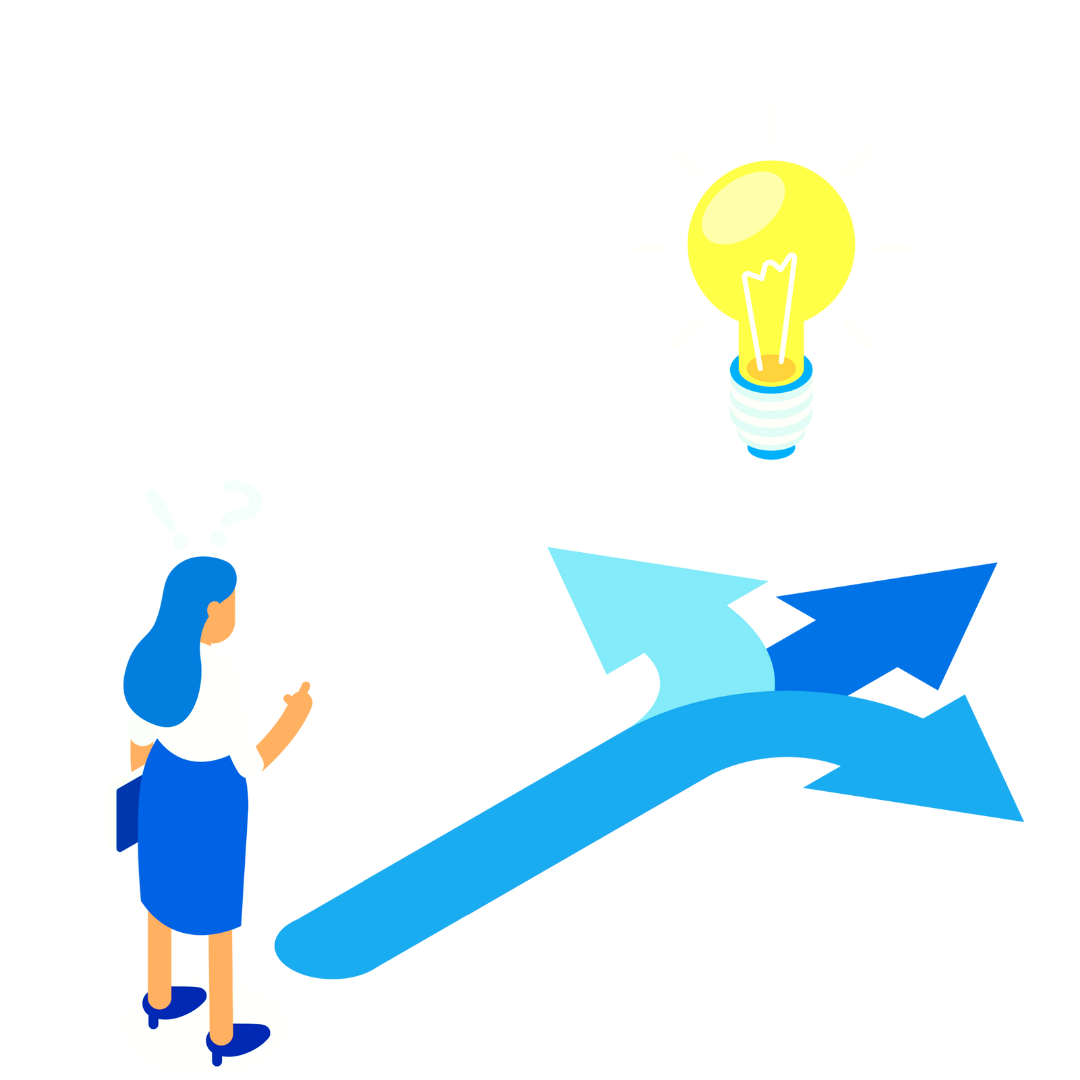
2. Better Decision-Making
Better decision-making is crucial for achieving success in all areas of life. We can avoid unnecessary risks and setbacks when making thoughtful, informed choices.
Improved decision-making stems from enhanced focus, clarity, and experience, enabling individuals to assess situations and choose the best action.
- Evaluate tasks by impact and deadlines.
- Avoid impulsive decisions; align with goals.
3. Increased Productivity
Increased productivity results from maintaining focus, organization, and efficient time management. Individuals can complete tasks more quickly and effectively by minimizing distractions and staying clear on priorities.
Want To Learn How To Create Your Own Website And Online Business?
Try My #1 Recommendation Training And Hosting Platform!
Higher productivity leads to better results, reduced stress, and the ability to accomplish more within a shorter time frame, boosting overall success.
- Focus on Quadrant II for growth.
- Minimize time on unimportant tasks.
4. Reduced Stress
Reduced stress is a natural outcome of improved focus, clarity, and time management. Individuals can avoid feeling overwhelmed by staying organized and tackling tasks one step at a time.
Reducing distractions and focusing on priorities helps maintain a calm and balanced mindset, leading to better mental health and enhanced well-being.
- Delegate or eliminate non-essential tasks.
- Gain control and order in responsibilities.

5. Enhanced Work-Life Balance
Enhanced work-life balance allows individuals to manage both professional and personal responsibilities effectively. Staying focused and organized makes allocating time for work and leisure easier.
This balance promotes well-being, reduces burnout, and boosts productivity. It ensures a healthier, happier, and more fulfilling lifestyle.
- Schedule time for self-care and growth.
- Prevent burnout by tackling tasks early.
6. Encourages Delegation And Elimination
Encouraging delegation and elimination helps individuals focus on high-priority tasks while reducing unnecessary burdens.
One can streamline work processes and increase efficiency by delegating responsibilities to others and eliminating non-essential activities.
This approach enhances time management and productivity while preventing overwhelm. It enables more effective use of resources.
- Delegate tasks in Quadrant III.
- Eliminate Quadrant IV activities to save time.
7. Skill Development
Skill development is key to personal and professional growth. Individuals can enhance their abilities and stay competitive by focusing on continuous learning and improving competencies.
Developing new skills boosts confidence, opens doors to opportunities, and enhances problem-solving abilities. This leads to more tremendous success and career growth.
- Fosters self-discipline and prioritization.
- Focus on what drives success.
Powerful Time Management Tools
Some powerful Time Management Matrix tools can help boost productivity and streamline tasks.
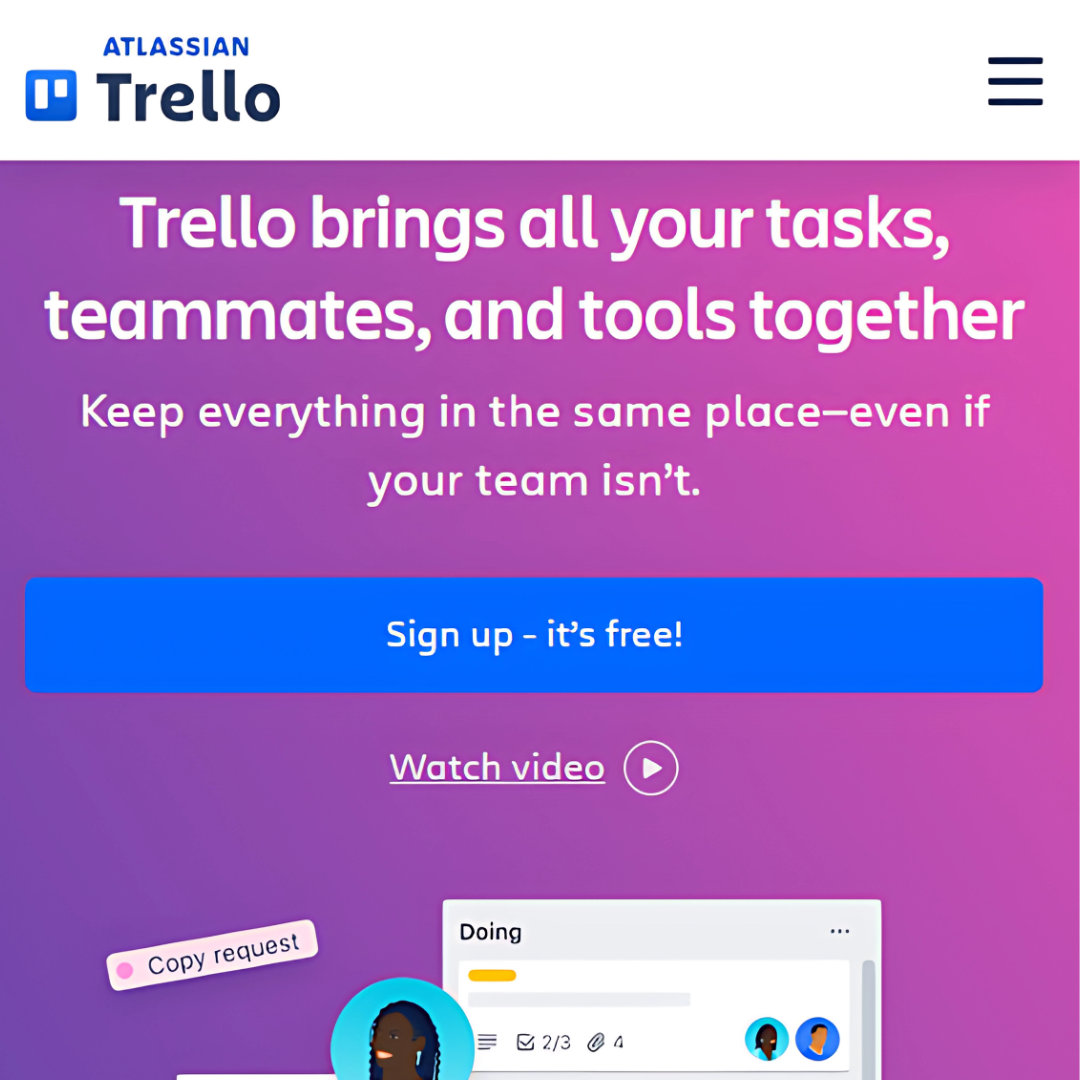
1. Trello
Features
Trello is a visual project management application that uses cards, lists, and boards to arrange work. You can assign due dates, create checklists, and attach files.
Its drag-and-drop interface simplifies task management. Trello also integrates with tools like Google Drive and Slack through Power-Ups.
Pros
Trello’s intuitive and straightforward design makes it easy for users to get started. The visual layout is highly customizable and ideal for those who enjoy hands-on task management. It’s free for essential use and works well for smaller teams collaborating on projects efficiently.
Cons
Trello lacks advanced features like reporting and analytics, making it less suitable for large projects. As the number of boards grows, the platform can feel overwhelming. Some of Trello’s advanced features are locked behind paid plans, limiting functionality for free users.
2. Asana
Features
Asana provides comprehensive task management with features like task assignments, due dates, and dependencies. It includes project timelines, Gantt charts, and customizable workflows for team tasks. Asana also supports real-time collaboration and reporting tools, integrating with apps like Google Drive and Slack.
Pros
Asana is perfect for teams handling complex projects. It helps organize tasks, track progress through detailed timelines, and manage dependencies.
Highly customizable workflows adapt to project needs, and the platform integrates with numerous apps, enhancing team collaboration and project efficiency.
Cons
Asana’s complexity may overwhelm users working on more straightforward projects or solo tasks. It takes time to learn its extensive features, and its interface can become cluttered with too many tasks. Advanced features like timeline reports are only available in the premium version.
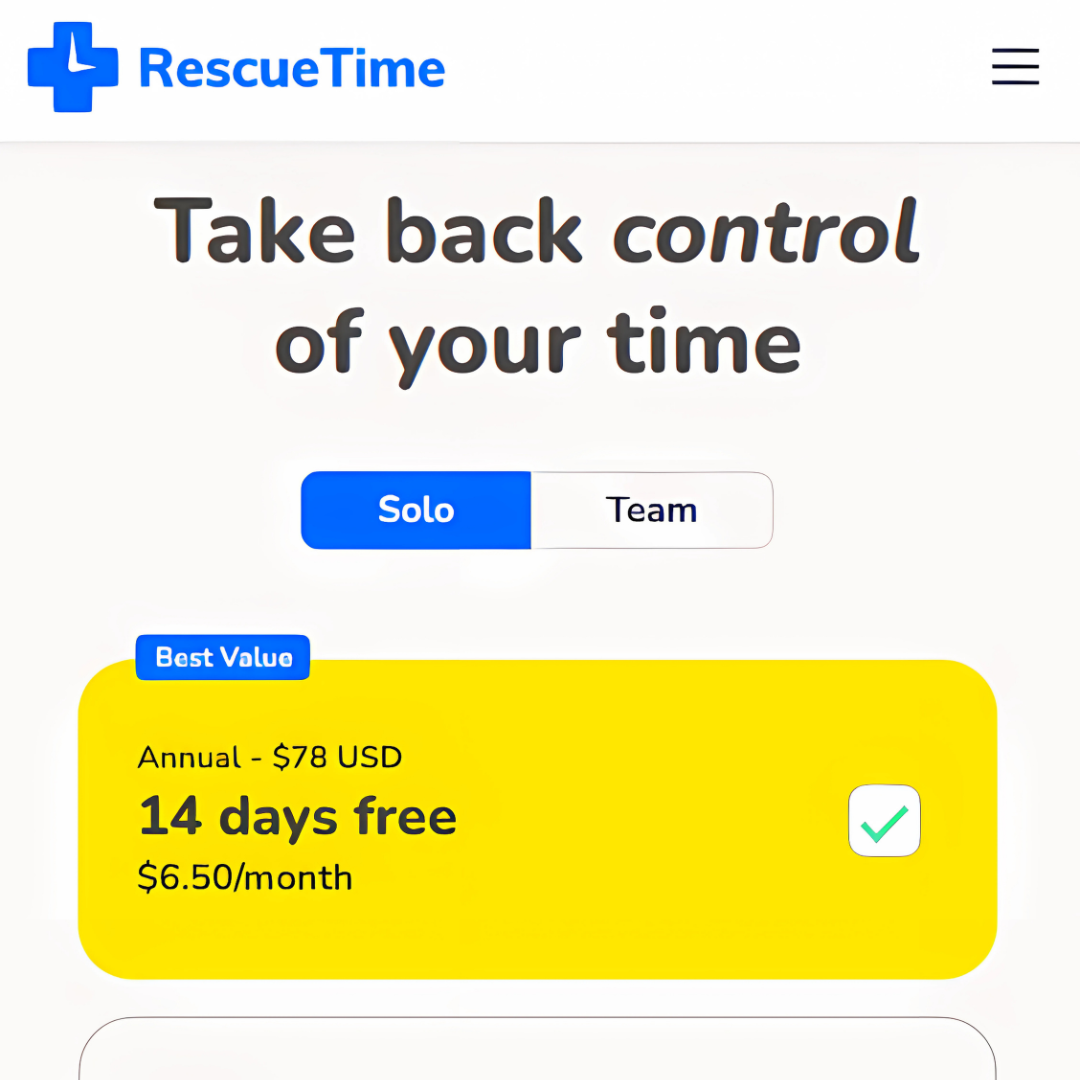
3. RescueTime
Features
RescueTime tracks time spent on websites and applications, providing detailed reports of digital activities. It includes a FocusTime feature that blocks distracting sites to help you stay focused. You can set goals and receive daily or weekly summaries of your time usage.
Pros
RescueTime offers in-depth insights into your time usage, helping identify distractions and improve productivity. The FocusTime feature blocks distractions automatically in the background, making it ideal for users aiming to optimize their time. It’s beneficial for individuals seeking time management improvement.
Cons
RescueTime is most effective when connected to the internet, making it less useful for offline tasks. Some may find being tracked intrusive, and the free version has limited features. The premium version offers more detailed analytics, which may not be necessary for everyone.
4. Pomodone
Features
Pomodone uses the Pomodoro Technique, which consists of 25-minute work intervals followed by short breaks. It integrates with task management tools like Trello and Asana to import tasks and apply the Pomodoro timer. You can also customize work/break intervals and set notifications.
Pros
The Pomodoro Technique improves focus and productivity by promoting short bursts of work with frequent breaks. Pomodone is simple to integrate into current processes because it connects with well-known programs like Trello and Asana. It also helps prevent burnout by ensuring regular rest periods.
Cons
Pomodone’s free version offers limited features, and its rigid Pomodoro structure may not be suitable for users who prefer longer work sessions or flexible timing.
Additionally, it focuses primarily on time tracking, lacking comprehensive task management features for more complex workflows.
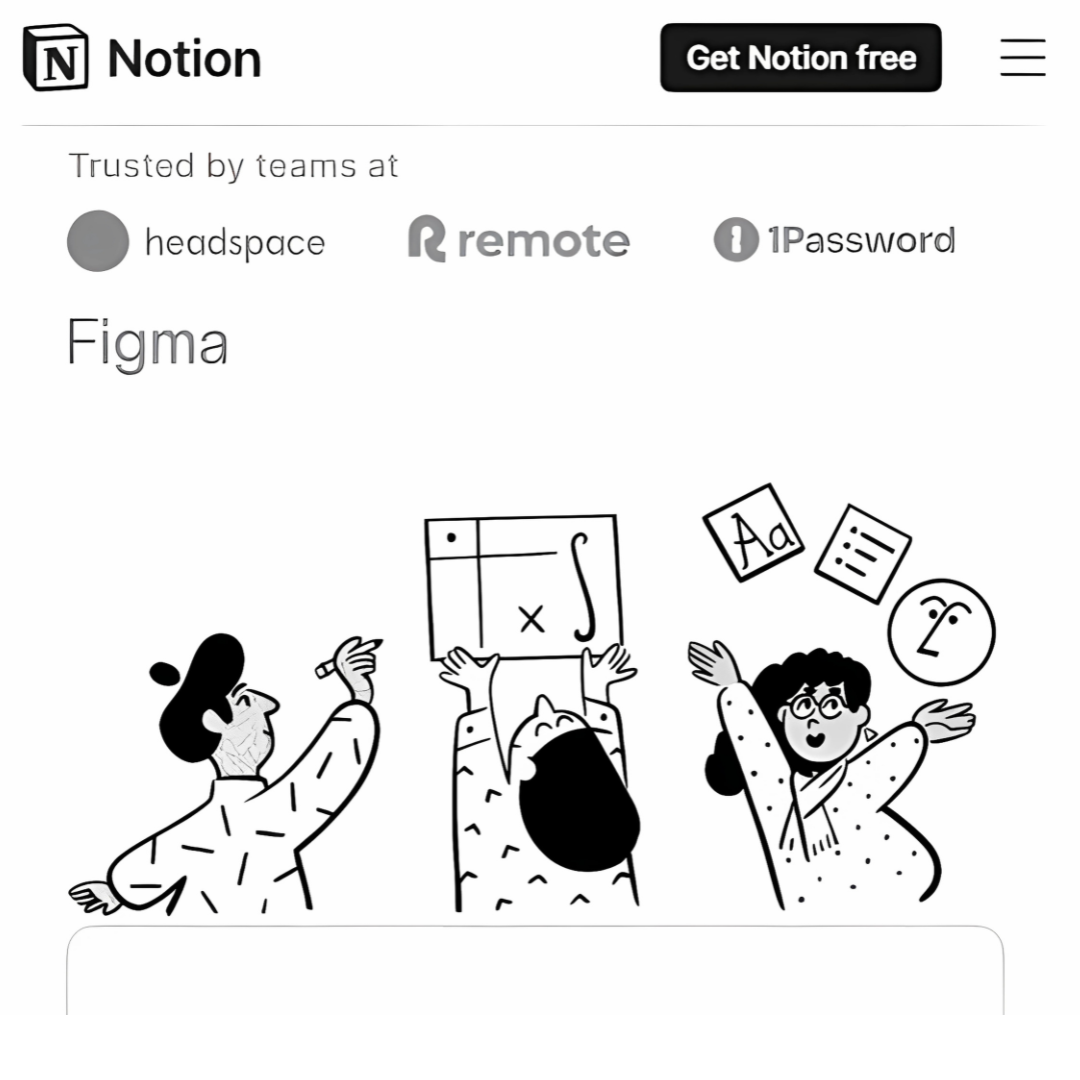
5. Notion
Features
Notion is a versatile workspace that integrates note-taking, task management, and database organization. It enables real-time team collaboration, task management, document storage, and the creation of personalized templates. The notion is highly customizable, supporting text, images, files, and code snippets.
Pros
Notion’s flexibility makes it perfect for individuals and teams with varied needs. It combines note-taking, task management, and collaboration in one tool, reducing reliance on multiple apps. The free version is feature-rich, offering functionality for basic users and small teams.
Cons
With so many possibilities, Notion's high learning curve could be too much for novice users to handle. Performance can slow when managing large amounts of data, and its limited offline functionality can make it unreliable in some situations, especially without a stable internet connection.
6. Google Calendar
Features
Google Calendar is a scheduling tool that lets you set events, create reminders, and organize your day. You can colour-code events, share calendars, and sync across multiple devices. It also integrates with other Google services and third-party apps like Zoom for virtual meetings.
Pros
Google Calendar is easy to use, free, and widely adopted, making it simple for most people to use. It’s ideal for managing appointments, meetings, and events, and it syncs seamlessly across devices, especially for users who rely on other Google services.
Cons
Google Calendar mainly focuses on scheduling and lacks advanced task management capabilities. It isn’t suited for project management or tracking complex workflows.
The platform can become cluttered with too many events, making it harder to keep track of everything effectively.
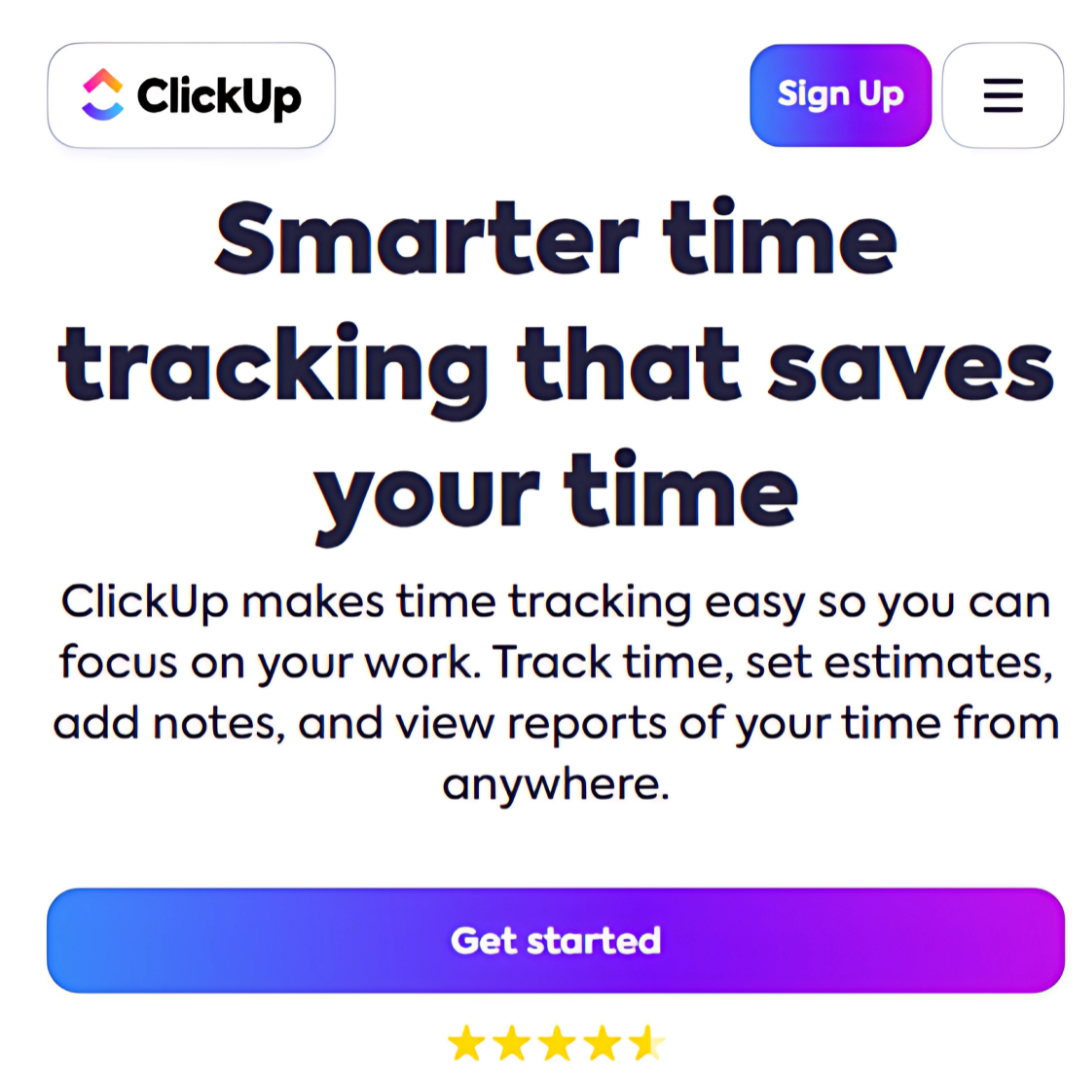
7. ClickUp
Features
ClickUp is a flexible project management application that integrates goal-setting, task management, and project monitoring.
It includes task assignments, time tracking, customizable workflows, and progress monitoring through Gantt charts or Kanban boards. ClickUp also integrates with various tools for seamless teamwork.
Pros
ClickUp is highly customizable and feature-packed, making it suitable for individuals and large teams. It offers detailed task management, progress tracking, and real-time collaboration.
The platform integrates with numerous apps, enhancing its functionality for diverse projects and boosting team productivity.
Cons
ClickUp’s extensive features may overwhelm users needing simple task management. Some of its premium capabilities might not be necessary for smaller teams or individual use, and its learning curve can be high.
The platform's complexity can also lead to a cluttered interface, making it harder to navigate.
8. Time Blocking (Google Calendar, Skedpal)
Features
Time blocking divides your day into blocks dedicated to specific tasks. It can be implemented with Google Calendar or specialized tools like Skedpal. You can customize time blocks, prioritize tasks, and sync with other calendars for efficient scheduling.
Pros
Time blocking boosts focus and productivity by dedicating uninterrupted time to specific tasks. It helps prioritize tasks and ensures each gets proper attention. Using Google Calendar or Skedpal makes it easy to implement and visualize your day for better time management.
Cons
Time blocking requires substantial planning and discipline upfront. Sticking to a rigid schedule can be challenging if unexpected tasks or events arise.
This approach might not be appropriate for people with erratic schedules or who would rather have greater freedom in their everyday jobs.
9. Monday.com
Features
Monday.com is a work operating system that aids teams in planning, tracking, and collaborating on projects. It offers customizable workflows, task assignments, timelines, and automation. The platform integrates with tools like Slack and Google Drive, featuring Gantt charts, Kanban boards, and dashboards.
Pros
Monday.com provides flexibility with customizable workflows, making it ideal for various industries and team sizes. Its intuitive visual interface simplifies task and project tracking.
Additionally, its reporting and analytics tools make performance monitoring and decision-making more efficient, enhancing team productivity and project management.
Cons
Monday.com’s customization may overwhelm smaller teams or users needing only essential task management.
The platform’s pricing may be prohibitive for small businesses, and its advanced features can be unnecessary for those seeking more straightforward time management tools.
The complexity may make it feel excessive for basic needs.
Conclusion
The Time Management Matrix is a powerful tool that helps prioritize tasks based on urgency and importance, improving productivity, decision-making, and focus.
By effectively utilizing this framework, individuals can reduce stress, enhance work-life balance, and delegate tasks efficiently.
This approach boosts time management and productivity while reducing overwhelm. It ensures resources are used more effectively.
I trust you enjoyed this article about the Time Management Matrix To Boost Productivity. Please stay tuned for more articles to come. Take care!
JeannetteZ
Want to Learn How to Build Your Own Home-Based Online Business And Start Making Money Online From Your Comfortable Couch?
Try Wealthy Affiliate!
Your Opinion Is Important To Me
Do you have thoughts, ideas, or questions? I would love to hear from you. Please leave me your questions, experiences, remarks, and suggestions about Time Management For Entrepreneurs in the comments below. You can also email me at Jeannette@WorkFromAnywhereInTheWorld.com.
Disclosure
This post may contain affiliate links. I earn from qualifying purchases as an Amazon Associate and other affiliate programs. Please read my full affiliate disclosure.
You may also enjoy the following articles:
Wealthy Affiliate Coupons For Premium Memberships
Wealthy Affiliate Review – Scam or Legit? The Truth Exposed
An Insider Wealthy Affiliate Review