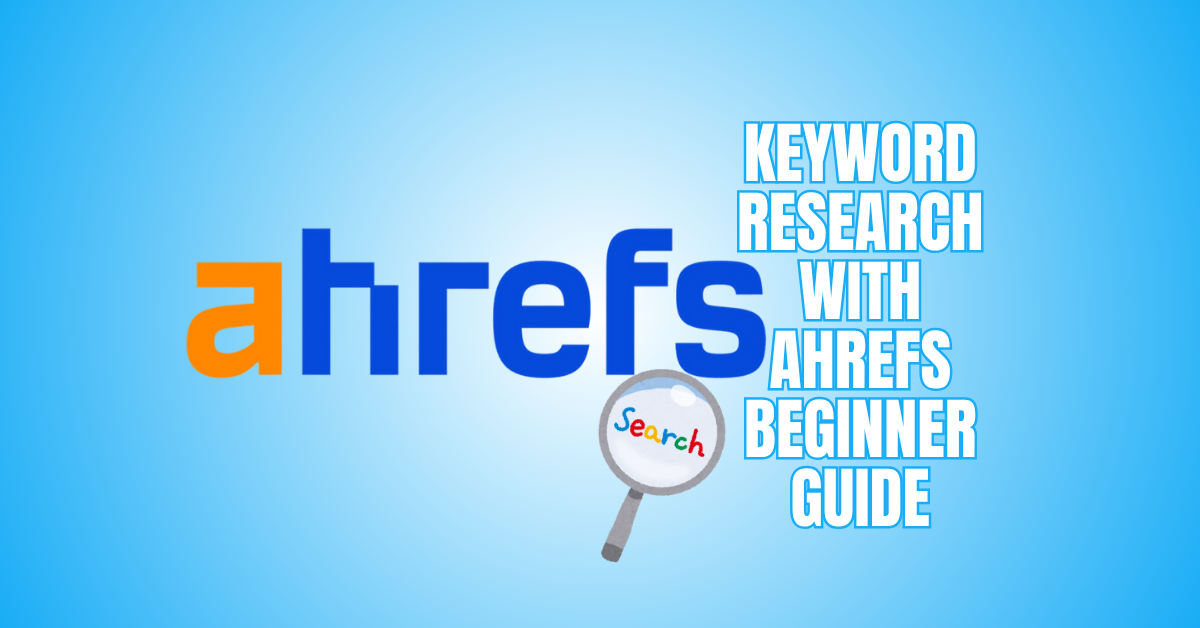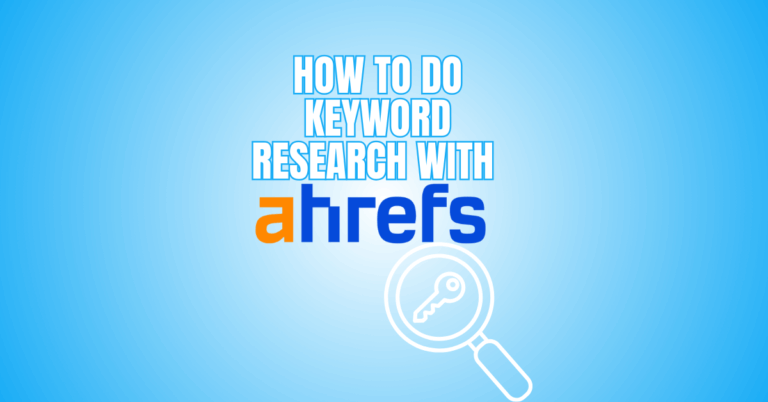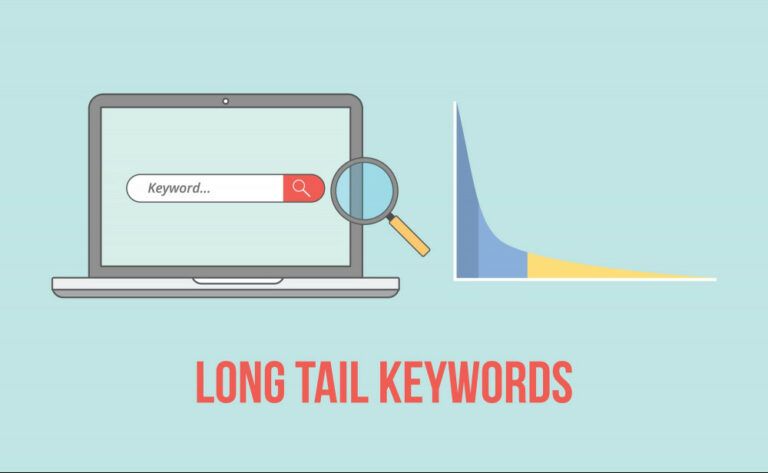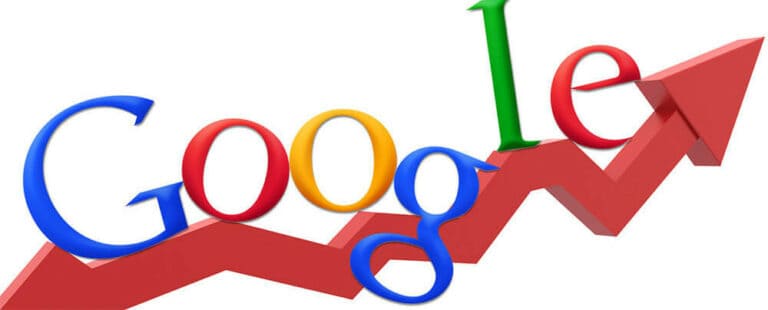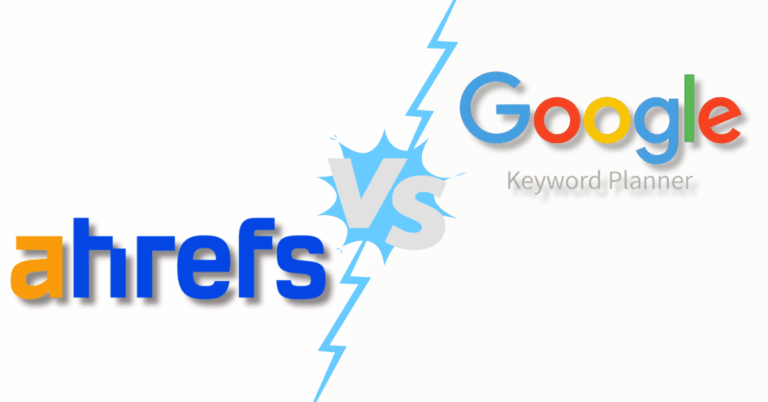Keyword Research with Ahrefs Beginner Guide
Every effective SEO plan starts with keyword research, which Ahrefs makes easy, even for novices. With its powerful tools, you can uncover profitable keywords, analyze competitors, and plan content that drives real traffic.
In this guide, we’ll walk through keyword research with Ahrefs step by step: no complex jargon, just clear explanations and practical tips.
Whether you’re new to SEO or looking to improve, this beginner's guide will help you get started confidently.
Keyword Research with Ahrefs Beginner Guide
Step 1: Enter A Seed Keyword
A seed term is entered as the initial stage in Ahrefs keyword research. This term or phrase is fundamental to your field. For example, if you own a fitness blog, you might type in “weight loss.”
Ahrefs processes this keyword and shows detailed data like search volume, keyword difficulty, and average clicks per search. That’s how you instantly see if the keyword is worth chasing.
Setting it up is simple—just log into Ahrefs, open Keywords Explorer, and enter your keyword. With over 10,000+ users daily exploring seed terms, this is where real keyword discovery begins.
Step 2: Understand Keyword Metrics
When Ahrefs shows keyword results, it provides several metrics you need to understand. Search volume indicates the frequency of monthly keyword searches.
How difficult it is to rank is indicated by keyword difficulty (KD), which ranges from 0 to 100. Clicks reveal whether people actually visit websites after searching.
Traffic potential estimates the total traffic you could get from ranking for that keyword and related terms. Each of these numbers helps you decide if a keyword is valuable.
Beginners should learn to balance difficulty with potential. That’s how smart keyword decisions are made inside Ahrefs.
Step 3: Explore Keyword Ideas
Ahrefs is powerful because it doesn’t stop at one keyword. After you enter a seed keyword, you can unlock thousands of related ideas. Keywords Explorer offers filters like phrase match, questions, search suggestions, and also rank for.
Phrase match shows terms that include your seed keyword, while questions reveal great blog post topics. Search suggestions mimic Google autocomplete, and “also rank for” uncovers competitor terms.
Together, these options provide a vast pool of ideas. Setting it up takes seconds—just click through the tabs. Exploring keyword ideas this way uncovers hidden opportunities that most people never consider.
Step 4: Analyze Competitors
Keyword research with Ahrefs lets you uncover competitors’ top-performing keywords and identify content gaps to improve your own strategy. Instead of guessing, you can see exactly what’s working for them.
Open Site Explorer, enter your competitor’s domain, and check their organic keywords report. You’ll know every keyword they rank for, how much traffic they get, and which pages perform best.
This shows you content gaps you can target. For setup, you just need the competitor’s URL. Thousands of marketers rely on this feature daily.
It’s like having insider access to your competitor’s playbook. By learning from their strategy, you can create even better content.
Step 5: Use Keyword Difficulty Wisely
Ahrefs assigns every keyword a difficulty score from 0 to 100. Many beginners think they should only go after low-difficulty terms, but that’s not always true.
Sometimes high-difficulty keywords bring long-term authority if you have strong content and backlinks. The best approach is balance.
If your site is new, aim for a KD under 20–30. Once you grow, target higher difficulty terms gradually. To set this up, just filter by keyword difficulty inside Keywords Explorer.
More than 5,000 users each day rely on this filter. Understanding how difficulty works ensures you choose keywords you can realistically rank for.
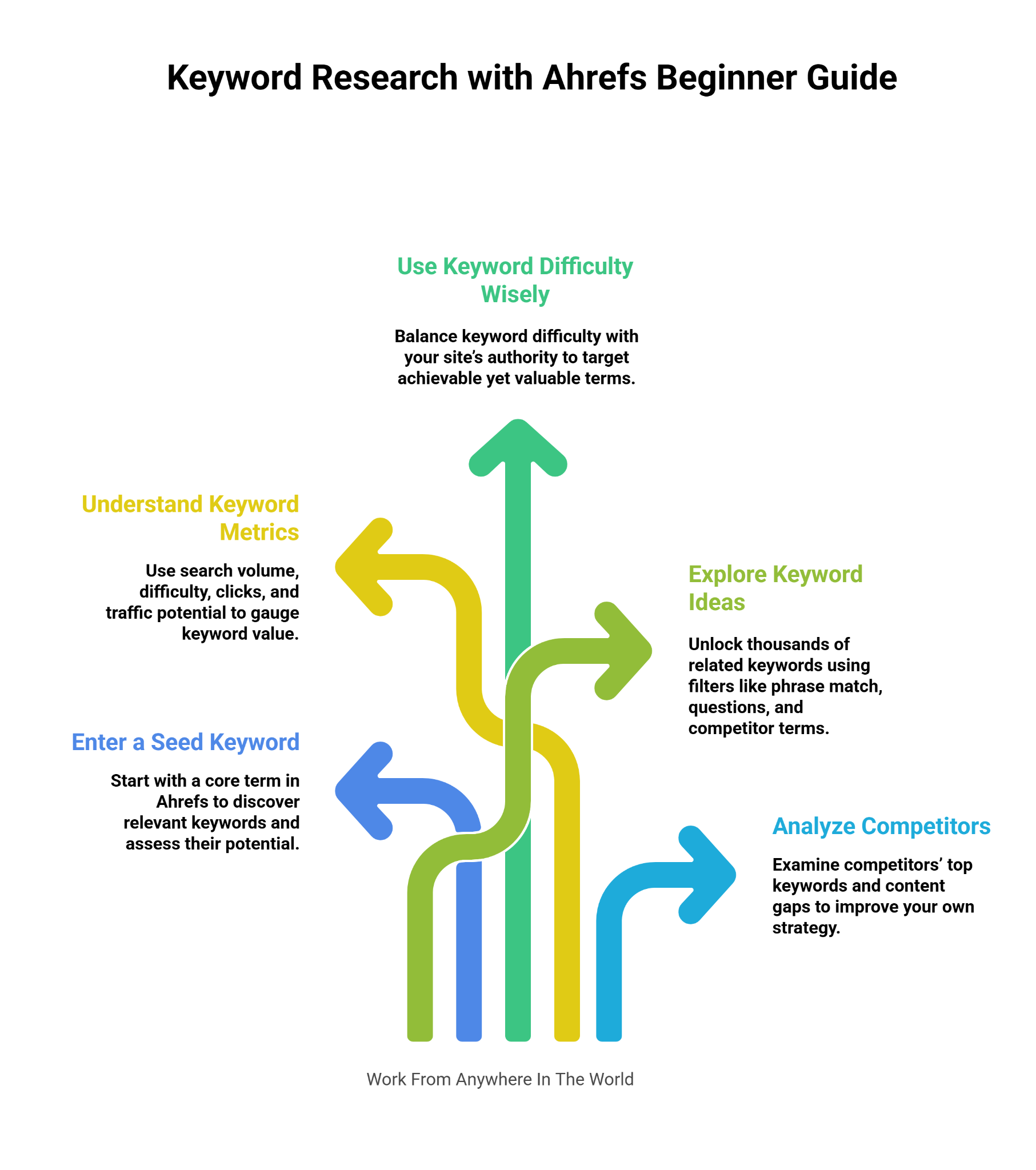
Step 6: Look Beyond Search Volume
Many beginners chase high search volume keywords, but volume alone doesn’t guarantee success. Some keywords get millions of searches but very few clicks.
That happens when Google provides direct answers in featured snippets. Ahrefs solves this problem with its clicks metric. It shows how many people actually click search results after searching.
For example, “weather today” has huge volume but very low clicks. Checking clicks ensures your keyword brings real traffic.
To set it up, just view the keyword overview in Keywords Explorer. More than half of Ahrefs users filter results this way before making keyword decisions.
Step 7: Check Traffic Potential
Keyword research with Ahrefs helps you assess traffic potential, allowing you to target keywords that bring maximum visitors from related search terms.
Instead of only focusing on search volume, it estimates the total traffic you could get from a keyword and its related terms. That’s important because ranking for one keyword often brings dozens of variations.
For example, ranking for “best running shoes” could also get traffic from “marathon training shoes” or “top sneakers for running.” To use this, open a keyword in Ahrefs and review the traffic potential number.
Thousands of SEO professionals rely on it daily. This single metric helps you avoid guesswork and build more innovative keyword strategies.
Step 8: Find Question Keywords
Questions are a goldmine for creating engaging content. Ahrefs has a dedicated tab called Questions under Keywords Explorer. When you type in a seed keyword, it shows what people are asking about that topic.
For example, “gardening” may bring up “how to start a garden at home” or “what vegetables are easiest to grow.” These make excellent blog posts, FAQ sections, or YouTube scripts.
Setup is easy—click the Questions filter. Ahrefs reports that content based on questions often ranks faster because it aligns with search intent. Beginners love this feature because it delivers instant content ideas.
Wealthy Affiliate – Mini Review (2025)
If you’ve ever thought about turning your blog, passion, or niche into an online business,
Wealthy Affiliate (WA) is one of the most beginner-friendly platforms I’ve used.
It combines step-by-step training, website hosting, SEO research tools,
and an active community all in one place.
What I like most: you can start free (no credit card needed),
explore lessons, test the tools, and connect with other entrepreneurs
before upgrading. WA isn’t a “get rich quick” scheme — it’s a platform where success comes
from consistent effort and applying what you learn.
Step 9: Filter And Organize Keywords
Keyword research with Ahrefs becomes much more efficient when you use filters to organize and refine thousands of keyword ideas.
That’s where filters come in. You can filter by search volume, keyword difficulty, clicks, or even specific words. For example, you might filter KD under 20 for easier terms and search volume over 500 for meaningful traffic.
You can also use “Include” or “Exclude” filters to refine results. Once you’ve filtered, export the list and organize it into categories.
Thousands of marketers use this workflow to create clear keyword maps. Setting this up saves time, removes clutter, and makes building a content plan effortless.
Step 10: Build Topic Clusters
Keyword research isn’t just about individual terms. In Ahrefs, you can group keywords into clusters for stronger SEO. Around a central theme, a group of related keywords is called a topic cluster.
For instance, “digital marketing” could include keywords like “digital marketing tools,” “digital marketing strategies,” and “digital marketing trends.”
This approach builds topical authority. To create clusters, export keyword lists and group related ones manually or with filters.
Over 70% of advanced Ahrefs users apply clustering for content planning. Building topic clusters ensures your website is seen as an authority, which helps you rank faster and higher.
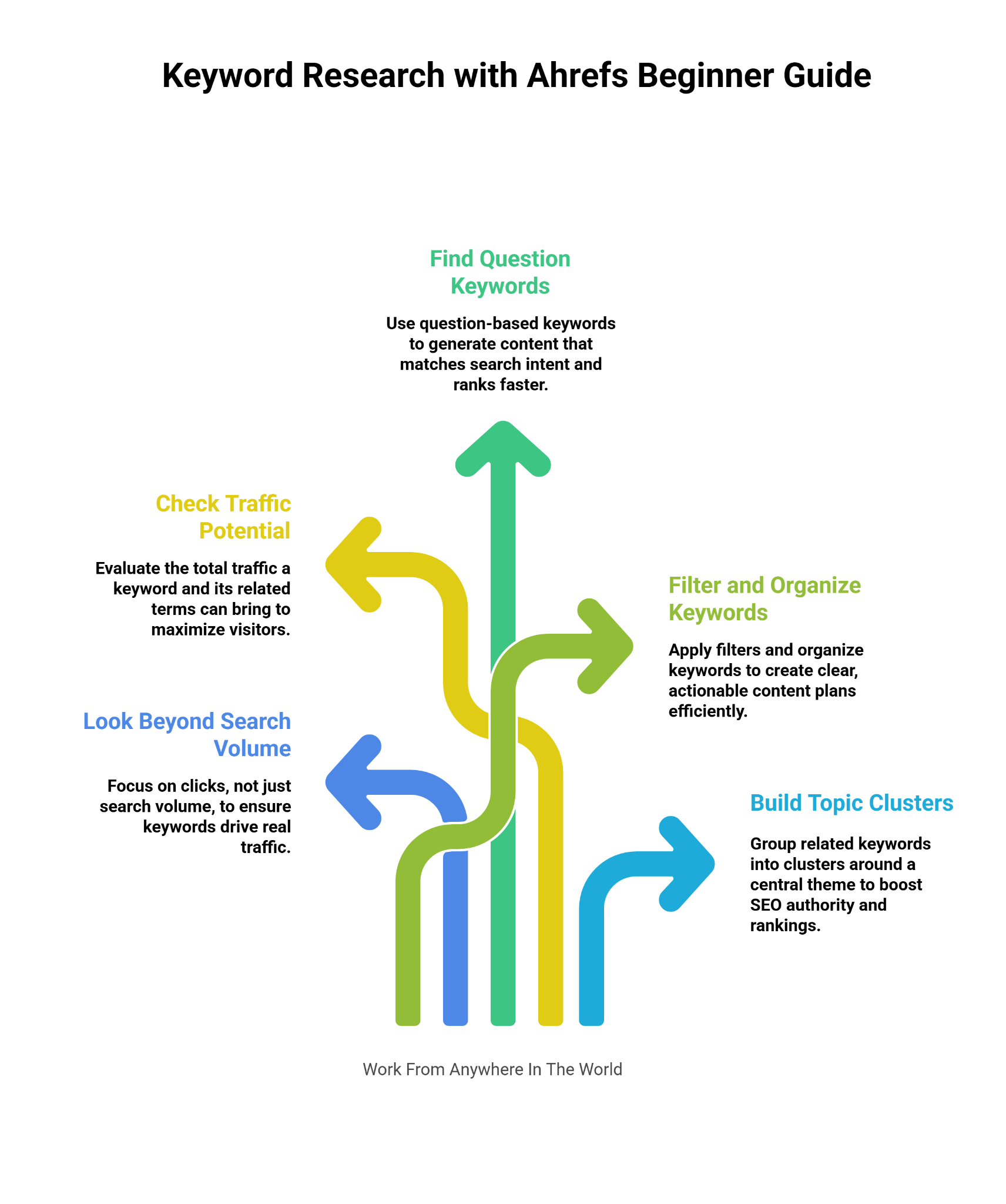
Step 11: Understand Search Intent
Search intent determines why someone is searching. Are they looking for information, products, or comparisons? Ahrefs helps you figure this out by showing the SERP overview.
Just click on a keyword, and you’ll see the top-ranking pages. If they are blog posts, the intent is informational. If they are product pages, the purpose is transactional.
Matching your content to intent is critical. Beginners often fail because they create content that doesn’t match what searchers want.
Setting it up is simple—review the SERP overview before targeting a keyword. Thousands of Ahrefs users check this daily before creating content.
Step 12: Use The Content Gap Tool
The Content Gap tool in Ahrefs shows you keywords your competitors rank for but you don’t. It’s a compelling feature. All you need to do is enter your website along with competitor sites.
Ahrefs then compares the data and lists missed opportunities. This tool saves hours of manual research. For example, if three competitors all rank for a keyword and you don’t, that’s a clear target.
Thousands of agencies use this daily to improve client SEO strategies. For beginners, it’s like having a roadmap. Content Gap takes the guesswork out of finding high-potential keyword opportunities.
Step 13: Track Keyword Rankings
Keyword research with Ahrefs is only effective when combined with Rank Tracker to monitor your site’s performance and adjust strategies accordingly. You need to track how your site performs for them.
Ahrefs Rank Tracker does precisely that. Once you add your target keywords and website, Ahrefs monitors your rankings over time. It shows whether you’re moving up or down in search results.
You can also compare performance against competitors. Setup is quick—just enter your domain, keywords, and location. Thousands of site owners check their Rank Tracker dashboard daily.
Beginners love this because it gives a clear sense of progress. Tracking rankings ensures you can adjust strategy when results don’t meet expectations.
Step 14: Optimize For Long-Tail Keywords
Long-tail keywords are longer, more specific phrases that usually have less competition. They may not bring massive traffic individually, but they convert better.
For example, “best laptops under $1000 for students” is more targeted than just “laptops.” Ahrefs makes it easy to discover these by using the Questions or Search Suggestions tabs.
Beginners benefit greatly from targeting long-tail keywords because they are easier to rank for. Setup is simple—just filter results to lower search volume and longer phrases.
Thousands of marketers start here when building new websites. Long-tail optimization is a proven way to grow traffic steadily.
Step 15: Balance Evergreen And Trending Keywords
Not all keywords bring the same type of traffic. Evergreen keywords generate consistent traffic year after year, while trending keywords spike temporarily.
Ahrefs helps you balance both. To identify popular subjects, use Content Explorer; for timeless concepts, use Keywords Explorer.
For example, “best smartphones 2025” is trending, while “how to lose weight” is evergreen. A smart SEO strategy mixes both. Beginners often ignore trends, but trending topics can drive quick bursts of traffic.
Setting this up requires reviewing keyword history inside Ahrefs. Thousands of publishers rely on this method to grow long-term while capturing short-term opportunities.

Step 16: Local Keyword Research
If you run a local business, Ahrefs can help with location-specific keyword research. You can filter results by country, region, or even city.
For example, if you own a bakery in Chicago, keywords like “best cupcakes Chicago” or “wedding cakes near me” will matter more than general terms.
This setup is simple—select your location filter before running keyword searches. Local keywords bring highly targeted visitors who are ready to buy.
Thousands of small businesses use Ahrefs daily for local SEO campaigns. Beginners who rely on foot traffic should always prioritize this type of keyword research for faster results.
Step 17: Create Content Around Keywords
Once you’ve built a keyword list in Ahrefs, the next step is creating content. Your headlines, URL, and title should all contain your primary keyword.
Secondary and related keywords can be used naturally throughout the content. Ahrefs’ SERP overview helps you see what format works best—whether it’s a blog post, product page, or guide.
Beginners often overstuff keywords, but Ahrefs data shows natural integration works better. Setup is straightforward: plan content outlines based on your keyword clusters.
Thousands of content creators use this workflow. Well-optimized content turns your keyword research into actual rankings and traffic.
Step 18: Monitor Performance And Adjust
Keyword research isn’t a one-time task. Keyword research with Ahrefs requires ongoing monitoring and adjustments to ensure your SEO strategy stays effective over time.
Ahrefs makes this simple with its Rank Tracker and Site Explorer reports. If a keyword isn’t performing, you can update the content, improve internal links, or build backlinks.
This constant adjustment is how professionals grow rankings. Beginners often expect instant results, but SEO takes time. Setting up regular checks in Ahrefs keeps you on track.
Thousands of agencies and website owners log in weekly to refine strategies. Continuous monitoring ensures your keyword research remains effective as search trends and competition evolve.
Step 19: Combine Ahrefs With Other Tools
While Ahrefs is powerful, it works even better alongside other SEO tools. Google Search Console shows how your site performs directly in Google, while Google Analytics provides visitor behaviour insights.
Combining these with Ahrefs gives a complete picture. For example, you can discover new keywords in Search Console, analyze them in Ahrefs, and then measure conversions in Analytics.
Setting this up requires linking and cross-checking data, but it’s worth the effort. Thousands of SEO professionals use this combination daily. Beginners who integrate Ahrefs with free tools get deeper insights and a stronger keyword research strategy overall.
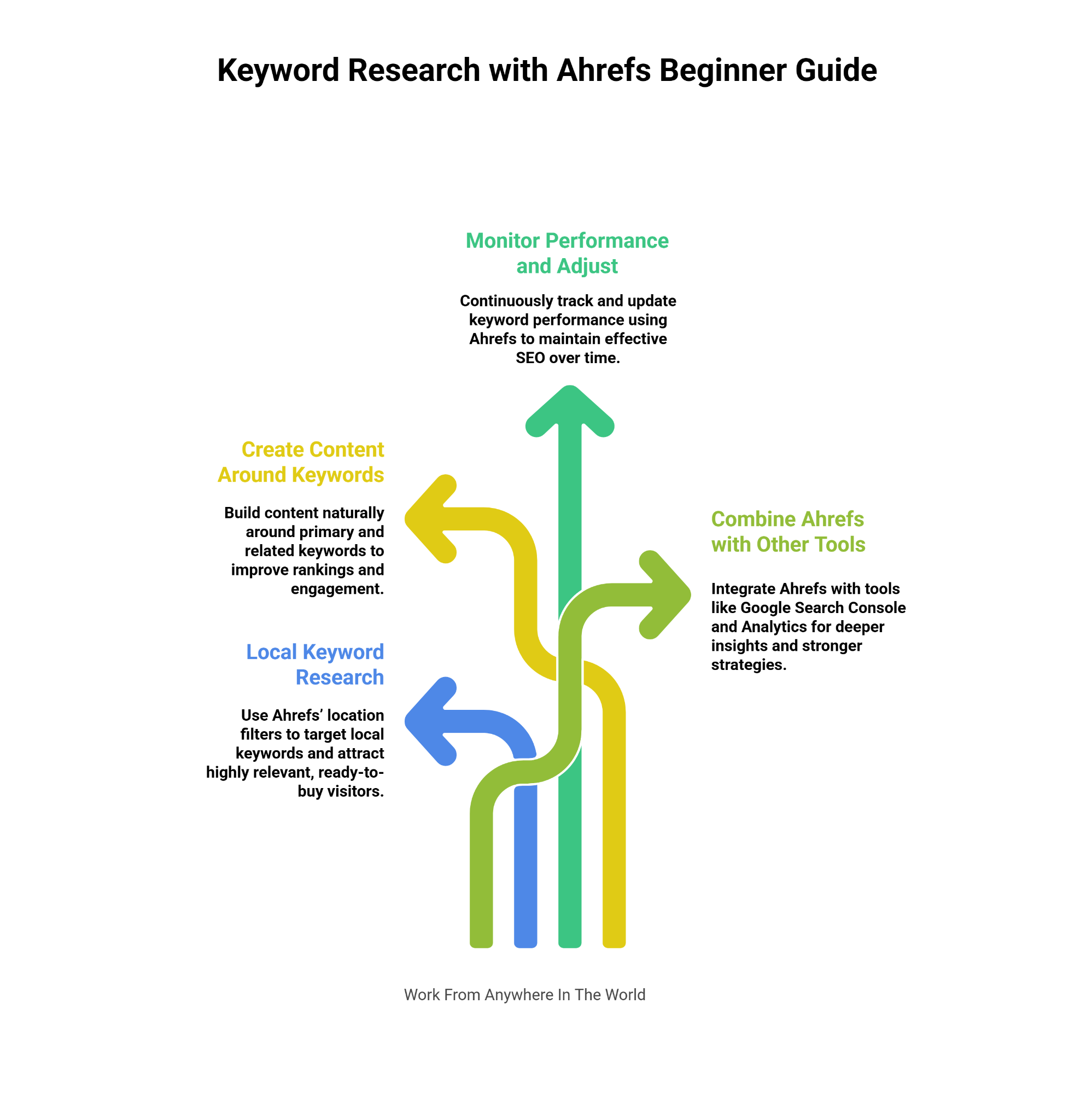
Ahrefs Plans And Pricing Breakdown
Ahrefs is a premium SEO tool known for its accuracy and user-friendly interface. Its pricing reflects the value it provides for keyword research, competitor analysis, and content planning. Here’s a breakdown:
1. Lite Plan ($29/month billed annually)
This plan is perfect for beginners or small blogs. It provides access to Keywords Explorer, Site Explorer, and Rank Tracker, letting users explore keyword opportunities and understand SEO basics. While it has limited rows per report and fewer advanced features, it’s ideal for testing Ahrefs and getting familiar with its core tools.
2. Standard Plan ($79/month billed annually)
Suited for growing websites or small businesses, this plan offers more rows per report, historical data, and additional user seats. It provides deeper insights for keyword research, backlink analysis, and content planning. Users can manage multiple projects, track performance, and explore competitor strategies more effectively, making it a solid choice for expanding websites.
3. Advanced Plan ($199/month billed annually)
Designed for agencies or larger websites, the Advanced plan offers expanded report limits, API access, and more detailed reporting. Multiple users can collaborate on projects, manage large-scale SEO campaigns, and monitor rankings efficiently. It supports advanced keyword research, competitive analysis, and content optimization for sites with higher traffic and more complex SEO needs.
4. Enterprise Plan ($399/month billed annually)
Ideal for large enterprises with extensive SEO requirements. This plan provides maximum data limits, priority support, full API access, and dedicated account management.
It allows large teams to collaborate, track rankings at scale, analyze competitors, and optimize content effectively. Enterprise users can run comprehensive SEO strategies without restrictions, ensuring maximum insights and efficiency.
FAQs
1. How Quickly Can I Start Using Ahrefs?
Within minutes. Just log in, enter your first keyword, and explore insights immediately.
2. Can I Spy On Competitors With Ahrefs?
Yes. Site Explorer lets you see their top keywords, backlinks, and traffic trends instantly.
3. Is Ahrefs Only For Large Websites?
Not at all. Bloggers and small businesses benefit from Lite or Standard plans to grow traffic.
4. Does Ahrefs Show Keyword Difficulty?
Absolutely. KD scores help you choose easier keywords to rank for, even as a beginner.
5. Can I Find Trending Topics With Ahrefs?
Yes. Content Explorer identifies high-performing articles and trending keywords in any niche.
6. How Often Does Ahrefs Update Data?
Backlink and keyword data are refreshed regularly, keeping your research current and accurate.
7. Can Ahrefs Save Me Time On SEO?
Definitely, instead of guessing, it provides actionable insights for keyword planning, content creation, and link building.
8. Do I Need Technical SEO Knowledge To Use Ahrefs?
Not really. Its user-friendly dashboard and explanations make it easy to start optimizing without advanced SEO skills.
Conclusion
Keyword research with Ahrefs is a powerful way to uncover opportunities, understand competition, and grow organic traffic. By exploring seed keywords, analyzing metrics, tracking rankings, and studying competitors, beginners can make informed SEO decisions.
Ahrefs’ intuitive tools simplify complex data, making keyword research accessible for blogs, small businesses, and growing websites.
Consistently applying these strategies ensures better visibility, higher search rankings, and more targeted traffic. Start leveraging Ahrefs today to turn insights into actionable results and long-term SEO success.
I trust you enjoyed this article on the Keyword Research with Ahrefs Beginner Guide. Please stay tuned for more insightful blogs on affiliate marketing, online business, and working from anywhere in the world.
Take care!
— JeannetteZ
💬 Your Opinion Is Important To Me
Do you have thoughts, ideas, or questions? I’d love to hear from you. Please leave your comments below or email me directly at Jeannette@WorkFromAnywhereInTheWorld.com.
📚 More Work From Anywhere Reads
🚀 Ready to Build a Business You Can Run from Home
or from Anywhere in the World?
Imagine creating income on your terms — from home, a cozy café, or wherever life takes you.
With the right tools, training, and community support, it’s entirely possible.
Start your own online business for free — no credit card needed.
Disclosure
This post may contain affiliate links. As an Amazon Associate and participant in other affiliate programs, I earn from qualifying purchases at no extra cost to you. Please read my full affiliate disclosure.