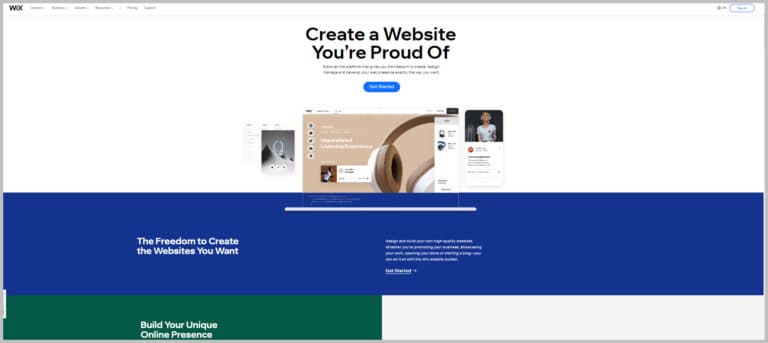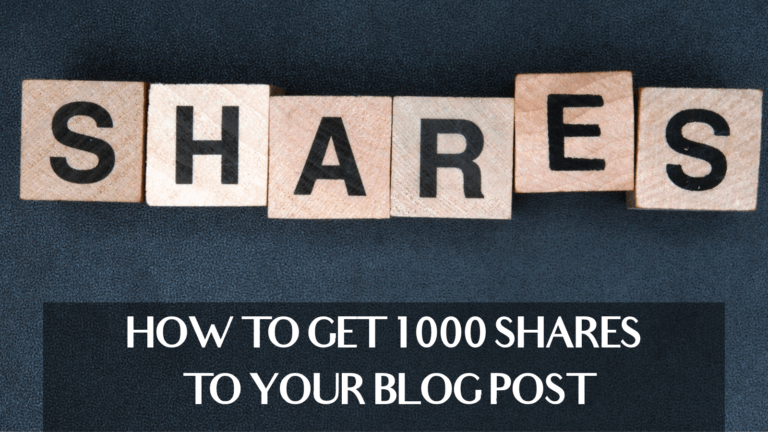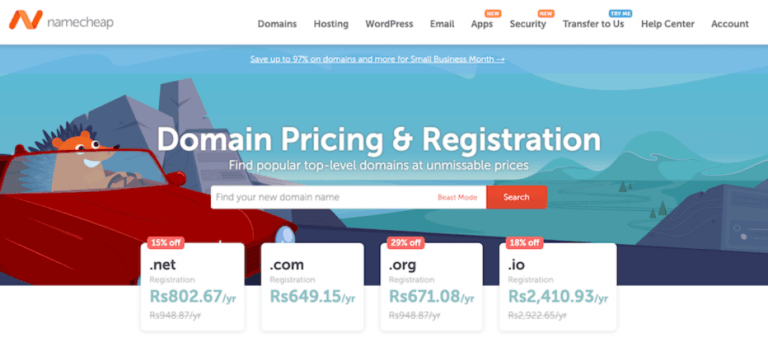Ultimate Website Migration Checklist
Ultimate Website Migration Checklist
Migrating a website is a critical process that requires detailed planning to ensure a smooth shift without disruptions.
Whether moving to a new hosting provider, redesigning, or upgrading your platform, a comprehensive website migration checklist is essential.
This ensures all technical, design, and content elements are handled correctly, minimizing downtime and preserving SEO rankings.
Below is a detailed checklist to guide your website migration, ensuring a successful and stress-free process.
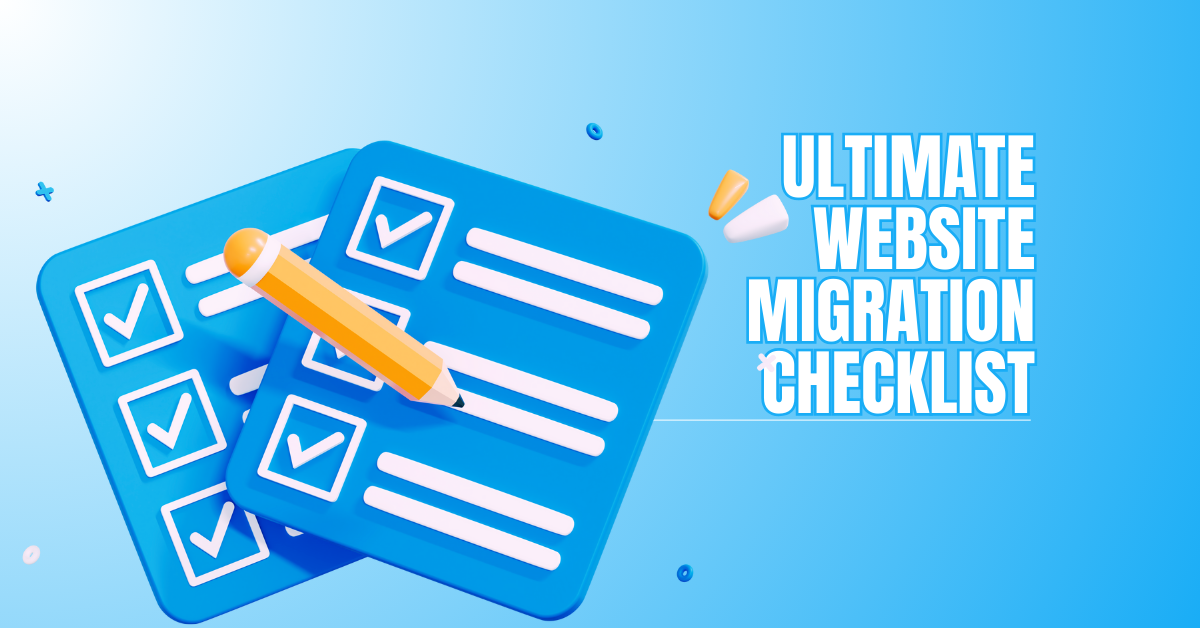
What Does Website Migration Mean?
Website migration applies to moving a website from one server, platform, or domain to another. So, what does website migration mean?
It can include shifting hosting providers, changing content management systems, or rebranding with a new domain. The goal is typically to enhance website performance, functionality, or user experience for long-term improvements.
There are several types of website migration, such as domain migration, platform migration, and server migration. Each requires detailed planning to avoid broken links, lost traffic, or SEO ranking drops. A careful and methodical approach ensures minimal disruption during the transition and maintains site performance.
Want to Start Making Money Online?
Try My #1 Recommendation Program!
It's essential to test the site post-move, set up proper redirects, and track traffic changes. Proper planning, including SEO considerations and monitoring, helps to preserve rankings and maintain a smooth user experience.
Monitoring performance ensures that the website functions correctly across platforms while retaining visibility and offering a positive experience for visitors.
Different Types Of Website Migrations
Website migrations involve transferring a website or its components from one environment, platform, or domain to another. Depending on the purpose and scope, website migrations can be categorized as follows:

1. Platform Migration
Platform migration involves transferring a website from one content management system (CMS) or medium to another.
This process includes moving content, design, and functionality to ensure compatibility and proper performance on the new platform.
Example
An example of platform migration is migrating an e-commerce site from WordPress to Shopify. The process involves transferring product listings, customer data, and payment integrations while ensuring the site functions properly on the new platform.
Challenges
Challenges in platform migration include compatibility issues between the old and new platforms, potential data loss, and preserving design fidelity. Ensuring all features work smoothly on the new platform can be complex.
2. Domain Migration
Domain migration involves changing a website's domain name. This process includes transferring all content and assets and redirecting them to the new domain while ensuring the site functions seamlessly with minimal user disruption.
Want to Find Out How To Start Your Home-Based Business?
Try My #1 Recommendation Platform!
Example
An example of domain migration is transferring a website from www.oldsite.com to www.newsite.com. This transition involves updating links, setting up redirects, and ensuring users can access the site without errors.
Challenges
Challenges in domain migration include maintaining SEO rankings and ensuring that all URLs are correctly redirected. Failing to set up correct redirects can lead to broken links and loss of organic traffic.

3. Host Migration
Host migration involves transferring a website from one hosting provider to another. This process includes moving files, databases, and configurations to ensure the website functions optimally on the new server with minimal disruption.
Example
Placing a website on a dedicated server instead of shared hosting is an example of host migration. This transition allows for better performance, more control over server resources, and improved website speed.
Challenges
Host migration challenges include potential downtime, optimizing site speed on the new server, and ensuring compatibility with the hosting provider's infrastructure. A comprehensive website migration checklist minimizes disruptions and provides a smooth, efficient transition.
4. Design/UX Migration
Design/UX migration involves updating a website's design and user experience while retaining the existing platform and content.
It aims to enhance aesthetics, usability, and engagement without disrupting core functionality. Different types of website migrations include this approach.
Example
An example of design/UX migration is redesigning a website's interface to enhance user engagement. This could involve changes in layout, typography, colour scheme, and navigation to make the site more user-friendly and visually appealing.
Challenges
Challenges in design/UX migration include preserving website functionality, maintaining the navigation structure, and ensuring the redesign doesn’t negatively affect SEO rankings. Proper testing is necessary to avoid issues during the migration process.
5. Structure Migration
Structure migration involves changing a website’s URL structure or internal link hierarchy to improve user experience and SEO.
This may include modifying how URLs are organized, such as changing from /blog/post-title to /articles/post-title.
Example
An example of structure migration is switching URLs like /blog/post-title to /articles/post-title. This restructuring helps create a more logical and SEO-friendly website organization, enhancing usability and search engine performance.
Challenges
Challenges include managing broken links and avoiding redirect loops. Setting up appropriate 301 redirects is critical to confirm that users and search engines can access the correct pages without issues.

6. Content Migration
Content migration involves transferring website content like blog posts, images, or product listings to a new platform or format. This process ensures that all valuable content remains intact and functional after the migration.
Example
An example of content migration is transferring content during a rebranding effort. Old blog posts, images, and product listings are moved to a new platform or updated format, aligning with the new branding.
Are You Tired Of Scams?
Want to Start Making Money Online?
Challenges
Challenges in content migration include ensuring data integrity and preserving formatting. A thorough website migration checklist prevents errors like broken links, missing images, or inconsistent formatting, which can harm user experience and negatively affect SEO performance.
7. SEO Migration
SEO migration involves making changes to improve a website’s search engine optimization. This can include updating URLs and meta tags or transitioning to HTTPS to enhance rankings, visibility, and user experience on search engines.
Example
An example of SEO migration is optimizing URLs, updating meta tags, or moving from HTTP to HTTPS. These improvements help boost search engine rankings, improve site security, and provide a better user experience for visitors.
Challenges
SEO migration challenges involve temporary traffic drops and maintaining keyword rankings. Proper planning ensures search engine crawlers index the updated site correctly, preventing organic traffic loss. Different types of website migrations require attention to these SEO concerns.
8. Mobile Optimization Migration
Mobile optimization migration involves transitioning a website to a mobile-friendly or responsive design. This ensures that the site adapts well to various devices, improving accessibility and the user experience across smartphones, tablets, and desktops.
Example
An example of mobile optimization migration is moving from a desktop-only website to a responsive design. This change ensures that the website provides a seamless experience on any device, automatically adjusting the layout and content for mobile users.
Challenges
Challenges in mobile optimization migration include ensuring cross-device compatibility and maintaining a consistent user experience.
Proper testing is necessary to ensure the site performs well on different screen sizes and browsers without sacrificing performance.

9. Protocol Migration
Protocol migration involves switching from HTTP to HTTPS to enhance website security. This change ensures encrypted communication between the website and its users, protecting sensitive data and improving trust.
Example
An example of protocol migration is implementing an SSL certificate to transition from HTTP to HTTPS. This security upgrade encrypts user data, secures transactions, and improves the site’s trustworthiness in the eyes of visitors and search engines.
Want To Learn How To Create Your Own Website And Online Business?
Try My #1 Recommendation Training And Hosting Platform!
Challenges
Challenges in protocol migration include ensuring proper redirects and maintaining search engine visibility. A Website migration checklist should consist of setting up 301 redirects to control broken links and ensure search engines correctly index new HTTPS URLs.
10. Multilingual Migration
Multilingual migration involves adding or restructuring content to support multiple languages on a website. This ensures that a global audience can access the site in their preferred language, improving accessibility and user experience.
Example
An example of multilingual migration is creating region-specific versions of a website, such as us.site.com for English-speaking users and fr.site.com for French-speaking users. This strategy helps cater to different linguistic and cultural preferences.
Challenges
Challenges in multilingual migration include handling hreflang tags to signal language preferences to search engines and avoiding duplicate content. Correctly implementing these elements is crucial for proper SEO and preventing indexing issues.
11. E-commerce Migration
E-commerce migration involves transitioning an online store to a new platform, ensuring that product listings, customer data, and order history are accurately transferred. This is typically done to improve functionality, performance, or scalability.
Example
An example of e-commerce migration is moving an online store from Magento to Shopify. This transition helps streamline store management, enhance user experience, and provide better integration with various tools and payment systems.
Challenges
E-commerce migration challenges include preserving product listings, customer accounts, and order history. Accurate data transfer without loss is crucial for maintaining business operations, customer trust, and a smooth transition. Different types of website migrations involve these complexities.

12. Cloud Migration
Cloud migration involves moving a website's infrastructure from traditional servers to a cloud-based platform. This process offers benefits such as increased scalability, flexibility, and optimizing website performance with cloud resources.
Example
An example of cloud migration is hosting a website on platforms like AWS (Amazon Web Services) or Microsoft Azure. This transition allows for more robust hosting capabilities, better performance, and improved data storage and retrieval.
Challenges
Challenges in cloud migration include scalability, ensuring security, and proper configuration. Migrating data and infrastructure to the cloud requires careful planning to avoid potential issues like downtime, security vulnerabilities, and configuration errors during the transition.
13. Codebase Migration
Codebase migration involves changing the underlying programming code or framework of a website. This process improves performance, functionality, or maintainability by transitioning to a more efficient or modern framework.
Example
An example of codebase migration is moving from PHP to a Python-based Django framework. This migration may be done to leverage Django's features, such as better security or scalability, for the website.
Challenges
Challenges in codebase migration include code refactoring and ensuring that the website's functionality remains intact. During migration, developers must thoroughly test the new code to prevent bugs and ensure the features work as intended.
Website Migration Checklist

1. Planning Phase
Set Clear Objectives
Setting clear objectives involves defining the purpose of the website migration, such as enhancing performance, boosting SEO, or aligning with evolving business strategies.
Clear goals are crucial to maintaining focus, ensuring efficient resource allocation, and accurately measuring the migration’s success.
Assemble A Team
Bring stakeholders, including developers, designers, marketers, and SEO experts, to manage the migration effectively. Designating specific roles and responsibilities ensures accountability and streamlined collaboration, reducing errors and enhancing overall efficiency.
Perform A Comprehensive Site Audit
Perform an in-depth assessment of your existing site, examining performance with tools like Google Analytics and reviewing SEO metrics like backlinks and traffic. Identifying high-performing pages helps preserve essential elements during migration.
Develop A Migration Timeline
Create a detailed timeline outlining each migration phase, with clear milestones and deadlines. Communicate this timeline with your team to ensure coordinated efforts and avoid delays.
Backup Your Website
Take a complete backup of all files, databases, and configurations. This safeguard ensures you can restore your website if issues occur during migration, protecting valuable data and functionality.
2. Pre-Migration Preparation
Choose The Right Hosting And Platform
Selecting a suitable host and platform is crucial for performance. It must meet your storage, scalability, and security needs to ensure smooth functionality.
This choice impacts your website's speed, uptime, and overall reliability, affecting user experience and business operations.
Set Up The New Environment
Setting up the new environment involves installing essential software, configuring server settings, and testing on a staging environment.
This is important to ensure everything functions smoothly before going live, preventing potential issues that could affect site performance and user experience.
Update DNS Settings
DNS settings control domain name routing. Plan for DNS updates when migrating, as propagation can take up to 48 hours.
It's essential to ensure uninterrupted access to your site by managing changes promptly and having access to your domain registrar.
Map URL Structures
When changing URL structures, mapping old URLs to new ones helps maintain SEO rankings and prevent broken links. This is essential for preserving search engine visibility, ensuring users and search engines can navigate to the correct pages without issues.

3. Migration Execution
Test On A Staging Environment
Migrating to a staging environment before going live helps verify functionality, check design consistency, and identify issues.
It ensures your website works flawlessly without impacting user experience or causing disruptions, allowing time for necessary fixes.
Execute 301 Redirects
Fixing 301 redirects from old URLs to new ones ensures that link equity is preserved and visitors don't encounter 404 errors.
This is important for maintaining SEO ranking and traffic flow and preventing broken links that negatively affect the user experience.
Transfer Files And Databases
Migrating website files and databases involves transferring HTML, CSS, images, videos, and other content to the new server.
It’s crucial to verify the integrity of the data to secure a smooth shift and avoid data loss, preserving your site's content and functionality.
Update Internal Links
Updating internal links ensures they point to the correct URLs after migration. Tools like Screaming Frog help identify and fix broken or outdated links, essential for maintaining website navigation, SEO rankings, and user experience.
Test Website Functionality
Testing key features such as forms, contact pages, eCommerce functions, and navigation menus ensures proper operation on the new server.
Verifying page speed and responsiveness is essential to confirm the site performs well and offers a smooth user experience across devices.
4. Post-Migration Tasks
Monitor Website Performance
After the migration, it is essential to monitor server uptime, loading speed, and user behaviour. Use tools like Google Analytics to track traffic patterns, ensure the website operates smoothly and efficiently, and identify issues early to maintain a positive user experience.
Verify SEO Performance
To ensure SEO success, monitor key metrics post-migration. Use Google Search Console to review for crawl errors, submit the updated XML sitemap, and track keyword rankings and organic traffic. This will help confirm whether SEO efforts remain intact or improve after the move.
Update External Links
Contact external websites that link to your site and request updates to point to the new URLs. This is important for preserving inbound link value, improving SEO, and ensuring traffic from external sources flows seamlessly to the correct pages.
Inform Users And Stakeholders
It’s crucial to inform users and stakeholders about the migration. Publish an announcement on your website, notify customers via email or social media, and provide support channels to resolve any issues, ensuring transparency and minimizing confusion during the transition.
Conduct A Final Audit
After migration, conduct a final audit to identify and fix any remaining issues. Check redirects and internal links and ensure all content is displayed correctly.
This comprehensive review ensures everything works as expected, preventing overlooked problems that could impact site performance or user experience.
5. Common Challenges And Solutions
Downtime Issues
To minimize downtime during migration, schedule the process during low-traffic periods and ensure thorough testing in the staging environment.
This reduces disruptions, maintains user access, and provides a smoother transition with minimal impact on site availability and user experience.
SEO Impact
Preserve SEO rankings by implementing 301 redirects, updating the XML sitemap, and maintaining consistent meta tags.
This ensures search engines continue to index your site correctly, preventing loss of organic traffic and maintaining visibility in search engine results.
Data Loss
Create backups and verify data integrity afterward to prevent data loss during migration. This is essential to safeguarding your website’s content, databases, and user information and ensuring everything is successfully transferred without errors or data corruption.
Broken Links
Use link-checking tools to identify and resolve broken links quickly after migration. This is necessary for maintaining a favourable user experience and SEO rankings, as broken links can frustrate users and lead to search engine penalties.
Conclusion
A comprehensive Website Migration Checklist ensures a smooth transition to a new hosting environment, preserving site performance, SEO rankings, and user experience.
By following a structured approach—testing on staging, implementing 301 redirects, verifying SEO, and monitoring post-migration—you minimize risks such as downtime, data loss, and broken links.
With thorough planning and execution, the migration process can be seamless, maintaining your website’s integrity and optimizing future growth.
I trust you enjoyed this article about the Ultimate Website Migration Checklists. Please stay tuned for more articles. Take care!
JeannetteZ
Want to Learn How to Build Your Own Home-Based Online Business And Start Making Money Online From Your Comfortable Couch?
Try Wealthy Affiliate!
Your Opinion Is Important To Me
Do you have thoughts, ideas, or questions? I would love to hear from you. Please leave me your questions, experiences, remarks, and suggestions about the Ultimate Website Migration Checklist in the comments below. You can also email me at Jeannette@WorkFromAnywhereInTheWorld.com.
Disclosure
This post may contain affiliate links. I earn from qualifying purchases as an Amazon Associate and other affiliate programs. Please read my full affiliate disclosure.
You may also enjoy the following articles:
Wealthy Affiliate Coupons For Premium Memberships
Wealthy Affiliate Review – Scam or Legit? The Truth Exposed
An Insider Wealthy Affiliate Review
Best Ways To Boost eCommerce Sales
Marketing To Gen Z: Proven Tactics That Thrive And Pitfalls To Avoid
Local SEO For Small Businesses
Unstoppable Pinterest Marketing Strategies To Skyrocket Traffic