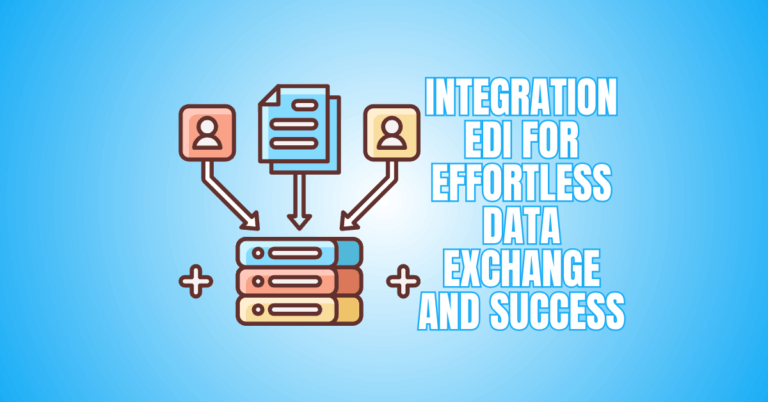Best WooCommerce Themes For WordPress
Choosing the best WooCommerce themes for WordPress is crucial for building a professional and user-friendly online store.
The right theme can enhance your website’s design, speed, and overall shopping experience, helping to attract and retain customers.
The most significant themes that combine utility and design will be discussed in this article, making it easier than ever to create a successful e-commerce website that stands out in today's competitive industry.
What Is A WooCommerce Theme?
To construct an online store, a WooCommerce theme is a custom-created WordPress theme that works in unison with the WooCommerce plugin.
Website owners can easily sell goods and services online with WooCommerce, the most popular eCommerce platform for WordPress.
A WooCommerce theme not only provides the visual design and layout for the website but also includes features and functionalities optimized for eCommerce.
These themes are built to showcase products attractively, offer smooth navigation, and provide essential shopping features like product pages, shopping carts, checkout processes, and customer account areas.
Unlike regular WordPress themes, WooCommerce themes come pre-styled and structured to support product listings, categories, filters, payment gateways, and shipping options.
Choosing a WooCommerce theme is crucial because it affects the user experience, site performance, and conversion rates.
A well-designed theme ensures mobile responsiveness, fast loading times, and compatibility with WooCommerce extensions and updates.
Additionally, a lot of WooCommerce themes provide customization options, enabling store owners to align their brand identity with the appearance and feel of their online stores.
In summary, a WooCommerce theme is the foundation of an online store built with WordPress, providing both the design and essential eCommerce features needed for a successful shopping experience.
WooCommerce Themes for WordPress
1. Astra
Overview
Astra, launched in 2017, has over 1 million active users, making it one of the most popular WooCommerce themes available.
It’s celebrated for its speed, lightweight design, and high customization capabilities, integrating seamlessly with WooCommerce and top page builders for effortless store creation.
Features
The free version of Astra offers responsive, SEO-friendly layouts, deep WooCommerce support, customizable product pages, and checkout designs. It’s optimized for performance, ensuring fast loading times even on large stores.
The Pro version adds advanced tools like infinite scroll, quick view, dropdown cart, premium templates, and enhanced typography and colour controls. It also works flawlessly with Elementor and Beaver Builder for complete creative freedom.
Usability is top-notch, with intuitive settings and a minimal learning curve. Pro pricing starts at $59/year, making it an affordable yet powerful choice for serious eCommerce store owners.
2. Storefront
Overview
Storefront, created by Automattic in 2013, is WooCommerce’s official theme, trusted by over 100,000 stores worldwide. Designed for flawless integration with WooCommerce core, it’s known for reliability, simplicity, and a clean, product-focused layout that ensures your merchandise is the primary focus.
Features
The free version offers responsive layouts, accessibility-ready design, and seamless compatibility with WooCommerce extensions.
Multiple layout and colour options allow for basic customization. Paid child themes and premium extensions introduce enhanced styling, advanced layout choices, and unique design elements.
Storefront’s usability is excellent for beginners thanks to straightforward controls and automatic updates that match WooCommerce releases, ensuring stability.
The free base theme is cost-free, while premium add-ons vary in price, offering flexible options for upgrading when needed. It’s the ideal choice for store owners wanting a dependable, maintenance-friendly WooCommerce setup.
3. Flatsome
Overview
Flatsome, launched in 2013 and boasting over 70,000 sales, is a premium WooCommerce theme designed for visually engaging online shops.
One of the most well-liked WordPress WooCommerce themes is Flatsome, which provides the ideal balance of design, usefulness, and customization simplicity.
Features
Flatsome includes a drag-and-drop page builder with real-time preview, customizable product grids and sliders, and a wide selection of pre-built demos for instant store creation.
It’s mobile-optimized with touch support, ensuring a great shopping experience across devices. The theme is SEO-friendly and built for fast performance, keeping your store competitive in search rankings.
Extensive customization options let you adjust colours, typography, and layouts to match your brand. Priced at $59 for a single-site license, Flatsome offers excellent usability for anyone seeking a professional, creative, and high-functioning WooCommerce store without coding.
4. OceanWP
Overview
OceanWP, launched in 2016 with over 700,000 active installations, is a free multipurpose WordPress theme with robust WooCommerce features.
Known for balancing functionality and user-friendliness, it’s an ideal choice for budget-conscious store owners wanting professional results.
Features
The free version comes with WooCommerce enhancements like native cart pop-up, floating add-to-cart bar, and quick view functionality.
It’s responsive, translation-ready, and supports RTL languages. It integrates seamlessly with popular page builders, offering flexible design possibilities.
Premium extensions unlock advanced features like custom headers, pop-up login, and off-canvas filters. OceanWP is appropriate for competitive online businesses because it is optimized for speed and SEO.
Usability is beginner-friendly yet powerful enough for developers. The premium bundle starts at $39/year, providing a low-cost upgrade path for growing stores that need more design and sales functionality.
5. Divi
Overview
Divi, created by Elegant Themes in 2013 and used by over 800,000 websites, combines a WordPress theme with a robust visual page builder.
It offers unparalleled design flexibility, making it an excellent option for WooCommerce stores wanting a unique and creative look.
Features
Divi’s drag-and-drop builder includes dedicated WooCommerce modules for customizing product pages, carts, and checkout layouts.
Divi stands out among WooCommerce themes for WordPress, providing powerful customization tools and design flexibility for creating unique, high-performing online stores.
The theme integrates well with WooCommerce extensions and supports extensive customization for typography, colours, and layouts. Membership costs start at $89/year, including all Elegant Themes products, updates, and premium support.
Usability is high, with intuitive controls that eliminate the need for coding while still delivering professional results. Divi is ideal for store owners who want complete creative control and distinctive branding for their online shop.
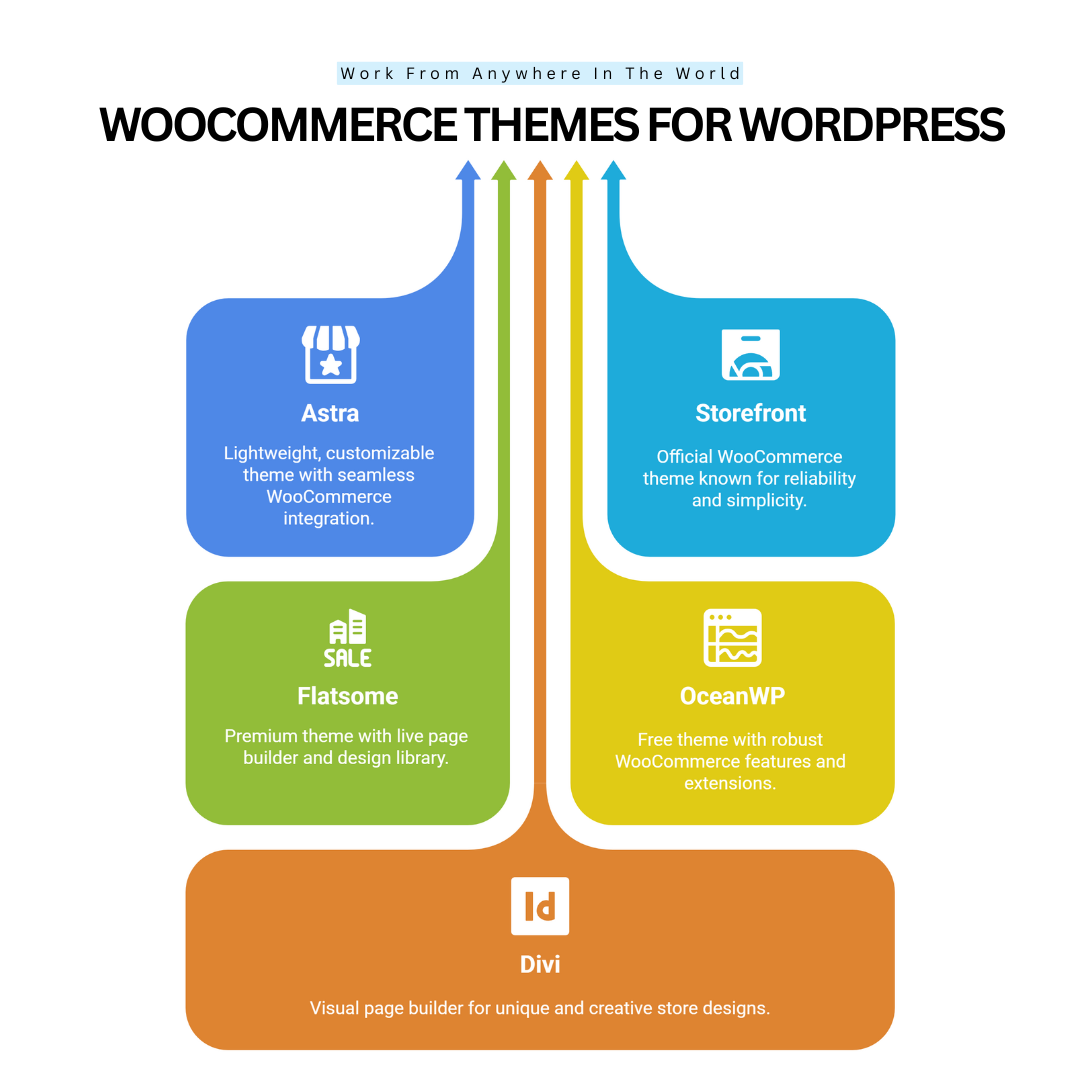
6. Neve
Overview
Neve, launched in 2018 with over 300,000 active installs, is a fast, lightweight WooCommerce-compatible theme. Built for speed and modern design, it’s perfect for users wanting an attractive, responsive online store with quick setup and customization.
Features
Neve is a lightweight and versatile option among WooCommerce themes for WordPress, offering speed, style, and flexibility for online store owners.
AMP support ensures lightning-fast load times, boosting user experience and SEO. The Pro version, starting at $69/year, adds advanced WooCommerce customization options, priority support, and premium starter templates.
Neve is an excellent option for novice and seasoned store owners seeking speed and design without needless bloat because of its easy-to-use interface, pre-built site imports, and customizable options.
7. Shopkeeper
Overview
Shopkeeper, introduced in 2014 with over 45,000 sales, is a premium WooCommerce theme built exclusively for eCommerce.
It combines elegant, clean design with strong store management features, ideal for creating a polished and professional online shop.
Features
Shopkeeper delivers a fully responsive, retina-ready design with customizable product catalogues and category layouts. It supports drag-and-drop page builders for easy editing and offers advanced typography and layout controls.
WooCommerce integration is seamless, ensuring compatibility with updates and extensions. Regular updates and premium customer support enhance reliability.
The theme is priced at $69 for a single-site license, making it a substantial investment for serious store owners.
Usability is straightforward, with powerful customization options that help you create a visually appealing, feature-rich store without complex setup.
8. GeneratePress
Overview
GeneratePress is a lightweight, fast-loading WordPress theme that has gained immense popularity since its release in 2014, with over 500,000 active installations.
It focuses on speed, stability, and accessibility, making it an excellent choice for WooCommerce stores that want to deliver an optimized shopping experience.
Its modular design lets users enable only the features they need, helping keep sites lean and fast.
Features
The free version includes a responsive design, accessibility-ready code, and basic WooCommerce support. The premium version (starting at $59/year) unlocks advanced WooCommerce controls such as grid layouts, product gallery options, and checkout customization.
GeneratePress offers a wide range of font and colour choices and integrates easily with all of the primary page builders. It’s SEO optimized and developer-friendly with hooks and filters.
Usability is straightforward, and the theme is well-suited for store owners prioritizing performance and flexibility without sacrificing design quality.
Wealthy Affiliate – Mini Review (2025)
If you’ve ever thought about turning your blog, passion, or niche into an online business,
Wealthy Affiliate (WA) is one of the most beginner-friendly platforms I’ve used.
It combines step-by-step training, website hosting, SEO research tools,
and an active community all in one place.
What I like most: you can start free (no credit card needed),
explore lessons, test the tools, and connect with other entrepreneurs
before upgrading. WA isn’t a “get rich quick” scheme — it’s a platform where success comes
from consistent effort and applying what you learn.
9. WoodMart
Overview
WoodMart is a premium WooCommerce theme popular among furniture and multi-category stores, launched in 2016 with over 28,000 sales.
It is highly customizable, focusing on delivering a polished and user-friendly shopping experience through advanced AJAX technology and rich design elements.
Features
WoodMart offers a drag-and-drop header builder, multiple shop layouts, product quick view, and advanced filtering options powered by AJAX for fast browsing.
It is fully responsive, retina-ready, and optimized for SEO. The theme includes built-in sliders, customizable typography, and unlimited colour schemes.
Priced at $69 for a single license, WoodMart also provides regular updates and premium support. Usability is excellent due to an intuitive admin panel and extensive documentation, making it suitable for store owners wanting a robust, visually rich WooCommerce theme.
10. Kadence
Overview
Kadence is a modern, lightweight WordPress theme launched in 2019, quickly gaining popularity with over 200,000 active installs.
It’s designed to be fast, highly customizable, and WooCommerce-ready, making it ideal for store owners who want performance without sacrificing design flexibility. Kadence emphasizes ease of use while providing robust design and layout options.
Features
Kadence is a feature-rich choice among WooCommerce themes for WordPress, combining design flexibility, ease of use, and powerful eCommerce functionality. It includes a header builder, a footer builder, and multiple layout options.
The Pro version (starting at $79/year) unlocks premium WooCommerce features like quick view, off-canvas cart, enhanced gallery layouts, and product sliders.
Kadence works smoothly with all popular page builders and is optimized for SEO and accessibility. Its intuitive user interface and modular design make it highly usable for beginners and developers alike, enabling fast store setup with professional results.

Common Mistakes To Avoid When Choosing A WooCommerce Theme
Choosing the right WooCommerce theme is crucial for your online store’s success. Avoid common mistakes to ensure a seamless shopping experience, faster performance, and better conversions from day one.
1. Ignoring WooCommerce Compatibility
One of the most critical mistakes store owners make is choosing a theme without ensuring it’s fully compatible with WooCommerce.
A theme may look visually appealing, but if it doesn’t support essential WooCommerce features like product variations, checkout customization, or inventory management, your store’s functionality will suffer.
This can lead to broken product pages, missing “Add to Cart” buttons, or payment gateway errors. Always check the theme’s official description or documentation for confirmed WooCommerce support.
Reading reviews or asking the developer about compatibility can save you from costly redesigns or switching themes later.
2. Overlooking Mobile Responsiveness
Choosing WooCommerce themes for WordPress that are fully mobile responsive is essential to ensure seamless shopping experiences and better SEO performance across all devices.
A theme that works well on desktop computers but is ineffective on smaller displays will cost you sales because many clients purchase on their smartphones or tablets.
Poor mobile design can cause slow loading, awkward layouts, or hard-to-click buttons. Always test the theme’s demo on different devices to ensure the shopping experience is smooth.
Google also considers mobile performance in SEO rankings, so a responsive theme improves both usability and visibility. Neglecting this aspect can mean alienating a large portion of your audience right from the start.
3. Choosing A Theme That Is Too Heavy Or Slow
When selecting WooCommerce themes for WordPress, prioritizing lightweight and fast-loading options is essential to ensure better user experience, higher conversions, and improved SEO.
Slow websites frustrate customers, reduce conversions, and harm SEO rankings. Page speed is a direct factor in user satisfaction, and shoppers will abandon a slow store quickly.
Instead, look for a lightweight theme optimized for performance, with clean code and the ability to add extra functionality through plugins only when needed.
Use tools like Google PageSpeed Insights to test the theme’s speed before purchase. A store that loads quickly not only enhances the user experience but also raises the likelihood that customers will return.
4. Neglecting Regular Updates And Support
Themes that aren’t regularly updated can become a liability over time. WooCommerce and WordPress frequently release updates to improve security, performance, and features.
If your theme isn’t updated accordingly, you may face compatibility problems or even security vulnerabilities. Additionally, themes without reliable customer support can leave you stuck when you encounter design or functionality issues.
Before buying, check the developer’s track record—see how often they release updates and how quickly they respond to support requests.
A well-maintained theme with active support ensures your store remains secure, functional, and ready to adapt to changing eCommerce trends.
5. Not Considering Customization Flexibility
Every online store needs unique branding to stand out from competitors, and a theme with limited customization options can hold you back.
Without flexibility, you might be stuck with preset colour schemes, fonts, or layouts that don’t reflect your brand identity.
Look for a theme that offers a built-in customizer or compatibility with page builders like Elementor or WPBakery. Check whether you can easily adjust headers, product pages, and call-to-action buttons without coding knowledge.
A flexible theme allows you to experiment with designs, adjust for seasonal sales, and evolve your store’s look as your brand grows.
6. Ignoring Plugin Conflicts
WooCommerce stores often rely on plugins for payment gateways, shipping calculators, SEO optimization, and marketing tools.
Unfortunately, some themes are not coded to work smoothly with popular plugins, leading to crashes or missing features. Before committing, test the theme with your essential plugins or check user reviews for conflict reports.
Developers who follow WordPress coding standards are more likely to create themes that work seamlessly with third-party plugins.
Choosing a theme without considering plugin compatibility could mean redesigning your store or replacing critical functionality later, costing you both time and money.
7. Choosing Based On Looks Alone
When choosing WooCommerce themes for WordPress, it’s crucial to balance attractive design with strong functionality to provide a seamless and compelling shopping experience.
A beautiful theme with poor performance, weak eCommerce integration, or difficult navigation will drive customers away. You need a balance between appealing design, fast loading, mobile compatibility, and conversion-focused layouts.
Features like clear call-to-action buttons, easy-to-read product descriptions, and a smooth checkout process are more important than fancy sliders or animations.
While the visual appeal matters for first impressions, prioritizing functionality ensures customers have a pleasant and efficient shopping experience from browsing to payment.
8. Not Checking User Reviews And Ratings
Skipping the step of reading user reviews is a common oversight when selecting a WooCommerce theme. Reviews and ratings provide real-world insights into the theme’s performance, speed, and compatibility.
You’ll often find honest feedback about bugs, design limitations, or poor customer support that may not be obvious from the sales page. Look for patterns in complaints or praise to understand the theme’s strengths and weaknesses.
Low-rated themes could be riskier investments that end up costing you more in the long term. Still, themes with thorough, favourable evaluations and consistently high ratings are more likely to live up to your expectations.
9. Overcomplicating With Too Many Features
Some store owners choose themes packed with flashy features—animations, sliders, fancy product grids—thinking they will attract customers.
However, these extras can make the site heavy, slow, and challenging to navigate. Too many distractions can also pull attention away from the products and the primary buying process.
Instead, focus on a clean, simple theme that highlights your products, speeds up navigation, and offers only the essential features you need.
You can always add more via plugins if necessary. Keeping it simple improves loading speed, user experience, and ultimately, conversion rates.
10. Not Testing Demo Content Thoroughly
Many people choose a theme based on its demo without testing how it performs in real scenarios.
A demo may look polished because it uses optimized images and ideal settings, but real store data might reveal issues like slow loading, poor product image display, or messy layouts.
Always interact with the demo site: test the product search, checkout process, and mobile responsiveness.
Install the free version or trial to see how it behaves with your actual products. Proper testing ensures you know exactly what you’re getting before investing in the theme.

Conclusion
Choosing the top WooCommerce themes for WordPress is an essential first step in developing a successful online store that attracts customers and boosts sales.
With the themes we’ve covered, you can create a visually appealing, fast, and user-friendly website tailored to your brand’s needs.
Take the time to explore these options and invest in a theme that empowers your business growth and delivers an outstanding shopping experience.
I trust you enjoyed this article on the Best WooCommerce Themes For WordPress. Please stay tuned for more insightful blogs on affiliate marketing, online business, and working from anywhere in the world.
Take care!
— JeannetteZ
💬 Your Opinion Is Important To Me
Do you have thoughts, ideas, or questions? I’d love to hear from you. Please leave your comments below or email me directly at Jeannette@WorkFromAnywhereInTheWorld.com.
📚 More Work From Anywhere Reads
🚀 Ready to Build a Business You Can Run from Home
or from Anywhere in the World?
Imagine creating income on your terms — from home, a cozy café, or wherever life takes you.
With the right tools, training, and community support, it’s entirely possible.
Start your own online business for free — no credit card needed.
Disclosure
This post may contain affiliate links. As an Amazon Associate and participant in other affiliate programs, I earn from qualifying purchases at no extra cost to you. Please read my full affiliate disclosure.