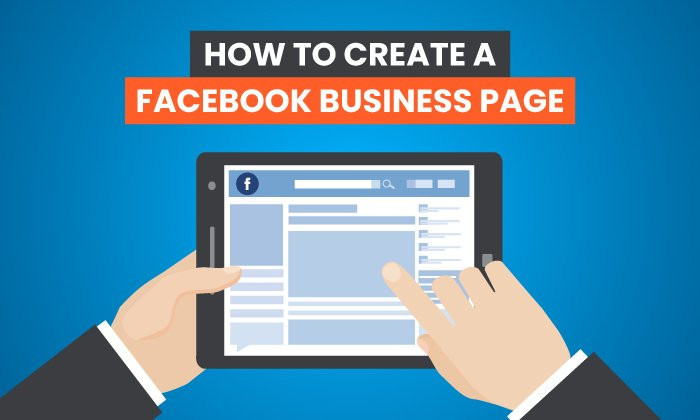Best Facebook Ads Reporting Tools
Tracking and analyzing your Facebook ad campaigns is essential for maximizing results. With the right Facebook Ads Reporting Tools, you can gain valuable insights into performance, audience behaviour, and budget efficiency.
These tools help marketers make data-driven decisions to improve ROI and optimize ads effectively. In this blog, we’ll explore top options that simplify ad analysis and reporting, helping you get the most out of your Facebook advertising efforts.
Built-In Facebook Ads Reporting Tools
Facebook offers built-in tools to monitor and analyze ad performance directly within its platform. These tools allow advertisers to track key metrics, optimize campaigns, and generate performance reports—all without third-party software.
1. Facebook Ads Manager
How It Works
Facebook Ads Manager lets you create, manage, and analyze ads across Facebook’s network. It collects real-time data on impressions, clicks, conversions, and demographics, helping you evaluate campaign performance and adjust strategies with ease.
Key Features
1. Customizable Dashboards With Filters And Columns
Users can tailor dashboards by selecting specific metrics and applying filters. This adaptability enables advertisers to concentrate on the most pertinent information, facilitating speedy performance analysis according to audience segmentation and campaign objectives.
2. Real-Time Performance Tracking (CTR, CPC, ROI)
The platform provides up-to-the-minute data on key performance indicators like click-through rate, cost per click, and return on investment. This helps advertisers react quickly to trends and optimize campaigns for better results.
3. Audience Breakdown By Age, Gender, Device, And Placement
Detailed audience insights include demographics and device usage, enabling advertisers to understand who interacts with their ads and where. This information supports targeted marketing strategies and improves ad relevance.
4. Conversion Tracking with Facebook Pixel Integration
Facebook Pixel integration allows tracking of user actions after ad clicks, measuring conversions like purchases or sign-ups. This data is crucial for evaluating campaign effectiveness and refining ad targeting.
5. Export Reports In CSV Or Excel Format
Users can export campaign data in widely used formats such as CSV or Excel. This facilitates offline analysis, sharing with stakeholders, or importing data into other tools for deeper insights.
Pros
1. Free And Easy To Use For All Advertisers
The tool is available at no cost and is designed with simplicity in mind. Its accessible interface makes it suitable for advertisers of all experience levels, especially beginners or those with limited budgets.
2. Integrated With Facebook Pixel For Conversion Tracking
Seamless integration with Facebook Pixel provides accurate tracking of user behaviour beyond clicks. This enhances advertisers’ ability to measure real business outcomes directly tied to their ads.
3. Beginner-Friendly With A Straightforward Interface
Some Facebook ads reporting tools stand out for their intuitive design, making it easy for beginners to track and understand campaign performance.
Beginners can quickly learn to generate reports and understand key metrics without needing advanced technical knowledge or prior analytics experience.
Cons
1. Lacks Advanced Multi-Channel Attribution Tools
The platform focuses primarily on Facebook data and does not support detailed attribution across multiple advertising channels. This limits marketers who want to understand the whole customer journey involving various platforms.
2. Manual Exporting Required For Custom Reporting Workflows
While export options exist, users must manually export data for custom analysis or reporting. There is no automated or integrated solution to streamline this process for complex or recurring reporting needs.
2. Facebook Business Suite (Meta Business Suite)
How It Works
A single tool for Instagram and Facebook page management is Meta Business Suite. It allows you to oversee messaging, scheduling, and advertising efforts while offering fundamental ad performance insights across both platforms in a single dashboard.
Key Features
1. Unified Inbox For Facebook And Instagram Messages And Comments
Manage all direct messages and post comments from Facebook and Instagram in one place. This centralized inbox improves response time, helps track conversations, and makes customer communication more organized and efficient for social media teams.
2. Basic Performance Metrics For Facebook And Instagram Ads
Provides key metrics such as reach, engagement, and ad spend for Facebook and Instagram. While not highly advanced, these insights are sufficient for small businesses to monitor ad performance and make informed, quick adjustments.
3. Posts And Ads Scheduling Tools
Schedule posts and ads in advance across Facebook and Instagram. This feature saves time, maintains consistent posting frequency, and supports better content planning, especially useful for brands with tight publishing schedules.
4. Content Calendar And Performance Insights
Offers a visual calendar to plan content alongside basic performance data. Users can see scheduled posts, review engagement trends, and organize content strategy in one place without switching between multiple tools.
Pros
1. Centralized Platform For Managing Multiple Meta Accounts
Manage several Facebook and Instagram pages from a single dashboard. This is particularly helpful for businesses or agencies juggling multiple brands or client accounts, reducing the hassle of logging in and out repeatedly.
2. Ideal For Small Business Owners And Content Managers
Some Facebook ads reporting tools are perfect for users seeking simplicity, offering essential features without the overwhelm of full-scale platforms.
Its simplicity and focused features make it well-suited for users who need to manage content, basic ads, and interactions, without requiring the complexity of full-scale marketing platforms.
3. Streamlines Communication And Scheduling
By combining messaging, scheduling, and reporting, the platform minimizes the need for multiple tools. This unified approach boosts efficiency and helps maintain a steady and responsive online presence.
Cons
1. Limited Customization Options For Performance Reports
Reports offer only basic templates with minimal options to filter or tailor data views. This may be frustrating for users needing detailed breakdowns or branded reports for stakeholders.
2. Not Suitable For Detailed Analysis Of Complex Ad Campaigns
The tool lacks advanced analytics and segmentation features. Marketers running high-budget or multi-layered campaigns may find it insufficient for deep performance insights and strategic optimization.
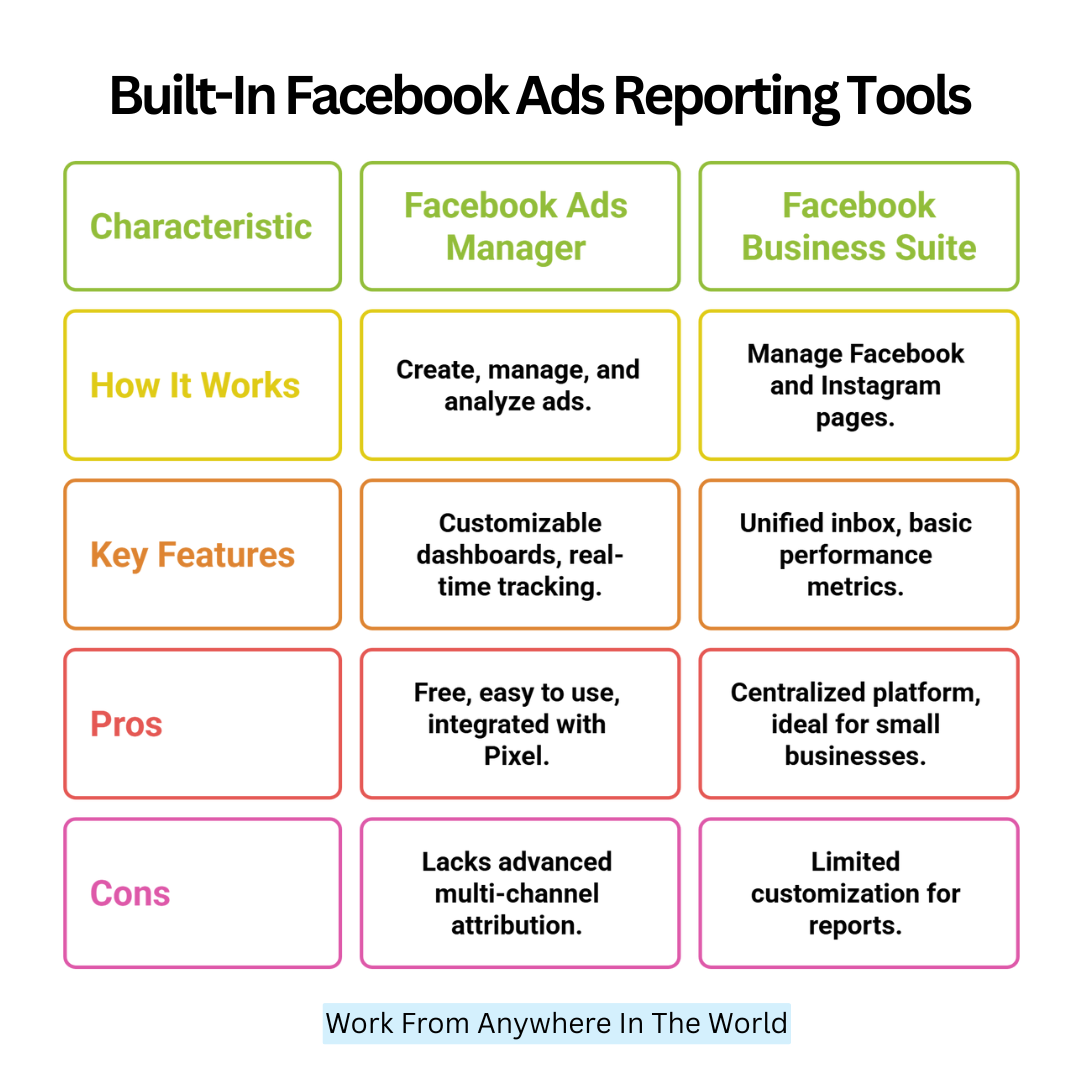
Third-Party Facebook Ads Reporting Tools
Third-party tools enhance Facebook Ads reporting with deeper insights, automation, and client-ready visualizations. These platforms pull data from Facebook and other channels to deliver customizable dashboards, reports, and cross-platform analytics.
1. Supermetrics
How It Works
Supermetrics pulls Facebook Ads data into tools like Google Sheets, Data Studio, Excel, and BigQuery. It automates reporting workflows, letting marketers build custom dashboards and schedule updates without manual effort.
Key Features
1. Automated Data Extraction
The tool automatically pulls data from multiple sources, eliminating manual entry. This ensures real-time accuracy and saves significant time, especially for agencies managing large datasets or running frequent performance analyses across several campaigns or platforms.
2. Integration With Google Sheets, Excel, And Looker Studio
Seamlessly connects with popular tools like Google Sheets, Excel, and Looker Studio. This flexibility allows users to manipulate and visualize data in the tools they’re already comfortable with, streamlining workflows and improving productivity.
3. Scheduled Email Reports
Reports can be set to deliver via email on a recurring schedule. This automation keeps clients and team members informed without the need for repeated manual updates or exporting data on a weekly or monthly basis.
4. Multi-Platform Data Aggregation
Combines data from multiple advertising and analytics platforms into a single dashboard. This enables cross-channel analysis and gives users a more holistic view of campaign performance, which is essential for strategic decision-making.
Pros
1. Fully Customizable Data Views
Facebook ads reporting tools with customizable dashboards allow users to tailor metrics and visuals, offering greater flexibility for detailed performance analysis. This makes it ideal for agencies or analysts needing high flexibility and control over reporting formats.
2. Powerful For Data Analysts And Agencies
With its depth of integrations and customization, this platform is especially valuable for professionals handling complex datasets. Agencies gain from its scalability and capacity to accurately and effectively manage data for several clients.
Cons
1. Setup Requires Some Technical Know-How
Initial setup can be complex, especially for users unfamiliar with data connectors or spreadsheet formulas. While powerful, the tool may not be beginner-friendly and could require onboarding or support to get fully up and running.
2. Paid Tool Starting At $69/Month
No free version is available, and access starts at $69 monthly. While justifiable for larger teams or heavy data users, the cost may be prohibitive for individuals or small businesses with limited budgets.
Wealthy Affiliate – Mini Review (2025)
If you’ve ever thought about turning your blog, passion, or niche into an online business,
Wealthy Affiliate (WA) is one of the most beginner-friendly platforms I’ve used.
It combines step-by-step training, website hosting, SEO research tools,
and an active community all in one place.
What I like most: you can start free (no credit card needed),
explore lessons, test the tools, and connect with other entrepreneurs
before upgrading. WA isn’t a “get rich quick” scheme — it’s a platform where success comes
from consistent effort and applying what you learn.
2. ReportGarden
How It Works
ReportGarden streamlines client reporting by providing white-labeled templates for Facebook Ads and other PPC platforms. Agencies can drag and drop metrics into visual reports and automate delivery.
Key Features
1. White-Labeled PDF Reports
The platform allows users to fully brand their reports with custom logos, colours, and styles. This creates a professional look tailored to your agency, helping build trust and maintain consistency across all client-facing documents.
2. Drag-and-Drop Report Builder
Easily assemble reports by dragging and dropping widgets, charts, and metrics. This flexible interface makes report creation fast and user-friendly, even for those without technical expertise or design experience.
3. Built-In PPC Templates
The platform includes ready-to-use templates specifically for pay-per-click campaigns. These templates showcase key metrics like CTR, cost-per-click, and conversions, streamlining the reporting process for Google Ads, Facebook Ads, and other platforms.
4. Multi-Platform Integrations
Seamlessly connect data from multiple marketing platforms, including Google, Facebook, Bing, and more. Facebook ads reporting tools that support multi-platform integration make it easier to analyze cross-channel performance from one centralized dashboard.
Pros
1. Designed For Digital Marketing Agencies
Tailored to meet the needs of agencies, this tool supports multiple clients, white-labeling, and time-saving templates. It simplifies the entire reporting workflow, making it easier to manage and present large volumes of campaign data.
2. Simplifies Client Reporting
The platform turns complex performance metrics into clean, visually engaging reports. This helps clients quickly understand their results, improving communication and reducing the time spent explaining data or creating custom presentations.
Cons
1. Interface May Feel Dated
Although functional, the visual design of the interface may appear outdated compared to newer platforms. Some users might find the look less polished, though it doesn't impact the tool’s core functionality.
2. Only Available Through Paid Plans (From $89/Month)
There’s no free version offered, and access begins at $89 per month. This pricing might be a hurdle for smaller agencies or freelancers looking for more budget-friendly reporting solutions.

3. Whatagraph
How It Works
Whatagraph turns complex ad data into visually appealing reports. It supports cross-platform performance tracking and automates scheduled report delivery for easy sharing with clients or teams.
Key Features
1. Visual Drag-and-Drop Report Builder
Just dragging and dropping visual components allows users to create bespoke reports. This intuitive interface will enable marketers to create professional, data-rich reports without needing coding skills or design experience, saving time and reducing reporting complexity.
2. Cross-Channel Analytics (Facebook, Google, etc.)
The platform consolidates data from multiple sources like Facebook Ads, Google Ads, and more. This unified view helps users analyze performance across channels, identify trends, and make better decisions based on comprehensive campaign data.
3. Auto-Scheduled Email Reports
Reports can be scheduled to be emailed to clients or team members automatically. This ensures consistent communication, keeps everyone updated, and eliminates the need for manual report sharing on a daily or weekly basis.
Pros
1. Excellent For Client-Facing Visual Reports
Reports are highly visual and easy to interpret, making them perfect for sharing with clients. The platform emphasizes clean design and clarity, helping marketers communicate performance results effectively without overwhelming non-technical stakeholders.
2. Extremely Easy To Use
Facebook ads reporting tools with a user-friendly design help busy teams build dashboards faster, improving workflow without requiring advanced technical skills.
Users can create dashboards and reports quickly, even with limited technical expertise, which speeds up workflow and boosts productivity.
Cons
1. Some Customization Limitations
While easy to use, the platform has limited flexibility in customizing visuals or advanced metrics. Power users may find it lacking in features like calculated fields, in-depth filtering, or niche data visualization options.
2. Premium Pricing Starts at $199/month.
The tool is positioned for agencies and enterprise users, with plans starting at $199 monthly. This pricing may be too steep for small businesses, freelancers, or startups with modest budgets and basic reporting needs.
4. DashThis
How It Works
DashThis consolidates ad performance metrics into clean, shareable dashboards. It's ideal for agencies managing multiple clients and marketing channels with minimal setup and time-saving templates.
Key Features
1. Pre-Built Dashboard Templates
The platform offers ready-made dashboard templates that save users significant setup time. These templates include standard marketing KPIs and visuals, allowing users to start reporting quickly without needing to design custom layouts from scratch.
2. Cross-Platform Integrations (Google Ads, Facebook, LinkedIn)
Easily connect with major advertising platforms like Google Ads, Facebook, and LinkedIn. This integration ensures real-time data syncing, letting users view and compare campaign metrics from multiple sources in a single, unified dashboard.
3. Shareable URLs And Scheduled Delivery
Reports can be shared via custom URLs and automatically delivered on a set schedule. This feature improves communication with clients or teams by ensuring regular updates without needing manual exports or constant follow-ups.
Pros
1. Saves Time With Templates
The platform’s built-in templates drastically reduce the time required to set up campaign reports. Users can plug in data and generate polished dashboards instantly, making it ideal for agencies managing multiple clients.
2. Easy For Clients To Understand
The visual design and layout are simplified for non-technical users. Clients can quickly grasp campaign performance without digging into complex metrics, improving transparency and communication between marketing teams and stakeholders.
Cons
1. Not Built For Deep Analytics
While great for surface-level insights, the tool lacks advanced features like custom calculations, cohort analysis, or segmentation.
It may not meet the needs of data-heavy campaigns or users requiring detailed performance breakdowns.
2. Paid-Only Plans Starting At $39/Month
There is no free version available. Even the most basic access starts at $39 per month, which could deter small businesses or independent marketers looking for low-cost reporting solutions.
5. AdEspresso
How It Works
AdEspresso is one of the top Facebook ads reporting tools for beginners, offering simple reports, A/B testing, and easy-to-read insights. It's great for small businesses or marketers seeking an intuitive interface.
Key Features
1. A/B Test Result Tracking
This feature allows users to monitor the performance of two ad variations side by side. It helps identify which creatives or messaging deliver better results, making it easier to optimize campaigns for higher engagement and conversions.
2. Side-by-Side Campaign Comparisons
Users can compare multiple campaigns visually in a single view. This helps in understanding performance differences based on metrics like CTR, impressions, or cost-per-click, allowing for quicker decision-making and better marketing strategy alignment.
3. One-Click PDF Report Generation
Quickly generate professional-looking PDF reports with just one click. These reports help share insights with clients, stakeholders, or team members without needing to compile or format data manually every time.
Pros
1. Great For SMBs And Marketing Beginners
The platform’s user-friendly setup and simple features are well-suited for small to mid-sized businesses. It requires minimal technical knowledge, making it a solid starting point for marketers new to campaign analytics and reporting tools.
2. Simple, Intuitive User Experience
The interface is clean and easy to navigate, with tooltips and guides that simplify the process. Users can quickly access metrics and reports without extensive training or a background in data analysis.
Cons
1. Lacks Advanced Data Analysis Tools
While the platform covers core analytics, it doesn't offer in-depth data manipulation or custom metric creation. This may limit its usefulness for agencies or analysts who need more granular insights and advanced reporting capabilities.
2. Paid Plans Start At $49/month.
The entry-level plan might be too costly for freelancers or micro-businesses. Although the features are helpful, the monthly fee could be a hurdle for users with limited marketing budgets or basic reporting needs.
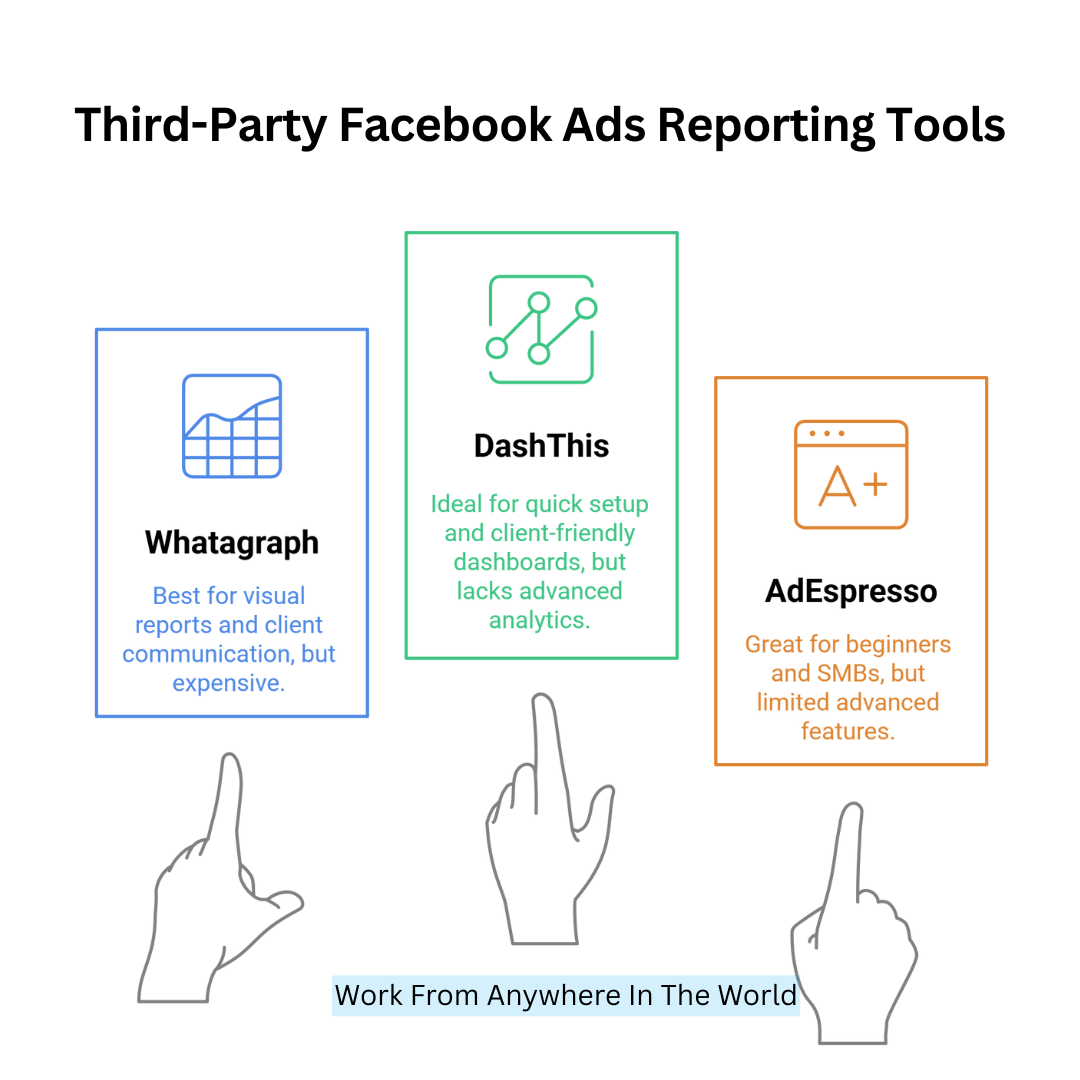
Conclusion
Practical analysis is crucial for successful Facebook advertising. By leveraging the right Facebook Ads Reporting Tools, you can gain clear insights, make smarter decisions, and boost your campaign performance.
Whether you’re managing small or large budgets, these tools simplify tracking and help maximize your return on investment. Start using them today to take your Facebook ads to the next level and achieve your marketing goals with confidence.
I trust you enjoyed this article on the Best Facebook Ads Reporting Tools. Please stay tuned for more insightful blogs on affiliate marketing, online business, and working from anywhere in the world.
Take care!
— JeannetteZ
💬 Your Opinion Is Important To Me
Do you have thoughts, ideas, or questions? I’d love to hear from you. Please leave your comments below or email me directly at Jeannette@WorkFromAnywhereInTheWorld.com.
📚 More Work From Anywhere Reads
🚀 Ready to Build a Business You Can Run from Home
or from Anywhere in the World?
Imagine creating income on your terms — from home, a cozy café, or wherever life takes you.
With the right tools, training, and community support, it’s entirely possible.
Start your own online business for free — no credit card needed.
Disclosure
This post may contain affiliate links. As an Amazon Associate, I earn from qualifying purchases. I also earn through other affiliate programs. Please read my full affiliate disclosure.