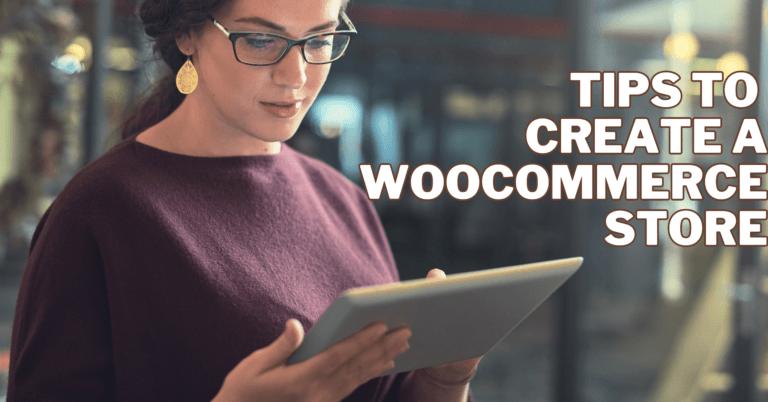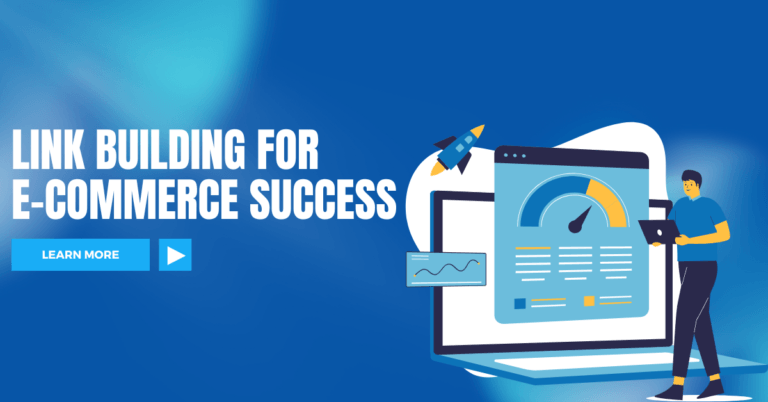SquareSpace Review
SquareSpace Review
The explosion of the eCommerce industry gives us opportunities to create an online business easier than ever. You can choose from a massive number of eCommerce platforms on the market to build an amazing store in just a breeze. A hosted cart like Squarespace allows you to make a stunning and neat site in just a few clicks without using a line of code. Let's take a deeper look at this software to see if it's worth trying or not. Are you ready? Let's start!
A Quick Overview of SquareSpace
Initially, Squarespace was only a SaaS-based content management system (CMS) that offered a designer-friendly website builder, blogging platform and hosting service. Now Squarespace has spent some time in the eCommerce space to make it an experienced contender in terms of eCommerce platforms.
Its platform is called Squarespace Commerce, and it offers beautiful templates, an easy way to launch a store, and some solid features. In this detailed Squarespace review, we'll talk about things like pricing, features, and what type of customer support you can get for your store.
You can say what you want, but Squarespace’s homepage is certainly nice to look at. Among all the website builders we’ve tested, hardly any other company understands how to stage its product with such perfection. Everything looks cool, fresh and impeccable. Let’s find out if the website builder follows suit.
Built to make your online business look better, easier to navigate, and offer even more features and flexibility, the Squarespace business platform is pretty easy to use. Before you start, you have to create a new website or edit your existing website from Squarespace.
Once you select an existing Squarespace site, you have the chance to customize your website by selecting various template designs. You can even modify the background image and the layout of the page. After that, you can create your website using Squarespace's drag-and-drop editor, the blocks layout editor or the buttons editor.
If you'd like to save some time, you can download one of the many pre-made templates on the Squarespace website.
What is SquareSpace?
The best thing about Squarespace is that you can create any site you want. You can create stores, messages, blogs, or anything else you want in how you see it. It's basically a very flexible, customizable website building tool. Squarespace allows you to create an entire website that is hosted on their server.
Squarespace was founded by a group of web professionals in 2006 who wanted to revolutionize how you build websites. Before then, most website builders did exactly what they wanted and didn’t bother with fine details and extra design touches. They were still basically websites in a box.
Squarespace changed everything by creating the first scalable website builder, with many features you won’t find elsewhere. You could start a blog, sell products, or even operate an online store with just a few clicks.
As time went by, Squarespace added more features, but the basic idea remained the same. Squarespace doesn’t just focus on adding widgets and building a website but takes pride in its backend. The focus is on ease of use, on being user-friendly.
To use Squarespace, you need to make a free account, but you don't need to register on the site first. Then, you can start building your website then go for the registration process. In Squarespace, you can create a web design based on anything you want.
How SquareSpace Works
It all started with a quote from Bill Gates from early 2000: “You gotta use online tools. Like if you want to send out 50,000 newsletters, you have gotta use email” After this statement, other online platforms followed and eventually, the industry gave birth to the eCommerce giant and global giant: Amazon.
Squarespace is among the numerous businesses built on Amazon that sell products to millions of online customers worldwide. However, Squarespace offers different kinds of services. You have the power to customize and create your website according to your tastes. Creating an online store is much faster than designing a website using services like WordPress, and it’s another important difference is customization.
Why Choose Squarespace
First of all, Squarespace offers many benefits that it's not very common with other competitors. Let's take a quick look at them: They Provide the Most Powerful Support Possible Squarespace's team of experts constantly works to answer customer's questions and address issues, and help them every step of the way.
They seem expensive, and, personally, I wouldn't say I like to pay for something I don't need, especially when it comes to an online store. However, Squarespace makes it completely worth it. It is expensive, but it is really worth it. It is the only platform that combines complete website creation and dynamic website hosting solutions in one place.
They offer professional support and a top-class support team that is always there to answer any of your questions or concerns.
Why Is Squarespace Different From Other Website Builders?
Squarespace is the only website builder we’ve reviewed that uses an original design language first designed for non-GUI applications – Adobe After Effects. Think of it like having your own theme designer, your own hand-drawn font editor, and, if you like, your own personal colour picker too.
No more having to resize a design before using it in an HTML file – everything is done in the background and then displayed to you when you click the preview button. It’s a beautiful and minimal design language, and it makes a big difference.
Building your site is as easy as uploading a portfolio and filling it with details, including images and text, then adding a description with some keywords and a contact name. That’s it!
What Can I Do With It?
I'm a sucker for simple yet classy website designs, so that's why I'm going to pick Squarespace. We can easily create a responsive theme and customize it to the colour and pattern of our choice. That is cool. But Squarespace has another amazing feature. With a few clicks, we can add a post sidebar in a matter of seconds. This would allow us to insert content, videos and images on the site and make it look better.
I can display related content on my site in real-time with live polls, comments, store locations, products available, etc. The store's information can also be displayed on this sidebar. Squarespace is also the perfect place to host custom domain names. That would be cool, right?
How To Build A Website With Squarespace? (+Our Experience)
Choosing the right hosting solution is the key to making the website look and function great, especially if you're a beginner. So, the very first thing you need to do is to choose the right web hosting package.
SquareSpace is a small website builder with various options that allow you to customize your own website on the spot. If you’re designing a website, you have to choose the appropriate theme or page styles for your online store. Creating an online store with SquareSpace is really simple, and it all starts with choosing the theme.
You can pick any theme from their library of 26 themes. The theme you choose will go a long way in shaping your website. When choosing a theme, it's important to pick something attractive and practical, so keep it in mind always.
The desktop app for Windows, Mac and Linux was super-fast to start up. Of course, it’s not perfect, but if you’re a native English speaker, the chances of issues are negligible. Even when native speakers surround you, the app will probably catch your snide “damn, that wasn’t a punctuation mistake, was it?”
Squarespace’s design is suitable for everyone, from amateurs to professionals. For example, the website builder comes with plenty of templates and mobile-friendly designs for any site. It looks fresh and colourful. The final products can look amazing, but not all the templates are as free of bugs and quirks as they could be.
SEO & Coding – Do You Need Them?
There’s a good chance that you don’t have a great webmaster on board. Since websites are written by users and not by professionals, the back end can be easily corrupted and modified. Not to mention that all the information has to be entered by a user, either a developer or a coder. Of course, it’s best to have a developer on board, but sometimes this can be not easy.
So what can you do to make the back endless prone to mistakes? The answer is almost certainly to have some website builder on board, even if you’re not going to use it. These solutions eliminate errors, keep your code safe and allow you to make some minor changes to it. These are most useful when you plan on using the website builder for a bit longer than three months, though.
Pros And Cons Of SquareSpace
Now let’s take a look at the pros and cons of this site builder:
Pros
- SquareSpace makes it simple to set up your website, whether you know a lot or very little about web design. HTML coding can be used but is unnecessary, thanks to the hub's large selection of templates for overall website look and individual pages.
- The backend “Dashboard” for SquareSpace sites is very clean and clear — navigation is simple to get started, and if you select a wrong section, you can easily go back to the main menus.
- Commerce is very nice. I've used Shopify and a few custom store backends, and SquareSpace stands out as one of the best. Because I'm a long-term user, I have certain benefits that now have a different price point, but I'd recommend their store as an excellent option for most groups.
- Analytics are pretty standard, which is nice for groups who want to keep track of basic traffic and sales without needing a secondary tracker, but may not satisfy someone looking for extra robust information.
Cons
- It takes practice to get used to the editing flow for setting up pages in Squarespace: you need to both use an on-page “Page Content” tab to edit most aspects but also use a gear icon on the left-hand sidebar to finish setting up the pages with SEO, social image and metadata style descriptions.
- Because so much of your website is created through drag and drop, it can be frustrating at times when items do not move as precisely as you need. I end up having to resize columns after laying out the whole page from time to time.
- I pay for a domain through Squarespace because it keeps it simple, but the pricing is not ideal, especially if you need more than one domain. If you are bringing your own domain names, there is extra work, but it does work.
To save you some money and time, I would highly recommend choosing a hosted cart like Squarespace to design an online store with several benefits, such as a visually appealing design and eCommerce capabilities to boost your sales. However, to get the best deal, you'll have to pay for the installation of Squarespace first.
Design Process
Let’s quickly go over Squarespace’s homepage layout first to get the lay of the land. Squarespace offers two different front pages:
- Classic and Home. Classic is their desktop layout. Their drag-and-drop website builder is a simple one-page home page version with a header and a navigation panel.
- Home is their mobile site builder. In essence, you can take your Squarespace design and port it to a mobile device in this layout. Just add a title, a few buttons, and a few images.
In contrast, Home offers you two separate layouts for its mobile site builder. As the name suggests, the Home for Android editor allows you to preview your designs on your phone. Then, the Home mobile layout editor is available for iPhone and iPad users.
Ease Of Use
Free users can create a website and then get updates, but Squarespace only lets you host a single site for free. There are no ready-made templates included in the Free plan, but at least there’s a nice selection of stock images, which you can use to set up your site with, as well as some themes, such as Sunset.
Squarespace’s professional-level plans start with Squarespace Plus, which is for an annual subscription, and goes up to $29 per month and Squarespace Business, which offers some additional benefits. Starting a new project with Squarespace is a breeze. You need to enter an ID and create an account, after which you can click on ‘my site,’ and the editor will be instantly launched for you to start customizing your page.
Features
Squarespace is designed to serve websites for everyone, from small businesses to ambitious entrepreneurs. The free web host’s platform is packed with appealing online tools, useful tutorials, advice, ways to integrate your site with email services and more. The more powerful the website builder, the more information you’ll find on its homepage. But the tutorial is short, and the service doesn’t have as many support features as we’d like.
Squarespace has a self-explanatory interface with intuitive visual indicators. Many other website builders have tried to simplify things and simplify them some more, but Squarespace is the only one to have really succeeded in doing so.
Cost, Start-Up Time, Customer Service & More
First of all, Squarespace is an offering from a company that’s well established in the online space. It's been around since 2006, so it’s certainly no newcomer. You can’t say the same about many website builders. In addition to its webspace, Squarespace also offers premium plans for businesses and other providers that require even more design options.
A free account allows setting up a single blog, but you have to choose from one of the available themes. There’s also a free trial available if you’re unsure whether the service is right for you. Squarespace's starter plan is the lowest level of the way up the stack. There are no term limits, so you can try it out for a month or even a week without ever getting charged anything.
How Much Does It Cost?
One thing that’s almost a must-have when it comes to these website builders is their pricing structure.
There’s no free plan, and even if there were, it would be more like a trial than anything else. The online store you'll create will cost you $11 a month (free trial) and $17 a month for the Squarespace Pro plan. The business plan is more than twice as expensive as other platforms, so you may want to spend some time analyzing your needs.
Squarespace has its pricing plans as well, but they’re easier to comprehend than some of the other site builders. Squarespace is pretty straightforward to understand. It’s important to note that this price is for you to get three years of service.
So if you want to get rid of the service after that time, you’re going to be quoted another $9.95/month for the same plan. The service includes a 25% discount if you go for the $19.95 plan for three years, but the deal isn’t exactly easy to get.
The platform has already been set up in many other countries, Germany, the Netherlands, and the United Kingdom.
Obviously, Squarespace is not free, you pay a fixed price per month for your store, and the website is launched from your website hosting account. The website builder itself is not free. For the home site, you'll have to spend $29.99 a month, and for the store, it's $59.99 a month.
Additionally, if you want to integrate your Squarespace store with WooCommerce, you'll have to pay for the premium WooCommerce plan. It costs $149.
Saving Money On Squarespace
As well as opting for an annual subscription and buying your domain name from a third party, there are several ways you can cut down your Squarespace website cost.
Squarespace Pricing For Students
Squarespace offers students a very generous 50% discount on their first full year. All you have to do is sign up using your academic email from an accredited institution. You can visit Squarespace's student page to learn more about the student discount and whether your university is valid.
The discount is only valid on an annual subscription and cannot be used with any other discounts.
Squarespace Discounts
If you listen to many podcasts, you’ll be well aware of Squarespace’s affiliation with several popular podcasters, usually offering 10% off with custom offer codes. We can’t start listing them all here, but it’s a good reason to get into podcasts if you haven’t already.
Squarespace Review: FAQ
Is Squarespace Free?
A: There is no free plan available for Squarespace. You can try the service out with a trial period of 14 days however. Once your period runs out, you’ll need to commit to a premium plan.
Is Squarespace expensive?
A: There are more expensive tools on the market than Squarespace, but you will pay a decent amount for this website builder tool. The personal plan – the cheapest option for business owners, is around $12 per month. Compared to Wix or Weebly, which offer plans starting at $8, this can seem a bit expensive.
Is Squarespace eCommerce friendly?
A: Definitely, Squarespace has plenty of tools available to help you sell online. You can also enjoy the Squarespace Commerce functionality designed specifically for site owners. Features include everything from unlimited product support to a built-in shopping cart. You are limited when it comes to payment options though.
Conclusion
Yes, it's so worth it to try this amazing platform for building an eCommerce store. You will be happy you did. Squarespace goes a long way in proving itself to be one of the most user-friendly ones around. The homepage is appealing with great typography, and the website has plenty of visual appeals, no doubt thanks to a lively design that never stops evolving.
However, despite its attractive form, it’s not the most impressive among all the website builders we’ve tested, which is a real shame since it doesn’t take anything away from what Squarespace does well. Squarespace’s only real problem is its lack of sorely lacking features in many other website builders.
I trust you enjoyed this blog post on the SquareSpace Review. Would you please stay tuned for more articles like this to come? Take care!
JeannetteZ
Your Opinion Is Important To Me
Thoughts? Ideas? Questions? I would love to hear from you. Please leave me your questions, experiences, remarks, and/or suggestions about this article on the SquareSpace Review in the comments section below? You can also reach me by email at Jeannette@WorkFromAnywhereInTheWorld.com.
>>>Please click here to go to SquareSpace now<<<
You might also enjoy the following blog posts:
Best WordPress eCommerce Plug-Ins
WooCommerce Made Simple: An Easy Step-By-Step Tutorial
How To Build A Free Online Store