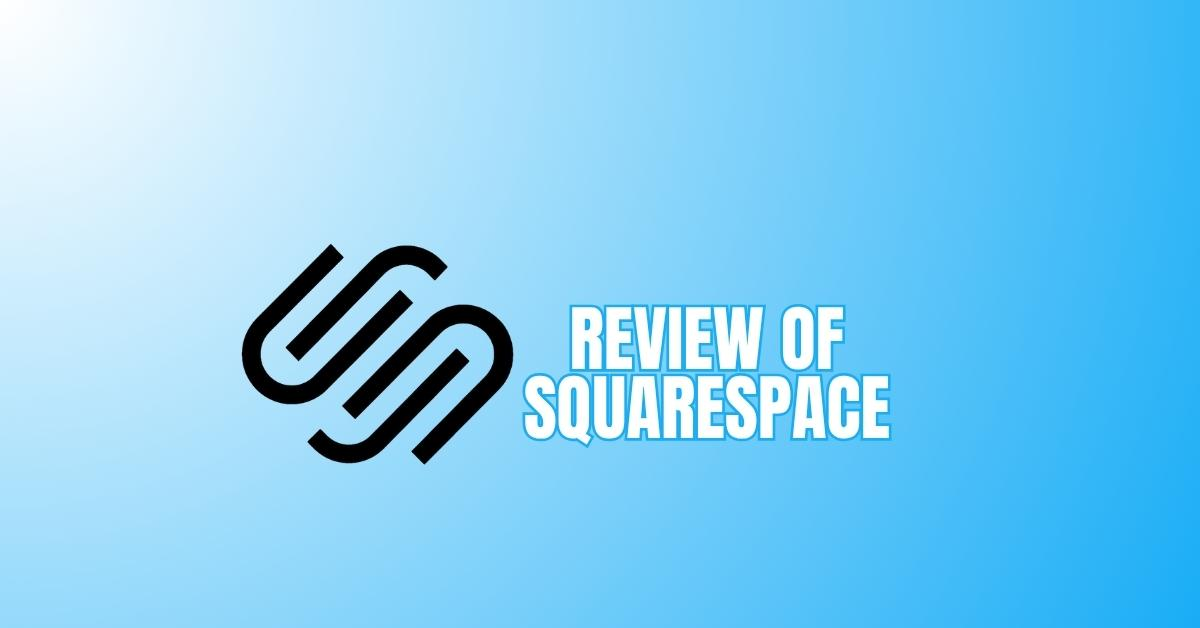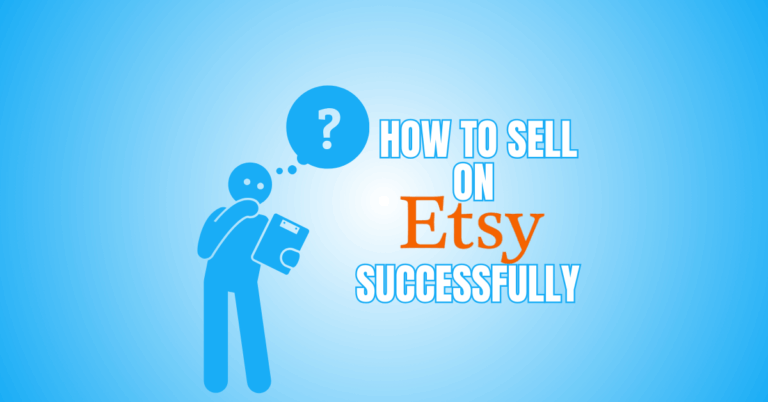Review Of Squarespace For Building Stunning Websites
If you’re looking for a platform that combines elegance, functionality, and ease of use, Squarespace is often at the top of the list.
With its award-winning templates, integrated tools, and user-friendly design, it’s ideal for creatives, entrepreneurs, and small businesses.
From online stores to portfolios, it offers everything you need to build a stunning site. Here’s an in-depth, honest review of Squarespace.
What Is Squarespace?
Squarespace is an all-in-one website building and hosting platform founded in 2003 by Anthony Casalena. Initially launched as a personal project while Casalena was a student at the University of Maryland, it has since grown into a global brand serving millions of users.
Squarespace enables individuals, small businesses, and creatives to design professional websites, online stores, and portfolios without needing advanced coding skills.
The platform offers customizable templates, drag-and-drop editing, integrated e-commerce tools, and built-in SEO features. Its intuitive interface appeals to both beginners and experienced designers.
Over the years, Squarespace has expanded its offerings to include marketing tools, scheduling systems, and domain registration, making it a one-stop shop for online presence.
Today, it powers millions of websites across various industries, with users ranging from photographers and artists to entrepreneurs and large brands seeking a sleek, modern, and reliable web platform.
Features Of Squarespace
Squarespace is a versatile all-in-one website builder known for stunning templates, ease of use, and powerful ecommerce tools, making it ideal for creatives and businesses looking to build a professional online presence.
1. User-Friendly Interface
Squarespace offers an intuitive drag-and-drop editor that simplifies website building, even for beginners. To get started, sign up for an account, select a template, and enter the editing dashboard.
You can click on any page element to edit text, images, or layout without coding. Adding new sections or blocks is done by clicking the “+” icon and dragging components like text, photographs, or buttons into place.
The visual editor updates in real-time, making it easy to see your changes. This streamlined process helps users build beautiful websites quickly and confidently.
2. Beautiful, Professional Templates
Squarespace provides hundreds of modern, professionally designed templates tailored to different industries. After creating an account, browse the template gallery and choose one that fits your brand or project style.
You can preview each design and switch templates anytime before publishing. Once selected, the template’s built-in layouts and fonts guide your site’s look. Customize colours, typography, and images through the style editor to personalize your site.
The templates are responsive, automatically adjusting to fit mobile, tablet, and desktop screens, ensuring a polished, consistent experience for all visitors.
3. All-in-One Platform
Squarespace combines website building, hosting, domain management, and ecommerce in one place. After signing up, you can buy a custom domain directly through Squarespace or connect an existing one.
The platform handles hosting automatically, so you don’t need separate providers. Using the dashboard, you can manage your website content, ecommerce products, payments, and orders without switching tools.
This unified environment reduces technical headaches. Squarespace also provides automatic backups and updates, so your site stays secure and current without manual maintenance.
4. Powerful eCommerce Capabilities
Squarespace’s ecommerce tools let you set up an online store with ease. Start by enabling the Commerce option in your site settings, then add products with images, descriptions, and pricing.
You can organize items into categories and track inventory levels. Connect payment gateways like Stripe or PayPal to accept credit card payments securely.
Customize shipping options, taxes, and coupons through the ecommerce dashboard. The built-in analytics help monitor sales and customer behaviour.
Setting up product pages and checkout flows is straightforward with drag-and-drop tools, enabling a smooth shopping experience for your customers.
5. Built-in SEO Tools
Squarespace includes essential SEO features that help improve your site’s visibility on search engines. Access SEO settings by navigating to the Pages panel, selecting a page, and clicking “SEO.”
Here you can customize page titles, meta descriptions, and URL slugs. Squarespace automatically generates a sitemap.xml file and implements clean URL structures. You can also add alt text to images to boost accessibility and SEO.
Additionally, Squarespace integrates with Google Search Console to track your site’s search performance. These built-in tools simplify the process of optimizing your website for organic traffic.
6. Reliable Performance And Security
Squarespace offers fast, reliable hosting with built-in SSL certificates for secure HTTPS connections. When you create your site, it’s hosted on Squarespace’s global content delivery network (CDN), ensuring quick loading times worldwide.
SSL encryption is automatically applied, protecting visitor data and boosting SEO rankings. Squarespace manages server maintenance and security updates behind the scenes, so you don’t have to worry about technical issues.
You focus on content creation and marketing, knowing your site is fast, safe, and always available to visitors.

7. 24/7 Customer Support
Squarespace provides round-the-clock customer support through email and live chat. To access help, log in to your account and click on the Help button.
You can search the extensive knowledge base, tutorials, and community forums for answers anytime. For personalized assistance, submit a support ticket or start a live chat session with an agent.
The support team can help with troubleshooting, setup questions, or billing issues. This continuous support ensures that you always have resources and expert help available to keep your website running smoothly.
8. Integrated Marketing Features
Squarespace includes built-in marketing tools like email campaigns, social media integration, and analytics.
After creating your site, you can set up email newsletters directly from the dashboard by importing contacts and designing emails using drag-and-drop templates.
Connect your social media accounts to share new posts or products automatically. The platform’s analytics dashboard tracks visitor behaviour, traffic sources, and sales performance, helping you refine your marketing strategy.
These integrated tools make it easy to grow your audience and engage customers without needing extra software.
9. Mobile Optimization
All Squarespace templates are designed to be fully responsive, adapting seamlessly to mobile, tablet, and desktop screens. When you edit your site, use the built-in device preview toggle to see how your content appears on various devices.
You can customize mobile-specific settings, such as adjusting image sizes or hiding certain sections, to optimize performance. This ensures your website offers an excellent user experience for visitors on smartphones or tablets.
Mobile optimization is crucial for SEO and accessibility, and Squarespace makes it effortless to deliver a polished look everywhere.
10. Pricing Plans
Squarespace offers several subscription plans tailored to different needs, including Personal, Business, and Commerce tiers.
To choose a plan, start by clicking “Pricing” on the Squarespace homepage and comparing features like bandwidth, ecommerce capabilities, and support options.
After selecting a plan, create your account and enter payment details. Plans are billed monthly or annually, with annual subscriptions offering discounts.
You can upgrade or downgrade your plan anytime through the account settings. Transparent pricing helps you select the best package based on your website’s goals and budget.
11. Custom CSS And Developer Mode
Squarespace allows advanced users to customize their websites using custom CSS and developer mode. To enable this, go to the Design panel and select “Custom CSS” to add your styles that override the default template designs.
For even deeper customization, activate Developer Mode from the settings, which unlocks access to the site’s underlying code files via Git or SFTP.
This is ideal for experienced developers who want complete control over layout and functionality. Squarespace still handles hosting and security while letting you tailor the design beyond the standard editor.
12. Third-Party Integrations
Squarespace supports integrations with many popular third-party tools to enhance your website’s functionality. To connect integrations, visit the Settings > Connected Accounts section, where you can link services like Google Analytics for traffic insights or Mailchimp for email marketing.
You can also add payment gateways like Stripe or PayPal through the Commerce settings. For automation, Zapier integration lets you connect Squarespace with hundreds of apps to streamline workflows.
These integrations extend your site’s capabilities without complicated setups, making it easier to manage marketing, analytics, and sales.
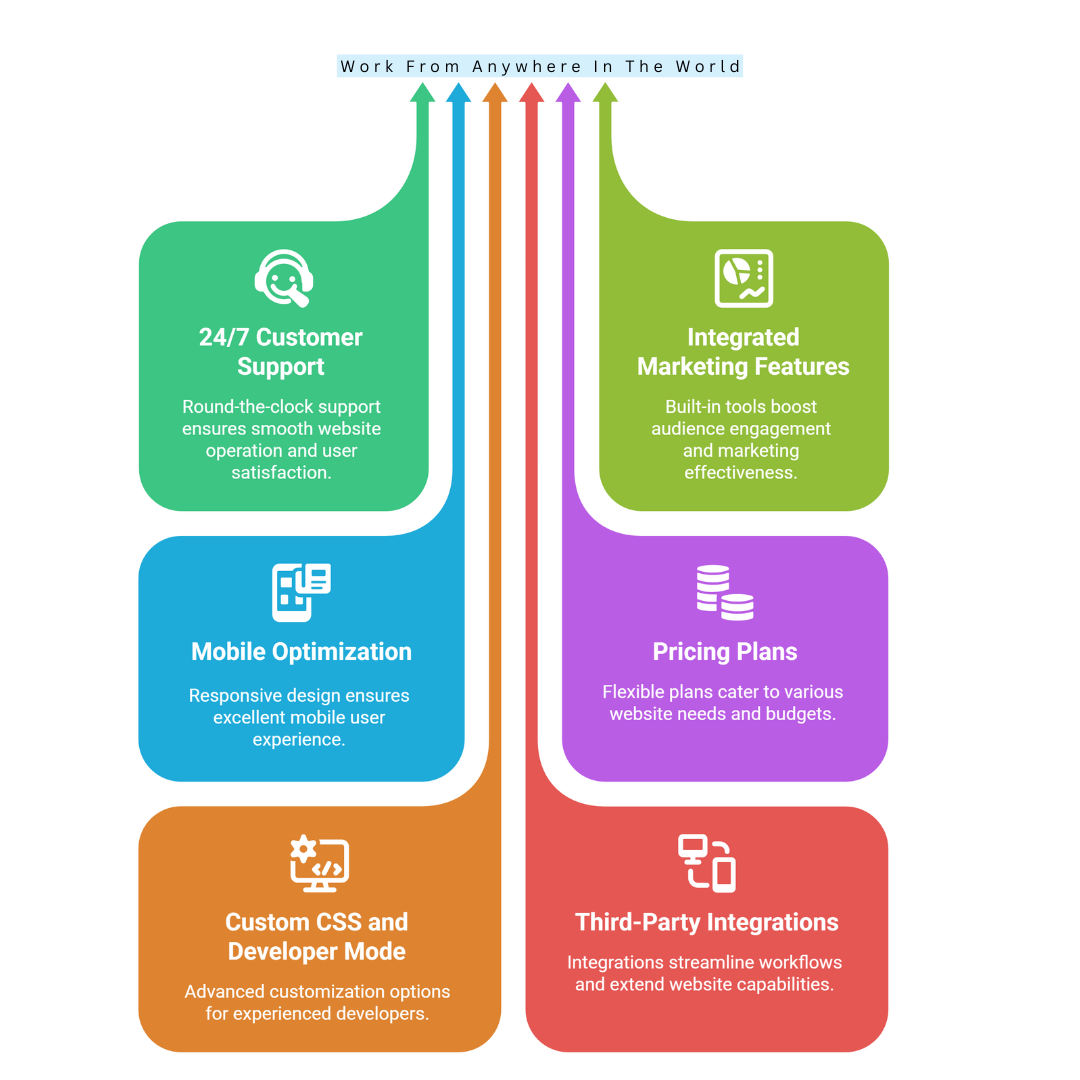
Pros And Cons Of Squarespace
Squarespace is a popular website builder known for its elegant designs and all-in-one platform, catering to users seeking professional, easy-to-manage websites. However, it has some limitations, like cost and customization.
Pros Of Squarespace
Squarespace offers stunning designs, all-in-one functionality, and reliable performance, making it a top choice for individuals and businesses seeking a professional, user-friendly, and visually appealing online presence.
1. Beautiful Templates
Squarespace is well-known for its stunning, professional, and mobile-responsive templates designed to suit various industries, from photography and portfolios to e-commerce and blogging.
Design experts craft these templates to ensure they look modern and visually appealing right out of the box. Each design is fully responsive, meaning your site automatically adjusts to look great on mobile devices, tablets, and desktops without extra work.
The templates are also highly customizable, allowing you to change fonts, colours, and layouts to match your brand identity, all while maintaining a sleek and polished aesthetic that attracts and retains visitors.
2. All-in-One Platform
One of Squarespace’s biggest strengths is its all-in-one approach, meaning you get website hosting, domain registration, e-commerce tools, SEO features, and marketing integrations all in one package.
You don’t need to purchase or manage separate services, which simplifies the process of running a website. Everything from security (SSL certificates) to automatic updates is handled by Squarespace, freeing you from technical maintenance.
The platform also includes built-in blogging, appointment scheduling, and email marketing tools so that you can manage your online presence in one place.
This integration not only saves time and effort but also ensures your website runs smoothly without compatibility issues.
3. User-Friendly Interface
Squarespace’s drag-and-drop builder makes it accessible even for those with no coding experience. You can create and arrange content blocks — such as text, images, videos, and forms — simply by dragging them into place.
The real-time editing feature allows you to see exactly how your changes will appear on the live site, eliminating guesswork.
While beginners find it easy to use, the platform still offers enough depth for advanced users who want to customize with CSS or HTML.
This combination of simplicity and flexibility means you can have a polished, functional website up and running in a fraction of the time compared to traditional methods.
4. Strong E-Commerce Features
For small businesses and online sellers, Squarespace provides a solid set of e-commerce tools. You can sell physical or digital products, manage inventory, set up product variants (like sizes and colours), and accept secure payments via Stripe, PayPal, or Apple Pay. It also supports customer accounts, discount codes, gift cards, and tax management.
Product pages are visually appealing, helping you showcase items with high-quality images and detailed descriptions. You can also track orders and sales through a built-in dashboard.
These features make Squarespace an excellent option for creatives, entrepreneurs, and boutique store owners looking for a seamless online selling experience.
5. Reliable Performance
Squarespace hosts your website on secure, high-speed servers, ensuring it loads quickly for visitors worldwide. All plans come with free SSL certificates to protect user data and enhance trust.
Because Squarespace manages hosting and software updates for you, there’s no need to worry about site downtime, security vulnerabilities, or technical issues that can plague self-hosted platforms.
Their infrastructure is built for scalability, meaning your site can handle traffic spikes without slowing down.
This reliability is crucial for businesses and online stores, where performance directly impacts customer satisfaction, conversions, and search engine rankings.
Wealthy Affiliate – Mini Review (2025)
If you’ve ever thought about turning your blog, passion, or niche into an online business,
Wealthy Affiliate (WA) is one of the most beginner-friendly platforms I’ve used.
It combines step-by-step training, website hosting, SEO research tools,
and an active community all in one place.
What I like most: you can start free (no credit card needed),
explore lessons, test the tools, and connect with other entrepreneurs
before upgrading. WA isn’t a “get rich quick” scheme — it’s a platform where success comes
from consistent effort and applying what you learn.
Cons Of Squarespace
Despite its strengths, Squarespace has limitations like higher costs, restricted customization, and fewer integrations, which may not suit users seeking maximum flexibility or budget-friendly long-term solutions.
1. Limited Customization Flexibility
While Squarespace offers visually appealing templates, its customization options are more restricted compared to platforms like WordPress.
Advanced design changes often require knowledge of CSS or JavaScript, which can be a hurdle for non-technical users.
You’re also limited to the structural layouts provided by the templates, so certain unique design ideas may not be possible without workarounds.
Additionally, some features—such as multi-language support or advanced filtering—aren’t built-in and require complex custom coding.
This makes Squarespace better suited for those who are happy with its clean, modern styles, rather than users who need highly unique, specialized site designs.
2. Higher Cost
Squarespace pricing starts higher than many competitors, with no long-term free plan available. Even the lowest-tier paid plan includes features that may be more than a personal site needs, which can feel costly for hobbyists or budget-conscious users.
While the price consists of hosting, templates, and built-in features, it can still be more expensive than using separate budget-friendly hosting with WordPress.
For e-commerce, higher-tier plans are required to access advanced selling features, which further increase costs. Over time, these expenses can add up, especially if your site doesn’t generate direct revenue to offset the subscription fees.
3. Learning Curve For Advanced Features
Squarespace is beginner-friendly for basic site creation, but mastering its more advanced features can take time. Customizing with CSS, integrating third-party tools, or optimizing for SEO requires learning beyond the basic drag-and-drop functionality.
For example, if you want to create dynamic layouts, embed custom scripts, or add special animations, you may find yourself diving into the developer documentation. Additionally, some settings are nested in menus that aren’t immediately intuitive, leading to trial and error.
While the platform offers a knowledge base and tutorials, there’s still a learning curve for users who want to push the platform’s capabilities further.
4. Fewer Third-Party Integrations
Unlike WordPress or Wix, Squarespace has a limited extension and app marketplace. While it integrates with some key services like Google Workspace, Mailchimp, and social media platforms, there’s less flexibility in connecting with niche or specialized tools.
For businesses that rely heavily on specific apps—such as advanced analytics, booking systems, or custom CRMs—this can be restrictive. Some integrations require manual workarounds or embedding code, which isn’t as convenient.
This limitation means that if your business model depends on a wide range of specialized plugins, you might find Squarespace less accommodating than more integration-friendly platforms.
5. No Free Plan
Squarespace offers only a 14-day free trial, after which you must choose a paid plan to keep your site live. This can be a drawback for individuals who want to experiment with a website over a more extended period before committing financially.
Other platforms like Wix or WordPress.com provide indefinite free plans with limited features, allowing users to build at their own pace.
With Squarespace, once the trial ends, your site becomes inaccessible unless you subscribe, which may deter hobbyists or those still unsure about investing in a website builder.
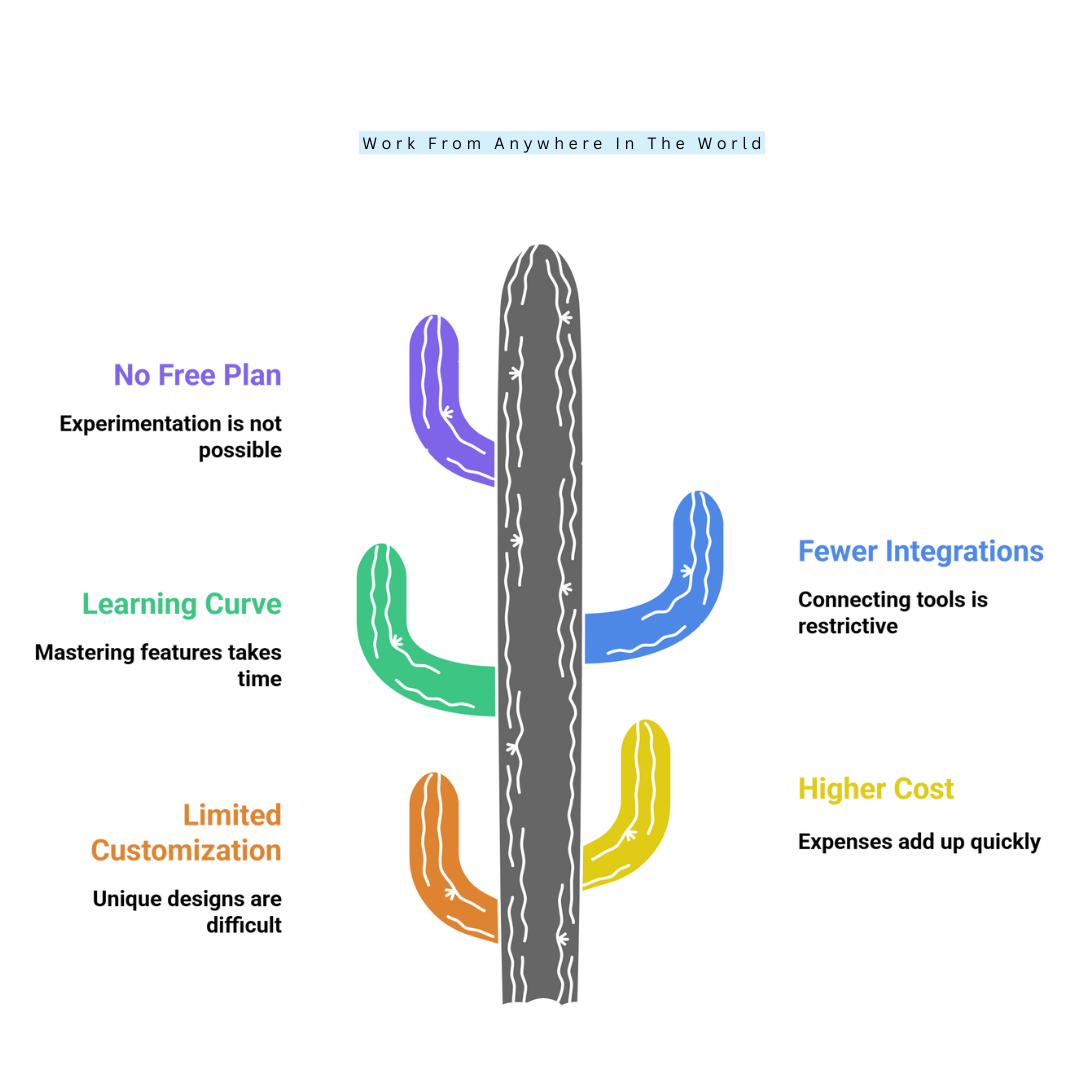
Conclusion
Thank you for taking the time to read this review of Squarespace. With its beautiful templates, easy-to-use tools, and powerful features, Squarespace makes building a professional website accessible to everyone.
Whether you’re an artist, entrepreneur, or blogger, it offers everything you need to grow your online presence. Ready to get started? Explore Squarespace today and bring your website vision to life effortlessly and beautifully.
I trust you enjoyed this article on the Review of Squarespace for Building Stunning Websites. Please stay tuned for more insightful blogs on affiliate marketing, online business, and working from anywhere in the world.
Take care!
— JeannetteZ
💬 Your Opinion Is Important To Me
Do you have thoughts, ideas, or questions? I’d love to hear from you. Please leave your comments below or email me directly at Jeannette@WorkFromAnywhereInTheWorld.com.
📚 More Work From Anywhere Reads
🚀 Ready to Build a Business You Can Run from Home
or from Anywhere in the World?
Imagine creating income on your terms — from home, a cozy café, or wherever life takes you.
With the right tools, training, and community support, it’s entirely possible.
Start your own online business for free — no credit card needed.
Disclosure
This post may contain affiliate links. As an Amazon Associate and participant in other affiliate programs, I earn from qualifying purchases at no extra cost to you. Please read my full affiliate disclosure.