Master LinkedIn For Lead Generation
LinkedIn is a powerful tool for attracting clients and growing your business; it's more than just a networking platform. You can connect with the proper audience, demonstrate your knowledge, and convert conversations into devoted customers by becoming an expert at LinkedIn lead generation.
In this article, you'll learn tried-and-true methods for improving your profile, producing engaging content, and developing sincere connections that support steady company expansion. It’s time to watch your client list grow effortlessly.
Why LinkedIn For Lead Generation Works
LinkedIn works exceptionally well for lead generation because it’s built around professional intent. Unlike other social platforms focused on entertainment, LinkedIn users come with a business mindset — they’re decision-makers, entrepreneurs, and professionals seeking real opportunities.
The platform’s advanced targeting tools allow you to find and connect with specific industries, roles, or companies that match your ideal client profile.
This means every connection has genuine potential. LinkedIn also offers a space to build authority through valuable content, insightful posts, and meaningful engagement.
By consistently sharing your expertise, you can attract prospects who already trust your knowledge before you even start a conversation.
Features like LinkedIn Search, Creator Mode, and Sales Navigator make outreach more innovative and more personalized. Plus, its algorithm rewards authentic interactions, helping you reach the right people organically.
Whether you’re a freelancer, small business, or B2B marketer, LinkedIn gives you both visibility and credibility — the perfect combination for consistent, high-quality lead generation.
Steps To Master LinkedIn For Lead Generation
Step 1: Build A Client-Magnet Profile
Your LinkedIn profile is your online handshake. A strong profile is essential when using LinkedIn for lead generation, as it attracts the right clients even before you reach out. Craft a headline that speaks to your audience, not just your role.
Choose a bright, friendly photo that shows confidence. Add a banner that instantly tells visitors what you offer. Keep your About section real and engaging—focus on results, not fluff. Use the Featured section to display your best work.
Every section should tell a story about your value. Make people think, “This is exactly who I need.” A strong profile attracts leads without you even reaching out.
Pro Tips
- Use keywords in your headline.
- Keep your photo background simple.
- Update your banner regularly.
- Add measurable results in About.
Step 2: Define Your Ideal Client
Before reaching out on LinkedIn, you must know precisely who your ideal client is. Ask yourself which industry they belong to and what challenges they face daily. Consider their job titles and what they truly value in a service provider.
This clarity guides your search and messaging. Use LinkedIn’s filters by title, company size, or location to find them efficiently. Boolean searches like “marketing AND coach” can narrow your audience further.
When you understand your ideal client, every connection and message becomes purposeful. You save time and attract meaningful leads, not random profiles.
Pro Tips
- List industries you want to target.
- Identify common client pain points.
- Focus on decision-maker job titles.
- Use Boolean searches for precision.
Step 3: Optimize Your Content Strategy
Content is your LinkedIn credibility. The right posts attract clients without cold messages. Share educational tips, how-tos, and insights your audience values. Tell authentic stories about your journey, wins, and lessons.
Use visuals like videos, carousels, and infographics to grab attention quickly. Engage with comments by asking questions and responding thoughtfully.
Consistency matters—post 3–4 times weekly and mix formats: text, video, polls, or documents. Showing up regularly signals authority to LinkedIn’s algorithm.
Focus on building trust, not chasing likes. When your content resonates, clients come to you naturally, making lead generation effortless.
Pro Tips
- Schedule posts for consistent timing.
- Mix content types each week.
- Focus on value over promotion.
- Reply promptly to every comment.
Step 4: Use Connection Requests Wisely
Don’t just click “Connect” unthinkingly. Constantly personalize your requests. A short, specific message makes people notice you. Mention something relevant, like their post or expertise.
Generic invites get ignored, but personal ones get accepted. Once connected, avoid pitching right away. Engage first—comment on posts, react thoughtfully, and start honest conversations.
Building rapport creates trust and opens doors naturally. LinkedIn is about relationships, not random sales messages. Take time to show genuine interest.
Meaningful connections turn into leads faster than mass outreach. Approach every connection with value and authenticity for the best results.
Pro Tips
- Reference something specific in the message.
- Keep requests short and friendly.
- Engage before sending any pitch.
- Follow up only after meaningful interaction.
Step 5: Master LinkedIn Messaging
Messaging on LinkedIn is where real connections turn into leads. Avoid cold, generic pitches—they get ignored fast. Start soft by acknowledging something specific from their profile or content. Ask a question related to their goals.
Offer free value, like a tip, guide, or resource. Keep it friendly and helpful, not pushy. For example, mention a guide you’ve shared and offer it casually. No pressure—just provide value. Trust builds naturally this way.
Thoughtful messaging opens conversations, strengthens relationships, and increases the likelihood of clients responding positively. Consistency and personalization are key.
Pro Tips
- Personalize every message you send.
- Offer value before asking anything.
- Keep messages short and precise.
- Ask engaging, relevant questions first.
Wealthy Affiliate – Mini Review (2025)
If you’ve ever thought about turning your blog, passion, or niche into an online business,
Wealthy Affiliate (WA) is one of the most beginner-friendly platforms I’ve used.
It combines step-by-step training, website hosting, SEO research tools,
and an active community all in one place.
What I like most: you can start free (no credit card needed),
explore lessons, test the tools, and connect with other entrepreneurs
before upgrading. WA isn’t a “get rich quick” scheme — it’s a platform where success comes
from consistent effort and applying what you learn.
Step 6: Leverage LinkedIn’s Creator Mode
If you want serious LinkedIn leads, turn on Creator Mode. Turning on Creator Mode is a powerful strategy for using LinkedIn for lead generation, boosting visibility, authority, and attracting the right clients.
Use hashtags to highlight your niche topics and reach the right audience. Showcase your best posts in the Featured section to impress visitors immediately.
Start a LinkedIn Newsletter to build a subscriber list and keep your audience engaged. Go live with LinkedIn Live to interact in real-time and show expertise.
Creator Mode signals to LinkedIn that you are active and valuable, helping you attract more connections and potential clients consistently.
Pro Tips
- Choose niche-specific hashtags strategically.
- Feature your top-performing content posts.
- Publish newsletters regularly for engagement.
- Host interactive LinkedIn Live sessions.
Step 7: Engage Like a Human (Not a Bot)
Engagement is the fuel for LinkedIn growth. Don’t just post—interact with others meaningfully. Comment on potential clients’ posts with thoughtful insights. Share their updates and add your perspective.
Celebrate milestones like promotions, work anniversaries, or achievements. Each interaction boosts your visibility across their network. This soft marketing works better than cold messages.
People notice consistency and genuine attention more than random DMs. Being human and approachable builds trust naturally.
Regular, thoughtful engagement positions you as an active and caring professional. When you show interest in others, they’re more likely to engage back and become leads.
Pro Tips
- Comment thoughtfully, not generically.
- Share posts with personal insights.
- Celebrate client milestones publicly.
- Respond quickly to all interactions.

Step 8: Use LinkedIn Search And Filters Smartly
LinkedIn’s advanced search is a goldmine for finding prospects. Use filters like industry, job title, location, company size, and connection level.
Save searches to revisit later, and set alerts for new leads matching your criteria. For deeper insights, Sales Navigator offers buyer intent signals, engagement tracking, and more precise targeting.
Even without paid tools, free filters help you find the right audience if used consistently. Regularly refining searches ensures you connect with qualified leads.
Clever use of search and filters saves time, increases efficiency, and keeps your outreach focused on meaningful connections that convert into clients.
Pro Tips
- Use multiple filters for precise targeting.
- Save searches for regular follow-up.
- Set alerts for new prospects.
- Combine free filters with engagement tracking.
Step 9: Automate Without Losing the Human Touch
Using automation wisely is essential when leveraging LinkedIn for lead generation, ensuring efficiency while maintaining genuine, human connections with potential clients.
Tools like Phantombuster or Expandi help schedule messages and follow-ups efficiently. Always customize the first few lines manually to keep conversations human. Track responses carefully and avoid spamming anyone.
Automation should simplify your workflow, not make it robotic. Efficiency with empathy is key—people respond when they feel seen and valued. Balance tech with personal interaction to nurture leads effectively.
Thoughtful automation allows consistent outreach without losing authenticity. Use tools to support, not replace, genuine engagement. This approach turns routine tasks into meaningful connections.
Pro Tips
- Personalize messages before sending automatically.
- Schedule follow-ups, not first messages.
- Track every response carefully.
- Avoid spamming at all costs.
Step 10: Turn Conversations into Conversions
Once your lead is warm, guide them toward action slowly. Start with value—offer insights, tips, or a quick audit. Ask about their challenges to understand their needs better.
Share how your services or solutions can help solve those problems. Suggest a casual, easy-to-accept call without pressure.
For example, ask, “Would you be open to a quick 15-minute chat to explore how I could help you generate consistent leads?”
Building trust first makes conversion natural. Focus on helping, not selling. Gentle guidance and attentive listening turn conversations into loyal clients.
Pro Tips
- Offer free value before any pitch.
- Ask questions to uncover real needs.
- Suggest calls casually, keep low-pressure.
- Listen carefully before proposing solutions.
Step 11: Grow Through LinkedIn Groups
LinkedIn Groups are still powerful for lead generation if used correctly. Find active, discussion-focused groups in your niche and join them.
Participate regularly by answering questions and sharing valuable insights. This positions you as an expert and builds credibility naturally.
You can also create your own group, invite prospects, and nurture leads in a focused space. Groups help you form long-term relationships and maintain visibility with potential clients.
Consistent, meaningful engagement in groups strengthens trust, encourages conversations, and attracts the right audience. Focus on adding value, not selling, to grow your influence and connections.
Pro Tips
- Join active, niche-specific LinkedIn groups.
- Answer questions with helpful insights.
- Share content without being promotional.
- Create your own focus group.
Step 12: Use Analytics to Refine Your Strategy
LinkedIn analytics are essential for refining your strategy. Tracking analytics is crucial when using LinkedIn for lead generation, helping you focus on strategies that attract and convert the right clients effectively.
Monitor post engagement to understand what content resonates. Watch follower growth to measure your reach. Check message response rates to gauge interest and effectiveness.
Analyze which posts attract the right connections and which conversations lead to conversions. Use this data to double down on what works and adjust what doesn’t. Testing and tweaking consistently improve results over time.
Analytics help you make informed decisions, save effort, and focus on strategies that generate genuine leads. Data-driven actions grow your LinkedIn presence effectively.
Pro Tips
- Track profile views weekly consistently.
- Monitor post engagement for insights.
- Measure message responses carefully.
- Adjust strategy based on data.
Step 13: Add a Lead Magnet
A lead magnet helps capture leads without constant outreach. Create something valuable, like a free checklist, guide, or webinar.
For example, a PDF titled “5 Steps to Getting Clients on LinkedIn” works well. Share it in your posts, comments, or direct messages when relevant.
Use tools like ConvertKit or MailerLite to collect emails and build your subscriber list. Lead magnets turn casual followers into engaged subscribers, and subscribers into paying clients over time.
Focus on providing genuine value. A well-crafted lead magnet positions you as an expert while growing your audience and potential client base efficiently.
Pro Tips
- Offer free guides or checklists.
- Share the lead magnet in posts.
- Use email tools for collection.
- Make content actionable and valuable.
Step 14: Build Authority with a Newsletter
LinkedIn’s newsletter feature is a hidden gem for building authority. Create a weekly or biweekly edition and share tips, trends, or personal stories.
Every subscriber gets notified of each new issue, increasing your visibility and reach. Newsletters position you as a consistent expert, showing your audience that you know your niche.
Keep content conversational, with short paragraphs and clear takeaways. Focus on providing real value that readers can apply immediately.
Over time, your newsletter builds trust, credibility, and engagement. Subscribers begin to see you as a go-to resource, making lead generation easier and more natural.
Pro Tips
- Publish newsletters consistently each week.
- Share actionable tips and insights.
- Keep paragraphs short and readable.
- Use clear takeaways for readers.
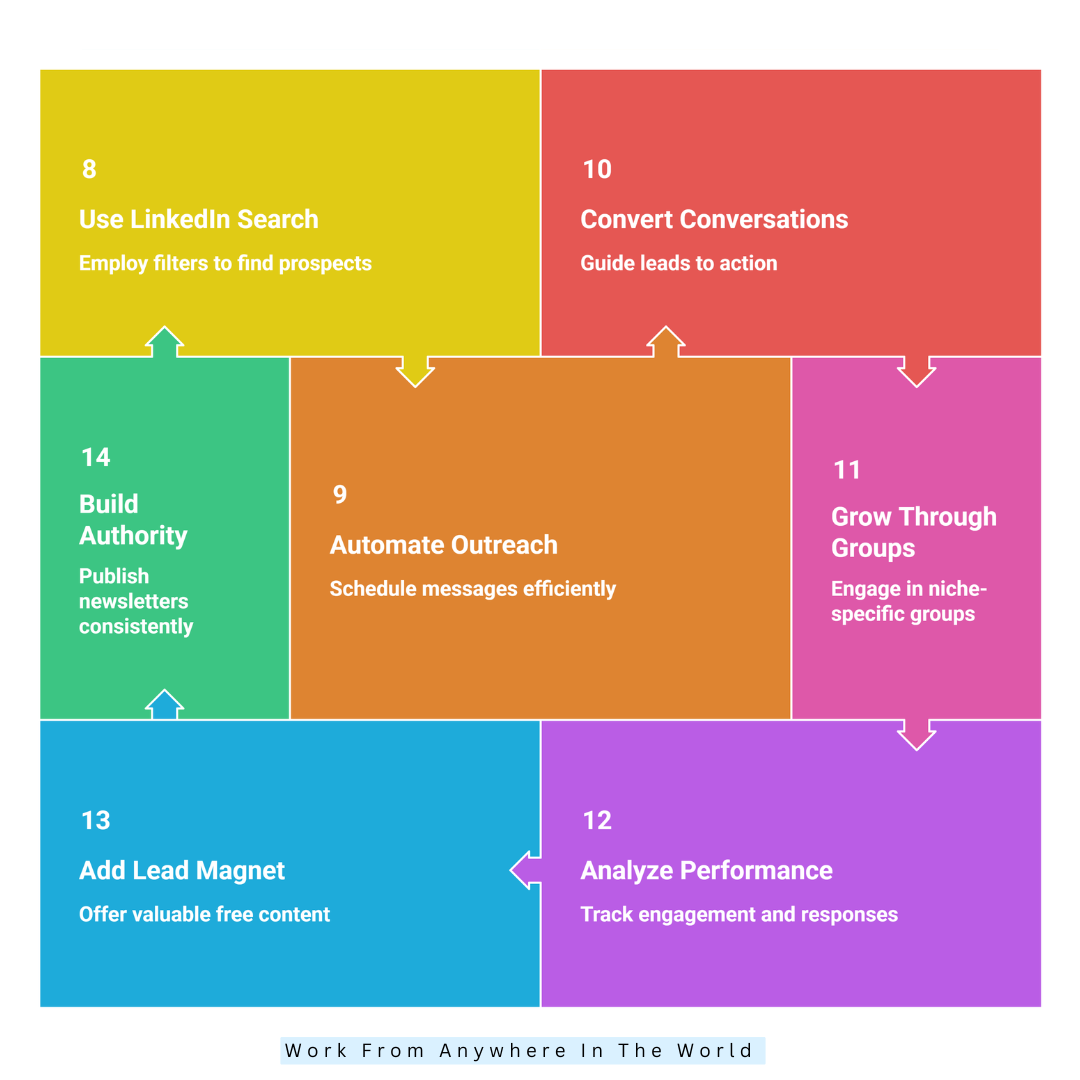
Tools And Technologies To Enhance LinkedIn Lead Generation
Using the right tools can make LinkedIn lead generation faster, more innovative, and more effective. Here’s a list of top tools to boost results.
1. LinkedIn Sales Navigator
Sales Navigator is LinkedIn’s premium tool for advanced lead generation. Pricing starts at around $99/month for individuals. It allows precise searches by industry, company size, job title, and location.
You get lead recommendations based on your profile and saved leads. It tracks engagement, gives insights on prospects, and integrates with CRMs.
Users can save leads, receive alerts on profile changes, and send InMail messages to prospects outside their network. Perfect for B2B sales and high-value lead targeting.
2. Phantombuster
Phantombuster automates LinkedIn actions like connection requests, profile scraping, and messaging sequences. Pricing starts at $30/month for basic plans, scaling up based on API usage and automation tasks.
Users create automated workflows called “Phantoms,” connecting LinkedIn with data extraction or outreach tasks. It’s ideal for scaling prospecting without manual effort. Data can be exported for CRM or email campaigns.
Phantombuster works by running scripts in the cloud, automating repetitive LinkedIn activities while keeping a human-like pattern to avoid restrictions.
3. Expandi
Expandi is a cloud-based LinkedIn outreach automation tool, priced at around $99/month. It allows personalized connection requests, follow-ups, and messaging campaigns at scale.
Expandi uses smart targeting filters and dynamic personalization to avoid appearing spammy. It tracks engagement, manages sequences, and integrates with CRMs or Google Sheets.
Users can A/B test messages and automatically pause campaigns based on responses. It works by connecting to your LinkedIn account securely, sending automated yet human-like actions to maximize lead engagement and conversion efficiently.
4. Dux-Soup
Dux-Soup automates LinkedIn prospecting, including profile visits, connection requests, and message follow-ups. Pricing starts at $15/month for the Starter plan, with Pro plans around $55/month offering advanced automation.
It tracks profiles you visit and allows exporting data to CRM systems. Users can set custom messaging sequences, tag prospects, and filter audiences.
Dux-Soup works as a Chrome extension, automating repetitive LinkedIn tasks while maintaining a personalized touch. It’s ideal for small businesses and sales teams looking to save time while increasing outreach efficiency.
5. LinkedIn Creator Mode
Creator Mode is free on LinkedIn and designed to boost profile visibility. It changes your profile layout, highlights your content, and lets you use hashtags for niche topics.
You can start newsletters, LinkedIn Live sessions, and grow followers faster. Creator Mode signals LinkedIn’s algorithm to prioritize your posts and content in feeds. Users can showcase expertise consistently and attract leads organically.
It works by enabling the feature in your profile settings, optimizing how your content appears, and building a professional brand that appeals to your target audience.
6. ConvertKit
Basic plans for ConvertKit, an email marketing solution, start at $15 per month. It collects emails via lead magnets, landing pages, and forms, then automates sequences to nurture leads.
Users can tag subscribers based on actions, segment audiences, and track engagement metrics. Integrations with LinkedIn lead magnets or downloads are possible via Zapier or direct embeds.
It works by capturing leads, sending automated emails, and guiding them through funnels. Perfect for converting LinkedIn followers into subscribers and eventually paying clients, maintaining engagement with minimal manual effort.
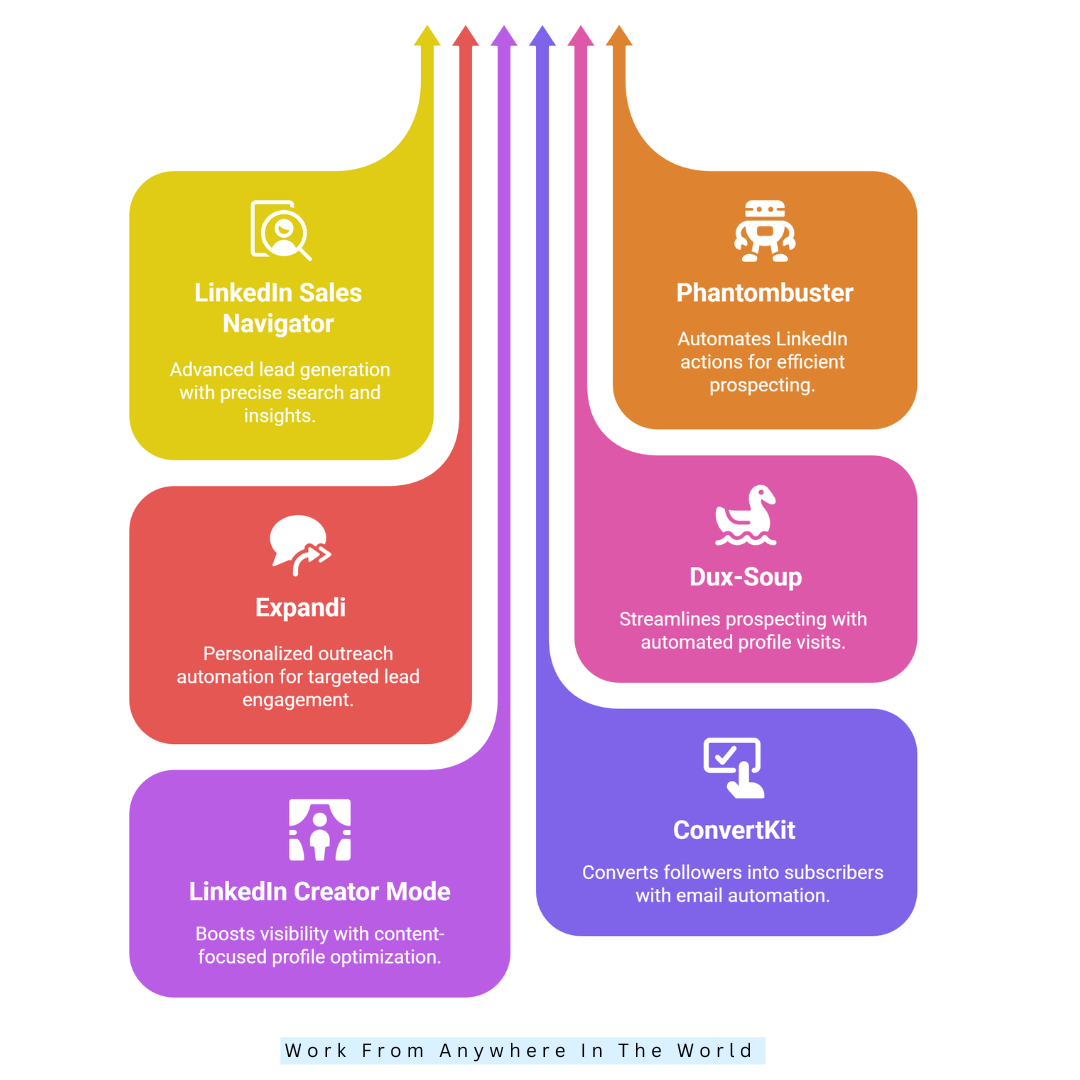
Conclusion
Mastering LinkedIn for lead generation transforms connections into clients. By optimizing your profile, sharing valuable content, engaging genuinely, and using innovative tools, you attract the right audience naturally.
Over time, your network grows, your visibility increases, and leads convert more easily. LinkedIn becomes not just a platform, but a reliable client-generation engine.
With patience and strategy, your client list will expand steadily, turning LinkedIn into a powerful, long-term business growth tool.
I trust you enjoyed this article on Master LinkedIn for Lead Generation and Watch Your Client List Grow. Please stay tuned for more insightful blogs on affiliate marketing, online business, and working from anywhere in the world.
Take care!
— JeannetteZ
💬 Your Opinion Is Important To Me
Do you have thoughts, ideas, or questions? I’d love to hear from you. Please leave your comments below or email me directly at Jeannette@WorkFromAnywhereInTheWorld.com.
📚 More Work From Anywhere Reads
🚀 Ready to Build a Business You Can Run from Home
Or from Anywhere in the World?
Imagine creating income on your terms — from home, a cozy café, or wherever life takes you.
With the right tools, training, and community support, it’s entirely possible.
Start your own online business for free — no credit card needed.
Disclosure
This post may contain affiliate links. As an Amazon Associate and participant in other affiliate programs, I earn from qualifying purchases at no extra cost to you. Please read my full affiliate disclosure.


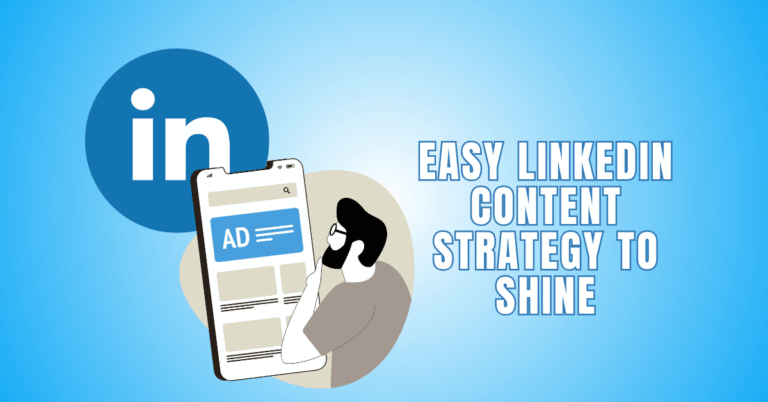


This guide unlocks LinkedIn’s true potential as a lead generation powerhouse, far beyond basic networking! It highlights why the platform excels—rooted in professional intent, precise targeting, and authority-building—perfect for B2B brands, freelancers and small businesses. The core step of crafting a client-magnet profile is broken down with actionable tips, emphasizing value-driven storytelling and standout branding to attract ideal leads organically. A concise, practical start to turning LinkedIn connections into loyal customers and growing your business steadily.
Thank you so much for taking the time to read and share your thoughts. I’m really glad the guide resonated with you, especially the focus on professional intent and value-driven profiles. LinkedIn works best when we lead with clarity and consistency rather than quick tactics — and it’s encouraging to hear that message came through.
Take care
JeannetteZ