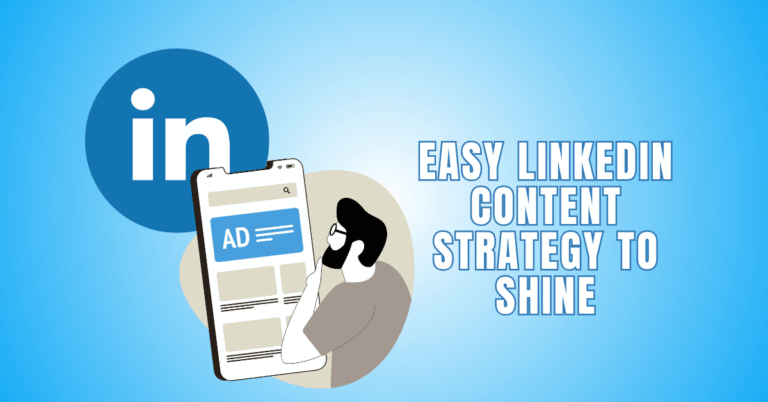How To Make A LinkedIn Profile Stand Out
How To Make A LinkedIn Profile Stand Out
You'll always need a LinkedIn profile that stands out no matter where you are in the job-search process. LinkedIn is the biggest professional network in the globe, with over 600 million members worldwide.
If you're serious about your job and professional growth, you'll need an optimized and current LinkedIn profile. Your LinkedIn profile is your opportunity to get your name and face in front of hundreds (or even thousands) of industry experts. That's crucial if you're seeking work.
Want to Start Making Money Online?
Try My #1 Recommendation Program!
However, just having a LinkedIn profile isn't enough. You'll need an eye-catching LinkedIn profile that says the appropriate things and allows you to connect with individuals who can help you advance your career. Here are some quick and easy ways to make your LinkedIn profile stand out:
1. Include A Photo Of Yourself
The simplest thing you can do is give a face to your name by adding a LinkedIn profile photo – preferably a decent one. If it fits with what you do or who you are, be creative, but keep in mind that this is the first impression visitors will get of your website.
If you don't already have a professional headshot, it's well worth the money. Those without a picture on LinkedIn are frequently overlooked due to a large number of users.
2. Make A Headline That Stands Out
Your title appears just under your name on your LinkedIn profile and is the first thing visitors see. The default settings will fill in your current position, which is OK for now — but you may change it to anything you like. Why not write something that stands out with just 120 characters?
Consider it a mini-billboard promoting you and your business. Instead of just giving your job title, explain what you do and how it benefits your organization or consumers. Remember to keep your intended audience in mind. Are you talking to other industry professionals, consumers, or recruiters?
Write specifically for your intended audience. For instance, an advertising sales representative may assist customers in developing successful branding initiatives. Over 300 happy customers. You've quickly and efficiently informed them of your job, and what you offer to the table, and established some credibility.
3. Write An Engaging Summary
You have the option to express your narrative in your LinkedIn summary. Your summary may be a lengthier version of your headline; you have 2,000 characters here, so you can go into more detail. Focus on what you do well and what you can add to a potential employer rather than merely your prior experience.
Keep in mind that keywords are critical in this case; utilize terms that you want to be associated with in your area. Because people's attention spans are short these days, they don't utilize the full 2,000 characters. Reduce it to less than half of that amount. Use your imagination to create a picture of who you are as a professional.
Want to Find Out How To Start Your Home-Based Business?
Try My #1 Recommendation Platform!
4. Emphasize Your Achievements
Cutting and copying your CV into your LinkedIn page isn't enough. Although the two-page rule does not apply online, you do have internet users with short attention spans. Include any positions that you believe are related to the direction you want your career to go, and utilize two to four engaging and impressive bullet points for each employment.
Use strong action phrases to demonstrate not just what you performed, but also what you achieved in each position. The goal is to show your effect, the change you've implemented, the efforts you've led, and the outcomes you've achieved.
5. Make Use Of Visual Media
Did you know that, like on Twitter and Facebook, you can use a background picture/cover photo on LinkedIn? Choose a theme that reflects your job or personality. It's easy to accomplish and makes your LinkedIn profile stand out. You may also link additional assets to your LinkedIn profile, such as Youtube videos, infographics, and so on. Make your website pop off the screen and demand attention by using relevant media.
6. Make Your URL Unique
The web address for your LinkedIn profile is your LinkedIn URL. Your name and some random digits will appear in the default URL. Why not change it to something more appropriate? The option to update your public LinkedIn URL may be found on the right side of your profile. Use that option to make your URL more brief and clean – it just takes a few minutes and may help to make your URL more memorable.
7. Begin To Make Connections
It may seem apparent, yet it is simple to overlook. Because of LinkedIn's structure of first, second, and third-degree connections, you'll need to maintain building your connections as you meet new people; having a large number of connections keeps you visible to others.
While it is possible to connect with people you don't know, it is better to connect with people you know personally, have worked with, or met in a professional position. If you decide to connect with someone you've never met or don't have a direct relationship with, include a letter describing who you are and why you'd want to connect.
Are You Tired Of Scams?
Try The Most-Trusted Training Platform To Make Money Online!
8. Seek Advice From Others
This is a significant issue. Consider those with whom you've already formed a positive working connection. Ask for Recommendations is a link you may click while editing your profile. Simply click on it. You get to pick what you want to be suggested for, as well as a list of individuals from your network.
After that, send it out and hope for a positive response. Making your LinkedIn profile stand out requires recommendations. Employers want to know that your work has been endorsed by others. In exchange, help your karma by writing recommendations for some of your relationships.
9. Make Sure Your Page Is Live
LinkedIn is a networking social media platform, not just an online CV. That implies you must be active in order to get the most out of it. Examine what others are saying, respond with insightful comments, and like and share those that you find useful.
You may also participate in LinkedIn groups. There will be groups discussing whatever professional interests you have, from marketing to accountancy. Join one or two of them and engage with them. It's an excellent opportunity to meet new people and exchange ideas.
Check The Strength Of Your LinkedIn Profile
There is a gauge on the right-hand side of your current profile that provides you with a “Profile Strength” measurement. Essentially, this indicates how well you've completed your profile. Continue to add more and use the site's advice until the gauge says “All-Star.” It's a simple trick that may assist you to figure out whether you've missed anything.
LinkedIn is a great tool that is also quite simple to use and benefit from. Optimize your profile to stand out in a sea of applicants, market your talents, and justify your achievements.
You want your website to appeal to visitors aesthetically while also allowing them to get a sense of who you are and what you can accomplish for them professionally. These ten pointers are a terrific place to start when it comes to creating a good LinkedIn profile.
Your LinkedIn profile should be treated similarly to your resume. It is critical that your profile appeals to prospective employers and future colleagues aesthetically. It's easy to get caught in a rut and ignore your LinkedIn page, but it's critical to maintain your profile up to date at all times since you never know what business chances may arise.
We've compiled some recommendations on how to enhance your LinkedIn profile. This post focuses on the aesthetic features of your profile to help it stand out, as well as what you can do to make it easier to interact with.
1. Include A Relevant Picture
Although this may seem like a no-brainer, you'd be amazed how many individuals use improper profile photos on LinkedIn. It is not necessary for the picture to be shot by a professional photographer; it only has to be a high-quality, professional image of you. Make sure your face is visible in the shot and that you are smiling. Even though LinkedIn is a serious professional networking site, it's beneficial for prospective employers to see you as nice and accessible right away.
Want To Learn How To Create Your Own Website And Online Business?
Try My #1 Recommendation Training And Hosting Platform!
2. Create A Unique URL For Yourself
When you initially establish your LinkedIn profile, LinkedIn will personalize your account by assigning a line of digits to your URL. When linked to your profile, this does not look ideal, but it is readily fixed.
- Go to your profile
- Click ‘Edit public profile & URL'
- Under the ‘Edit URL' box, click ‘Edit'
- Choose your preferred URL
- Save your changes
It's that easy to give your URL a personal touch. This will provide you with a URL that is simple to share and will be recognized by other experts looking for you.
3. Make Changes To Your Profile
Regularly updating your profile is an excellent habit to develop. It might be as simple as adding a new role you've been assigned at work or uploading a new photo. Keeping your profile as current as feasible helps demonstrate to prospective employers your organizational skills and professional passion.
4. Maintain A Linkedin Presence
LinkedIn is a social networking site. It is a wonderful tool for showcasing your skills and hobbies to like-minded individuals, despite its differences from other social networks such as Instagram and Facebook. As a result, it's critical that you update your profile and participate in forums and conversations that interest you.
This will broaden your network and provide prospective employers additional information about your talents and personality than simply your employment experience.
5. Disseminate Information About Your Company
Even if you are contemplating other opportunities, it is a good idea to include information from your present employer in your profile. This demonstrates that you are engaged on your profile and that you are proud of the work that your current organization posts on its social media platforms. This will impress potential employers, who will see your excitement reflected in your shares.
6. Create Your Own Content
Professionals may use LinkedIn to contribute their own ideas, sentiments, and views about their industry and the current market. Writing an article once a month is a terrific approach to show prospective employers that you are committed to your business and that you can speak your thoughts on issues that are important to you.
These posts may also start dialogues with your audience, allowing you to start building connections on the site. Why not use Grammarly if you don't believe yourself to be a competent writer? This may aid in the refinement of your writing style and the detection of any errors before they are published.
7. Avoid Becoming Too Detailed
Yes, you should include all relevant experience on your LinkedIn profile, but an excessively detailed career history or overview of yourself can turn off prospective employers. People are interested in reading a brief summary of your professional background and personal interests. Try to keep each component to two or three paragraphs (except for the summary, which may be longer). This will keep your descriptions from becoming too lengthy.
8. Seek Referrals From Coworkers
On LinkedIn, endorsements from other professionals are a powerful tool. It is common for individuals to ask their coworkers for suggestions, and it is a good idea to do so. Request endorsements on a regular basis during your career.
We feel you will get the most out of your LinkedIn profile if you follow these easy steps. Developing your profile is a fantastic opportunity to open doors to new possibilities, create contacts, and think about your future in a fresh light.
The cornerstone for your personal branding is your LinkedIn profile page. We're always adding new features to expand its potential as a personal marketing platform and provide you with fresh methods to communicate your talents and motivations. If you haven't looked at your profile page in a while, you may discover new methods to enhance your personal brand.
Check and update the following profile attributes for 2022. Some of them are immediate victories, while others may take a little longer – but they're still well worth it. They'll assist you in creating the LinkedIn profile and personal brand you deserve.
7 More Tips On How To Make A LinkedIn Profile Stand Out
1. Select The Appropriate LinkedIn Profile Photo
Your LinkedIn profile photo is your calling card – it's how people are introduced to you, and as visual creatures, it shapes their first impressions.
There are a lot of wonderful guides on how to choose the proper LinkedIn profile photo, but here are a few simple recommendations to get you started:
- Make sure the photo is current and looks like you
- Make up your face so that around 60% of it is covered (long-distance images don't stand out)
- Wear what you want to wear to work, and
- Smile with your eyes!
2. Include A Backdrop Image
The second visual element at the top of your profile page is your background picture. It catches people's attention, establishes the setting, and reveals a bit more about what you care about. The correct background picture, above all, helps your page stand out, engage attention, and remain remembered.
3. Include More Than A Job Title In Your Headline
There's no law that says the top of your profile page description needs to be simply a job title. Use the headline area to explain how you perceive your job, why you do what you do, and what motivates you.
Take a peek at the headlines on your company's profile pages for ideas if you have salespeople who are on top of social selling. They'll probably definitely provide more than just their work titles.
4. Write Your Tale Based On Your Synopsis
The first thing to mention about your LinkedIn synopsis is that it should exist! When building their LinkedIn profile, it's astounding how many individuals still leave this area blank. Don't simply mention your talents or previous work titles in your description; it's your time to express your own narrative.
Try to explain why such talents are important – and how they can benefit the individuals you work with. Don't be afraid to put in some effort, try a few different revisions, and run your summary by several friends. This is your most personal content marketing item, and it's well worth the time and work.
5. Declare War On Trendy Terms
Buzzwords are a kind of adjective that appears so often in LinkedIn headlines and descriptions that it loses all significance. ‘Specialized', ‘leadership', ‘focused','strategic', ‘experienced', ‘passionate', ‘expert', ‘creative', ‘innovation', and ‘certified' are among the most overused keywords in our regular rankings.
Now, I'm not suggesting you can't identify with these characteristics – or that they don't important. However, just saying these phrases will not persuade others that you possess these traits. You must also display them, both in how you represent yourself and how you utilize LinkedIn profile elements to convey what you're about.
6. Expand Your Professional Network
Syncing your LinkedIn profile with your email address book is one of the simplest and most effective methods to expand your LinkedIn network.
This allows LinkedIn to recommend individuals you may want to connect with. It's incredible how good this is in surfacing relevant people for you to contact – yet no connection requests are issued without your approval, allowing you to assess all possible connections.
Beyond that, make it a practice to send LinkedIn connection requests after meetings and talks — it's a terrific way to keep your network active and current.
7. Create A List Of Related Talents
It's one of LinkedIn's fastest wins: just read through the list of talents and choose the ones that apply to you. This helps to back up the description in your Headline and Summary and gives others a chance to recommend you.
The important thing is to keep current. A broad list of abilities that aren't intrinsic to who you are and what you do might become overwhelming. Every now and again, do a spring cleaning of your abilities list.
I trust you enjoyed this article on How To Make A LinkedIn Profile Stand Out. Would you please stay tuned for more articles to come? Take care!
JeannetteZ
Want to Learn How to Build Your Own Home-Based Online Business & Start Making Money Online From Your Comfortable Couch?
Try Wealthy Affiliate!
Your Opinion Is Important To Me
Thoughts? Ideas? Questions? I would love to hear from you. Please leave me your questions, experiences, remarks, and suggestions about How To Make A LinkedIn Profile Stand Out, in the comments below. You can also contact me by email at Jeannette@WorkFromAnywhereInTheWorld.com.
Disclosure
This post may contain affiliate links. As an Amazon Associate and other affiliate programs, I earn from qualifying purchases. Read my full affiliate disclosure.
You may also enjoy the following articles:
Wealthy Affiliate Review – Scam or Legit? The Truth Exposed
Top Reasons Why Every eCommerce Site Needs A Blog
Top Link Building Strategies For 2022
How To Start With Keyword Research