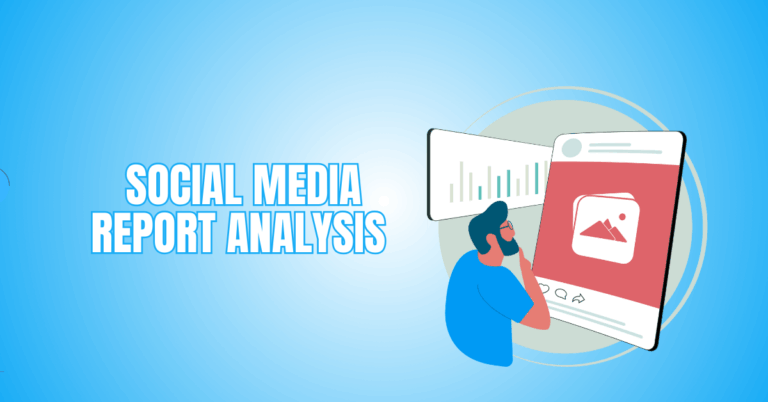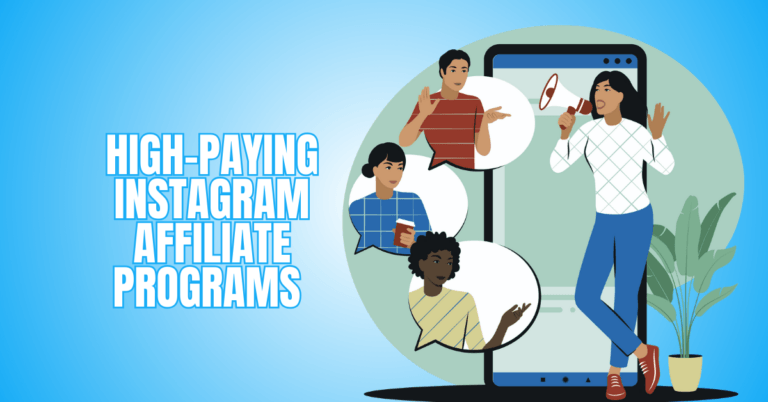How To Become A Vlogger
How To Become A Vlogger
YouTube is the place for vlogging, whether you want to make a video diary documenting your daily life or provide professional advice on travelling on a budget.
It is the second-most visited website in the world, right after Google, and draws visitors from around the globe who collectively watch 1 billion hours of video on the platform daily.
Want to Start Making Money Online?
Try My #1 Recommendation Program!
With this comprehensive step-by-step guide, we'll help you get started if you want to start a vlog but are unsure how to do it correctly.
Use Visme to create branded content for your YouTube channels, such as thumbnails, banners, logos, video intros, and outros. Access to editable templates, including animations and graphics, and more.
- Getting Started with Vlogging in 6 Easy Steps
- Step #1: Find Your Target Audience
- Step #2: Establish a Brand
- Step #3: Create your YouTube channel.
- Step #4: Purchase the Appropriate Vlogging Gear
- Step #5: Shoot & Edit Your First Video
- Step #6: Upload Your Videos & Promote Them
Step #1: Find Your Target Audience
The first step is to determine the target audience for your videos before rushing over to YouTube to start your own channel.
By doing this, you'll be better able to position your YouTube channel and understand the kind of video you should be producing.
Make sure you start on the right foot because these individuals will watch your videos, interact with your material, and eventually help build your channel.
List all the knowledge you have to start, then focus on the specific issue your material is trying to address. Remember that you must genuinely enjoy creating the stuff you are creating to do it justice over time.
Using the Four Ps framework to identify your ideal vlogging niche is a secret trick:
- Problem
- Passion
- Proficiency
- Profit
The connections between the four Ps can be seen in the Venn diagram that is displayed below. Your sweet spot, or dream niche, is the area in the middle where all four Ps overlap.
To assist you in locating a lucrative specialty you enjoy, we'll go into greater detail about each P below.
Make your own Venn diagrams and infographics!
1. Problem
The first consideration when coming up with ideas is whether you are actually solving an issue.
Consider the problem in a more general meaning while characterizing it. The “issue” of people looking for a chance to unwind after a long, stressful day at work can also be solved by entertaining content.
The key is that your material is fixing a problem if it is needed by the world and can benefit people in some way.
2. Passion
The next step is to list all of your interests in writing. These are all the areas or subjects that you find fascinating, even if you merely have a cursory understanding of them.
For instance, even if you don't know anything about vehicles, jot down your excitement about chatting and learning more about them.
3. Proficiency
List the topics you have excellent or extensive expertise in this section.
These should be subjects you are entirely knowledgeable about and can confidently talk about for hours without getting tired or losing your train of thought.
Do not mix a passion for something with proficiency. Even though you adore singing, it could not be one of your “proficiencies” if you don't understand the technical aspects or how to teach it to others.
4. Profit
The last step is to identify profitable issues or topics, or those that have the potential to generate income.
To locate successful niches, do some web study. These might be popular products or even popular topics like the environment and healthcare. This category includes any solutions that people are willing to pay for.
Tools like Ahrefs and Google Trends can help you discover successful niches more quickly by showing you the global and local search volume for particular keywords and popular subjects.
Now that you are aware of the four Ps and how to use them to locate your target market let's use an illustration to bring this into perspective.
Want to Find Out How To Start Your Home-Based Business?
Try My #1 Recommendation Platform!
Marques Brownlee is a seasoned tech YouTuber who focuses on unboxing, initial impressions, and reviews of electronic devices.
His niche is the ideal synthesis of the four Ps, if you pay great attention to it. He is assisting people in spending money on the appropriate items (a problem), he is passionate about technology, he is proficient in it, and there is a great need for technology products (profit).
This YouTuber has amassed more than 14 million subscribers thanks to finding the ideal niche, enabling him to produce excellent, customized material.
Step 2: Establish A Brand
Remember, you are a brand on YouTube, even if all you do is record videos of your daily breakfast. Your personal brand will assist draw the correct kind of visitors to your vlog and distinguish your channel from the competition.
You can now start building your own brand after deciding on your niche and determining your target market.
Before you start your YouTube channel and upload them, you must prepare four key branding components.
Step #3: Create Your YouTube Channel
It's time to start your YouTube channel now that you have all your brand materials prepared.
Your YouTube channel may be created very quickly. An email address is all you need to get started. Here is a straightforward how-to that will take you through the entire procedure.
1. Go To Your Google Account And Log In
- Ensure you have an active Google account before creating a YouTube account.
- Visit YouTube, then click “Sign In” in the top-right corner of the screen. Your browser will take you to a Google sign-in page.
- Sign in to your Google account using your email address if you already have one. If you don't already have one, just click “Create account” to begin the process of creating one.
Are You Tired Of Scams?
Try The Most-Trusted Training Platform To Make Money Online!
2. Utilize Your Google Account To Establish A YouTube Channel
- Click on the user icon in the top-right corner of your screen to start creating your YouTube channel. Find “Settings” in the drop-down menu and click it.
- Your account overview screen will now appear.
- You may discover the section titled “Your YouTube channel” by scrolling down.
- Select New Channel by clicking.
- Once you do, you’ll be led to a new screen where you’ll provide a name for your channel.
- Keep in mind the suggestions we made in step 2 when naming your channel. Make sure your name reflects the concept of your channel and makes it simple for viewers to recognize you.
- Hit Create after entering your channel name.
3. Make Your Channel Unique
- You've successfully launched your YouTube channel, which is great. It's time to alter its appearance so that it resembles your channel rather than someone else's.
- Click Customize Channel in the top right corner of the screen from the channel dashboard.
- You will be taken to your YouTube Studio, where you can follow metrics and modify your channel's settings, including those for videos, subtitles, and playlists.
- Layout, Branding, and Basic info are the first three tabs you can start editing.
- You can post a channel trailer in the Layout tab, which is a welcome video for new subscribers or casual website visitors.
- You may pick how your channel's videos are organized by scrolling down further. YouTube lets you create up to 12 sections. If you don't modify this tab at this time, that's entirely acceptable.
- Spend time making a visually appealing trailer video, and only add sections as necessary.
4. Branding
- You may want to add the brand assets discussed in step 2 to this tab: a profile photo and a banner image (channel art.)
- If you like, you can also apply a watermark to your videos, showing up as a small logo-like picture in the bottom right corner.
- Simply click Add and choose the image from your computer to upload each brand asset. Don't overlook this step because these brand components will shape your YouTube channel greatly.
5. Basic Data
- You can include information about your channel in the third and final tab. Put your attention toward crafting a compelling, succinct, and helpful description of your channel.
- For instance, if you have experience as a motivational speaker, highlight this in the description so your audience will view your videos with interest and take you seriously.
- To make it easier for subscribers, viewers, and possible business partners to contact you, you can link your website, email address, and other social media accounts as you scroll down.
- Remember that you can always visit your YouTube Studio to modify these tabs. Choose YouTube Studio by clicking on the user symbol in the top right corner.
- After setting up your account, let's talk about the vlogging tools you'll need to buy to record your videos and the editing software you'll require.
Step #4: Purchase The Appropriate Vlogging Gear
- The majority of well-known YouTube vloggers have made significant investments in the construction of dedicated studios, the best lighting gear, expensive cameras and lenses, and the best microphones available.
- However, if you ask your favourite vlogger about gear, they're more likely to respond that the ideal gear is anything you can easily acquire.
- The most crucial vlogging tools are listed below so you can start your channel.
1. Camera
- A camera is certainly the first item you'll need to film yourself. DSLRs, mirrorless cameras, and camcorders are just a few of the possibilities available.
- It's simple to become perplexed when there are so many selections available on the market.
- A camera with built-in image stabilization, a flippable screen, good focusing, and a respectable built-in mic is great for vlogging applications.
- Even though some cameras that meet these criteria may cost thousands of dollars, there are still many excellent ones available at lower prices. Here is a list of 10 cameras that cost less than $300:
- You can always shoot using your phone camera if you don't want to invest extra money on YouTube equipment.
- Many smartphone cameras available can shoot in 4K at 60 frames per second; this is more than enough to generate a high-quality YouTube video.
2. Program For Editing Videos
The next step is to make an investment in top-notch video editing software that will enable you to enhance your footage.
Numerous mobile-friendly programs have filters, audio libraries, and other helpful features built in that make video editing simple.
You can use the following mobile video editing apps:
- Rush Adobe Premiere (iOS and Android)
- KineMaster (iOS and Android)
- InShot App (iOS and Android) (iOS and Android)
- VivaVideo (iOS and Android)
- App Splice (iOS only)
However, you'll need to get your hands on desktop video editing software if you're searching for a more expert choice that gives you more power, flexibility, and sophisticated capabilities.
You can use the following well-liked desktop video editing programs:
- Last Cut Pro X
- Premiere Pro CC by Adobe
- With DaVinci Resolve
- iMovie
- Lightworks
A mobile application might seem sufficient initially, but as your channel expands, you'll need to invest in expert software that enables you to improve your vlogs.
3. Tripods, Microphones, And Other Equipment
- You might need to spend money on additional equipment to assist you in making movies of even higher quality if you want to move yours from decent to excellent. Depending on your needs and the size of your wallet, you can upgrade gradually or all at once.
- Microphone. A great-sounding mic will result in higher-quality audio, especially if you plan to narrate live in your vlogs.
- Tripod. A tripod is helpful for taking self-portraits outside while not always holding the camera. Additionally, it provides more steady videos.
- The moment has come to film and edit your vlog once you have the necessary technology.
Step #5: Shoot & Edit Your First Video
After all, is said and done, it's time to record your first video and edit it into an entertaining vlog that viewers will want to watch and share.
Here are some measures you can take to finish this section.
1. Do Research
Make sure you are clear on the overall theme of your film and the specifics of the content you're going to cover before pressing the record button.
Start by investigating the content that your rivals are producing. Examine the remarks made on the videos. Create material that fills in any holes left by your competitor's offerings.
Remember what we said earlier; your films ought to provide a solution. These will instantly be ranked higher in YouTube’s algorithm than those created without homework.
2. Draw Up A Plan
It's always a good idea to draft a broad framework for your video once you've decided on a theme. This doesn't have to be a word-for-word script for your film, just an outline of the major topics you'll cover.
This will assist you in achieving two goals:
- Avoid omitting a crucial point unintentionally.
- Continue to be somewhat spontaneous in your vlogs.
Even if you're pressed for time, just jot down a list of bullet points or important phrases in a notepad or on your phone to ensure everything is covered.
3. Creating A Video Of You
Set the recorder!
At first, it could seem challenging, but with practice, you'll get used to being in front of the camera and lose any camera apprehension.
Observe the following recommendations when recording yourself:
- A video should include an introduction, a middle, and a conclusion.
- Be sincere and speak to the camera as though you were Face Timing your loved ones or closest friends.
- Be sure to speak clearly and refrain from droning on.
- Talk about everything you mentioned in your overview.
- Discuss each point in detail.
Plan your vacation so you have enough time to shoot your movie throughout the day if you're shooting outside in a park, on a mountain top, or in the street.
Want To Learn How To Create Your Own Website And Online Business?
Try My #1 Recommendation Training And Hosting Platform!
4. Improve Your Vlog
It's time to edit all the footage into a good, engaging, and logical sequence for your video. Here are some guidelines you can use to ace this test.
- Remove the “ums” and “aahs” from the videos.
- Your video should have music or voiceovers.
- Incorporate original text, icons, and unique effects.
- Your video should be coloured.
- View the completed video.
In order to further enhance your films throughout the editing process, consider the following:
5. Intros
Intros are 10–20 second clips that you may use at the beginning of your film to help you draw viewers in, set the scene, and motivate them and interest in what's to come.
They can also assist in emphasizing the name of your company or channel to keep it fresh in your audience's minds. This helps viewers familiarize themselves with your channel name and emblem, which is especially useful for younger audiences that have recently discovered your channel.
6. Intro Templates For YouTube
Start with one of Visme's eye-catching templates to quickly and easily create an exciting video intro. You can download it in high-quality and customize it with your own colours, fonts, images, and text. Look for a YouTube intro template that complements your brand.
- Business training video introduction
- Video of the mindfulness meditation outro
- Fall essentials video intro
- Visit the best beaches intro – video
- Getting ready for a tech conference – intro
7. Intro To The Video “Decorate Your Home Like A Pro”
Using one of the pre-made video intro templates in Visme will save you the trouble of having to create an interesting YouTube start from scratch.
Each template has built-in music, special effects, animations, and more and is completely editable and ready to use. To add your intro to your videos, simply change the material, alter the colours, fonts, and visuals, and download it in MP4 format.
8. Visual Components
You will have a variety of text formats and titles to pick from, including headings, lower-thirds, and credits, depending on the video editing software you're using.
However, you'll likely need to use another tool to design and obtain the graphics for your films. For instance, you could want to include icons like a light bulb or a lightning bolt in your videos, along with sparkles, pyrotechnics, special effects, and other elements.
These graphics, presets, and templates are available for download from third-party websites, including Motion Array and Envato.
In the background of your videos, you might also want to add screenshots and illustrations. For instance, Visme frequently incorporates graphics into the background of its videos.
Similar images and animated illustrations can be created in Visme, downloaded in a picture or MP4 format, and then used to your vlogs.
Step #6: Upload Your Videos & Promote Them
When everything is finished, it's time to upload your video on YouTube and export it in high resolution.
- Go to your channel dashboard, click the “+” symbol in the top right corner, and select Upload to add a video. You can choose the file on your computer or drag and drop the video onto YouTube.
- This easy method can encourage your existing YouTube viewers to visit your other channels and watch your material.
- Other strategies for promoting your YouTube videos include:
- Use YouTube advertisements to promote your video. Payable promotions might improve views and viewing time if you have a new channel. Display advertisements, bumper ads, overlay ads, and other ad types are available on YouTube.
- On Reddit, share your vlog. You can join and share your films in several subreddits for YouTubers and vloggers, including NewTubers and Vlogs.
- Include a video embed code on your website or blog. You can make a blog article about your new vlog and include your video in it if you have a website (which you should).
Other YouTube videos with comments. Engaging with other like-minded content creators is one of the best ways to increase the number of views and interactions on your vlogs. Comment on their videos, interact with their followers and viewers, and perhaps even post comments along the lines of “Hey, awesome video! I just made a vlog on a related topic. I'd appreciate it if you'd check it out and let me know what you think!”
Conclusion
We know the effort required to become a successful vlogger, but everything is achievable with tenacity, determination, and passion.
Even if the niche you're working with is highly competitive and oversaturated, if you love it, are an expert in it, and consistently create high-quality content, you'll quickly gain a devoted following.
What are you still holding out for? Discover the value you can offer your audience, get the tools, start your channel, and start your YouTube journey.
Check out Visme's template collection if you want to create brand assets for your new YouTube channels, such as channel art, thumbnails, and profile pictures. Our drag-and-drop video editor may also be used in your browser to edit video outros and intros.
Happy vlogging!
I trust you enjoyed this article about How To Become A Vlogger. Would you please stay tuned for more articles to come?
Take care!
JeannetteZ
Want to Learn How to Build Your Own Home-Based Online Business & Start Making Money Online From Your Comfortable Couch?
Try Wealthy Affiliate!
Your Opinion Is Important To Me
Thoughts? Ideas? Questions? I would love to hear from you. Please leave me your questions, experiences, remarks, and suggestions about How To Become A Vlogger in the comments below. You can also contact me by email at Jeannette@WorkFromAnywhereInTheWorld.com.
Disclosure
This post may contain affiliate links. I earn from qualifying purchases as an Amazon Associate and other affiliate programs. Read my full affiliate disclosure.
You may also enjoy the following articles:
Wealthy Affiliate Review – Scam or Legit? The Truth Exposed
How To Connect With The Audience
How To Monetize Your Newsletter