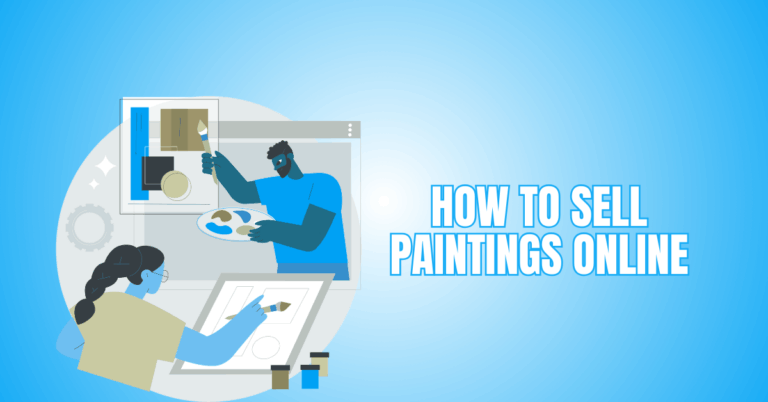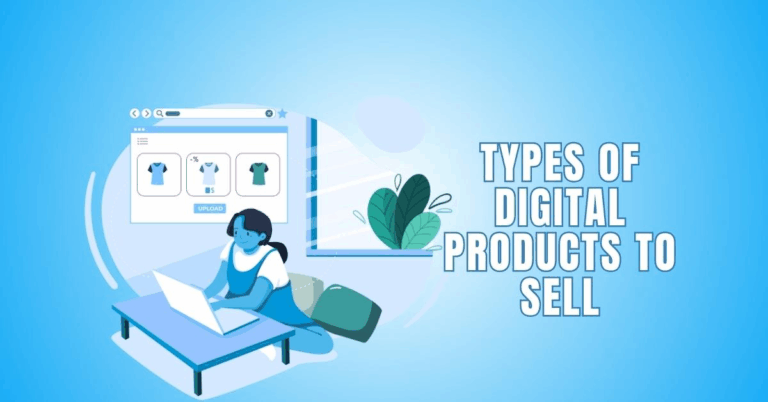How To Be Successful On Shopify
How To Be Successful On Shopify
Success on Shopify goes beyond simply setting up an online store—it requires strategy, branding, and innovative marketing.
Understanding how to be successful on Shopify starts with mastering the core elements of store design, marketing, and customer experience. Each step plays a role, from product presentation to SEO, user experience, and fulfillment.
This article will walk you through crucial pointers and tried-and-true methods to help you succeed on the Shopify platform.

How To Be Successful On Shopify: A Step-by-Step Guide
Creating a store is not enough to succeed on Shopify. This guide covers essential steps like product optimization, marketing, and customer engagement to help you build and grow a profitable business.
1. Find A Profitable Niche
Why It Matters
Choosing a profitable niche is your first big step to Shopify success. It defines who you serve and how you stand out. A focused niche helps you attract loyal customers, reduce competition, and craft targeted marketing.
Instead of selling everything to everyone, you sell the right thing to the right people, boosting your chances of long-term growth and profitability.
How To Do It
To find a profitable niche, begin by exploring Google Trends to spot what people are searching for consistently. Check social media platforms and Amazon best-sellers to see what products and topics are currently popular.
This gives you insight into demand and competition. Next, validate interest using keyword tools like Ubersuggest or Ahrefs to analyze search volume and buyer intent.
Look for keywords with steady traffic and commercial potential. Finally, pick a niche that aligns with your passions—this will keep you motivated and ensure there’s a hungry market ready to buy. This blend of data and personal interest fuels long-term Shopify success.
2. Choose The Right Product
Why It Matters
Knowing how to be successful on Shopify starts with selecting the right product that resonates with your niche audience, solves their problems, and has strong demand.
A high-potential product stands out, has demand, and offers good profit margins. Think trending yet timeless. When your product connects with your target customers, it drives conversions and builds a loyal brand following.
How To Do It
When selecting a product, focus on items that solve everyday problems or fulfill strong emotional desires—these are more likely to convert.
Start by identifying pain points in your niche, then brainstorm product ideas that provide simple solutions. Choose lightweight, compact items to minimize shipping costs and avoid logistics hassles.
Want to Start Making Money Online?
Try My #1 Recommendation Program!
Platforms like AliExpress, Spocket, and Printful offer a wide range of products to dropship or print-on-demand, allowing you to test ideas with low upfront risk.
Look at reviews, shipping times, and supplier reliability before choosing. This process ensures you're offering products people want, while keeping your business lean and scalable.
3. Optimize Your Shopify Store Design
Why It Matters
The design of your Shopify store plays a crucial role in building customer trust. A clean, professional storefront is key to successful sales on Shopify, as it builds confidence and encourages customers to complete their purchases.
A visually appealing store also enhances credibility, enabling visitors to purchase. A strong first impression can significantly boost conversions and foster long-term loyalty.
How To Do It
Selecting a simple, expert theme that embodies your brand and guarantees simple navigation is essential to building a successful Shopify business.
High-quality images and concise, compelling copy are necessary to showcase products and capture attention. Add trust badges, customer reviews, and secure payment options to build credibility and reassure visitors.
Easy-to-use menus and a streamlined checkout process confidently complete the user experience, encouraging customers to complete their purchases.
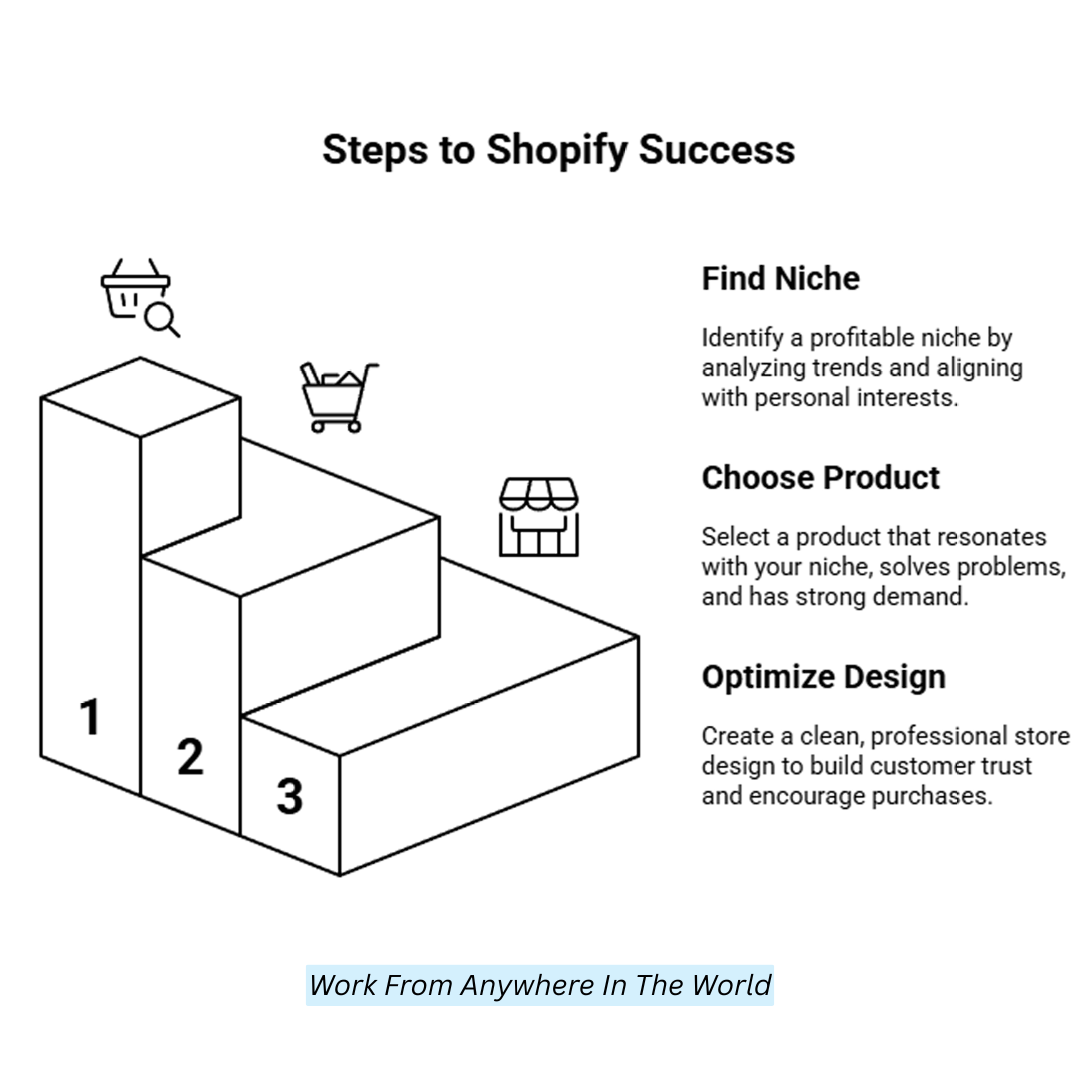
4. Write Killer Product Descriptions
Why It Matters
To succeed on Shopify, you must write great product descriptions highlighting features and benefits, assist buyers in making well-informed selections, and boost conversions.
Clear, concise, and engaging descriptions make your products stand out, improving conversion rates. Customers who understand the product's value are more likely to purchase, boosting your sales.
How To Do It
To craft compelling product descriptions, focus on the benefits that solve customers' problems or fulfill their needs. Instead of just listing features, show how the product improves their life or experience.
Use storytelling to connect emotionally, making the product feel personal and relatable. Break down key points into bullet form for easy reading, ensuring clarity.
Incorporate relevant SEO keywords naturally to improve search visibility. This approach informs and entices customers, increasing the likelihood of conversions and ultimately boosting sales.
5. Set Up A Strong Brand Identity
Why It Matters
Understanding how to be successful on Shopify includes establishing a strong, consistent brand identity that builds trust and loyalty, helps your store stand out and fosters long-term customer relationships.
Want to Find Out How To Start Your Home-Based Business?
Try My #1 Recommendation Platform!
A strong brand fosters trust, making consumers feel confident in your products. Consistent branding builds recognition, helping your store stand out in a competitive market.
Over time, this leads to customer loyalty, where buyers return because they relate to your brand’s values and quality.
How To Do It
Create a distinctive logo that embodies your company and appeals to your target market first. Choose 2–3 brand colours that reflect your brand's personality and ensure they complement each other.
Define your brand voice—friendly, professional, or quirky—and use it consistently. Craft a clear, concise mission statement that explains what your brand stands for and its core values.
Finally, maintain branding consistency across all platforms, from your website to social media, to build trust and recognition. Consistency will help create a cohesive and strong brand presence that attracts loyal customers.
6. Leverage Shopify Apps
Why It Matters
Apps enhance your Shopify store by adding valuable features like automated emails, inventory management, or customer support tools.
They save time, streamline processes, and improve customer experience. Integrating the right apps can increase efficiency, boost sales, and create a seamless shopping experience. Choosing the right apps makes your store more competitive and effective in driving growth.
How To Do It
Start by selecting apps that enhance your store’s core functions, like Klaviyo for email marketing, Loox for gathering customer reviews, and ReConvert for boosting upsells.
Higher conversions may result from these apps' ability to automate essential procedures, save time, and improve the shopping experience.
Be selective with the apps you install to avoid cluttering your store with unnecessary tools. Regularly assess the performance of each app to ensure they’re meeting your goals, and remove any that no longer add value to your business. This streamlined approach helps maintain a focused, efficient Shopify store.

7. Drive Traffic To Your Store
Why It Matters
Driving consistent, high-quality traffic is essential for success on Shopify, as it directly impacts your store’s visibility, conversions, and long-term growth.
You increase your chances of conversion by attracting the right audience through effective marketing strategies, like SEO, social media, and paid ads. The more people who visit, the more opportunities you have to make sales and grow your business.
How To Do It
Concentrate on SEO by adding keyword-rich titles, descriptions, and metadata to product pages to increase traffic to your Shopify store.
Use captivating reels, stories, and posts to naturally engage your audience on social media sites like Pinterest, Instagram, and TikTok.
Are You Tired Of Scams?
Want to Start Making Money Online?
To grow your clientele and promote recurring business, start email marketing campaigns. Invest in targeted sponsored advertisements to reach particular audiences and work with influencers who share your brand's values for increased visibility.
Combined, these tactics increase awareness and traffic, which eventually helps your store's sales and expansion.
8. Master Facebook & Google Ads
Why It Matters
Understanding how to be successful on Shopify includes mastering paid ads to drive immediate, targeted traffic and scale your store effectively.
Their instant prominence lets you reach potential customers who might not otherwise discover your products. With the ability to scale, you can adjust your ad budget based on performance, ensuring continuous growth and increasing the chances of making conversions and boosting sales.
How To Do It
Start creating engaging video and carousel ads on Facebook to capture attention with dynamic visuals. Target your audience using Facebook’s lookalike audiences to reach people similar to your existing customers.
Test different ad creatives with split testing to find what resonates best. For Google, set up Shopping Ads to showcase your products directly in search results.
Want To Learn How To Create Your Own Website And Online Business?
Try My #1 Recommendation Training And Hosting Platform!
Bid on branded keywords to increase visibility when people search for your brand. Regularly analyze your campaigns’ performance, adjust bidding strategies, and optimize creatives to maximize conversions and achieve a high return on ad spend.
9. Improve Conversion Rates
Why It Matters
Learning to be successful on Shopify involves optimizing every part of your store to convert visitors into loyal customers efficiently and profitably.
You can maximize your current traffic with an improved user experience and a compelling product. Increasing conversions will boost your revenue without spending extra on acquiring new visitors, creating a more profitable business.
How To Do It
Creating urgency and scarcity through countdown timers or low-stock alerts motivates customers to act quickly, reducing hesitation and boosting sales.
Free shipping provides an irresistible incentive, making the purchase feel more rewarding. Streamlining the checkout process ensures a smooth, hassle-free experience, minimizing cart abandonment.
Adding live chat support offers real-time assistance, increasing trust and guiding hesitant buyers. Displaying positive reviews helps build credibility, while an impactful call-to-action button directs customers to make their purchase.
Together, these strategies significantly enhance the user experience and increase conversion rates.
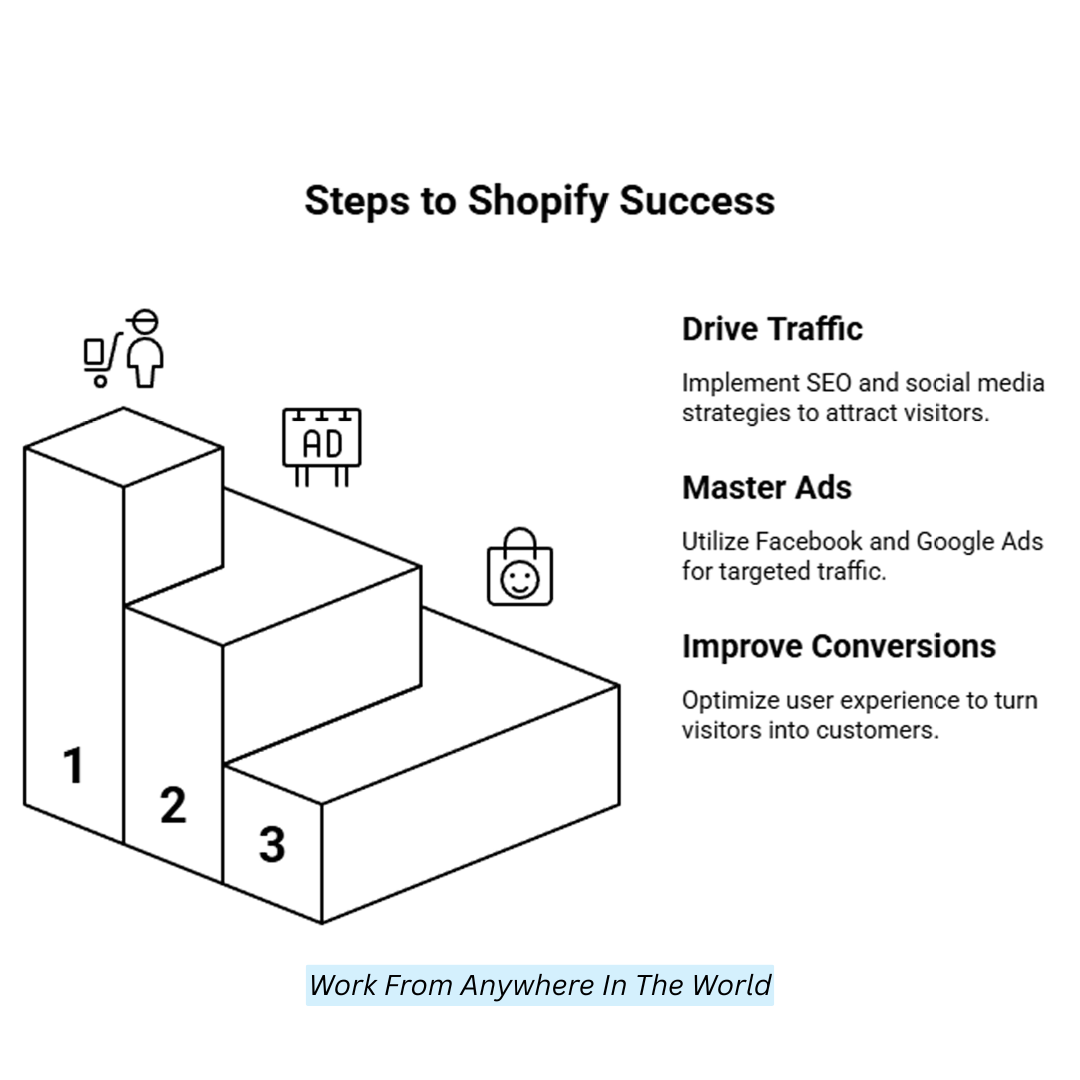
10. Offer Exceptional Customer Service
Why It Matters
A great experience that keeps customers returning is ensured by offering exceptional customer service. Customers are more inclined to stick with you, make repeat purchases, and promote your business when they feel appreciated.
This increases sales and generates word-of-mouth marketing, helping your business grow. Exceptional service builds trust and fosters long-lasting relationships with customers.
How To Do It
To provide outstanding customer service, address your customers' questions immediately. Implement automated tools like Tidio for 24/7 support, providing customers with instant help at any time.
Make order tracking simple and easily accessible, keeping customers informed about their purchases. Additionally, create transparent return and refund policies, fostering trust and confidence in your store.
To improve the customer's overall shopping experience and promote repeat business, follow up with them after their purchase to ensure they are satisfied and fix any issues. Positive evaluations and devoted clientele are the results of excellent service.
11. Focus On Email Marketing
Why It Matters
To succeed on Shopify, you must use email marketing to cultivate enduring customer relationships and generate steady, high-ROI sales.
It fosters long-term relationships by keeping your brand top of mind and encouraging repeat business. With targeted campaigns, you can nurture leads, announce new products, and share valuable content, turning one-time shoppers into loyal, lifelong customers.
How To Do It
Mastering how to be successful on Shopify involves building and nurturing an email list through personalized, segmented campaigns that boost engagement and drive repeat sales.
Implement cart abandonment emails to recover lost sales, reminding customers of their interest. Regularly send personalized promotional sequences tailored to their preferences or purchase history.
Use segmentation to divide your list into targeted groups, allowing for more relevant campaigns. This process ensures higher engagement, improved customer retention, and increased sales for your Shopify store.
12. Retarget Visitors
Why It Matters
Retargeting is essential because most visitors don’t purchase on their first visit. Users who have interacted with your store might be reminded of their previous interests and encouraged to return by displaying advertisements. This raises the likelihood that infrequent browsers will become paying clients, increasing overall revenue.
How To Do It
Start by setting up Facebook Pixel and Google Tag Manager to track visitors’ actions on your site. This helps gather valuable data on which products they view and interact with.
Next, use dynamic product ads to show recent visitors the exact items they showed interest in, reminding them of their choices.
Additionally, send targeted emails to non-buyers or those who abandoned their carts, offering them incentives or reminders to complete their purchase. Retargeting in multiple ways increases the chances of converting these visitors into loyal customers.

13. Monitor Your Metrics
Why It Matters
Tracking metrics allows you to understand what’s working and what needs improvement. Learning to be successful on Shopify means regularly tracking metrics to refine strategies and make informed decisions that drive growth and customer satisfaction.
Long-term success and a more successful strategy result from ensuring that your efforts align with consumer needs and business objectives.
How To Do It
Monitor essential data such as conversion rate, average order value (AOV), customer lifetime value (LTV), customer acquisition cost (CAC), and cart abandonment rate to make sure your Shopify site is operating effectively.
Use Shopify Analytics, Google Analytics, and tools like Lifetimely for comprehensive insights. Regularly assess your marketing campaigns and customer behaviour data to identify trends and areas for improvement.
By adjusting your strategy, increasing sales, and improving client happiness, you can ensure that your firm keeps growing and changing positively.
14. Test, Learn, and Iterate
Why It Matters
Any firm that wants to succeed in the long run must continuously improve. The key to success on Shopify is to embrace constant development and make minor tweaks to stay competitive and adapt to shifting consumer needs.
Your Shopify store can remain competitive, fresh, and flexible enough to adjust to changing consumer preferences and trends by making small, gradual changes that have a significant impact.
How To Do It
A/B testing landing pages, emails, and ads helps you identify what resonates most with your audience. By testing variations, you can improve conversion rates and engagement.
Listening to customer feedback and reviews gives you valuable insights into pain points, allowing you to improve your products and services.
Don’t stop experimenting with new strategies, sales channels, and tools to stay ahead. Whether trying a new marketing tactic, exploring untapped platforms, or implementing fresh tools, continual experimentation drives innovation and keeps your Shopify store growing and adapting to customer needs.
15. Scale Your Business
Why It Matters
By expanding your firm, you may reach more people, which boosts your influence and income potential. Knowing how to be successful on Shopify includes scaling your business to expand your reach, improve operational efficiency, and increase revenue potential while maintaining quality and brand presence.
Scaling boosts profits and strengthens your brand presence, enabling long-term success. It's key to turning growth into sustained financial and operational success.
How To Do It
Scaling your Shopify store involves expanding your product range with new items and upsell options to cater to diverse customer needs.
Offer product bundles or subscription services to increase average order value and create recurring revenue. To reach a broader audience, consider entering international markets using fulfillment partners for smoother global shipping.
By streamlining operations and diversifying offerings, you can scale efficiently, boost revenue, and improve customer satisfaction—all while maintaining a high-quality user experience. This proactive approach ensures growth without overburdening your resources.

Conclusion
Understanding how to be successful on Shopify requires strategy, consistency, and a customer-first approach, ensuring your store grows into a profitable business over time.
Every step is vital, from finding the right niche to optimizing your store and marketing effectively. Use data to guide decisions, keep improving, and stay committed. Your Shopify store can grow into a thriving, profitable business with focus and perseverance.
I trust you enjoyed this article about How To Be Successful On Shopify. Please stay tuned for more articles. Take care!
JeannetteZ
Want to Learn How to Build Your Own Home-Based Online Business And Start Making Money Online From Your Comfortable Couch?
Try Wealthy Affiliate!
Your Opinion Is Important To Me
Do you have thoughts, ideas, or questions? I would love to hear from you. Please share your questions, experiences, remarks, and suggestions about How To Be Successful On Shopify in the comments below. You can also email me at Jeannette@WorkFromAnywhereInTheWorld.com.
Disclosure
This post may contain affiliate links. I earn from qualifying purchases as an Amazon Associate and through other affiliate programs. Please read my full affiliate disclosure.
You may also enjoy the following articles:
Wealthy Affiliate Coupons For Premium Memberships
Wealthy Affiliate Review – Scam or Legit? The Truth Exposed
An Insider Wealthy Affiliate Review
How To Start An Affiliate Business