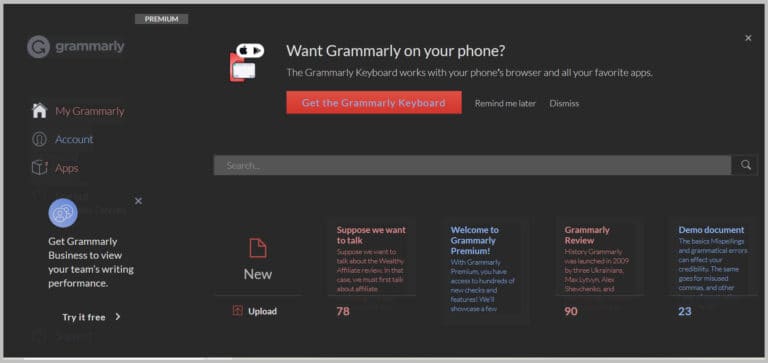How Do RSS Feeds Work
How Do RSS Feeds Work
RSS feeds (Really Simple Syndication) are a powerful tool for staying updated with website content. So, How do RSS feeds work?
By subscribing to a feed, users automatically receive updates from blogs, news sites, and podcasts directly to their RSS reader, eliminating the need to visit each site individually.
This technology ensures users can efficiently track and manage new content in real time, saving time and enhancing productivity.

What Is An RSS Feed?
A web technique called an RSS feed (Really Simple Syndication) enables consumers to receive material updates from their preferred websites without visiting them.
It is a standardized format for delivering updates, such as blog posts, news articles, or podcast episodes, in a structured XML file.
Publishers commonly use RSS Feeds to distribute their content efficiently and users to consolidate updates from multiple sources into one platform.
Want to Start Making Money Online?
Try My #1 Recommendation Program!
You typically need an RSS reader or aggregator, such as Feedly or Inoreader, to use an RSS Feed. Once subscribed to a feed, the reader displays new content automatically, saving time and ensuring you never miss updates.
RSS Feeds are especially valuable for consuming information without the distractions of ads or additional browsing. They are a reliable way to access curated, real-time updates, making them indispensable for avid readers and content followers.
How Does An RSS Feed Work?
1. Content Publication
When a website publishes new content, it is automatically added to its RSS feed. The feed contains structured data such as the new content's title, description, link, and publication date.
This information is formatted using XML, allowing easy data transmission between websites and users.
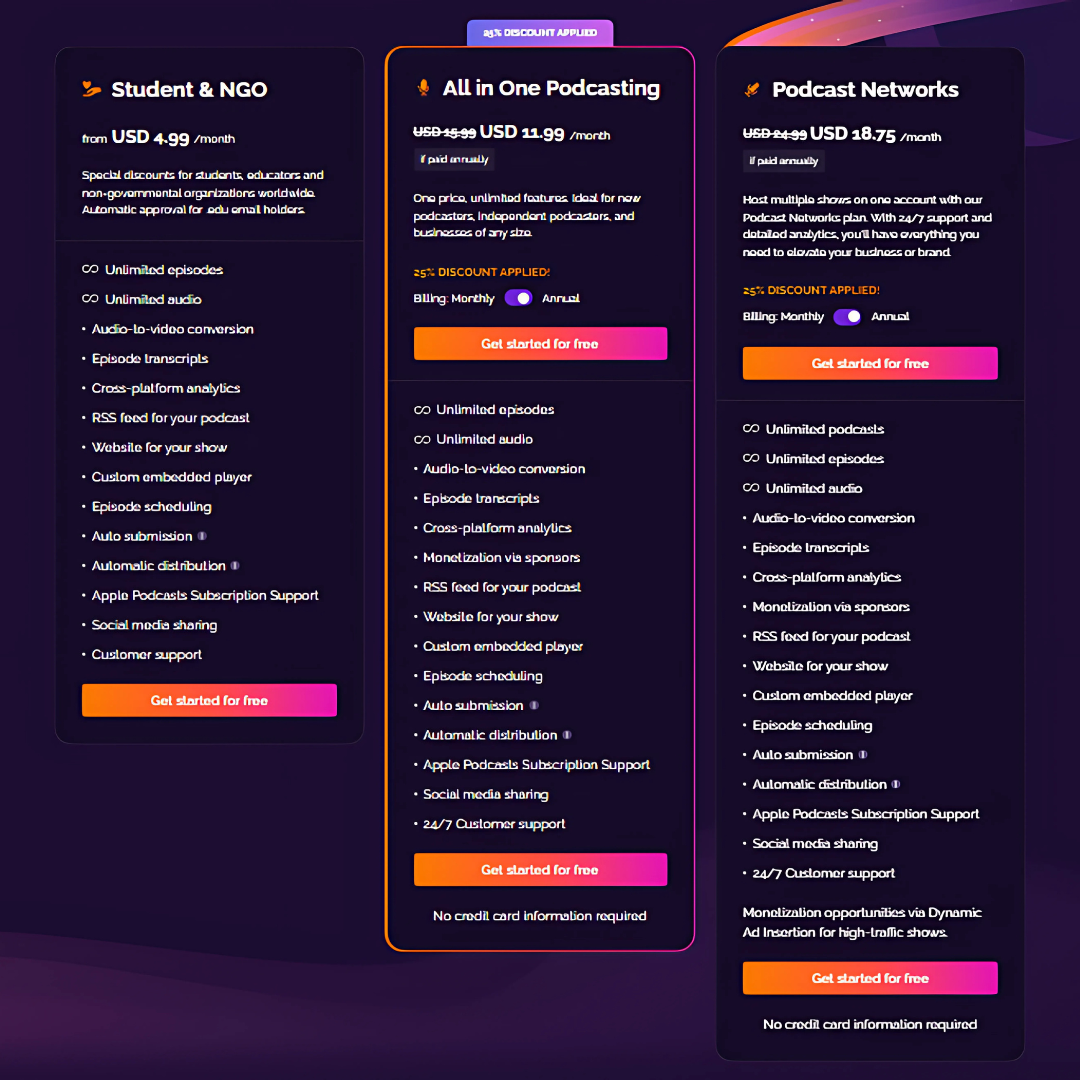
2. Subscription
Users subscribe to an RSS feed by entering the feed’s URL into an RSS reader or aggregator. Websites often provide a link or an RSS icon that users can click to subscribe. The feed can be directly accessed through a URL or an application that automatically detects available web feeds.
3. Content Aggregation
RSS readers periodically check subscribed feeds for updates. When new content is detected, they download details like titles, links, descriptions, and publication dates of articles, blog posts, or media updates.
This allows users to access fresh content effortlessly, ensuring they stay informed without manually visiting each website.
4. Display Of Updates
Once new content is fetched, the RSS reader displays the latest updates in an organized and clean interface.
This setup eliminates the need for users to manually check each website, as all new posts are automatically aggregated in one place, offering a convenient overview of the latest content.
5. User Interaction
RSS readers enable users to engage with content by clicking links to visit the original website.
How RSS feeds work in advanced readers enhances the experience with features like saving articles for later, offline access, and organizing content into folders.
These tools streamline content consumption and provide flexibility for managing updates efficiently.
6. Customization And Preferences
Many RSS feed readers allow users to personalize their feed experience. They can subscribe to feeds from websites or topics that interest them, enabling them to aggregate only relevant content.
Readers can customize their interface or opt for features like keyword-based filters to manage their feeds efficiently.
7. Real-Time Notifications
RSS feeds deliver real-time updates, ensuring users receive fresh content as soon as it’s published. This instant delivery informs users about their preferred sources' latest news, blog posts, or updates.
By providing timely access to new information, RSS feeds eliminate delays and streamline content consumption effortlessly.
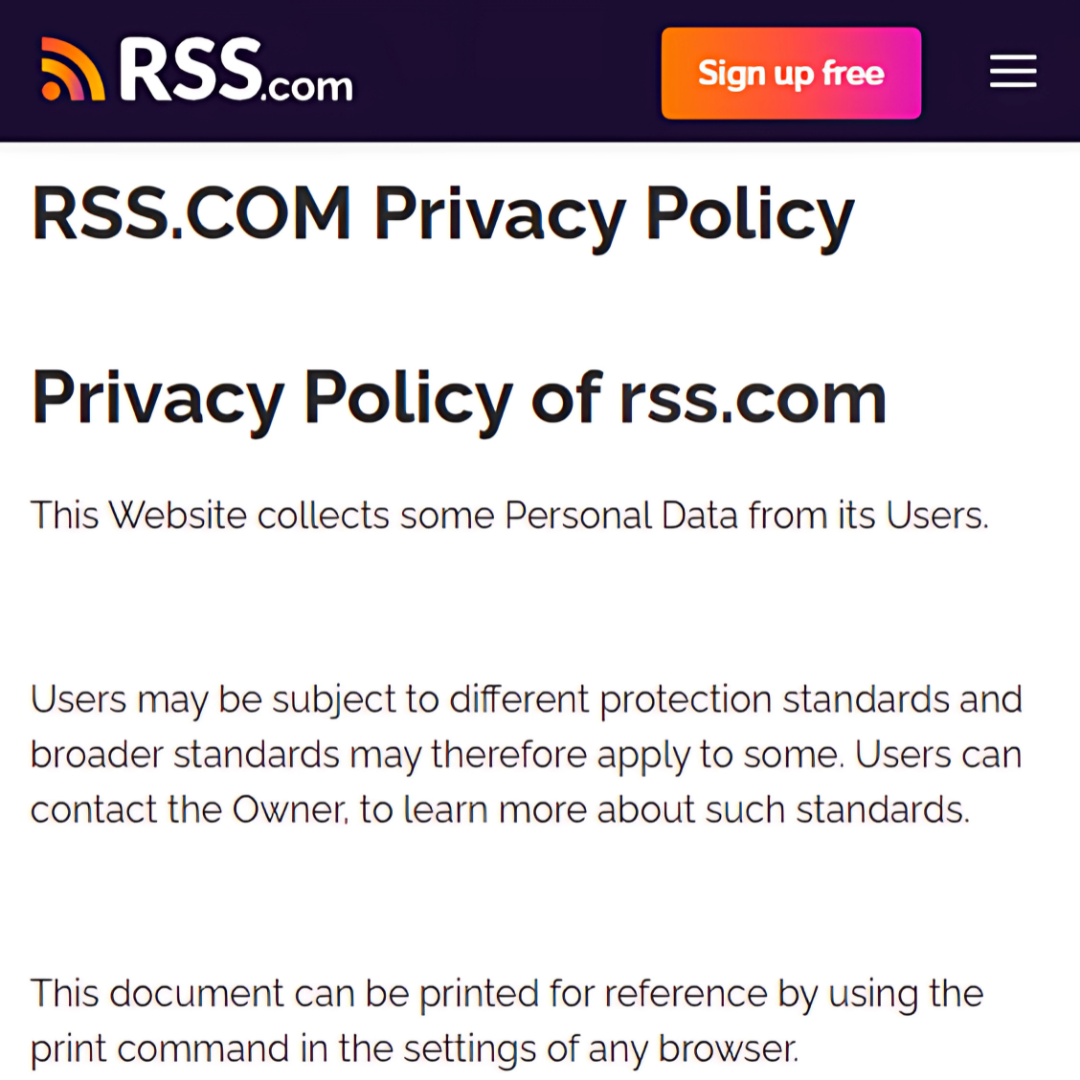
8. Privacy And No Ads
RSS feeds prioritize privacy by eliminating the need for personal details like email addresses, ensuring user information remains secure.
Furthermore, many RSS readers present content without advertisements, creating a cleaner and distraction-free reading environment. This combination enhances the user experience, offering privacy and uninterrupted access to desired updates.
9. Offline Access
Offline access in confident feed readers enables users to download and store articles for later reading. This feature benefits individuals who need to access content while travelling or in areas with limited or no internet connectivity. It ensures they have uninterrupted access to important updates and information.
10. Organizing Content
RSS readers provide organizational tools like folders, tags, and categories, allowing users to manage subscriptions effectively.
Want to Find Out How To Start Your Home-Based Business?
Try My #1 Recommendation Platform!
These features help prioritize content based on topics, interests, or update frequency. This keeps consumers' feeds organized and navigable while guaranteeing they can swiftly locate and concentrate on pertinent items.
Why Use RSS Feeds?
RSS (Really Simple Syndication) feeds are convenient for staying informed and accessing content from your favorite websites, blogs, or online platforms.
How RSS feeds work makes it easier to automatically receive and organize updates from multiple sources in one place. Here’s why using RSS feeds is beneficial:
1. Centralized Content
RSS feeds collect updates from various websites into one place, allowing users to easily monitor multiple sources without needing to visit individual websites regularly, saving time and effort.

2. Time-Saving
RSS feeds deliver content directly to your reader, eliminating the need to check websites for updates manually. This saves valuable time that would otherwise be spent browsing for new articles.
3. Real-Time Updates
Users may stay up-to-date on the most recent information in real-time thanks to RSS feeds, which offer quick notifications of freshly released content.
This ensures that you never miss out on fresh content.
4. Customizable
RSS readers allow you to subscribe to feeds based on your interests or specific topics, enabling you to create a personalized content stream that suits your preferences and reading habits.
5. Ad-Free Experience
Many RSS readers provide content without the interruption of advertisements, offering a cleaner, distraction-free reading experience. This allows for more focus and uninterrupted engagement with the material you enjoy.

6. Offline Access
RSS readers typically allow users to download articles for offline reading, which is ideal for accessing content while travelling or in locations with limited or no internet connectivity, ensuring continued access.
Are You Tired Of Scams?
Want to Start Making Money Online?
7. Privacy
Unlike email subscriptions, RSS feeds don’t require sharing personal information like your email address, preserving your privacy while enabling access to timely updates from various sources.
8. Organization
RSS readers offer organizational tools like folders, tags, and categories, which help you easily manage your subscriptions. This organization ensures that you can efficiently prioritize and navigate your reading list.
Challenges And Limitations Of RSS Feeds
RSS feeds provide convenient content delivery but faces limited customization, compatibility issues, spam, and security risks, restricting their full potential.
1. Lack Of Customization
RSS feeds display content in a standardized format, limiting customization. While users can adjust specific settings in feed readers, personalizing the layout or structure to fit particular preferences often requires extra development or third-party tools.
This lack of flexibility makes it challenging for users to tailor the feed experience to their needs effectively.

2. Security Risks
RSS feeds can be exploited to distribute malicious content if not appropriately secured. Feed readers and aggregators might inadvertently expose users to harmful links, malware, or phishing attempts.
Without proper filtering, content verification, and regular updates to address security threats, the risk of security breaches within RSS feeds increases significantly.
3. Limited Interaction
Unlike websites or social media platforms, RSS feeds don’t allow users to engage with content through comments, likes, or shares.
Want To Learn How To Create Your Own Website And Online Business?
Try My #1 Recommendation Training And Hosting Platform!
This limitation restricts direct interaction between content creators and readers, hindering opportunities to build a community, gather feedback, or foster engagement. This absence of interaction can reduce user involvement significantly.
4. Dependence On Third-Party Readers
Users must depend on third-party feed readers or aggregators to access RSS feeds. As many platforms phase out support or discontinue services, RSS feed accessibility becomes increasingly limited.
This reliance on external services for reading feeds means that any issues with these platforms can prevent users from accessing critical content and updates.
5. Inconsistent Support For Media
RSS feeds may not effectively support multimedia content like images, videos, or audio. While some versions, such as RSS 2.0, offer essential media support, it’s often not as robust as other content distribution methods.
This inconsistency in media support limits the richness of the content and reduces engagement for users consuming rich media.
6. Updates May Be Delayed
RSS feeds may not constantly update in real-time. Depending on the frequency of updates and feed reader settings, there could be delays in receiving new content.
For time-sensitive news or updates, these delays can significantly affect the information's accuracy and relevance, reducing the content's timeliness.
7. Spam And Unwanted Content
RSS feeds are vulnerable to spam and unwanted content like any other syndication platform. Websites can inadvertently include irrelevant content or malicious material in their feeds, leading to clutter and frustration for readers. Unfiltered or poorly maintained feeds can lead to unwanted notifications, reducing the overall usefulness of RSS.

8. Not Ideal For Rich Content
RSS feeds primarily deliver text-based updates, which limits their effectiveness for rich multimedia content.
Complex elements like videos, interactive features, and infographics don’t display well in feeds, reducing the user experience compared to viewing content directly on websites. How do RSS feeds work focuses on simple, structured content delivery.
9. Lack Of Analytics
RSS feeds lack built-in tools for tracking user engagement or behaviour. While some feed readers may offer basic analytics, content creators cannot assess their feed's performance regarding reader interactions, preferences, or click-through rates.
This absence of detailed analytics makes it challenging to optimize content strategies.
10. Browser Compatibility
Not all web browsers or devices natively support RSS feeds. While some browsers allow feed subscriptions, others require third-party applications or extensions for full functionality.
This reliance on external tools reduces accessibility and convenience, meaning users may encounter difficulties subscribing to or managing RSS feeds on specific platforms or browsers.
Modern Applications Of RSS Feeds
Originally for blog updates, RSS feeds now serve diverse advanced applications across industries in the modern digital landscape.
Here are some modern applications of RSS feeds:

1. Podcast Distribution
RSS feeds are essential for distributing podcasts, allowing podcasters to create feeds for their episodes. These feeds automatically update podcast platforms like Apple, Spotify, and Google Podcasts with the latest episodes.
This ensures subscribers are notified of new content without needing to check for updates manually, streamlining the listening experience.
2. News Aggregation
RSS feeds play a vital role in presenting real-time news from multiple sources. By subscribing to various feeds, users can access updates across different domains like technology, politics, and entertainment in one place.
Social media sites and RSS feeds can be combined to automate the distribution of material.
3. E-commerce Product Updates
E-commerce platforms utilize RSS feeds to notify customers of new products, discounts, and promotions. Customers can receive real-time updates about new arrivals by subscribing to specific product or brand feeds without manually checking websites.
This feature improves customer engagement and ensures they never miss out on time-sensitive deals or product launches.

4. Job Listings
Many recruitment sites and job boards offer RSS feeds to display job listings. Users can subscribe to feeds based on their preferred roles, industries, or locations, receiving new opportunities directly.
Understanding how RSS feeds work simplifies the process, helping job seekers stay updated without constantly checking multiple websites.
5. Content Curation
RSS feeds are widely used by content curators who aggregate articles, blog posts, and videos from multiple sources.
By subscribing to various content feeds, curators can efficiently discover and organize fresh, relevant material to share with their audiences.
This streamlines the curation process, allowing for quick updates and a more engaged audience.
6. Real-Time Monitoring And Alerts
Businesses and individuals use RSS feeds to monitor topics, industries, or competitors. For example, companies can track brand mentions, product launches, or market activities using specialized feeds.
Setting up alerts for specific keywords lets businesses stay updated on critical information, making responding quickly to emerging trends easier.
7. Social Media Integration
Social media sites and RSS feeds can be combined to automate the distribution of material.
For example, WordPress websites can use RSS feeds to push new blog posts directly to social media channels like Twitter or Facebook.
This integration streamlines content distribution and helps reach a broader audience without manually posting updates.

8. Video Content Delivery
Video platforms like YouTube, Vimeo, and Dailymotion use RSS feeds to notify users of new video uploads or live streams.
Content creators often share their RSS feeds with followers, allowing them to receive real-time updates when new videos are posted. This enhances engagement and ensures subscribers never miss fresh video content.
9. Educational Content Distribution
Educational platforms and online courses use RSS feeds to distribute updates on lectures, assignments, and new resources.
These feeds allow students and learners to stay informed about course materials, deadlines, or new content without repeatedly visiting platforms.
This ensures learners are always on top of their educational responsibilities and updates.
10. Weather And Environmental Data
Governments and environmental organizations use RSS feeds to deliver real-time weather updates, air quality data, and ecological alerts, such as storm warnings or seismic activity.
Understanding how RSS feeds work enables specialized audiences to stay informed with critical updates, benefiting both experts and the general public with timely, relevant information.
11. Event Management
Event platforms and organizers utilize RSS feeds to update attendees on event schedules, speaker changes, or venue modifications.
By integrating these feeds into apps or websites, attendees can receive real-time updates directly. This feature helps organizers manage last-minute changes and ensures participants have the most accurate and timely event information.
12. Stock Market And Financial Updates
RSS feeds are widely used by financial services and stock trading platforms to deliver real-time market data, financial news, and updates on specific investments.
Traders and investors rely on these feeds for timely, accurate information, helping them make informed decisions quickly without having to search for updates manually.

13. Email Newsletters
Some email marketing platforms use RSS-to-email functionality to automatically send newsletters generated from an RSS feed. These automated emails ensure subscribers receive the latest updates or content directly in their inboxes.
This streamlines the process for marketers, saving time while ensuring content reaches its audience efficiently and consistently.
14. Academic Research And Publications
Researchers and academics use RSS feeds to stay updated on new publications. Many academic journals provide topic-specific RSS feeds, enabling users to receive the latest research papers, studies, and educational articles.
This provides a seamless way to track scholarly progress and stay informed on the latest developments in their discipline.
15. Travel And Flight Updates
Airlines and travel agencies utilize RSS feeds to provide real-time updates on flight statuses, gate changes, and promotions.
Customers who subscribe to these feeds receive timely notifications about their travel plans, ensuring they stay informed about any last-minute changes. This service reduces the need to check websites repeatedly, offering more convenience.
Conclusion
When you understand how do RSS feeds work, you unlock a powerful tool for managing content in a fast-paced digital world. RSS feeds provide a streamlined way to stay informed, delivering updates directly from your favorite sources without distractions.
Whether you’re a reader looking to simplify news consumption or a creator aiming to reach your audience effectively, embracing RSS feeds can enhance your digital experience.
Explore the potential of this timeless technology and make how RSS feeds work a part of your everyday content strategy.
I trust you enjoyed this article about How Do RSS Feeds Work. Would you please stay tuned for more articles to come? Take care!
JeannetteZ
Want to Learn How to Build Your Own Home-Based Online Business And Start Making Money Online From Your Comfortable Couch?
Try Wealthy Affiliate!
Your Opinion Is Important To Me
Do you have thoughts, ideas, or questions? I would love to hear from you. Please leave me your questions, experiences, remarks, and suggestions about How Do RSS Feeds Work in the comments below. You can also email me at Jeannette@WorkFromAnywhereInTheWorld.com.
Disclosure
This post may contain affiliate links. I earn from qualifying purchases as an Amazon Associate and other affiliate programs. Please read my full affiliate disclosure.
You may also enjoy the following articles:
Wealthy Affiliate Coupons For Premium Memberships
Wealthy Affiliate Review – Scam or Legit? The Truth Exposed
An Insider Wealthy Affiliate Review
Best WordPress Comment Plugins
Ultimate Guide To Blog Comment Traffic